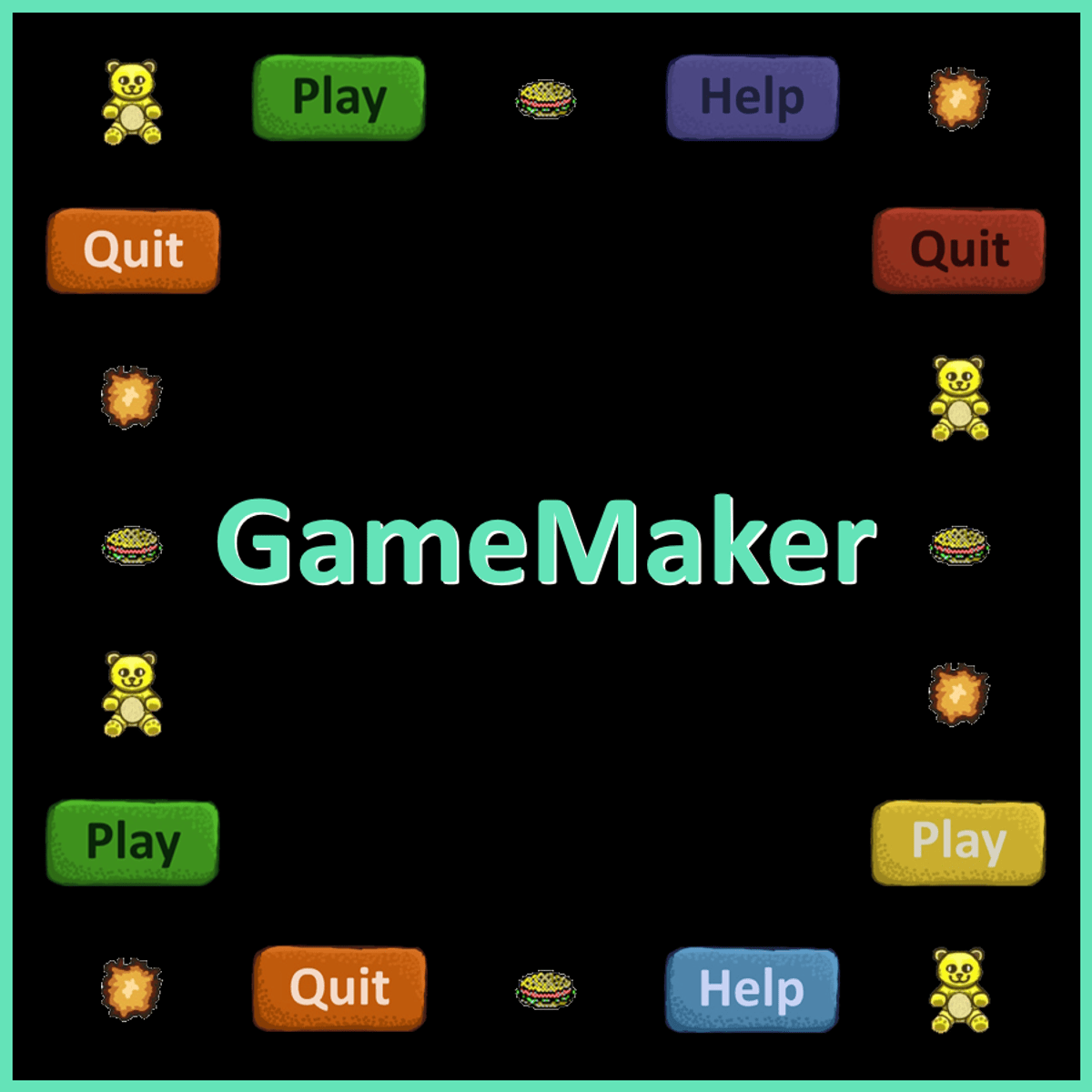
This course is the third course in the specialization about learning how to develop video games using GameMaker on Windows or Mac. Why use GameMaker instead of using C# and Unity or C++ and Unreal*? Learning to develop games with GameMaker is much easier than learning to program in C# or C++ AND learning Unity or Unreal. If you just want to continue learning how to develop games in a more "gentle" way, this is a great starting point.
Read more
This course is the third course in the specialization about learning how to develop video games using GameMaker on Windows or Mac. Why use GameMaker instead of using C# and Unity or C++ and Unreal*? Learning to develop games with GameMaker is much easier than learning to program in C# or C++ AND learning Unity or Unreal. If you just want to continue learning how to develop games in a more "gentle" way, this is a great starting point.
This course is the third course in the specialization about learning how to develop video games using GameMaker on Windows or Mac. Why use GameMaker instead of using C# and Unity or C++ and Unreal*? Learning to develop games with GameMaker is much easier than learning to program in C# or C++ AND learning Unity or Unreal. If you just want to continue learning how to develop games in a more "gentle" way, this is a great starting point.
This course assumes you have the prerequisite knowledge from the previous courses in the specialization. You should make sure you have that knowledge, either by taking those previous courses or from personal experience, before tackling this course. Throughout this course you'll continue building your foundational GameMaker knowledge by exploring more GameMaker and game development topics.
Module 1: Learn how to have NPCs plan their actions
Module 2: Learn how to add HUDs (Heads-Up Displays) to your games
Module 3: Learn how to implement spawners in your games
Module 4: Learn how to implement a menu system
* I do have Coursera Specializations called C# Programming for Unity Game Development and C++ Programming for Unreal Game Development for those more advanced topics.
What's inside
Syllabus
Planning
In this module, you'll learn how to have NPCs execute plans and you'll learn how to define macros
HUDs
In this module, you'll learn how to add a HUD (heads-up display) to your games and how to add a delay in your games
Read more
Syllabus
Good to know
Save this course
Activities
Review GameMaker Basics
Show steps
Refresh your knowledge of the core concepts and tools of GameMaker to ensure a solid foundation for the course.
Browse courses on
GameMaker
Show steps
-
Review GameMaker documentation
-
Create a simple test game
NPC Behavior Practice
Show steps
Practice implementing various NPC behaviors and using macros to enhance their functionality.
Browse courses on
Macros
Show steps
-
Create NPCs with different movement patterns
-
Implement basic AI for NPC interactions
-
Utilize macros to simplify and optimize code
HUD Development Tutorial
Show steps
Follow a guided tutorial to create a custom HUD for your game and learn techniques for implementing delays.
Show steps
-
Find a suitable tutorial
-
Follow the tutorial steps carefully
-
Experiment with different HUD designs
Four other activities
Expand to see all activities and additional details
Show all seven activities
Spawn System Design
Show steps
Design and implement a spawn system for your game to control the generation and placement of objects.
Browse courses on
Game Design
Show steps
-
Plan the spawn system's behavior
-
Implement the spawn system in GameMaker
-
Test and refine the spawn system
Menu System Prototype
Show steps
Create a prototype of a menu system for your game, including navigation, button functionality, and visuals.
Show steps
-
Get feedback on the menu system
-
Sketch out the menu design
-
Implement the menu system in GameMaker
Game Design Patterns by Robert Nyström
Show steps
Expand your knowledge of game design patterns to enhance the quality and efficiency of your development process.
View
Crafting Interpreters
on Amazon
Show steps
-
Read the book carefully
-
Take notes and summarize key concepts
-
Apply patterns to your own game development projects
Course Materials Compilation
Show steps
Organize and review notes, assignments, quizzes, and exams to enhance retention and understanding.
Browse courses on
Game Development
Show steps
-
Gather all course materials
-
Review and summarize key concepts
-
Create a study guide or mind map
Review GameMaker Basics
Show steps
Refresh your knowledge of the core concepts and tools of GameMaker to ensure a solid foundation for the course.
Browse courses on
GameMaker
Show steps
- Review GameMaker documentation
- Create a simple test game
NPC Behavior Practice
Show steps
Practice implementing various NPC behaviors and using macros to enhance their functionality.
Browse courses on
Macros
Show steps
- Create NPCs with different movement patterns
- Implement basic AI for NPC interactions
- Utilize macros to simplify and optimize code
HUD Development Tutorial
Show steps
Follow a guided tutorial to create a custom HUD for your game and learn techniques for implementing delays.
Show steps
- Find a suitable tutorial
- Follow the tutorial steps carefully
- Experiment with different HUD designs
Spawn System Design
Show steps
Design and implement a spawn system for your game to control the generation and placement of objects.
Browse courses on
Game Design
Show steps
- Plan the spawn system's behavior
- Implement the spawn system in GameMaker
- Test and refine the spawn system
Menu System Prototype
Show steps
Create a prototype of a menu system for your game, including navigation, button functionality, and visuals.
Show steps
- Get feedback on the menu system
- Sketch out the menu design
- Implement the menu system in GameMaker
Game Design Patterns by Robert Nyström
Show steps
Expand your knowledge of game design patterns to enhance the quality and efficiency of your development process.
View
Crafting Interpreters
on Amazon
Show steps
- Read the book carefully
- Take notes and summarize key concepts
- Apply patterns to your own game development projects
Course Materials Compilation
Show steps
Organize and review notes, assignments, quizzes, and exams to enhance retention and understanding.
Browse courses on
Game Development
Show steps
- Gather all course materials
- Review and summarize key concepts
- Create a study guide or mind map
Career center
Software Engineer
Level Designer
Computer Scientist
Game Producer
Game Developer
AI Engineer
Product Manager
Technical Artist
Technical Writer
UX Designer
Quality Assurance Tester
Audio Engineer
Data Analyst
Game Writer
Game Designer
Reading list
Share
Similar courses
OpenCourser helps millions of learners each year. People visit us to learn workspace skills, ace their exams, and nurture their curiosity.
Our extensive catalog contains over 50,000 courses and twice as many books. Browse by search, by topic, or even by career interests. We'll match you to the right resources quickly.
Find this site helpful? Tell a friend about us.
We're supported by our community of learners. When you purchase or subscribe to courses and programs or purchase books, we may earn a commission from our partners.
Your purchases help us maintain our catalog and keep our servers humming without ads.
Thank you for supporting OpenCourser.



