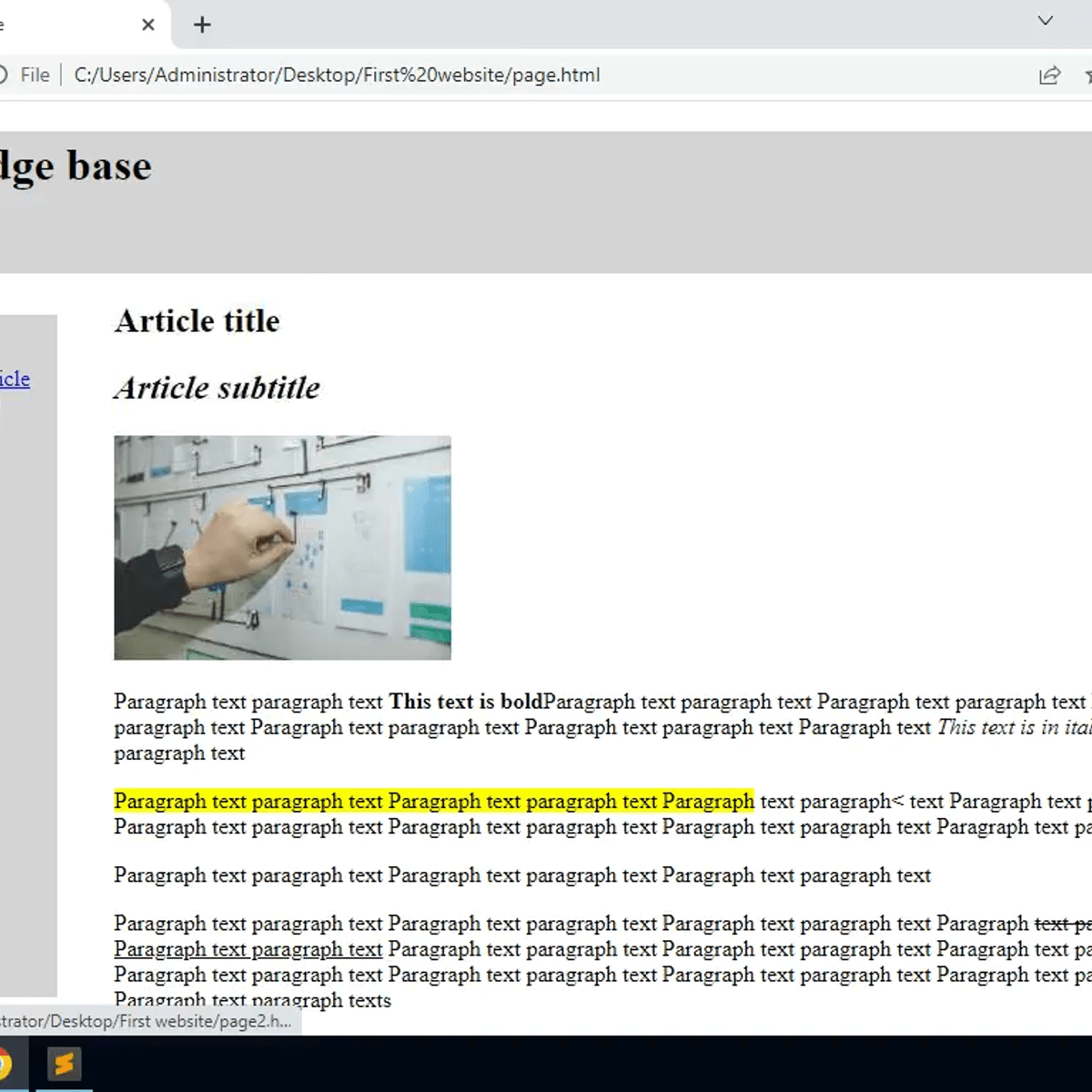
HTML is at the very core of the world wide web, it is the language in which all web pages are written and rendered. In this 75 minute long project you will build knowledge base for your business, team, project or class, using HTML. You will learn the fundamentals of structuring the content of a web page, formatting text on screen, add images, links and navigational elements creating an hypertext. You will learn how to add semantics and structure the page for the semantic web, search engines and screen readers.
What's inside
Syllabus
Good to know
Save this course
Activities
Review HTML basics
Show steps
Brushing up on your HTML basics will provide a solid foundation for this course.
Browse courses on
HTML
Show steps
-
Read through an HTML tutorial
-
Complete a few practice exercises
Read “HTML Handbook” by Charles Stross
Show steps
Building a solid foundation in HTML, as covered in “HTML Handbook”, will ensure you are prepared for the course and ready to grasp more complex concepts.
View
Melania
on Amazon
Show steps
-
Obtain a copy of the book.
-
Read the book thoroughly.
-
Take notes as you read.
-
Complete the practice exercises at the end of each chapter.
Create a cheat sheet of HTML elements and their attributes
Show steps
Creating a cheat sheet will help you memorize the most important HTML elements and their attributes, which will be useful for quick reference during the course.
Browse courses on
HTML
Show steps
-
Gather a list of the most common HTML elements.
-
For each element, list its attributes and their descriptions.
-
Organize the cheat sheet in a logical way.
-
Print out the cheat sheet or keep it on your computer for easy reference.
Ten other activities
Expand to see all activities and additional details
Show all 13 activities
Practice writing HTML code for common elements
Show steps
Engaging in practice drills will reinforce your understanding of HTML syntax and help you develop proficiency in writing HTML code for various elements, such as headings, paragraphs, lists, and tables.
Browse courses on
HTML Elements
Show steps
-
Identify the HTML elements for specific content types
-
Write HTML code for these elements using proper syntax
-
Validate your code to ensure it meets standards
Participate in a study group with other students taking the course
Show steps
Studying with other students can help you learn the material more effectively and identify areas where you need additional support.
Browse courses on
HTML
Show steps
-
Find other students who are taking the course.
-
Schedule regular study sessions.
-
Discuss the course material.
-
Work on practice problems together.
Create a web page using HTML
Show steps
By creating a web page using HTML, you will solidify your understanding of the fundamentals of structuring the content of a web page, formatting text, adding images and links, and creating an interactive hypertext document.
Browse courses on
HTML
Show steps
-
Write HTML code to create a basic webpage structure
-
Add text content, images, and links to the page
-
Validate your HTML code using a validator
-
Test your webpage in different browsers
Build a simple web page
Show steps
Hands-on practice is the best way to solidify your understanding of HTML.
Browse courses on
HTML
Show steps
-
Create a new HTML document
-
Add basic content and structure
-
Format text using HTML tags
-
Add images and links
Practice creating HTML pages with W3Schools online editor
Show steps
This activity provides an opportunity to reinforce your understanding of HTML syntax and structure by creating your own web pages.
Browse courses on
HTML
Show steps
-
Go to the W3Schools online editor.
-
Create a new HTML file.
-
Add HTML elements to the page, such as headings, paragraphs, and images.
-
Style the page using CSS.
-
Preview the page in a web browser.
Follow tutorials on advanced HTML features
Show steps
Exploring tutorials on advanced HTML features will enable you to expand your knowledge beyond the basics and learn how to implement more complex and interactive elements on your web pages.
Browse courses on
Responsive Web Design
Show steps
-
Identify tutorials that cover advanced HTML features
-
Follow the tutorials step-by-step
-
Implement the learned techniques in your own web pages
-
Share your experiences and learnings with others
Complete the HTML tutorials on Mozilla Developer Network
Show steps
These tutorials will provide you with a comprehensive overview of HTML, covering everything from basic syntax to advanced techniques.
Browse courses on
HTML
Show steps
-
Go to the Mozilla Developer Network website.
-
Find the HTML tutorials.
-
Complete the tutorials in order.
-
Complete the practice exercises at the end of each tutorial.
Create a website for a small business or organization
Show steps
This project will allow you to apply your HTML skills to a real-world scenario, giving you a deeper understanding of how HTML is used to create websites.
Browse courses on
HTML
Show steps
-
Choose a small business or organization to create a website for.
-
Plan the structure of the website.
-
Create the HTML pages for the website.
-
Style the website using CSS.
-
Test the website in different web browsers.
Volunteer for a web development project
Show steps
Volunteering on a web development project will give you hands-on experience and allow you to apply your skills to a real-world project.
Browse courses on
HTML
Show steps
-
Find a web development project to volunteer for.
-
Contact the project leader and express your interest in volunteering.
-
Attend project meetings and participate in discussions.
-
Complete the tasks assigned to you.
Mentor a new student who is taking the course
Show steps
Mentoring a new student can help you solidify your own understanding of HTML and reinforce the skills you have learned.
Browse courses on
HTML
Show steps
-
Find a new student who is taking the course.
-
Offer to mentor them.
-
Meet with the student regularly to discuss the course material.
-
Answer the student's questions.
Review HTML basics
Show steps
Brushing up on your HTML basics will provide a solid foundation for this course.
Browse courses on
HTML
Show steps
- Read through an HTML tutorial
- Complete a few practice exercises
Read “HTML Handbook” by Charles Stross
Show steps
Building a solid foundation in HTML, as covered in “HTML Handbook”, will ensure you are prepared for the course and ready to grasp more complex concepts.
View
Melania
on Amazon
Show steps
- Obtain a copy of the book.
- Read the book thoroughly.
- Take notes as you read.
- Complete the practice exercises at the end of each chapter.
Create a cheat sheet of HTML elements and their attributes
Show steps
Creating a cheat sheet will help you memorize the most important HTML elements and their attributes, which will be useful for quick reference during the course.
Browse courses on
HTML
Show steps
- Gather a list of the most common HTML elements.
- For each element, list its attributes and their descriptions.
- Organize the cheat sheet in a logical way.
- Print out the cheat sheet or keep it on your computer for easy reference.
Practice writing HTML code for common elements
Show steps
Engaging in practice drills will reinforce your understanding of HTML syntax and help you develop proficiency in writing HTML code for various elements, such as headings, paragraphs, lists, and tables.
Browse courses on
HTML Elements
Show steps
- Identify the HTML elements for specific content types
- Write HTML code for these elements using proper syntax
- Validate your code to ensure it meets standards
Participate in a study group with other students taking the course
Show steps
Studying with other students can help you learn the material more effectively and identify areas where you need additional support.
Browse courses on
HTML
Show steps
- Find other students who are taking the course.
- Schedule regular study sessions.
- Discuss the course material.
- Work on practice problems together.
Create a web page using HTML
Show steps
By creating a web page using HTML, you will solidify your understanding of the fundamentals of structuring the content of a web page, formatting text, adding images and links, and creating an interactive hypertext document.
Browse courses on
HTML
Show steps
- Write HTML code to create a basic webpage structure
- Add text content, images, and links to the page
- Validate your HTML code using a validator
- Test your webpage in different browsers
Build a simple web page
Show steps
Hands-on practice is the best way to solidify your understanding of HTML.
Browse courses on
HTML
Show steps
- Create a new HTML document
- Add basic content and structure
- Format text using HTML tags
- Add images and links
Practice creating HTML pages with W3Schools online editor
Show steps
This activity provides an opportunity to reinforce your understanding of HTML syntax and structure by creating your own web pages.
Browse courses on
HTML
Show steps
- Go to the W3Schools online editor.
- Create a new HTML file.
- Add HTML elements to the page, such as headings, paragraphs, and images.
- Style the page using CSS.
- Preview the page in a web browser.
Follow tutorials on advanced HTML features
Show steps
Exploring tutorials on advanced HTML features will enable you to expand your knowledge beyond the basics and learn how to implement more complex and interactive elements on your web pages.
Browse courses on
Responsive Web Design
Show steps
- Identify tutorials that cover advanced HTML features
- Follow the tutorials step-by-step
- Implement the learned techniques in your own web pages
- Share your experiences and learnings with others
Complete the HTML tutorials on Mozilla Developer Network
Show steps
These tutorials will provide you with a comprehensive overview of HTML, covering everything from basic syntax to advanced techniques.
Browse courses on
HTML
Show steps
- Go to the Mozilla Developer Network website.
- Find the HTML tutorials.
- Complete the tutorials in order.
- Complete the practice exercises at the end of each tutorial.
Create a website for a small business or organization
Show steps
This project will allow you to apply your HTML skills to a real-world scenario, giving you a deeper understanding of how HTML is used to create websites.
Browse courses on
HTML
Show steps
- Choose a small business or organization to create a website for.
- Plan the structure of the website.
- Create the HTML pages for the website.
- Style the website using CSS.
- Test the website in different web browsers.
Volunteer for a web development project
Show steps
Volunteering on a web development project will give you hands-on experience and allow you to apply your skills to a real-world project.
Browse courses on
HTML
Show steps
- Find a web development project to volunteer for.
- Contact the project leader and express your interest in volunteering.
- Attend project meetings and participate in discussions.
- Complete the tasks assigned to you.
Mentor a new student who is taking the course
Show steps
Mentoring a new student can help you solidify your own understanding of HTML and reinforce the skills you have learned.
Browse courses on
HTML
Show steps
- Find a new student who is taking the course.
- Offer to mentor them.
- Meet with the student regularly to discuss the course material.
- Answer the student's questions.
Career center
Front-End Engineer
Web Developer
UI Designer
UX Designer
Web Analyst
Digital Marketing Specialist
Technical Writer
Content Writer
Information Architect
Software Engineer
Database Administrator
IT Support Specialist
Business Analyst
Project Manager
Marketing Manager
Reading list
Share
Similar courses
OpenCourser helps millions of learners each year. People visit us to learn workspace skills, ace their exams, and nurture their curiosity.
Our extensive catalog contains over 50,000 courses and twice as many books. Browse by search, by topic, or even by career interests. We'll match you to the right resources quickly.
Find this site helpful? Tell a friend about us.
We're supported by our community of learners. When you purchase or subscribe to courses and programs or purchase books, we may earn a commission from our partners.
Your purchases help us maintain our catalog and keep our servers humming without ads.
Thank you for supporting OpenCourser.



