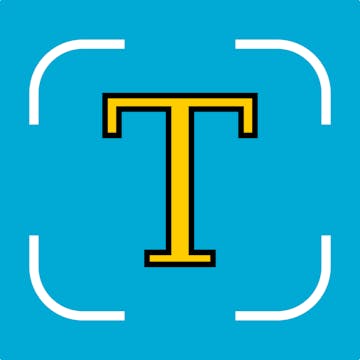
Good to know
Save this course
Activities
Connect with typography professionals
Show steps
Seek guidance and advice from experienced typography professionals.
Browse courses on
Typography
Show steps
-
Identify potential mentors in the typography field.
-
Reach out to them and express your interest in connecting.
Review typography
Show steps
Brush up on typography fundamentals to strengthen your foundational knowledge of text design.
Browse courses on
Typography
Show steps
-
Read books or articles on typography.
-
Analyze typography in existing designs.
-
Practice creating typography mockups.
Follow Photoshop text tutorials
Show steps
Enhance your text design skills by following tutorials on advanced text techniques in Photoshop.
Browse courses on
Typography
Show steps
-
Find tutorials on specific text effects or techniques.
-
Follow the instructions carefully.
-
Experiment with different settings and options.
Four other activities
Expand to see all activities and additional details
Show all seven activities
Create a typography style guide
Show steps
Develop a typography style guide to showcase your understanding of text design principles.
Browse courses on
Typography
Show steps
-
Define the typography hierarchy.
-
Select and pair typefaces.
-
Establish typographic rules.
-
Create documentation.
Create typography compositions
Show steps
Strengthen your ability to create visually appealing typography compositions.
Browse courses on
Typography
Show steps
-
Choose a theme or concept.
-
Experiment with different text arrangements.
-
Incorporate visual elements to enhance the design.
Design a poster using typography
Show steps
Apply your typography skills to create a visually striking poster.
Browse courses on
Typography
Show steps
-
Choose a topic or theme for the poster.
-
Develop a concept and storyboard.
-
Design the poster using appropriate typography.
-
Print and present the poster.
Write a blog post about typography
Show steps
Share your knowledge of typography by writing a blog post.
Browse courses on
Typography
Show steps
-
Choose a specific typography topic to focus on.
-
Research and gather information.
-
Write the blog post.
-
Edit and proofread the post.
Connect with typography professionals
Show steps
Seek guidance and advice from experienced typography professionals.
Browse courses on
Typography
Show steps
- Identify potential mentors in the typography field.
- Reach out to them and express your interest in connecting.
Review typography
Show steps
Brush up on typography fundamentals to strengthen your foundational knowledge of text design.
Browse courses on
Typography
Show steps
- Read books or articles on typography.
- Analyze typography in existing designs.
- Practice creating typography mockups.
Follow Photoshop text tutorials
Show steps
Enhance your text design skills by following tutorials on advanced text techniques in Photoshop.
Browse courses on
Typography
Show steps
- Find tutorials on specific text effects or techniques.
- Follow the instructions carefully.
- Experiment with different settings and options.
Create a typography style guide
Show steps
Develop a typography style guide to showcase your understanding of text design principles.
Browse courses on
Typography
Show steps
- Define the typography hierarchy.
- Select and pair typefaces.
- Establish typographic rules.
- Create documentation.
Create typography compositions
Show steps
Strengthen your ability to create visually appealing typography compositions.
Browse courses on
Typography
Show steps
- Choose a theme or concept.
- Experiment with different text arrangements.
- Incorporate visual elements to enhance the design.
Design a poster using typography
Show steps
Apply your typography skills to create a visually striking poster.
Browse courses on
Typography
Show steps
- Choose a topic or theme for the poster.
- Develop a concept and storyboard.
- Design the poster using appropriate typography.
- Print and present the poster.
Write a blog post about typography
Show steps
Share your knowledge of typography by writing a blog post.
Browse courses on
Typography
Show steps
- Choose a specific typography topic to focus on.
- Research and gather information.
- Write the blog post.
- Edit and proofread the post.
Career center
Graphic designer
Art Director
Creative Director
UI Designer
Visual Designer
Web Designer
Photographer
Videographer
Motion Graphics Artist
Multimedia Artist
Illustrator
Art teacher
Art historian
Museum curator
Art Critic
Reading list
Share
Similar courses
OpenCourser helps millions of learners each year. People visit us to learn workspace skills, ace their exams, and nurture their curiosity.
Our extensive catalog contains over 50,000 courses and twice as many books. Browse by search, by topic, or even by career interests. We'll match you to the right resources quickly.
Find this site helpful? Tell a friend about us.
We're supported by our community of learners. When you purchase or subscribe to courses and programs or purchase books, we may earn a commission from our partners.
Your purchases help us maintain our catalog and keep our servers humming without ads.
Thank you for supporting OpenCourser.



