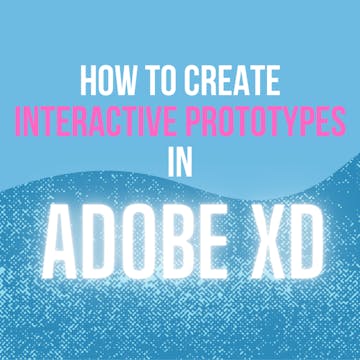
Good to know
Save this course
Activities
Install and test the design tools in advance of the course
Show steps
Getting familiar with the tools will help you hit the ground running on day 1 and avoid technical frustrations.
Show steps
-
Install Adobe XD on your computer
-
Create a new project in Adobe XD
-
Explore the different tools and features in Adobe XD
Read the book "UI Design for Beginners" by Joel Marsh
Show steps
This book will give you a foundational understanding of UI design principles.
View
UX for Business: How to Design Valuable Digital...
on Amazon
Show steps
-
Purchase or borrow a copy of the book
-
Read the book
-
Take notes on the key concepts
Participate in a study group with other students taking this course
Show steps
Studying with other students can help you learn from each other and stay motivated.
Show steps
-
Find other students taking this course
-
Set up a regular time to meet
-
Discuss the course material
-
Help each other with assignments
Nine other activities
Expand to see all activities and additional details
Show all 12 activities
Adobe XD tutorials
Show steps
Review additional Adobe XD tutorials to reinforce your understanding of the software's features and capabilities.
Browse courses on
Adobe XD
Show steps
-
Seek out tutorials that cover specific features or techniques you want to improve.
-
Follow the steps and instructions provided in the tutorials.
-
Experiment with different settings and options to see how they affect your designs.
Peer feedback sessions
Show steps
Exchange feedback with peers on your designs, allowing you to identify areas for improvement and learn from others' perspectives.
Show steps
-
Find a peer or group of peers with similar interests or skills.
-
Set up regular feedback sessions to review each other's work.
-
Provide constructive feedback, focusing on both strengths and areas for improvement.
Create wireframes for different types of projects
Show steps
Creating wireframes will help you practice the skills you learn in the course and build a portfolio of work.
Browse courses on
Wireframing
Show steps
-
Choose a project to create a wireframe for
-
Sketch out the layout of your wireframe on paper
-
Create your wireframe in Adobe XD
Creating wireframes
Show steps
Practice creating wireframes for different types of projects to improve your understanding of UI/UX design principles.
Browse courses on
Website Wireframes
Show steps
-
Identify the purpose of the wireframe and the target audience.
-
Sketch out your ideas on paper or use a digital wireframing tool.
-
Refine your wireframe by adding details and annotations.
Watch tutorials on advanced Adobe XD techniques
Show steps
Watching tutorials will help you learn about advanced techniques that you can use in your own work.
Browse courses on
Adobe XD
Show steps
-
Search for Adobe XD tutorials online
-
Watch a few tutorials on different topics
-
Try out the techniques you learn in your own projects
Prototyping
Show steps
Create interactive prototypes to test and refine your designs, improving your understanding of user experience.
Browse courses on
Prototyping
Show steps
-
Define the user flow and the interactions you want to test.
-
Use Adobe XD to create a prototype that simulates the user's journey.
-
Test your prototype with users to gather feedback and identify areas for improvement.
Write a blog post about the benefits of using Adobe XD
Show steps
Writing a blog post will help you solidify your understanding of the material in the course and share your knowledge with others.
Browse courses on
Content Writing
Show steps
-
Choose a topic for your blog post
-
Do some research on the topic
-
Write a draft of your blog post
-
Edit and revise your blog post
-
Publish your blog post
Volunteer at a local design agency or startup
Show steps
Volunteering will give you hands-on experience and help you build your network.
Browse courses on
UI Design
Show steps
-
Find a local design agency or startup that is looking for volunteers
-
Contact the organization and express your interest
-
Interview for the volunteer position
-
Start volunteering your time
Create a portfolio of Adobe XD projects
Show steps
Creating a portfolio will help you showcase your skills and get a job in the field.
Browse courses on
Adobe XD
Show steps
-
Choose a few of your best Adobe XD projects
-
Create a website or online portfolio to showcase your work
-
Write a brief description of each project
-
Share your portfolio with potential employers
Install and test the design tools in advance of the course
Show steps
Getting familiar with the tools will help you hit the ground running on day 1 and avoid technical frustrations.
Show steps
- Install Adobe XD on your computer
- Create a new project in Adobe XD
- Explore the different tools and features in Adobe XD
Read the book "UI Design for Beginners" by Joel Marsh
Show steps
This book will give you a foundational understanding of UI design principles.
View
UX for Business: How to Design Valuable Digital...
on Amazon
Show steps
- Purchase or borrow a copy of the book
- Read the book
- Take notes on the key concepts
Participate in a study group with other students taking this course
Show steps
Studying with other students can help you learn from each other and stay motivated.
Show steps
- Find other students taking this course
- Set up a regular time to meet
- Discuss the course material
- Help each other with assignments
Adobe XD tutorials
Show steps
Review additional Adobe XD tutorials to reinforce your understanding of the software's features and capabilities.
Browse courses on
Adobe XD
Show steps
- Seek out tutorials that cover specific features or techniques you want to improve.
- Follow the steps and instructions provided in the tutorials.
- Experiment with different settings and options to see how they affect your designs.
Peer feedback sessions
Show steps
Exchange feedback with peers on your designs, allowing you to identify areas for improvement and learn from others' perspectives.
Show steps
- Find a peer or group of peers with similar interests or skills.
- Set up regular feedback sessions to review each other's work.
- Provide constructive feedback, focusing on both strengths and areas for improvement.
Create wireframes for different types of projects
Show steps
Creating wireframes will help you practice the skills you learn in the course and build a portfolio of work.
Browse courses on
Wireframing
Show steps
- Choose a project to create a wireframe for
- Sketch out the layout of your wireframe on paper
- Create your wireframe in Adobe XD
Creating wireframes
Show steps
Practice creating wireframes for different types of projects to improve your understanding of UI/UX design principles.
Browse courses on
Website Wireframes
Show steps
- Identify the purpose of the wireframe and the target audience.
- Sketch out your ideas on paper or use a digital wireframing tool.
- Refine your wireframe by adding details and annotations.
Watch tutorials on advanced Adobe XD techniques
Show steps
Watching tutorials will help you learn about advanced techniques that you can use in your own work.
Browse courses on
Adobe XD
Show steps
- Search for Adobe XD tutorials online
- Watch a few tutorials on different topics
- Try out the techniques you learn in your own projects
Prototyping
Show steps
Create interactive prototypes to test and refine your designs, improving your understanding of user experience.
Browse courses on
Prototyping
Show steps
- Define the user flow and the interactions you want to test.
- Use Adobe XD to create a prototype that simulates the user's journey.
- Test your prototype with users to gather feedback and identify areas for improvement.
Write a blog post about the benefits of using Adobe XD
Show steps
Writing a blog post will help you solidify your understanding of the material in the course and share your knowledge with others.
Browse courses on
Content Writing
Show steps
- Choose a topic for your blog post
- Do some research on the topic
- Write a draft of your blog post
- Edit and revise your blog post
- Publish your blog post
Volunteer at a local design agency or startup
Show steps
Volunteering will give you hands-on experience and help you build your network.
Browse courses on
UI Design
Show steps
- Find a local design agency or startup that is looking for volunteers
- Contact the organization and express your interest
- Interview for the volunteer position
- Start volunteering your time
Create a portfolio of Adobe XD projects
Show steps
Creating a portfolio will help you showcase your skills and get a job in the field.
Browse courses on
Adobe XD
Show steps
- Choose a few of your best Adobe XD projects
- Create a website or online portfolio to showcase your work
- Write a brief description of each project
- Share your portfolio with potential employers
Career center
UX Designer
Interaction Designer
UI Designer
UX Engineer
Visual Designer
Web Designer
Product Designer
Product Manager
Information Architect
Front-End Developer
User Researcher
Graphic designer
Art Director
UX Researcher
Software Engineer
Reading list
Share
Similar courses
OpenCourser helps millions of learners each year. People visit us to learn workspace skills, ace their exams, and nurture their curiosity.
Our extensive catalog contains over 50,000 courses and twice as many books. Browse by search, by topic, or even by career interests. We'll match you to the right resources quickly.
Find this site helpful? Tell a friend about us.
We're supported by our community of learners. When you purchase or subscribe to courses and programs or purchase books, we may earn a commission from our partners.
Your purchases help us maintain our catalog and keep our servers humming without ads.
Thank you for supporting OpenCourser.



