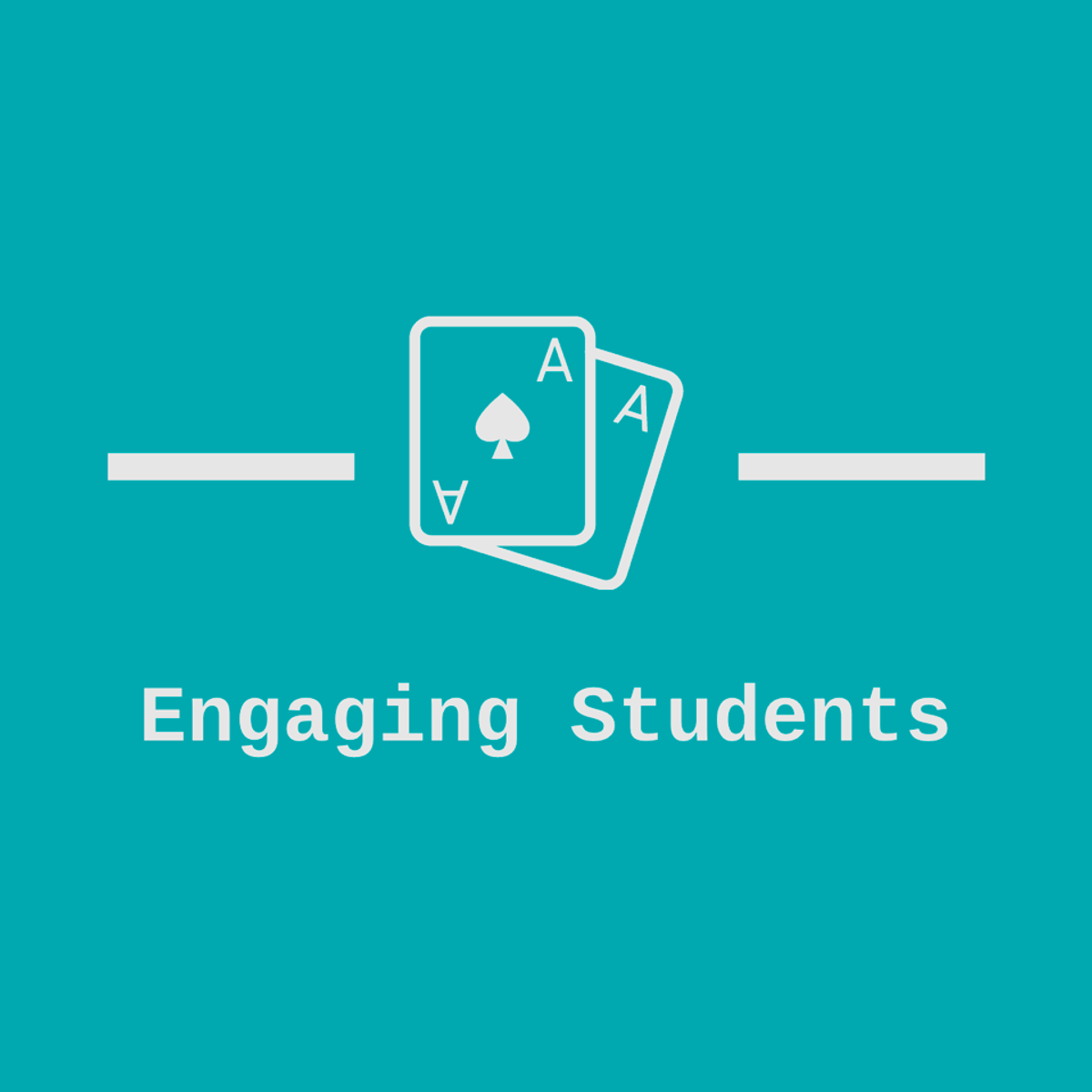
By the end of this project, you will have created a Plickers account complete with Plickers assessments, fully equipping you to begin using Plickers with your students right away. Plickers is a free online tool that allows you to instantly check student understanding. Best of all - your students do not need their own devices in order to use Plickers. Plickers allows students to respond with QR codes as you scan the room to check for understanding! During this project, we will work together to set up your Plickers account and learn how to create assessments you can use with your class or at home. We will also learn how to use the data we collect from these assessments in order to inform and adjust our instruction.
Read more
By the end of this project, you will have created a Plickers account complete with Plickers assessments, fully equipping you to begin using Plickers with your students right away. Plickers is a free online tool that allows you to instantly check student understanding. Best of all - your students do not need their own devices in order to use Plickers. Plickers allows students to respond with QR codes as you scan the room to check for understanding! During this project, we will work together to set up your Plickers account and learn how to create assessments you can use with your class or at home. We will also learn how to use the data we collect from these assessments in order to inform and adjust our instruction.
By the end of this project, you will have created a Plickers account complete with Plickers assessments, fully equipping you to begin using Plickers with your students right away. Plickers is a free online tool that allows you to instantly check student understanding. Best of all - your students do not need their own devices in order to use Plickers. Plickers allows students to respond with QR codes as you scan the room to check for understanding! During this project, we will work together to set up your Plickers account and learn how to create assessments you can use with your class or at home. We will also learn how to use the data we collect from these assessments in order to inform and adjust our instruction.
*You will need a free Plickers account for this project.
What's inside
Syllabus
Good to know
Save this course
Reviews summary
Engaging and fun learning
Activities
Read To Improve
Show steps
Start the course with a mindset that sets you up for success
View
Mindset - Updated Edition
on Amazon
Show steps
-
Acquire a copy of the book from your preferred retailer or library
-
Set aside 15 minutes each day to read
-
Take notes and highlight important passages
Learn Python Basics Tutorial
Show steps
Review the fundamentals of Python to set a strong foundation for your journey with Plickers
Browse courses on
Python
Show steps
-
Visit the official Python tutorial website
-
Start with the first tutorial and work your way through the modules
-
Practice the exercises and examples provided
Explore Plickers Help Center
Show steps
Navigate the Plickers Help Center to explore resources and support.
Show steps
-
Visit the Plickers Help Center.
-
Explore articles and tutorials on using Plickers.
-
Check out videos and demos on Plickers features.
Eight other activities
Expand to see all activities and additional details
Show all 11 activities
Plickers Practice Questions
Show steps
Gain familiarity and proficiency with Plickers by completing practice questions
Show steps
-
Access the Plickers website or mobile app
-
Create a practice set of questions
-
Answer the questions and receive immediate feedback
Design Plickers Assessment for a Lesson
Show steps
Develop a Plickers assessment aligned with your lesson objectives.
Show steps
-
Identify learning objectives for the lesson.
-
Create Plickers questions that assess student understanding.
-
Consider using a variety of question formats.
-
Test and refine your assessment.
Develop Plickers Lesson Plan
Show steps
Design and create a lesson plan that incorporates Plickers to enhance student engagement and understanding
Browse courses on
Assessment Design
Show steps
-
Identify the learning objectives for your lesson
-
Choose appropriate content and activities that align with your objectives
-
Determine how you will use Plickers to assess student understanding
-
Create a step-by-step plan for your lesson including how you will use Plickers
Collaborate with Peers on Plickers Assessments
Show steps
Connect with peers to share insights and strategies for using Plickers assessments.
Show steps
-
Join a Plickers user group or forum.
-
Connect with other educators using Plickers.
-
Share and discuss best practices for Plickers assessments.
Plickers User Group Discussion
Show steps
Connect with other Plickers users to share ideas, strategies, and best practices
Show steps
-
Join the Plickers user group on LinkedIn or Facebook
-
Introduce yourself and ask questions
-
Participate in discussions and share your experiences
Present Plickers Assessment Results to Students
Show steps
Communicate assessment results to students to provide feedback and inform instruction.
Show steps
-
Analyze student responses to identify areas of strength and weakness.
-
Provide feedback to students on their performance.
-
Use assessment results to adjust and improve instruction.
Create a Plickers Tutorial
Show steps
Develop a comprehensive tutorial to guide other educators in using Plickers effectively in their classrooms
Show steps
-
Identify the key features and benefits of Plickers
-
Develop a step-by-step guide on how to set up and use Plickers
-
Create video demonstrations or interactive simulations to illustrate concepts
-
Share your tutorial with other educators through your blog or social media
Contribute to the Plickers Open Source Project
Show steps
Make significant contributions to the Plickers platform by enhancing its features and functionality
Show steps
-
Become familiar with the Plickers codebase
-
Identify areas where you can contribute your skills and expertise
-
Submit your code contributions and collaborate with the Plickers development team
Read To Improve
Show steps
Start the course with a mindset that sets you up for success
View
Mindset - Updated Edition
on Amazon
Show steps
- Acquire a copy of the book from your preferred retailer or library
- Set aside 15 minutes each day to read
- Take notes and highlight important passages
Learn Python Basics Tutorial
Show steps
Review the fundamentals of Python to set a strong foundation for your journey with Plickers
Browse courses on
Python
Show steps
- Visit the official Python tutorial website
- Start with the first tutorial and work your way through the modules
- Practice the exercises and examples provided
Explore Plickers Help Center
Show steps
Navigate the Plickers Help Center to explore resources and support.
Show steps
- Visit the Plickers Help Center.
- Explore articles and tutorials on using Plickers.
- Check out videos and demos on Plickers features.
Plickers Practice Questions
Show steps
Gain familiarity and proficiency with Plickers by completing practice questions
Show steps
- Access the Plickers website or mobile app
- Create a practice set of questions
- Answer the questions and receive immediate feedback
Design Plickers Assessment for a Lesson
Show steps
Develop a Plickers assessment aligned with your lesson objectives.
Show steps
- Identify learning objectives for the lesson.
- Create Plickers questions that assess student understanding.
- Consider using a variety of question formats.
- Test and refine your assessment.
Develop Plickers Lesson Plan
Show steps
Design and create a lesson plan that incorporates Plickers to enhance student engagement and understanding
Browse courses on
Assessment Design
Show steps
- Identify the learning objectives for your lesson
- Choose appropriate content and activities that align with your objectives
- Determine how you will use Plickers to assess student understanding
- Create a step-by-step plan for your lesson including how you will use Plickers
Collaborate with Peers on Plickers Assessments
Show steps
Connect with peers to share insights and strategies for using Plickers assessments.
Show steps
- Join a Plickers user group or forum.
- Connect with other educators using Plickers.
- Share and discuss best practices for Plickers assessments.
Plickers User Group Discussion
Show steps
Connect with other Plickers users to share ideas, strategies, and best practices
Show steps
- Join the Plickers user group on LinkedIn or Facebook
- Introduce yourself and ask questions
- Participate in discussions and share your experiences
Present Plickers Assessment Results to Students
Show steps
Communicate assessment results to students to provide feedback and inform instruction.
Show steps
- Analyze student responses to identify areas of strength and weakness.
- Provide feedback to students on their performance.
- Use assessment results to adjust and improve instruction.
Create a Plickers Tutorial
Show steps
Develop a comprehensive tutorial to guide other educators in using Plickers effectively in their classrooms
Show steps
- Identify the key features and benefits of Plickers
- Develop a step-by-step guide on how to set up and use Plickers
- Create video demonstrations or interactive simulations to illustrate concepts
- Share your tutorial with other educators through your blog or social media
Contribute to the Plickers Open Source Project
Show steps
Make significant contributions to the Plickers platform by enhancing its features and functionality
Show steps
- Become familiar with the Plickers codebase
- Identify areas where you can contribute your skills and expertise
- Submit your code contributions and collaborate with the Plickers development team
Career center
Education Consultant
Instructional Designer
Curriculum Developer
Educational Psychologist
Learning Specialist
Teacher
Education Researcher
School Administrator
Literacy Coach
Special Education Teacher
Reading list
Share
Similar courses
OpenCourser helps millions of learners each year. People visit us to learn workspace skills, ace their exams, and nurture their curiosity.
Our extensive catalog contains over 50,000 courses and twice as many books. Browse by search, by topic, or even by career interests. We'll match you to the right resources quickly.
Find this site helpful? Tell a friend about us.
We're supported by our community of learners. When you purchase or subscribe to courses and programs or purchase books, we may earn a commission from our partners.
Your purchases help us maintain our catalog and keep our servers humming without ads.
Thank you for supporting OpenCourser.



