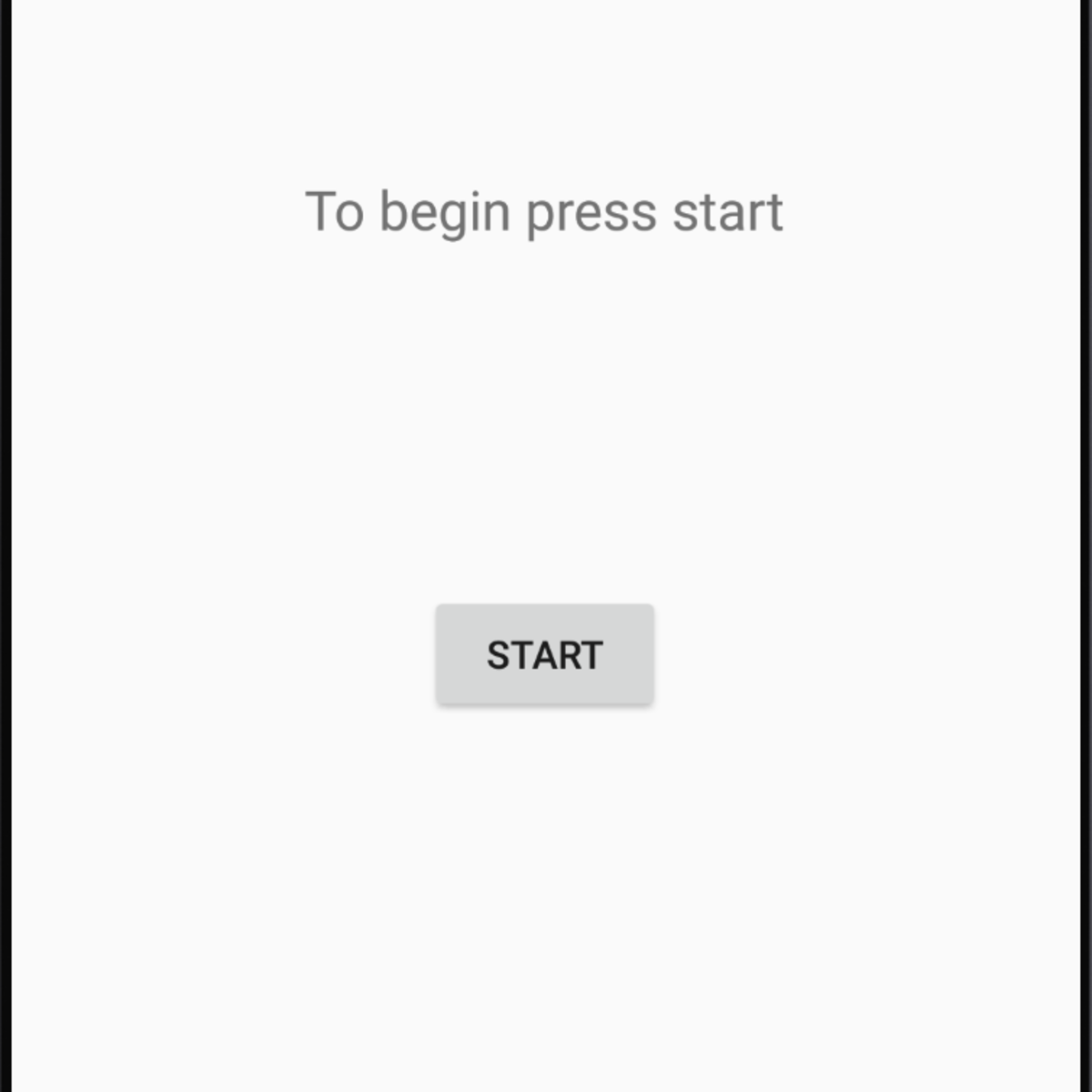
In this beginner project we will give you an introduction to using Android Studio and will facilitate you gaining the confidence and knowledge to begin your journey in the world of Android Development. By the end of this course you will have built an app in Android Studio using Java and will have uploaded your APK to Appetize. You will learn how to test your app on the Appetize platform. In this app you will build buttons, a TextView, an EditText, and dialog boxes. We will also cover using AVD Manager to create virtual devices that could be used to test applications in Android Studio.
Projects in Series 1:
Read more
In this beginner project we will give you an introduction to using Android Studio and will facilitate you gaining the confidence and knowledge to begin your journey in the world of Android Development. By the end of this course you will have built an app in Android Studio using Java and will have uploaded your APK to Appetize. You will learn how to test your app on the Appetize platform. In this app you will build buttons, a TextView, an EditText, and dialog boxes. We will also cover using AVD Manager to create virtual devices that could be used to test applications in Android Studio.
Projects in Series 1:
In this beginner project we will give you an introduction to using Android Studio and will facilitate you gaining the confidence and knowledge to begin your journey in the world of Android Development. By the end of this course you will have built an app in Android Studio using Java and will have uploaded your APK to Appetize. You will learn how to test your app on the Appetize platform. In this app you will build buttons, a TextView, an EditText, and dialog boxes. We will also cover using AVD Manager to create virtual devices that could be used to test applications in Android Studio.
Projects in Series 1:
1. Build a Simple App in Android Studio with Java
2. Build a Persistent Storage App in Android Studio
3. Build a Linear Layout App in Android Studio
4. Build a Relative Layout App in Android Studio
5. Build a Table Layout App in Android Studio
Projects in Series 2:
1. Build an App in Android Studio using Resources
2. Build an App in Android Studio using Static Files
3. Build an App in Android Studio using Read - Write
4. Build an App in Android Studio using onTouch
5. Build an App in Android Studio using Activities
What's inside
Syllabus
Good to know
Save this course
Reviews summary
Android app basics using java
Activities
Connect with mentors in the Android development community
Show steps
Seek guidance and advice from experienced Android developers to enhance your learning and gain insights into industry best practices.
Browse courses on
Android Development
Show steps
-
Attend meetups or online forums
-
Reach out to developers via LinkedIn or other platforms
-
Schedule regular meetings to discuss your progress
Gather and review course materials
Show steps
Review the syllabus, readings, and any other materials provided to become familiar with the topics covered in the course.
Show steps
-
Download and organize course readings
-
Take notes on key concepts
-
Create a study schedule
Read and summarize 'Head First Java'
Show steps
Reinforce your understanding of Java fundamentals by reading and summarizing the introductory chapters of 'Head First Java'.
View
Head First Java: A Brain-Friendly Guide
on Amazon
Show steps
-
Obtain a copy of 'Head First Java'
-
Read and summarize the first 5 chapters
-
Identify key concepts
Five other activities
Expand to see all activities and additional details
Show all eight activities
Follow Android Studio tutorials
Show steps
Enhance your understanding of Android Studio by following step-by-step tutorials offered by Coursera or other reputable sources.
Show steps
-
Identify a beginner-friendly tutorial
-
Follow the instructions and build an Android app
-
Test the functionality of your app
Attend peer study sessions
Show steps
Engage with fellow learners by attending peer study sessions to discuss course concepts and clarify any doubts.
Show steps
-
Identify a study group or create one
-
Meet regularly to discuss course material
-
Share ideas and collaborate on projects
Practice coding exercises
Show steps
Strengthen your coding skills by working through practice exercises in Java.
Show steps
-
Find online coding challenges
-
Attempt to solve the challenges
-
Review solutions and learn from mistakes
Build a simple calculator app
Show steps
Solidify your understanding of Android Studio by building a simple calculator application that performs basic mathematical operations.
Browse courses on
Android App Development
Show steps
-
Plan the app's functionality
-
Design the user interface
-
Implement the logic and test the app
Create a demo app using the knowledge gained
Show steps
Apply your acquired knowledge to build a simple demo app in Android Studio, showcasing your skills.
Browse courses on
Android Development
Show steps
-
Plan the functionality of your app
-
Design the user interface
-
Implement code and test the app
Connect with mentors in the Android development community
Show steps
Seek guidance and advice from experienced Android developers to enhance your learning and gain insights into industry best practices.
Browse courses on
Android Development
Show steps
- Attend meetups or online forums
- Reach out to developers via LinkedIn or other platforms
- Schedule regular meetings to discuss your progress
Gather and review course materials
Show steps
Review the syllabus, readings, and any other materials provided to become familiar with the topics covered in the course.
Show steps
- Download and organize course readings
- Take notes on key concepts
- Create a study schedule
Read and summarize 'Head First Java'
Show steps
Reinforce your understanding of Java fundamentals by reading and summarizing the introductory chapters of 'Head First Java'.
View
Head First Java: A Brain-Friendly Guide
on Amazon
Show steps
- Obtain a copy of 'Head First Java'
- Read and summarize the first 5 chapters
- Identify key concepts
Follow Android Studio tutorials
Show steps
Enhance your understanding of Android Studio by following step-by-step tutorials offered by Coursera or other reputable sources.
Show steps
- Identify a beginner-friendly tutorial
- Follow the instructions and build an Android app
- Test the functionality of your app
Attend peer study sessions
Show steps
Engage with fellow learners by attending peer study sessions to discuss course concepts and clarify any doubts.
Show steps
- Identify a study group or create one
- Meet regularly to discuss course material
- Share ideas and collaborate on projects
Practice coding exercises
Show steps
Strengthen your coding skills by working through practice exercises in Java.
Show steps
- Find online coding challenges
- Attempt to solve the challenges
- Review solutions and learn from mistakes
Build a simple calculator app
Show steps
Solidify your understanding of Android Studio by building a simple calculator application that performs basic mathematical operations.
Browse courses on
Android App Development
Show steps
- Plan the app's functionality
- Design the user interface
- Implement the logic and test the app
Create a demo app using the knowledge gained
Show steps
Apply your acquired knowledge to build a simple demo app in Android Studio, showcasing your skills.
Browse courses on
Android Development
Show steps
- Plan the functionality of your app
- Design the user interface
- Implement code and test the app
Career center
Android Developer
Mobile Application Developer
Software Developer
Web Developer
Data Scientist
Business Analyst
Product Manager
Project Manager
Technical Writer
UX Designer
Graphic designer
Marketing Manager
Sales Manager
Customer Success Manager
Technical Support Specialist
Reading list
Share
Similar courses
OpenCourser helps millions of learners each year. People visit us to learn workspace skills, ace their exams, and nurture their curiosity.
Our extensive catalog contains over 50,000 courses and twice as many books. Browse by search, by topic, or even by career interests. We'll match you to the right resources quickly.
Find this site helpful? Tell a friend about us.
We're supported by our community of learners. When you purchase or subscribe to courses and programs or purchase books, we may earn a commission from our partners.
Your purchases help us maintain our catalog and keep our servers humming without ads.
Thank you for supporting OpenCourser.



