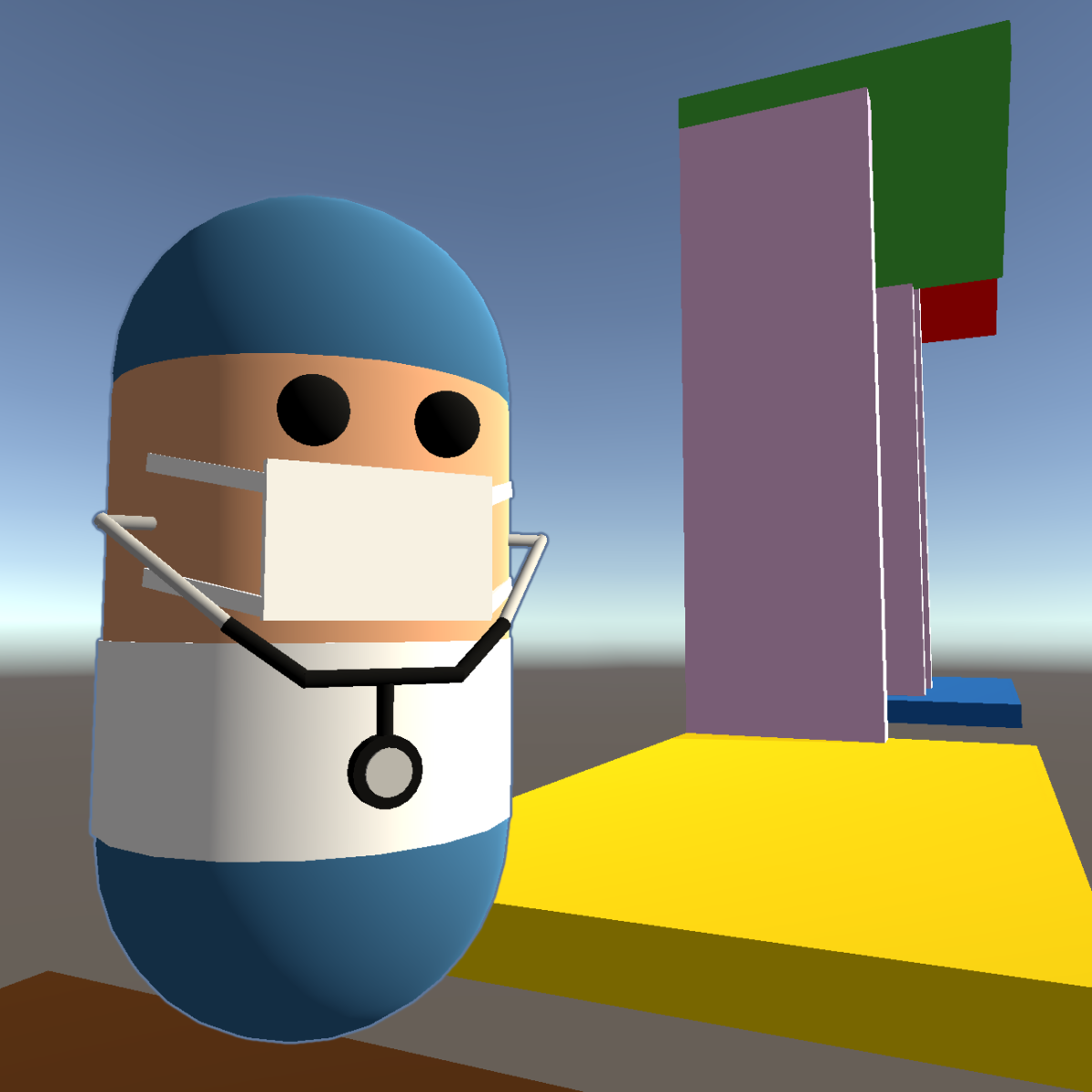
In this one-hour, project-based course, you'll learn how to use Unity's Physics Engine to implement different jumping mechanics such as single- and double-jumps. You'll learn how to apply force to a GameObject, detect collisions and use the collision information to create a wall-jumping mechanic.
The guided project will introduce you with the following Unity concepts:
-Tags
-Trigger Events
-Rigidbody
-Unity's Physics Engine
Read more
In this one-hour, project-based course, you'll learn how to use Unity's Physics Engine to implement different jumping mechanics such as single- and double-jumps. You'll learn how to apply force to a GameObject, detect collisions and use the collision information to create a wall-jumping mechanic.
The guided project will introduce you with the following Unity concepts:
-Tags
-Trigger Events
-Rigidbody
-Unity's Physics Engine
In this one-hour, project-based course, you'll learn how to use Unity's Physics Engine to implement different jumping mechanics such as single- and double-jumps. You'll learn how to apply force to a GameObject, detect collisions and use the collision information to create a wall-jumping mechanic.
The guided project will introduce you with the following Unity concepts:
-Tags
-Trigger Events
-Rigidbody
-Unity's Physics Engine
Note: This course works best for learners who are based in the North America region. We’re currently working on providing the same experience in other regions.
What's inside
Syllabus
Good to know
Save this course
Activities
Organize Course Materials
Show steps
Gain a comprehensive understanding of the course by organizing and reviewing all the materials, such as lecture notes, assignments, and quizzes.
Show steps
-
Gather all relevant course materials
-
Create a system to organize the materials (e.g., folders, digital notes)
-
Regularly review and summarize the materials
Create a Unity Project
Show steps
Build a solid foundation by starting a Unity project that will allow you to apply the concepts learned in the course.
Browse courses on
Unity
Show steps
-
Install Unity Hub
-
Create a new Unity project
-
Set up the project settings (e.g., project name, target platform)
Read 'Game Physics Engine Development' by Ian Millington
Show steps
Expand your knowledge on the underlying physics of games by reading a book that covers concepts related to physics engines in game development.
View
AI for Games
on Amazon
Show steps
-
Obtain a copy of the book
-
Read and understand the chapters relevant to physics engines
-
Apply the concepts to your Unity projects (optional)
Seven other activities
Expand to see all activities and additional details
Show all ten activities
Follow Unity Tutorials on Jump Mechanics
Show steps
Reinforce your understanding by following step-by-step tutorials that demonstrate how to implement different jump mechanics in Unity.
Browse courses on
Game Development
Show steps
-
Find recommended Unity tutorials on jump mechanics
-
Follow the tutorials and implement the jump mechanics
-
Test the implemented mechanics in your Unity project
Practice using 3D Physics Engine to apply force and detect collisions in Unity
Show steps
This practice will ensure that you are applying force and detecting collisions correctly in Unity, which is used for jumping and wall-jumping mechanisms.
Show steps
-
Create a new project in Unity
-
Import the Physics Engine asset into your project
-
Configure the Physics Engine to work with your GameObject
-
Add a script to your GameObject to control the force applied to it
-
Add a script to your GameObject to detect collisions
Practice Implementing Jumping Mechanics
Show steps
Solidify your skills by practicing the implementation of various jumping mechanics, such as single jumps, double jumps, and wall jumps.
Show steps
-
Create different test cases for jump mechanics
-
Implement the jump mechanics for each test case
-
Test and refine the implemented mechanics
Design a Game Level with Jumping Mechanics
Show steps
Challenge yourself by designing a unique game level that showcases your understanding of jumping mechanics.
Browse courses on
Game Design
Show steps
-
Brainstorm level concepts and mechanics
-
Create a level layout that incorporates jumping mechanics
-
Design obstacles and challenges based on jump mechanics
-
Test and refine the level design
Develop a Unity Game with Jumping Mechanics
Show steps
Apply your knowledge by creating a complete Unity game that incorporates the jumping mechanics you've learned.
Browse courses on
Game Development
Show steps
-
Design the game mechanics and level layout
-
Implement the game mechanics, including jump mechanics
-
Create game assets and levels
-
Test and polish the game
Attend a Workshop on Advanced Unity Game Development
Show steps
Gain practical experience and learn from experts by attending a workshop that covers advanced techniques in Unity game development, including physics.
Browse courses on
Unity Game Development
Show steps
-
Research and find suitable workshops
-
Register for and attend the workshop
-
Engage in hands-on exercises and discussions
-
Apply what you learn to your own projects (optional)
Mentor Junior Game Developers
Show steps
Enhance your understanding of the concepts by explaining and assisting others in implementing jump mechanics in Unity.
Browse courses on
Mentoring
Show steps
-
Connect with junior game developers who need guidance
-
Provide guidance on implementing jump mechanics in Unity
-
Review their code and offer suggestions for improvement
-
Answer their questions and help them troubleshoot issues
Organize Course Materials
Show steps
Gain a comprehensive understanding of the course by organizing and reviewing all the materials, such as lecture notes, assignments, and quizzes.
Show steps
- Gather all relevant course materials
- Create a system to organize the materials (e.g., folders, digital notes)
- Regularly review and summarize the materials
Create a Unity Project
Show steps
Build a solid foundation by starting a Unity project that will allow you to apply the concepts learned in the course.
Browse courses on
Unity
Show steps
- Install Unity Hub
- Create a new Unity project
- Set up the project settings (e.g., project name, target platform)
Read 'Game Physics Engine Development' by Ian Millington
Show steps
Expand your knowledge on the underlying physics of games by reading a book that covers concepts related to physics engines in game development.
View
AI for Games
on Amazon
Show steps
- Obtain a copy of the book
- Read and understand the chapters relevant to physics engines
- Apply the concepts to your Unity projects (optional)
Follow Unity Tutorials on Jump Mechanics
Show steps
Reinforce your understanding by following step-by-step tutorials that demonstrate how to implement different jump mechanics in Unity.
Browse courses on
Game Development
Show steps
- Find recommended Unity tutorials on jump mechanics
- Follow the tutorials and implement the jump mechanics
- Test the implemented mechanics in your Unity project
Practice using 3D Physics Engine to apply force and detect collisions in Unity
Show steps
This practice will ensure that you are applying force and detecting collisions correctly in Unity, which is used for jumping and wall-jumping mechanisms.
Show steps
- Create a new project in Unity
- Import the Physics Engine asset into your project
- Configure the Physics Engine to work with your GameObject
- Add a script to your GameObject to control the force applied to it
- Add a script to your GameObject to detect collisions
Practice Implementing Jumping Mechanics
Show steps
Solidify your skills by practicing the implementation of various jumping mechanics, such as single jumps, double jumps, and wall jumps.
Show steps
- Create different test cases for jump mechanics
- Implement the jump mechanics for each test case
- Test and refine the implemented mechanics
Design a Game Level with Jumping Mechanics
Show steps
Challenge yourself by designing a unique game level that showcases your understanding of jumping mechanics.
Browse courses on
Game Design
Show steps
- Brainstorm level concepts and mechanics
- Create a level layout that incorporates jumping mechanics
- Design obstacles and challenges based on jump mechanics
- Test and refine the level design
Develop a Unity Game with Jumping Mechanics
Show steps
Apply your knowledge by creating a complete Unity game that incorporates the jumping mechanics you've learned.
Browse courses on
Game Development
Show steps
- Design the game mechanics and level layout
- Implement the game mechanics, including jump mechanics
- Create game assets and levels
- Test and polish the game
Attend a Workshop on Advanced Unity Game Development
Show steps
Gain practical experience and learn from experts by attending a workshop that covers advanced techniques in Unity game development, including physics.
Browse courses on
Unity Game Development
Show steps
- Research and find suitable workshops
- Register for and attend the workshop
- Engage in hands-on exercises and discussions
- Apply what you learn to your own projects (optional)
Mentor Junior Game Developers
Show steps
Enhance your understanding of the concepts by explaining and assisting others in implementing jump mechanics in Unity.
Browse courses on
Mentoring
Show steps
- Connect with junior game developers who need guidance
- Provide guidance on implementing jump mechanics in Unity
- Review their code and offer suggestions for improvement
- Answer their questions and help them troubleshoot issues
Career center
Game Programmer
Level Designer
Game Designer
Game Animator
Game Tester
Technical Artist
Game Producer
Reading list
Share
Similar courses
OpenCourser helps millions of learners each year. People visit us to learn workspace skills, ace their exams, and nurture their curiosity.
Our extensive catalog contains over 50,000 courses and twice as many books. Browse by search, by topic, or even by career interests. We'll match you to the right resources quickly.
Find this site helpful? Tell a friend about us.
We're supported by our community of learners. When you purchase or subscribe to courses and programs or purchase books, we may earn a commission from our partners.
Your purchases help us maintain our catalog and keep our servers humming without ads.
Thank you for supporting OpenCourser.



