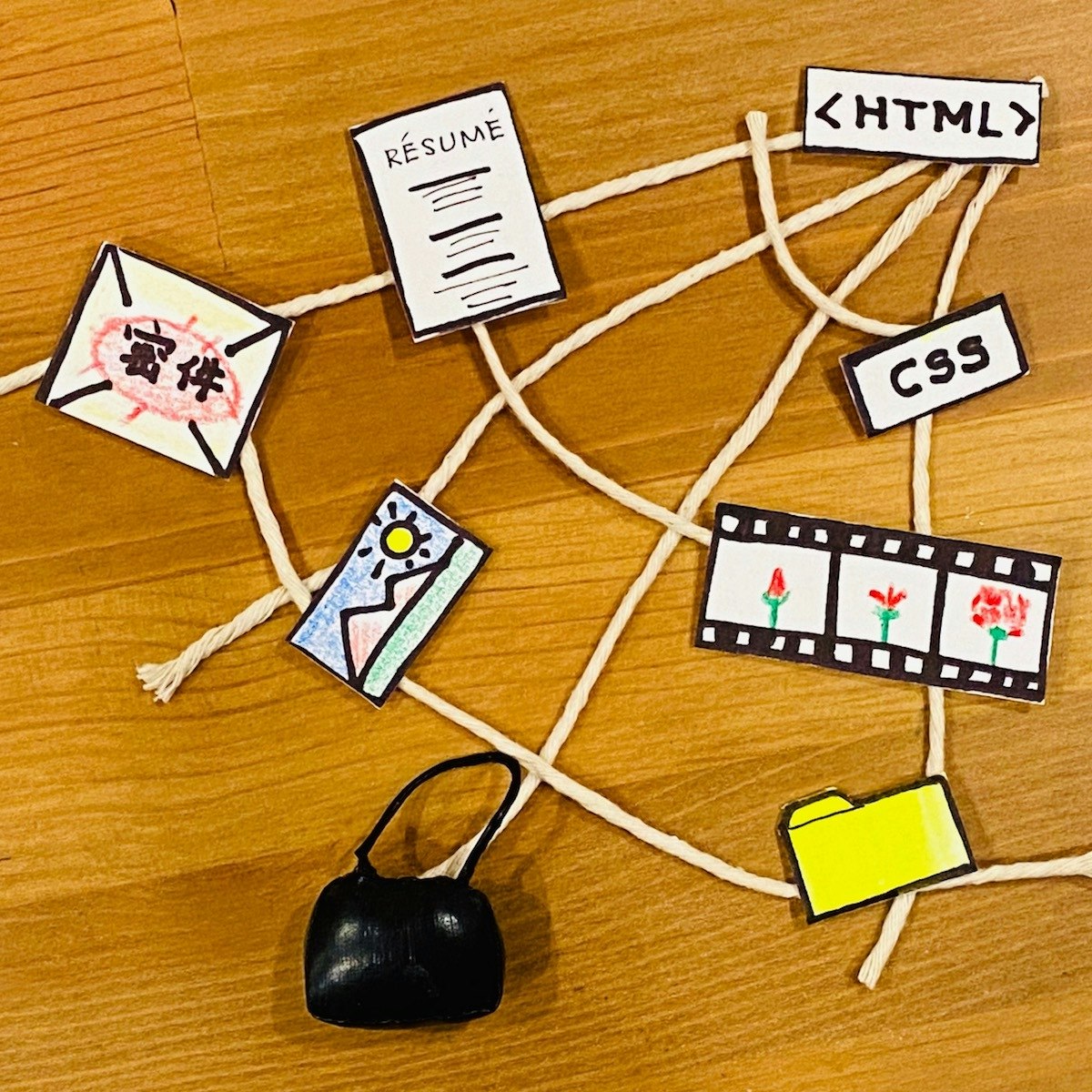
This 1-hour long tutorial will take you step by step to create a portfolio website. You will learn the basic components of a website, and how to create simple contents using HTML (hypertext markup language) and CSS (cascading style sheets), and how to host it on a popular developer website called “GitHub” with your own subdomain name!
By the end of the tutorial, you will be hosting a website that you can use to showcase your work and your résumé to the world!
What's inside
Syllabus
Good to know
Save this course
Reviews summary
Build a web portfolio with html and css
Activities
Review HTML and CSS basics
Show steps
Review the fundamental concepts of HTML and CSS to strengthen your understanding of web development.
Browse courses on
HTML
Show steps
-
Revisit the course материалы.
-
Complete online quizzes and exercises.
-
Build a simple web page to practice your HTML and CSS skills.
GitHub tutorials
Show steps
Learn the basics of using GitHub to host your website and manage your code.
Browse courses on
GitHub
Show steps
-
Watch the official GitHub video tutorials.
-
Follow along with the step-by-step guide in the course materials.
-
Create a GitHub account and upload your website files.
Website critique group
Show steps
Join a group of fellow students to critique each other's websites and provide constructive feedback.
Browse courses on
Peer Review
Show steps
-
Find a group of students to participate in the critique group.
-
Share your website with the group and receive feedback.
-
Provide feedback to other students' websites.
Four other activities
Expand to see all activities and additional details
Show all seven activities
HTML and CSS exercises
Show steps
Practice writing HTML and CSS code to build interactive elements and style your website.
Browse courses on
HTML
Show steps
-
Complete the exercises provided in the course materials.
-
Find additional coding challenges online.
-
Build a simple web page from scratch using HTML and CSS.
Website development workshop
Show steps
Attend a workshop to learn advanced techniques for building and optimizing websites.
Browse courses on
Website Development
Show steps
-
Find a website development workshop that aligns with your learning goals.
-
Register for the workshop and attend all sessions.
-
Apply the skills you learn to your own website projects.
Website optimization exercises
Show steps
Practice techniques for optimizing your website for search engines and improving its performance.
Browse courses on
Website Optimization
Show steps
-
Complete the exercises provided in the course materials.
-
Analyze your website's performance using Google Analytics.
-
Implement recommended optimization techniques.
Website design portfolio
Show steps
Create a portfolio of your website design work to showcase your skills and attract potential clients.
Browse courses on
Portfolio
Show steps
-
Gather your best website design projects.
-
Create a website or online portfolio to display your work.
-
Optimize your portfolio for search engines and social media.
Review HTML and CSS basics
Show steps
Review the fundamental concepts of HTML and CSS to strengthen your understanding of web development.
Browse courses on
HTML
Show steps
- Revisit the course материалы.
- Complete online quizzes and exercises.
- Build a simple web page to practice your HTML and CSS skills.
GitHub tutorials
Show steps
Learn the basics of using GitHub to host your website and manage your code.
Browse courses on
GitHub
Show steps
- Watch the official GitHub video tutorials.
- Follow along with the step-by-step guide in the course materials.
- Create a GitHub account and upload your website files.
Website critique group
Show steps
Join a group of fellow students to critique each other's websites and provide constructive feedback.
Browse courses on
Peer Review
Show steps
- Find a group of students to participate in the critique group.
- Share your website with the group and receive feedback.
- Provide feedback to other students' websites.
HTML and CSS exercises
Show steps
Practice writing HTML and CSS code to build interactive elements and style your website.
Browse courses on
HTML
Show steps
- Complete the exercises provided in the course materials.
- Find additional coding challenges online.
- Build a simple web page from scratch using HTML and CSS.
Website development workshop
Show steps
Attend a workshop to learn advanced techniques for building and optimizing websites.
Browse courses on
Website Development
Show steps
- Find a website development workshop that aligns with your learning goals.
- Register for the workshop and attend all sessions.
- Apply the skills you learn to your own website projects.
Website optimization exercises
Show steps
Practice techniques for optimizing your website for search engines and improving its performance.
Browse courses on
Website Optimization
Show steps
- Complete the exercises provided in the course materials.
- Analyze your website's performance using Google Analytics.
- Implement recommended optimization techniques.
Website design portfolio
Show steps
Create a portfolio of your website design work to showcase your skills and attract potential clients.
Browse courses on
Portfolio
Show steps
- Gather your best website design projects.
- Create a website or online portfolio to display your work.
- Optimize your portfolio for search engines and social media.
Career center
Web Designer
Front-End Developer
UX Designer
UI Designer
Full-Stack Developer
Web Developer
Software Developer
Computer Programmer
Database Administrator
Systems Analyst
Network Administrator
Information Security Analyst
Webmaster
Consultant
Teacher
Reading list
Share
Similar courses
OpenCourser helps millions of learners each year. People visit us to learn workspace skills, ace their exams, and nurture their curiosity.
Our extensive catalog contains over 50,000 courses and twice as many books. Browse by search, by topic, or even by career interests. We'll match you to the right resources quickly.
Find this site helpful? Tell a friend about us.
We're supported by our community of learners. When you purchase or subscribe to courses and programs or purchase books, we may earn a commission from our partners.
Your purchases help us maintain our catalog and keep our servers humming without ads.
Thank you for supporting OpenCourser.



