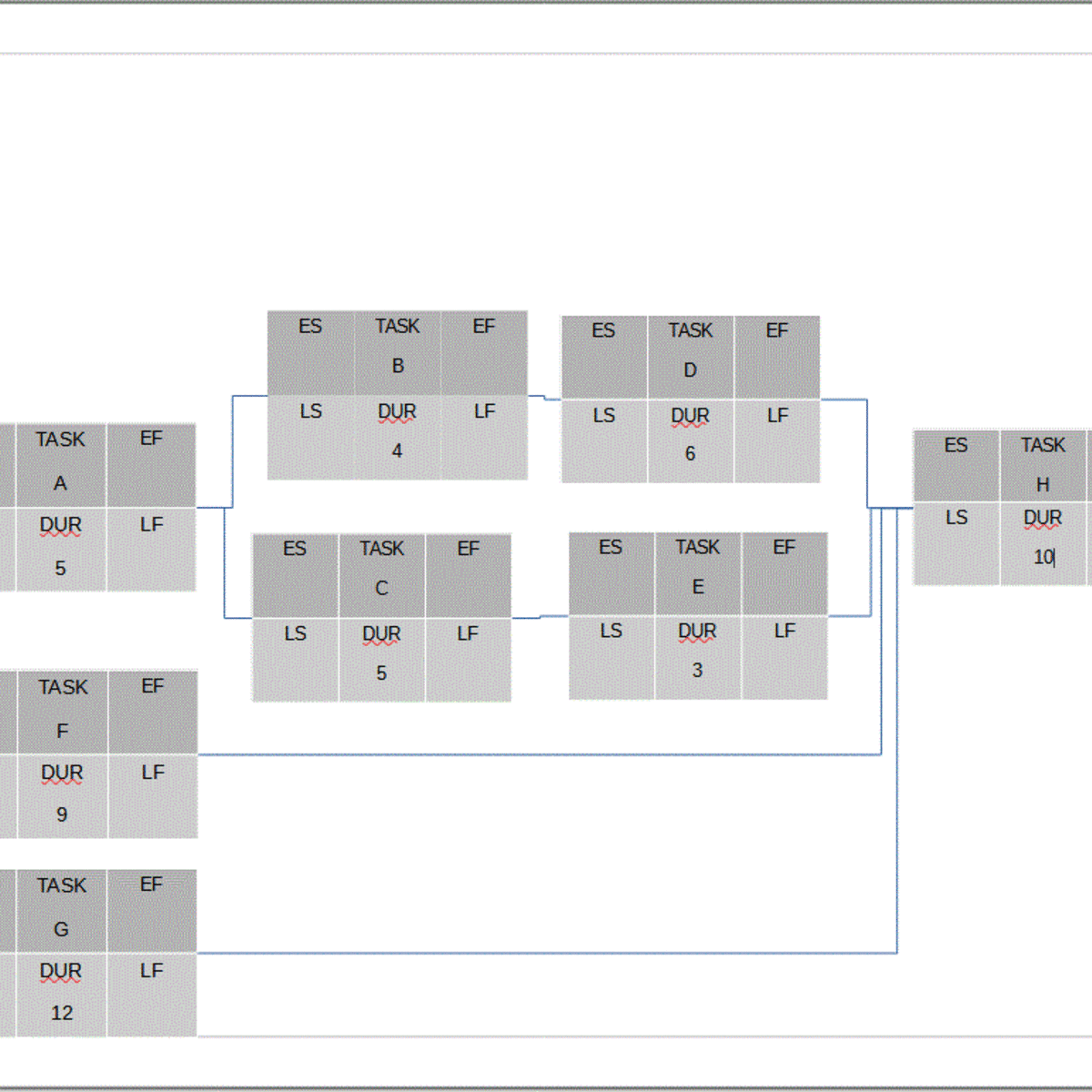
In this 2-hour long project-based course, you will learn how to describe the purpose of a P.E.R.T. diagram, navigate the LibreOffice Draw user interface, draw a simple P.E.R.T. diagram using LibreOffice Draw, implement a Forward Pass procedure into a P.E.R.T. diagram using LibreOffice Draw and implement a Backward Pass procedure into a P.E.R.T. diagram using LibreOffice Draw.
Note: This course works best for learners who are based in the North America region. We’re currently working on providing the same experience in other regions.
What's inside
Syllabus
Good to know
Save this course
Activities
Review LibreOffice Draw interface
Show steps
Re-familiarize yourself with the LibreOffice Draw interface prior to starting the course
Browse courses on
LibreOffice Draw
Show steps
-
Open LibreOffice Draw and explore the toolbars and menus
Review P.E.R.T. (Program Evaluation and Review Technique)
Show steps
Ensure a solid understanding of P.E.R.T. before starting the course
Show steps
-
Review the basic concepts of P.E.R.T
-
Study examples of P.E.R.T. diagrams
Read 'A Guide to the Project Management Body of Knowledge'
Show steps
Gain a comprehensive understanding of project management principles
View
Risk Management in Portfolios, Programs, and...
on Amazon
Show steps
-
Purchase or borrow a copy of the book
-
Read the book thoroughly
-
Take notes and highlight important passages
-
Discuss the book with other project managers
Five other activities
Expand to see all activities and additional details
Show all eight activities
Create and modify simple P.E.R.T. diagrams
Show steps
Complete a series of exercises to practice drawing and editing P.E.R.T. diagrams in LibreOffice Draw
Show steps
-
Create a new P.E.R.T. diagram
-
Add nodes and arrows to the P.E.R.T. diagram
-
Format the nodes and arrows
-
Save the P.E.R.T. diagram
Attend an industry event focused on project management
Show steps
Network with professionals and learn about the latest trends in project management
Show steps
-
Research industry events focused on project management
-
Register for an event
-
Attend the event and network with other professionals
-
Follow up with new contacts after the event
Attend a workshop on P.E.R.T. diagram software
Show steps
Learn about the latest features and techniques for using P.E.R.T. diagram software
Show steps
-
Research workshops on P.E.R.T. diagram software
-
Register for a workshop
-
Attend the workshop
-
Implement what you learned in your own work
Design a P.E.R.T. diagram for a project
Show steps
Apply what you've learned by using LibreOffice Draw to create a P.E.R.T. diagram for a project of your own
Show steps
-
Choose a project to create a P.E.R.T. diagram for
-
Identify the tasks and activities involved in the project
-
Estimate the duration of each task
-
Create a P.E.R.T. diagram using LibreOffice Draw
-
Share the P.E.R.T. diagram with others for feedback
Contribute to the development of LibreOffice Draw
Show steps
Enhance your skills and contribute to the community by helping to improve LibreOffice Draw
Show steps
-
Join the LibreOffice community
-
Find a project to contribute to
-
Make changes to the code
-
Submit a pull request
Review LibreOffice Draw interface
Show steps
Re-familiarize yourself with the LibreOffice Draw interface prior to starting the course
Browse courses on
LibreOffice Draw
Show steps
- Open LibreOffice Draw and explore the toolbars and menus
Review P.E.R.T. (Program Evaluation and Review Technique)
Show steps
Ensure a solid understanding of P.E.R.T. before starting the course
Show steps
- Review the basic concepts of P.E.R.T
- Study examples of P.E.R.T. diagrams
Read 'A Guide to the Project Management Body of Knowledge'
Show steps
Gain a comprehensive understanding of project management principles
View
Risk Management in Portfolios, Programs, and...
on Amazon
Show steps
- Purchase or borrow a copy of the book
- Read the book thoroughly
- Take notes and highlight important passages
- Discuss the book with other project managers
Create and modify simple P.E.R.T. diagrams
Show steps
Complete a series of exercises to practice drawing and editing P.E.R.T. diagrams in LibreOffice Draw
Show steps
- Create a new P.E.R.T. diagram
- Add nodes and arrows to the P.E.R.T. diagram
- Format the nodes and arrows
- Save the P.E.R.T. diagram
Attend an industry event focused on project management
Show steps
Network with professionals and learn about the latest trends in project management
Show steps
- Research industry events focused on project management
- Register for an event
- Attend the event and network with other professionals
- Follow up with new contacts after the event
Attend a workshop on P.E.R.T. diagram software
Show steps
Learn about the latest features and techniques for using P.E.R.T. diagram software
Show steps
- Research workshops on P.E.R.T. diagram software
- Register for a workshop
- Attend the workshop
- Implement what you learned in your own work
Design a P.E.R.T. diagram for a project
Show steps
Apply what you've learned by using LibreOffice Draw to create a P.E.R.T. diagram for a project of your own
Show steps
- Choose a project to create a P.E.R.T. diagram for
- Identify the tasks and activities involved in the project
- Estimate the duration of each task
- Create a P.E.R.T. diagram using LibreOffice Draw
- Share the P.E.R.T. diagram with others for feedback
Contribute to the development of LibreOffice Draw
Show steps
Enhance your skills and contribute to the community by helping to improve LibreOffice Draw
Show steps
- Join the LibreOffice community
- Find a project to contribute to
- Make changes to the code
- Submit a pull request
Career center
Operations Research Analyst
Business Intelligence Analyst
Data Analyst
Project Manager
Systems Analyst
Management Consultant
Business Analyst
Financial Analyst
Market Research Analyst
Product Manager
Operations Manager
Software Engineer
Computer Scientist
Supply Chain Manager
Statistician
Reading list
Share
Similar courses
OpenCourser helps millions of learners each year. People visit us to learn workspace skills, ace their exams, and nurture their curiosity.
Our extensive catalog contains over 50,000 courses and twice as many books. Browse by search, by topic, or even by career interests. We'll match you to the right resources quickly.
Find this site helpful? Tell a friend about us.
We're supported by our community of learners. When you purchase or subscribe to courses and programs or purchase books, we may earn a commission from our partners.
Your purchases help us maintain our catalog and keep our servers humming without ads.
Thank you for supporting OpenCourser.



