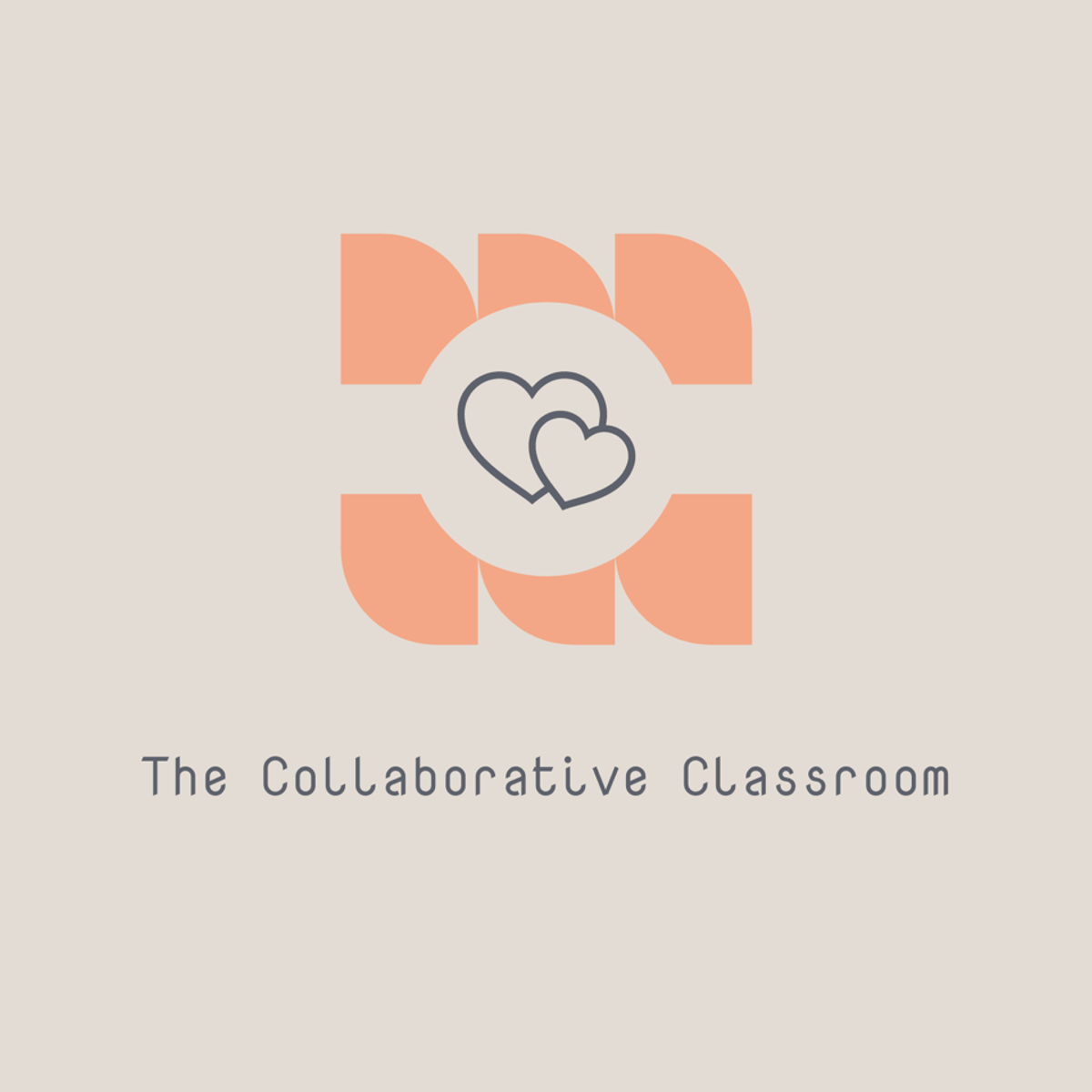
Project Description
Length: 60 minutes
Software needed for Rhyme:
Showbie
By the end of this project, you will be ready to use Showbie to streamline your organization, communication, and teaching. Showbie combines the “essential tools for assignments, feedback and communication in one beautiful, easy-to-use app… this means more time for teaching and learning.” From portfolio building to parent communication, Showbie allows teachers to inspire students and connect parents as meaningful learning experiences are shared and celebrated.
Read more
Project Description
Length: 60 minutes
Software needed for Rhyme:
Showbie
By the end of this project, you will be ready to use Showbie to streamline your organization, communication, and teaching. Showbie combines the “essential tools for assignments, feedback and communication in one beautiful, easy-to-use app… this means more time for teaching and learning.” From portfolio building to parent communication, Showbie allows teachers to inspire students and connect parents as meaningful learning experiences are shared and celebrated.
Project Description
Length: 60 minutes
Software needed for Rhyme:
Showbie
By the end of this project, you will be ready to use Showbie to streamline your organization, communication, and teaching. Showbie combines the “essential tools for assignments, feedback and communication in one beautiful, easy-to-use app… this means more time for teaching and learning.” From portfolio building to parent communication, Showbie allows teachers to inspire students and connect parents as meaningful learning experiences are shared and celebrated.
Throughout each task, we will work together to ensure that you are able to use Showbie with your class right away. We will set up your class and practice using each of the tools Showbie provides so that you can achieve success with your class. Whether you teach online or in the classroom, Showbie can help to simplify and streamline your teaching toolbox.
What's inside
Syllabus
Good to know
Save this course
Activities
Learn digital file organization
Show steps
Doing this will help you better manage the materials for this course.
Browse courses on
Digital Organization
Show steps
-
Research different digital file organization methods.
-
Choose one method and implement it on your computer.
-
Practice organizing your files using the new method.
Practice creating digital folders and subfolders
Show steps
This will help you practice organizing digital files.
Browse courses on
File Management
Show steps
-
Create several digital folders on your computer.
-
Create subfolders within each of the folders you created.
Practice moving and copying files
Show steps
Practicing this will help you master digital file organization.
Show steps
-
Move some files from one folder to another.
-
Copy some files from one folder to another.
Four other activities
Expand to see all activities and additional details
Show all seven activities
Practice renaming files
Show steps
Doing this will help you stay even more organized.
Show steps
-
Rename some files on your computer.
Create a digital filing system for your course materials
Show steps
Doing this will help you stay on top of your coursework.
Browse courses on
File Management
Show steps
-
Determine what categories you need for your filing system.
-
Create folders for each category.
-
Save your course materials to the appropriate folders.
Create documentation on your digital filing system
Show steps
Creating documentation will help you to remember and improve your digital filing system over time.
Browse courses on
File Management
Show steps
-
Write down the steps involved in creating your digital filing system.
-
Include screenshots or other visuals to illustrate your instructions.
Help other students with digital file organization
Show steps
This will help you understand the concepts and retain the information better.
Browse courses on
File Management
Show steps
-
Answer questions about digital file organization on forums or in study groups.
-
Create tutorials or other resources to help other students learn about digital file organization.
Learn digital file organization
Show steps
Doing this will help you better manage the materials for this course.
Browse courses on
Digital Organization
Show steps
- Research different digital file organization methods.
- Choose one method and implement it on your computer.
- Practice organizing your files using the new method.
Practice creating digital folders and subfolders
Show steps
This will help you practice organizing digital files.
Browse courses on
File Management
Show steps
- Create several digital folders on your computer.
- Create subfolders within each of the folders you created.
Practice moving and copying files
Show steps
Practicing this will help you master digital file organization.
Show steps
- Move some files from one folder to another.
- Copy some files from one folder to another.
Practice renaming files
Show steps
Doing this will help you stay even more organized.
Show steps
- Rename some files on your computer.
Create a digital filing system for your course materials
Show steps
Doing this will help you stay on top of your coursework.
Browse courses on
File Management
Show steps
- Determine what categories you need for your filing system.
- Create folders for each category.
- Save your course materials to the appropriate folders.
Create documentation on your digital filing system
Show steps
Creating documentation will help you to remember and improve your digital filing system over time.
Browse courses on
File Management
Show steps
- Write down the steps involved in creating your digital filing system.
- Include screenshots or other visuals to illustrate your instructions.
Help other students with digital file organization
Show steps
This will help you understand the concepts and retain the information better.
Browse courses on
File Management
Show steps
- Answer questions about digital file organization on forums or in study groups.
- Create tutorials or other resources to help other students learn about digital file organization.
Career center
Secondary Education Teacher
Curriculum Developer
Instructional Designer
Educational Consultant
Education Consultant
Educational Technology Specialist
Instructional Coach
Higher Education Administrator
Educational Software Developer
Education Policy Analyst
School Counselor
Education Administrator
Teacher Librarian
Educational Researcher
Reading list
Share
Similar courses
OpenCourser helps millions of learners each year. People visit us to learn workspace skills, ace their exams, and nurture their curiosity.
Our extensive catalog contains over 50,000 courses and twice as many books. Browse by search, by topic, or even by career interests. We'll match you to the right resources quickly.
Find this site helpful? Tell a friend about us.
We're supported by our community of learners. When you purchase or subscribe to courses and programs or purchase books, we may earn a commission from our partners.
Your purchases help us maintain our catalog and keep our servers humming without ads.
Thank you for supporting OpenCourser.



