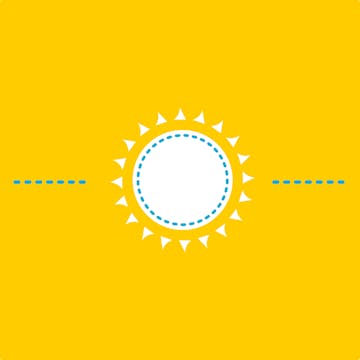
Good to know
Save this course
Activities
Review the basics of vector graphics and design
Show steps
Refresh your knowledge of basic vector graphics concepts and design principles, which will be essential for completing the course assignments.
Browse courses on
Vector Graphics
Show steps
-
Review basic shapes, paths, and fills
-
Practice creating and manipulating simple vector objects
-
Explore the basics of color theory and typography
Read a book on solar eclipses
Show steps
Expand your understanding of solar eclipses by reading a book that provides in-depth information on their history, science, and cultural significance.
View
The Cambridge Eclipse Photography Guide: How...
on Amazon
Show steps
Follow tutorials on creating solar eclipse posters
Show steps
Enhance your understanding of how to create solar eclipse posters by following step-by-step tutorials.
Show steps
-
Search for and select a reputable tutorial
-
Follow the instructions carefully
-
Experiment with different design techniques
Three other activities
Expand to see all activities and additional details
Show all six activities
Practice using the Align and Distribute panel
Show steps
Master the use of the Align and Distribute panel by completing exercises that will enhance your accuracy and efficiency in positioning objects.
Browse courses on
Adobe Illustrator
Show steps
-
Create a series of objects to practice aligning and distributing
-
Experiment with different alignment and distribution options
-
Create a poster design using the Align and Distribute panel
Attend a workshop on solar eclipse photography
Show steps
Enrich your knowledge and skills in capturing stunning solar eclipse photographs by attending a specialized workshop.
Browse courses on
Photography Techniques
Show steps
-
Research and select a reputable workshop
-
Attend the workshop and actively participate
-
Practice the techniques learned in the workshop
Design a solar eclipse poster
Show steps
Apply your skills by creating a visually appealing and informative solar eclipse poster.
Browse courses on
Adobe Illustrator
Show steps
-
Gather information about solar eclipses
-
Sketch out a design for your poster
-
Create your poster using Adobe Illustrator
-
Proofread and finalize your design
Review the basics of vector graphics and design
Show steps
Refresh your knowledge of basic vector graphics concepts and design principles, which will be essential for completing the course assignments.
Browse courses on
Vector Graphics
Show steps
- Review basic shapes, paths, and fills
- Practice creating and manipulating simple vector objects
- Explore the basics of color theory and typography
Read a book on solar eclipses
Show steps
Expand your understanding of solar eclipses by reading a book that provides in-depth information on their history, science, and cultural significance.
View
The Cambridge Eclipse Photography Guide: How...
on Amazon
Show steps
Follow tutorials on creating solar eclipse posters
Show steps
Enhance your understanding of how to create solar eclipse posters by following step-by-step tutorials.
Show steps
- Search for and select a reputable tutorial
- Follow the instructions carefully
- Experiment with different design techniques
Practice using the Align and Distribute panel
Show steps
Master the use of the Align and Distribute panel by completing exercises that will enhance your accuracy and efficiency in positioning objects.
Browse courses on
Adobe Illustrator
Show steps
- Create a series of objects to practice aligning and distributing
- Experiment with different alignment and distribution options
- Create a poster design using the Align and Distribute panel
Attend a workshop on solar eclipse photography
Show steps
Enrich your knowledge and skills in capturing stunning solar eclipse photographs by attending a specialized workshop.
Browse courses on
Photography Techniques
Show steps
- Research and select a reputable workshop
- Attend the workshop and actively participate
- Practice the techniques learned in the workshop
Design a solar eclipse poster
Show steps
Apply your skills by creating a visually appealing and informative solar eclipse poster.
Browse courses on
Adobe Illustrator
Show steps
- Gather information about solar eclipses
- Sketch out a design for your poster
- Create your poster using Adobe Illustrator
- Proofread and finalize your design
Career center
Graphic designer
Web Designer
User Experience (UX) Designer
Product Designer
Motion Graphics Designer
Illustrator
Art Director
Creative Director
Marketing Manager
Sales Manager
Reading list
Share
Similar courses
OpenCourser helps millions of learners each year. People visit us to learn workspace skills, ace their exams, and nurture their curiosity.
Our extensive catalog contains over 50,000 courses and twice as many books. Browse by search, by topic, or even by career interests. We'll match you to the right resources quickly.
Find this site helpful? Tell a friend about us.
We're supported by our community of learners. When you purchase or subscribe to courses and programs or purchase books, we may earn a commission from our partners.
Your purchases help us maintain our catalog and keep our servers humming without ads.
Thank you for supporting OpenCourser.



