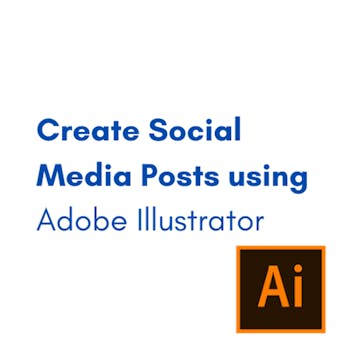
By the end of this guided project, the learner will be able to create social media posts using the Blend tool using the blend tool. We will be able to blend all kinds of shapes using the blend tool in Adobe Illustrator. This powerful tool will help you create new objects out of different shapes, create various types of patterns, color blends with gradients, new typography styles, 3D strokes, creative color palette and many more cool tricks. The blend tool helps you create very trendy design elements that you can use in your design journey on any project whether it is an artwork, branding or prints…etc Literally with the blend tool...
Read more
Good to know
Save this course
Activities
Read Adobe Illustrator User Guide
Show steps
Reinforce your understanding of the Blend Tool by reading the official Adobe User Guide.
View
Design with Adobe Creative Cloud Classroom in a...
on Amazon
Show steps
-
Download the Adobe Illustrator User Guide.
-
Read the sections relevant to the Blend Tool.
-
Take notes or highlight important information.
Host a Blend Tool Study Group
Show steps
Connect with fellow students and share knowledge by hosting a Blend Tool study group.
Show steps
-
Gather a group of interested students.
-
Choose a time and place to meet regularly.
Explore the Blend Tool Tutorial
Show steps
Get familiar with the Blend Tool basics through a guided tutorial.
Browse courses on
Blend Tool
Show steps
-
Locate the tutorial on Adobe's website or YouTube.
-
Follow the step-by-step instructions.
-
Experiment with different options to see how they affect the blend.
Four other activities
Expand to see all activities and additional details
Show all seven activities
Create Blend Shapes Practice
Show steps
Practice blending different shapes to develop proficiency.
Show steps
-
Choose two or more shapes to blend.
-
Experiment with different blend options to create unique shapes.
-
Save your creations for future reference.
Mentor Beginner Blend Tool Users
Show steps
Support other students by mentoring them on Blend Tool usage.
Browse courses on
Mentorship
Show steps
-
Identify students who need assistance.
-
Offer guidance and support.
-
Celebrate their progress.
Design Social Media Post with Blend Tool
Show steps
Apply your skills to create visually appealing social media posts using the Blend Tool.
Browse courses on
Social Media Design
Show steps
-
Choose a topic or theme for your post.
-
Design a layout that incorporates the Blend Tool.
-
Export your design and share it on social media.
Develop a Blend Tool Portfolio
Show steps
Showcase your Blend Tool skills by creating a portfolio of your best work.
Browse courses on
Portfolio Development
Show steps
-
Gather your best Blend Tool creations.
-
Organize them into a cohesive portfolio.
-
Include a brief description of each project.
Read Adobe Illustrator User Guide
Show steps
Reinforce your understanding of the Blend Tool by reading the official Adobe User Guide.
View
Design with Adobe Creative Cloud Classroom in a...
on Amazon
Show steps
- Download the Adobe Illustrator User Guide.
- Read the sections relevant to the Blend Tool.
- Take notes or highlight important information.
Host a Blend Tool Study Group
Show steps
Connect with fellow students and share knowledge by hosting a Blend Tool study group.
Show steps
- Gather a group of interested students.
- Choose a time and place to meet regularly.
Explore the Blend Tool Tutorial
Show steps
Get familiar with the Blend Tool basics through a guided tutorial.
Browse courses on
Blend Tool
Show steps
- Locate the tutorial on Adobe's website or YouTube.
- Follow the step-by-step instructions.
- Experiment with different options to see how they affect the blend.
Create Blend Shapes Practice
Show steps
Practice blending different shapes to develop proficiency.
Show steps
- Choose two or more shapes to blend.
- Experiment with different blend options to create unique shapes.
- Save your creations for future reference.
Mentor Beginner Blend Tool Users
Show steps
Support other students by mentoring them on Blend Tool usage.
Browse courses on
Mentorship
Show steps
- Identify students who need assistance.
- Offer guidance and support.
- Celebrate their progress.
Design Social Media Post with Blend Tool
Show steps
Apply your skills to create visually appealing social media posts using the Blend Tool.
Browse courses on
Social Media Design
Show steps
- Choose a topic or theme for your post.
- Design a layout that incorporates the Blend Tool.
- Export your design and share it on social media.
Develop a Blend Tool Portfolio
Show steps
Showcase your Blend Tool skills by creating a portfolio of your best work.
Browse courses on
Portfolio Development
Show steps
- Gather your best Blend Tool creations.
- Organize them into a cohesive portfolio.
- Include a brief description of each project.
Career center
Graphic Artist
Social Media Manager
Web Designer
Web Developer
Art Director
User Experience (UX) Designer
Data Analyst
Software Engineer
Computer Programmer
Sales Manager
Marketing Manager
Product Manager
Graphic designer
Business Analyst
Project Manager
Reading list
Share
Similar courses
OpenCourser helps millions of learners each year. People visit us to learn workspace skills, ace their exams, and nurture their curiosity.
Our extensive catalog contains over 50,000 courses and twice as many books. Browse by search, by topic, or even by career interests. We'll match you to the right resources quickly.
Find this site helpful? Tell a friend about us.
We're supported by our community of learners. When you purchase or subscribe to courses and programs or purchase books, we may earn a commission from our partners.
Your purchases help us maintain our catalog and keep our servers humming without ads.
Thank you for supporting OpenCourser.



