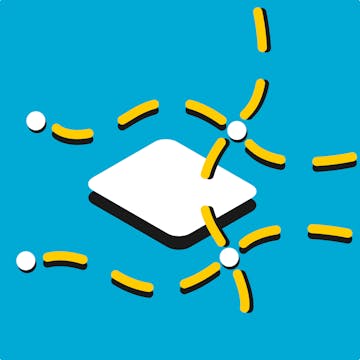
Good to know
Save this course
Activities
Review notes from a previous Photoshop course
Show steps
Refreshes your memory on the basics of Photoshop, making it easier to grasp new concepts in this course.
Browse courses on
Photoshop
Show steps
-
Locate your notes from your previous Photoshop course
-
Review the notes, focusing on the sections covering layers and warping
-
Try out some of the techniques you reviewed on a few sample images
Read and summarize the chapter on image warping in the Adobe Photoshop User Guide
Show steps
Provides a comprehensive overview of the concepts and techniques of image warping in Photoshop, supplementing your learning in this course.
View
Adobe Photoshop Elements 2019 Classroom in a...
on Amazon
Show steps
-
Locate the chapter on image warping in the Adobe Photoshop User Guide
-
Read and take notes on the chapter, focusing on the key concepts and techniques
-
Summarize the main points of the chapter in your own words
Complete a series of Photoshop tutorials on warping and layer manipulation
Show steps
Provides hands-on practice with the specific skills covered in this course, reinforcing your understanding.
Browse courses on
Photoshop
Show steps
-
Search for online tutorials or video lessons that cover warping and layer manipulation in Photoshop
-
Follow the tutorials step-by-step, practicing the techniques on your own images
-
Experiment with different warping and layer manipulation techniques on your own
Four other activities
Expand to see all activities and additional details
Show all seven activities
Connect with a professional who specializes in Photoshop warping and layer manipulation
Show steps
Provides you with access to expert knowledge and guidance, accelerating your progress in mastering these techniques.
Browse courses on
Photoshop
Show steps
-
Attend industry events or online forums to connect with professionals in the field
-
Reach out to professionals directly via LinkedIn or email, expressing your interest in their work and seeking guidance
-
Schedule a meeting or video call to discuss your learning goals and seek advice
Follow a series of online video tutorials on advanced warping and layer manipulation techniques in Photoshop
Show steps
Provides structured guidance and demonstrations of advanced techniques, expanding your skillset in Photoshop.
Browse courses on
Photoshop
Show steps
-
Search for online video tutorials or courses that cover advanced warping and layer manipulation techniques in Photoshop
-
Follow the tutorials step-by-step, practicing the techniques on your own images
-
Experiment with different variations and applications of the advanced techniques
Create a digital collage using warping and layer manipulation techniques
Show steps
Provides an opportunity to apply your skills in a creative and meaningful way, deepening your understanding of warping and layer manipulation.
Browse courses on
Photoshop
Show steps
-
Gather a collection of images that you want to use in your collage
-
Import the images into Photoshop and begin experimenting with warping and layer manipulation techniques to create your collage
-
Experiment with different blending modes, layer masks, and other tools to enhance the visual impact of your collage
-
Save your finished collage in a high-resolution format
Contribute to an open-source project related to image warping or layer manipulation in Photoshop
Show steps
Provides you with hands-on experience in a real-world setting, deepening your understanding and enhancing your portfolio.
Browse courses on
Photoshop
Show steps
-
Search for open-source projects on platforms like GitHub that focus on image warping or layer manipulation in Photoshop
-
Identify a project that aligns with your interests and skill level
-
Contact the project maintainers and express your interest in contributing
-
Follow the project's contribution guidelines and make your contributions
Review notes from a previous Photoshop course
Show steps
Refreshes your memory on the basics of Photoshop, making it easier to grasp new concepts in this course.
Browse courses on
Photoshop
Show steps
- Locate your notes from your previous Photoshop course
- Review the notes, focusing on the sections covering layers and warping
- Try out some of the techniques you reviewed on a few sample images
Read and summarize the chapter on image warping in the Adobe Photoshop User Guide
Show steps
Provides a comprehensive overview of the concepts and techniques of image warping in Photoshop, supplementing your learning in this course.
View
Adobe Photoshop Elements 2019 Classroom in a...
on Amazon
Show steps
- Locate the chapter on image warping in the Adobe Photoshop User Guide
- Read and take notes on the chapter, focusing on the key concepts and techniques
- Summarize the main points of the chapter in your own words
Complete a series of Photoshop tutorials on warping and layer manipulation
Show steps
Provides hands-on practice with the specific skills covered in this course, reinforcing your understanding.
Browse courses on
Photoshop
Show steps
- Search for online tutorials or video lessons that cover warping and layer manipulation in Photoshop
- Follow the tutorials step-by-step, practicing the techniques on your own images
- Experiment with different warping and layer manipulation techniques on your own
Connect with a professional who specializes in Photoshop warping and layer manipulation
Show steps
Provides you with access to expert knowledge and guidance, accelerating your progress in mastering these techniques.
Browse courses on
Photoshop
Show steps
- Attend industry events or online forums to connect with professionals in the field
- Reach out to professionals directly via LinkedIn or email, expressing your interest in their work and seeking guidance
- Schedule a meeting or video call to discuss your learning goals and seek advice
Follow a series of online video tutorials on advanced warping and layer manipulation techniques in Photoshop
Show steps
Provides structured guidance and demonstrations of advanced techniques, expanding your skillset in Photoshop.
Browse courses on
Photoshop
Show steps
- Search for online video tutorials or courses that cover advanced warping and layer manipulation techniques in Photoshop
- Follow the tutorials step-by-step, practicing the techniques on your own images
- Experiment with different variations and applications of the advanced techniques
Create a digital collage using warping and layer manipulation techniques
Show steps
Provides an opportunity to apply your skills in a creative and meaningful way, deepening your understanding of warping and layer manipulation.
Browse courses on
Photoshop
Show steps
- Gather a collection of images that you want to use in your collage
- Import the images into Photoshop and begin experimenting with warping and layer manipulation techniques to create your collage
- Experiment with different blending modes, layer masks, and other tools to enhance the visual impact of your collage
- Save your finished collage in a high-resolution format
Contribute to an open-source project related to image warping or layer manipulation in Photoshop
Show steps
Provides you with hands-on experience in a real-world setting, deepening your understanding and enhancing your portfolio.
Browse courses on
Photoshop
Show steps
- Search for open-source projects on platforms like GitHub that focus on image warping or layer manipulation in Photoshop
- Identify a project that aligns with your interests and skill level
- Contact the project maintainers and express your interest in contributing
- Follow the project's contribution guidelines and make your contributions
Career center
Graphic designer
Web Designer
Art Director
Photographer
Video Editor
User Experience Designer
Motion Graphics Artist
Digital Marketing Manager
Social Media Manager
Content Creator
Marketing Manager
Communications Manager
Public relations manager
Event Planner
Sales Manager
Reading list
Share
Similar courses
OpenCourser helps millions of learners each year. People visit us to learn workspace skills, ace their exams, and nurture their curiosity.
Our extensive catalog contains over 50,000 courses and twice as many books. Browse by search, by topic, or even by career interests. We'll match you to the right resources quickly.
Find this site helpful? Tell a friend about us.
We're supported by our community of learners. When you purchase or subscribe to courses and programs or purchase books, we may earn a commission from our partners.
Your purchases help us maintain our catalog and keep our servers humming without ads.
Thank you for supporting OpenCourser.



