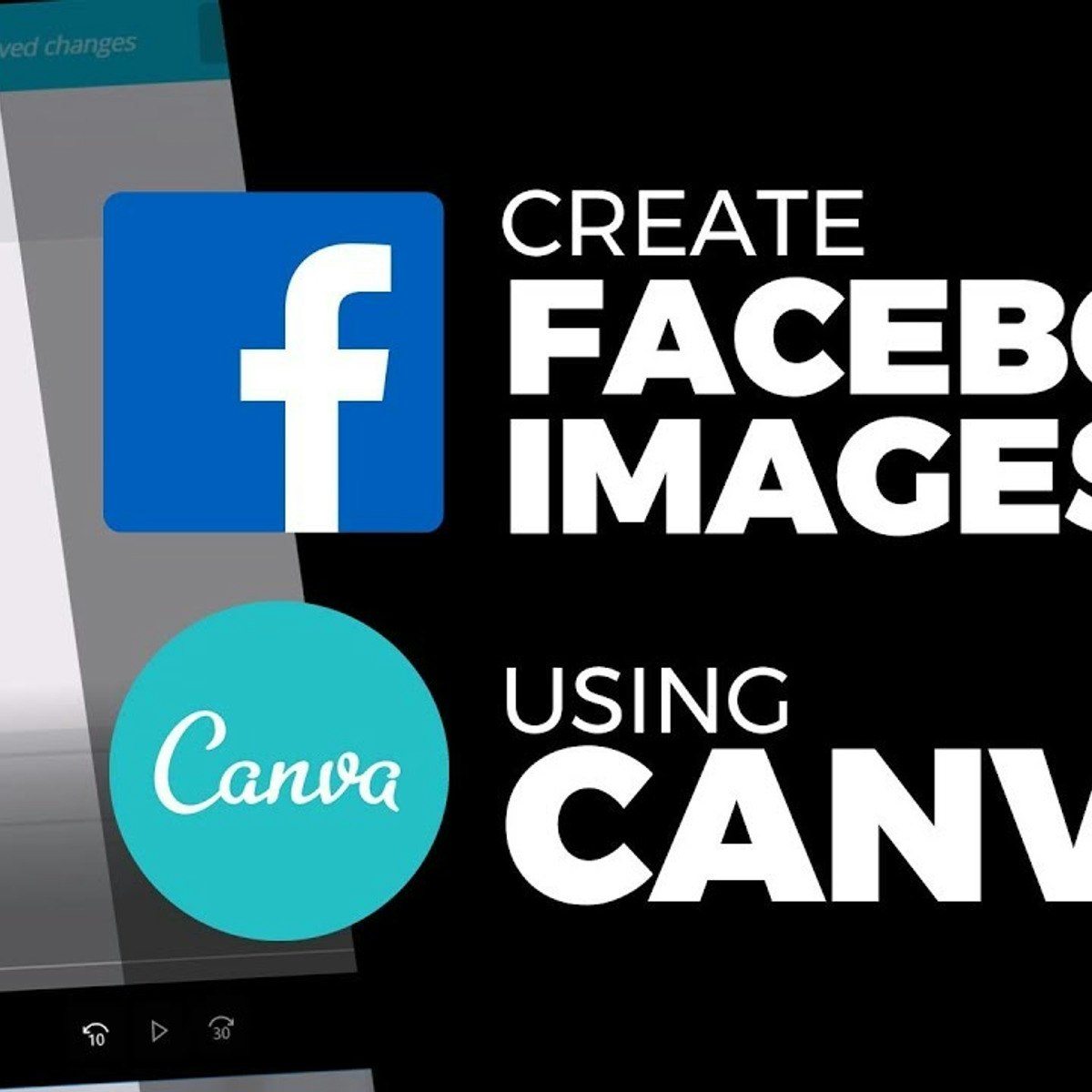
في هذه الدورة التدريبية القائمة على المشروع والتي تستغرق ساعة واحدة، ستتعلم كيفيّة إنشاء متجر إلكتروني على فيسبوك شوب باستخدام كانفا، ستتمكن من خلال مهام هذه الدورة التدريبيّة من إنشاء متجر إلكتروني يساهم في تحقيق عملية البيع والشراء مع العملاء بطريقة احترافية، وستتمكن من إنشاء تشكيلة خاصة بالمنتجات والعناصر ومن استخدام كانفا لتنظيم المحتوى.
في نهاية هذه الدورة سوف تصبح قادرًا على إنشاء صفحة للأعمال وإنشاء متجر إلكتروني وستتمكن من استخدام أداة كانفا لإنشاء كافة التصاميم.
What's inside
Syllabus
Good to know
Save this course
Activities
مراجعة مبادئ التجارة الإلكترونية
Show steps
تضمن هذه المراجعة الأساسية امتلاكك للمعرفة الأساسية اللازمة لإنشاء متجر إلكتروني ناجح.
Show steps
-
قراءة مقالات عن مبادئ التجارة الإلكترونية
-
مراجعة مقاطع الفيديو حول أساسيات المتاجر الإلكترونية
-
اختبار نفسك في المفاهيم الأساسية
ممارسة إنشاء صور المنتج باستخدام كانفا
Show steps
تعزز هذه الممارسة مهاراتك في تصميم صور المنتجات باستخدام أدوات كانفا، مما يساعدك على إنشاء صور جذابة لمتجرك الإلكتروني.
Show steps
-
فتح حساب كانفا
-
استخدام قوالب كانفا الجاهزة لصور المنتج
-
تعديل الصور وإضافة النصوص والرسومات
اتباع الدروس الإرشادية لفيسبوك شوب
Show steps
توفر هذه الدروس الإرشادية خطوات مفصلة حول كيفية إنشاء وإدارة متجر إلكتروني على فيسبوك شوب.
Show steps
-
زيارة مركز المساعدة فيسبوك شوب
-
اتباع الدروس الإرشادية حول إنشاء المتجر
-
استكشاف الإعدادات المتقدمة للمتجر
Five other activities
Expand to see all activities and additional details
Show all eight activities
المشاركة في مناقشة جماعية حول متاجر فيسبوك شوب
Show steps
تتيح لك هذه المناقشات التفاعل مع طلاب آخرين ومشاركة الخبرات وتلقي التعليقات على صور المنتج واستراتيجيات التسويق.
Show steps
-
الانضمام إلى مجموعة دراسية أو منتدى عبر الإنترنت
-
طرح الأسئلة ومشاركة الأفكار
-
مناقشة تحديات وحلول إنشاء متجر إلكتروني
إنشاء متجر إلكتروني على فيسبوك شوب
Show steps
يساعدك هذا المشروع على تطبيق المهارات التي اكتسبتها في الدورة التدريبية لإنشاء متجر إلكتروني احترافي على Facebook Shop.
Show steps
-
إنشاء صفحة أعمال على فيسبوك
-
إنشاء متجر إلكتروني على فيسبوك شوب
-
تحديد المنتجات وعرضها
-
استخدام كانفا لتصميم صور المنتجات والرسومات
-
تفعيل طرق الدفع والشحن
إنشاء خطة تسويقية لمتجر إلكتروني على فيسبوك شوب
Show steps
سيساعدك إنشاء خطة تسويقية على تحديد استراتيجيات للترويج لمتجرك الإلكتروني وجذب العملاء.
Show steps
-
تحليل السوق المستهدف وتحديد الفرص
-
وضع أهداف تسويقية قابلة للقياس
-
اختيار قنوات التسويق المناسبة
-
تطوير محتوى تسويقي مقنع
إنشاء دليل خطوة بخطوة لإنشاء متجر إلكتروني
Show steps
يساعدك إنشاء هذا الدليل على توثيق عملية إنشاء المتجر ويسهل عليك مراجعتها لاحقًا، كما يمكن أن يفيد الآخرين الذين يرغبون في إنشاء متاجر إلكترونية.
Show steps
-
كتابة خطوات إنشاء صفحة أعمال على فيسبوك
-
تضمين خطوات إنشاء متجر إلكتروني على فيسبوك شوب
-
إضافة نصائح حول استخدام كانفا وتصميم صور المنتج
-
مراجعة الدليل وتحريره
المساهمة في مشروع تجارة إلكترونية مفتوح المصدر
Show steps
يمكن أن يوفر لك المساهمة في مشروع مفتوح المصدر فهمًا عميقًا لتطوير التجارة الإلكترونية وإدارة المتاجر.
Show steps
-
البحث عن مشاريع مفتوحة المصدر ذات الصلة بالتجارة الإلكترونية
-
اختيار مشروع للمساهمة فيه
-
دراسة قاعدة الكود وتحديد مجالات المساهمة
-
طلب المساعدة والدعم من مجتمع المشروع
-
إرسال طلبات السحب وتلقي المراجعات
مراجعة مبادئ التجارة الإلكترونية
Show steps
تضمن هذه المراجعة الأساسية امتلاكك للمعرفة الأساسية اللازمة لإنشاء متجر إلكتروني ناجح.
Show steps
- قراءة مقالات عن مبادئ التجارة الإلكترونية
- مراجعة مقاطع الفيديو حول أساسيات المتاجر الإلكترونية
- اختبار نفسك في المفاهيم الأساسية
ممارسة إنشاء صور المنتج باستخدام كانفا
Show steps
تعزز هذه الممارسة مهاراتك في تصميم صور المنتجات باستخدام أدوات كانفا، مما يساعدك على إنشاء صور جذابة لمتجرك الإلكتروني.
Show steps
- فتح حساب كانفا
- استخدام قوالب كانفا الجاهزة لصور المنتج
- تعديل الصور وإضافة النصوص والرسومات
اتباع الدروس الإرشادية لفيسبوك شوب
Show steps
توفر هذه الدروس الإرشادية خطوات مفصلة حول كيفية إنشاء وإدارة متجر إلكتروني على فيسبوك شوب.
Show steps
- زيارة مركز المساعدة فيسبوك شوب
- اتباع الدروس الإرشادية حول إنشاء المتجر
- استكشاف الإعدادات المتقدمة للمتجر
المشاركة في مناقشة جماعية حول متاجر فيسبوك شوب
Show steps
تتيح لك هذه المناقشات التفاعل مع طلاب آخرين ومشاركة الخبرات وتلقي التعليقات على صور المنتج واستراتيجيات التسويق.
Show steps
- الانضمام إلى مجموعة دراسية أو منتدى عبر الإنترنت
- طرح الأسئلة ومشاركة الأفكار
- مناقشة تحديات وحلول إنشاء متجر إلكتروني
إنشاء متجر إلكتروني على فيسبوك شوب
Show steps
يساعدك هذا المشروع على تطبيق المهارات التي اكتسبتها في الدورة التدريبية لإنشاء متجر إلكتروني احترافي على Facebook Shop.
Show steps
- إنشاء صفحة أعمال على فيسبوك
- إنشاء متجر إلكتروني على فيسبوك شوب
- تحديد المنتجات وعرضها
- استخدام كانفا لتصميم صور المنتجات والرسومات
- تفعيل طرق الدفع والشحن
إنشاء خطة تسويقية لمتجر إلكتروني على فيسبوك شوب
Show steps
سيساعدك إنشاء خطة تسويقية على تحديد استراتيجيات للترويج لمتجرك الإلكتروني وجذب العملاء.
Show steps
- تحليل السوق المستهدف وتحديد الفرص
- وضع أهداف تسويقية قابلة للقياس
- اختيار قنوات التسويق المناسبة
- تطوير محتوى تسويقي مقنع
إنشاء دليل خطوة بخطوة لإنشاء متجر إلكتروني
Show steps
يساعدك إنشاء هذا الدليل على توثيق عملية إنشاء المتجر ويسهل عليك مراجعتها لاحقًا، كما يمكن أن يفيد الآخرين الذين يرغبون في إنشاء متاجر إلكترونية.
Show steps
- كتابة خطوات إنشاء صفحة أعمال على فيسبوك
- تضمين خطوات إنشاء متجر إلكتروني على فيسبوك شوب
- إضافة نصائح حول استخدام كانفا وتصميم صور المنتج
- مراجعة الدليل وتحريره
المساهمة في مشروع تجارة إلكترونية مفتوح المصدر
Show steps
يمكن أن يوفر لك المساهمة في مشروع مفتوح المصدر فهمًا عميقًا لتطوير التجارة الإلكترونية وإدارة المتاجر.
Show steps
- البحث عن مشاريع مفتوحة المصدر ذات الصلة بالتجارة الإلكترونية
- اختيار مشروع للمساهمة فيه
- دراسة قاعدة الكود وتحديد مجالات المساهمة
- طلب المساعدة والدعم من مجتمع المشروع
- إرسال طلبات السحب وتلقي المراجعات
Career center
E-commerce Manager
Social Media Manager
Marketing Manager
Sales Manager
Business Development Manager
Product Manager
Customer Service Manager
Graphic designer
Web Designer
Content Creator
Project Manager
Business Analyst
Data Analyst
Software Engineer
Computer Scientist
Reading list
Share
Similar courses
OpenCourser helps millions of learners each year. People visit us to learn workspace skills, ace their exams, and nurture their curiosity.
Our extensive catalog contains over 50,000 courses and twice as many books. Browse by search, by topic, or even by career interests. We'll match you to the right resources quickly.
Find this site helpful? Tell a friend about us.
We're supported by our community of learners. When you purchase or subscribe to courses and programs or purchase books, we may earn a commission from our partners.
Your purchases help us maintain our catalog and keep our servers humming without ads.
Thank you for supporting OpenCourser.



