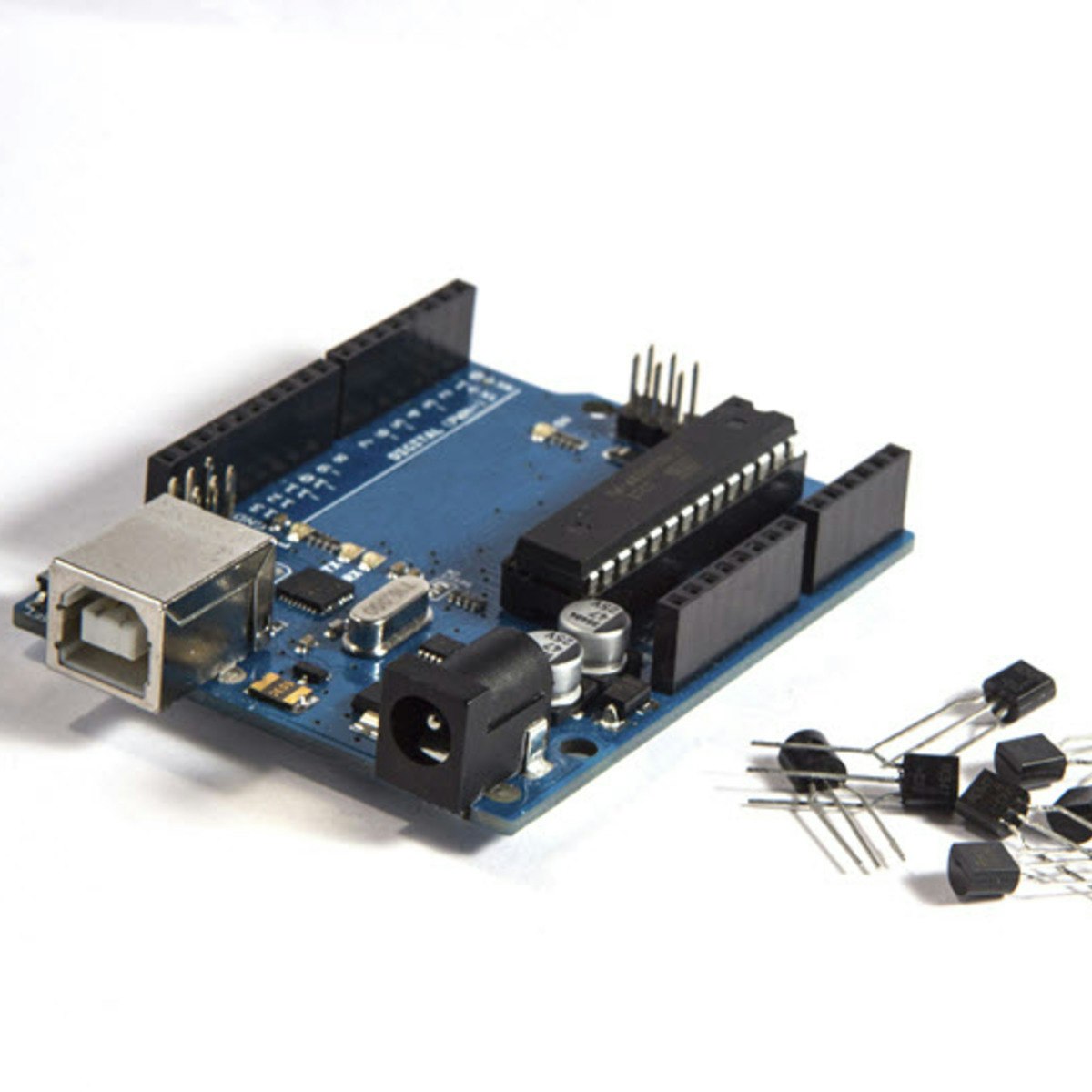
Arduino senses the environment by receiving inputs from add-on devices such as sensors, and can control the world around it by adjusting lights, motors, and other actuators. In this class you will learn how and when to use the different types of sensors and how to connect them to the Arduino. Since the external world uses continuous or analog signals and the hardware is digital you will learn how these signals are converted back-and-forth and how this must be considered as you program your device. You'll also learn about the use of Arduino-specific shields and the shields software libraries to interface with the real world. Please note that this course does not include discussion forums.
What's inside
Syllabus
Module 1
IoT devices involve a combination of software and hardware. This module provides background on the basics of hardware design and wiring needed to build useful circuits. This module describes the functions of basic passive components and describes how to use them in simple circuits. This module also describes how to wire circuits together using a breadboard. The goal of this module is to enable students to design and implement the circuits they need to interact with basic sensors and actuators.
Read more
Syllabus
Good to know
Save this course
Reviews summary
Arduino interfacing course
Activities
Organize Course Materials
Show steps
Organizing your materials will help you stay on track and facilitate easy access to learning resources.
Show steps
-
Create a dedicated folder or notebook for the course materials.
-
Save or print lecture notes, slides, and assignments.
-
Keep track of important concepts and formulas.
Review Analog and Digital Signals
Show steps
Refreshing your knowledge of analog and digital signals will provide a strong foundation for understanding Arduino's input and output mechanisms.
Show steps
-
Revisit concepts of analog and digital signals, their characteristics, and conversions.
-
Review methods for converting analog signals to digital and vice versa.
Review Basic Electrical Concepts
Show steps
Review basic electrical concepts to solidify your knowledge and prepare for this course's more advanced topics.
Browse courses on
Electrical Engineering
Show steps
-
Review Ohm's Law and its applications.
-
Analyze simple electrical circuits using Kirchhoff's Laws.
-
Calculate power, energy, and efficiency in electrical systems.
Four other activities
Expand to see all activities and additional details
Show all seven activities
Connect with Arduino Experts
Show steps
Mentors can provide valuable guidance, support, and insights to enhance your learning journey.
Show steps
-
Attend online forums and discussion groups related to Arduino.
-
Reach out to experienced Arduino users on social media.
-
Consider joining a local Arduino user group or makerspace.
Practice Wiring Basic Circuits
Show steps
Hands-on practice with wiring basic circuits will help you understand how components interact and apply your theoretical knowledge.
Show steps
-
Assemble a simple circuit with a battery, resistor, and LED.
-
Experiment with different resistor values to observe their impact on current and voltage.
-
Connect multiple components in series and parallel configurations.
Explore Sensor Interfacing with Arduino
Show steps
Guided tutorials can provide step-by-step instructions and helpful examples for interfacing various sensors with Arduino.
Show steps
-
Find tutorials on how to connect and read data from common sensors like temperature, light, and motion sensors.
-
Follow the tutorials to wire the sensors correctly and write the Arduino code.
-
Test the sensor readings and analyze the data.
Build a Smart Home Device with Arduino
Show steps
Creating a tangible project will help you apply your skills in a practical and meaningful way.
Show steps
-
Brainstorm an idea for a smart home device that solves a problem or automates a task.
-
Design the circuit and choose the necessary components.
-
Build the device and program the Arduino to control its functionality.
-
Test and refine the device to ensure its reliability.
Organize Course Materials
Show steps
Organizing your materials will help you stay on track and facilitate easy access to learning resources.
Show steps
- Create a dedicated folder or notebook for the course materials.
- Save or print lecture notes, slides, and assignments.
- Keep track of important concepts and formulas.
Review Analog and Digital Signals
Show steps
Refreshing your knowledge of analog and digital signals will provide a strong foundation for understanding Arduino's input and output mechanisms.
Show steps
- Revisit concepts of analog and digital signals, their characteristics, and conversions.
- Review methods for converting analog signals to digital and vice versa.
Review Basic Electrical Concepts
Show steps
Review basic electrical concepts to solidify your knowledge and prepare for this course's more advanced topics.
Browse courses on
Electrical Engineering
Show steps
- Review Ohm's Law and its applications.
- Analyze simple electrical circuits using Kirchhoff's Laws.
- Calculate power, energy, and efficiency in electrical systems.
Connect with Arduino Experts
Show steps
Mentors can provide valuable guidance, support, and insights to enhance your learning journey.
Show steps
- Attend online forums and discussion groups related to Arduino.
- Reach out to experienced Arduino users on social media.
- Consider joining a local Arduino user group or makerspace.
Practice Wiring Basic Circuits
Show steps
Hands-on practice with wiring basic circuits will help you understand how components interact and apply your theoretical knowledge.
Show steps
- Assemble a simple circuit with a battery, resistor, and LED.
- Experiment with different resistor values to observe their impact on current and voltage.
- Connect multiple components in series and parallel configurations.
Explore Sensor Interfacing with Arduino
Show steps
Guided tutorials can provide step-by-step instructions and helpful examples for interfacing various sensors with Arduino.
Show steps
- Find tutorials on how to connect and read data from common sensors like temperature, light, and motion sensors.
- Follow the tutorials to wire the sensors correctly and write the Arduino code.
- Test the sensor readings and analyze the data.
Build a Smart Home Device with Arduino
Show steps
Creating a tangible project will help you apply your skills in a practical and meaningful way.
Show steps
- Brainstorm an idea for a smart home device that solves a problem or automates a task.
- Design the circuit and choose the necessary components.
- Build the device and program the Arduino to control its functionality.
- Test and refine the device to ensure its reliability.
Career center
Hardware Engineer
Robotics Engineer
Mechatronics Engineer
Embedded Systems Engineer
Sensor Engineer
System Engineer
Industrial Automation Technician
Software Engineer
Electronic Engineering Technician
Test Engineer
Computer Numerically Controlled (CNC) Machine Operator
Web Developer
User Interface (UI) Designer
Technical Writer
Data Scientist
Reading list
Share
Similar courses
OpenCourser helps millions of learners each year. People visit us to learn workspace skills, ace their exams, and nurture their curiosity.
Our extensive catalog contains over 50,000 courses and twice as many books. Browse by search, by topic, or even by career interests. We'll match you to the right resources quickly.
Find this site helpful? Tell a friend about us.
We're supported by our community of learners. When you purchase or subscribe to courses and programs or purchase books, we may earn a commission from our partners.
Your purchases help us maintain our catalog and keep our servers humming without ads.
Thank you for supporting OpenCourser.



