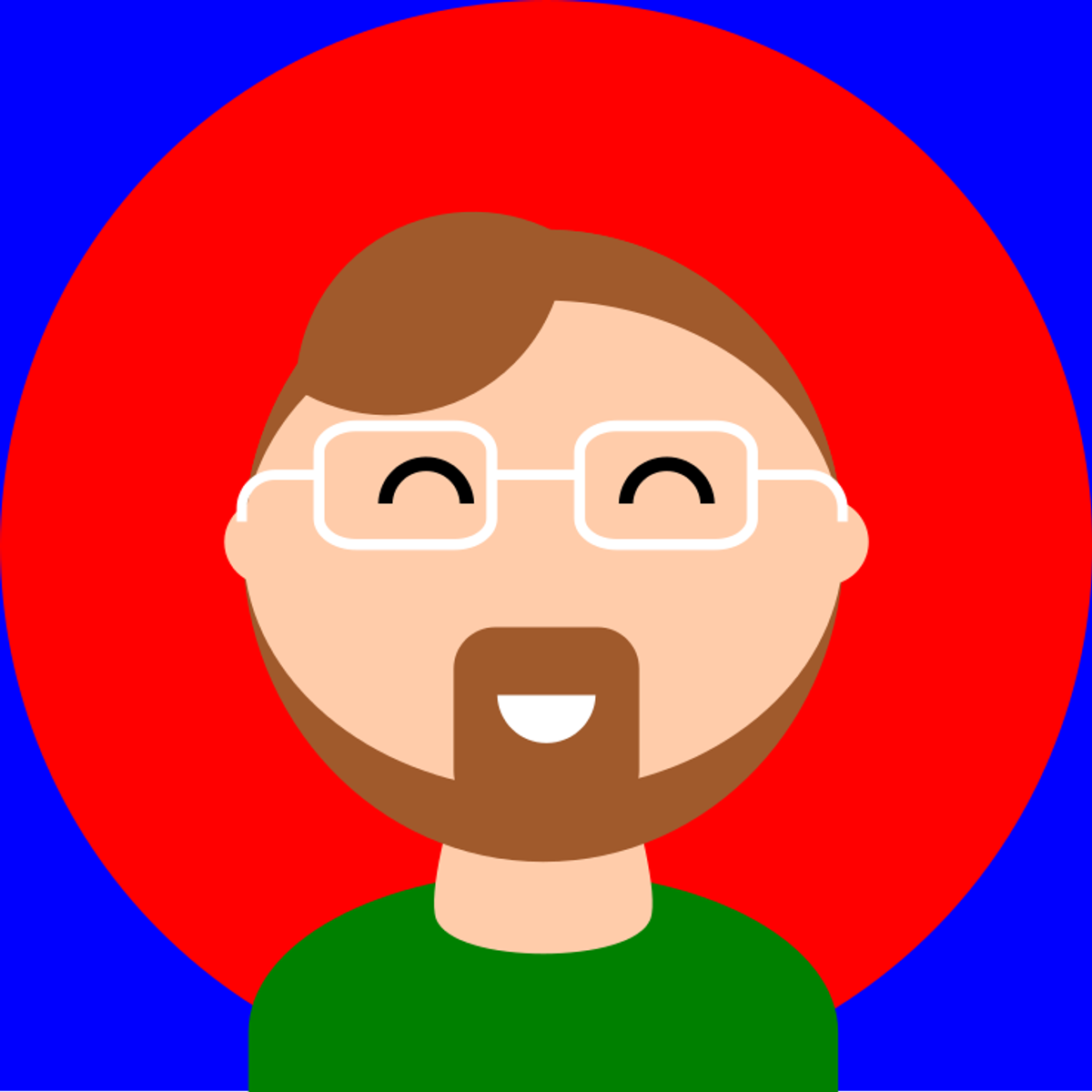
By the end of this project, you will build a customized profile avatar in Inkscape—a free, open-source graphics program. You’ll build complex shapes that can be expanded and resized without losing image quality, so you can resize and use the same image in different social media profiles and on other websites.
You will practice working with vector graphics, including path editing, and you will feel comfortable using Inkscape to build basic and complex shapes, using align commands to accurately and easily position those shapes, and adding color and stroke to create eye-catching images.
Read more
By the end of this project, you will build a customized profile avatar in Inkscape—a free, open-source graphics program. You’ll build complex shapes that can be expanded and resized without losing image quality, so you can resize and use the same image in different social media profiles and on other websites.
You will practice working with vector graphics, including path editing, and you will feel comfortable using Inkscape to build basic and complex shapes, using align commands to accurately and easily position those shapes, and adding color and stroke to create eye-catching images.
By the end of this project, you will build a customized profile avatar in Inkscape—a free, open-source graphics program. You’ll build complex shapes that can be expanded and resized without losing image quality, so you can resize and use the same image in different social media profiles and on other websites.
You will practice working with vector graphics, including path editing, and you will feel comfortable using Inkscape to build basic and complex shapes, using align commands to accurately and easily position those shapes, and adding color and stroke to create eye-catching images.
To build these skills, you’ll build a custom avatar from scratch, then add details and color to customize your profile.
Note: This course works best for learners who are based in the North America region. We’re currently working on providing the same experience in other regions.
What's inside
Syllabus
Good to know
Save this course
Reviews summary
Inkscape avatar profile creation
Activities
Review vector graphics concepts
Show steps
Refresh your understanding of vector graphics principles to provide a stronger foundation for the course.
Browse courses on
Vector Graphics
Show steps
-
Review the basics of vector graphics, including the difference between vector and raster images.
-
Practice editing vector paths using a vector editing program (e.g., Inkscape or Adobe Illustrator).
Review basic drawing concepts and techniques
Show steps
Strengthen your foundation by reviewing basic drawing concepts and techniques before diving into Inkscape.
Browse courses on
Drawing Fundamentals
Show steps
-
Study basic drawing concepts such as perspective, composition, and shading
-
Practice drawing simple shapes, objects, and scenes to improve your hand-eye coordination
Create basic shapes in Inkscape
Show steps
Develop proficiency in creating basic shapes in Inkscape to prepare for more complex designs.
Browse courses on
Inkscape
Show steps
-
Draw rectangles, circles, and other basic shapes using Inkscape's shape tools.
-
Experiment with different fill and stroke options for the shapes.
Ten other activities
Expand to see all activities and additional details
Show all 13 activities
Gather resources on Inkscape avatar creation
Show steps
Build a collection of helpful resources for future reference on Inkscape avatar creation.
Browse courses on
Inkscape
Show steps
-
Search online for tutorials, articles, and examples of Inkscape-created avatars.
-
Organize your findings into a folder or document for easy access.
Gather resources on Inkscape tools and techniques
Show steps
Organize and store useful Inkscape resources for easy reference and future learning.
Show steps
-
Search for and identify valuable Inkscape resources, such as tutorials, cheat sheets, and online forums
-
Bookmark or save these resources in a centralized location for easy access
-
Periodically review and update your compilation to ensure it remains relevant and comprehensive
Follow Inkscape tutorials on creating custom avatars
Show steps
Enhance your Inkscape skills by following guided tutorials that focus on creating custom avatars.
Browse courses on
Inkscape
Show steps
-
Find and select Inkscape tutorials that guide you through creating custom avatars.
-
Follow the instructions in the tutorials to create your own unique avatars.
Create custom shapes in Inkscape
Show steps
Practice creating and editing various shapes to become familiar with the Inkscape interface and its capabilities.
Browse courses on
Vector Graphics
Show steps
-
Launch Inkscape and familiarize yourself with the workspace
-
Start drawing basic shapes like rectangles, circles, and lines
-
Learn about path editing techniques and try them out
-
Experiment with different stroke and fill properties
Participate in an Inkscape community forum or online group
Show steps
Connect with other Inkscape users to share knowledge, troubleshoot problems, and get feedback on your work.
Show steps
-
Join an Inkscape community forum or online group
-
Introduce yourself and ask questions related to your learning
-
Share your designs for critique and feedback
-
Offer help and support to fellow Inkscape users
Design an avatar for a fictional character
Show steps
Challenge yourself by creating an avatar for a fictional character, exploring character design and Inkscape's capabilities.
Show steps
-
Develop the backstory and personality of your fictional character.
-
Use Inkscape to create an avatar that visually represents your character's traits.
Design social media profile avatars
Show steps
Apply your Inkscape skills to create custom avatars for your social media profiles.
Show steps
-
Consider the dimensions and format requirements for avatars on different social media platforms.
-
Use Inkscape to create avatars that represent your personal brand or interests.
-
Export the avatars in appropriate file formats and sizes.
Design an avatar from scratch
Show steps
Apply the techniques learned to create a unique avatar, solidifying your understanding of vector graphics and Inkscape's tools.
Show steps
-
Sketch out a draft of your avatar's design
-
Create the basic shapes for your avatar's body and features
-
Refine the shapes by adding details and adjusting their positions
-
Apply colors, gradients, and textures to give your avatar depth
-
Export your avatar in different formats for use on various platforms
Explore Inkscape tutorials for advanced techniques
Show steps
Expand your skills by following guided tutorials that cover more advanced Inkscape techniques.
Show steps
-
Search for Inkscape tutorials on YouTube or other online resources
-
Choose tutorials that teach techniques applicable to your design goals
-
Follow the instructions in the tutorials carefully
-
Practice implementing the newly learned techniques in your own designs
Create a collection of vector graphics for a specific purpose
Show steps
Apply your Inkscape skills to create a set of vector graphics that meet a specific design requirement.
Show steps
-
Identify a specific design requirement or problem that you want to address
-
Plan and sketch out the vector graphics you need to create
-
Create the vector graphics in Inkscape, paying attention to design principles
-
Refine and finalize your vector graphics, ensuring they meet the design requirements
-
Present and share your collection of vector graphics
Review vector graphics concepts
Show steps
Refresh your understanding of vector graphics principles to provide a stronger foundation for the course.
Browse courses on
Vector Graphics
Show steps
- Review the basics of vector graphics, including the difference between vector and raster images.
- Practice editing vector paths using a vector editing program (e.g., Inkscape or Adobe Illustrator).
Review basic drawing concepts and techniques
Show steps
Strengthen your foundation by reviewing basic drawing concepts and techniques before diving into Inkscape.
Browse courses on
Drawing Fundamentals
Show steps
- Study basic drawing concepts such as perspective, composition, and shading
- Practice drawing simple shapes, objects, and scenes to improve your hand-eye coordination
Create basic shapes in Inkscape
Show steps
Develop proficiency in creating basic shapes in Inkscape to prepare for more complex designs.
Browse courses on
Inkscape
Show steps
- Draw rectangles, circles, and other basic shapes using Inkscape's shape tools.
- Experiment with different fill and stroke options for the shapes.
Gather resources on Inkscape avatar creation
Show steps
Build a collection of helpful resources for future reference on Inkscape avatar creation.
Browse courses on
Inkscape
Show steps
- Search online for tutorials, articles, and examples of Inkscape-created avatars.
- Organize your findings into a folder or document for easy access.
Gather resources on Inkscape tools and techniques
Show steps
Organize and store useful Inkscape resources for easy reference and future learning.
Show steps
- Search for and identify valuable Inkscape resources, such as tutorials, cheat sheets, and online forums
- Bookmark or save these resources in a centralized location for easy access
- Periodically review and update your compilation to ensure it remains relevant and comprehensive
Follow Inkscape tutorials on creating custom avatars
Show steps
Enhance your Inkscape skills by following guided tutorials that focus on creating custom avatars.
Browse courses on
Inkscape
Show steps
- Find and select Inkscape tutorials that guide you through creating custom avatars.
- Follow the instructions in the tutorials to create your own unique avatars.
Create custom shapes in Inkscape
Show steps
Practice creating and editing various shapes to become familiar with the Inkscape interface and its capabilities.
Browse courses on
Vector Graphics
Show steps
- Launch Inkscape and familiarize yourself with the workspace
- Start drawing basic shapes like rectangles, circles, and lines
- Learn about path editing techniques and try them out
- Experiment with different stroke and fill properties
Participate in an Inkscape community forum or online group
Show steps
Connect with other Inkscape users to share knowledge, troubleshoot problems, and get feedback on your work.
Show steps
- Join an Inkscape community forum or online group
- Introduce yourself and ask questions related to your learning
- Share your designs for critique and feedback
- Offer help and support to fellow Inkscape users
Design an avatar for a fictional character
Show steps
Challenge yourself by creating an avatar for a fictional character, exploring character design and Inkscape's capabilities.
Show steps
- Develop the backstory and personality of your fictional character.
- Use Inkscape to create an avatar that visually represents your character's traits.
Design social media profile avatars
Show steps
Apply your Inkscape skills to create custom avatars for your social media profiles.
Show steps
- Consider the dimensions and format requirements for avatars on different social media platforms.
- Use Inkscape to create avatars that represent your personal brand or interests.
- Export the avatars in appropriate file formats and sizes.
Design an avatar from scratch
Show steps
Apply the techniques learned to create a unique avatar, solidifying your understanding of vector graphics and Inkscape's tools.
Show steps
- Sketch out a draft of your avatar's design
- Create the basic shapes for your avatar's body and features
- Refine the shapes by adding details and adjusting their positions
- Apply colors, gradients, and textures to give your avatar depth
- Export your avatar in different formats for use on various platforms
Explore Inkscape tutorials for advanced techniques
Show steps
Expand your skills by following guided tutorials that cover more advanced Inkscape techniques.
Show steps
- Search for Inkscape tutorials on YouTube or other online resources
- Choose tutorials that teach techniques applicable to your design goals
- Follow the instructions in the tutorials carefully
- Practice implementing the newly learned techniques in your own designs
Create a collection of vector graphics for a specific purpose
Show steps
Apply your Inkscape skills to create a set of vector graphics that meet a specific design requirement.
Show steps
- Identify a specific design requirement or problem that you want to address
- Plan and sketch out the vector graphics you need to create
- Create the vector graphics in Inkscape, paying attention to design principles
- Refine and finalize your vector graphics, ensuring they meet the design requirements
- Present and share your collection of vector graphics
Career center
Graphic designer
Web Designer
User Interface Designer
Art Director
Creative Director
Technical Illustrator
Animator
Game Designer
Industrial Designer
Architect
Landscape Architect
Interior designer
Fashion Designer
Jewellery Designer
Product Designer
Reading list
Share
Similar courses
OpenCourser helps millions of learners each year. People visit us to learn workspace skills, ace their exams, and nurture their curiosity.
Our extensive catalog contains over 50,000 courses and twice as many books. Browse by search, by topic, or even by career interests. We'll match you to the right resources quickly.
Find this site helpful? Tell a friend about us.
We're supported by our community of learners. When you purchase or subscribe to courses and programs or purchase books, we may earn a commission from our partners.
Your purchases help us maintain our catalog and keep our servers humming without ads.
Thank you for supporting OpenCourser.



