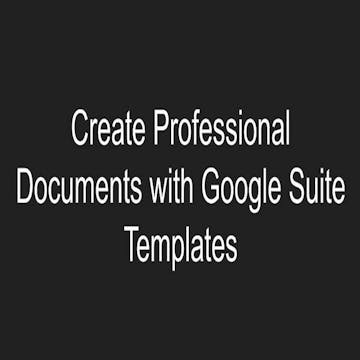
Do you find it difficult to design and format professional documents or struggle to create electronic materials from scratch? Unless you’ve been taught how to properly format letters, presentations, spreadsheets and the like, it can often be challenging to know where to begin with creating such items. Fortunately, with a little help from Google, we can design unique, eye-catching, and functional materials with ease.
Google is a cloud-based tool ideal for designing personal and professional documents for use with colleagues, friends, family, or even just for yourself. A standard Google account provides access to templates within...
Read more
Good to know
Save this course
Reviews summary
Google suite document templates
Activities
Read: The Non-Designer's Design Book
Show steps
This book provides fundamental design concepts that will enhance your ability to create visually appealing documents.
View
The Non-designer's Illustrator Book
on Amazon
Show steps
-
Read the book cover to cover.
-
Take notes on key concepts and principles.
-
Apply what you've learned to your own document designs.
Review Computer Applications
Show steps
Brushing up on basic computer applications will strengthen your foundation for course projects.
Browse courses on
Spreadsheet
Show steps
-
Review online resources or tutorials for each software.
-
Create practice documents and practice using the different software.
Join a Study Group
Show steps
Collaborating with peers will deepen your understanding through discussions and shared insights.
Show steps
-
Find interested classmates and schedule meeting times.
-
Discuss course material, ask questions, and provide feedback.
Five other activities
Expand to see all activities and additional details
Show all eight activities
Practice Formatting Letters and Documents
Show steps
Repetitive exercises will solidify your comprehension of formatting guidelines.
Show steps
-
Use existing documents as examples and recreate them.
-
Find practice exercises online or in textbooks.
Create Slide Presentations
Show steps
Crafting visually appealing presentations will reinforce your understanding of course content.
Show steps
-
Select a topic related to topics covered in class.
-
Research to expand your knowledge and gather content.
-
Organize your content into a logical structure.
-
Choose a visual theme and design slides with clear and concise text.
-
Practice delivering the presentation and seek feedback.
Follow Online Tutorials on Design Tools
Show steps
Supplemental tutorials will refine your skills and introduce advanced techniques.
Show steps
-
Search for tutorials relevant to your course module.
-
Follow the step-by-step instructions.
-
Experiment with the techniques learned.
Design Marketing Materials
Show steps
Creating marketing materials will test your ability to apply design principles to practical applications.
Show steps
-
Identify the target audience.
-
Conduct research to understand industry standards.
-
Develop a concept and create a design.
Contribute to Open Source Projects
Show steps
Engaging with open source projects will enhance your problem-solving and collaboration skills.
Show steps
-
Find open source projects aligned with your interests.
-
Review the documentation and codebase.
-
Submit bug reports or feature requests.
-
Contribute code changes or improvements.
Read: The Non-Designer's Design Book
Show steps
This book provides fundamental design concepts that will enhance your ability to create visually appealing documents.
View
The Non-designer's Illustrator Book
on Amazon
Show steps
- Read the book cover to cover.
- Take notes on key concepts and principles.
- Apply what you've learned to your own document designs.
Review Computer Applications
Show steps
Brushing up on basic computer applications will strengthen your foundation for course projects.
Browse courses on
Spreadsheet
Show steps
- Review online resources or tutorials for each software.
- Create practice documents and practice using the different software.
Join a Study Group
Show steps
Collaborating with peers will deepen your understanding through discussions and shared insights.
Show steps
- Find interested classmates and schedule meeting times.
- Discuss course material, ask questions, and provide feedback.
Practice Formatting Letters and Documents
Show steps
Repetitive exercises will solidify your comprehension of formatting guidelines.
Show steps
- Use existing documents as examples and recreate them.
- Find practice exercises online or in textbooks.
Create Slide Presentations
Show steps
Crafting visually appealing presentations will reinforce your understanding of course content.
Show steps
- Select a topic related to topics covered in class.
- Research to expand your knowledge and gather content.
- Organize your content into a logical structure.
- Choose a visual theme and design slides with clear and concise text.
- Practice delivering the presentation and seek feedback.
Follow Online Tutorials on Design Tools
Show steps
Supplemental tutorials will refine your skills and introduce advanced techniques.
Show steps
- Search for tutorials relevant to your course module.
- Follow the step-by-step instructions.
- Experiment with the techniques learned.
Design Marketing Materials
Show steps
Creating marketing materials will test your ability to apply design principles to practical applications.
Show steps
- Identify the target audience.
- Conduct research to understand industry standards.
- Develop a concept and create a design.
Contribute to Open Source Projects
Show steps
Engaging with open source projects will enhance your problem-solving and collaboration skills.
Show steps
- Find open source projects aligned with your interests.
- Review the documentation and codebase.
- Submit bug reports or feature requests.
- Contribute code changes or improvements.
Career center
Operations Research Analyst
Business Analyst
Data Analyst
Financial Analyst
Market Research Analyst
Product Manager
Project Manager
Technical Writer
Information Architect
User Experience Designer
Content Strategist
Social Media Manager
Marketing Manager
Sales Manager
Operations Manager
Reading list
Share
Similar courses
OpenCourser helps millions of learners each year. People visit us to learn workspace skills, ace their exams, and nurture their curiosity.
Our extensive catalog contains over 50,000 courses and twice as many books. Browse by search, by topic, or even by career interests. We'll match you to the right resources quickly.
Find this site helpful? Tell a friend about us.
We're supported by our community of learners. When you purchase or subscribe to courses and programs or purchase books, we may earn a commission from our partners.
Your purchases help us maintain our catalog and keep our servers humming without ads.
Thank you for supporting OpenCourser.



