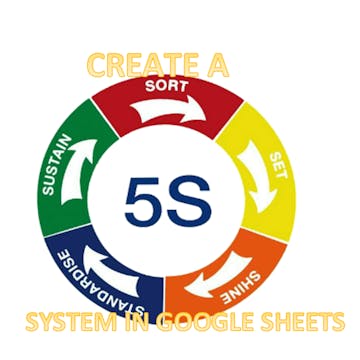
By the end of this project, you will be able to Create a 5s System in Google Sheets. This is a great tool to use in conjunction with basic project management understanding to establish the roles and responsibilities of team members in relation to the tasks in a project. We will be walking through the role of responsible, accountable, consulted, and informed in the project cycle. This is a great tool to use if you are running a project or product, and need to identify communication roles throughout the company.
Note: This course works best for learners who are based in the North America region. We’re currently working on...
Read more
Good to know
Save this course
Reviews summary
Brief 5s google sheets introduction
Activities
Read "Getting Things Done" by David Allen
Show steps
Gain valuable insights into personal productivity and task management, which complement the principles of the 5s System.
View
Team: Getting Things Done with Others
on Amazon
Show steps
-
Acquire a copy of "Getting Things Done" by David Allen.
-
Read the book thoroughly, taking notes and highlighting key concepts.
-
Identify specific techniques and strategies that resonate with you.
-
Apply the relevant principles to your own work and personal life.
Review Google Sheets functions
Show steps
Familiarize yourself with the functions available in Google Sheets to prepare for using them in the course.
Browse courses on
Google Sheets
Show steps
-
Access the Google Sheets Help Center and browse the list of functions.
-
Choose a few functions relevant to the course, such as SUM, AVERAGE, and IF.
-
Practice using the chosen functions in a new spreadsheet.
Facilitate a peer discussion on the application of the 5s System
Show steps
Lead a discussion with fellow learners to exchange insights and experiences on implementing the 5s System.
Browse courses on
5S System
Show steps
-
Prepare discussion topics and questions related to the 5s System.
-
Invite peers to a study session or online meeting.
-
Facilitate the discussion, encourage participation, and synthesize key points.
-
Summarize the outcomes of the discussion and share insights with the group.
Four other activities
Expand to see all activities and additional details
Show all seven activities
Create a Google Sheets template for the 5s System
Show steps
Create a custom template to streamline the process of implementing the 5s System in your own projects.
Browse courses on
5S System
Show steps
-
Review the 5s System principles and identify the key elements to include in the template.
-
Set up a new Google Sheets spreadsheet and customize the layout.
-
Create tabs for each stage of the 5s System (Sort, Set in order, Shine, Standardize, Sustain).
-
Designate specific columns for tasks, responsibilities, and timelines.
-
Test the template by inputting sample data and evaluating its functionality.
Explore tutorials on advanced Google Sheets features
Show steps
Expand your knowledge of Google Sheets by exploring tutorials on advanced features that can enhance your productivity and data manipulation skills.
Browse courses on
Google Sheets
Show steps
-
Identify specific areas where you want to improve your Google Sheets skills.
-
Search for tutorials on platforms like Coursera, Udemy, or YouTube.
-
Follow along with the tutorials, taking notes and practicing the techniques.
-
Apply the newly acquired skills to your own Google Sheets projects.
Implement a 5s System for a personal project or task
Show steps
Apply the 5s System to a real-world project to experience its benefits firsthand and enhance your project management skills.
Browse courses on
5S System
Show steps
-
Select a personal project or task that you want to improve.
-
Define the scope and goals of the project.
-
Break down the project into smaller tasks and assign responsibilities using the 5s System principles.
-
Implement the 5s System throughout the project lifecycle.
-
Monitor progress, make adjustments, and evaluate the effectiveness of the 5s System.
Participate in an online project management competition
Show steps
Put your skills to the test and collaborate with others to solve real-world project management challenges.
Browse courses on
Project Management
Show steps
-
Research and identify relevant project management competitions online.
-
Form a team with peers or join an existing one.
-
Develop a project plan and assign roles based on the 5s System principles.
-
Execute the project and track progress using Google Sheets or other tools.
-
Submit the project and participate in the evaluation process.
Read "Getting Things Done" by David Allen
Show steps
Gain valuable insights into personal productivity and task management, which complement the principles of the 5s System.
View
Team: Getting Things Done with Others
on Amazon
Show steps
- Acquire a copy of "Getting Things Done" by David Allen.
- Read the book thoroughly, taking notes and highlighting key concepts.
- Identify specific techniques and strategies that resonate with you.
- Apply the relevant principles to your own work and personal life.
Review Google Sheets functions
Show steps
Familiarize yourself with the functions available in Google Sheets to prepare for using them in the course.
Browse courses on
Google Sheets
Show steps
- Access the Google Sheets Help Center and browse the list of functions.
- Choose a few functions relevant to the course, such as SUM, AVERAGE, and IF.
- Practice using the chosen functions in a new spreadsheet.
Facilitate a peer discussion on the application of the 5s System
Show steps
Lead a discussion with fellow learners to exchange insights and experiences on implementing the 5s System.
Browse courses on
5S System
Show steps
- Prepare discussion topics and questions related to the 5s System.
- Invite peers to a study session or online meeting.
- Facilitate the discussion, encourage participation, and synthesize key points.
- Summarize the outcomes of the discussion and share insights with the group.
Create a Google Sheets template for the 5s System
Show steps
Create a custom template to streamline the process of implementing the 5s System in your own projects.
Browse courses on
5S System
Show steps
- Review the 5s System principles and identify the key elements to include in the template.
- Set up a new Google Sheets spreadsheet and customize the layout.
- Create tabs for each stage of the 5s System (Sort, Set in order, Shine, Standardize, Sustain).
- Designate specific columns for tasks, responsibilities, and timelines.
- Test the template by inputting sample data and evaluating its functionality.
Explore tutorials on advanced Google Sheets features
Show steps
Expand your knowledge of Google Sheets by exploring tutorials on advanced features that can enhance your productivity and data manipulation skills.
Browse courses on
Google Sheets
Show steps
- Identify specific areas where you want to improve your Google Sheets skills.
- Search for tutorials on platforms like Coursera, Udemy, or YouTube.
- Follow along with the tutorials, taking notes and practicing the techniques.
- Apply the newly acquired skills to your own Google Sheets projects.
Implement a 5s System for a personal project or task
Show steps
Apply the 5s System to a real-world project to experience its benefits firsthand and enhance your project management skills.
Browse courses on
5S System
Show steps
- Select a personal project or task that you want to improve.
- Define the scope and goals of the project.
- Break down the project into smaller tasks and assign responsibilities using the 5s System principles.
- Implement the 5s System throughout the project lifecycle.
- Monitor progress, make adjustments, and evaluate the effectiveness of the 5s System.
Participate in an online project management competition
Show steps
Put your skills to the test and collaborate with others to solve real-world project management challenges.
Browse courses on
Project Management
Show steps
- Research and identify relevant project management competitions online.
- Form a team with peers or join an existing one.
- Develop a project plan and assign roles based on the 5s System principles.
- Execute the project and track progress using Google Sheets or other tools.
- Submit the project and participate in the evaluation process.
Career center
Program Manager
Project Coordinator
Project Manager
Operations Manager
Business Analyst
Management Consultant
Data Analyst
Product Manager
Marketing Manager
Sales Manager
Customer Success Manager
Human Resources Manager
Financial Analyst
Operations Research Analyst
Quality Assurance Analyst
Reading list
Share
Similar courses
OpenCourser helps millions of learners each year. People visit us to learn workspace skills, ace their exams, and nurture their curiosity.
Our extensive catalog contains over 50,000 courses and twice as many books. Browse by search, by topic, or even by career interests. We'll match you to the right resources quickly.
Find this site helpful? Tell a friend about us.
We're supported by our community of learners. When you purchase or subscribe to courses and programs or purchase books, we may earn a commission from our partners.
Your purchases help us maintain our catalog and keep our servers humming without ads.
Thank you for supporting OpenCourser.



