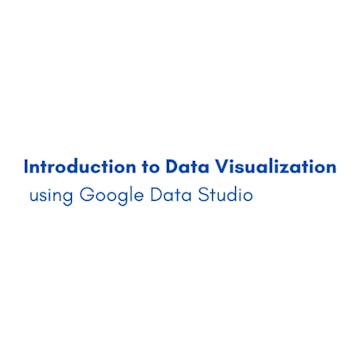
By the end of this project, you will create a dashboard for better data visualization using Google data studio. In this project, You will be able to summarize a large sheet of data and organize it in a visually appealing report. Google Data Studio provides a blank canvas where users can create single or multiple-page reports. You can easily drag and drop everything from bar, line, pie, and area charts, scatterplots, bullet graphs, and Geo maps. It allows you to customize the design of the page, to match your organization's branding and colors.
You will save time each month pulling reports which means you get to focus on actionable...
Read more
Good to know
Save this course
Reviews summary
Beginners' introduction to google data studio
Activities
Review data visualization principles
Show steps
Strengthen your understanding of the fundamentals of data visualization.
Browse courses on
Data Visualization
Show steps
-
Read articles or books on data visualization principles.
-
Review examples of well-designed visualizations.
Review Basic SQL
Show steps
Refreshes foundational knowledge of SQL to prepare for using SQL in Google Data Studio
Browse courses on
SQL
Show steps
-
Read documentation on basic SQL operations (e.g. SELECT, INSERT, UPDATE, DELETE)
-
Complete a few practice problems on writing basic SQL queries
Review data visualization concepts
Show steps
Refreshing your knowledge of data visualization concepts will provide a strong foundation for understanding the tools and techniques used in Google Data Studio.
Browse courses on
Data Visualization
Show steps
-
Read articles or books on data visualization
-
Review online tutorials or courses
-
Practice creating charts and graphs using a data visualization tool
12 other activities
Expand to see all activities and additional details
Show all 15 activities
Organize your course materials
Show steps
Keep your notes, assignments, and other materials organized for easy reference.
Show steps
-
Create a system for organizing your materials.
-
Regularly review and update your materials.
Review Google Data Studio documentation
Show steps
Familiarize yourself with the basics of Google Data Studio and its features.
View
Infrastructure Computer Vision
on Amazon
Show steps
-
Read through the Google Data Studio documentation.
-
Create a Google Data Studio account and explore the interface.
Network with other Data Studio users
Show steps
Connect with others in the field and learn from their experiences.
Browse courses on
Data Visualization
Show steps
-
Attend meetups or online forums where Data Studio users gather.
-
Introduce yourself and share your knowledge and experience.
Review Google Data Studio documentation
Show steps
Reviewing the documentation will familiarize you with the platform and its capabilities, setting you up for success in creating your dashboard.
Show steps
-
Access the Google Data Studio documentation
-
Read through the tutorials and guides
-
Explore the reference materials
Complete Google Data Studio tutorials
Show steps
Hands-on tutorials will provide you with practical experience in using Google Data Studio, enhancing your understanding and skills.
Show steps
-
Find Google Data Studio tutorials
-
Follow the instructions to create your own dashboards
-
Experiment with different features and visualizations
Follow a tutorial on advanced Data Studio features
Show steps
Enhance your skills by learning about more advanced features of Google Data Studio.
Browse courses on
Data Visualization
Show steps
-
Find a tutorial that covers a feature you are interested in learning more about.
-
Follow the tutorial step-by-step and try to implement the feature in your own dashboard.
Collaborate with peers on dashboard projects
Show steps
Working with peers will expose you to different perspectives, enhance your communication skills, and foster a sense of community.
Show steps
-
Find peers who are also taking the course
-
Form a study group or join an online community
-
Collaborate on dashboard projects and share your insights
Create a dashboard for a real dataset
Show steps
Apply what you've learned in the course to a real-world scenario.
Browse courses on
Data Visualization
Show steps
-
Choose a dataset that you are interested in.
-
Create a Google Data Studio report using the dataset.
-
Add visualizations, filters, and other elements to your report.
Attend a workshop on Data Studio best practices
Show steps
Gain insights from experts and learn from other practitioners.
Browse courses on
Data Visualization
Show steps
-
Find a workshop that is relevant to your interests and skill level.
-
Attend the workshop and actively participate in the discussions.
Create multiple dashboards for different data sets
Show steps
Creating dashboards for multiple data sets will challenge you to apply your skills in different scenarios, solidifying your knowledge and expertise.
Show steps
-
Gather data sets from various sources
-
Connect the data sets to Google Data Studio
-
Design and develop dashboards to visualize the data effectively
Present your dashboard to an audience
Show steps
Presenting your dashboard will force you to organize your thoughts, articulate your findings, and receive feedback, all of which are essential skills for success in the field.
Show steps
-
Prepare a presentation that showcases your dashboard
-
Deliver your presentation to an audience, such as your classmates or colleagues
-
Seek feedback and incorporate it into future iterations of your dashboard
Design a dashboard for a specific audience
Show steps
Develop a dashboard that meets the needs of a specific group of users.
Browse courses on
Data Visualization
Show steps
-
Identify the target audience for your dashboard.
-
Determine the key metrics and data points that are relevant to the audience.
-
Create a dashboard that is visually appealing and easy to understand.
-
Test your dashboard with the target audience and gather feedback.
Review data visualization principles
Show steps
Strengthen your understanding of the fundamentals of data visualization.
Browse courses on
Data Visualization
Show steps
- Read articles or books on data visualization principles.
- Review examples of well-designed visualizations.
Review Basic SQL
Show steps
Refreshes foundational knowledge of SQL to prepare for using SQL in Google Data Studio
Browse courses on
SQL
Show steps
- Read documentation on basic SQL operations (e.g. SELECT, INSERT, UPDATE, DELETE)
- Complete a few practice problems on writing basic SQL queries
Review data visualization concepts
Show steps
Refreshing your knowledge of data visualization concepts will provide a strong foundation for understanding the tools and techniques used in Google Data Studio.
Browse courses on
Data Visualization
Show steps
- Read articles or books on data visualization
- Review online tutorials or courses
- Practice creating charts and graphs using a data visualization tool
Organize your course materials
Show steps
Keep your notes, assignments, and other materials organized for easy reference.
Show steps
- Create a system for organizing your materials.
- Regularly review and update your materials.
Review Google Data Studio documentation
Show steps
Familiarize yourself with the basics of Google Data Studio and its features.
View
Infrastructure Computer Vision
on Amazon
Show steps
- Read through the Google Data Studio documentation.
- Create a Google Data Studio account and explore the interface.
Network with other Data Studio users
Show steps
Connect with others in the field and learn from their experiences.
Browse courses on
Data Visualization
Show steps
- Attend meetups or online forums where Data Studio users gather.
- Introduce yourself and share your knowledge and experience.
Review Google Data Studio documentation
Show steps
Reviewing the documentation will familiarize you with the platform and its capabilities, setting you up for success in creating your dashboard.
Show steps
- Access the Google Data Studio documentation
- Read through the tutorials and guides
- Explore the reference materials
Complete Google Data Studio tutorials
Show steps
Hands-on tutorials will provide you with practical experience in using Google Data Studio, enhancing your understanding and skills.
Show steps
- Find Google Data Studio tutorials
- Follow the instructions to create your own dashboards
- Experiment with different features and visualizations
Follow a tutorial on advanced Data Studio features
Show steps
Enhance your skills by learning about more advanced features of Google Data Studio.
Browse courses on
Data Visualization
Show steps
- Find a tutorial that covers a feature you are interested in learning more about.
- Follow the tutorial step-by-step and try to implement the feature in your own dashboard.
Collaborate with peers on dashboard projects
Show steps
Working with peers will expose you to different perspectives, enhance your communication skills, and foster a sense of community.
Show steps
- Find peers who are also taking the course
- Form a study group or join an online community
- Collaborate on dashboard projects and share your insights
Create a dashboard for a real dataset
Show steps
Apply what you've learned in the course to a real-world scenario.
Browse courses on
Data Visualization
Show steps
- Choose a dataset that you are interested in.
- Create a Google Data Studio report using the dataset.
- Add visualizations, filters, and other elements to your report.
Attend a workshop on Data Studio best practices
Show steps
Gain insights from experts and learn from other practitioners.
Browse courses on
Data Visualization
Show steps
- Find a workshop that is relevant to your interests and skill level.
- Attend the workshop and actively participate in the discussions.
Create multiple dashboards for different data sets
Show steps
Creating dashboards for multiple data sets will challenge you to apply your skills in different scenarios, solidifying your knowledge and expertise.
Show steps
- Gather data sets from various sources
- Connect the data sets to Google Data Studio
- Design and develop dashboards to visualize the data effectively
Present your dashboard to an audience
Show steps
Presenting your dashboard will force you to organize your thoughts, articulate your findings, and receive feedback, all of which are essential skills for success in the field.
Show steps
- Prepare a presentation that showcases your dashboard
- Deliver your presentation to an audience, such as your classmates or colleagues
- Seek feedback and incorporate it into future iterations of your dashboard
Design a dashboard for a specific audience
Show steps
Develop a dashboard that meets the needs of a specific group of users.
Browse courses on
Data Visualization
Show steps
- Identify the target audience for your dashboard.
- Determine the key metrics and data points that are relevant to the audience.
- Create a dashboard that is visually appealing and easy to understand.
- Test your dashboard with the target audience and gather feedback.
Career center
Data Visualizer
Data Visualization Specialist
Data Storytelling Specialist
Data Analyst
Business Analyst
Market Researcher
Financial Analyst
Data Scientist
Sales Manager
Operations Manager
User Experience (UX) Designer
Consultant
Project Manager
Product Manager
Marketing Manager
Reading list
Share
Similar courses
OpenCourser helps millions of learners each year. People visit us to learn workspace skills, ace their exams, and nurture their curiosity.
Our extensive catalog contains over 50,000 courses and twice as many books. Browse by search, by topic, or even by career interests. We'll match you to the right resources quickly.
Find this site helpful? Tell a friend about us.
We're supported by our community of learners. When you purchase or subscribe to courses and programs or purchase books, we may earn a commission from our partners.
Your purchases help us maintain our catalog and keep our servers humming without ads.
Thank you for supporting OpenCourser.



