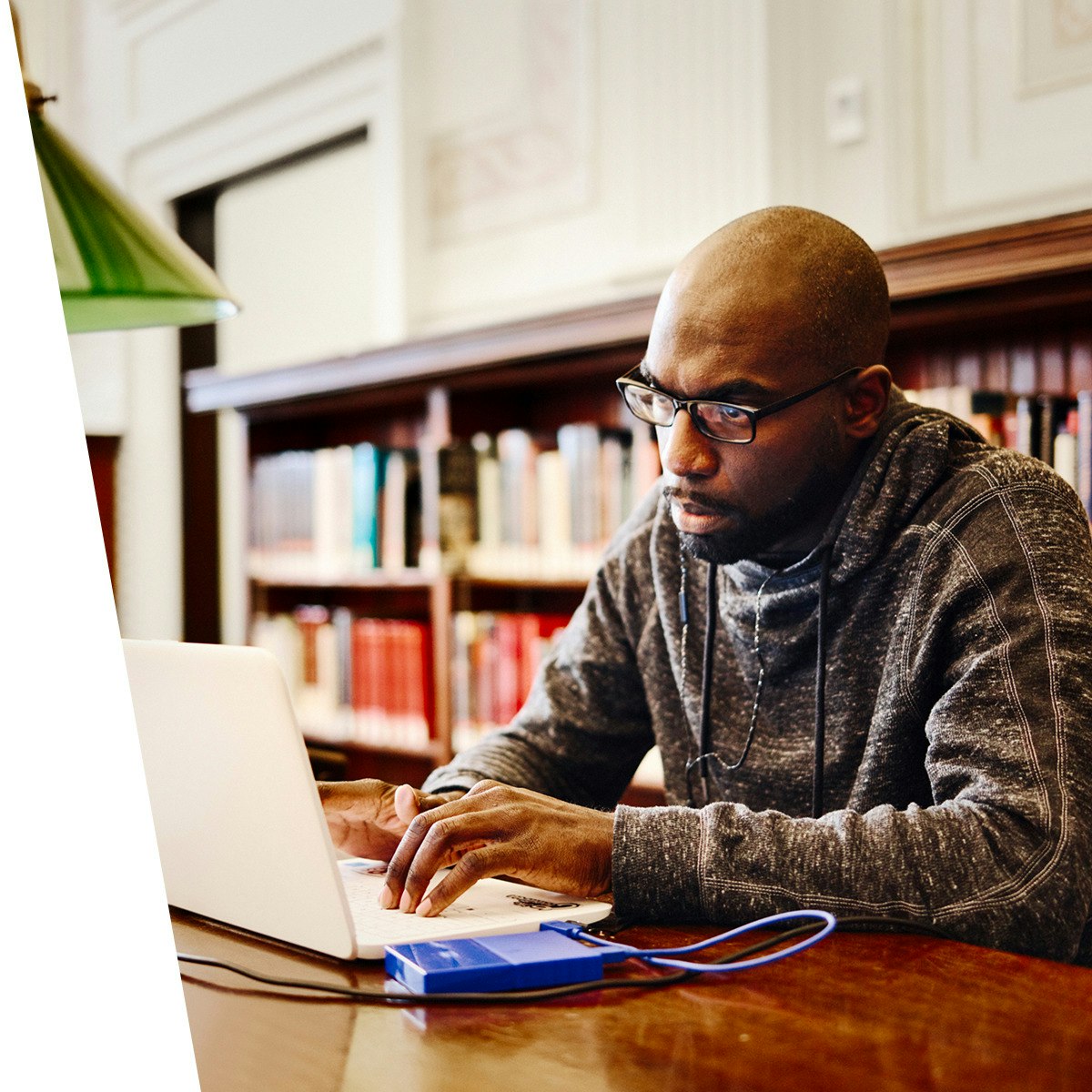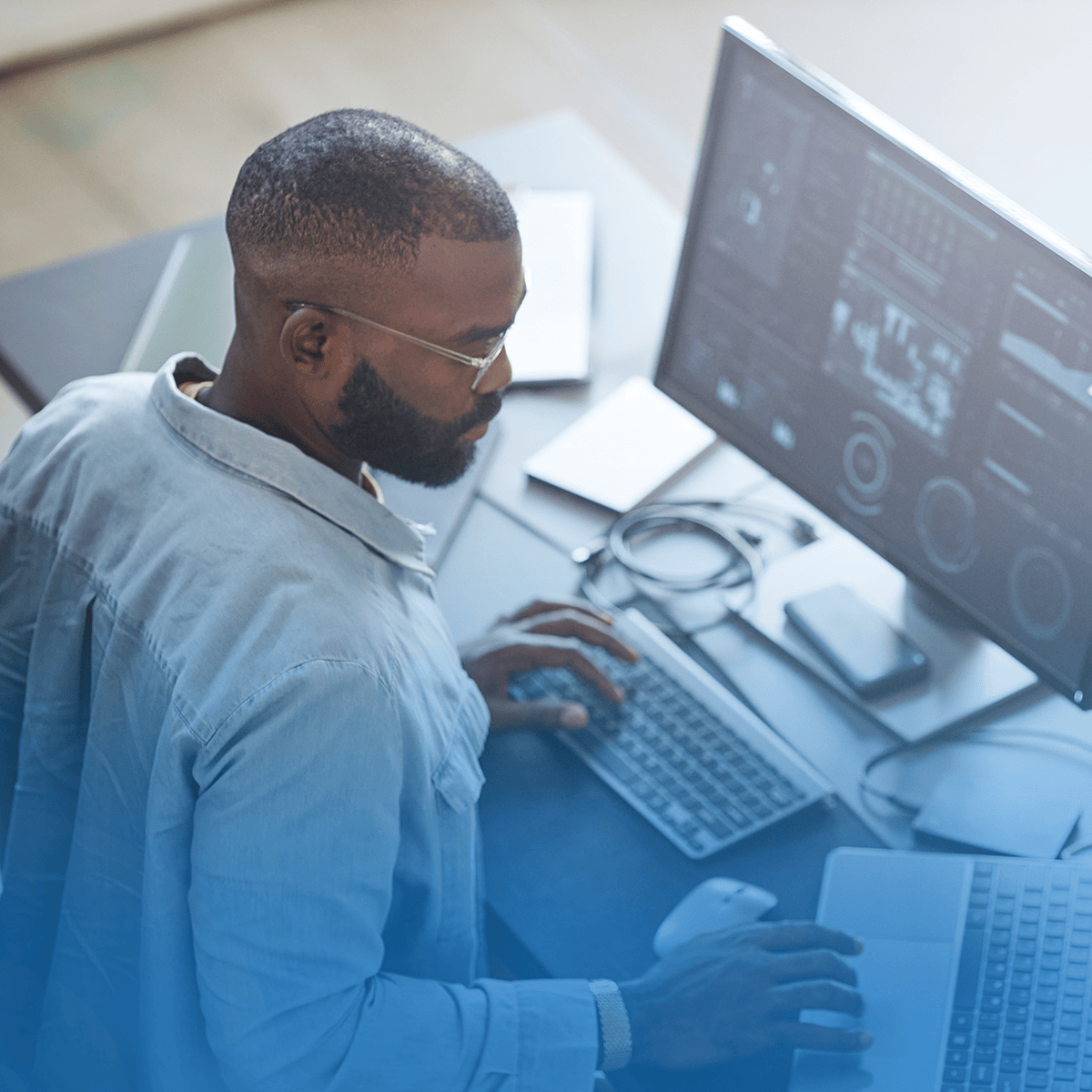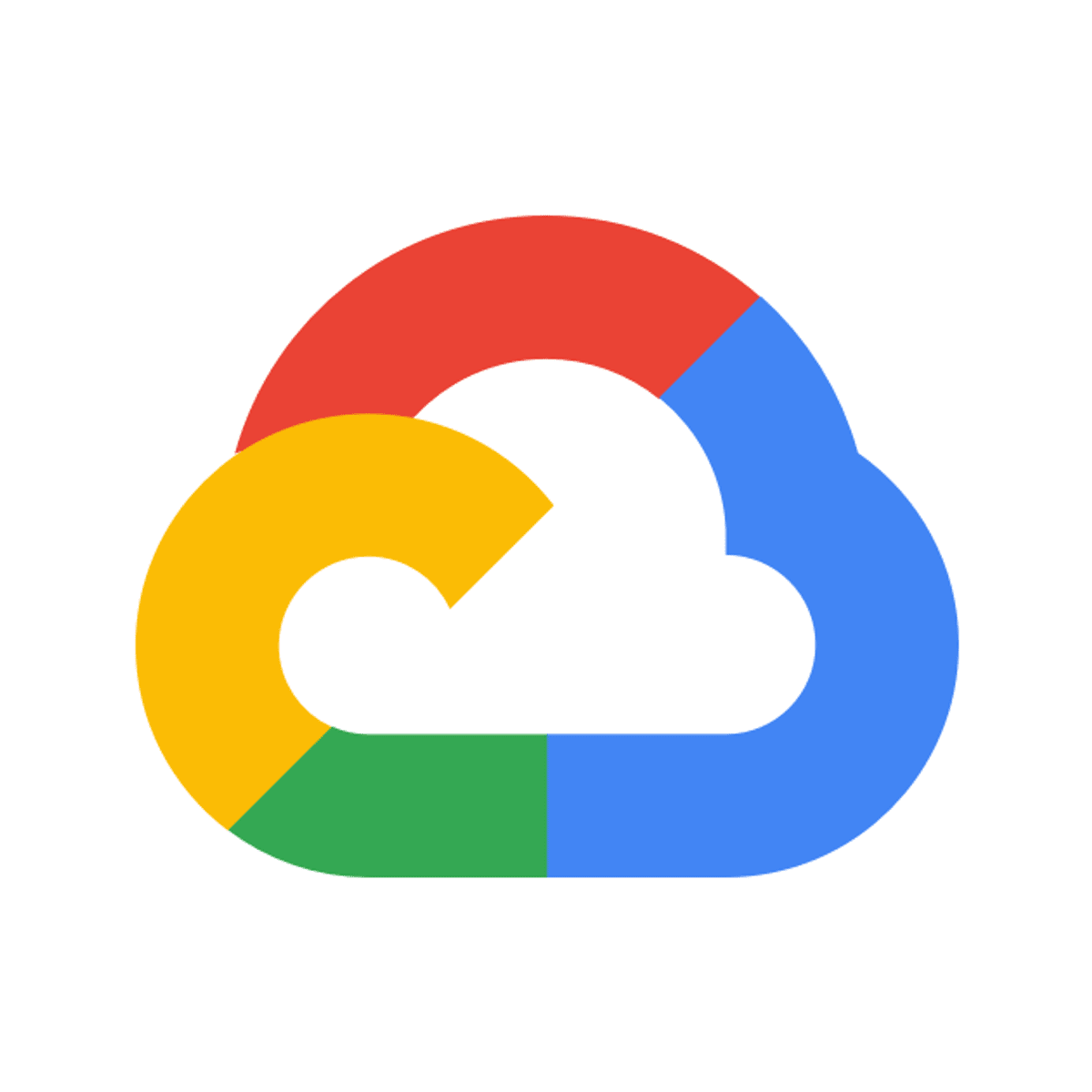IT Technician
Exploring a Career as an IT Technician
An Information Technology (IT) Technician is a professional responsible for installing, maintaining, and repairing computer systems and networks. They are the frontline troubleshooters, ensuring that hardware, software, and network infrastructure function smoothly for individuals and organizations. Think of them as the skilled mechanics and problem-solvers of the digital world, keeping the engines of technology running efficiently.
Working as an IT Technician can be deeply engaging. You'll constantly encounter new challenges, requiring analytical thinking and hands-on skills to diagnose and fix issues. There's satisfaction in resolving technical problems and helping users overcome difficulties. Furthermore, the field is ever-evolving, offering continuous learning opportunities as new technologies emerge.
Understanding the Role of an IT Technician
What Does an IT Technician Do?
IT Technicians handle a wide range of tasks related to computer hardware, software, and networks. They set up new computer systems, install operating systems and applications, and configure hardware components like printers and routers. A significant part of their job involves diagnosing and resolving technical problems reported by users.
They might replace faulty hardware, troubleshoot software conflicts, or address network connectivity issues. Maintenance is also key; technicians perform regular updates, run diagnostic tests, and ensure systems are secure and optimized. They often provide direct support to end-users, guiding them through technical procedures or resolving their issues remotely or in person.
Documentation is another important aspect. Technicians maintain records of issues, solutions, configurations, and inventory. This helps track problems, share knowledge within the IT team, and manage assets effectively.
These resources delve into the fundamentals needed for technical support roles.
Understanding operating systems is crucial for IT support. This book covers Windows 10, a common OS in many organizations.
Where Do IT Technicians Work?
IT Technicians are essential across nearly every industry. Businesses of all sizes, from small startups to large corporations, rely on technicians to maintain their IT infrastructure. Educational institutions, including schools, colleges, and universities, need technicians to support computer labs, administrative systems, and classroom technology.
Government agencies at local, state, and federal levels employ IT Technicians to manage their complex networks and systems. Healthcare facilities depend on technicians to ensure the reliability of critical systems like electronic health records and medical equipment interfaces. Non-profit organizations also require IT support to manage their operations and communications.
Some technicians work for specialized IT service providers, offering support to multiple clients. Others might work in retail environments focused on computer sales and repair, or directly for hardware and software companies providing customer support.
The Core Mission of IT Technicians
The primary goal of an IT Technician is to ensure the consistent availability, reliability, and security of IT systems and services. They minimize downtime by quickly resolving technical issues and proactively maintaining equipment and software. By doing so, they enable employees, students, or customers to use technology effectively and without interruption.
Technicians act as a crucial bridge between technology and its users. They translate complex technical concepts into understandable terms and provide guidance to help users navigate digital tools. Their work directly supports productivity, communication, and operational efficiency within an organization.
Ultimately, IT Technicians contribute to the smooth functioning of modern society, which relies heavily on digital infrastructure. They are the unsung heroes ensuring that the technology we depend on daily works as expected.
Daily Tasks and Key Responsibilities
Hardware and Software Problem Solving
A core function of an IT Technician is troubleshooting hardware problems. This involves diagnosing issues with computers, laptops, printers, servers, and peripherals. Technicians might need to identify failing components like hard drives or RAM, repair connections, or replace parts entirely.
Software troubleshooting is equally important. Technicians diagnose and resolve issues with operating systems, applications, and drivers. This could involve fixing software conflicts, removing malware, addressing performance problems, or assisting users with software configuration and usage.
These tasks require a systematic approach to problem-solving, good diagnostic skills, and familiarity with a wide range of hardware and software products. Staying calm under pressure and communicating effectively with users are also essential.
For those interested in the hardware side, understanding how to assemble a computer is a valuable skill.
Understanding specific device software, like for Apple products, can be beneficial.
Network Configuration and Upkeep
IT Technicians often play a role in setting up and maintaining local area networks (LANs) and wireless networks. This includes configuring routers, switches, and access points, assigning IP addresses, and ensuring network connectivity for all devices.
They troubleshoot network problems, such as slow speeds, connection drops, or inability to access network resources. This might involve using diagnostic tools to identify bottlenecks, checking cable connections, or reconfiguring network settings. Basic network security tasks, like setting up firewalls or managing user access, may also fall under their purview.
Understanding networking protocols and concepts is fundamental. For those looking to deepen their networking skills, especially with industry-standard equipment, specific training is valuable.
These courses cover foundational and advanced networking concepts, often aligned with industry certifications.
These books offer comprehensive guides to networking certifications and concepts.
Providing User Support and Documentation
A significant portion of an IT Technician's day often involves interacting with end-users. They provide technical support via phone, email, chat, or in person, helping users resolve issues and answering their technology-related questions. This requires strong communication skills, patience, and empathy.
Technicians guide users through troubleshooting steps, explain technical concepts clearly, and provide training on how to use hardware and software effectively. They need to listen carefully to understand the user's problem and provide appropriate solutions or escalate the issue if necessary.
Maintaining clear and accurate documentation is vital. Technicians log support requests, document the steps taken to resolve issues, and update knowledge bases. They might also create user guides or training materials to help users help themselves.
Cybersecurity Fundamentals and Data Handling
While not typically cybersecurity specialists, IT Technicians play a role in maintaining basic security hygiene. This includes installing and updating antivirus software, ensuring operating systems and applications are patched against vulnerabilities, and educating users about safe computing practices like creating strong passwords and identifying phishing attempts.
They may also be involved in basic data management tasks, such as setting up user accounts and permissions, performing data backups, and assisting with data recovery efforts when needed. Understanding data privacy principles and adhering to organizational security policies are crucial aspects of the role.
As cyber threats evolve, technicians need to stay informed about common vulnerabilities and mitigation techniques. A foundational understanding of security principles is increasingly important for all IT roles.
These guides cover security certifications often pursued by IT professionals looking to specialize or broaden their skills.
Educational Pathways to Becoming an IT Technician
High School Foundations
A strong foundation in high school can pave the way for an IT career. Courses in mathematics, science (especially physics), and computer science are beneficial. Developing logical thinking and problem-solving skills through these subjects is crucial.
Engaging in technology clubs, participating in coding competitions, or even building your own computer can provide valuable hands-on experience. Some high schools may offer introductory IT courses or even pathways to basic certifications, which can give students a head start.
Developing good communication and teamwork skills through various school activities is also important, as IT technicians often work in teams and interact directly with users.
Associate Degrees and Technical Diplomas
Many IT Technicians enter the field with an associate degree in Information Technology, Computer Science, Network Administration, or a related field from a community college or technical school. These programs typically take two years and provide a solid mix of theoretical knowledge and practical, hands-on skills.
Coursework often covers operating systems, hardware configuration, networking fundamentals, basic programming, and customer service skills. These programs are designed to prepare graduates for entry-level IT support roles directly after completion.
Technical diplomas or certificates focused on specific areas like PC repair, networking, or help desk support offer a shorter, more focused path into the field. They emphasize practical skills needed for specific job functions.
These books discuss vocational training and apprenticeship routes, which can be relevant alternatives or supplements to traditional degrees.
Bachelor’s Degrees in IT or Computer Science
While not always required for entry-level positions, a bachelor's degree in Information Technology, Computer Science, Information Systems, or a related discipline can open doors to more advanced roles and leadership opportunities. These four-year programs offer a deeper understanding of underlying principles and broader theoretical knowledge.
A bachelor's degree curriculum often includes advanced topics in networking, cybersecurity, database management, systems analysis, and project management. This broader education can be advantageous for long-term career growth and specialization.
Graduates with bachelor's degrees may start in roles similar to those with associate degrees but often have faster progression potential towards positions like Network Administrator, Systems Administrator, or IT Manager.
Continuous Learning and Professional Development
Technology changes rapidly, making continuous learning essential for IT Technicians throughout their careers. Staying updated requires ongoing effort through various means, including industry certifications, workshops, online courses, and reading technical publications.
Many employers encourage or require technicians to pursue certifications like CompTIA A+, Network+, Security+, or vendor-specific certifications (e.g., Cisco CCNA, Microsoft Certified). These credentials validate skills and knowledge in specific areas.
Attending industry conferences, participating in online forums, and networking with peers are also valuable ways to stay informed about emerging technologies and best practices. A commitment to lifelong learning is key to success and advancement in the IT field.
Explore relevant courses easily using tools like OpenCourser's IT & Networking category browse page.
Developing Skills Through Online Learning
Essential Technical Skills for Self-Study
Online learning offers a flexible and accessible way to acquire the core technical skills needed for an IT Technician role. Foundational areas include understanding computer hardware components and their functions, installing and configuring operating systems (like Windows, macOS, and Linux), and troubleshooting common hardware and software problems.
Networking fundamentals are crucial. Learners should focus on understanding TCP/IP, network topologies, common protocols (DNS, DHCP), and configuring basic network devices like routers and switches. Familiarity with command-line interfaces for both Windows and Linux is also highly beneficial.
Basic cybersecurity principles, such as understanding malware types, security best practices, and configuring basic security settings, are increasingly important. Online platforms provide numerous resources to build these skills systematically.
This course covers Kubuntu Linux, offering exposure to an alternative operating system environment.
Certification Preparation via Online Courses
Industry certifications are highly valued in the IT field, and online courses are an excellent way to prepare for certification exams. CompTIA A+ is often considered the starting point, validating foundational IT skills across hardware, software, networking, and security.
As skills develop, technicians might pursue CompTIA Network+ for networking roles or Security+ for cybersecurity basics. Vendor-specific certifications like Cisco CCNA (for networking professionals working with Cisco gear) or Microsoft certifications (for those managing Windows environments) are also popular pathways facilitated by online learning.
Many online courses are specifically designed around certification objectives, offering structured lessons, practice exams, and hands-on labs to ensure learners are well-prepared.
These courses and books are specifically designed to help prepare for the CompTIA A+ certification.
Gaining Practical Experience Through Projects
Theoretical knowledge is important, but practical, hands-on experience is critical for IT Technicians. Online learning can be supplemented with personal projects to solidify skills. Setting up a home network, building a computer from scratch, or installing and configuring different operating systems in virtual machines are great starting points.
Learners can create a home lab using virtualization software (like VirtualBox or VMware) to practice configuring servers, setting up network services, or experimenting with security tools without affecting their primary system. Contributing to open-source projects or volunteering IT support for local non-profits can also provide valuable real-world experience.
Documenting these projects, perhaps in a personal blog or portfolio, can demonstrate practical skills to potential employers. Platforms like OpenCourser often list courses with hands-on labs or project components.
These courses involve practical, project-based learning for networking and web development.
Integrating Online and Formal Education
Online learning can effectively complement formal education pathways like associate or bachelor's degree programs. Students can use online courses to deepen their understanding of specific topics covered in their degree, prepare for certifications alongside their studies, or learn about emerging technologies not yet included in the formal curriculum.
For those already in the workforce or considering a career change, online courses offer a flexible way to gain necessary skills or bridge knowledge gaps without committing to a full-time degree program initially. They can serve as a stepping stone towards formal education or provide targeted upskilling for career advancement.
Combining the structured foundation of formal education with the flexibility and specialized focus of online learning can create a powerful and well-rounded skillset for aspiring IT Technicians. Many resources, including guidance on maximizing learning, can be found in the OpenCourser Learner's Guide.
Advancing Your Career as an IT Technician
Starting Out: Entry-Level Positions
Most IT Technicians begin their careers in entry-level roles such as Help Desk Technician, IT Support Specialist, or Field Service Technician. These positions focus on providing first-level support to users, resolving basic hardware and software issues, and escalating more complex problems.
In these roles, new technicians gain practical experience, learn about the specific technologies used by their employer, and develop crucial customer service skills. It's a period of intense learning and applying foundational knowledge in real-world scenarios.
Success in entry-level roles often hinges on responsiveness, problem-solving ability, and a willingness to learn. Building a strong track record here is key to future advancement.
Moving Up: Mid-Career Opportunities
With experience and potentially additional certifications, IT Technicians can advance to mid-career roles with greater responsibility. Positions like Network Technician, Systems Administrator, or Tier 2/3 Support Specialist become accessible. These roles often involve managing specific systems or infrastructure components.
Network Technicians focus on installing, configuring, and troubleshooting network hardware and connectivity. Systems Administrators manage servers, operating systems, and enterprise applications. Higher-tier support specialists handle complex technical issues escalated from the help desk.
These roles require deeper technical expertise in specific areas, stronger analytical skills, and often involve less direct user interaction compared to entry-level positions. Specialization often begins at this stage.
This book covers Windows Server, relevant for System Administrator roles.
Reaching Senior Levels
Experienced IT professionals can progress to senior roles like IT Manager, Network Engineer, Security Analyst, or IT Project Manager. These positions often involve overseeing teams, managing budgets, designing and implementing complex systems, or leading strategic IT initiatives.
IT Managers supervise IT staff, develop IT policies, and align technology strategies with business goals. Network Engineers design, implement, and manage complex network infrastructures. Security Analysts focus on protecting systems and data from cyber threats.
These senior roles typically require a combination of extensive technical experience, strong leadership and communication skills, strategic thinking, and often advanced education or certifications. They represent the culmination of a successful career progression within the IT field.
This book relates to project management, a skill valuable for senior roles.
Pivoting to Related Technology Fields
The skills and experience gained as an IT Technician provide a solid foundation for transitioning into various specialized technology fields. Cybersecurity is a common path, with roles like Security Analyst or Penetration Tester building upon foundational knowledge of systems and networks.
Cloud computing is another rapidly growing area, offering opportunities as Cloud Administrators or Cloud Engineers, managing infrastructure on platforms like AWS, Azure, or Google Cloud. Database Administration, DevOps Engineering, or even Software Development are other potential pivots, depending on interests and further skill development.
Pursuing specialized certifications and targeted training in these adjacent fields can facilitate such transitions. The core troubleshooting and system understanding developed as an IT Technician are highly transferable assets.
These books cover cybersecurity and cloud security certifications, relevant for pivots.
Essential Tools and Technologies
Everyday Software for IT Technicians
IT Technicians rely on various software tools to perform their duties efficiently. Ticketing systems (like ServiceNow, Jira Service Management, or Zendesk) are crucial for logging, tracking, and managing user support requests and technical issues. These systems help organize workflow and ensure problems are addressed systematically.
Remote access software (Remote Desktop Protocol (RDP), TeamViewer, AnyDesk) allows technicians to troubleshoot and control user computers remotely, saving time and enabling support regardless of physical location. Diagnostic software helps identify hardware faults, network problems, or software conflicts.
Knowledge base software or internal wikis are used to document solutions, procedures, and configurations, facilitating knowledge sharing within the IT team. Familiarity with common operating systems (Windows, macOS, Linux) and office productivity suites (Microsoft 365, Google Workspace) is also fundamental.
This course covers Microsoft Outlook, a common component of office suites.
Hardware Diagnostic and Repair Equipment
Diagnosing hardware issues often requires specialized tools. A multimeter helps test electrical continuity and voltage in components. Network cable testers verify the integrity of Ethernet cables and connections. Loopback plugs test network ports.
Technicians use toolkits containing various screwdrivers, pliers, and anti-static wrist straps for safely opening computer cases and handling components. USB drives loaded with diagnostic software or operating system installation media are essential for repairs and setups.
For more complex diagnostics, tools like POST (Power-On Self-Test) cards can help identify hardware failures during the boot process. Having the right physical tools is just as important as software knowledge for effective hardware troubleshooting.
These courses cover practical hardware aspects like PC building and security camera installation.
The Rise of Automation and AI in IT Support
Emerging technologies are changing the landscape of IT support. Automation tools are increasingly used to handle routine tasks like software updates, system monitoring, and basic troubleshooting. Scripting languages like PowerShell or Python enable technicians to automate repetitive actions.
Artificial intelligence (AI) is being integrated into help desk systems and diagnostic tools. AI-powered chatbots can handle common user queries, freeing up technicians for more complex issues. Predictive analytics can help identify potential system failures before they occur.
While these tools can enhance efficiency, they also require technicians to adapt and develop new skills, such as scripting or understanding how to work alongside AI systems. The focus may shift from routine tasks to managing automated systems and handling more complex, escalated problems.
This course touches on virtual agents, an application of AI in support.
Industry Trends Shaping the IT Technician Role
Supporting the Remote Workforce
The widespread adoption of remote and hybrid work models has significantly impacted the demands on IT Technicians. They are now responsible for supporting users working from various locations, often with diverse home network setups and personal devices.
This requires expertise in VPN configuration, remote access technologies, cloud-based collaboration tools, and troubleshooting connectivity issues over home networks. Ensuring security for remote workers, including securing endpoints and data accessed outside the traditional office perimeter, has become a major focus.
Technicians need strong remote troubleshooting skills and the ability to guide non-technical users through complex procedures over the phone or via video call.
Cloud Computing and IoT Integration
The shift towards cloud computing continues to transform IT infrastructure. While specialized cloud roles exist, IT Technicians increasingly need a basic understanding of cloud services (IaaS, PaaS, SaaS) and how local systems interact with cloud platforms like AWS, Azure, or Google Cloud.
The proliferation of Internet of Things (IoT) devices in workplaces also presents new challenges and opportunities. Technicians may be involved in setting up, managing, and troubleshooting connected devices, from smart sensors to industrial equipment, requiring knowledge of diverse protocols and security considerations for these devices.
Familiarity with cloud administration consoles and IoT management platforms may become increasingly valuable skills for technicians.
AI's Impact on Automation and Diagnostics
Artificial intelligence is poised to further automate routine IT support tasks. AI-driven tools can analyze system logs, predict failures, automate ticket routing, and provide intelligent suggestions for troubleshooting. This can free up technicians to focus on more complex, strategic, or user-facing activities.
However, this also means technicians may need to develop skills in managing and fine-tuning these AI systems, interpreting their outputs, and handling the exceptions and complex issues that automation cannot resolve. The role may evolve towards overseeing automated systems rather than performing all tasks manually.
Understanding the capabilities and limitations of AI in IT operations will be crucial for future technicians.
Evolving Cybersecurity Landscape
Cybersecurity threats continue to grow in sophistication and frequency, making security a critical aspect of the IT Technician's role. Technicians are often the first line of defense, responsible for implementing basic security measures, patching vulnerabilities, and educating users.
They need to stay informed about current threats like ransomware, phishing, and malware, and understand best practices for prevention and response. Skills in configuring firewalls, managing user access controls, and identifying suspicious activity are essential.
As organizations place greater emphasis on security, technicians with a strong understanding of cybersecurity principles will be increasingly valuable. This trend also fuels the pathway for technicians to specialize in dedicated cybersecurity roles.
Explore cybersecurity topics further on the OpenCourser Cybersecurity browse page.
Navigating Challenges and Risks
Physical Demands and Environment
While much IT work is software-focused, technicians often deal with physical hardware. This can involve lifting heavy equipment like servers or printers, crawling under desks to manage cables, or working in confined spaces like server closets. These tasks can pose risks of physical strain or injury if proper lifting techniques and safety precautions are not followed.
Server rooms can also be noisy and require specific temperature controls, which might be uncomfortable environments for some. Field technicians may travel frequently and work in various settings, requiring adaptability.
Awareness of ergonomic principles for both their own workspace and when setting up user workstations is important for long-term health and well-being.
Handling High-Pressure Situations
IT Technicians often work under pressure, especially during system outages or critical failures. When essential systems go down, the entire organization may be impacted, and technicians are expected to diagnose and resolve the problem quickly and efficiently.
Dealing with frustrated users who are experiencing technical difficulties also requires patience, empathy, and strong communication skills. Maintaining composure and a systematic approach to problem-solving during stressful situations is a key attribute of successful technicians.
Developing stress management techniques and effective communication strategies is crucial for navigating these high-pressure environments.
Keeping Pace with Technological Advancements
The IT field is characterized by rapid and continuous change. New hardware, software, operating systems, and networking technologies emerge constantly. Technicians must commit to lifelong learning to keep their skills relevant and effective.
This requires dedicating time outside of regular work hours for self-study, training, and certification preparation. Failing to keep pace can lead to skills obsolescence and limit career advancement opportunities.
While challenging, this constant evolution also makes the field dynamic and exciting for those who enjoy learning and adapting to new technologies.
Job Market Dynamics and Outsourcing
The job market for IT Technicians is generally stable, as technology remains integral to all organizations. However, competition can be significant, especially for entry-level positions. Demonstrating practical skills and relevant certifications can provide a competitive edge.
Some aspects of IT support, particularly Tier 1 help desk functions, are susceptible to outsourcing or automation. This emphasizes the importance of developing deeper technical skills, specializing in high-demand areas (like cybersecurity or cloud), and cultivating strong problem-solving and communication abilities that are less easily automated or outsourced.
According to the U.S. Bureau of Labor Statistics, employment for computer support specialists is projected to grow, but focusing on continuous skill development remains crucial for long-term career security.
Ethical Responsibilities in IT
Protecting Data Privacy and Confidentiality
IT Technicians often have access to sensitive systems and confidential data belonging to the organization and its users. Upholding data privacy and maintaining confidentiality is a paramount ethical obligation. This includes adhering to data protection regulations (like GDPR or HIPAA, where applicable) and company policies.
Technicians must avoid accessing user data unless necessary for troubleshooting and must handle any accessed data with the utmost discretion. Sharing confidential information inappropriately or misusing access privileges constitutes a serious ethical breach and can have severe consequences.
Understanding and respecting privacy boundaries is fundamental to building trust with users and maintaining professional integrity.
Conducting Ethical Troubleshooting
Ethical considerations arise even in routine troubleshooting. Technicians should always obtain user permission before accessing their system or files, unless explicitly covered by company policy for maintenance purposes. They should be transparent about the actions they are taking and explain the reasons behind them.
It's unethical to install unauthorized software, disable security features without justification, or make unnecessary changes to a user's system. Solutions should address the reported problem without causing new issues or compromising security or privacy.
Respecting user settings and data, unless changes are required to fix a problem (and ideally discussed with the user), is part of ethical practice.
Managing Proprietary Information Securely
Organizations possess proprietary information, such as trade secrets, internal procedures, customer lists, and strategic plans. IT Technicians may encounter such information while managing systems and must handle it securely and ethically.
This includes safeguarding access credentials, ensuring systems storing proprietary data are properly secured, and adhering to policies regarding data handling and transmission. Disclosing proprietary information to unauthorized individuals or competitors is a serious ethical violation.
Maintaining the confidentiality and integrity of the organization's intellectual property is a key responsibility.
Addressing the Environmental Impact of E-Waste
The rapid pace of technological change leads to a significant amount of electronic waste (e-waste). IT Technicians are often involved in decommissioning old equipment. Ethical and responsible disposal of e-waste is an important consideration.
This involves following proper procedures for recycling or disposing of hardware components, many of which contain hazardous materials. Data security is also crucial during disposal; hard drives and storage media must be securely wiped or physically destroyed to prevent data breaches.
Promoting and adhering to environmentally sound practices for managing the lifecycle of IT equipment is an emerging ethical responsibility for IT professionals.
Frequently Asked Questions About IT Technician Careers
What is the typical salary for an IT Technician?
Salaries for IT Technicians vary based on location, experience, certifications, industry, and specific responsibilities. Entry-level roles like Help Desk Technician generally offer lower salaries, while more experienced technicians or those in specialized roles (like Network or Systems Administrators) command higher pay.
According to the U.S. Bureau of Labor Statistics, the median annual wage for computer support specialists was $61,180 in May 2023. It's advisable to research salary ranges specific to your geographic region and target roles using resources like the BLS or salary comparison websites.
Is a formal degree necessary to become an IT Technician?
While an associate or bachelor's degree can be beneficial, it is not always strictly required to start a career as an IT Technician. Many successful technicians enter the field with relevant certifications (like CompTIA A+) and demonstrated practical skills gained through self-study, bootcamps, or prior experience.
However, a degree can provide a broader theoretical foundation and may be preferred or required by some employers, particularly for advancement to higher-level positions. The importance of a degree versus certifications and experience often depends on the specific employer and role.
These books discuss certifications which are often key for entry without a degree.
How does an IT Technician differ from an IT Support Specialist?
The terms "IT Technician" and "IT Support Specialist" are often used interchangeably, and the specific duties can overlap significantly depending on the organization. Generally, both roles involve troubleshooting hardware, software, and network issues and providing user support.
"IT Technician" might sometimes imply a stronger focus on hardware repair and maintenance, while "IT Support Specialist" might emphasize software assistance and user guidance. However, in practice, many jobs titled with either term encompass a broad range of responsibilities.
It's more important to look at the specific job description rather than relying solely on the title to understand the role's focus.
Are certifications more valuable than practical experience?
Both certifications and practical experience are highly valuable in the IT field, and they often complement each other. Certifications validate foundational knowledge and specific skill sets according to industry standards, which can be crucial for securing entry-level positions or demonstrating expertise in a new area.
Practical experience demonstrates the ability to apply knowledge in real-world situations, troubleshoot complex problems, and navigate the dynamics of a work environment. Employers typically look for a combination of both.
For entry-level roles, certifications can help compensate for a lack of formal experience. As one progresses, demonstrated experience often becomes increasingly important, while certifications remain valuable for specialization and staying current.
What are the crucial soft skills for an IT Technician?
Technical skills are essential, but soft skills are equally critical for success as an IT Technician. Strong communication skills are paramount for interacting with users, understanding their problems, explaining solutions clearly, and documenting work.
Problem-solving and critical thinking are core technical skills but also rely on soft attributes like patience, persistence, and analytical reasoning. Customer service orientation, including empathy and a helpful attitude, is vital for user support roles.
Time management, organization, attention to detail, and the ability to work effectively both independently and as part of a team are also important soft skills for managing workload and collaborating with colleagues.
How stable is the job outlook for IT Technicians?
The overall job outlook for IT support roles, including IT Technicians, is generally considered stable and positive. As organizations continue to rely heavily on technology, the need for skilled professionals to install, maintain, and support these systems remains strong.
The U.S. Bureau of Labor Statistics projects employment growth for computer support specialists to be about 5 percent from 2022 to 2032, which is about as fast as the average for all occupations. While some routine tasks may be automated, the need for skilled problem-solvers and individuals who can manage complex systems and support users persists.
Continuous learning and adapting to new technologies are key to maintaining long-term career stability and growth in this evolving field.
Embarking on a career as an IT Technician offers a pathway into the dynamic world of technology, filled with challenges, learning opportunities, and the satisfaction of solving tangible problems. Whether you are starting fresh, pivoting from another field, or looking to formalize self-taught skills, resources like online courses and certifications provide accessible routes to building the necessary foundation. While the journey requires dedication and continuous learning, the demand for skilled technicians ensures it remains a relevant and rewarding career choice.