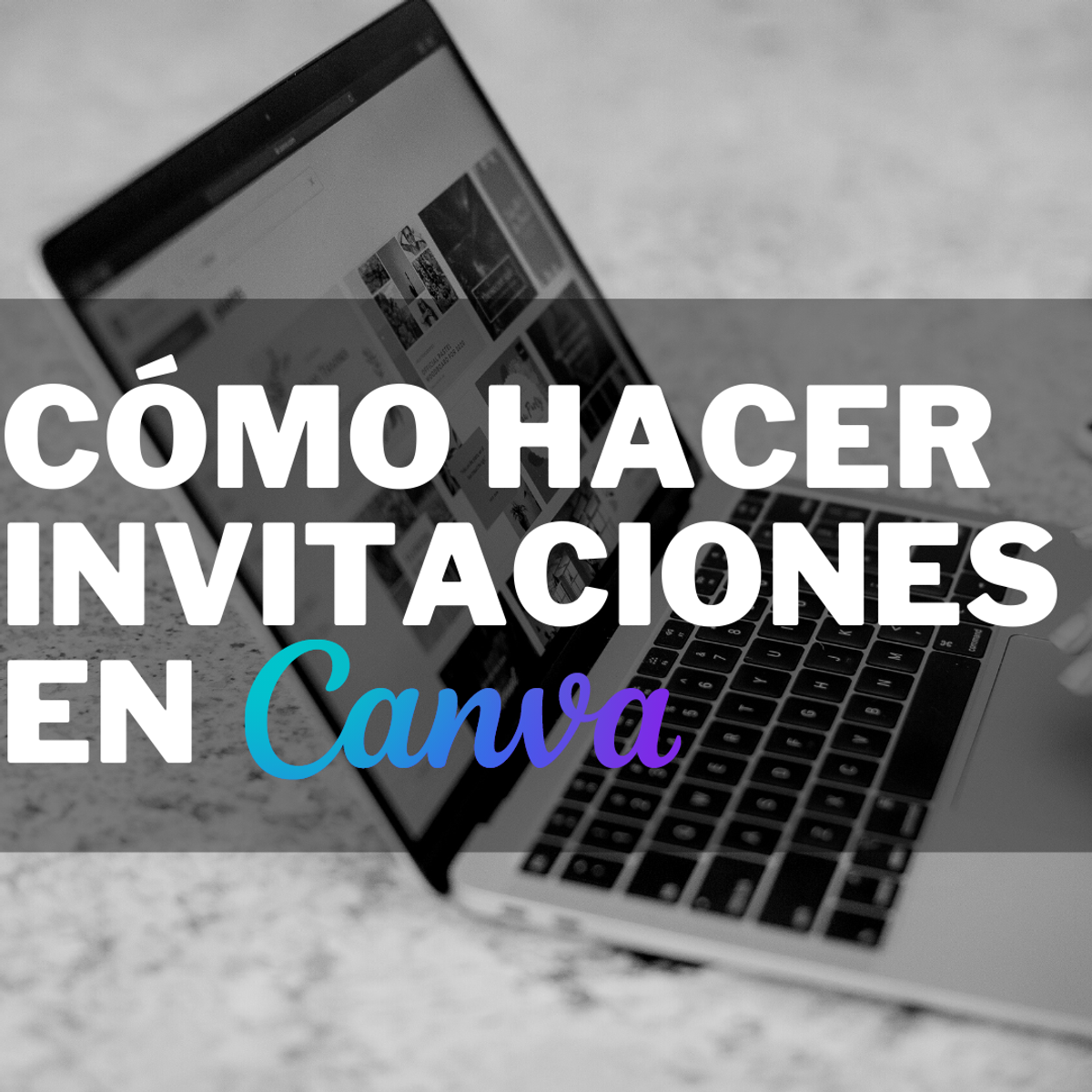
En este proyecto aprenderás cómo diseñar invitaciones para cualquier evento utilizando Canva. Canva es un servicio web gratuito de diseño donde tienes una gran variedad de herramientas para diseñar todo tipo de medios que necesites. Canvas es una excelente opción para aquellos que buscan una plataforma fácil de usar para crear diseños atractivos para su propio negocio o contenido de redes sociales. Canva tiene muchos elementos que son gratuitos y te da mucha libertad a la hora de diseñar. Canva es una herramienta sumamente útil para quienes recién comienzan e incluso se convierte en una muy buena herramienta para quienes llevan años diseñando en programas más avanzados. Es una opción rápida que no necesita ser instalada en tu computadora y siempre que tengas conexión a Internet, será una herramienta accesible.
What's inside
Syllabus
Good to know
Save this course
Activities
Revise basic design principles
Show steps
Reviewing basic design principles will provide a strong foundation for designing invitations using Canva.
Browse courses on
Design Principles
Show steps
-
Read articles or watch videos on design principles.
-
Take notes on key concepts, such as balance, contrast, and typography.
Gather design resources and inspiration
Show steps
Curating a collection of design resources will provide you with a valuable reference for future projects.
Show steps
-
Browse websites and online galleries for design inspiration.
-
Save images, articles, and tutorials that you find interesting.
-
Organize your collection into folders or a digital scrapbook.
Explore Canva's design tools
Show steps
Familiarizing yourself with Canva's tools will enable you to use them effectively for invitation design.
Show steps
-
Watch tutorials on Canva's website or YouTube channel.
-
Experiment with different tools and templates.
-
Create a few sample designs to practice using the tools.
Five other activities
Expand to see all activities and additional details
Show all eight activities
Attend a design workshop or conference
Show steps
Attending a design event will expose you to new ideas and connect you with other designers.
Show steps
-
Research upcoming design events in your area.
-
Attend a workshop or conference that aligns with your interests.
-
Network with other attendees and speakers.
Design an invitation for a personal event
Show steps
Creating an invitation for a personal event will allow you to apply your skills and receive feedback from others.
Show steps
-
Choose an event and gather necessary information.
-
Brainstorm design ideas and select a template.
-
Customize the invitation with your own text, images, and graphics.
-
Share your invitation with others for feedback.
-
Refine your design based on feedback.
Create variations of invitation designs
Show steps
Practicing different design variations will enhance your creativity and flexibility in invitation design.
Show steps
-
Choose a theme or style for your variations.
-
Experiment with different color schemes, fonts, and layouts.
-
Create multiple versions of the invitation.
-
Compare and evaluate your variations.
Contribute to open-source design projects
Show steps
Involving in open-source design projects will allow you to collaborate with others and learn from real-world projects.
Show steps
-
Find open-source design projects on platforms like GitHub.
-
Identify areas where you can contribute your skills.
-
Contact the project maintainers to discuss your contributions.
-
Submit your contributions and receive feedback from the community.
Design a professional invitation for a business event
Show steps
Creating a professional invitation will challenge you to meet specific requirements and produce a high-quality design.
Show steps
-
Research industry standards and best practices for business invitations.
-
Gather information about the event and target audience.
-
Develop a design concept and select appropriate elements.
-
Create a high-resolution invitation that meets professional standards.
Revise basic design principles
Show steps
Reviewing basic design principles will provide a strong foundation for designing invitations using Canva.
Browse courses on
Design Principles
Show steps
- Read articles or watch videos on design principles.
- Take notes on key concepts, such as balance, contrast, and typography.
Gather design resources and inspiration
Show steps
Curating a collection of design resources will provide you with a valuable reference for future projects.
Show steps
- Browse websites and online galleries for design inspiration.
- Save images, articles, and tutorials that you find interesting.
- Organize your collection into folders or a digital scrapbook.
Explore Canva's design tools
Show steps
Familiarizing yourself with Canva's tools will enable you to use them effectively for invitation design.
Show steps
- Watch tutorials on Canva's website or YouTube channel.
- Experiment with different tools and templates.
- Create a few sample designs to practice using the tools.
Attend a design workshop or conference
Show steps
Attending a design event will expose you to new ideas and connect you with other designers.
Show steps
- Research upcoming design events in your area.
- Attend a workshop or conference that aligns with your interests.
- Network with other attendees and speakers.
Design an invitation for a personal event
Show steps
Creating an invitation for a personal event will allow you to apply your skills and receive feedback from others.
Show steps
- Choose an event and gather necessary information.
- Brainstorm design ideas and select a template.
- Customize the invitation with your own text, images, and graphics.
- Share your invitation with others for feedback.
- Refine your design based on feedback.
Create variations of invitation designs
Show steps
Practicing different design variations will enhance your creativity and flexibility in invitation design.
Show steps
- Choose a theme or style for your variations.
- Experiment with different color schemes, fonts, and layouts.
- Create multiple versions of the invitation.
- Compare and evaluate your variations.
Contribute to open-source design projects
Show steps
Involving in open-source design projects will allow you to collaborate with others and learn from real-world projects.
Show steps
- Find open-source design projects on platforms like GitHub.
- Identify areas where you can contribute your skills.
- Contact the project maintainers to discuss your contributions.
- Submit your contributions and receive feedback from the community.
Design a professional invitation for a business event
Show steps
Creating a professional invitation will challenge you to meet specific requirements and produce a high-quality design.
Show steps
- Research industry standards and best practices for business invitations.
- Gather information about the event and target audience.
- Develop a design concept and select appropriate elements.
- Create a high-resolution invitation that meets professional standards.
Career center
Graphic designer
Marketing Manager
Social Media Manager
Event Planner
UX Designer
Art Director
Creative Director
Web Designer
Content Creator
Marketing Specialist
Project Manager
Sales Manager
Technical Writer
Customer Success Manager
Digital Marketing Analyst
Reading list
Share
Similar courses
OpenCourser helps millions of learners each year. People visit us to learn workspace skills, ace their exams, and nurture their curiosity.
Our extensive catalog contains over 50,000 courses and twice as many books. Browse by search, by topic, or even by career interests. We'll match you to the right resources quickly.
Find this site helpful? Tell a friend about us.
We're supported by our community of learners. When you purchase or subscribe to courses and programs or purchase books, we may earn a commission from our partners.
Your purchases help us maintain our catalog and keep our servers humming without ads.
Thank you for supporting OpenCourser.



