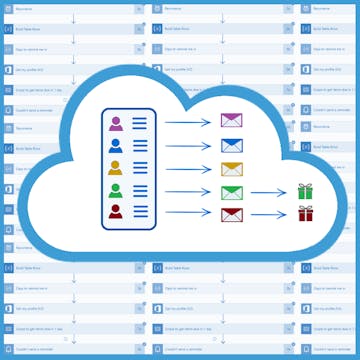
Imagine you're organizing a fundraising event. After the event, it is necessary to send thank-you notes to donors, but donations are hard to track since they arrive before, during and after the event, and manually sending emails to each donor would take too long.
Thankfully, such manual and repetitive business processes are easy to automate, and this guided project, “Automize Business Communication using Power Automate” is for any business professional who is looking to automate any similar business task.
With Power Automate, you will create a flow that can be triggered every time someone makes a donation. When you press Run, the...
Read more
Good to know
Save this course
Activities
Organize coursework
Show steps
Start by gathering your syllabus, assignments, and notes. Review the syllabus to get a sense of the big picture, and then start organizing your assignments and notes by topic.
Show steps
-
Gather materials
-
Review syllabus
-
Organize assignments and notes
Read Automate the Boring Stuff with Python
Show steps
This book will teach you the basics of Python, a programming language that is often used for automating tasks.
View
Automate the Boring Stuff with Python, 3rd...
on Amazon
Show steps
-
Read the book
-
Complete the exercises
Follow Power Automate tutorials
Show steps
There are many free tutorials available online that can help you learn how to use Power Automate.
Show steps
-
Find a tutorial
-
Follow the instructions
Five other activities
Expand to see all activities and additional details
Show all eight activities
Practice using Power Automate
Show steps
The best way to learn Power Automate is by practicing. Try automating some of your own tasks.
Show steps
-
Choose a task to automate
-
Create a flow
-
Test your flow
Write a blog post about Power Automate
Show steps
Sharing your knowledge with others is a great way to reinforce what you've learned.
Show steps
-
Choose a topic
-
Write your post
-
Publish your post
Help other students learn Power Automate
Show steps
Helping others is a great way to solidify your own understanding of Power Automate.
Show steps
-
Find someone to help
-
Share your knowledge
Enter a Power Automate contest
Show steps
Contests are a great way to test your skills and learn from others.
Show steps
-
Find a contest
-
Enter the contest
Contribute to the Power Automate community
Show steps
Contributing to the community is a great way to give back and learn from others.
Show steps
-
Find a project to contribute to
-
Make a contribution
Organize coursework
Show steps
Start by gathering your syllabus, assignments, and notes. Review the syllabus to get a sense of the big picture, and then start organizing your assignments and notes by topic.
Show steps
- Gather materials
- Review syllabus
- Organize assignments and notes
Read Automate the Boring Stuff with Python
Show steps
This book will teach you the basics of Python, a programming language that is often used for automating tasks.
View
Automate the Boring Stuff with Python, 3rd...
on Amazon
Show steps
- Read the book
- Complete the exercises
Follow Power Automate tutorials
Show steps
There are many free tutorials available online that can help you learn how to use Power Automate.
Show steps
- Find a tutorial
- Follow the instructions
Practice using Power Automate
Show steps
The best way to learn Power Automate is by practicing. Try automating some of your own tasks.
Show steps
- Choose a task to automate
- Create a flow
- Test your flow
Write a blog post about Power Automate
Show steps
Sharing your knowledge with others is a great way to reinforce what you've learned.
Show steps
- Choose a topic
- Write your post
- Publish your post
Help other students learn Power Automate
Show steps
Helping others is a great way to solidify your own understanding of Power Automate.
Show steps
- Find someone to help
- Share your knowledge
Enter a Power Automate contest
Show steps
Contests are a great way to test your skills and learn from others.
Show steps
- Find a contest
- Enter the contest
Contribute to the Power Automate community
Show steps
Contributing to the community is a great way to give back and learn from others.
Show steps
- Find a project to contribute to
- Make a contribution
Career center
Business Analyst
Project Manager
Marketing Manager
Sales Manager
Operations Manager
IT Manager
Human Resources Manager
Financial Manager
Data Analyst
Business Consultant
Software Developer
Quality Assurance Analyst
Technical Support Specialist
Customer Service Representative
Data Entry Clerk
Reading list
Share
Similar courses
OpenCourser helps millions of learners each year. People visit us to learn workspace skills, ace their exams, and nurture their curiosity.
Our extensive catalog contains over 50,000 courses and twice as many books. Browse by search, by topic, or even by career interests. We'll match you to the right resources quickly.
Find this site helpful? Tell a friend about us.
We're supported by our community of learners. When you purchase or subscribe to courses and programs or purchase books, we may earn a commission from our partners.
Your purchases help us maintain our catalog and keep our servers humming without ads.
Thank you for supporting OpenCourser.



