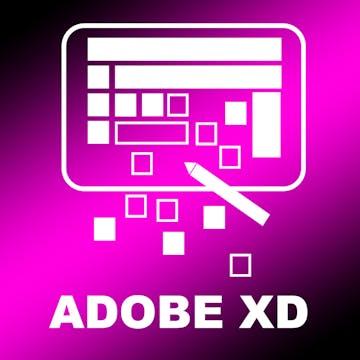
Good to know
Save this course
Activities
Review your notes and assignments from previous web design courses
Show steps
Refreshing your knowledge of web design fundamentals will help you build a strong foundation for learning responsive design techniques.
Browse courses on
Web Design
Show steps
-
Gather your notes and assignments from previous web design courses.
-
Review the materials, focusing on concepts related to HTML, CSS, and web design principles.
Compile a collection of resources on responsive web design best practices
Show steps
Curating a collection of resources will provide you with a valuable repository of information and best practices that you can refer to throughout the course and beyond.
Browse courses on
Responsive Web Design
Show steps
-
Search for articles, tutorials, and documentation related to responsive web design best practices.
-
Organize the resources into a structured format, such as a curated list or digital notebook.
-
Review the resources regularly and add new ones as you discover them.
Join study sessions or discussion groups with other students taking the course
Show steps
Engaging with peers will enhance your understanding of course concepts, provide diverse perspectives, and allow you to learn from others' experiences and insights.
Browse courses on
Web Design
Show steps
-
Reach out to classmates and organize regular study sessions.
-
Discuss course materials, share notes, and collaborate on practice exercises.
-
Engage in constructive discussions, asking questions and offering your own perspectives.
Five other activities
Expand to see all activities and additional details
Show all eight activities
Follow tutorials on creating responsive websites with Adobe XD
Show steps
These tutorials will provide step-by-step guidance on how to use Adobe XD to design and prototype responsive websites, enabling you to visualize and test the layout and functionality across multiple devices.
Browse courses on
Adobe XD
Show steps
-
Find a suitable tutorial that aligns with your learning goals.
-
Follow the instructions and complete the exercises, applying the techniques to your own design projects.
-
Share your designs with others and seek feedback to improve your understanding and application of Adobe XD.
Read Design Patterns: Elements of Reusable Object-Oriented Software
Show steps
This book introduces the fundamental principles of design patterns, helping you identify and apply them effectively in software development, enhancing the reusability, maintainability, and extensibility of your code.
Show steps
-
Read each chapter thoroughly, making notes on key concepts and examples.
-
Consider real-world software development scenarios where you can apply these patterns to solve design challenges.
-
Discuss the patterns with peers or mentors to gain diverse perspectives on their applications.
Practice responsive design exercises on CodePen or CodeSandbox
Show steps
Engaging in these exercises will reinforce your understanding of responsive design techniques and help you develop proficiency in applying them to real-world projects.
Browse courses on
Responsive Web Design
Show steps
-
Choose an exercise from the platform and read the instructions carefully.
-
Implement the solution using HTML and CSS, ensuring the design adjusts effectively to different viewport sizes.
-
Review your code and compare it to the provided solution to identify areas for improvement.
Design and implement a web application using the concepts of responsive web design
Show steps
This project will provide you with practical experience in designing and developing a web application that adapts seamlessly to different devices and screen sizes, ensuring optimal user experience across platforms.
Browse courses on
Responsive Web Design
Show steps
-
Plan the layout and structure of the application, considering various screen sizes and devices.
-
Implement the layout using HTML and CSS, employing techniques such as media queries and flexbox.
-
Test the application on different devices and browsers to verify its responsiveness and usability.
Create a responsive website prototype using Adobe XD
Show steps
This activity will provide hands-on practice in designing and prototyping a responsive website. You'll gain experience in using Adobe XD's tools and techniques to create interactive prototypes that can be shared with others for feedback and validation.
Browse courses on
Adobe XD
Show steps
-
Plan the layout, structure, and content of your prototype.
-
Use Adobe XD to create artboards for different devices and screen sizes.
-
Create interactive elements and link them together to simulate user flow.
-
Share your prototype with others for feedback and refinement.
Review your notes and assignments from previous web design courses
Show steps
Refreshing your knowledge of web design fundamentals will help you build a strong foundation for learning responsive design techniques.
Browse courses on
Web Design
Show steps
- Gather your notes and assignments from previous web design courses.
- Review the materials, focusing on concepts related to HTML, CSS, and web design principles.
Compile a collection of resources on responsive web design best practices
Show steps
Curating a collection of resources will provide you with a valuable repository of information and best practices that you can refer to throughout the course and beyond.
Browse courses on
Responsive Web Design
Show steps
- Search for articles, tutorials, and documentation related to responsive web design best practices.
- Organize the resources into a structured format, such as a curated list or digital notebook.
- Review the resources regularly and add new ones as you discover them.
Join study sessions or discussion groups with other students taking the course
Show steps
Engaging with peers will enhance your understanding of course concepts, provide diverse perspectives, and allow you to learn from others' experiences and insights.
Browse courses on
Web Design
Show steps
- Reach out to classmates and organize regular study sessions.
- Discuss course materials, share notes, and collaborate on practice exercises.
- Engage in constructive discussions, asking questions and offering your own perspectives.
Follow tutorials on creating responsive websites with Adobe XD
Show steps
These tutorials will provide step-by-step guidance on how to use Adobe XD to design and prototype responsive websites, enabling you to visualize and test the layout and functionality across multiple devices.
Browse courses on
Adobe XD
Show steps
- Find a suitable tutorial that aligns with your learning goals.
- Follow the instructions and complete the exercises, applying the techniques to your own design projects.
- Share your designs with others and seek feedback to improve your understanding and application of Adobe XD.
Read Design Patterns: Elements of Reusable Object-Oriented Software
Show steps
This book introduces the fundamental principles of design patterns, helping you identify and apply them effectively in software development, enhancing the reusability, maintainability, and extensibility of your code.
Show steps
- Read each chapter thoroughly, making notes on key concepts and examples.
- Consider real-world software development scenarios where you can apply these patterns to solve design challenges.
- Discuss the patterns with peers or mentors to gain diverse perspectives on their applications.
Practice responsive design exercises on CodePen or CodeSandbox
Show steps
Engaging in these exercises will reinforce your understanding of responsive design techniques and help you develop proficiency in applying them to real-world projects.
Browse courses on
Responsive Web Design
Show steps
- Choose an exercise from the platform and read the instructions carefully.
- Implement the solution using HTML and CSS, ensuring the design adjusts effectively to different viewport sizes.
- Review your code and compare it to the provided solution to identify areas for improvement.
Design and implement a web application using the concepts of responsive web design
Show steps
This project will provide you with practical experience in designing and developing a web application that adapts seamlessly to different devices and screen sizes, ensuring optimal user experience across platforms.
Browse courses on
Responsive Web Design
Show steps
- Plan the layout and structure of the application, considering various screen sizes and devices.
- Implement the layout using HTML and CSS, employing techniques such as media queries and flexbox.
- Test the application on different devices and browsers to verify its responsiveness and usability.
Create a responsive website prototype using Adobe XD
Show steps
This activity will provide hands-on practice in designing and prototyping a responsive website. You'll gain experience in using Adobe XD's tools and techniques to create interactive prototypes that can be shared with others for feedback and validation.
Browse courses on
Adobe XD
Show steps
- Plan the layout, structure, and content of your prototype.
- Use Adobe XD to create artboards for different devices and screen sizes.
- Create interactive elements and link them together to simulate user flow.
- Share your prototype with others for feedback and refinement.
Career center
UX Designer
Web Designer
Front-End Developer
Product Designer
UI Designer
Interaction Designer
Visual Designer
Information Architect
Content Strategist
UX Researcher
Design Manager
Product Manager
Software Engineer
Data Analyst
Marketing Manager
Reading list
Share
Similar courses
OpenCourser helps millions of learners each year. People visit us to learn workspace skills, ace their exams, and nurture their curiosity.
Our extensive catalog contains over 50,000 courses and twice as many books. Browse by search, by topic, or even by career interests. We'll match you to the right resources quickly.
Find this site helpful? Tell a friend about us.
We're supported by our community of learners. When you purchase or subscribe to courses and programs or purchase books, we may earn a commission from our partners.
Your purchases help us maintain our catalog and keep our servers humming without ads.
Thank you for supporting OpenCourser.



