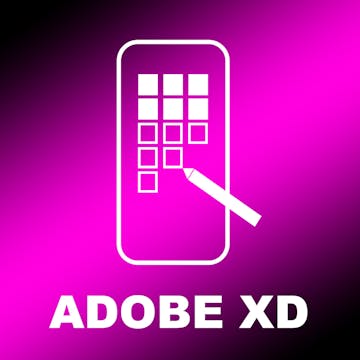
Good to know
Save this course
Activities
Review the principles of information architecture
Show steps
This activity will help students refresh their knowledge of information architecture principles.
Browse courses on
Information Architecture
Show steps
-
Find a resource on information architecture
-
Review the resource
-
Take notes
-
Apply what you learned
Take a refresher course on user interface design
Show steps
This activity will help students refresh their knowledge of user interface design principles.
Browse courses on
User Interface Design
Show steps
-
Find a refresher course
-
Enroll in the course
-
Complete the course
-
Apply what you learned
Find a mentor who can help you with Adobe XD
Show steps
Find a mentor who can provide guidance and support as you learn Adobe XD.
Show steps
-
Ask your friends, family, or colleagues for recommendations.
-
Search for Adobe XD mentors on LinkedIn or other professional networking sites.
-
Attend Adobe XD meetups or events.
-
Contact Adobe XD support for recommendations.
12 other activities
Expand to see all activities and additional details
Show all 15 activities
Practice using Adobe XD
Show steps
This activity will help students familiarize themselves with the Adobe XD interface and tools.
Show steps
-
Download and install Adobe XD
-
Create a new project
-
Add and arrange elements
-
Apply styles
-
Export your prototype
Join an online community for Adobe XD users
Show steps
Join an online community for Adobe XD users to connect with other users, share your work, and get feedback.
Show steps
-
Search for an Adobe XD community on Reddit, Discord, or other platforms.
-
Join the community.
-
Introduce yourself and share your work.
-
Participate in discussions and ask questions.
Watch tutorials on Adobe XD
Show steps
Watch online tutorials to learn more about Adobe XD and its features, such as creating screens, adding user interface elements, and controlling screen flow.
Show steps
-
Search for Adobe XD tutorials on YouTube or other video platforms.
-
Watch the tutorials and take notes.
-
Practice using the features you learned in your own Adobe XD projects.
Attend a workshop on UX design
Show steps
This activity will help students learn about best practices in UX design and get hands-on experience with prototyping tools.
Show steps
-
Research and find a workshop
-
Register for the workshop
-
Attend the workshop
-
Take notes
-
Apply what you learned
Practice creating low-fidelity prototypes
Show steps
Practice creating low-fidelity prototypes using Adobe XD to reinforce your understanding of the basic concepts of prototyping.
Show steps
-
Create a new Adobe XD project.
-
Add screens to your project.
-
Add user interface elements to your screens.
-
Control screen flow and transitions.
Participate in a peer review of each other's prototypes
Show steps
This activity will help students learn from each other's work and get feedback on their own design.
Show steps
-
Exchange prototypes
-
Review each other's prototypes
-
Provide feedback
-
Respond to feedback
Start a side project using Adobe XD
Show steps
Start a side project using Adobe XD to apply your skills and knowledge to a real-world project.
Show steps
-
Come up with an idea for a side project.
-
Create a plan for your project.
-
Start working on your project.
-
Test and iterate on your project.
-
Finish your project and share it with others.
Write a blog post about your experience designing a prototype
Show steps
This activity will help students reflect on their design process and share their knowledge with others.
Show steps
-
Brainstorm a topic
-
Create an outline
-
Write the blog post
-
Edit and proofread
-
Publish the blog post
Create a high-fidelity prototype using Figma
Show steps
This activity will help students apply the principles of interaction design to create a high-fidelity prototype of their own design.
Show steps
-
Gather requirements and create a user flow
-
Design the user interface
-
Build the prototype
-
Test the prototype
-
Iterate on the design
Create a blog post about your experience using Adobe XD
Show steps
Write a blog post about your experience using Adobe XD, sharing your thoughts on its strengths and weaknesses, and providing tips for other users.
Show steps
-
Choose a topic for your blog post.
-
Write a draft of your blog post.
-
Edit and proofread your blog post.
-
Publish your blog post.
-
Promote your blog post on social media.
Create a collection of resources on UX design
Show steps
This activity will help students gather and organize information on UX design best practices.
Show steps
-
Identify the topics you want to cover
-
Find resources on those topics
-
Organize the resources into a coherent collection
-
Share the collection with others
Mentor a junior designer
Show steps
This activity will help students develop their leadership and communication skills while providing support to others.
Show steps
-
Find a junior designer to mentor
-
Set up regular meetings
-
Provide feedback and guidance
-
Help the junior designer develop their skills
-
Celebrate the junior designer's successes
Review the principles of information architecture
Show steps
This activity will help students refresh their knowledge of information architecture principles.
Browse courses on
Information Architecture
Show steps
- Find a resource on information architecture
- Review the resource
- Take notes
- Apply what you learned
Take a refresher course on user interface design
Show steps
This activity will help students refresh their knowledge of user interface design principles.
Browse courses on
User Interface Design
Show steps
- Find a refresher course
- Enroll in the course
- Complete the course
- Apply what you learned
Find a mentor who can help you with Adobe XD
Show steps
Find a mentor who can provide guidance and support as you learn Adobe XD.
Show steps
- Ask your friends, family, or colleagues for recommendations.
- Search for Adobe XD mentors on LinkedIn or other professional networking sites.
- Attend Adobe XD meetups or events.
- Contact Adobe XD support for recommendations.
Practice using Adobe XD
Show steps
This activity will help students familiarize themselves with the Adobe XD interface and tools.
Show steps
- Download and install Adobe XD
- Create a new project
- Add and arrange elements
- Apply styles
- Export your prototype
Join an online community for Adobe XD users
Show steps
Join an online community for Adobe XD users to connect with other users, share your work, and get feedback.
Show steps
- Search for an Adobe XD community on Reddit, Discord, or other platforms.
- Join the community.
- Introduce yourself and share your work.
- Participate in discussions and ask questions.
Watch tutorials on Adobe XD
Show steps
Watch online tutorials to learn more about Adobe XD and its features, such as creating screens, adding user interface elements, and controlling screen flow.
Show steps
- Search for Adobe XD tutorials on YouTube or other video platforms.
- Watch the tutorials and take notes.
- Practice using the features you learned in your own Adobe XD projects.
Attend a workshop on UX design
Show steps
This activity will help students learn about best practices in UX design and get hands-on experience with prototyping tools.
Show steps
- Research and find a workshop
- Register for the workshop
- Attend the workshop
- Take notes
- Apply what you learned
Practice creating low-fidelity prototypes
Show steps
Practice creating low-fidelity prototypes using Adobe XD to reinforce your understanding of the basic concepts of prototyping.
Show steps
- Create a new Adobe XD project.
- Add screens to your project.
- Add user interface elements to your screens.
- Control screen flow and transitions.
Participate in a peer review of each other's prototypes
Show steps
This activity will help students learn from each other's work and get feedback on their own design.
Show steps
- Exchange prototypes
- Review each other's prototypes
- Provide feedback
- Respond to feedback
Start a side project using Adobe XD
Show steps
Start a side project using Adobe XD to apply your skills and knowledge to a real-world project.
Show steps
- Come up with an idea for a side project.
- Create a plan for your project.
- Start working on your project.
- Test and iterate on your project.
- Finish your project and share it with others.
Write a blog post about your experience designing a prototype
Show steps
This activity will help students reflect on their design process and share their knowledge with others.
Show steps
- Brainstorm a topic
- Create an outline
- Write the blog post
- Edit and proofread
- Publish the blog post
Create a high-fidelity prototype using Figma
Show steps
This activity will help students apply the principles of interaction design to create a high-fidelity prototype of their own design.
Show steps
- Gather requirements and create a user flow
- Design the user interface
- Build the prototype
- Test the prototype
- Iterate on the design
Create a blog post about your experience using Adobe XD
Show steps
Write a blog post about your experience using Adobe XD, sharing your thoughts on its strengths and weaknesses, and providing tips for other users.
Show steps
- Choose a topic for your blog post.
- Write a draft of your blog post.
- Edit and proofread your blog post.
- Publish your blog post.
- Promote your blog post on social media.
Create a collection of resources on UX design
Show steps
This activity will help students gather and organize information on UX design best practices.
Show steps
- Identify the topics you want to cover
- Find resources on those topics
- Organize the resources into a coherent collection
- Share the collection with others
Mentor a junior designer
Show steps
This activity will help students develop their leadership and communication skills while providing support to others.
Show steps
- Find a junior designer to mentor
- Set up regular meetings
- Provide feedback and guidance
- Help the junior designer develop their skills
- Celebrate the junior designer's successes
Career center
UX Designer
UI Designer
Product Designer
Information Architect
Interaction Designer
Visual Designer
Front-End Developer
Full-Stack Developer
Product Manager
Back-End Developer
Software Engineer
Data Scientist
Marketing Manager
Sales Manager
Customer Success Manager
Reading list
Share
Similar courses
OpenCourser helps millions of learners each year. People visit us to learn workspace skills, ace their exams, and nurture their curiosity.
Our extensive catalog contains over 50,000 courses and twice as many books. Browse by search, by topic, or even by career interests. We'll match you to the right resources quickly.
Find this site helpful? Tell a friend about us.
We're supported by our community of learners. When you purchase or subscribe to courses and programs or purchase books, we may earn a commission from our partners.
Your purchases help us maintain our catalog and keep our servers humming without ads.
Thank you for supporting OpenCourser.



