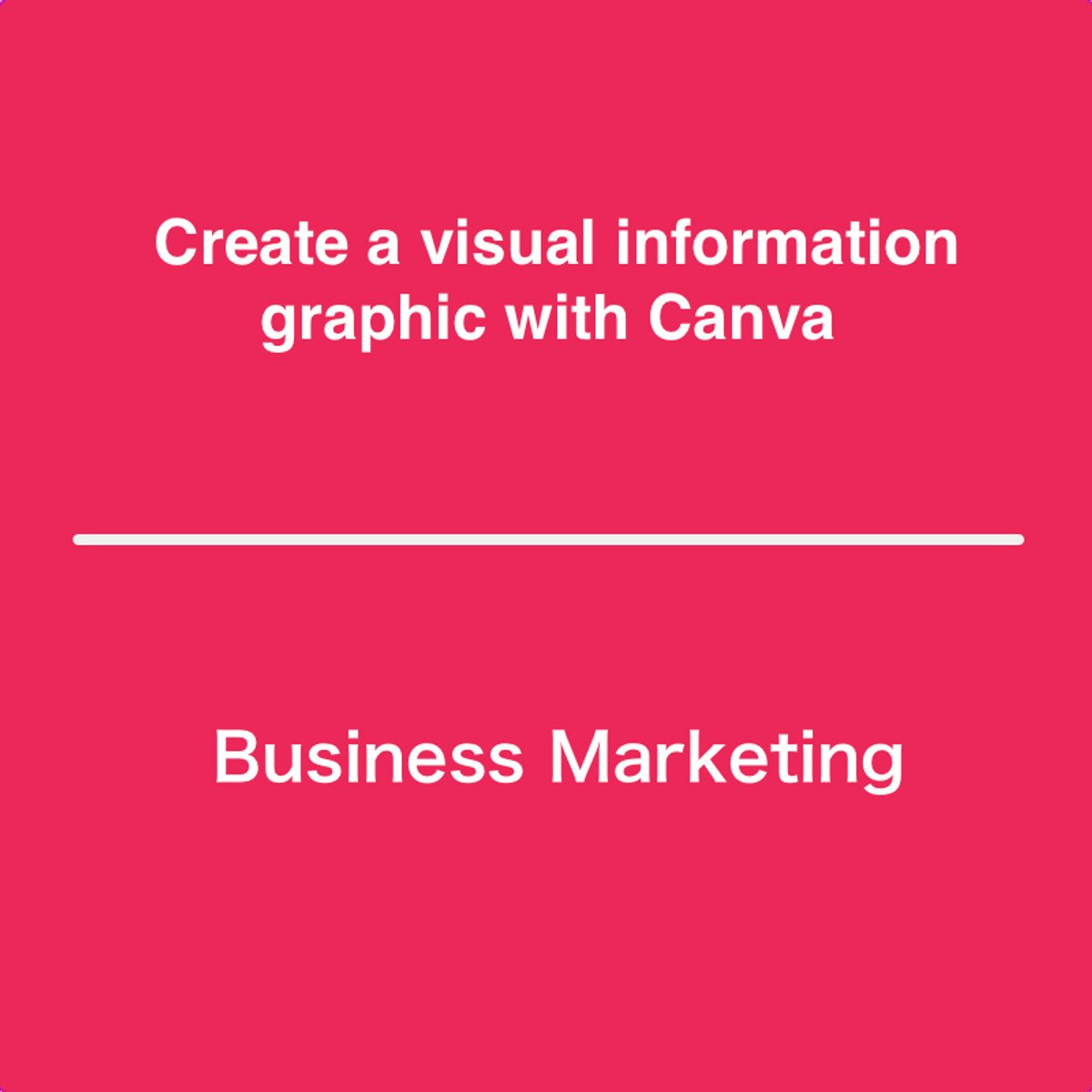
By the end of this project, you will create a visual information graphic using Canva. You will learn step by step how to design and create a visual information graphic using Canva that will include three different graphs.
You will be able to incorporate a color scheme, images, and other design elements for aesthetically pleasing and value added business marketing collateral. Your visual information graphic will serve as a template for future projects and is relevant to people in the marketing and business field.
Read more
By the end of this project, you will create a visual information graphic using Canva. You will learn step by step how to design and create a visual information graphic using Canva that will include three different graphs.
You will be able to incorporate a color scheme, images, and other design elements for aesthetically pleasing and value added business marketing collateral. Your visual information graphic will serve as a template for future projects and is relevant to people in the marketing and business field.
By the end of this project, you will create a visual information graphic using Canva. You will learn step by step how to design and create a visual information graphic using Canva that will include three different graphs.
You will be able to incorporate a color scheme, images, and other design elements for aesthetically pleasing and value added business marketing collateral. Your visual information graphic will serve as a template for future projects and is relevant to people in the marketing and business field.
This project will include intermediate to advanced level skills using the free version of Canva.
Note: This course works best for learners who are based in the North America region. We’re currently working on providing the same experience in other regions.
What's inside
Syllabus
Good to know
Save this course
Activities
Complete interactive exercises on the Canva Help Center
Show steps
Strengthen your understanding of Canva's features and capabilities through hands-on practice.
Browse courses on
Canva
Show steps
-
Explore the Canva Help Center and identify relevant interactive exercises.
-
Complete the exercises to gain practical experience in using Canva's tools and templates.
Review 'The Visual Display of Quantitative Information by Edward Tufte'
Show steps
Conduct a thorough review of the seminal text on data visualization to familiarize yourself with foundational concepts and best practices.
View
Beautiful Evidence
on Amazon
Show steps
-
Read the introduction and first two chapters to establish a grounding in Tufte's principles.
-
Identify key concepts and principles related to data visualization.
-
Summarize Tufte's recommendations for creating effective visual displays.
Follow tutorials on YouTube to master advanced Canva techniques
Show steps
Expand your Canva knowledge by following guided video tutorials that focus on advanced techniques and features.
Browse courses on
Canva
Show steps
-
Search for reputable YouTube channels that offer tutorials on Canva.
-
Select tutorials that align with your learning goals and skill level.
-
Follow the tutorials step-by-step and practice applying the techniques.
Four other activities
Expand to see all activities and additional details
Show all seven activities
Design an infographic based on a sample dataset
Show steps
Create a visually appealing and informative infographic that showcases your data analysis and visualization skills.
Browse courses on
Data Visualization
Show steps
-
Select a compelling dataset that aligns with your interests or course topics.
-
Determine the key insights and messages you want to convey through your infographic.
-
Choose an appropriate infographic template or create your own using Canva's tools.
-
Design and customize your infographic using visually appealing elements and coherent design principles.
Join a Canva community or forum for peer feedback
Show steps
Engage with a community of Canva users to share your work, receive feedback, and learn from others.
Browse courses on
Canva
Show steps
-
Identify and join an active Canva community or forum.
-
Share your Canva designs with the community and request feedback.
-
Provide feedback on the work of other members.
Participate in Canva design contests
Show steps
Put your skills to the test and gain recognition by participating in design contests organized by Canva.
Browse courses on
Canva
Show steps
-
Monitor Canva's website and social media platforms for upcoming design contests.
-
Select a contest that aligns with your interests and skillset.
-
Create a compelling design that meets the contest specifications.
-
Submit your design and wait for the results.
Contribute to the Canva community by creating templates or resources
Show steps
Give back to the Canva community by sharing your knowledge and resources.
Browse courses on
Canva
Show steps
-
Develop a Canva template or resource that solves a common problem or enhances the user experience.
-
Upload your design to Canva's community resource library.
-
Promote your contribution through social media or the Canva forum.
Complete interactive exercises on the Canva Help Center
Show steps
Strengthen your understanding of Canva's features and capabilities through hands-on practice.
Browse courses on
Canva
Show steps
- Explore the Canva Help Center and identify relevant interactive exercises.
- Complete the exercises to gain practical experience in using Canva's tools and templates.
Review 'The Visual Display of Quantitative Information by Edward Tufte'
Show steps
Conduct a thorough review of the seminal text on data visualization to familiarize yourself with foundational concepts and best practices.
View
Beautiful Evidence
on Amazon
Show steps
- Read the introduction and first two chapters to establish a grounding in Tufte's principles.
- Identify key concepts and principles related to data visualization.
- Summarize Tufte's recommendations for creating effective visual displays.
Follow tutorials on YouTube to master advanced Canva techniques
Show steps
Expand your Canva knowledge by following guided video tutorials that focus on advanced techniques and features.
Browse courses on
Canva
Show steps
- Search for reputable YouTube channels that offer tutorials on Canva.
- Select tutorials that align with your learning goals and skill level.
- Follow the tutorials step-by-step and practice applying the techniques.
Design an infographic based on a sample dataset
Show steps
Create a visually appealing and informative infographic that showcases your data analysis and visualization skills.
Browse courses on
Data Visualization
Show steps
- Select a compelling dataset that aligns with your interests or course topics.
- Determine the key insights and messages you want to convey through your infographic.
- Choose an appropriate infographic template or create your own using Canva's tools.
- Design and customize your infographic using visually appealing elements and coherent design principles.
Join a Canva community or forum for peer feedback
Show steps
Engage with a community of Canva users to share your work, receive feedback, and learn from others.
Browse courses on
Canva
Show steps
- Identify and join an active Canva community or forum.
- Share your Canva designs with the community and request feedback.
- Provide feedback on the work of other members.
Participate in Canva design contests
Show steps
Put your skills to the test and gain recognition by participating in design contests organized by Canva.
Browse courses on
Canva
Show steps
- Monitor Canva's website and social media platforms for upcoming design contests.
- Select a contest that aligns with your interests and skillset.
- Create a compelling design that meets the contest specifications.
- Submit your design and wait for the results.
Contribute to the Canva community by creating templates or resources
Show steps
Give back to the Canva community by sharing your knowledge and resources.
Browse courses on
Canva
Show steps
- Develop a Canva template or resource that solves a common problem or enhances the user experience.
- Upload your design to Canva's community resource library.
- Promote your contribution through social media or the Canva forum.
Career center
Graphic designer
Marketing Manager
Web Designer
Art Director
Social Media Manager
User Experience Designer
Content Marketer
Business Development Manager
Operations Manager
Data Analyst
Project Manager
Business Analyst
Public relations manager
Event Planner
Sales Manager
Reading list
Share
Similar courses
OpenCourser helps millions of learners each year. People visit us to learn workspace skills, ace their exams, and nurture their curiosity.
Our extensive catalog contains over 50,000 courses and twice as many books. Browse by search, by topic, or even by career interests. We'll match you to the right resources quickly.
Find this site helpful? Tell a friend about us.
We're supported by our community of learners. When you purchase or subscribe to courses and programs or purchase books, we may earn a commission from our partners.
Your purchases help us maintain our catalog and keep our servers humming without ads.
Thank you for supporting OpenCourser.



