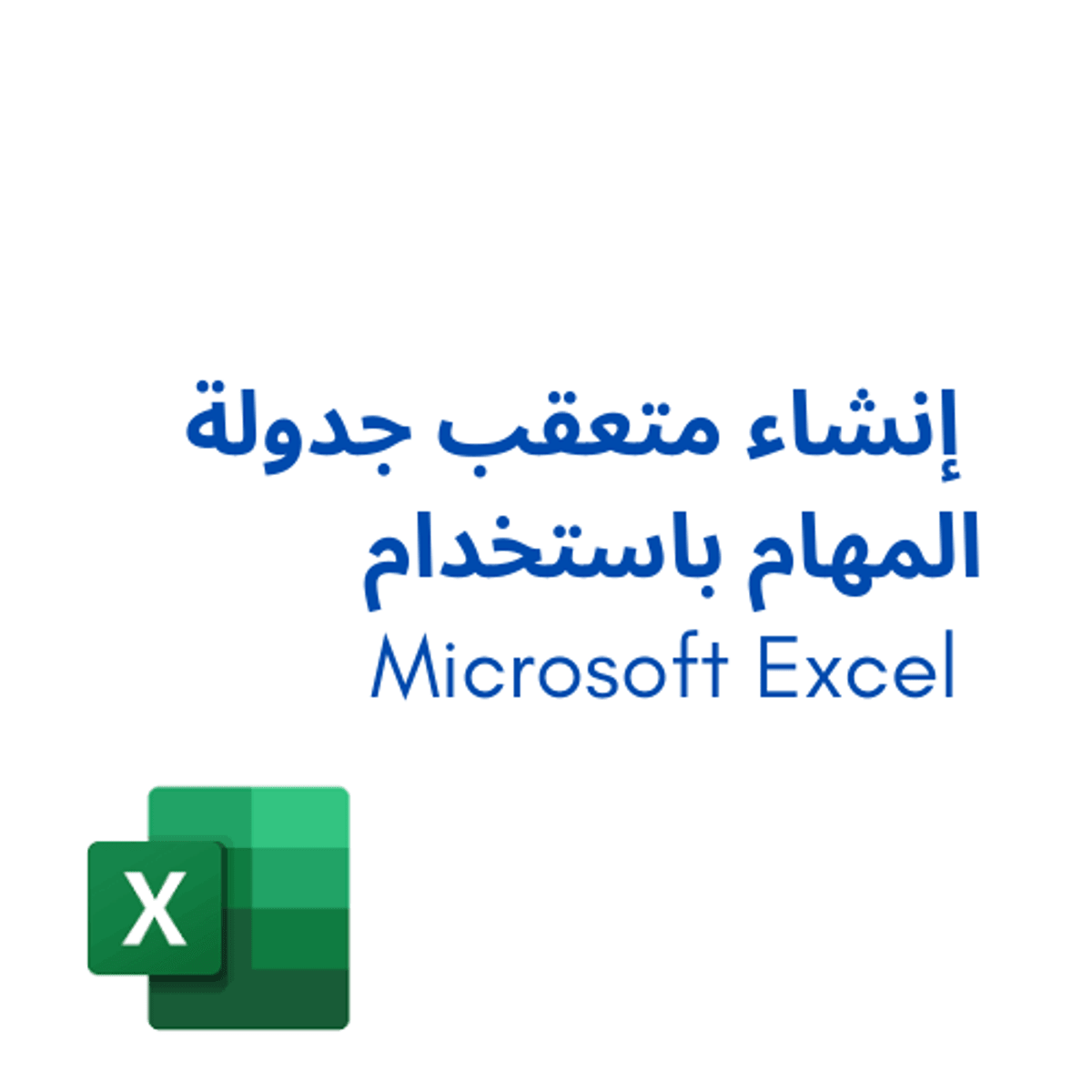
في نهاية المشروع ده هتقدر تنشىء تعقب جدولة المهام اللى بيساعد على مراقبة المواعيد النهائية المهمة و الالتزام بها بطريقة سهلة و سريعة باستخدام Microsoft Excel. اصبح تحديد الاهداف بوضوح و تتبع النجاح على المدى الطويب امر سهل باستخدام متعقب جدولة المهام. و يوجد ادوات كتيرة لانشاء تعقب جدولة المهام, و لكن اسهلهم و يوجد منه نسخة مجانية هو اداة ال Microsoft excel. هتقدر تستخدم التنسيق العام و التنسيق الشرطى لتعقب جدولة المهام. و تستخدم ميزة التصفية. وعمل ال hyper link و مشاركة الرابط مع الاخرين lو تحميل البيانات على one drive و اخيرا تنسيق الرسم البياني وجعله جميل المظهر . ووضعه فى ال presentation.
Read more
في نهاية المشروع ده هتقدر تنشىء تعقب جدولة المهام اللى بيساعد على مراقبة المواعيد النهائية المهمة و الالتزام بها بطريقة سهلة و سريعة باستخدام Microsoft Excel. اصبح تحديد الاهداف بوضوح و تتبع النجاح على المدى الطويب امر سهل باستخدام متعقب جدولة المهام. و يوجد ادوات كتيرة لانشاء تعقب جدولة المهام, و لكن اسهلهم و يوجد منه نسخة مجانية هو اداة ال Microsoft excel. هتقدر تستخدم التنسيق العام و التنسيق الشرطى لتعقب جدولة المهام. و تستخدم ميزة التصفية. وعمل ال hyper link و مشاركة الرابط مع الاخرين lو تحميل البيانات على one drive و اخيرا تنسيق الرسم البياني وجعله جميل المظهر . ووضعه فى ال presentation.
في نهاية المشروع ده هتقدر تنشىء تعقب جدولة المهام اللى بيساعد على مراقبة المواعيد النهائية المهمة و الالتزام بها بطريقة سهلة و سريعة باستخدام Microsoft Excel. اصبح تحديد الاهداف بوضوح و تتبع النجاح على المدى الطويب امر سهل باستخدام متعقب جدولة المهام. و يوجد ادوات كتيرة لانشاء تعقب جدولة المهام, و لكن اسهلهم و يوجد منه نسخة مجانية هو اداة ال Microsoft excel. هتقدر تستخدم التنسيق العام و التنسيق الشرطى لتعقب جدولة المهام. و تستخدم ميزة التصفية. وعمل ال hyper link و مشاركة الرابط مع الاخرين lو تحميل البيانات على one drive و اخيرا تنسيق الرسم البياني وجعله جميل المظهر . ووضعه فى ال presentation.
Microsoft excel مفيد جدا لحساب البيانات. ببساطة نكتب الارقام و بنستخدم الوظائف و المعادلات بطريقة صحيحة. و ال excel هيعمل الحساب اوتوماتيكيا و تقدر تنسق البيانات بالطريقة الاسهل لعينيك او بالتنسيق الشرطى.
المشروع ده مخصص للاشخاص المبتدئين فى تنظيم و تحليل البيانات اللي مهتمين يبقى عندهم خبرة كيفية استخدام Microsoft Excel للمساعده فى عمل مخطط لمشروع و تتبع جدول المهام و تقديمه .
What's inside
Syllabus
Good to know
Save this course
Activities
مراجعة دروس برنامج اكسل
Show steps
قم بمراجعة مبادئ برنامج اكسل قبل البدء في الدورة
Show steps
-
مراجعة وظائف التنسيق العام
-
مراجعة وظائف التنسيق الشرطي
البحث عن مرشد
Show steps
ابحث عن اشخاص في المجال ليتابعوا تقدمك ويقوموا بتوجيهك خلال رحلتك
Show steps
-
التواصل مع الاشخاص عبر المنصات المختلفة مثل Linkedin
ممارسة عمل جداول المهام
Show steps
اعمل علي حل تمارين الواجبات بأنواعها المختلفة التي ستساعدك في الفهم
Show steps
-
حل نماذج ل جداول متابعة المهام
-
تغيير البيانات وحل الجدول لاكثر من مرة
-
حاول تطبيق التمارين علي اكثر من برنامج لمتابعة المهام
Four other activities
Expand to see all activities and additional details
Show all seven activities
تجميع الملاحظات والمواد
Show steps
راجع كل ما تم تدريسه في الكورس واعمل ملخص لكل ما طبقته من تمارين واختبارات وواجبات
Show steps
-
راجع كل الملاحظات وحل الاختبارات والتمرينات
-
اجمع كل المواد التى درستها من قبل في ملزمة واحدة
انشاء مجموعة موارد
Show steps
قم بتجميع كل الدروس والملاحظات والاسئلة في ملف PDF واحد
Show steps
-
تجميع كل مصادر الدورة
انشاء مدونة عن متابعة جداول المهام
Show steps
اكتب مدونة تتناول فيها كل ما تعلمته في هذه الدورة حول كيفية متابعة جداول المهام
Show steps
-
اختر اداه مناسبة لانشاء المدونة
-
اكتب خطة المدونة والمحتوي الذي ستقدمه
-
انسخ ما تعلمته في الدورة علي المدونة
-
راجع محتوي المدونة وتأكد من صحته وجودته
-
انشر المدونة
عمل جدول متابعة مهام
Show steps
قم بتطبيق ما تعلمته في الكورس بانشاء جدول متابعة لجميع مهامك
Show steps
-
تحديد المهام التي تحتاج الي متابعة
-
اختيار الادوات المناسبة لعمل جدول المتابعة
-
تنظيم المهام في اوعية مختلفة بناء علي عوامل محددة
-
متابعة جدول المهام بشكل يومي
-
تعديل وتحديث الجدول بشكل دوري حسب الحاجة
مراجعة دروس برنامج اكسل
Show steps
قم بمراجعة مبادئ برنامج اكسل قبل البدء في الدورة
Show steps
- مراجعة وظائف التنسيق العام
- مراجعة وظائف التنسيق الشرطي
البحث عن مرشد
Show steps
ابحث عن اشخاص في المجال ليتابعوا تقدمك ويقوموا بتوجيهك خلال رحلتك
Show steps
- التواصل مع الاشخاص عبر المنصات المختلفة مثل Linkedin
ممارسة عمل جداول المهام
Show steps
اعمل علي حل تمارين الواجبات بأنواعها المختلفة التي ستساعدك في الفهم
Show steps
- حل نماذج ل جداول متابعة المهام
- تغيير البيانات وحل الجدول لاكثر من مرة
- حاول تطبيق التمارين علي اكثر من برنامج لمتابعة المهام
تجميع الملاحظات والمواد
Show steps
راجع كل ما تم تدريسه في الكورس واعمل ملخص لكل ما طبقته من تمارين واختبارات وواجبات
Show steps
- راجع كل الملاحظات وحل الاختبارات والتمرينات
- اجمع كل المواد التى درستها من قبل في ملزمة واحدة
انشاء مجموعة موارد
Show steps
قم بتجميع كل الدروس والملاحظات والاسئلة في ملف PDF واحد
Show steps
- تجميع كل مصادر الدورة
انشاء مدونة عن متابعة جداول المهام
Show steps
اكتب مدونة تتناول فيها كل ما تعلمته في هذه الدورة حول كيفية متابعة جداول المهام
Show steps
- اختر اداه مناسبة لانشاء المدونة
- اكتب خطة المدونة والمحتوي الذي ستقدمه
- انسخ ما تعلمته في الدورة علي المدونة
- راجع محتوي المدونة وتأكد من صحته وجودته
- انشر المدونة
عمل جدول متابعة مهام
Show steps
قم بتطبيق ما تعلمته في الكورس بانشاء جدول متابعة لجميع مهامك
Show steps
- تحديد المهام التي تحتاج الي متابعة
- اختيار الادوات المناسبة لعمل جدول المتابعة
- تنظيم المهام في اوعية مختلفة بناء علي عوامل محددة
- متابعة جدول المهام بشكل يومي
- تعديل وتحديث الجدول بشكل دوري حسب الحاجة
Career center
Project Manager
Program Manager
Operations Manager
Business Analyst
Data Analyst
Financial Analyst
Market Research Analyst
Sales Manager
Marketing Manager
Product Manager
Software Engineer
Data Scientist
Machine Learning Engineer
Data Engineer
UX Designer
Reading list
Share
Similar courses
OpenCourser helps millions of learners each year. People visit us to learn workspace skills, ace their exams, and nurture their curiosity.
Our extensive catalog contains over 50,000 courses and twice as many books. Browse by search, by topic, or even by career interests. We'll match you to the right resources quickly.
Find this site helpful? Tell a friend about us.
We're supported by our community of learners. When you purchase or subscribe to courses and programs or purchase books, we may earn a commission from our partners.
Your purchases help us maintain our catalog and keep our servers humming without ads.
Thank you for supporting OpenCourser.



