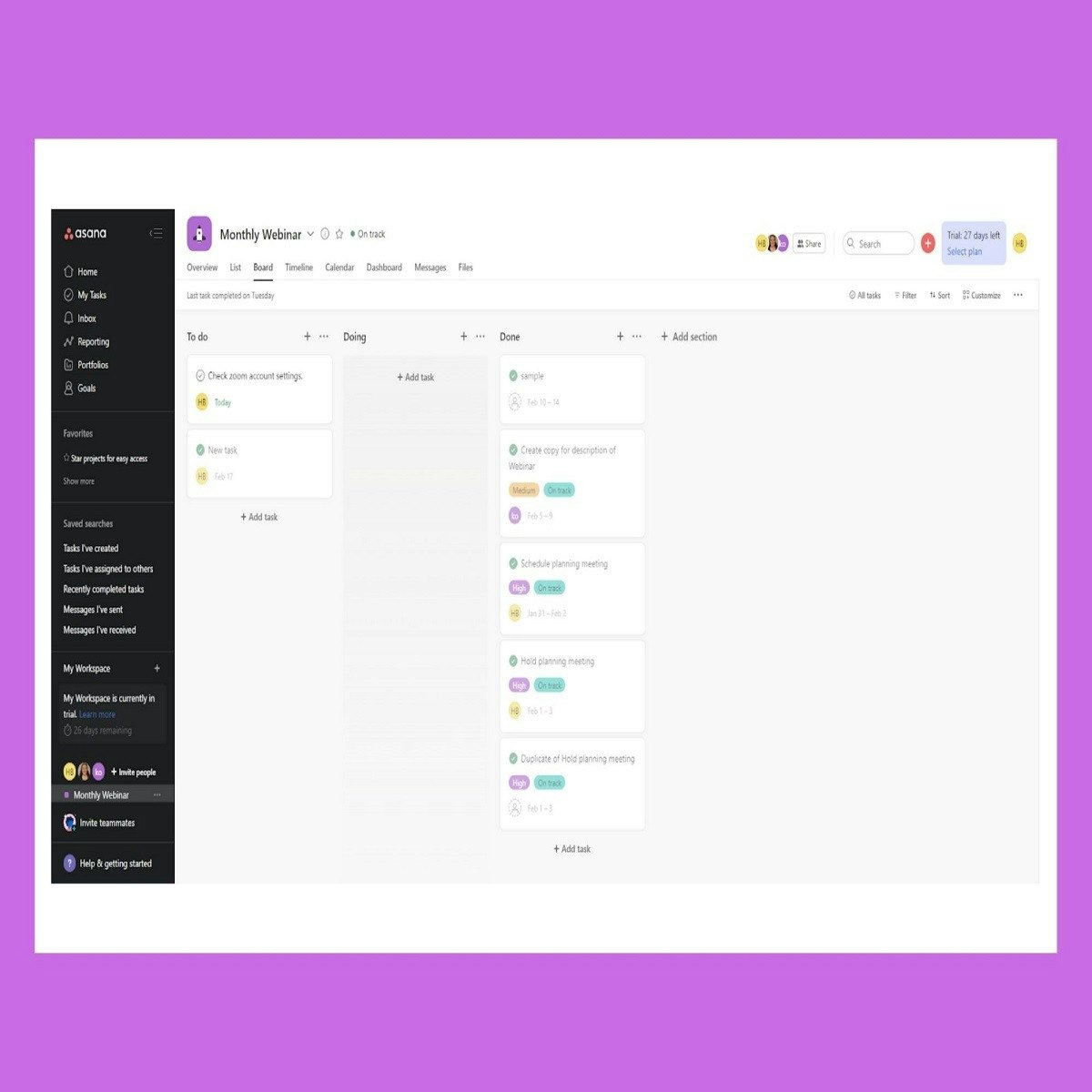
Airtable is a platform that you can use to streamline your processes, workflow, and projects. With Airtable, you have a database at your fingertips that allows you to customize for your needs. Integrations help to manage whatever you need to work on. Once you have developed your information in Airtable, you have options for viewing and sharing. You can keep your team and stakeholders up to date on the status of projects. The way that you present material can be changed based on your audience. Your team can view material in a Kanban or Gantt chart. Your stakeholders can use apps to create real-time charts and summaries. In this project, you will set up your Airtable account and create a project to track.
What's inside
Syllabus
Good to know
Save this course
Activities
Review the basics of databases and data structuring
Show steps
Strengthen your understanding of core database concepts and data structuring techniques to enhance your ability to utilize Airtable effectively.
Browse courses on
Databases
Show steps
-
Review online tutorials on database fundamentals and data structures.
-
Complete practice exercises to reinforce your understanding.
Create Airtable databases from provided scenarios
Show steps
Develop your skills in designing and building Airtable databases by working through realistic scenarios, improving your problem-solving and decision-making abilities.
Show steps
-
Analyze the provided scenario and identify the required data and relationships.
-
Create a new Airtable database and set up the necessary tables and fields.
-
Import or enter data into the database and establish relationships between tables.
Explore Airtable's official tutorials and documentation
Show steps
Gain a deeper understanding of Airtable's features and functionalities by following guided tutorials and referring to comprehensive documentation, empowering you to leverage the platform more effectively.
Show steps
-
Access Airtable's tutorials section and choose a topic of interest.
-
Follow the step-by-step instructions and complete the provided exercises.
Five other activities
Expand to see all activities and additional details
Show all eight activities
Attend online Airtable webinars or meetups
Show steps
Connect with Airtable experts and enthusiasts by participating in online events, broadening your knowledge and expanding your network within the Airtable community.
Show steps
-
Research upcoming Airtable webinars or meetups online.
-
Register for the event and actively participate in discussions.
Participate in Airtable workshops to refine your skills
Show steps
Advance your Airtable expertise by attending hands-on workshops led by experienced practitioners, enabling you to enhance your skills and gain insights from industry professionals.
Show steps
-
Identify and register for an Airtable workshop that aligns with your learning goals.
-
Actively participate in the workshop and complete all assignments.
Develop an Airtable database solution for a real-world problem
Show steps
Apply your Airtable skills to address a practical problem by designing and implementing a comprehensive database solution, enhancing your ability to solve complex business challenges.
Show steps
-
Identify a real-world problem that can be addressed using an Airtable database.
-
Design and develop the Airtable database solution, including tables, fields, and relationships.
-
Test and refine the solution to ensure it meets the desired requirements.
Organize and review your Airtable project materials
Show steps
Enhance your understanding and retention of Airtable concepts by systematically organizing and reviewing your project materials, ensuring that you have a comprehensive resource for future reference.
Show steps
-
Gather all relevant materials, including notes, tutorials, and exercises.
-
Organize the materials into a logical structure, such as by topic or project phase.
Provide guidance to fellow students on Airtable concepts
Show steps
Solidify your understanding of Airtable by sharing your knowledge with others, enhancing your ability to articulate concepts and provide constructive feedback.
Show steps
-
Identify opportunities to assist fellow students in understanding Airtable.
-
Provide clear and concise explanations of concepts and techniques.
Review the basics of databases and data structuring
Show steps
Strengthen your understanding of core database concepts and data structuring techniques to enhance your ability to utilize Airtable effectively.
Browse courses on
Databases
Show steps
- Review online tutorials on database fundamentals and data structures.
- Complete practice exercises to reinforce your understanding.
Create Airtable databases from provided scenarios
Show steps
Develop your skills in designing and building Airtable databases by working through realistic scenarios, improving your problem-solving and decision-making abilities.
Show steps
- Analyze the provided scenario and identify the required data and relationships.
- Create a new Airtable database and set up the necessary tables and fields.
- Import or enter data into the database and establish relationships between tables.
Explore Airtable's official tutorials and documentation
Show steps
Gain a deeper understanding of Airtable's features and functionalities by following guided tutorials and referring to comprehensive documentation, empowering you to leverage the platform more effectively.
Show steps
- Access Airtable's tutorials section and choose a topic of interest.
- Follow the step-by-step instructions and complete the provided exercises.
Attend online Airtable webinars or meetups
Show steps
Connect with Airtable experts and enthusiasts by participating in online events, broadening your knowledge and expanding your network within the Airtable community.
Show steps
- Research upcoming Airtable webinars or meetups online.
- Register for the event and actively participate in discussions.
Participate in Airtable workshops to refine your skills
Show steps
Advance your Airtable expertise by attending hands-on workshops led by experienced practitioners, enabling you to enhance your skills and gain insights from industry professionals.
Show steps
- Identify and register for an Airtable workshop that aligns with your learning goals.
- Actively participate in the workshop and complete all assignments.
Develop an Airtable database solution for a real-world problem
Show steps
Apply your Airtable skills to address a practical problem by designing and implementing a comprehensive database solution, enhancing your ability to solve complex business challenges.
Show steps
- Identify a real-world problem that can be addressed using an Airtable database.
- Design and develop the Airtable database solution, including tables, fields, and relationships.
- Test and refine the solution to ensure it meets the desired requirements.
Organize and review your Airtable project materials
Show steps
Enhance your understanding and retention of Airtable concepts by systematically organizing and reviewing your project materials, ensuring that you have a comprehensive resource for future reference.
Show steps
- Gather all relevant materials, including notes, tutorials, and exercises.
- Organize the materials into a logical structure, such as by topic or project phase.
Provide guidance to fellow students on Airtable concepts
Show steps
Solidify your understanding of Airtable by sharing your knowledge with others, enhancing your ability to articulate concepts and provide constructive feedback.
Show steps
- Identify opportunities to assist fellow students in understanding Airtable.
- Provide clear and concise explanations of concepts and techniques.
Career center
Airtable Developer
Data Analyst
Project Manager
Business Analyst
Systems Analyst
Database Administrator
Information Architect
Knowledge Manager
Product Manager
Marketing Manager
Sales Manager
Customer Success Manager
Technical Writer
Instructional Designer
User Experience Designer
Reading list
Share
Similar courses
OpenCourser helps millions of learners each year. People visit us to learn workspace skills, ace their exams, and nurture their curiosity.
Our extensive catalog contains over 50,000 courses and twice as many books. Browse by search, by topic, or even by career interests. We'll match you to the right resources quickly.
Find this site helpful? Tell a friend about us.
We're supported by our community of learners. When you purchase or subscribe to courses and programs or purchase books, we may earn a commission from our partners.
Your purchases help us maintain our catalog and keep our servers humming without ads.
Thank you for supporting OpenCourser.



