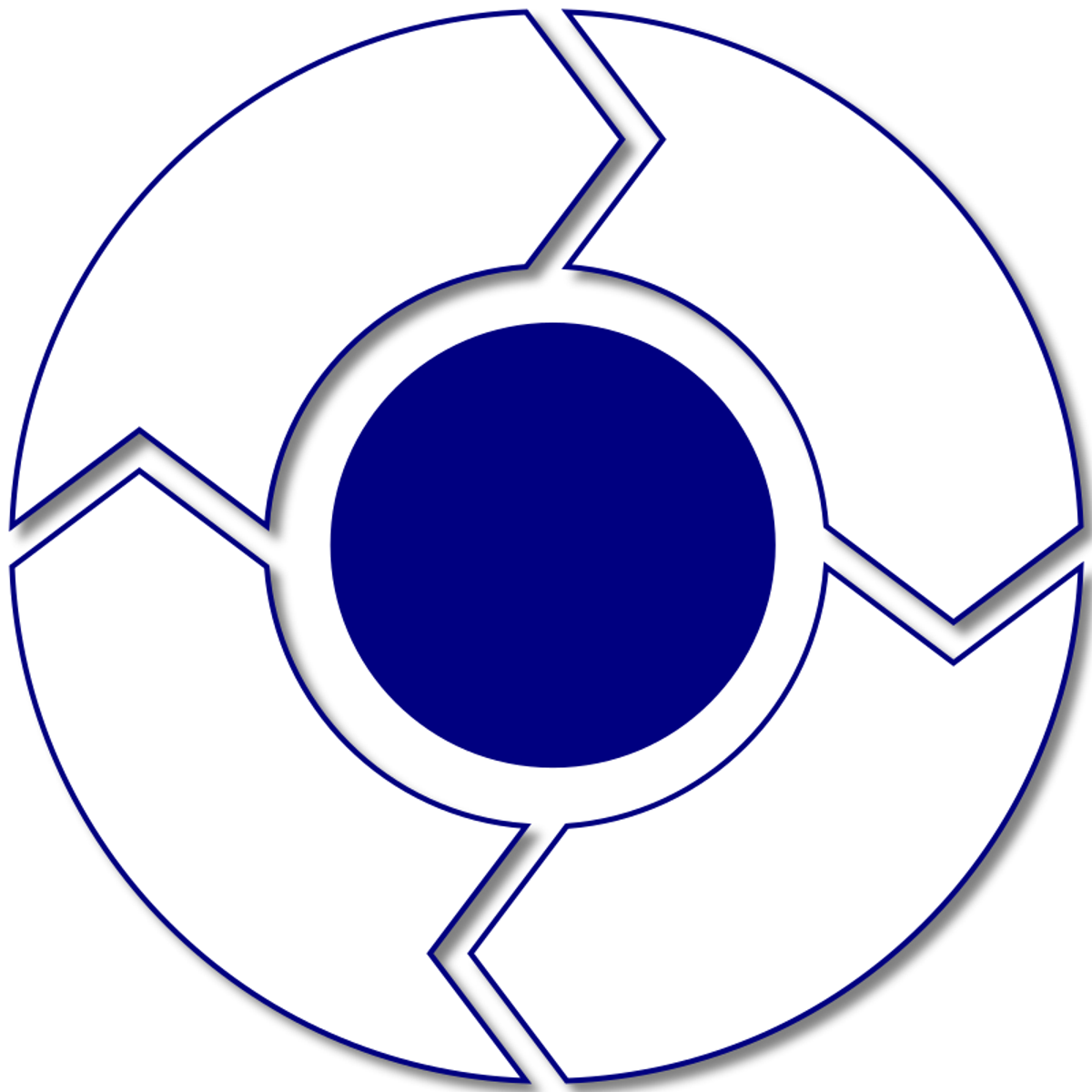
By the end of this project, you will build a flywheel infographic in Inkscape—a free, open-source graphics program. You’ll build complex shapes that can be expanded and resized without losing image quality, making them a reliable foundation for presentation images and websites.
You will practice working with vector graphics, including path editing, and you will feel comfortable using Inkscape, using align commands to accurately and easily position shapes, and adding color and stroke to create eye-catching images.
Read more
By the end of this project, you will build a flywheel infographic in Inkscape—a free, open-source graphics program. You’ll build complex shapes that can be expanded and resized without losing image quality, making them a reliable foundation for presentation images and websites.
You will practice working with vector graphics, including path editing, and you will feel comfortable using Inkscape, using align commands to accurately and easily position shapes, and adding color and stroke to create eye-catching images.
By the end of this project, you will build a flywheel infographic in Inkscape—a free, open-source graphics program. You’ll build complex shapes that can be expanded and resized without losing image quality, making them a reliable foundation for presentation images and websites.
You will practice working with vector graphics, including path editing, and you will feel comfortable using Inkscape, using align commands to accurately and easily position shapes, and adding color and stroke to create eye-catching images.
To build these skills, you’ll build a custom infographic from scratch, then add stroke, color, a drop shadow, and some shape adjustments to give it depth.
Note: This course works best for learners who are based in the North America region. We’re currently working on providing the same experience in other regions.
What's inside
Syllabus
Good to know
Save this course
Reviews summary
Inkscape infographic course
Activities
Review Computer Fundamentals
Show steps
Brush up on basic computer skills and navigation to complete the course more efficiently.
Show steps
-
Review basic computer hardware and software components.
-
Practice using a keyboard and mouse.
-
Navigate the file system and manage files and folders.
Explore Inkscape Tutorials
Show steps
Familiarize yourself with Inkscape's interface and basic features through guided tutorials.
Browse courses on
Inkscape
Show steps
-
Watch beginner-friendly Inkscape tutorials from reputable sources.
-
Follow along with the tutorials to create simple shapes and designs.
-
Experiment with different tools and settings.
Practice Path Editing
Show steps
Improve your accuracy and precision in manipulating vector paths to create complex shapes.
Browse courses on
Path Editing
Show steps
-
Create paths from scratch using the Pen tool.
-
Edit paths by adding, removing, and adjusting nodes.
-
Practice using path effects to transform and stylize paths.
Four other activities
Expand to see all activities and additional details
Show all seven activities
Design a Custom Infographic
Show steps
Apply your skills to create a custom infographic that effectively communicates a dataset or message.
Browse courses on
Infographic Design
Show steps
-
Gather data and determine the key message.
-
Sketch out a layout and design for the infographic.
-
Create vector graphics and elements in Inkscape.
-
Use text and typography effectively to convey information.
-
Export the infographic in a high-quality format.
Attend an Inkscape Workshop
Show steps
Engage with experts and peers to gain hands-on experience and refine your Inkscape skills.
Browse courses on
Inkscape
Show steps
-
Find an Inkscape workshop or training session in your area.
-
Attend the workshop and participate actively.
-
Take notes and ask questions to maximize learning.
Mentor a Beginner in Inkscape
Show steps
Reinforce your understanding by sharing your knowledge and assisting others in learning Inkscape.
Browse courses on
Mentoring
Show steps
-
Identify a beginner who is interested in learning Inkscape.
-
Schedule regular mentoring sessions.
-
Share your knowledge, answer questions, and provide feedback.
Seek a More Experienced Inkscape User
Show steps
Connect with an experienced Inkscape user to gain insights and guidance.
Browse courses on
Mentoring
Show steps
-
Identify an experienced Inkscape user through online forums or social media.
-
Reach out and request mentorship.
-
Set up regular meetings or communication channels.
Review Computer Fundamentals
Show steps
Brush up on basic computer skills and navigation to complete the course more efficiently.
Show steps
- Review basic computer hardware and software components.
- Practice using a keyboard and mouse.
- Navigate the file system and manage files and folders.
Explore Inkscape Tutorials
Show steps
Familiarize yourself with Inkscape's interface and basic features through guided tutorials.
Browse courses on
Inkscape
Show steps
- Watch beginner-friendly Inkscape tutorials from reputable sources.
- Follow along with the tutorials to create simple shapes and designs.
- Experiment with different tools and settings.
Practice Path Editing
Show steps
Improve your accuracy and precision in manipulating vector paths to create complex shapes.
Browse courses on
Path Editing
Show steps
- Create paths from scratch using the Pen tool.
- Edit paths by adding, removing, and adjusting nodes.
- Practice using path effects to transform and stylize paths.
Design a Custom Infographic
Show steps
Apply your skills to create a custom infographic that effectively communicates a dataset or message.
Browse courses on
Infographic Design
Show steps
- Gather data and determine the key message.
- Sketch out a layout and design for the infographic.
- Create vector graphics and elements in Inkscape.
- Use text and typography effectively to convey information.
- Export the infographic in a high-quality format.
Attend an Inkscape Workshop
Show steps
Engage with experts and peers to gain hands-on experience and refine your Inkscape skills.
Browse courses on
Inkscape
Show steps
- Find an Inkscape workshop or training session in your area.
- Attend the workshop and participate actively.
- Take notes and ask questions to maximize learning.
Mentor a Beginner in Inkscape
Show steps
Reinforce your understanding by sharing your knowledge and assisting others in learning Inkscape.
Browse courses on
Mentoring
Show steps
- Identify a beginner who is interested in learning Inkscape.
- Schedule regular mentoring sessions.
- Share your knowledge, answer questions, and provide feedback.
Seek a More Experienced Inkscape User
Show steps
Connect with an experienced Inkscape user to gain insights and guidance.
Browse courses on
Mentoring
Show steps
- Identify an experienced Inkscape user through online forums or social media.
- Reach out and request mentorship.
- Set up regular meetings or communication channels.
Career center
Graphic designer
Web Designer
Marketing Manager
User Experience (UX) Designer
Art Director
Product Designer
Technical Writer
Social Media Manager
Content Creator
Sales Manager
Business Analyst
Project Manager
Customer Service Representative
Teacher
Photographer
Reading list
Share
Similar courses
OpenCourser helps millions of learners each year. People visit us to learn workspace skills, ace their exams, and nurture their curiosity.
Our extensive catalog contains over 50,000 courses and twice as many books. Browse by search, by topic, or even by career interests. We'll match you to the right resources quickly.
Find this site helpful? Tell a friend about us.
We're supported by our community of learners. When you purchase or subscribe to courses and programs or purchase books, we may earn a commission from our partners.
Your purchases help us maintain our catalog and keep our servers humming without ads.
Thank you for supporting OpenCourser.



