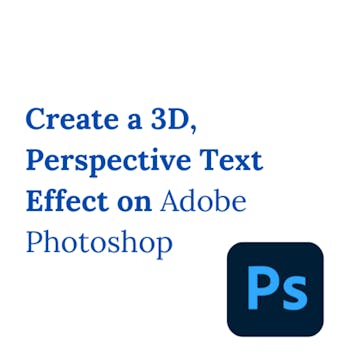
By the end of this project, you will be able to create a 3D, perspective text effect using Adobe Photoshop.
Throughout the project, you will be able to use Adobe Photoshop with its different tools. You will be able to create a 3D and perspective text effect that you will use to create an architecture firm logo along with the landing page of their website.
You will be exposed to the Vanishing Point Filter as well as the 3D workspace on Photoshop.
This guided project is for intermediate graphic designers and intermediate digital designers who are interested in learning how to create a 3D and perspective text effect in Adobe...
Read more
Good to know
Save this course
Activities
Review 3D Modeling Fundamentals
Show steps
Refreshes foundational knowledge on 3D modeling, which serves as a prerequisite to this course.
Browse courses on
3D Modeling
Show steps
-
Review basic 3D modeling concepts such as vertices, faces, and edges.
-
Explore different types of 3D modeling software and their features.
-
Practice creating simple 3D models to reinforce your understanding.
Organize Course Materials and Notes
Show steps
Enhance your retention by organizing and reviewing key concepts, resources, and notes from the course.
Browse courses on
Note-Taking
Show steps
-
Gather all course materials, including lecture notes, assignments, and resources.
-
Organize materials into sections or folders for easy access.
-
Review materials regularly and make connections between concepts.
Review Adobe Photoshop tools
Show steps
Refresh your knowledge of Adobe Photoshop's tools and functionalities to strengthen your foundation for this course.
Browse courses on
Adobe Photoshop
Show steps
-
Review the online documentation for Adobe Photoshop.
-
Complete a few tutorials on basic Photoshop techniques.
-
Practice using Photoshop to create a simple image edit.
11 other activities
Expand to see all activities and additional details
Show all 14 activities
Review Adobe Photoshop User Guide
Show steps
Enhance your understanding of Adobe Photoshop's features and capabilities by reviewing its comprehensive user guide.
View
Adobe Photoshop Elements 2019 Classroom in a...
on Amazon
Show steps
-
Browse through relevant chapters on 3D tools and text effects.
-
Make notes and highlight important concepts.
Follow tutorials on using the Vanishing Point Filter and 3D workspace
Show steps
Expand your knowledge and skills by following guided tutorials on specific topics covered in the course.
Show steps
-
Search for tutorials on using the Vanishing Point Filter.
-
Watch and follow the tutorials to learn how to use the filter.
-
Repeat the process for tutorials on the 3D workspace.
Practice Using the Vanishing Point Filter
Show steps
Provides hands-on practice using the Vanishing Point Filter, improving proficiency and comprehension.
Show steps
-
Explore the settings and options of the Vanishing Point Filter.
-
Apply the filter to existing images to modify their perspective.
-
Use the filter to create your own 3D text effects.
Practice creating 3D text effects using different perspectives
Show steps
Reinforce your understanding by practicing the creation of 3D text effects with varying perspectives.
Browse courses on
Perspective
Show steps
-
Choose a sample text and create a 3D text effect using a front perspective.
-
Repeat the process using a top perspective.
-
Continue practicing with different perspectives and text samples.
Practice Designing 3D Text Effects in Photoshop
Show steps
Enhance your understanding and proficiency in creating 3D text effects using Adobe Photoshop through repetitive practice.
Show steps
-
Create a new document and apply the Vanishing Point Filter.
-
Import text and adjust its perspective.
-
Apply layer styles and effects to create depth and dimension.
-
Experiment with different lighting and shadow settings.
Experiment with Photoshop's 3D Tools
Show steps
Develop proficiency in using Photoshop's 3D tools to create realistic and visually appealing effects.
Show steps
-
Create simple 3D shapes and explore their manipulation options.
-
Experiment with lighting and texturing to enhance depth and realism.
-
Create more complex 3D compositions and apply them to your designs.
Design a logo for a fictional architecture firm
Show steps
Apply the skills you've learned in this course to create a practical deliverable that showcases your understanding of 3D text effects.
Browse courses on
Logo Design
Show steps
-
Brainstorm ideas for the logo design.
-
Use Adobe Photoshop to create a 3D text effect for the logo.
-
Finalize the logo design and prepare it for presentation.
Design a Logo and Landing Page Using 3D Text Effect
Show steps
Apply your skills to a practical project, solidifying your understanding of creating effective visual branding.
Browse courses on
Logo Design
Show steps
-
Brainstorm concepts and gather inspiration.
-
Create a logo sketch and digitize it in Photoshop using 3D Text Effect.
-
Design the landing page layout and integrate the logo.
-
Refine the design, considering typography, color scheme, and overall aesthetics.
Design a Logo and Landing Page for an Architecture Firm
Show steps
Challenges students to apply their skills comprehensively by designing a logo and landing page using Photoshop.
Browse courses on
Logo Design
Show steps
-
Brainstorm and sketch ideas for the logo and landing page.
-
Create the logo using Adobe Photoshop, incorporating 3D text effects.
-
Design the landing page, ensuring a cohesive and visually appealing layout.
-
Present your designs to receive feedback and make revisions.
Create a video tutorial on how to use the Vanishing Point Filter
Show steps
Deepen your understanding and solidify your skills by creating a comprehensive resource that explains the use of the Vanishing Point Filter to others.
Show steps
-
Plan the content and structure of your video tutorial.
-
Record yourself demonstrating the use of the Vanishing Point Filter.
-
Edit and finalize the video tutorial.
-
Share your video tutorial online.
Create a Series of Social Media Posts Highlighting Your 3D Text Effects
Show steps
Showcase your skills and build your portfolio by creating engaging social media content that demonstrates your proficiency in 3D text effects.
Browse courses on
Social Media Marketing
Show steps
-
Brainstorm creative ideas for social media posts.
-
Create visually appealing images and write compelling captions.
-
Use relevant hashtags and engage with your audience.
-
Track your performance and adjust your strategy accordingly.
Review 3D Modeling Fundamentals
Show steps
Refreshes foundational knowledge on 3D modeling, which serves as a prerequisite to this course.
Browse courses on
3D Modeling
Show steps
- Review basic 3D modeling concepts such as vertices, faces, and edges.
- Explore different types of 3D modeling software and their features.
- Practice creating simple 3D models to reinforce your understanding.
Organize Course Materials and Notes
Show steps
Enhance your retention by organizing and reviewing key concepts, resources, and notes from the course.
Browse courses on
Note-Taking
Show steps
- Gather all course materials, including lecture notes, assignments, and resources.
- Organize materials into sections or folders for easy access.
- Review materials regularly and make connections between concepts.
Review Adobe Photoshop tools
Show steps
Refresh your knowledge of Adobe Photoshop's tools and functionalities to strengthen your foundation for this course.
Browse courses on
Adobe Photoshop
Show steps
- Review the online documentation for Adobe Photoshop.
- Complete a few tutorials on basic Photoshop techniques.
- Practice using Photoshop to create a simple image edit.
Review Adobe Photoshop User Guide
Show steps
Enhance your understanding of Adobe Photoshop's features and capabilities by reviewing its comprehensive user guide.
View
Adobe Photoshop Elements 2019 Classroom in a...
on Amazon
Show steps
- Browse through relevant chapters on 3D tools and text effects.
- Make notes and highlight important concepts.
Follow tutorials on using the Vanishing Point Filter and 3D workspace
Show steps
Expand your knowledge and skills by following guided tutorials on specific topics covered in the course.
Show steps
- Search for tutorials on using the Vanishing Point Filter.
- Watch and follow the tutorials to learn how to use the filter.
- Repeat the process for tutorials on the 3D workspace.
Practice Using the Vanishing Point Filter
Show steps
Provides hands-on practice using the Vanishing Point Filter, improving proficiency and comprehension.
Show steps
- Explore the settings and options of the Vanishing Point Filter.
- Apply the filter to existing images to modify their perspective.
- Use the filter to create your own 3D text effects.
Practice creating 3D text effects using different perspectives
Show steps
Reinforce your understanding by practicing the creation of 3D text effects with varying perspectives.
Browse courses on
Perspective
Show steps
- Choose a sample text and create a 3D text effect using a front perspective.
- Repeat the process using a top perspective.
- Continue practicing with different perspectives and text samples.
Practice Designing 3D Text Effects in Photoshop
Show steps
Enhance your understanding and proficiency in creating 3D text effects using Adobe Photoshop through repetitive practice.
Show steps
- Create a new document and apply the Vanishing Point Filter.
- Import text and adjust its perspective.
- Apply layer styles and effects to create depth and dimension.
- Experiment with different lighting and shadow settings.
Experiment with Photoshop's 3D Tools
Show steps
Develop proficiency in using Photoshop's 3D tools to create realistic and visually appealing effects.
Show steps
- Create simple 3D shapes and explore their manipulation options.
- Experiment with lighting and texturing to enhance depth and realism.
- Create more complex 3D compositions and apply them to your designs.
Design a logo for a fictional architecture firm
Show steps
Apply the skills you've learned in this course to create a practical deliverable that showcases your understanding of 3D text effects.
Browse courses on
Logo Design
Show steps
- Brainstorm ideas for the logo design.
- Use Adobe Photoshop to create a 3D text effect for the logo.
- Finalize the logo design and prepare it for presentation.
Design a Logo and Landing Page Using 3D Text Effect
Show steps
Apply your skills to a practical project, solidifying your understanding of creating effective visual branding.
Browse courses on
Logo Design
Show steps
- Brainstorm concepts and gather inspiration.
- Create a logo sketch and digitize it in Photoshop using 3D Text Effect.
- Design the landing page layout and integrate the logo.
- Refine the design, considering typography, color scheme, and overall aesthetics.
Design a Logo and Landing Page for an Architecture Firm
Show steps
Challenges students to apply their skills comprehensively by designing a logo and landing page using Photoshop.
Browse courses on
Logo Design
Show steps
- Brainstorm and sketch ideas for the logo and landing page.
- Create the logo using Adobe Photoshop, incorporating 3D text effects.
- Design the landing page, ensuring a cohesive and visually appealing layout.
- Present your designs to receive feedback and make revisions.
Create a video tutorial on how to use the Vanishing Point Filter
Show steps
Deepen your understanding and solidify your skills by creating a comprehensive resource that explains the use of the Vanishing Point Filter to others.
Show steps
- Plan the content and structure of your video tutorial.
- Record yourself demonstrating the use of the Vanishing Point Filter.
- Edit and finalize the video tutorial.
- Share your video tutorial online.
Create a Series of Social Media Posts Highlighting Your 3D Text Effects
Show steps
Showcase your skills and build your portfolio by creating engaging social media content that demonstrates your proficiency in 3D text effects.
Browse courses on
Social Media Marketing
Show steps
- Brainstorm creative ideas for social media posts.
- Create visually appealing images and write compelling captions.
- Use relevant hashtags and engage with your audience.
- Track your performance and adjust your strategy accordingly.
Career center
Graphic designer
Digital Designer
Art Director
UX Designer
Web Designer
UI Designer
Video Editor
Animator
Game Designer
Visual Effects Artist
Motion Graphics Artist
Photographer
Illustrator
Product Designer
Industrial Designer
Reading list
Share
Similar courses
OpenCourser helps millions of learners each year. People visit us to learn workspace skills, ace their exams, and nurture their curiosity.
Our extensive catalog contains over 50,000 courses and twice as many books. Browse by search, by topic, or even by career interests. We'll match you to the right resources quickly.
Find this site helpful? Tell a friend about us.
We're supported by our community of learners. When you purchase or subscribe to courses and programs or purchase books, we may earn a commission from our partners.
Your purchases help us maintain our catalog and keep our servers humming without ads.
Thank you for supporting OpenCourser.



