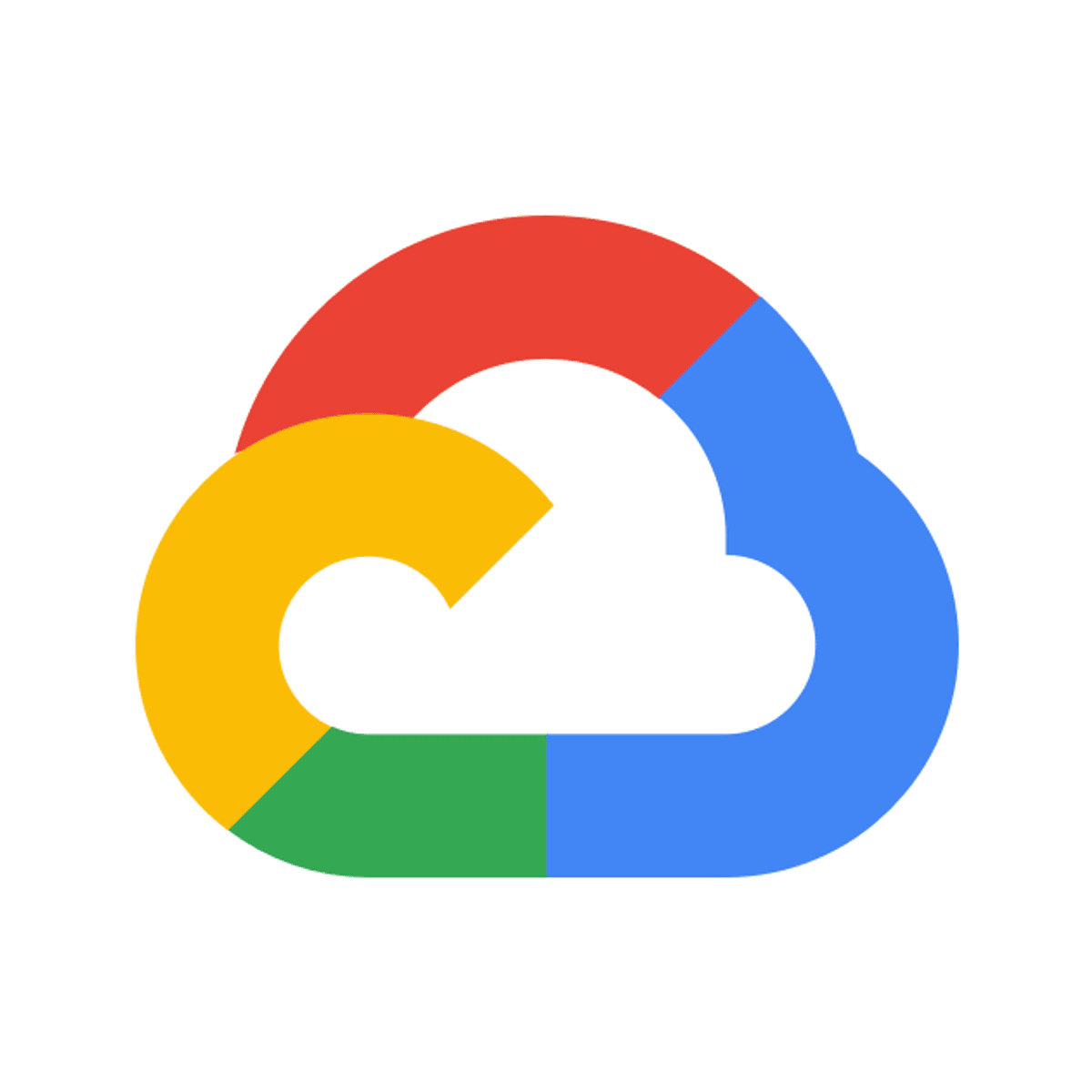
This is a self-paced lab that takes place in the Google Cloud console. Create OUs, set up managed guest session settings for different OUs, set up a kiosk app on ChromeOS and install a virtual desktop solution (Citrix workspace).
What's inside
Syllabus
Good to know
Save this course
Activities
Review ChromeOS settings
Show steps
This will prepare you for managing guest sessions and kiosk apps on ChromeOS.
Show steps
-
Access the ChromeOS settings menu.
-
Locate the guest sessions settings.
-
Review the available options for guest sessions.
Set up a basic ChromeOS kiosk
Show steps
Building a basic ChromeOS kiosk will help you understand the core concepts of ChromeOS kiosk management.
Show steps
-
Install the ChromeOS Kiosk app
-
Configure the kiosk app settings
-
Manage the kiosk from the Google Admin console
Follow a tutorial on installing a virtual desktop solution (Citrix Workspace)
Show steps
Expand your knowledge of virtual desktop solutions by finding and following tutorials on installing Citrix Workspace.
Show steps
-
Search for a tutorial on installing Citrix Workspace.
-
Follow the steps in the tutorial.
-
Test the virtual desktop solution.
Five other activities
Expand to see all activities and additional details
Show all eight activities
Configure and test a managed guest session
Show steps
Applying your understanding of managing guest sessions by configuring and testing managed guest sessions.
Show steps
-
Create an organizational unit (OU) for managed guest sessions.
-
Configure managed guest session settings for the OU.
-
Test the managed guest session settings.
Host a study group to discuss managed guest session settings
Show steps
Engage in peer learning by facilitating a study group to discuss managed guest session settings.
Browse courses on
Collaboration
Show steps
-
Invite other students to join the study group.
-
Choose a topic for discussion.
-
Facilitate the discussion and encourage participation from all members.
Volunteer at a local school or non-profit organization to help with technology setup and support
Show steps
Gain practical experience in deploying digital signage apps by volunteering at a local organization.
Browse courses on
Community Involvement
Show steps
-
Find a local school or non-profit organization that needs help with technology setup and support.
-
Contact the organization and offer your services.
-
Assist the organization with their technology needs.
Attend a workshop on deploying digital signage apps on ChromeOS
Show steps
Deepen your understanding of deploying digital signage apps by attending a workshop on the topic.
Show steps
-
Find a workshop on deploying digital signage apps on ChromeOS.
-
Register for the workshop.
-
Attend the workshop and actively participate.
Contribute to an open-source project related to ChromeOS management
Show steps
Enhance your understanding of ChromeOS management and contribute to the community by participating an open-source project.
Browse courses on
Open Source
Show steps
-
Find an open-source project related to ChromeOS management.
-
Identify an area where you can contribute.
-
Make a contribution to the project.
Review ChromeOS settings
Show steps
This will prepare you for managing guest sessions and kiosk apps on ChromeOS.
Show steps
- Access the ChromeOS settings menu.
- Locate the guest sessions settings.
- Review the available options for guest sessions.
Set up a basic ChromeOS kiosk
Show steps
Building a basic ChromeOS kiosk will help you understand the core concepts of ChromeOS kiosk management.
Show steps
- Install the ChromeOS Kiosk app
- Configure the kiosk app settings
- Manage the kiosk from the Google Admin console
Follow a tutorial on installing a virtual desktop solution (Citrix Workspace)
Show steps
Expand your knowledge of virtual desktop solutions by finding and following tutorials on installing Citrix Workspace.
Show steps
- Search for a tutorial on installing Citrix Workspace.
- Follow the steps in the tutorial.
- Test the virtual desktop solution.
Configure and test a managed guest session
Show steps
Applying your understanding of managing guest sessions by configuring and testing managed guest sessions.
Show steps
- Create an organizational unit (OU) for managed guest sessions.
- Configure managed guest session settings for the OU.
- Test the managed guest session settings.
Host a study group to discuss managed guest session settings
Show steps
Engage in peer learning by facilitating a study group to discuss managed guest session settings.
Browse courses on
Collaboration
Show steps
- Invite other students to join the study group.
- Choose a topic for discussion.
- Facilitate the discussion and encourage participation from all members.
Volunteer at a local school or non-profit organization to help with technology setup and support
Show steps
Gain practical experience in deploying digital signage apps by volunteering at a local organization.
Browse courses on
Community Involvement
Show steps
- Find a local school or non-profit organization that needs help with technology setup and support.
- Contact the organization and offer your services.
- Assist the organization with their technology needs.
Attend a workshop on deploying digital signage apps on ChromeOS
Show steps
Deepen your understanding of deploying digital signage apps by attending a workshop on the topic.
Show steps
- Find a workshop on deploying digital signage apps on ChromeOS.
- Register for the workshop.
- Attend the workshop and actively participate.
Contribute to an open-source project related to ChromeOS management
Show steps
Enhance your understanding of ChromeOS management and contribute to the community by participating an open-source project.
Browse courses on
Open Source
Show steps
- Find an open-source project related to ChromeOS management.
- Identify an area where you can contribute.
- Make a contribution to the project.
Career center
Reading list
Share
Similar courses
OpenCourser helps millions of learners each year. People visit us to learn workspace skills, ace their exams, and nurture their curiosity.
Our extensive catalog contains over 50,000 courses and twice as many books. Browse by search, by topic, or even by career interests. We'll match you to the right resources quickly.
Find this site helpful? Tell a friend about us.
We're supported by our community of learners. When you purchase or subscribe to courses and programs or purchase books, we may earn a commission from our partners.
Your purchases help us maintain our catalog and keep our servers humming without ads.
Thank you for supporting OpenCourser.



