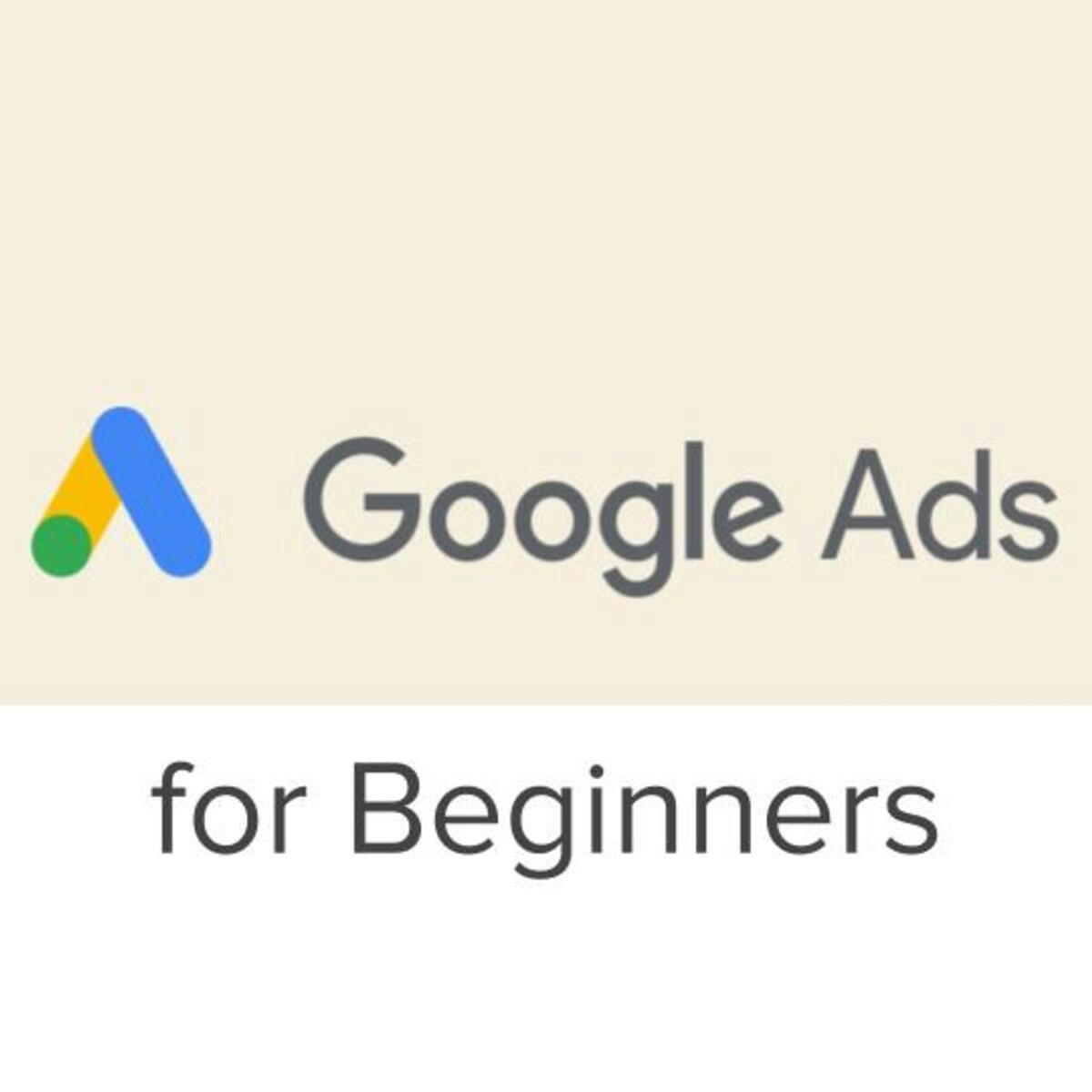
In this 2-hour long tutorial, you will learn how to get started with Google Search Ads and create successful campaigns to reach new customers and grow your business. We'll work on Google Ads, Google's online advertising platform.
You will drive qualified traffic, or best-fit customers to your business while they're searching on Google, for products and services like the ones that you offer.
By the end of the tutorial, you will be able to:
- Create your account on Google Ads
- Set up the first campaign structure
- Set up conversion tracking
Read more
In this 2-hour long tutorial, you will learn how to get started with Google Search Ads and create successful campaigns to reach new customers and grow your business. We'll work on Google Ads, Google's online advertising platform.
You will drive qualified traffic, or best-fit customers to your business while they're searching on Google, for products and services like the ones that you offer.
By the end of the tutorial, you will be able to:
- Create your account on Google Ads
- Set up the first campaign structure
- Set up conversion tracking
In this 2-hour long tutorial, you will learn how to get started with Google Search Ads and create successful campaigns to reach new customers and grow your business. We'll work on Google Ads, Google's online advertising platform.
You will drive qualified traffic, or best-fit customers to your business while they're searching on Google, for products and services like the ones that you offer.
By the end of the tutorial, you will be able to:
- Create your account on Google Ads
- Set up the first campaign structure
- Set up conversion tracking
- Add relevant audience, set bids and budgets and targeting
- Set up ad groups
- Do effective keyword research
- Create impactful and relevant ads
- Navigate through the Google Ads Dashboard
- Learn about Tools and Settings available on Google Ads
- Optimize ad campaigns to generate conversions and be profitable
Note: If you don't have a Google account, you will need to create one to be able to complete the content.
What's inside
Syllabus
Good to know
Save this course
Reviews summary
Google ads mastery for beginners
Activities
Watch Google Ads tutorials
Show steps
Understand Google Ads and search engine marketing concepts through video tutorials.
Browse courses on
Google Ads
Show steps
-
Watch video tutorials on Google Ads basics and best practices.
Review basic concepts of marketing
Show steps
Refresh your understanding of marketing principles and concepts to prepare for this course.
Browse courses on
Marketing Fundamentals
Show steps
-
Review notes or textbooks from previous marketing courses.
-
Attend a seminar or workshop to refresh basic marketing concepts.
Take a practice test
Show steps
Refresh your knowledge of digital marketing by simulating a test environment.
Browse courses on
Google Ads
Show steps
-
Identify areas for improvement by simulating a test environment.
Ten other activities
Expand to see all activities and additional details
Show all 13 activities
Organize Google Ads Resources
Show steps
Organize and compile valuable Google Ads resources, ensuring easy access to relevant information.
Browse courses on
Google Search Ads
Show steps
-
Gather resources from various sources, such as Google Ads Help Center, webinars, and industry blogs.
-
Categorize and organize the resources based on specific topics or themes.
-
Create a centralized repository or document to store the compiled materials.
Create a practice campaign
Show steps
Create a test campaign with the basics of a real campaign to practice the platform fundamentals.
Browse courses on
Keyword Research
Show steps
-
Create a sample campaign with example products or services.
-
Practice writing ad copy and selecting keywords.
-
Set a small budget and monitor the campaign's performance for a few days.
Attend a Google Ads Workshop
Show steps
Attend a comprehensive Google Ads workshop to gain practical insights and hands-on experience.
Browse courses on
Google Search Ads
Show steps
-
Research and register for a Google Ads workshop.
-
Attend the workshop and actively participate in all sessions.
-
Apply the knowledge and skills gained in your own Google Ads campaigns.
Follow Google Ads Best Practices
Show steps
Learn and adopt Google Ads best practices to enhance campaign performance and achieve optimal results.
Browse courses on
Google Search Ads
Show steps
-
Review Google's recommendations and guidelines for effective Google Ads campaigns.
-
Research industry best practices and case studies to identify successful strategies.
-
Implement best practices in your own campaigns and track the improvements.
Learn About Google Ads Tools and Settings
Show steps
Enroll in a series of guided tutorials to master the nuances of Google Ads tools and settings.
Browse courses on
Google Search Ads
Show steps
-
Identify the key tools and settings within Google Ads.
-
Explore the functionality of each tool and setting.
-
Apply your knowledge by adjusting settings and using tools to enhance your campaigns.
Compilation of Google Ads Case Studies
Show steps
Gather and analyze successful Google Ads case studies to identify commonalities and best practices that can enhance your campaigns.
Browse courses on
Google Search Ads
Show steps
-
Search for and collect case studies from reputable sources.
-
Review and analyze the case studies, extracting key insights and strategies.
-
Organize and summarize the findings in a comprehensive document or presentation.
Practice Setting Up Google Ad Campaigns
Show steps
Regularly set up Google Ad campaigns to develop proficiency and identify key areas for improvement.
Browse courses on
Google Ads
Show steps
-
Review the Google Ads documentation on campaign structure.
-
Set up several different types of campaigns, such as search, display, and video campaigns.
-
Experiment with different targeting options, such as demographics, keywords, and interests.
-
Monitor the performance of your campaigns and make adjustments as needed.
Participate in Google Ads Contests
Show steps
Engage in Google Ads contests to assess your skills, gain recognition, and learn from industry experts.
Browse courses on
Google Search Ads
Show steps
-
Research and identify relevant Google Ads contests.
-
Thoroughly prepare for the contest by practicing and refining your skills.
-
Submit your entry and eagerly await the results.
Create a Google Ads Campaign for a Local Business
Show steps
Develop a comprehensive Google Ads campaign for a local business, putting your skills into practice and demonstrating proficiency.
Browse courses on
Google Search Ads
Show steps
-
Identify a local business that could benefit from Google Ads.
-
Set clear goals and objectives for the campaign.
-
Conduct thorough keyword research and audience analysis.
-
Create compelling ad copy and landing pages.
-
Monitor and optimize the campaign performance to maximize results.
Mentor New Google Ads Users
Show steps
Share your knowledge and experience by mentoring new Google Ads users, reinforcing your understanding and refining your teaching abilities.
Browse courses on
Google Search Ads
Show steps
-
Identify opportunities to mentor individuals interested in learning Google Ads.
-
Create a structured mentoring plan, including regular check-ins and guidance.
-
Provide personalized support and guidance to help your mentees succeed.
Watch Google Ads tutorials
Show steps
Understand Google Ads and search engine marketing concepts through video tutorials.
Browse courses on
Google Ads
Show steps
- Watch video tutorials on Google Ads basics and best practices.
Review basic concepts of marketing
Show steps
Refresh your understanding of marketing principles and concepts to prepare for this course.
Browse courses on
Marketing Fundamentals
Show steps
- Review notes or textbooks from previous marketing courses.
- Attend a seminar or workshop to refresh basic marketing concepts.
Take a practice test
Show steps
Refresh your knowledge of digital marketing by simulating a test environment.
Browse courses on
Google Ads
Show steps
- Identify areas for improvement by simulating a test environment.
Organize Google Ads Resources
Show steps
Organize and compile valuable Google Ads resources, ensuring easy access to relevant information.
Browse courses on
Google Search Ads
Show steps
- Gather resources from various sources, such as Google Ads Help Center, webinars, and industry blogs.
- Categorize and organize the resources based on specific topics or themes.
- Create a centralized repository or document to store the compiled materials.
Create a practice campaign
Show steps
Create a test campaign with the basics of a real campaign to practice the platform fundamentals.
Browse courses on
Keyword Research
Show steps
- Create a sample campaign with example products or services.
- Practice writing ad copy and selecting keywords.
- Set a small budget and monitor the campaign's performance for a few days.
Attend a Google Ads Workshop
Show steps
Attend a comprehensive Google Ads workshop to gain practical insights and hands-on experience.
Browse courses on
Google Search Ads
Show steps
- Research and register for a Google Ads workshop.
- Attend the workshop and actively participate in all sessions.
- Apply the knowledge and skills gained in your own Google Ads campaigns.
Follow Google Ads Best Practices
Show steps
Learn and adopt Google Ads best practices to enhance campaign performance and achieve optimal results.
Browse courses on
Google Search Ads
Show steps
- Review Google's recommendations and guidelines for effective Google Ads campaigns.
- Research industry best practices and case studies to identify successful strategies.
- Implement best practices in your own campaigns and track the improvements.
Learn About Google Ads Tools and Settings
Show steps
Enroll in a series of guided tutorials to master the nuances of Google Ads tools and settings.
Browse courses on
Google Search Ads
Show steps
- Identify the key tools and settings within Google Ads.
- Explore the functionality of each tool and setting.
- Apply your knowledge by adjusting settings and using tools to enhance your campaigns.
Compilation of Google Ads Case Studies
Show steps
Gather and analyze successful Google Ads case studies to identify commonalities and best practices that can enhance your campaigns.
Browse courses on
Google Search Ads
Show steps
- Search for and collect case studies from reputable sources.
- Review and analyze the case studies, extracting key insights and strategies.
- Organize and summarize the findings in a comprehensive document or presentation.
Practice Setting Up Google Ad Campaigns
Show steps
Regularly set up Google Ad campaigns to develop proficiency and identify key areas for improvement.
Browse courses on
Google Ads
Show steps
- Review the Google Ads documentation on campaign structure.
- Set up several different types of campaigns, such as search, display, and video campaigns.
- Experiment with different targeting options, such as demographics, keywords, and interests.
- Monitor the performance of your campaigns and make adjustments as needed.
Participate in Google Ads Contests
Show steps
Engage in Google Ads contests to assess your skills, gain recognition, and learn from industry experts.
Browse courses on
Google Search Ads
Show steps
- Research and identify relevant Google Ads contests.
- Thoroughly prepare for the contest by practicing and refining your skills.
- Submit your entry and eagerly await the results.
Create a Google Ads Campaign for a Local Business
Show steps
Develop a comprehensive Google Ads campaign for a local business, putting your skills into practice and demonstrating proficiency.
Browse courses on
Google Search Ads
Show steps
- Identify a local business that could benefit from Google Ads.
- Set clear goals and objectives for the campaign.
- Conduct thorough keyword research and audience analysis.
- Create compelling ad copy and landing pages.
- Monitor and optimize the campaign performance to maximize results.
Mentor New Google Ads Users
Show steps
Share your knowledge and experience by mentoring new Google Ads users, reinforcing your understanding and refining your teaching abilities.
Browse courses on
Google Search Ads
Show steps
- Identify opportunities to mentor individuals interested in learning Google Ads.
- Create a structured mentoring plan, including regular check-ins and guidance.
- Provide personalized support and guidance to help your mentees succeed.
Career center
Search Engine Marketing (SEM) Specialist
Digital Marketing Manager
Digital Marketing Specialist
Web Analyst
Data Analyst
Market Researcher
Search Engine Optimization (SEO) Specialist
Sales Manager
Customer Success Manager
Content Marketing Manager
Social Media Marketing Manager
Product Manager
Email Marketing Manager
Business Development Manager
Account Manager
Reading list
Share
Similar courses
OpenCourser helps millions of learners each year. People visit us to learn workspace skills, ace their exams, and nurture their curiosity.
Our extensive catalog contains over 50,000 courses and twice as many books. Browse by search, by topic, or even by career interests. We'll match you to the right resources quickly.
Find this site helpful? Tell a friend about us.
We're supported by our community of learners. When you purchase or subscribe to courses and programs or purchase books, we may earn a commission from our partners.
Your purchases help us maintain our catalog and keep our servers humming without ads.
Thank you for supporting OpenCourser.



