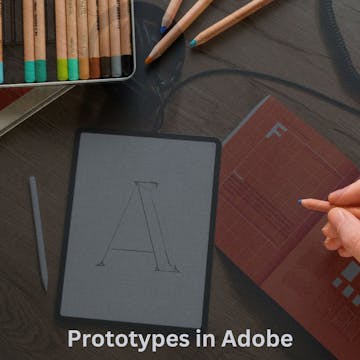
هذا المشروع مخصص للأشخاص المهتمين بتطوير المهارات باستخدام أدوب إين ديزاين وإنشاء تصاميم أساسية تفاعلية.
المتطلبات الأساسية لهذا المشروع هي المعرفة الأساسية باستخدام أدوب إين ديزاين وامتلاك حساب أدوب.
في نهاية هذا الدورة التدريبية، أريدك أن تشعر بالثقة في إنشاء تصميم أساسي على أدوب إين ديزاين، قم ببناء تصمي تفاعلي أساسي بنفسك في العالم الحقيقي.
لمساعدتك في القيام بذلك قمت بتضمين نشاط لك لإنشائه بنفسك في نهاية هذا المشروع، حيث سيتعين عليك استخدام كل ما تعلمته في هذا المشروع الإرشادي. يمكنك استخدام هذا النشاط النهائي كطريقة لمعرفة ما إذا كنت قد أتقنت المهارات التي يتم تدريسها في هذا المشروع أو عرض مهاراتك على صاحب العمل الحالي أو...
Read more
Good to know
Save this course
Activities
Review Basic Design Principles
Show steps
Reviewing basic design principles will help you refresh your knowledge and ensure that you have a strong foundation before starting the course.
Browse courses on
Design Principles
Show steps
-
Read articles or watch videos about design principles
-
Take a quiz or complete exercises to test your understanding
-
Create a simple design project to apply the principles you've reviewed
Follow Online Tutorials
Show steps
Following online tutorials will provide you with step-by-step guidance and help you learn how to use Adobe InDesign effectively.
Browse courses on
Adobe InDesign
Show steps
-
Search for tutorials on Adobe InDesign and interactive design
-
Choose a tutorial that matches your skill level and interests
-
Follow the instructions in the tutorial carefully
-
Complete the exercises and quizzes in the tutorial
Gather Course Resources
Show steps
Gathering course resources will help you stay organized and ensure that you have all the materials you need to succeed in the course.
Show steps
-
Download the course syllabus and schedule
-
Create a folder to store your notes, assignments, and other materials
-
Bookmark important websites and online resources
Nine other activities
Expand to see all activities and additional details
Show all 12 activities
Design a Prototype
Show steps
Creating a basic prototype in Adobe InDesign will help you apply the skills you've learned in the course and strengthen your understanding of design principles.
Browse courses on
Interactive Design
Show steps
-
Create a new document in Adobe InDesign
-
Choose a layout and design template
-
Add text and images to your design
-
Add interactivity to your prototype
-
Export your prototype
Explore Adobe InDesign tutorials
Show steps
Familiarize yourself with the basics of Adobe InDesign by following guided tutorials.
Browse courses on
Adobe InDesign
Show steps
-
Search for beginner-friendly Adobe InDesign tutorials on YouTube or other online platforms.
-
Follow the steps in the tutorials to create simple designs.
-
Experiment with different features and tools to enhance your understanding.
Attend an Adobe InDesign workshop
Show steps
Enhance your InDesign skills and connect with other designers through a workshop.
Browse courses on
Adobe InDesign
Show steps
-
Search for Adobe InDesign workshops in your area or online.
-
Attend the workshop and actively participate in the activities.
-
Connect with other participants and exchange ideas to expand your knowledge.
Interactive Design Exercises
Show steps
Completing interactive design exercises will provide you with hands-on practice and help you master the techniques covered in the course.
Browse courses on
Interactive Design
Show steps
-
Create a navigation menu
-
Design a pop-up window
-
Add a hover effect to an element
-
Create a scrolling animation
-
Implement a form
Design interactive elements in Adobe InDesign
Show steps
Strengthen your skills by practicing the creation of interactive elements in Adobe InDesign.
Browse courses on
Interactive Design
Show steps
-
Brainstorm ideas for interactive elements that can enhance user engagement.
-
Create prototypes of your interactive designs using Adobe InDesign's tools.
-
Test your prototypes and gather feedback to improve their usability.
Join a Study Group
Show steps
Joining a study group will allow you to connect with other students, share your knowledge, and learn from each other.
Show steps
-
Find a study group or create your own
-
Meet regularly to discuss the course material
-
Work together on projects and assignments
-
Provide feedback and support to each other
Develop a portfolio of Adobe InDesign designs
Show steps
Showcase your InDesign skills and creativity by building a portfolio of your work.
Browse courses on
Portfolio Development
Show steps
-
Gather your best Adobe InDesign designs, including interactive elements.
-
Organize your designs into a cohesive portfolio that demonstrates your range of abilities.
-
Share your portfolio with potential clients or employers to showcase your expertise.
Design a Portfolio Project
Show steps
Designing a portfolio project will allow you to showcase your skills and demonstrate your understanding of the concepts taught in the course.
Browse courses on
Adobe InDesign
Show steps
-
Plan and sketch your design
-
Create your design in Adobe InDesign
-
Choose a project idea
-
Add interactive elements to your design
-
Present your portfolio project
Participate in Design Challenges
Show steps
Participating in design challenges will push you to apply your skills and knowledge in a competitive environment.
Browse courses on
Interactive Design
Show steps
-
Find design challenges that align with your interests and skill level
-
Submit your designs to the competition
-
Get feedback on your designs from experts and peers
-
Learn from your experience and improve your skills
Review Basic Design Principles
Show steps
Reviewing basic design principles will help you refresh your knowledge and ensure that you have a strong foundation before starting the course.
Browse courses on
Design Principles
Show steps
- Read articles or watch videos about design principles
- Take a quiz or complete exercises to test your understanding
- Create a simple design project to apply the principles you've reviewed
Follow Online Tutorials
Show steps
Following online tutorials will provide you with step-by-step guidance and help you learn how to use Adobe InDesign effectively.
Browse courses on
Adobe InDesign
Show steps
- Search for tutorials on Adobe InDesign and interactive design
- Choose a tutorial that matches your skill level and interests
- Follow the instructions in the tutorial carefully
- Complete the exercises and quizzes in the tutorial
Gather Course Resources
Show steps
Gathering course resources will help you stay organized and ensure that you have all the materials you need to succeed in the course.
Show steps
- Download the course syllabus and schedule
- Create a folder to store your notes, assignments, and other materials
- Bookmark important websites and online resources
Design a Prototype
Show steps
Creating a basic prototype in Adobe InDesign will help you apply the skills you've learned in the course and strengthen your understanding of design principles.
Browse courses on
Interactive Design
Show steps
- Create a new document in Adobe InDesign
- Choose a layout and design template
- Add text and images to your design
- Add interactivity to your prototype
- Export your prototype
Explore Adobe InDesign tutorials
Show steps
Familiarize yourself with the basics of Adobe InDesign by following guided tutorials.
Browse courses on
Adobe InDesign
Show steps
- Search for beginner-friendly Adobe InDesign tutorials on YouTube or other online platforms.
- Follow the steps in the tutorials to create simple designs.
- Experiment with different features and tools to enhance your understanding.
Attend an Adobe InDesign workshop
Show steps
Enhance your InDesign skills and connect with other designers through a workshop.
Browse courses on
Adobe InDesign
Show steps
- Search for Adobe InDesign workshops in your area or online.
- Attend the workshop and actively participate in the activities.
- Connect with other participants and exchange ideas to expand your knowledge.
Interactive Design Exercises
Show steps
Completing interactive design exercises will provide you with hands-on practice and help you master the techniques covered in the course.
Browse courses on
Interactive Design
Show steps
- Create a navigation menu
- Design a pop-up window
- Add a hover effect to an element
- Create a scrolling animation
- Implement a form
Design interactive elements in Adobe InDesign
Show steps
Strengthen your skills by practicing the creation of interactive elements in Adobe InDesign.
Browse courses on
Interactive Design
Show steps
- Brainstorm ideas for interactive elements that can enhance user engagement.
- Create prototypes of your interactive designs using Adobe InDesign's tools.
- Test your prototypes and gather feedback to improve their usability.
Join a Study Group
Show steps
Joining a study group will allow you to connect with other students, share your knowledge, and learn from each other.
Show steps
- Find a study group or create your own
- Meet regularly to discuss the course material
- Work together on projects and assignments
- Provide feedback and support to each other
Develop a portfolio of Adobe InDesign designs
Show steps
Showcase your InDesign skills and creativity by building a portfolio of your work.
Browse courses on
Portfolio Development
Show steps
- Gather your best Adobe InDesign designs, including interactive elements.
- Organize your designs into a cohesive portfolio that demonstrates your range of abilities.
- Share your portfolio with potential clients or employers to showcase your expertise.
Design a Portfolio Project
Show steps
Designing a portfolio project will allow you to showcase your skills and demonstrate your understanding of the concepts taught in the course.
Browse courses on
Adobe InDesign
Show steps
- Plan and sketch your design
- Create your design in Adobe InDesign
- Choose a project idea
- Add interactive elements to your design
- Present your portfolio project
Participate in Design Challenges
Show steps
Participating in design challenges will push you to apply your skills and knowledge in a competitive environment.
Browse courses on
Interactive Design
Show steps
- Find design challenges that align with your interests and skill level
- Submit your designs to the competition
- Get feedback on your designs from experts and peers
- Learn from your experience and improve your skills
Career center
Graphic designer
Web Designer
User Experience (UX) Designer
Product Designer
Interaction Designer
Motion Graphics Artist
Art Director
Creative Director
Design Manager
Product Manager
Marketing Manager
Sales Manager
Customer Success Manager
Business Analyst
Project Manager
Reading list
Share
Similar courses
OpenCourser helps millions of learners each year. People visit us to learn workspace skills, ace their exams, and nurture their curiosity.
Our extensive catalog contains over 50,000 courses and twice as many books. Browse by search, by topic, or even by career interests. We'll match you to the right resources quickly.
Find this site helpful? Tell a friend about us.
We're supported by our community of learners. When you purchase or subscribe to courses and programs or purchase books, we may earn a commission from our partners.
Your purchases help us maintain our catalog and keep our servers humming without ads.
Thank you for supporting OpenCourser.



