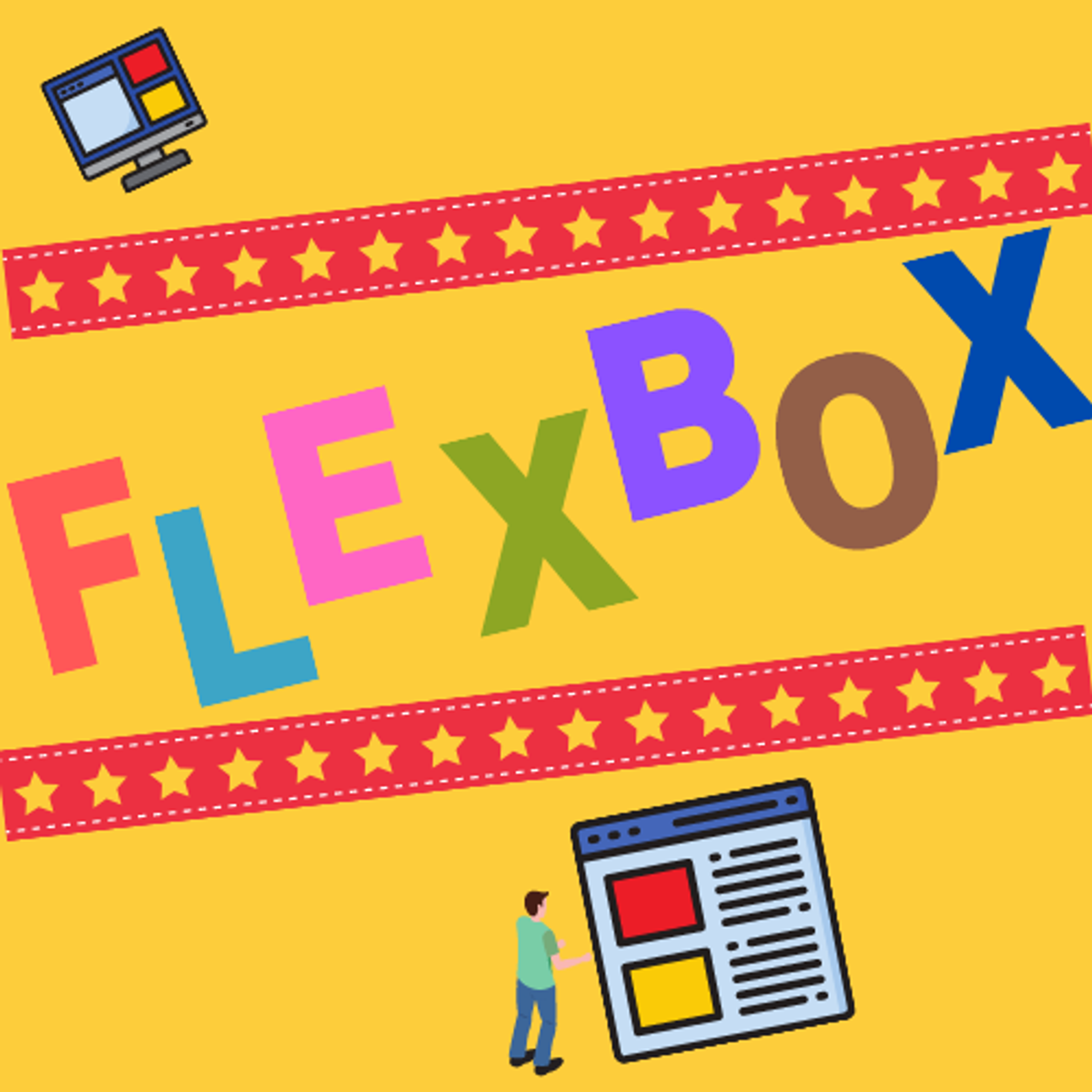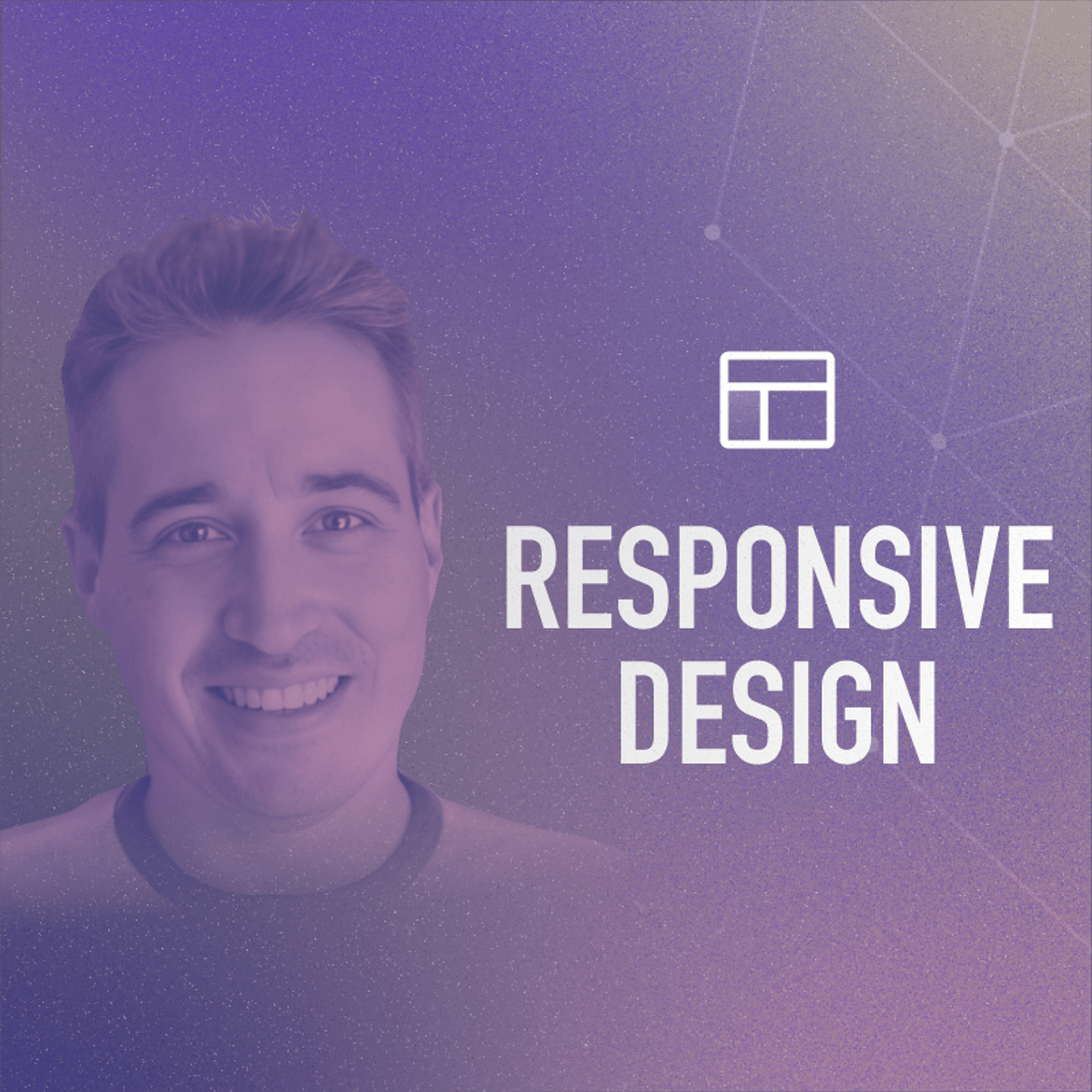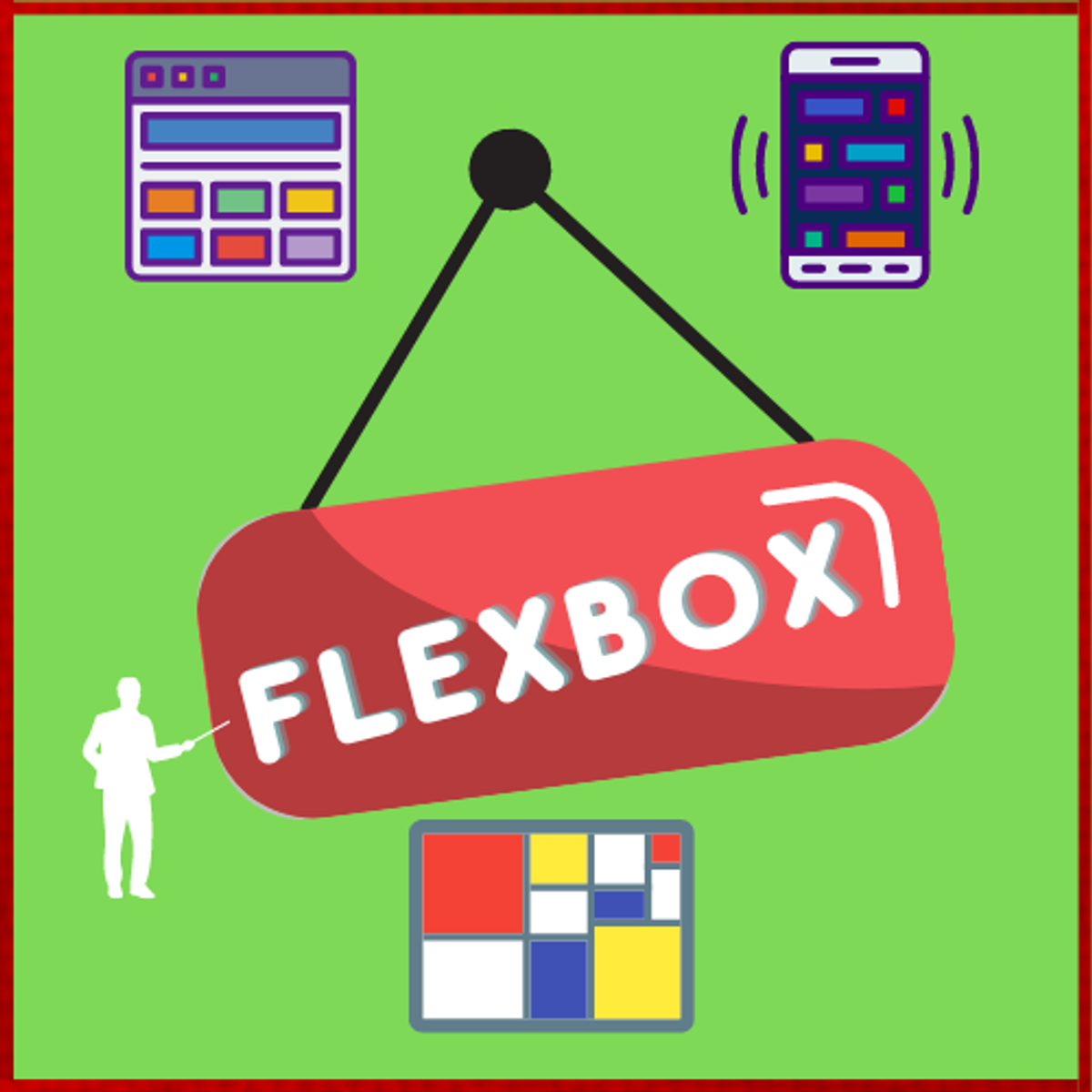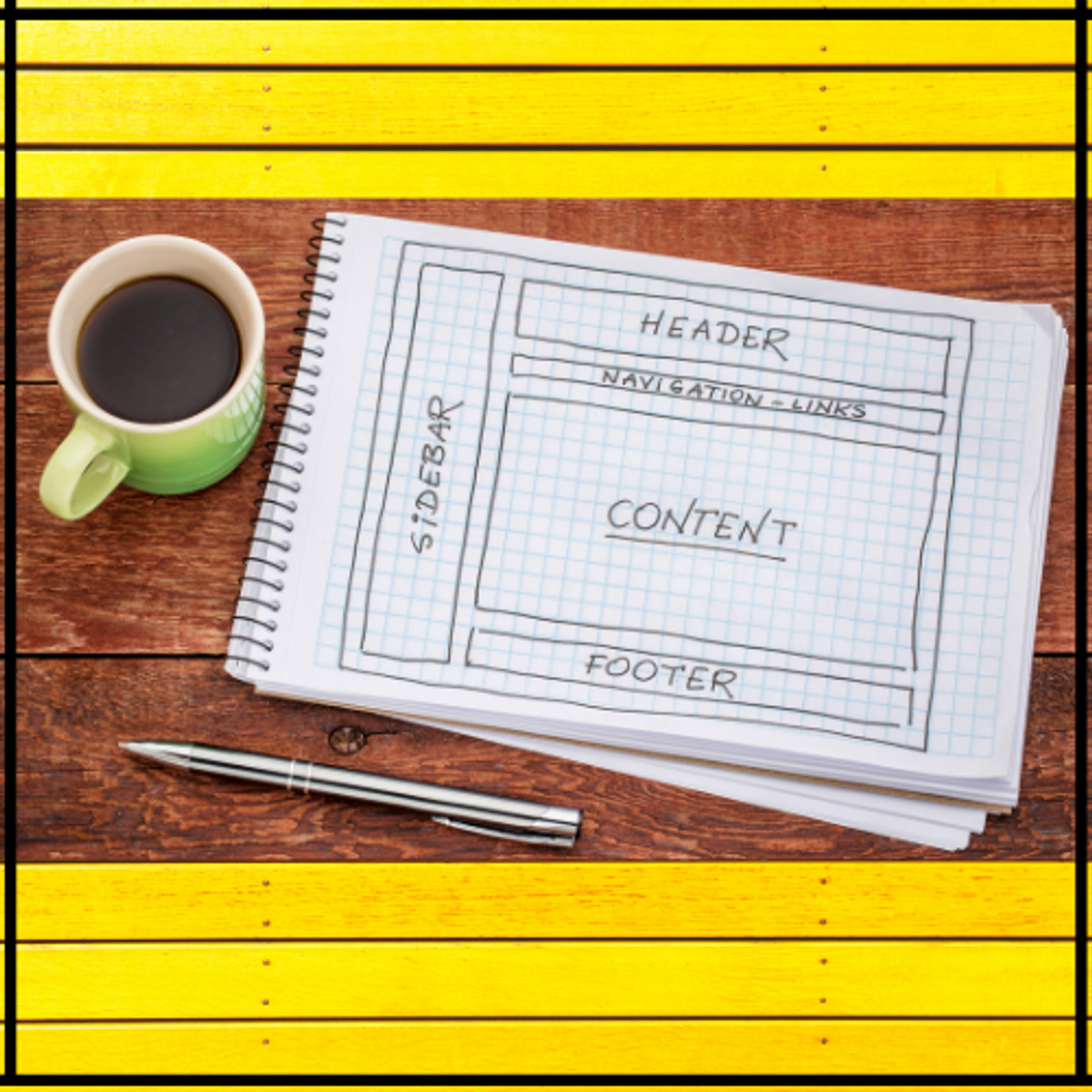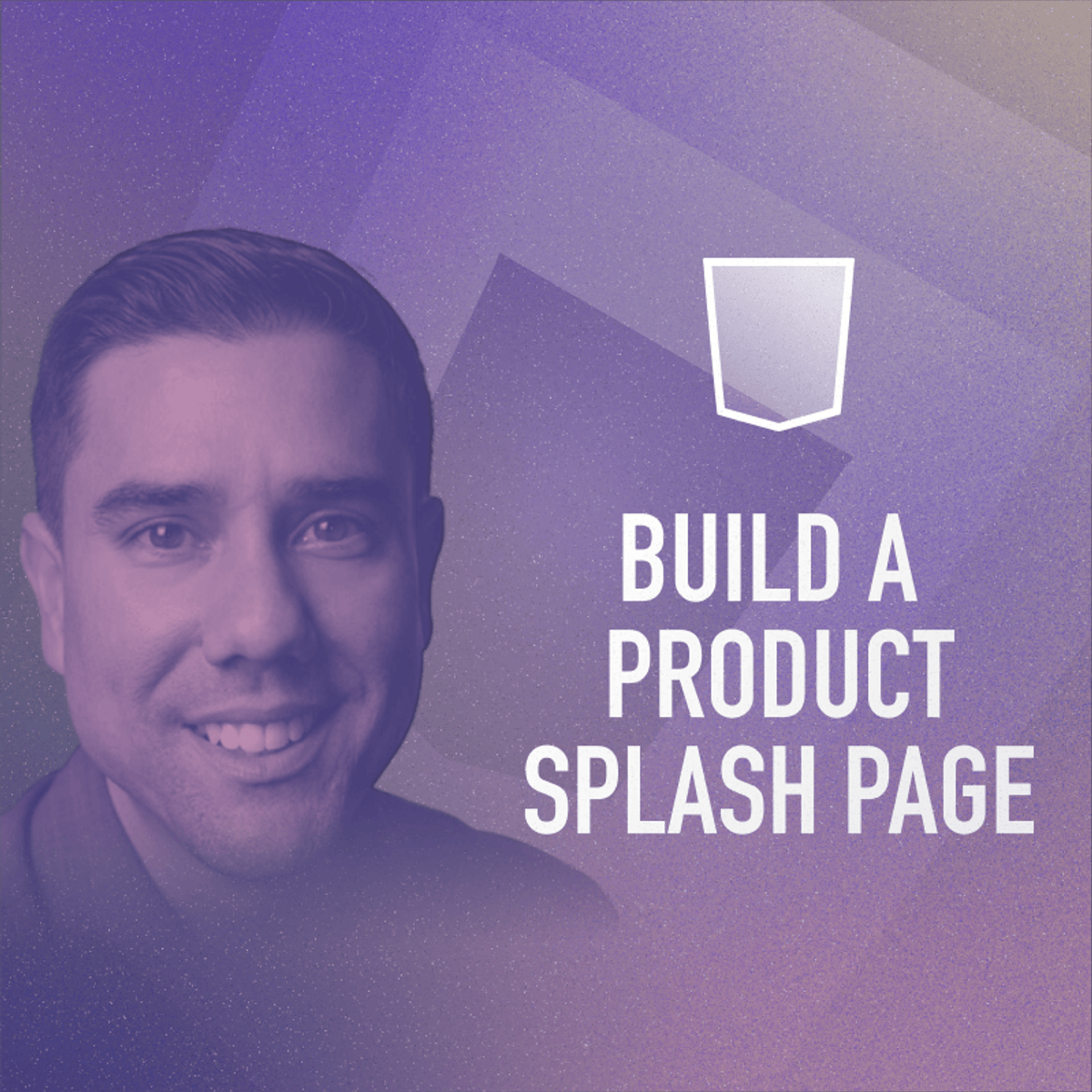Flexbox
An Introduction to Flexbox for Web Development
Flexbox, formally the CSS Flexible Box Layout Module, is a powerful layout system within Cascading Style Sheets (CSS). It provides an efficient way to arrange, align, and distribute space among items within a container, even when their size is unknown or dynamic. Flexbox allows web developers to create complex layouts with significantly less code and complexity compared to older methods, making responsive design more intuitive and manageable.
Mastering Flexbox unlocks the ability to craft modern, adaptable user interfaces that look great across various screen sizes and devices. It simplifies tasks like vertical centering, creating equal-height columns, and distributing space proportionally among elements, challenges that often required cumbersome workarounds in the past. For those involved in web development or design, understanding Flexbox is becoming increasingly essential for building professional and maintainable websites and applications.
Understanding the Basics of Flexbox
What is Flexbox and Why Use It?
At its core, Flexbox is a one-dimensional layout model. This means it deals with laying out items either as a row or as a column, but not both simultaneously (that's where its counterpart, CSS Grid, often comes in). Think of it like arranging items along a single line, either horizontally or vertically. The primary goal of Flexbox is to give the container the ability to alter its items' width, height, and order to best fill the available space, accommodating different screen sizes and devices seamlessly.
Before Flexbox, developers relied on techniques like floats, positioning, and table-based layouts to structure web pages. These methods often involved complex CSS rules, "clearfix" hacks, and could become fragile, especially when dealing with responsive design. Aligning items vertically or ensuring columns had equal height were notoriously difficult tasks that often required JavaScript or intricate CSS tricks.
Flexbox was developed by the World Wide Web Consortium (W3C) to address these shortcomings directly. It introduced a more logical and predictable system for layout. Its main strength lies in its flexibility – hence the name. It allows elements to "flex" their sizes, growing to fill available space or shrinking to prevent overflow, all based on simple CSS properties applied to a parent container and its direct children.
A Brief History: From Floats to Flexibility
The journey to modern CSS layout began with primitive methods. Early web layouts often relied on HTML tables, a practice quickly discouraged as it mixed presentation with structure. Then came CSS positioning (static, relative, absolute, fixed) and floats. Floats were originally intended for wrapping text around images but were widely adopted for creating multi-column layouts. However, using floats for layout required careful management, often involving "clearfix" techniques to prevent parent containers from collapsing and ensure proper element flow.
While functional, these methods felt like workarounds rather than dedicated layout solutions. The need for a more robust and intuitive system grew as the web evolved, particularly with the rise of mobile devices and the demand for responsive designs that adapt fluidly to different screen sizes. Developers needed a way to arrange content that wasn't tied to the document source order and could easily handle alignment and spacing.
Flexbox emerged as the answer. Its development went through several iterations, with syntax changes along the way, leading to some initial confusion regarding browser prefixes. However, the specification stabilized, and browser support became widespread. It represented a significant leap forward, offering a dedicated module specifically designed for layout tasks, simplifying code and making complex arrangements much more achievable.
Key Advantages Over Older Methods
Flexbox offers numerous advantages compared to traditional layout techniques like floats or inline-block. One of the most significant benefits is simplified alignment. Vertically centering content within a container, a notoriously tricky task previously, becomes trivial with Flexbox properties like align-items: center;. Similarly, distributing space between or around items evenly is handled easily with justify-content.
Another major advantage is source order independence. Flexbox allows developers to visually reorder elements using the order property without changing the underlying HTML structure. This is crucial for accessibility and responsive design, where the optimal visual order might differ from the logical document order depending on the screen size.
Responsiveness is inherently easier with Flexbox. Items can automatically wrap onto multiple lines (flex-wrap: wrap;), grow (flex-grow) to fill available space, or shrink (flex-shrink) to fit, all controlled via simple CSS declarations. This eliminates much of the complex media query logic often needed with float-based layouts to adjust widths and clearing behavior at different breakpoints. This makes creating fluid grids and adaptable components much more straightforward.
These courses provide a solid foundation in HTML and CSS, which are prerequisites for understanding Flexbox.
Essential Terminology Explained Simply
To work effectively with Flexbox, understanding its core terminology is essential. The two main components are the flex container and the flex items. The flex container is the parent HTML element on which you declare display: flex; or display: inline-flex;. This declaration enables the Flexbox context for all its direct children.
The direct children of the flex container automatically become flex items. These items are then arranged within the container based on the Flexbox properties applied. It's important to remember that Flexbox properties applied to the container affect the overall layout and alignment of the items, while properties applied directly to the items control their individual behavior within the container (like their size or order).
Flexbox also introduces the concept of axes: the main axis and the cross axis. The direction of the main axis is defined by the flex-direction property (e.g., row makes it horizontal, column makes it vertical). The cross axis is perpendicular to the main axis. Properties like justify-content align items along the main axis, while align-items aligns them along the cross axis. Understanding these axes is fundamental to correctly applying alignment and distribution properties.
Core Concepts of Flexbox
Controlling the Container: flex-direction, justify-content, align-items
The flex container holds the primary controls for the overall layout. The flex-direction property establishes the main axis, determining whether flex items are arranged horizontally (row, the default) or vertically (column). You can also reverse the order using row-reverse or column-reverse.
Once the main axis is set, justify-content comes into play. This property defines how flex items are distributed along that main axis. Common values include flex-start (items packed at the start), flex-end (items packed at the end), center (items centered), space-between (first item at the start, last item at the end, space distributed evenly between items), and space-around (equal space around each item, including half-space at ends).
Complementing justify-content is align-items, which controls the alignment of flex items along the cross axis (perpendicular to the main axis). Values like flex-start, flex-end, center, stretch (items stretch to fill the container's cross-axis dimension, the default), and baseline (align based on content baseline) provide fine-grained control over vertical alignment (in a row layout) or horizontal alignment (in a column layout). For controlling the alignment of multiple lines of wrapped items, the align-content property is used.
These introductory courses focus specifically on Flexbox basics and container properties.
Managing the Items: flex-grow, flex-shrink, order
While container properties manage the group, flex item properties control individual elements. The flex-grow property dictates how much an item should grow relative to other items if there's extra space along the main axis. A value of 0 (the default) means the item won't grow. A value of 1 means it will take up an equal share of the available extra space alongside other items with flex-grow: 1. Higher values mean proportionally more space.
Conversely, flex-shrink determines how much an item should shrink relative to others if there isn't enough space along the main axis. The default value is 1, meaning items will shrink proportionally. A value of 0 prevents shrinking. The flex-basis property defines the default size of an item before remaining space is distributed. These three properties (flex-grow, flex-shrink, flex-basis) are often combined using the shorthand flex property.
The order property is particularly powerful. By default, all flex items have an order of 0, meaning they follow the source order in the HTML. By assigning different integer values to the order property, you can change the visual sequence of items without altering the markup. Items with lower order values appear earlier. The align-self property allows an individual item to override the align-items value set on the container, giving it unique cross-axis alignment.
Flexbox in Responsive Design
Flexbox is a cornerstone of modern responsive web design. Its ability to adapt item sizes and arrangements based on available space is invaluable. The flex-wrap property on the container is key here; setting it to wrap allows items to flow onto multiple lines if they exceed the container's width (or height, in a column layout), preventing overflow and creating natural-looking layouts on smaller screens.
Combining Flexbox with CSS Media Queries allows for sophisticated responsive layouts. For example, you might have a horizontal row of items (flex-direction: row) on desktop screens but switch to a vertical stack (flex-direction: column) on mobile devices. The flex shorthand property (flex-grow, flex-shrink, flex-basis) allows items to resize fluidly within these changing contexts.
This adaptability makes Flexbox ideal for component-based design systems. Navigation bars, card layouts, form elements, and sidebars can all be built robustly using Flexbox, ensuring they reflow and resize gracefully across desktops, tablets, and smartphones. Its inherent flexibility reduces the need for complex, breakpoint-specific overrides that were common with older layout methods.
These courses specifically cover responsive design principles, often incorporating Flexbox.
Handling Browser Differences
While Flexbox is now widely supported across all modern browsers, there were initial inconsistencies and vendor prefixes required during its development phase. Older versions of Internet Explorer (IE 10 and 11) implemented an older version of the Flexbox specification with slightly different syntax and some known bugs. While support for IE is rapidly diminishing, projects requiring legacy browser compatibility might need specific workarounds or fallbacks.
Tools like Autoprefixer can automatically add necessary vendor prefixes based on target browser support defined in a project (e.g., using Browserslist). This handles most prefixing needs automatically during the build process. However, developers should still be aware of potential bugs or limitations in older implementations, particularly concerning properties like flex-basis or complex nested flex layouts.
For critical layouts needing broad compatibility, testing across target browsers is essential. Resources like Can I use... provide detailed browser support information for specific CSS features, including known issues. Generally, for modern web development targeting current browser versions, Flexbox can be used with high confidence, but awareness of its history helps in troubleshooting occasional cross-browser quirks.
Flexbox vs. Other Layout Methods
Comparing Flexbox, CSS Grid, and Floats
Flexbox is often compared to CSS Grid Layout and the older float-based methods. Floats, as discussed, were not designed for page layout but were adapted for it. They lack robust alignment and spacing controls and often require hacks like clearfixes. While still functional for simple cases (like wrapping text around an image), floats are generally considered outdated for complex page structure.
CSS Grid Layout is the other modern layout system. Unlike Flexbox's one-dimensional approach (rows OR columns), Grid is two-dimensional, designed explicitly for laying out content in both rows AND columns simultaneously. This makes Grid exceptionally powerful for overall page structure – defining major regions like headers, sidebars, main content areas, and footers. It excels at creating complex, overlapping layouts and aligning items precisely within a grid structure.
Flexbox, being one-dimensional, is often better suited for arranging items within a component or a specific content area. Think of aligning items in a navigation bar, distributing cards in a row, or centering content within a modal popup. While Grid can do these things, Flexbox often provides a simpler, more direct solution for these common UI patterns.
When Does Flexbox Shine?
Flexbox excels in scenarios where content needs to be distributed along a single axis, either horizontally or vertically. It's ideal for component-level layouts where the primary concern is alignment and spacing of items in a line. Examples include navigation menus, button groups, form element arrangements, and lists of items (like blog post previews or product cards) that need to flow and wrap responsively.
Its strength lies in content-out layout. Flexbox allows items to dictate their own size (based on content or explicit dimensions) and then arranges them within the container, distributing space accordingly. This makes it perfect when you don't know the exact size of the items beforehand or when you want them to adapt dynamically.
Vertical centering is another area where Flexbox provides a vastly superior solution compared to older methods. Aligning a single item or multiple items vertically within a container is straightforward using align-items: center; or align-content: center;. This simplicity makes it a go-to choice for many common UI centering tasks.
These courses explore practical applications and compare Flexbox with other methods like Grid.
Understanding Limitations and Workarounds
While powerful, Flexbox has limitations. Its one-dimensional nature means it cannot easily create complex, two-dimensional grid structures where alignment needs to be maintained across both rows and columns simultaneously. Trying to force Flexbox into complex grid scenarios can lead to convoluted markup and CSS.
Certain intricate alignment scenarios, especially involving items spanning multiple "tracks" (a Grid concept), are not directly handled by Flexbox. While nesting flex containers can achieve complex results, it can sometimes impact performance or semantic clarity compared to using CSS Grid when appropriate.
Workarounds often involve combining Flexbox with other CSS techniques or choosing CSS Grid when the layout is inherently two-dimensional. For instance, you might use Grid for the main page structure and Flexbox for arranging content within individual grid areas. Understanding the strengths and weaknesses of both systems allows developers to choose the right tool for the job.
Hybrid Approaches: Combining Flexbox and Grid
Flexbox and CSS Grid are not mutually exclusive; they are designed to work together harmoniously. A common and effective pattern is to use CSS Grid for the overall page layout (macro-level structure) and Flexbox for the alignment and distribution of items within specific components or grid areas (micro-level structure).
Imagine a typical webpage layout: you could use Grid to define the header, sidebar, main content area, and footer. Then, within the header, you might use Flexbox to align the logo, navigation links, and search bar horizontally. Within the main content area, Flexbox could be used to arrange a series of cards in a row that wraps onto multiple lines.
This hybrid approach leverages the strengths of each system. Grid handles the complex two-dimensional structure, while Flexbox manages the simpler, one-dimensional arrangement of content within those structural elements. This leads to cleaner, more semantic HTML and more maintainable CSS compared to relying solely on one system for all layout tasks.
These more comprehensive CSS courses cover Flexbox, Grid, and often other advanced techniques like Sass.
Consider these books for a deeper dive into modern CSS layout techniques.
Career Implications of Flexbox Proficiency
Demand in Front-End Roles
Proficiency in Flexbox is highly valued in the modern job market for front-end development roles. It's considered a fundamental skill for anyone building user interfaces for the web. Job descriptions for roles like Front-End Developer, Web Developer, and UI Engineer frequently list strong CSS skills, including Flexbox and CSS Grid, as essential requirements.
Employers expect developers to create responsive, adaptive layouts efficiently, and Flexbox is a primary tool for achieving this. Demonstrating the ability to build complex, maintainable layouts using Flexbox can significantly enhance a candidate's profile. It signals an understanding of modern web standards and best practices in UI construction.
The demand extends beyond pure development roles. UI Designers and UX Designers who understand the capabilities and limitations of Flexbox can create more feasible and effective designs that translate well into code. This knowledge facilitates better collaboration between design and development teams.
Integration with Modern Web Stacks
Flexbox integrates seamlessly into virtually all modern web development stacks and frameworks. Whether working with React, Angular, Vue.js, Svelte, or even server-side frameworks that render HTML, Flexbox is applied via standard CSS. Its utility is universal across different technological choices for building web applications.
CSS frameworks like Bootstrap and Tailwind CSS heavily utilize Flexbox for their grid systems and utility classes. Understanding Flexbox fundamentals makes working with these frameworks much easier, allowing developers to customize layouts or troubleshoot issues effectively. Even when using pre-built components or utility classes, knowing the underlying Flexbox principles provides greater control and understanding.
Furthermore, as component-based architecture becomes increasingly prevalent, Flexbox's suitability for styling individual, self-contained UI components makes it a natural fit. It allows developers to encapsulate layout logic within components, contributing to more modular and reusable codebases.
These courses explore frameworks like Tailwind CSS, which heavily rely on Flexbox.
Building Your Portfolio with Flexbox
For job seekers or those looking to demonstrate their skills, creating projects that showcase effective use of Flexbox is crucial. Building responsive website layouts, complex component arrangements, or even replicating popular UI patterns using Flexbox can provide tangible proof of proficiency.
Consider projects like: building a responsive photo gallery, creating a complex navigation bar that adapts to different screen sizes, designing a dashboard layout with flexible widgets, or implementing a product listing page with aligned cards. Ensure these projects are hosted publicly (e.g., on GitHub Pages or Netlify) and included in your portfolio.
When showcasing projects, explicitly mention the use of Flexbox (and potentially CSS Grid) in the project descriptions. Explain why Flexbox was chosen for specific layout tasks and highlight how it helped achieve responsiveness or solve particular alignment challenges. This demonstrates not just the ability to use the tool, but also the understanding of when and why to use it.
This course focuses on building a real-world website, an excellent portfolio piece.
Salary Expectations and Market Value
While Flexbox proficiency alone doesn't dictate salary, it's a core component of the skillset expected for well-compensated front-end roles. Salaries for web developers vary significantly based on location, experience, company size, and the specific technologies involved. However, roles requiring strong modern CSS skills, including Flexbox and Grid, generally align with competitive market rates for front-end development.
According to data from sources like the U.S. Bureau of Labor Statistics, the field of web development and design shows steady growth. Demonstrating mastery over fundamental layout techniques like Flexbox is essential to qualify for these roles and command a competitive salary. Continuous learning and staying updated with CSS advancements further enhance market value.
Possessing strong Flexbox skills contributes to overall competence as a front-end developer, which is a key factor in salary negotiations and career progression. It enables developers to build higher-quality, more maintainable user interfaces, directly impacting their value to employers.
Learning Flexbox: Pathways and Strategies
Formal Education and Curricula
Many Computer Science and Web Development programs at universities and colleges now incorporate Flexbox and CSS Grid into their curricula. These layout methods are typically taught as part of introductory or intermediate courses on web technologies, often alongside HTML and CSS fundamentals and sometimes JavaScript.
Students in these programs benefit from structured learning, instructor guidance, and often, opportunities to apply these concepts in course projects or assignments. Formal education provides a strong theoretical foundation, covering the specifications, browser rendering principles, and best practices within a broader computer science context.
Research opportunities might exist in areas like optimizing CSS rendering performance, exploring new layout paradigms, or studying the usability implications of different responsive design patterns. Capstone projects often involve building significant web applications where applying modern layout techniques like Flexbox is essential for creating the user interface.
Self-Directed Learning and Online Courses
Flexbox is highly suitable for self-directed learning, thanks to abundant online resources. Numerous high-quality online courses, tutorials, blogs, and interactive playgrounds are dedicated to teaching Flexbox from basics to advanced concepts. Platforms like OpenCourser aggregate many such courses, allowing learners to find options that fit their learning style and budget.
Online courses offer flexibility, allowing learners to study at their own pace. Many courses include practical exercises, quizzes, and projects to reinforce learning. Interactive tools like "Flexbox Froggy" or browser developer tools provide hands-on environments to experiment with different properties and see their effects immediately. The key to success in self-directed learning is consistent practice and applying concepts to real projects.
Supplementing online courses with reading documentation (like the W3C specification or MDN Web Docs) and engaging with developer communities (e.g., Stack Overflow, Discord servers) can deepen understanding and help overcome challenges. OpenCourser's Learner's Guide offers tips on structuring self-learning paths and staying motivated.
These comprehensive courses are great for self-paced learning, covering modern HTML, CSS, and often more.
Practical Application: Projects and Contributions
Theoretical knowledge of Flexbox properties is only the first step; practical application is crucial for mastery. Building personal projects is arguably the most effective way to solidify understanding. Start with simple components – a centered button, a row of equally spaced cards – and gradually tackle more complex layouts.
Rebuilding existing website layouts or components using Flexbox can be a great learning exercise. Analyze how a particular layout is achieved on a live site using browser developer tools, then try to replicate it yourself. This helps bridge the gap between theory and real-world implementation.
Contributing to open-source projects is another excellent way to gain practical experience and collaborate with other developers. Many projects, especially front-end libraries or website repositories, welcome contributions related to improving CSS, fixing layout bugs, or enhancing responsiveness. This provides exposure to production codebases and industry practices.
This book offers practical recipes, potentially including Flexbox examples.
Debugging and Community Resources
Debugging layout issues is an inherent part of working with CSS. Browser developer tools are indispensable for inspecting Flexbox layouts. They allow you to visualize the flex container and items, highlight axes, and experiment with properties in real-time. Learning to effectively use the "Inspect Element" feature is a critical skill.
When encountering challenging problems, online communities are invaluable. Websites like Stack Overflow have countless questions and answers related to Flexbox. Developer forums, chat communities (like Discord or Slack groups focused on web development), and blogs often discuss common pitfalls and solutions.
Don't hesitate to ask questions, but try to formulate them clearly, providing code examples (e.g., using CodePen or JSFiddle) and explaining what you've already tried. Engaging with the community not only helps solve specific problems but also accelerates learning by exposing you to different approaches and perspectives.
Industry Adoption and Future Trends
Market Penetration and Usage
Flexbox has achieved widespread adoption across the web development industry. It is supported by all major modern browsers and is considered a standard tool for front-end layout. Its usage is prevalent in websites and web applications of all sizes, from small personal blogs to large-scale enterprise platforms.
Frameworks and Content Management Systems (CMS) like WordPress, Drupal, and Joomla, along with their associated themes and plugins, increasingly leverage Flexbox for layout capabilities. This broad integration signifies its stability and importance in the ecosystem. While CSS Grid is gaining traction for page-level layout, Flexbox remains the dominant choice for component-level arrangement.
Industry surveys and trend reports often highlight CSS (including Flexbox and Grid) as a fundamental skill for web developers. Its maturity and robust browser support ensure its continued relevance for the foreseeable future. Developers entering the field can be confident that investing time in learning Flexbox is a valuable and necessary step.
Impact on Development Workflows
The introduction of Flexbox (and later Grid) has significantly streamlined front-end development workflows. Tasks that previously required complex CSS or JavaScript hacks can now be achieved with a few lines of declarative CSS. This leads to faster development cycles, cleaner code, and reduced maintenance overhead.
Flexbox promotes a more component-oriented approach to styling. Developers can create reusable UI components with encapsulated layout logic, making it easier to build and scale complex interfaces. This aligns well with modern JavaScript frameworks and design system methodologies.
Collaboration between designers and developers has also improved. Design tools are increasingly incorporating Flexbox-like layout capabilities, allowing designers to create specifications that translate more directly into Flexbox CSS, reducing ambiguity and implementation time. This shared understanding of layout principles fosters more efficient teamwork.
Future-Proofing Your Skills
While Flexbox is a mature technology, the CSS landscape continues to evolve. Staying updated with new CSS features and best practices is important for long-term career growth. This includes understanding CSS Grid and how it complements Flexbox, as well as emerging CSS properties and modules that might influence layout techniques in the future.
Keeping an eye on advancements in browser capabilities and CSS specifications (e.g., through the W3C or resources like web.dev by Google) helps ensure your skills remain current. Experimenting with new features as they gain browser support keeps you ahead of the curve.
Ultimately, the core principles of layout, alignment, and responsiveness are timeless. Mastering Flexbox provides a strong foundation in these principles, making it easier to adapt to future changes in web technology. Continuous learning and a solid understanding of fundamentals are key to future-proofing your front-end development skills.
Common Flexbox Implementation Challenges
Navigating Nested Flex Containers
While nesting flex containers (a flex item that is also a flex container for its own children) is a powerful technique for creating complex layouts, it can sometimes lead to unexpected behavior if not managed carefully. Issues can arise with how flex properties cascade or interact between parent and nested child containers.
For example, the default flex-shrink: 1 on nested flex items might cause inner content to shrink unexpectedly when the outer container is constrained. Understanding how flex-basis, flex-grow, and flex-shrink interact across multiple levels of nesting is crucial. Careful use of min-width or min-height on flex items can sometimes prevent unwanted shrinking.
Debugging nested flex layouts often requires methodical use of browser developer tools to inspect each level of the hierarchy. Visualizing the boxes and applied properties helps pinpoint where the layout is deviating from expectations. Sometimes, simplifying the structure or considering CSS Grid for parts of the layout might be a more robust solution.
Accessibility Considerations
Flexbox's order property allows developers to visually reorder elements independently of the source order in the HTML. While powerful for responsive design, this can create accessibility issues if not used thoughtfully. Screen readers and keyboard navigation typically follow the DOM order, not the visual order.
If the visual order created by order significantly differs from the logical DOM order, it can lead to a confusing experience for users relying on assistive technologies. For example, navigating through form fields using the Tab key might jump around unpredictably if the visual order doesn't match the source order.
The general recommendation is to use order sparingly and primarily for minor adjustments where the visual and logical flow remain reasonably consistent. Always prioritize a logical and accessible HTML structure first. Test layouts using keyboard navigation and screen readers to ensure the user experience remains coherent regardless of visual reordering.
Performance Optimization Notes
In most common use cases, Flexbox is highly performant. Browsers have heavily optimized its rendering engine. However, extremely deep nesting of flex containers or very large numbers of flex items within a single container could potentially impact layout performance, especially on lower-powered devices.
Performance issues are rare in typical web development scenarios but might arise in complex data grids or highly dynamic interfaces. Techniques like virtualization (rendering only visible items) might be necessary in extreme cases, though this is often handled at the JavaScript framework level rather than purely with CSS.
Generally, prioritizing clean HTML structure, avoiding excessive nesting where possible, and leveraging browser developer tools to profile rendering performance are good practices. For the vast majority of applications, Flexbox performance is not a significant concern compared to factors like image optimization or JavaScript execution time.
Strategies for Legacy Browser Support
Supporting older browsers, particularly Internet Explorer 10 and 11, requires specific attention when using Flexbox. These browsers implemented an older version of the specification with different property names (e.g., -ms-flexbox prefixes) and known bugs.
Tools like Autoprefixer can handle the syntax differences by adding the necessary prefixes. However, developers still need to be aware of behavioral inconsistencies and bugs documented for these older implementations. Resources like the "Flexbugs" repository on GitHub list common issues and workarounds.
Strategies for legacy support might include: providing simplified fallback layouts using floats or inline-block for older browsers (detected via conditional comments or feature queries), using JavaScript polyfills (though often with performance costs), or accepting minor layout differences in older browsers. As support for IE diminishes, these concerns become less critical, but awareness is still useful for projects with specific legacy requirements.
Frequently Asked Questions about Flexbox
Is Flexbox still relevant with CSS Grid available?
Absolutely. Flexbox and CSS Grid serve different primary purposes and are designed to complement each other. Flexbox excels at one-dimensional layout – arranging items in a single row or column, handling alignment, and distributing space along that axis. It's ideal for component-level layouts.
CSS Grid is designed for two-dimensional layout – arranging items in rows and columns simultaneously, creating complex page structures. While Grid can handle one-dimensional layouts, Flexbox often provides a simpler and more direct solution for those cases.
Modern front-end development typically involves using both Flexbox and Grid, choosing the appropriate tool based on the specific layout requirements. Proficiency in both is highly valuable.
How long does it take to become proficient in Flexbox?
The time required varies greatly depending on prior CSS knowledge, learning resources used, and time dedicated to practice. Basic concepts (container/item, main/cross axis, simple alignment) can often be grasped within a few hours or days of focused study and experimentation.
Achieving true proficiency – understanding nuanced behaviors, debugging complex layouts, knowing when to use Flexbox versus Grid, and applying it effectively in diverse scenarios – typically takes weeks or months of consistent practice and project work. Building real websites and components is key to solidifying understanding.
Don't be discouraged if it takes time. Focus on understanding the core properties (display: flex, flex-direction, justify-content, align-items, flex-grow, flex-shrink, flex-basis, order) and practice applying them incrementally. Online courses and interactive tools can significantly speed up the learning process.
What complementary skills boost marketability?
While Flexbox is essential, several complementary skills increase a developer's marketability. Strong proficiency in HTML and core CSS concepts is fundamental. Mastery of CSS Grid is highly valuable as it's the other major modern layout system.
Understanding responsive design principles and techniques (media queries, fluid units) is crucial. Knowledge of CSS preprocessors like Sass or LESS can improve workflow efficiency. Familiarity with JavaScript is essential for front-end development, enabling dynamic interactions and manipulation of the DOM.
Experience with popular front-end frameworks (React, Angular, Vue.js) and CSS frameworks (Bootstrap, Tailwind CSS) is often required. Understanding accessibility (WCAG guidelines), version control (Git), and browser developer tools are also critical skills for professional web developers.
Can Flexbox skills transfer to mobile development?
Yes, the concepts behind Flexbox are highly relevant in certain areas of mobile development. React Native, a popular framework for building cross-platform mobile apps using JavaScript and React, uses a layout system heavily inspired by Flexbox. Properties like flexDirection, justifyContent, and alignItems work very similarly to their CSS counterparts.
Other mobile UI frameworks and platforms might have their own layout systems, but the fundamental concepts of arranging elements within containers, managing alignment, and distributing space are universal in UI development. A strong understanding of Flexbox principles provides a solid foundation for learning layout techniques in different environments, including mobile.
Therefore, investing time in mastering Flexbox not only benefits web development but can also provide a smoother transition or complementary skillset for those interested in mobile app development, particularly within the React Native ecosystem.
What industries value Flexbox expertise most?
Expertise in Flexbox is valuable across virtually any industry that requires a web presence or web-based applications. This includes technology, e-commerce, finance, media, education, healthcare, entertainment, and more. Any organization building modern, responsive websites or web applications needs developers skilled in layout techniques like Flexbox.
Companies heavily focused on user experience and interface design, such as tech startups, digital agencies, and large consumer-facing brands, place a particularly high value on strong front-end skills, including Flexbox mastery. The ability to accurately translate complex designs into functional, responsive layouts is critical in these environments.
Essentially, wherever modern user interface design and development occur, Flexbox skills are relevant and sought after. It's a foundational technology for building the visual layer of the web.
How can I demonstrate Flexbox skills without professional experience?
Creating a strong portfolio of personal projects is the best way to demonstrate skills without formal job experience. Build several websites or web components that showcase different Flexbox capabilities. Focus on creating clean, responsive, and complex layouts.
Contribute to open-source projects. Even small contributions, like fixing layout bugs or improving the responsiveness of a component using Flexbox, demonstrate practical skills and initiative. Participate in online coding challenges or platforms that involve front-end development tasks.
Write blog posts or tutorials explaining Flexbox concepts or how you solved a particular layout challenge using Flexbox. Create detailed README files for your portfolio projects on platforms like GitHub, explaining the technologies used, including specific mentions of how and why Flexbox was employed. Actively using and showcasing your skills provides tangible evidence of your capabilities.
Flexbox is a fundamental technology for modern web layout, offering powerful tools for creating flexible and responsive designs. While it requires dedicated learning and practice, mastering Flexbox significantly enhances a developer's ability to build professional user interfaces and opens doors to numerous opportunities in front-end development and related fields. Continuous practice and exploration of its capabilities, often alongside CSS Grid, are key to leveraging its full potential.