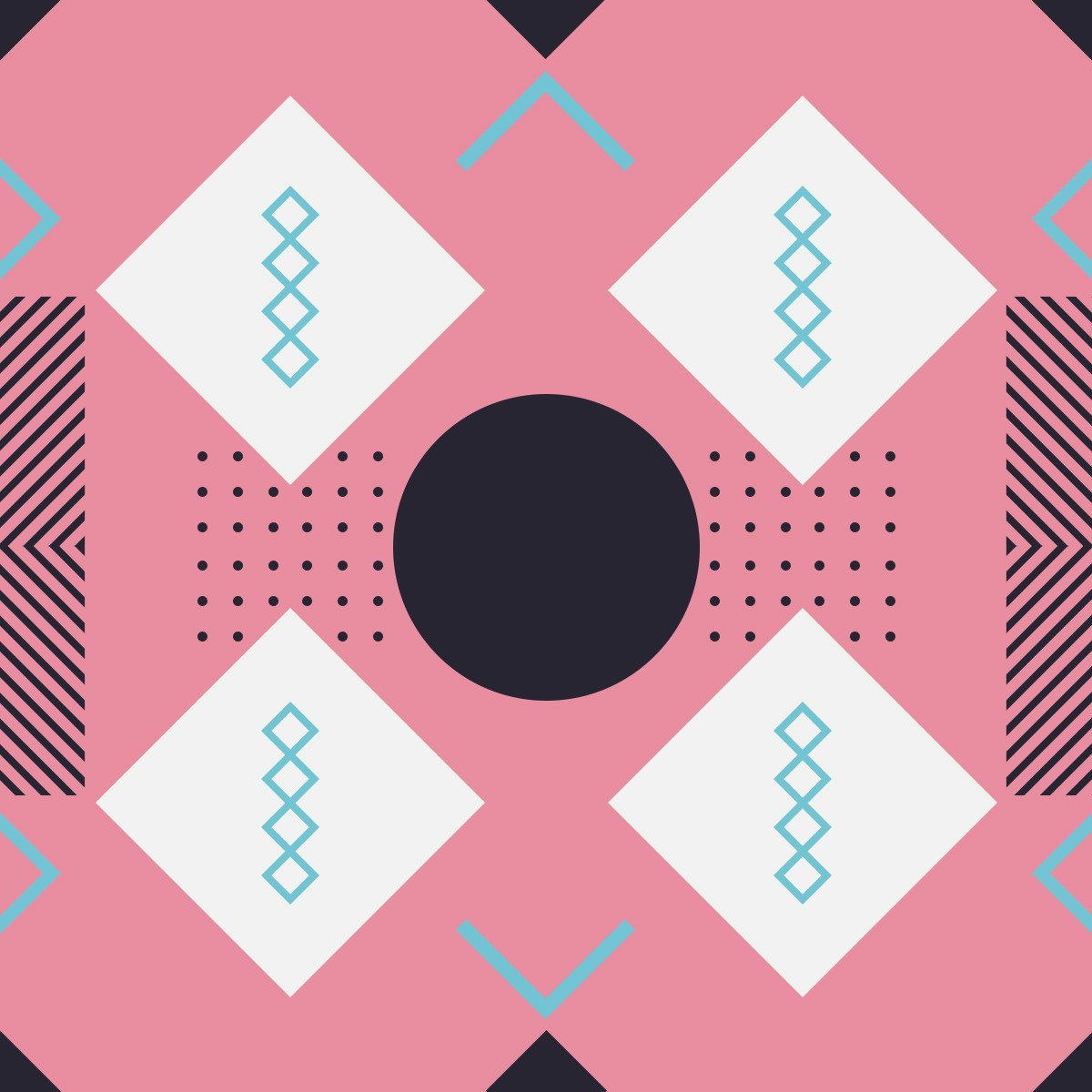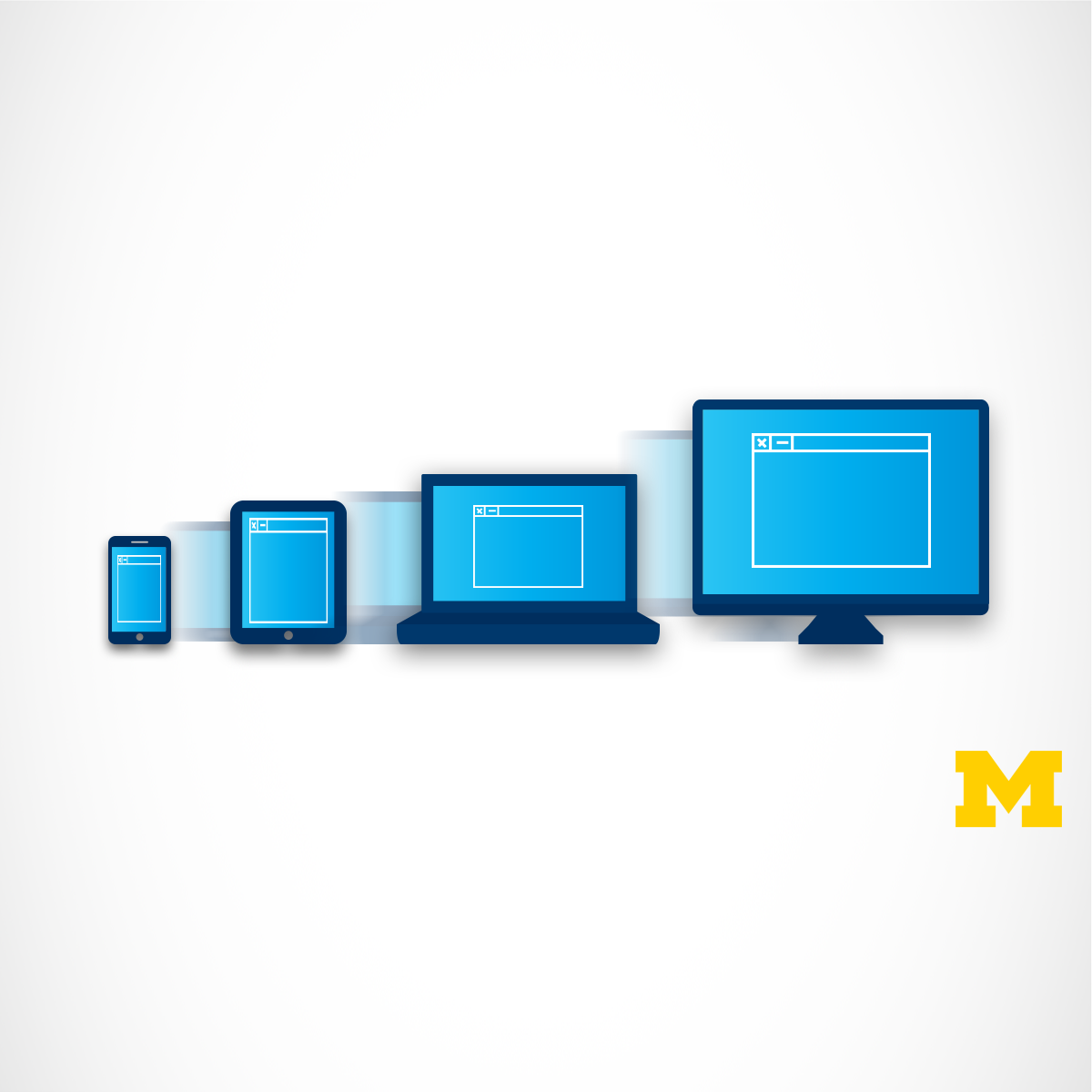Wireframes
Introduction to Wireframes: The Blueprint of Digital Design
Wireframes are fundamental to the design process of digital products, serving as a skeletal outline or blueprint for websites, applications, and other interactive interfaces. They visually represent the layout, structure, and functionality of a digital product, focusing on what content will be displayed, where it will be placed, and how users will interact with it. Think of a wireframe as the architectural drawing for a house; it shows the rooms, their dimensions, and how they connect, but it doesn't include the paint colors or furniture. This early-stage visualization is crucial for aligning project goals and user needs before investing significant time and resources into detailed design and development. The clarity provided by wireframes helps teams to communicate effectively, identify potential issues early, and make informed decisions, ultimately leading to a more user-friendly and successful final product.
Working with wireframes can be an engaging and exciting part of the design journey. It's the stage where initial ideas begin to take tangible form, allowing designers to explore different structural possibilities and user flows. There's a unique satisfaction in translating abstract concepts into a concrete, albeit simplified, visual representation that everyone on the team can understand and contribute to. Furthermore, wireframing is an inherently collaborative process. It often involves discussions and feedback sessions with developers, product managers, and clients, making it a dynamic and interactive experience where diverse perspectives converge to shape the product's foundation. This early collaboration ensures that the design is not only user-centric but also technically feasible and aligned with business objectives.
What are Wireframes?
Defining Wireframes and Their Purpose in the Design Process
A wireframe is a low-fidelity visual representation of a digital product's structure and functionality. Its primary purpose is to outline the placement of content, navigational elements, and interactive components on a screen. Wireframes are intentionally minimalistic, typically using simple shapes, lines, and placeholder text to convey the layout without getting bogged down in visual design details like colors, fonts, or imagery. This simplicity allows designers and stakeholders to focus on the core user experience: how information is organized, how users will navigate through the product, and how key features will function.
In essence, wireframes serve as a critical communication tool within a project team. They provide a common visual language that helps designers, developers, product managers, and clients to discuss and agree upon the fundamental aspects of the interface before moving into more detailed design phases. By creating wireframes, teams can quickly iterate on different layout options, test user flows, and identify potential usability issues at an early stage when changes are easier and less costly to implement. This early validation helps ensure that the final product will be intuitive, efficient, and aligned with both user needs and business goals.
The act of creating wireframes forces a designer to think critically about information hierarchy and user pathways. It’s about making deliberate choices regarding what content is most important and how users will access it. This foundational work is crucial for building a strong user experience (UX) and a clear user interface (UI).
Key Differences: Wireframes, Mockups, and Prototypes
Understanding the distinction between wireframes, mockups, and prototypes is crucial for anyone involved in the design and development process. While all three are visual representations of a digital product, they serve different purposes and vary in their level of fidelity and interactivity.
Wireframes, as previously discussed, are low-fidelity blueprints. They focus on structure, content placement, and functionality. Think of them as the skeleton of the design, devoid of visual styling. Their primary goal is to establish the basic framework and user flow.
Mockups, on the other hand, are static, high-fidelity representations. They build upon wireframes by adding visual details such as colors, typography, imagery, and branding elements. Mockups provide a realistic preview of how the final product will look, allowing stakeholders to assess the visual appeal and adherence to brand guidelines. However, mockups are typically not interactive; they are visual renderings rather than functional simulations.
Prototypes take the design process a step further by adding interactivity to mockups or even wireframes. They simulate the user experience, allowing users to click through screens, interact with elements, and get a feel for the product's flow and functionality. Prototypes can range from low-fidelity (clickable wireframes) to high-fidelity (closely resembling the final product in both appearance and behavior). Their main purpose is to test usability, gather user feedback, and validate design decisions before development begins. In essence, wireframes establish the "what and where," mockups define the "look and feel," and prototypes demonstrate the "how it works."
A Brief History of Wireframing in Digital Design
The concept of wireframing, though now intrinsically linked with digital design, has roots that predate the internet and modern software. Its origins can be traced back to traditional graphic design and print layout, where rough sketches and "paste-ups" were used to plan the arrangement of text and images before final production. These early forms of visual planning shared the same core principle as today's digital wireframes: to establish structure and hierarchy before committing to costly final production.
With the advent of personal computers and the rise of the internet in the late 20th century, the need for a systematic way to plan website layouts became apparent. Early web designers often sketched out page structures on paper or used basic drawing software. As the field of Human-Computer Interaction (HCI) and later User Experience (UX) design matured, wireframing evolved into a more formalized and essential step in the digital product development lifecycle. Tools specifically designed for creating wireframes began to emerge, offering more efficiency and precision than pen and paper or generic drawing programs.
The popularization of user-centered design methodologies further solidified the importance of wireframing. It became a key artifact for communicating design intent, facilitating collaboration, and ensuring that user needs were at the forefront of the design process. Today, wireframing is an indispensable practice, adapted for various digital platforms, from websites and mobile apps to complex software interfaces and even emerging technologies like virtual and augmented reality.
Common Industries and Roles That Utilize Wireframes
Wireframing is a versatile skill utilized across a wide array of industries and by professionals in various roles. Any sector that relies on digital interfaces to interact with users or manage information will likely employ wireframing in its design and development processes. The technology industry, encompassing software development, web design, and mobile app creation, is a primary domain where wireframing is indispensable. Companies ranging from startups to large tech corporations use wireframes to build intuitive and effective digital products.
Beyond tech, e-commerce businesses heavily rely on wireframes to design online shopping experiences that are easy to navigate and encourage conversions. The financial services industry uses wireframes to create user-friendly online banking platforms and investment tools. Healthcare organizations employ wireframing for patient portals, medical record systems, and health management applications. Educational institutions and e-learning platforms use wireframes to structure online courses and learning management systems. Even marketing and advertising agencies utilize wireframes for campaign landing pages and interactive digital content.
Key roles that frequently create and use wireframes include User Experience (UX) Designers, User Interface (UI) Designers, Product Designers, Information Architects, and Web Designers. However, understanding wireframes is also beneficial for Product Managers, Business Analysts, Software Developers, and even Marketing Specialists, as it facilitates better communication and collaboration across teams involved in digital product creation.
If you're considering a career in these areas, foundational knowledge in wireframing is often expected. These courses can help build that foundation:
Wireframes in the Design Process
Role in User Experience (UX) and User Interface (UI) Design
Wireframes play a pivotal role in both User Experience (UX) and User Interface (UI) design, acting as a bridge between initial concepts and the final visual design. In UX design, wireframes are fundamental for mapping out the user journey and ensuring that the product is logical, intuitive, and easy to navigate. They help UX designers focus on information architecture, task flows, and the overall usability of the product without the distraction of visual aesthetics. By creating wireframes, UX designers can test different structural approaches, identify potential pain points in the user flow, and ensure that the product effectively meets user needs.
For UI design, wireframes provide the foundational structure upon which the visual design is built. While wireframes themselves are devoid of detailed styling, they dictate the placement and hierarchy of UI elements on each screen. UI designers use wireframes as a guide to apply branding, color schemes, typography, and imagery, transforming the skeletal framework into a visually appealing and engaging interface. The clarity provided by wireframes ensures that UI designers understand the purpose and priority of each element, leading to a more cohesive and effective visual design.
Ultimately, wireframes facilitate a seamless transition from UX to UI design. They ensure that the focus remains on user-centered design principles throughout the process. By establishing a strong structural foundation, wireframes help both UX and UI designers work more efficiently and collaboratively, reducing rework and leading to a better overall product.
Integration with Agile Methodologies and Iterative Design
Wireframes are highly compatible with agile methodologies and iterative design processes, which are prevalent in modern software development and product design. Agile emphasizes flexibility, collaboration, continuous improvement, and rapid response to change, and wireframes serve as an excellent tool to support these principles. In an agile environment, projects are typically broken down into smaller, manageable cycles called sprints, and wireframes can be quickly created and modified within these short iterations.
During sprint planning, wireframes help teams visualize user stories and break them down into actionable tasks, fostering a shared understanding of the features to be developed. Their low-fidelity nature means they can be produced rapidly, allowing designers to quickly explore and present multiple concepts. This speed is crucial in agile, where quick feedback loops are essential. As the team progresses through sprints, wireframes can be easily updated based on feedback from stakeholders, user testing, or emerging technical considerations. This iterative approach ensures that the design evolves in response to new insights and requirements, rather than being rigidly fixed from the outset.
Moreover, wireframes facilitate better communication and collaboration between designers, developers, and product owners within an agile team. They provide a concrete visual reference that helps to clarify requirements and ensure everyone is aligned on the product's direction. By addressing potential structural and usability issues early through wireframing, teams can avoid more costly and time-consuming changes later in the development cycle, adhering to agile's principle of efficient resource utilization.
Courses that delve into responsive design often touch upon the iterative nature of wireframing in agile contexts.
Collaboration Between Designers, Developers, and Stakeholders
Wireframes are a critical tool for fostering collaboration among designers, developers, and stakeholders throughout the product development lifecycle. They provide a common, visual language that transcends technical jargon, enabling all parties to understand and discuss the proposed structure and functionality of a digital product. This shared understanding is vital for aligning expectations and ensuring that the project stays on track.
For designers, wireframes are the initial tangible output of their conceptual work, allowing them to communicate their vision for the user experience. They use wireframes to gather feedback from developers on technical feasibility and from stakeholders on business requirements and strategic alignment. This early feedback loop helps refine the design before significant resources are invested in detailed visuals or coding.
Developers benefit from wireframes as they offer a clear blueprint of the interface they need to build. Wireframes help them understand the intended user flows, interactions, and the types of content or data that need to be managed, enabling them to plan their development work more effectively and anticipate potential technical challenges. Stakeholders, including clients, product managers, and business executives, use wireframes to visualize how the product will function and to ensure it meets the project's goals and user needs. Wireframes allow them to provide input early in the process, reducing the risk of misunderstandings or costly changes later on. The collaborative review of wireframes often involves discussions about priorities, scope, and potential trade-offs, leading to more informed decision-making.
Case Studies of Wireframe-Driven Project Successes
While specific proprietary case studies are often internal to companies, the principles of wireframe-driven success are widely acknowledged in the design industry. Many successful digital products attribute their intuitive user experience and efficient development process, at least in part, to thorough wireframing.
Consider a scenario where a startup is developing a new mobile application for task management. By starting with wireframes, the design team can quickly sketch out various screen layouts, navigation flows, and feature interactions. These wireframes can then be shared with potential users for early feedback. If users find a particular flow confusing or a feature placement unintuitive in the wireframe stage, changes can be made rapidly and inexpensively. This iterative feedback loop, centered on wireframes, helps ensure that the core structure of the app is user-friendly before any visual design or coding begins. This early validation can save significant development time and resources that might otherwise be spent on building and then re-building features that don't resonate with users.
In another example, a large e-commerce company redesigning its website might use wireframes to map out the complex information architecture, including product categories, search functionality, and the checkout process. Wireframes allow different departments (marketing, sales, IT) to visualize and agree upon the site's structure and key user pathways. This collaborative review, facilitated by wireframes, ensures that all business requirements are considered and that the final design supports a seamless shopping experience. By identifying potential navigational dead-ends or confusing information hierarchies at the wireframe stage, the company can prevent user frustration and improve conversion rates on the live site.
These illustrative examples highlight a common theme: wireframes enable teams to clarify, test, and refine the foundational aspects of a digital product early in the process, leading to more successful outcomes, reduced development costs, and improved user satisfaction.
Exploring real-world applications and the power of low-fidelity prototyping can provide further insight into these successes.
Core Principles of Effective Wireframes
Clarity vs. Visual Fidelity Balance
A core principle of effective wireframing is striking the right balance between clarity and visual fidelity. The primary goal of a wireframe is to communicate the structure, content hierarchy, and functionality of an interface, not its visual aesthetics. Therefore, wireframes should be clear and easy to understand, but they should deliberately avoid high-fidelity visual details that could distract from their core purpose.
Clarity in wireframes means that elements are distinctly represented, labels are legible (even if placeholder text is used), and user flows are logical. Annotations are often crucial for providing context and explaining interactive behaviors or specific functionalities that aren't immediately obvious from the visual layout alone. The layout itself should clearly indicate the spatial relationships between elements and their relative importance on the page.
Maintaining low visual fidelity is equally important. This typically means using a limited grayscale palette, simple geometric shapes to represent UI components (e.g., boxes for images, lines for text), and generic fonts. Resisting the urge to add colors, specific imagery, or detailed styling helps keep the focus on the underlying structure and user experience. If wireframes become too visually detailed, stakeholders might get sidetracked by aesthetic preferences rather than providing feedback on the fundamental layout and flow, which is the primary objective at this stage. The key is to provide just enough visual information to convey the design intent clearly, without prematurely committing to specific visual design decisions.
Information Hierarchy and User Flow Mapping
Effective wireframes excel at establishing a clear information hierarchy and mapping out intuitive user flows. Information hierarchy refers to the organization and prioritization of content and features within an interface. Wireframes visually represent this hierarchy by indicating the size, placement, and prominence of different elements on a screen. For example, a primary call-to-action button might be larger or placed more centrally than secondary options. This visual ordering helps users quickly understand what is most important and how to find the information they need.
User flow mapping is the process of outlining the paths a user will take to complete specific tasks within the product. Wireframes are instrumental in visualizing these flows, screen by screen. By linking wireframes together, designers can illustrate how a user navigates from one part of the application to another, for instance, from a product listing page to a product detail page and then through the checkout process. This allows the design team to scrutinize each step of the journey, identify potential points of confusion or friction, and ensure a smooth and logical progression for the user.
Careful attention to information hierarchy and user flow in the wireframing stage is fundamental to creating a positive user experience. It ensures that the product is not only functional but also easy and efficient to use. Neglecting these aspects can lead to confusing interfaces, frustrated users, and ultimately, product failure.
Courses focusing on information design and the broader UX process often cover these principles in depth.
These books are considered valuable for understanding information architecture and user experience design.
Accessibility Considerations in Wireframe Design
Integrating accessibility considerations from the very beginning of the design process, including the wireframing stage, is crucial for creating inclusive digital products. While wireframes are low-fidelity, they still lay the groundwork for how users will interact with the interface, and early decisions can significantly impact accessibility.
During wireframing, designers can start thinking about keyboard navigation. How will a user who cannot use a mouse navigate through the elements on the screen? The logical order of elements in a wireframe can inform the tab order. Designers can also consider clear labeling for interactive elements (buttons, links, form fields), even if using placeholder text, to ensure their purpose is understandable. For instance, annotating that an icon button will also have screen-reader-accessible text is an important accessibility note at this stage.
Consideration for sufficient contrast, even in grayscale, can be a precursor to ensuring adequate color contrast in later high-fidelity designs. While detailed color choices are not made here, the relative prominence of elements can hint at future contrast needs. Furthermore, planning for clear and consistent navigation structures, easily identifiable headings, and logical content grouping within wireframes benefits all users, including those with cognitive disabilities or those using assistive technologies. By annotating accessibility intentions and considerations directly on the wireframes, designers can ensure these crucial aspects are not overlooked as the project progresses to development.
Common Pitfalls to Avoid
While wireframing is a valuable process, there are several common pitfalls that can diminish its effectiveness. One major error is making wireframes too detailed or visually rich too early. As discussed, this can distract from the primary goal of defining structure and flow, leading to premature discussions about aesthetics. Stakeholders might get bogged down in color choices or font styles instead of focusing on whether the layout effectively supports user tasks.
Another pitfall is insufficient annotation or explanation. Wireframes are static and can't always convey interactive behaviors or complex functionalities on their own. Without clear annotations, team members and stakeholders might misinterpret the design intent, leading to misunderstandings and flawed feedback. Conversely, creating too many wireframes for every conceivable state or interaction can be overly time-consuming and lead to documentation bloat, making it hard to see the bigger picture.
Lack of collaboration and feedback during the wireframing process is also detrimental. Wireframes should be treated as discussion tools, not final edicts. Failing to involve developers, product managers, and users in reviewing and iterating on wireframes can result in designs that are technically unfeasible, misaligned with business goals, or don't meet user needs. Finally, forgetting the user is perhaps the most critical mistake. Wireframes should always be created with the target audience and their tasks in mind, ensuring the design is user-centric from its very foundation.
Formal Education Pathways
Relevant Undergraduate Degrees
For individuals aspiring to build a career where wireframing is a key skill, several undergraduate degree paths can provide a strong foundation. A degree in Human-Computer Interaction (HCI) is perhaps one of the most directly relevant fields. HCI programs typically cover user research, interaction design principles, usability testing, and information architecture – all of which are integral to effective wireframing and UX design.
Graphic Design or Visual Communication Design degrees can also be a good starting point, especially if they include coursework on web design, interaction design, or UX/UI principles. While these programs often emphasize visual aesthetics, a solid understanding of design principles, layout, and visual hierarchy is transferable and beneficial for wireframing. Students in these programs should actively seek out opportunities to focus on the structural and interactive aspects of design.
Other related fields include Information Technology (IT) or Computer Science with a specialization in web development or software engineering. While these degrees are more technically focused, they provide an understanding of how digital products are built, which can be advantageous for creating practical and implementable wireframes. Degrees in Psychology or Cognitive Science can also be relevant, as they offer insights into user behavior, perception, and cognition, which are crucial for user-centered design. Students pursuing these broader degrees should aim to supplement their studies with specific courses or projects focused on UX/UI design and wireframing.
OpenCourser offers a wide array of courses across different disciplines. You might find relevant programs by browsing categories like Design, Computer Science, or even Psychology to find courses that align with these educational pathways.
Graduate Programs Specializing in UX/UI Design
For those seeking to deepen their expertise or transition into specialized UX/UI roles, graduate programs offer advanced study in user experience and interface design. Master's degrees in Human-Computer Interaction (HCI), Interaction Design (IxD), User Experience Design (UXD), or related fields are increasingly common and highly valued by employers. These programs typically offer a more intensive and focused curriculum than undergraduate studies, delving into advanced research methodologies, design theory, prototyping techniques, and specialized areas like information architecture, service design, or accessibility.
Graduate programs often emphasize hands-on project work, allowing students to build a strong portfolio. Many programs also incorporate industry partnerships, internships, or capstone projects that provide real-world experience. This combination of theoretical knowledge and practical application prepares graduates for leadership roles in UX/UI design, research, and strategy. Some programs might also offer specializations in emerging areas like voice user interface (VUI) design, augmented reality (AR), or virtual reality (VR) design, where wireframing principles are adapted for new interactive paradigms.
When considering graduate programs, it's important to research the curriculum, faculty expertise, and career outcomes of alumni. Look for programs that align with your specific career interests and offer opportunities to develop a strong understanding of the entire design process, from user research and wireframing through to prototyping and testing.
Research Opportunities in Interaction Design
For individuals inclined towards academic or cutting-edge research, the field of interaction design, which heavily relies on foundational concepts like wireframing, offers numerous research opportunities. Universities with strong HCI, design, or computer science departments often have research labs dedicated to exploring new ways humans interact with technology. This research can span a wide range of topics, from developing novel interaction techniques and evaluating their usability to understanding the cognitive and social impacts of new technologies.
Research in interaction design might involve investigating how to best wireframe for complex systems, such as large-scale enterprise software or data-intensive applications. It could also explore the application of wireframing principles to emerging technologies like AI-driven interfaces, adaptive systems, or Internet of Things (IoT) devices. Studies might focus on improving the wireframing process itself, perhaps by developing new tools or methodologies that enhance collaboration or integrate more effectively with development workflows.
Doctoral (Ph.D.) programs in HCI or related fields are the primary avenue for pursuing a career in interaction design research. These programs involve conducting original research, publishing scholarly papers, and contributing new knowledge to the field. Research opportunities may also exist for master's students, often through thesis projects or involvement in faculty-led research initiatives. A strong portfolio demonstrating design thinking and an understanding of research methods is typically essential for admission to such programs.
Capstone Projects Involving Wireframing
Capstone projects are a common feature in many undergraduate and graduate programs related to design, HCI, and even computer science. These projects serve as a culmination of a student's learning, requiring them to apply the knowledge and skills acquired throughout their studies to solve a complex, often real-world, problem. Projects involving the design and development of a digital product, such as a website, mobile app, or software application, almost invariably involve wireframing as a critical early step.
In a capstone project, students typically work in teams to go through a complete design lifecycle. This often starts with user research to understand needs and define requirements. Based on this research, students then create wireframes to outline the product's structure, layout, and user flows. This stage allows them to iterate on design ideas, get feedback from instructors and peers, and ensure the foundational design is solid before moving to higher-fidelity mockups and prototypes.
Wireframing in a capstone project provides invaluable practical experience. It challenges students to translate research findings into tangible design solutions, make decisions about information hierarchy and navigation, and collaborate effectively with team members who may have different perspectives (e.g., design, development, business). The wireframes created, along with other design artifacts, often become key pieces in a student's portfolio, showcasing their ability to apply design principles and processes to a significant project. Successfully completing a capstone that heavily features wireframing demonstrates a student's readiness for entry-level roles in UX/UI design or related fields.
Online Learning and Skill Development
Essential Software and Tool Proficiency
Developing proficiency in industry-standard software is crucial for anyone looking to create wireframes professionally or as part of a broader design role. While the concepts behind wireframing can be practiced with pen and paper, digital tools offer efficiency, collaboration features, and the ability to create more refined and easily shareable deliverables. Several categories of tools are commonly used for wireframing.
Dedicated wireframing and prototyping tools are often the first choice for UX/UI designers. Software like Figma, Adobe XD, Sketch (macOS only), and Balsamiq are widely used in the industry. These tools provide libraries of pre-built UI elements, allow for easy creation and linking of screens to simulate user flows, and facilitate collaboration among team members. Many of these tools also support the creation of interactive prototypes directly from wireframes or more detailed mockups.
Graphic design software, such as Adobe Illustrator or Affinity Designer, can also be used for wireframing, particularly if a designer is already highly proficient with these tools. However, they may lack some of the specialized features for interactive prototyping and UI component management found in dedicated UX/UI software. For very quick, low-fidelity sketches or collaborative brainstorming, online whiteboarding tools like Miro or FigJam (Figma's whiteboarding tool) can also be useful for creating rough wireframe concepts. Understanding the strengths and weaknesses of different tools and choosing the right one for the specific task and team context is an important skill. Familiarity with at least one or two of the leading dedicated UX/UI design tools is generally expected for professional roles.
These courses can help you get started with some of the popular tools and general design processes:
OpenCourser's Design category lists many courses that can help you learn specific software tools and design techniques.
Building a Portfolio Through Personal Projects
For aspiring designers and those looking to pivot into roles involving wireframing, a strong portfolio is often more impactful than a resume alone. Personal projects provide an excellent opportunity to develop and showcase your wireframing skills, especially if you lack formal work experience. These projects allow you to demonstrate your design process, problem-solving abilities, and understanding of user-centered design principles.
Start by identifying a problem you're passionate about solving or an existing digital product you believe could be improved. Conduct user research (even if informal, like interviewing friends or family) to understand user needs and pain points. Then, use this research to inform your wireframes. Document your process thoroughly: explain your design decisions, show iterations of your wireframes, and articulate how your design addresses the identified user needs. You could redesign an existing app, conceptualize a new service, or create a website for a fictional client.
Include not just the final wireframes, but also sketches, user flows, and any research findings that informed your design. This shows potential employers your thinking process, not just the end result. A portfolio with 2-3 well-documented personal projects that clearly demonstrate your wireframing skills and design thinking can significantly enhance your job prospects. Remember, the goal is to showcase your ability to translate user needs into structured, functional interface designs.
Consider these books for inspiration and guidance on user experience and design thinking for your projects:
Certification Programs and Their Industry Recognition
Numerous online platforms and educational institutions offer certification programs in UX/UI design, many of which include comprehensive modules on wireframing and prototyping. These programs can be a valuable way for individuals to gain structured knowledge, learn industry-standard tools, and earn a credential that can enhance their resume, especially for those transitioning from other fields or just starting their careers.
The industry recognition of these certifications can vary. Certifications from well-established universities or reputable design-focused organizations tend to carry more weight. Some software providers also offer certifications for their specific tools (e.g., Adobe Certified Professional). While a certification alone is rarely a substitute for a strong portfolio and demonstrable skills, it can signal to employers that you have invested time in learning the fundamentals and are committed to the field. Many certification programs also guide students through portfolio-building projects, which can be a significant advantage.
When evaluating certification programs, consider the curriculum's depth, the instructors' industry experience, the types of projects involved, and any career support services offered. Look for programs that emphasize hands-on practice with wireframing tools and user-centered design methodologies. Ultimately, while certifications can be a helpful component of your professional development, your ability to apply your skills and showcase your work through a compelling portfolio will be the most critical factors in landing a job.
OpenCourser features a vast catalog of courses, some of which are part of larger certification programs. You can explore options on OpenCourser to find programs that fit your learning goals and budget. Don't forget to check the deals page for potential savings on courses.
Combining Online Learning with Freelance Opportunities
Combining online learning with freelance opportunities can be a powerful strategy for developing wireframing skills and gaining practical experience. As you progress through online courses and master wireframing tools and techniques, seeking out small freelance projects can provide a real-world context for applying your knowledge. This hands-on experience is invaluable for building confidence and a professional portfolio.
Platforms that connect freelancers with clients often have listings for small design tasks, including creating wireframes for websites, mobile apps, or specific features. Even pro bono work for non-profits or local community organizations can offer excellent learning opportunities and portfolio pieces. These early projects allow you to experience the entire client interaction cycle, from understanding requirements and communicating your design ideas to receiving feedback and making revisions.
The challenges and successes encountered in freelance work can also enrich your online learning. You might discover specific areas where you need to deepen your knowledge, prompting you to seek out further courses or resources. Moreover, successfully completed freelance projects serve as tangible proof of your abilities to potential full-time employers. It demonstrates initiative, practical application of skills, and the ability to manage projects and client relationships. Starting with smaller, manageable freelance gigs while you're still learning can be a less intimidating way to enter the professional design world and build momentum for your career.
Career Opportunities Using Wireframing Skills
Entry-Level Roles Requiring Wireframing Expertise
A solid understanding of wireframing is a fundamental requirement for many entry-level roles in the design and technology sectors. Positions such as Junior UX Designer, Junior UI Designer, or Entry-Level Web Designer typically list wireframing as a core skill. In these roles, you'll likely be responsible for translating user research and business requirements into clear, functional wireframes under the guidance of senior designers. This might involve creating wireframes for new features, iterating on existing designs, or preparing wireframes for developer handoff.
Other entry-level positions where wireframing skills are valuable include Junior Product Designer, UX/UI Intern, or even some roles in digital marketing that involve landing page design or website optimization. These roles often require collaboration with cross-functional teams, so the ability to communicate design ideas clearly through wireframes is essential. Employers will look for candidates who can demonstrate a good grasp of user-centered design principles, proficiency in relevant wireframing tools, and a portfolio showcasing their ability to create well-structured and thoughtful wireframes.
For those entering the field, it's important to emphasize not just the ability to create wireframes, but also the thinking behind them – how they address user needs and solve specific problems. Even if your title isn't solely "Wireframe Specialist," the skill itself is a gateway to many exciting career paths in the digital product landscape. The demand for individuals who can lay a strong foundation for user interfaces remains steady.
To get a sense of what these roles entail, you might find it helpful to explore general UX design courses that cover the entire design process, including the initial wireframing stages.
Salary Ranges Across Industries and Experience Levels
Salaries for roles requiring wireframing skills, such as UX/UI designers, can vary significantly based on factors like geographic location, industry, company size, and years of experience. Entry-level positions for UX designers in the United States might range from approximately $50,000 to $80,000 annually. As professionals gain experience and develop a stronger portfolio, their earning potential increases. Mid-level UX designers (typically with 3-5 years of experience) can expect salaries in the range of $90,000 to $125,000 or higher.
Senior UX designers, lead designers, and UX managers with extensive experience (7+ years) and a proven track record can command salaries well over $130,000, with some roles in high-demand areas or large tech companies exceeding $150,000 or even $200,000. Industries like technology, finance, and healthcare often offer competitive salaries for UX professionals due to the critical role of digital interfaces in their services. For instance, the average salary for a UX Designer in the US is around $93,000, but this can fluctuate widely. In major tech hubs like New York or San Francisco, salaries tend to be higher to reflect the cost of living and concentration of tech companies.
It's worth noting that skills in wireframing are often part of a broader UX/UI skillset that includes user research, prototyping, usability testing, and visual design. The more comprehensive your skillset and the more impact you can demonstrate through your work, the higher your earning potential is likely to be. Continuous learning and staying updated with industry trends are key to career growth and salary advancement in this dynamic field.
Emerging Hybrid Roles
The landscape of digital product development is constantly evolving, leading to the emergence of hybrid roles that combine wireframing and UX/UI design skills with expertise in other areas. One prominent example is the UX/UI Developer or Design Technologist. These professionals not only design interfaces (including creating wireframes and prototypes) but also have the coding skills to implement their designs, often focusing on front-end development (HTML, CSS, JavaScript). They bridge the gap between design and development, ensuring that designs are technically feasible and accurately translated into functional products.
Another growing area is the UX Writer or Content Designer. While their primary focus is on crafting the text within user interfaces (labels, buttons, instructions, error messages), a strong understanding of wireframes is essential. They often work closely with UX designers from the wireframing stage to ensure that content is integrated effectively with the layout and user flow, contributing to a clear and intuitive user experience. Some roles also blend UX research with design, where an individual might conduct user interviews and usability tests, and then directly translate those insights into wireframes and prototypes.
As products become more complex and user expectations rise, the demand for professionals who can operate at the intersection of different disciplines is likely to increase. Developing a core strength in wireframing and UX design, complemented by skills in areas like development, content strategy, or data analysis, can open up unique and rewarding career opportunities.
Books on adaptive and responsive design can be particularly relevant for those interested in hybrid roles that involve both design and an understanding of development constraints.
Freelance vs. In-House Career Trajectories
Professionals with strong wireframing skills have the option to pursue careers either as in-house designers working for a single company or as freelance designers serving multiple clients. Each path offers distinct advantages and challenges.
Working in-house typically provides a stable salary, benefits, and the opportunity to deeply immerse oneself in a company's products, users, and long-term vision. In-house designers often collaborate closely with the same team of developers, product managers, and marketers, fostering strong working relationships and a shared understanding of project goals. This environment can offer opportunities for mentorship, career progression within the organization, and the satisfaction of seeing products evolve over time.
Freelancing, on the other hand, offers greater flexibility, autonomy, and the potential to work on a diverse range of projects across different industries. Freelancers are their own bosses, setting their own hours and rates. This path can be appealing for those who value variety and enjoy the challenge of adapting to new client needs and project contexts. However, freelancing also requires strong business acumen, including marketing oneself, managing client relationships, handling contracts and invoicing, and ensuring a steady stream of work. Income can be less predictable than an in-house role, and freelancers are typically responsible for their own benefits and taxes.
Many designers may even switch between these paths at different stages of their careers or combine a full-time role with occasional freelance projects. The choice often depends on individual preferences regarding work-life balance, stability, variety, and entrepreneurial drive. Regardless of the path chosen, a strong portfolio showcasing wireframing expertise and successful projects is essential for both freelance and in-house opportunities.
For those considering the freelance route or managing their own design projects, understanding the broader UX landscape is crucial.
Wireframes in Emerging Technologies
Applications in AR/VR Interface Design
As emerging technologies like Augmented Reality (AR) and Virtual Reality (VR) become more prevalent, the principles of wireframing are being adapted to design interfaces for these three-dimensional, immersive environments. Wireframing for AR/VR presents unique challenges and opportunities compared to traditional 2D screen-based design. Instead of just planning layouts on a flat plane, designers must consider spatial relationships, depth, user movement, and interactions within a 3D space.
In AR/VR wireframing, designers might sketch out how digital information or objects will be overlaid onto the real world (in AR) or how users will navigate and interact within a completely virtual environment (in VR). These "spatial wireframes" can take various forms, from simple 2D sketches representing user views at different points to more complex 3D models or storyboards that illustrate interactions in space. Key considerations include the user's field of view, comfort (avoiding motion sickness), intuitive gesture controls or controller interactions, and how information is presented in a 360-degree environment.
Tools for AR/VR wireframing are still evolving, with some designers adapting existing 3D modeling software or using specialized VR prototyping platforms. The core purpose remains the same: to quickly explore and communicate the fundamental structure and flow of the user experience before investing in detailed 3D asset creation and complex programming. As AR/VR applications become more sophisticated, the need for effective spatial wireframing techniques will continue to grow, offering exciting new frontiers for UX designers.
Adaptive Wireframing for AI-Driven Interfaces
The rise of Artificial Intelligence (AI) is influencing interface design, leading to the concept of adaptive interfaces – UIs that can change and personalize themselves based on user behavior, context, or AI-driven insights. Wireframing for these AI-driven adaptive interfaces requires a shift in thinking. Instead of designing a single, static layout, designers may need to wireframe a system of components and rules that allow the interface to adapt dynamically.
This might involve creating wireframes that define a range of possible states or configurations for an interface, along with annotations explaining the AI logic that would trigger specific adaptations. For example, a wireframe for an AI-powered news feed might show how content modules can be reordered, expanded, or replaced based on the AI's understanding of the user's current interests or information needs. Designers might also need to wireframe how users can provide feedback to the AI or override its adaptive behaviors if they are not helpful.
The challenge lies in visualizing and planning for this variability and intelligence at an early stage. Wireframes for adaptive systems need to communicate not just the "what" and "where" of UI elements, but also the "why" and "when" of their adaptation. This often requires closer collaboration between UX designers and AI developers to ensure that the adaptive behaviors are both user-friendly and technically feasible. As AI becomes more integrated into everyday digital experiences, the ability to wireframe for adaptivity and personalization will become an increasingly important skill.
Ethical Implications of Automated Wireframe Generation
With advancements in AI, tools that can automate or assist in the generation of wireframes are beginning to emerge. While these tools can offer benefits in terms of speed and efficiency, particularly for standard layouts or repetitive tasks, they also raise important ethical considerations that designers and the industry must address.
One key concern is the potential for bias. If AI models are trained on datasets that reflect existing biases in design or society, the wireframes they generate could perpetuate or even amplify these biases, leading to exclusionary or unfair user experiences. For example, an AI might inadvertently design interfaces that are less accessible to certain user groups if its training data lacks diversity. Another ethical issue revolves around the de-skilling or displacement of human designers. While AI is more likely to augment rather than fully replace designers, an over-reliance on automated tools without critical human oversight could lead to a homogenization of design and a loss of nuanced, context-aware design thinking.
Transparency and accountability are also crucial. Designers and users need to understand how AI-generated wireframes are created and what data informs their design. If an automated tool produces a problematic design, who is responsible? Furthermore, there's a risk that the ease of generating wireframes with AI could lead to less thorough consideration of user needs and the unique context of each project. It is vital that AI in wireframing is used as a tool to support human creativity and critical thinking, not to supplant it. Designers must remain vigilant in evaluating AI-generated outputs, ensuring they align with ethical principles, accessibility standards, and user-centered design best practices.
Future Skill Requirements for Designers
The role of the designer is continuously evolving, and future skill requirements will likely involve a blend of core design competencies, adaptability to new technologies, and stronger strategic thinking. While foundational skills like user research, information architecture, interaction design, and visual design will remain crucial, the way these skills are applied will change. Proficiency in wireframing, for instance, will continue to be essential for outlining structure and flow.
Designers will increasingly need to be comfortable working with data to inform their decisions and understand the impact of their designs. Familiarity with AI and machine learning concepts will become more important as AI-driven features and adaptive interfaces become more common. This doesn't necessarily mean designers need to become AI programmers, but they will need to understand the capabilities and limitations of AI to design effectively for it and collaborate with AI teams. Skills in designing for emerging platforms like AR/VR, voice interfaces, and IoT devices will also be in demand as these technologies mature.
Beyond technical skills, "soft skills" such as critical thinking, complex problem-solving, creativity, emotional intelligence, and collaboration will be paramount. The ability to communicate design rationale effectively, advocate for user needs, and work seamlessly in cross-functional teams will be more important than ever. Designers will also need to be lifelong learners, adaptable to new tools, methodologies, and technological shifts. The future designer will likely be more of a strategic partner, using design thinking to solve complex business problems and create meaningful, ethical, and inclusive user experiences. The U.S. Bureau of Labor Statistics forecasts a 16% increase in hiring for designers between 2022 and 2032, indicating strong continued demand.
To prepare for this future, consider courses that bridge design with emerging technologies or focus on strategic design thinking. OpenCourser's Artificial Intelligence section might offer relevant introductory courses for designers.
Global Market Trends
Regional Demand Variations for Wireframing Skills
The demand for wireframing skills, as a core component of UX/UI design, varies globally, often correlating with the maturity of a region's technology sector, levels of digitalization, and investment in user-centered design practices. North America, particularly the United States, has historically shown strong demand for UX professionals, including those proficient in wireframing, driven by its large tech industry, numerous startups, and a strong focus on digital product innovation. Major tech hubs within the U.S. continue to be hotspots for UX talent.
Europe also exhibits significant demand, with countries like the UK, Germany, Netherlands, and the Nordic countries having well-established design communities and a growing number of companies prioritizing user experience. The Asia-Pacific region is experiencing rapid growth in demand for UX/UI skills, including wireframing. Countries like India, China, Singapore, South Korea, and Australia are seeing a surge in tech development, e-commerce, and mobile application usage, fueling the need for skilled designers. India's UX design market, for instance, is projected for significant growth.
In Latin America and Africa, while the UX market may be less mature compared to North America or Europe, there is a growing awareness of the importance of design, leading to increasing opportunities, particularly in emerging tech ecosystems. The specific demand can also be influenced by local economic conditions, government initiatives supporting digitalization, and the prevalence of design education and training programs in each region.
Impact of Remote Work on Design Collaboration Tools
The widespread adoption of remote work, accelerated by global events, has had a significant impact on design collaboration tools, including those used for wireframing. With design teams often geographically distributed, the need for tools that facilitate seamless online collaboration has become paramount. This has spurred innovation and increased reliance on cloud-based design platforms.
Modern wireframing and UX/UI design tools like Figma, Adobe XD, and Sketch (with its collaboration features) have become indispensable for remote teams. These platforms allow multiple designers to work on the same files simultaneously, share designs easily with developers and stakeholders, leave comments and feedback directly on canvases, and manage versions effectively. Features like real-time co-editing, shared component libraries, and integrated prototyping capabilities have greatly enhanced the ability of remote teams to collaborate efficiently on wireframes and other design artifacts.
Beyond dedicated design software, remote work has also increased the use of digital whiteboarding tools (e.g., Miro, Mural, FigJam) for initial brainstorming, user flow mapping, and collaborative wireframing sessions. Video conferencing tools with screen-sharing capabilities are essential for presenting wireframes and conducting remote feedback sessions. The shift to remote work has underscored the importance of clear communication, robust documentation (often through annotations on wireframes), and well-defined workflows to ensure that distributed teams can work together effectively to create user-centered digital products.
Startup vs. Enterprise Adoption Rates
The adoption rates of formal wireframing practices can differ between startups and large enterprises, often influenced by company culture, team size, project timelines, and available resources. Startups, especially in their early stages, might adopt more agile and sometimes less formal approaches to wireframing. Speed and iteration are often prioritized, so wireframes might be quickly sketched, discussed, and moved into prototyping or development rapidly. While dedicated wireframing tools are used, the emphasis is often on quick communication and validation of core concepts. In very small startups, the lines between roles can be blurred, with a single individual potentially handling research, wireframing, visual design, and even some front-end development.
Large enterprises, on the other hand, tend to have more established and formalized design processes, which usually include dedicated stages for wireframing, detailed documentation, and multiple rounds of stakeholder reviews. They often have larger, more specialized design teams (e.g., dedicated UX researchers, information architects, interaction designers) and may use a suite of sophisticated design and project management tools. Wireframes in enterprises often serve as critical artifacts for aligning numerous stakeholders across different departments and ensuring consistency across large product ecosystems. While this can sometimes mean longer iteration cycles compared to startups, it also ensures thoroughness and adherence to brand guidelines and accessibility standards.
However, these are generalizations, and practices vary widely. Many startups recognize the value of robust UX processes from the outset, and many enterprises are adopting more agile and lean methodologies to increase speed and flexibility. Regardless of company size, the fundamental goal of using wireframes – to plan, communicate, and iterate on the structure and functionality of a digital product – remains consistent.
Market Projections for UX/UI Design Services
The market for User Experience (UX) and User Interface (UI) design services, which inherently includes wireframing as a core activity, is projected for significant growth in the coming years. Various market research reports indicate a strong upward trend, driven by the increasing digitization of businesses across all sectors, the rising importance of customer experience as a competitive differentiator, and the proliferation of mobile devices and new digital platforms.
For example, the global UX services market was valued in the billions of USD in recent years and is expected to expand at a substantial compound annual growth rate (CAGR). Some projections suggest the market could reach tens of billions of USD by the early 2030s. Similarly, the UI and UX design software market is also experiencing rapid growth, reflecting the increasing demand for tools that support these design activities. Factors contributing to this growth include businesses recognizing that good UX design leads to higher customer satisfaction, increased conversion rates, and better brand loyalty. The demand for skilled UX/UI professionals is expected to remain high globally.
The U.S. Bureau of Labor Statistics also projects growth for web developers and digital designers, a category that includes many UX/UI roles, at a rate faster than the average for all occupations. As businesses continue to invest in creating seamless and engaging digital experiences, the demand for wireframing skills and broader UX/UI expertise is set to continue its upward trajectory.
Frequently Asked Questions
Do wireframing skills become obsolete with AI tools?
No, wireframing skills are unlikely to become obsolete with the advent of AI tools. While AI can assist in automating certain aspects of wireframe generation or suggesting layouts based on patterns, the critical thinking, user empathy, and strategic decision-making involved in effective wireframing remain distinctly human capabilities.
AI tools can be powerful assistants, helping designers to work faster or explore more options. For example, AI might generate initial drafts or common UI patterns, but a human designer is still needed to evaluate these outputs, tailor them to specific user needs and business goals, ensure accessibility, and make nuanced decisions about information hierarchy and user flow. The "why" behind the design, the understanding of user psychology, and the ability to solve complex, context-specific problems are not easily replicated by current AI.
Instead of making wireframing skills obsolete, AI is more likely to transform how designers work, allowing them to focus on higher-level strategic thinking and creative problem-solving, while AI handles some of the more repetitive or data-intensive tasks. Designers who learn to leverage AI tools effectively will likely be more productive and in demand.
Can graphic designers transition easily to UX roles?
Graphic designers possess many foundational skills that are transferable to UX roles, but a transition typically requires acquiring new knowledge and a shift in mindset. Graphic designers often have a strong understanding of visual hierarchy, layout, color theory, and typography, which are valuable in UI design (a component of UX). They are also proficient in design software.
However, UX design places a much stronger emphasis on user research, usability testing, information architecture, interaction design, and understanding user behavior – areas that may not be central to traditional graphic design. A successful transition involves learning about user-centered design methodologies, how to conduct user research, create user personas and journey maps, develop wireframes and interactive prototypes for functionality (not just visual appeal), and test designs with users.
Many graphic designers successfully transition to UX by taking specialized courses, attending bootcamps, working on personal UX projects to build a relevant portfolio, and actively seeking mentorship. The transition is certainly feasible, but it requires a commitment to learning new skills and embracing a user-first approach to problem-solving rather than a purely aesthetic one. It's about designing for usability and function first, then form.
For those considering this transition, exploring introductory UX courses can be a great first step.
This book is often recommended for designers of all backgrounds.
How important is coding knowledge for wireframe specialists?
Direct coding knowledge is generally not a strict requirement for someone specializing purely in creating wireframes or for most UX design roles, especially at the entry to mid-level. The primary focus of wireframing is on defining the structure, layout, content hierarchy, and user flow of an interface, which are conceptual and visual tasks rather than technical implementation tasks.
However, having a basic understanding of coding principles (e.g., HTML, CSS, JavaScript for web design, or the capabilities of mobile development frameworks) can be highly beneficial. This understanding helps designers create wireframes that are technically feasible and easier for developers to implement. It facilitates better communication with the development team, as the designer can appreciate potential technical constraints or possibilities. Designers with some coding literacy may also be better equipped to create more realistic interactive prototypes.
For certain hybrid roles, like a UX/UI Developer or Design Technologist, coding skills are indeed essential. But for a role focused on the UX design process where wireframing is a key deliverable, strong design thinking, user research skills, and proficiency in design tools are prioritized over coding ability. If you are passionate about design and less so about coding, you can still have a very successful career in UX with a focus on wireframing and related design activities.
What industries offer the best compensation?
Compensation for roles involving wireframing and broader UX/UI design skills can vary by industry, but generally, industries with a high reliance on technology and digital products tend to offer more competitive salaries. The technology industry itself, including software development companies, SaaS providers, and major tech corporations (e.g., Google, Microsoft, Amazon, Apple, Meta), is often at the forefront of offering high compensation for UX talent.
The financial services and FinTech industries also offer strong salaries, as banks, investment firms, and insurance companies increasingly compete on the quality of their digital customer experiences. Similarly, the healthcare technology (HealthTech) sector is a growing area with significant demand for UX professionals to design intuitive interfaces for medical software, patient portals, and health management applications, often with competitive pay.
E-commerce and retail companies that heavily invest in their online presence also value UX skills highly. Beyond these, consulting firms that offer UX design services to a variety of clients can provide competitive compensation, though this may vary based on the firm's size and clientele. It's important to remember that factors like geographic location, company size, years of experience, and the specific responsibilities of the role also significantly influence salary levels within any industry.
Is formal education required for wireframing careers?
While formal education, such as a bachelor's or master's degree in HCI, Graphic Design, or a related field, can be beneficial and provide a strong theoretical foundation, it is not always a strict requirement for a career involving wireframing skills, particularly in the UX/UI design field. Many successful UX professionals have transitioned from other fields or are self-taught, relying on online courses, bootcamps, workshops, and extensive personal project work to build their skills and portfolios.
What employers typically value most is a demonstrable ability to apply user-centered design principles, proficiency in industry-standard tools, a strong portfolio showcasing practical wireframing and design projects, and relevant experience (which can include internships or freelance work). A well-crafted portfolio that clearly articulates your design process, problem-solving skills, and the rationale behind your wireframe decisions can often be more persuasive than a degree alone, especially for entry-level and junior roles.
That said, a formal education can provide a structured learning environment, access to experienced faculty, networking opportunities, and a deeper understanding of design theory and research methods. For individuals without a directly relevant degree, supplementing their learning with reputable online courses and certifications can help bridge any knowledge gaps and demonstrate a commitment to the field. Ultimately, a combination of practical skills, a compelling portfolio, and the ability to articulate your design thinking are key to launching a career that utilizes wireframing.
OpenCourser's Learner's Guide offers articles on topics like how to build a curriculum for yourself and make the most of online learning, which can be particularly helpful for those forging non-traditional paths.
How to demonstrate wireframing skills in non-design roles?
Even if you are not in a formal design role, demonstrating wireframing skills can be a valuable asset and can enhance your contributions in various professions. For example, a Business Analyst could use simple wireframes to visually communicate software requirements to stakeholders and developers, ensuring clarity and reducing misunderstandings. A Product Manager might sketch wireframes to quickly explore feature ideas with their team or to illustrate user flows during presentations.
To demonstrate these skills, you can incorporate low-fidelity wireframes into your current work deliverables where appropriate. If you're proposing a new process or a change to an existing system, a simple wireframe can often explain your idea more effectively than text alone. You could volunteer to create wireframes for small internal projects or initiatives within your organization. When doing so, focus on clarity, simplicity, and how the wireframe helps to solve a specific problem or communicate an idea more effectively.
You can also mention your wireframing abilities during performance reviews or when discussing your skills with your manager, explaining how this competency can add value to your role and the team. If you've taken online courses or worked on personal projects involving wireframing, you could briefly showcase these (if appropriate and relevant) to illustrate your proficiency. The key is to show how your ability to visualize structure and flow through wireframes can lead to better communication, clearer requirements, and more efficient problem-solving, even outside of a traditional design context.
This book can be useful for anyone looking to apply usability principles, regardless of their formal role.
Conclusion
Wireframing is a foundational and indispensable skill in the world of digital product design and development. It serves as the blueprint for user interfaces, enabling teams to define structure, map user flows, and foster collaboration before committing to costly visual design and coding. Whether you are a student exploring career options, a professional considering a pivot, or someone simply curious about how digital products come to life, understanding wireframes provides valuable insight into the thoughtful process behind effective user experiences. The journey to mastering wireframing, like any valuable skill, requires practice, a keen eye for detail, and a commitment to user-centered thinking. As technology continues to evolve, the principles of clear communication, logical structure, and iterative refinement that underpin wireframing will remain vital, ensuring that this skill continues to be a cornerstone of successful digital innovation. With numerous online courses and resources available, such as those found on OpenCourser, the path to learning and applying wireframing is more accessible than ever.