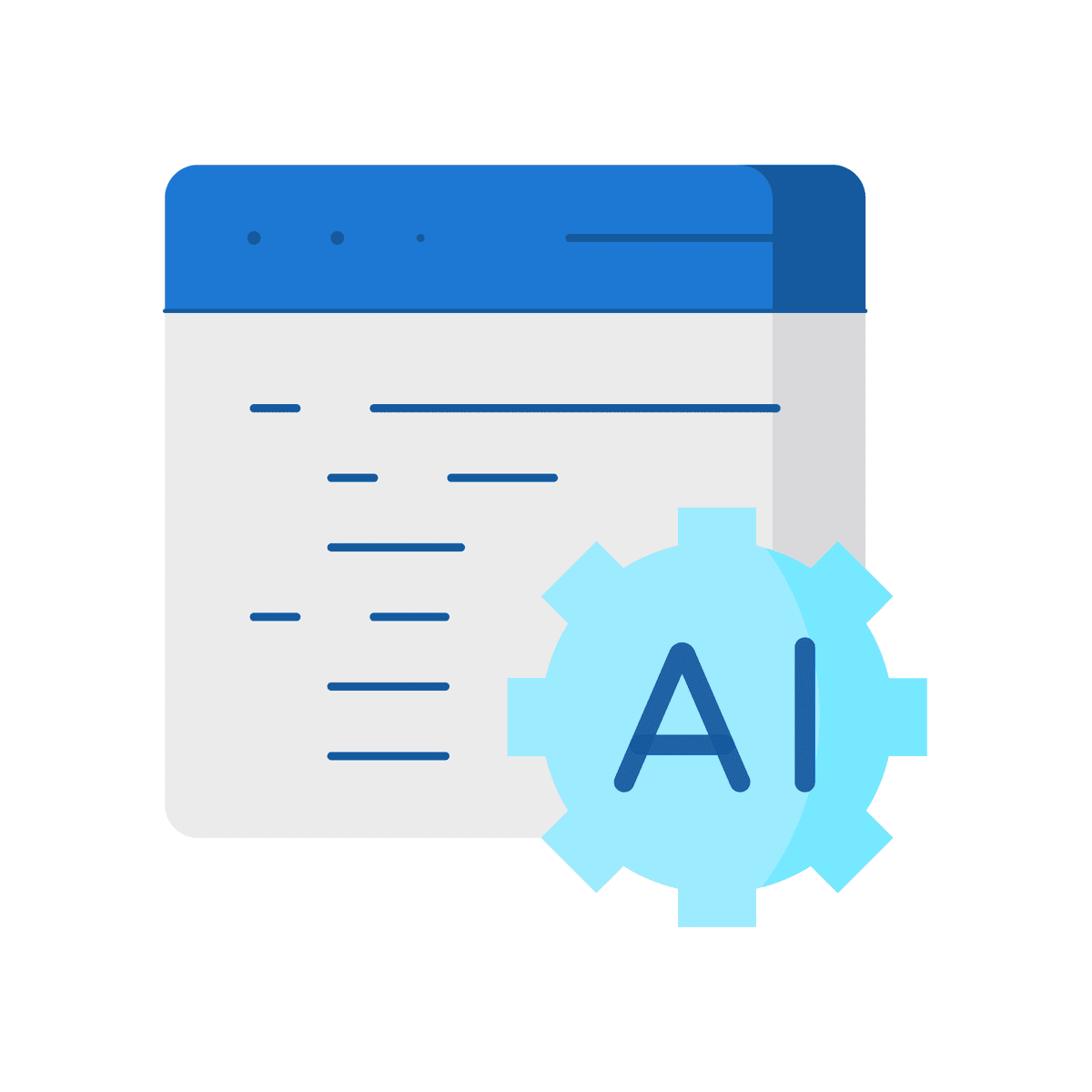
What if you could boost your efficiency by 40%, enhance your creativity by 70%, and significantly save time in your daily tasks? 'Introduction to O365 Copilot,' a beginner-level course expertly guided by Rob Rubin, Ph.D., can make this a reality for you. In 1.5 hours, unlock the potential of Microsoft 365 Copilot to revolutionize your work efficiency across the Microsoft 365 Suite. This course is your ticket to boosting productivity, transforming data management, and optimizing business processes through AI's power.
By the end of the course, you will be able to:
Read more
What if you could boost your efficiency by 40%, enhance your creativity by 70%, and significantly save time in your daily tasks? 'Introduction to O365 Copilot,' a beginner-level course expertly guided by Rob Rubin, Ph.D., can make this a reality for you. In 1.5 hours, unlock the potential of Microsoft 365 Copilot to revolutionize your work efficiency across the Microsoft 365 Suite. This course is your ticket to boosting productivity, transforming data management, and optimizing business processes through AI's power.
By the end of the course, you will be able to:
What if you could boost your efficiency by 40%, enhance your creativity by 70%, and significantly save time in your daily tasks? 'Introduction to O365 Copilot,' a beginner-level course expertly guided by Rob Rubin, Ph.D., can make this a reality for you. In 1.5 hours, unlock the potential of Microsoft 365 Copilot to revolutionize your work efficiency across the Microsoft 365 Suite. This course is your ticket to boosting productivity, transforming data management, and optimizing business processes through AI's power.
By the end of the course, you will be able to:
- Describe the fundamentals of 365 Copilot.
- Access and navigate the 365 Copilot platform effectively.
- Integrate 365 Copilot seamlessly with Microsoft 365 Suite.
- Demonstrate prompt engineering for utilizing essential features of 365 Copilot.
You will not just learn about Copilot's capabilities but will be ready to apply these insights practically, ensuring an immediate improvement in workflow and collaboration within the Microsoft ecosystem. To be successful in this course, you should use the Office 365 application moderately and have made occasional usage of ChatGPT or Bing.
Join us to transform how you work with Microsoft 365 Copilot, leveraging AI to make your work life not only more productive but also more creative and fulfilling.
What's inside
Syllabus
Introduction to O365 Copilot
Upon completing this course, you will increase productivity with Microsoft 365 Copilot, fundamentally change the way you work within Microsoft's applications, leverage AI to optimize your workflow, make everyday tasks more efficient and enjoyable, and increase your focus time.
Read more
Syllabus
Good to know
Save this course
Activities
Practice typing
Show steps
Improve typing speed and accuracy to increase productivity in using Microsoft 365.
Show steps
-
Take a typing test to assess your current speed and accuracy.
-
Practice typing regularly using online typing websites or software.
-
Set goals for improving your typing speed and accuracy.
Create and manage email folders
Show steps
Organize and prioritize emails effectively using Outlook's folder system.
Browse courses on
Email Management
Show steps
-
Create a set of folders to categorize different types of emails.
-
Set up rules to automatically sort incoming emails into appropriate folders.
-
Practice using search filters and flags to find and manage emails efficiently.
Learn keyboard shortcuts
Show steps
Master essential keyboard shortcuts to navigate and use Microsoft 365 applications efficiently.
Browse courses on
Keyboard Shortcuts
Show steps
-
Explore online resources or tutorials that provide a comprehensive list of Microsoft 365 keyboard shortcuts.
-
Practice using the shortcuts in real-time while working on Microsoft 365 applications.
-
Create a cheat sheet or reference guide for quick access to frequently used shortcuts.
Five other activities
Expand to see all activities and additional details
Show all eight activities
Collaborate on documents using Word
Show steps
Enhance collaboration and document management by utilizing Word's co-authoring and commenting features.
Browse courses on
Collaboration
Show steps
-
Create a new document and invite others to collaborate.
-
Use the commenting feature to provide feedback and track changes.
-
Practice resolving comments and merging changes from multiple collaborators.
Utilize advanced Excel functions
Show steps
Master advanced Excel functions to enhance data analysis and automation.
Browse courses on
Excel Functions
Show steps
-
Explore and learn about different types of advanced Excel functions.
-
Practice using functions to solve complex data analysis problems.
-
Create custom formulas and functions to automate repetitive tasks.
Create a presentation on Copilot's benefits
Show steps
Solidify understanding of Copilot's capabilities by creating a presentation that showcases its benefits.
Browse courses on
Microsoft 365
Show steps
-
Research and gather information about Copilot's features and advantages.
-
Design and create a visually engaging presentation using PowerPoint.
-
Practice presenting your findings and demonstrate Copilot's impact on productivity.
Participate in a Microsoft 365 challenge
Show steps
Test and refine your Microsoft 365 skills by participating in online challenges or competitions.
Browse courses on
Skill Development
Show steps
-
Identify and register for relevant Microsoft 365 challenges or competitions.
-
Practice using Copilot and other Microsoft 365 tools to complete the challenges.
-
Submit your solutions and compete against other participants.
-
Review your performance and identify areas for improvement.
Contribute to open-source Microsoft 365 projects
Show steps
Deepen understanding and gain practical experience by contributing to open-source projects related to Microsoft 365.
Show steps
-
Identify open-source Microsoft 365 projects on platforms like GitHub.
-
Review the project documentation and identify areas where you can contribute.
-
Follow the project's contribution guidelines and make meaningful contributions.
-
Engage with the project community and provide support to other contributors.
Practice typing
Show steps
Improve typing speed and accuracy to increase productivity in using Microsoft 365.
Show steps
- Take a typing test to assess your current speed and accuracy.
- Practice typing regularly using online typing websites or software.
- Set goals for improving your typing speed and accuracy.
Create and manage email folders
Show steps
Organize and prioritize emails effectively using Outlook's folder system.
Browse courses on
Email Management
Show steps
- Create a set of folders to categorize different types of emails.
- Set up rules to automatically sort incoming emails into appropriate folders.
- Practice using search filters and flags to find and manage emails efficiently.
Learn keyboard shortcuts
Show steps
Master essential keyboard shortcuts to navigate and use Microsoft 365 applications efficiently.
Browse courses on
Keyboard Shortcuts
Show steps
- Explore online resources or tutorials that provide a comprehensive list of Microsoft 365 keyboard shortcuts.
- Practice using the shortcuts in real-time while working on Microsoft 365 applications.
- Create a cheat sheet or reference guide for quick access to frequently used shortcuts.
Collaborate on documents using Word
Show steps
Enhance collaboration and document management by utilizing Word's co-authoring and commenting features.
Browse courses on
Collaboration
Show steps
- Create a new document and invite others to collaborate.
- Use the commenting feature to provide feedback and track changes.
- Practice resolving comments and merging changes from multiple collaborators.
Utilize advanced Excel functions
Show steps
Master advanced Excel functions to enhance data analysis and automation.
Browse courses on
Excel Functions
Show steps
- Explore and learn about different types of advanced Excel functions.
- Practice using functions to solve complex data analysis problems.
- Create custom formulas and functions to automate repetitive tasks.
Create a presentation on Copilot's benefits
Show steps
Solidify understanding of Copilot's capabilities by creating a presentation that showcases its benefits.
Browse courses on
Microsoft 365
Show steps
- Research and gather information about Copilot's features and advantages.
- Design and create a visually engaging presentation using PowerPoint.
- Practice presenting your findings and demonstrate Copilot's impact on productivity.
Participate in a Microsoft 365 challenge
Show steps
Test and refine your Microsoft 365 skills by participating in online challenges or competitions.
Browse courses on
Skill Development
Show steps
- Identify and register for relevant Microsoft 365 challenges or competitions.
- Practice using Copilot and other Microsoft 365 tools to complete the challenges.
- Submit your solutions and compete against other participants.
- Review your performance and identify areas for improvement.
Contribute to open-source Microsoft 365 projects
Show steps
Deepen understanding and gain practical experience by contributing to open-source projects related to Microsoft 365.
Show steps
- Identify open-source Microsoft 365 projects on platforms like GitHub.
- Review the project documentation and identify areas where you can contribute.
- Follow the project's contribution guidelines and make meaningful contributions.
- Engage with the project community and provide support to other contributors.
Career center
Artificial Intelligence Engineer
Machine Learning Engineer
Data Engineer
Data Scientist
Data Analyst
Cloud Architect
Business Analyst
Software Developer
Management Consultant
Sales Manager
Product Manager
Financial Analyst
Operations Manager
Project Manager
Marketing Manager
Reading list
Share
Similar courses
OpenCourser helps millions of learners each year. People visit us to learn workspace skills, ace their exams, and nurture their curiosity.
Our extensive catalog contains over 50,000 courses and twice as many books. Browse by search, by topic, or even by career interests. We'll match you to the right resources quickly.
Find this site helpful? Tell a friend about us.
We're supported by our community of learners. When you purchase or subscribe to courses and programs or purchase books, we may earn a commission from our partners.
Your purchases help us maintain our catalog and keep our servers humming without ads.
Thank you for supporting OpenCourser.



