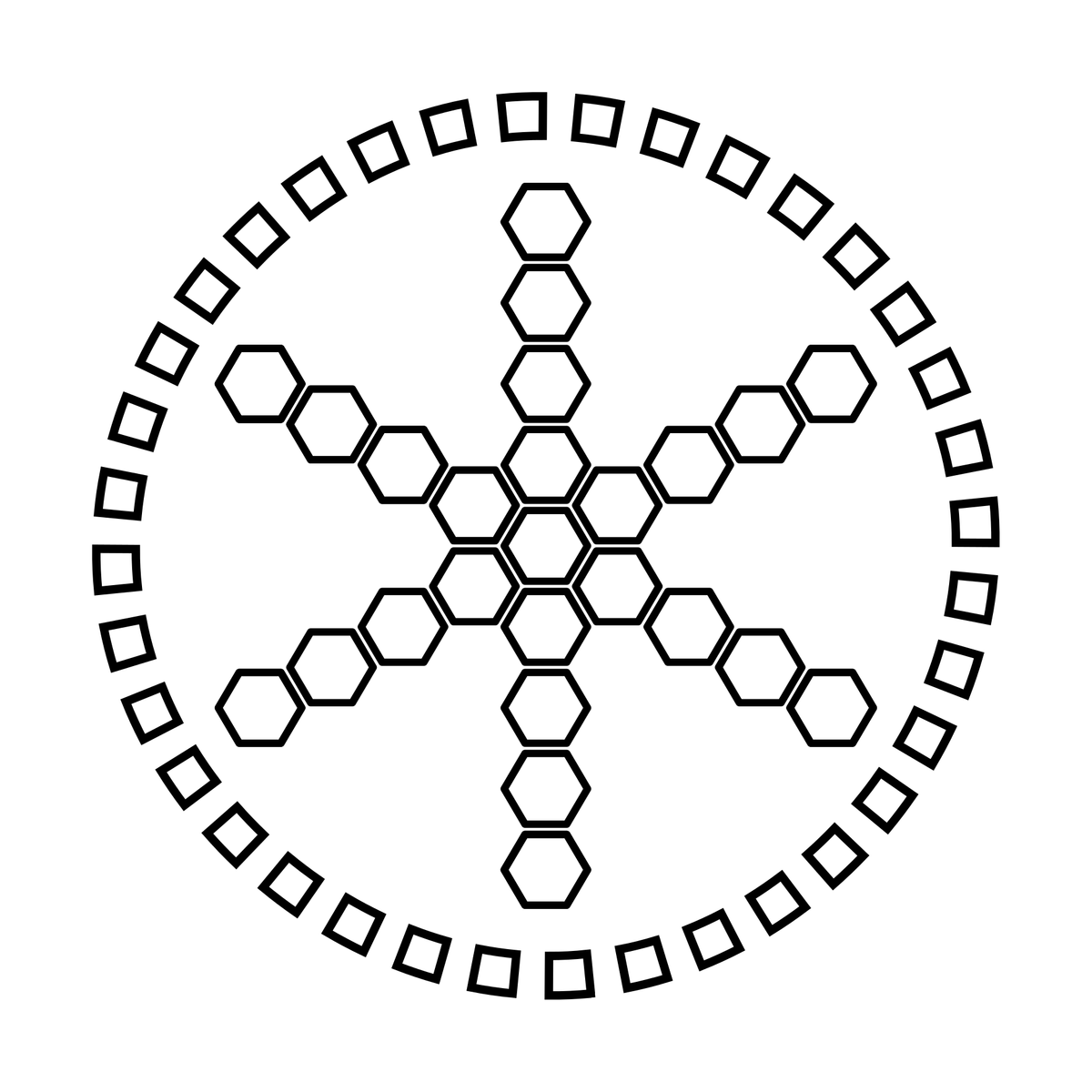
By the end of this project, you will be able to build geometric designs in Inkscape. You’ll build beautiful and complex shapes that can be expanded, resized, and duplicated without losing image quality. You can use these patterns as backgrounds, parts of logos, and as a foundation for all kinds of digital uses.
To create your geometric designs, you will practice working with vector graphics tools in Inkscape, including object tools, the interpolate extension, and the transform panel.
Read more
By the end of this project, you will be able to build geometric designs in Inkscape. You’ll build beautiful and complex shapes that can be expanded, resized, and duplicated without losing image quality. You can use these patterns as backgrounds, parts of logos, and as a foundation for all kinds of digital uses.
To create your geometric designs, you will practice working with vector graphics tools in Inkscape, including object tools, the interpolate extension, and the transform panel.
By the end of this project, you will be able to build geometric designs in Inkscape. You’ll build beautiful and complex shapes that can be expanded, resized, and duplicated without losing image quality. You can use these patterns as backgrounds, parts of logos, and as a foundation for all kinds of digital uses.
To create your geometric designs, you will practice working with vector graphics tools in Inkscape, including object tools, the interpolate extension, and the transform panel.
To build these skills, you’ll start by creating a basic vector object, then add increasing levels of complexity to create a mesmerizing vector pattern in Inkscape.
Note: This course works best for learners who are based in the North America region. We’re currently working on providing the same experience in other regions.
What's inside
Syllabus
Good to know
Save this course
Reviews summary
Pleasant intro to inkscape
Activities
Refresh your knowledge of Inkscape
Show steps
Review the basics of Inkscape to ensure you have a strong foundation before starting the course.
Browse courses on
Inkscape
Show steps
-
Go through the Inkscape tutorial
-
Practice using the basic tools in Inkscape
Practice creating simple vector objects
Show steps
Build foundational skills in working with vector graphics tools to prepare for the course.
Show steps
-
Use Inkscape to create basic shapes, such as rectangles, circles, and lines.
-
Experiment with different object manipulation techniques, such as rotating, scaling, and duplicating.
Follow tutorials on creating geometric patterns
Show steps
Develop skills in creating geometric patterns in Inkscape to prepare for the course.
Show steps
-
Search for online tutorials or resources that demonstrate how to create geometric patterns in Inkscape.
-
Follow the steps in the tutorials to create your own geometric patterns.
11 other activities
Expand to see all activities and additional details
Show all 14 activities
Review Inkscape vector graphics tools
Show steps
Completing this activity will ensure that you begin the course with a refreshed understanding of Inkscape's vector graphics tools and techniques.
Browse courses on
Vector Graphics
Show steps
-
Open Inkscape and review the interface. Become familiar with the location of the most commonly used tools and menus.
-
Create a simple vector shape, such as a rectangle or a circle. Experiment with different fill and stroke options.
-
Use the pen tool to draw a freehand path. Convert the path to an object and experiment with different path operations, such as combining and breaking apart.
Compile a collection of geometric pattern resources
Show steps
Expand knowledge of geometric patterns by gathering and organizing resources.
Show steps
-
Search for online resources, such as tutorials, articles, and design galleries, that showcase geometric patterns.
-
Bookmark, save, or organize these resources in a central location for easy reference.
Follow Inkscape tutorials
Show steps
Enhance your Inkscape skills by following guided tutorials that cover specific techniques and concepts.
Browse courses on
Inkscape
Show steps
-
Find tutorials on creating geometric designs in Inkscape
-
Follow the tutorials step-by-step
-
Practice the techniques you learn
Create geometric designs using the interpolate extension
Show steps
This activity will provide you with hands-on practice using the interpolate extension to create complex geometric designs.
Show steps
-
Install the interpolate extension in Inkscape.
-
Create two or more simple vector shapes.
-
Use the interpolate extension to create a series of intermediate shapes between the original shapes.
-
Experiment with different interpolation settings to create different effects.
Practice using the interpolate extension in Inkscape
Show steps
Gain proficiency in using the interpolate extension to create complex geometric patterns.
Show steps
-
Review documentation or tutorials on the interpolate extension in Inkscape.
-
Experiment with the interpolate extension to create your own geometric patterns.
Create geometric designs in Inkscape
Show steps
Solidify your understanding of geometric design by creating your own patterns in Inkscape.
Browse courses on
Inkscape
Show steps
-
Choose a geometric design to recreate
-
Use Inkscape tools to create the design
-
Experiment with different colors and shapes
Create a simple geometric pattern project
Show steps
Apply skills in using Inkscape to create a complete geometric pattern project.
Show steps
-
Choose a theme or inspiration for your geometric pattern.
-
Plan the design and layout of your geometric pattern.
-
Use Inkscape to create your geometric pattern according to your plan.
-
Export your geometric pattern in a suitable format.
Participate in a peer review of geometric pattern designs
Show steps
Gain feedback and improve design skills by sharing and reviewing geometric pattern designs with peers.
Show steps
-
Create a geometric pattern design to share with your peers.
-
Join a peer review session and provide feedback on other students' designs.
-
Incorporate feedback from your peers into your own design.
Design a geometric pattern for a specific purpose
Show steps
This project will challenge you to apply your skills to create a practical design that can be used in the real world.
Show steps
-
Identify a specific purpose for your geometric pattern, such as a background for a website or a fabric print.
-
Research existing geometric patterns and identify elements that you could incorporate into your design.
-
Create a series of sketches of your pattern, experimenting with different shapes, colors, and arrangements.
-
Create your final pattern in Inkscape, using the skills you have learned in this course.
Attend a workshop on advanced Inkscape techniques
Show steps
Enhance skills in using Inkscape by attending a workshop that covers advanced techniques.
Show steps
-
Research and identify workshops that focus on advanced Inkscape techniques.
-
Register and attend the selected workshop.
-
Actively participate in the workshop and take notes on the techniques covered.
Design and create a geometric pattern for a specific use case
Show steps
Apply skills in geometric pattern design to a practical application.
Show steps
-
Identify a specific use case for a geometric pattern, such as a website background or a product packaging design.
-
Design and create a geometric pattern that meets the requirements of the use case.
-
Export the geometric pattern in a suitable format for the intended use.
Refresh your knowledge of Inkscape
Show steps
Review the basics of Inkscape to ensure you have a strong foundation before starting the course.
Browse courses on
Inkscape
Show steps
- Go through the Inkscape tutorial
- Practice using the basic tools in Inkscape
Practice creating simple vector objects
Show steps
Build foundational skills in working with vector graphics tools to prepare for the course.
Show steps
- Use Inkscape to create basic shapes, such as rectangles, circles, and lines.
- Experiment with different object manipulation techniques, such as rotating, scaling, and duplicating.
Follow tutorials on creating geometric patterns
Show steps
Develop skills in creating geometric patterns in Inkscape to prepare for the course.
Show steps
- Search for online tutorials or resources that demonstrate how to create geometric patterns in Inkscape.
- Follow the steps in the tutorials to create your own geometric patterns.
Review Inkscape vector graphics tools
Show steps
Completing this activity will ensure that you begin the course with a refreshed understanding of Inkscape's vector graphics tools and techniques.
Browse courses on
Vector Graphics
Show steps
- Open Inkscape and review the interface. Become familiar with the location of the most commonly used tools and menus.
- Create a simple vector shape, such as a rectangle or a circle. Experiment with different fill and stroke options.
- Use the pen tool to draw a freehand path. Convert the path to an object and experiment with different path operations, such as combining and breaking apart.
Compile a collection of geometric pattern resources
Show steps
Expand knowledge of geometric patterns by gathering and organizing resources.
Show steps
- Search for online resources, such as tutorials, articles, and design galleries, that showcase geometric patterns.
- Bookmark, save, or organize these resources in a central location for easy reference.
Follow Inkscape tutorials
Show steps
Enhance your Inkscape skills by following guided tutorials that cover specific techniques and concepts.
Browse courses on
Inkscape
Show steps
- Find tutorials on creating geometric designs in Inkscape
- Follow the tutorials step-by-step
- Practice the techniques you learn
Create geometric designs using the interpolate extension
Show steps
This activity will provide you with hands-on practice using the interpolate extension to create complex geometric designs.
Show steps
- Install the interpolate extension in Inkscape.
- Create two or more simple vector shapes.
- Use the interpolate extension to create a series of intermediate shapes between the original shapes.
- Experiment with different interpolation settings to create different effects.
Practice using the interpolate extension in Inkscape
Show steps
Gain proficiency in using the interpolate extension to create complex geometric patterns.
Show steps
- Review documentation or tutorials on the interpolate extension in Inkscape.
- Experiment with the interpolate extension to create your own geometric patterns.
Create geometric designs in Inkscape
Show steps
Solidify your understanding of geometric design by creating your own patterns in Inkscape.
Browse courses on
Inkscape
Show steps
- Choose a geometric design to recreate
- Use Inkscape tools to create the design
- Experiment with different colors and shapes
Create a simple geometric pattern project
Show steps
Apply skills in using Inkscape to create a complete geometric pattern project.
Show steps
- Choose a theme or inspiration for your geometric pattern.
- Plan the design and layout of your geometric pattern.
- Use Inkscape to create your geometric pattern according to your plan.
- Export your geometric pattern in a suitable format.
Participate in a peer review of geometric pattern designs
Show steps
Gain feedback and improve design skills by sharing and reviewing geometric pattern designs with peers.
Show steps
- Create a geometric pattern design to share with your peers.
- Join a peer review session and provide feedback on other students' designs.
- Incorporate feedback from your peers into your own design.
Design a geometric pattern for a specific purpose
Show steps
This project will challenge you to apply your skills to create a practical design that can be used in the real world.
Show steps
- Identify a specific purpose for your geometric pattern, such as a background for a website or a fabric print.
- Research existing geometric patterns and identify elements that you could incorporate into your design.
- Create a series of sketches of your pattern, experimenting with different shapes, colors, and arrangements.
- Create your final pattern in Inkscape, using the skills you have learned in this course.
Attend a workshop on advanced Inkscape techniques
Show steps
Enhance skills in using Inkscape by attending a workshop that covers advanced techniques.
Show steps
- Research and identify workshops that focus on advanced Inkscape techniques.
- Register and attend the selected workshop.
- Actively participate in the workshop and take notes on the techniques covered.
Design and create a geometric pattern for a specific use case
Show steps
Apply skills in geometric pattern design to a practical application.
Show steps
- Identify a specific use case for a geometric pattern, such as a website background or a product packaging design.
- Design and create a geometric pattern that meets the requirements of the use case.
- Export the geometric pattern in a suitable format for the intended use.
Career center
Technical Illustrator
Graphic designer
Scientific Illustrator
Web Designer
Animator
Fashion Designer
Interior designer
Landscape Architect
Art Director
UX Designer
Product Designer
Industrial Designer
Architect
Engineer
Data Scientist
Reading list
Share
Similar courses
OpenCourser helps millions of learners each year. People visit us to learn workspace skills, ace their exams, and nurture their curiosity.
Our extensive catalog contains over 50,000 courses and twice as many books. Browse by search, by topic, or even by career interests. We'll match you to the right resources quickly.
Find this site helpful? Tell a friend about us.
We're supported by our community of learners. When you purchase or subscribe to courses and programs or purchase books, we may earn a commission from our partners.
Your purchases help us maintain our catalog and keep our servers humming without ads.
Thank you for supporting OpenCourser.



