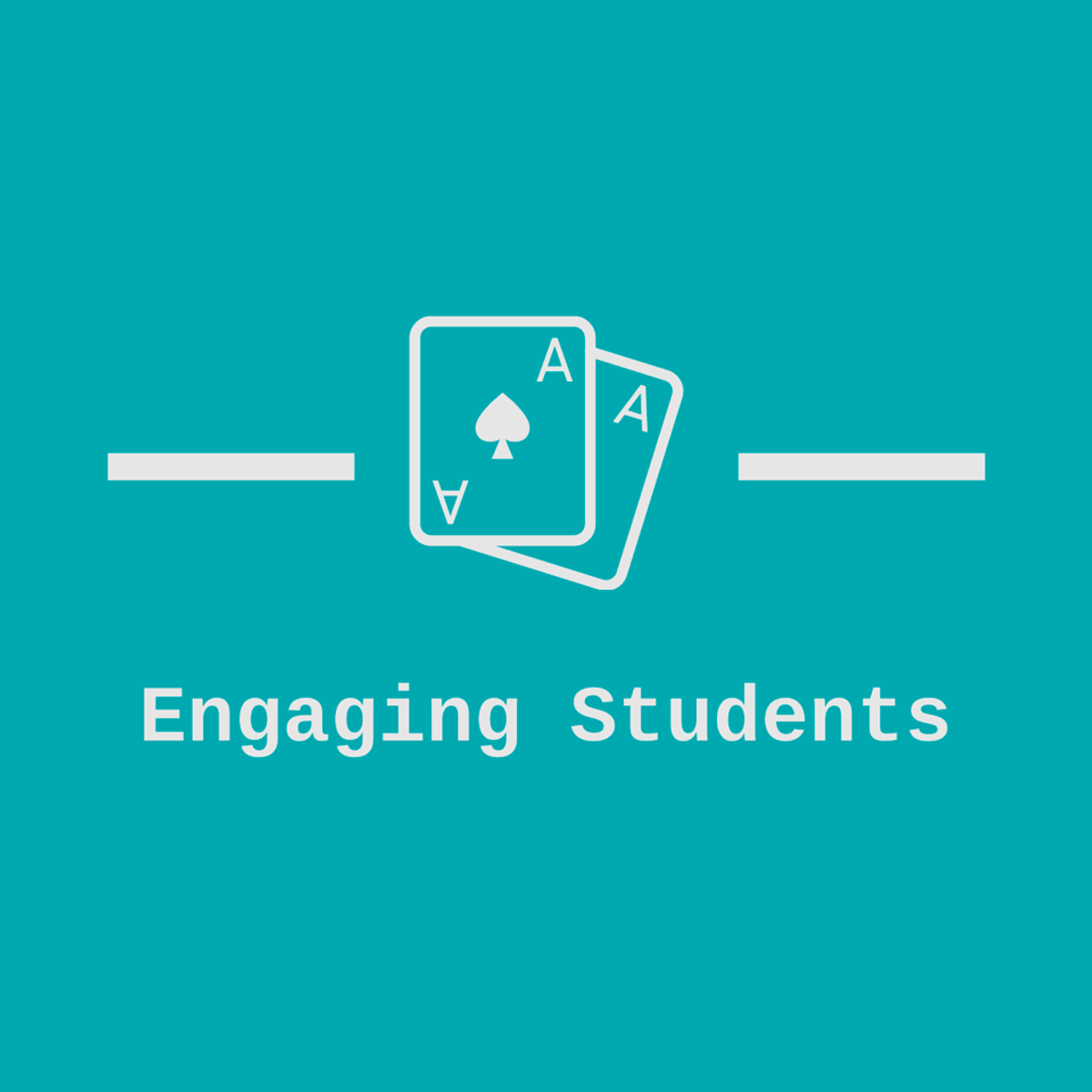
By the end of this project, you will have created a choice board to use with your class in person or virtually. Choice boards allow teachers to accomplish curriculum goals while providing students with greater freedom in how they accomplish those goals. Providing students with choice is one important way to provide them with a sense of ownership of their learning. They will feel that their voice matters and be more engaged in the task at hand through the opportunity to choose their activity. Choice boards also provide an engaging way to encourage practice virtually!
What's inside
Syllabus
Good to know
Save this course
Activities
Review the Basics of Choice Boards
Show steps
Refresh your understanding of the basic principles and best practices for using choice boards in the classroom.
Browse courses on
Choice Boards
Show steps
-
Read an article or blog post about choice boards.
-
Watch a video tutorial on how to create and use choice boards.
Gather Resources on Choice Boards
Show steps
Help you build a collection of resources that you can use to create and implement choice boards in your classroom.
Browse courses on
Choice Boards
Show steps
-
Search the internet for articles, blog posts, and videos about choice boards.
-
Create a folder or bookmark list to store the resources that you find.
-
Review the resources that you have collected and identify the most useful ones.
Follow a Tutorial on Using Choice Boards in Google Classroom
Show steps
Help you learn how to use Google Classroom to create and share choice boards with your students.
Browse courses on
Google Classroom
Show steps
-
Find a tutorial on using choice boards in Google Classroom.
-
Follow the steps in the tutorial to create a choice board in Google Classroom.
Three other activities
Expand to see all activities and additional details
Show all six activities
Create a Choice Board on a Current Event
Show steps
Help you create a choice board that allows students to explore a current event from multiple perspectives.
Browse courses on
Choice Boards
Show steps
-
Choose a current event that is relevant to your students.
-
Identify different perspectives on the event.
-
Create activities that allow students to explore each perspective.
Practice Creating Choice Boards Regularly
Show steps
Help you develop the skills and knowledge needed to create effective choice boards for your students.
Browse courses on
Choice Boards
Show steps
-
Create a choice board on a topic that you are teaching.
-
Share your choice board with a colleague or friend for feedback.
-
Revise your choice board based on the feedback you receive.
Develop a Choice Board Unit
Show steps
Help you create a comprehensive choice board unit that can be used to teach a specific topic or skill.
Browse courses on
Choice Boards
Show steps
-
Identify the topic or skill that you want to teach.
-
Develop a set of learning objectives for the unit.
-
Create a variety of activities that align with the learning objectives.
-
Organize the activities into a choice board.
-
Implement the choice board unit in your classroom.
Review the Basics of Choice Boards
Show steps
Refresh your understanding of the basic principles and best practices for using choice boards in the classroom.
Browse courses on
Choice Boards
Show steps
- Read an article or blog post about choice boards.
- Watch a video tutorial on how to create and use choice boards.
Gather Resources on Choice Boards
Show steps
Help you build a collection of resources that you can use to create and implement choice boards in your classroom.
Browse courses on
Choice Boards
Show steps
- Search the internet for articles, blog posts, and videos about choice boards.
- Create a folder or bookmark list to store the resources that you find.
- Review the resources that you have collected and identify the most useful ones.
Follow a Tutorial on Using Choice Boards in Google Classroom
Show steps
Help you learn how to use Google Classroom to create and share choice boards with your students.
Browse courses on
Google Classroom
Show steps
- Find a tutorial on using choice boards in Google Classroom.
- Follow the steps in the tutorial to create a choice board in Google Classroom.
Create a Choice Board on a Current Event
Show steps
Help you create a choice board that allows students to explore a current event from multiple perspectives.
Browse courses on
Choice Boards
Show steps
- Choose a current event that is relevant to your students.
- Identify different perspectives on the event.
- Create activities that allow students to explore each perspective.
Practice Creating Choice Boards Regularly
Show steps
Help you develop the skills and knowledge needed to create effective choice boards for your students.
Browse courses on
Choice Boards
Show steps
- Create a choice board on a topic that you are teaching.
- Share your choice board with a colleague or friend for feedback.
- Revise your choice board based on the feedback you receive.
Develop a Choice Board Unit
Show steps
Help you create a comprehensive choice board unit that can be used to teach a specific topic or skill.
Browse courses on
Choice Boards
Show steps
- Identify the topic or skill that you want to teach.
- Develop a set of learning objectives for the unit.
- Create a variety of activities that align with the learning objectives.
- Organize the activities into a choice board.
- Implement the choice board unit in your classroom.
Career center
Staff Development Specialist
Instructional Designer
Learning Designer
Curriculum Developer
Teacher
Educational Consultant
Instructional Coach
Education Technology Specialist
Instructional Technologist
Administrator
Content Developer
Media Specialist
Teacher Librarian
Policy Analyst
Educational Researcher
Reading list
Share
Similar courses
OpenCourser helps millions of learners each year. People visit us to learn workspace skills, ace their exams, and nurture their curiosity.
Our extensive catalog contains over 50,000 courses and twice as many books. Browse by search, by topic, or even by career interests. We'll match you to the right resources quickly.
Find this site helpful? Tell a friend about us.
We're supported by our community of learners. When you purchase or subscribe to courses and programs or purchase books, we may earn a commission from our partners.
Your purchases help us maintain our catalog and keep our servers humming without ads.
Thank you for supporting OpenCourser.



