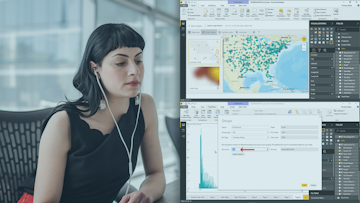
It has been said that "a picture is worth a thousand words". The question is as if the picture is saying what the author intends. In this course, Effective Reporting with Power BI, you will learn foundational knowledge for creating effective and engaging reports. First, you will learn how to integrate basic visualizations into a report. Next, you will discover how to enhance the visualizations to build compelling reports. Finally, you will explore how to create interactive reports and dashboards. When you're finished with this course, you will have the skills and knowledge in Power BI needed to communicate data stories through...
Read more
Good to know
Save this course
Activities
Career center
Data Analyst
Business Analyst
Business Intelligence Analyst
Data Scientist
Financial Analyst
Operations Research Analyst
Management Consultant
Information Analyst
Market Research Analyst
Data Visualization Specialist
Software Engineer
Computer Programmer
Web Developer
Graphic designer
Technical Writer
Reading list
Share
Similar courses
OpenCourser helps millions of learners each year. People visit us to learn workspace skills, ace their exams, and nurture their curiosity.
Our extensive catalog contains over 50,000 courses and twice as many books. Browse by search, by topic, or even by career interests. We'll match you to the right resources quickly.
Find this site helpful? Tell a friend about us.
We're supported by our community of learners. When you purchase or subscribe to courses and programs or purchase books, we may earn a commission from our partners.
Your purchases help us maintain our catalog and keep our servers humming without ads.
Thank you for supporting OpenCourser.


