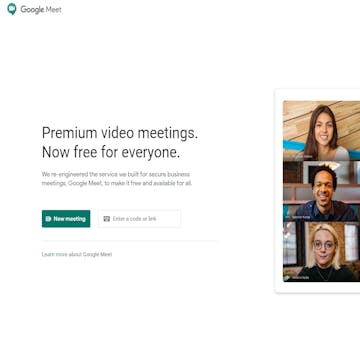
Good to know
Save this course
Reviews summary
Google suite for productivity
Activities
Compile all resources on Google Suite applications into a single folder
Show steps
Having all materials organized will enhance your learning experience
Show steps
-
Create a folder on your computer or in the cloud
-
Add links to all relevant resources
Find a mentor who can provide guidance on working effectively with Google Suite applications
Show steps
A mentor can provide valuable insights and support throughout the course
Show steps
-
Reach out to potential mentors through LinkedIn or industry events
-
Attend workshops or conferences to connect with experts in the field
Review basic Google Suite functionality
Show steps
Start the course with a strong foundation in Google Suite tools to ensure a smooth learning experience.
Browse courses on
Google Suite
Show steps
-
Explore the Google Suite website to familiarize yourself with the different tools and their functionalities.
-
Create a Google account if you don't already have one.
-
Create a new Google Doc, Sheet, and Slide presentation to practice basic editing and formatting.
Ten other activities
Expand to see all activities and additional details
Show all 13 activities
Read "Google Workspace for Dummies" by Paul McFedries
Show steps
Expand your knowledge of Google Workspace by reading a comprehensive guide.
View
Google Workspace For Dummies
on Amazon
Show steps
-
Purchase or borrow "Google Workspace for Dummies".
-
Read the book, focusing on chapters relevant to your course.
-
Take notes and highlight important concepts.
Join a study group and collaborate with other students
Show steps
Connect with peers, share knowledge, and reinforce your understanding through collaborative learning.
Show steps
-
Find a study group or create one with other students in your course.
-
Schedule regular meetings to discuss course content, work on assignments together, and test each other's knowledge.
-
Actively participate in discussions, ask questions, and contribute your insights.
Find tutorials on scheduling meetings and sharing calendars in Google Meet
Show steps
These tutorials will provide hands-on experience with key Google Meet features
Browse courses on
Google Meet
Show steps
-
Search for tutorials on YouTube or other online platforms
-
Follow the steps outlined in the tutorials
Follow Google's official tutorials on Google Suite
Show steps
Supplement your understanding of Google Suite by following official tutorials to enhance your proficiency.
Show steps
-
Visit Google's support website for Google Suite tutorials.
-
Choose a tutorial that aligns with your learning goals, such as managing shared files or collaborating in real-time.
-
Follow the step-by-step instructions and practice the skills you learn.
Create a group email draft that will be used for the project's updates
Show steps
This activity will ensure that you have a clear communication channel with your team
Browse courses on
Google Groups
Show steps
-
Create a new Google Group
-
Draft the email and send it to the group
Practice sending and receiving emails using Gmail
Show steps
Gain proficiency in using Gmail's features
Browse courses on
Gmail
Show steps
-
Compose and send an email to yourself
-
Reply to an email from a colleague
-
Use different formatting options in an email
Set up a Google Workspace for your team and practice using different collaboration features
Show steps
Create a realistic work environment to practice and master Google Suite collaboration features.
Browse courses on
Google Workspace
Show steps
-
Create a Google Workspace account and invite your team members.
-
Set up shared folders in Google Drive for team projects and document storage.
-
Host virtual meetings using Google Meet and utilize features like screen sharing and breakout rooms.
Create a presentation on the benefits of using Google Suite applications for team collaboration
Show steps
This activity will help you synthesize your understanding of Google Suite's collaborative capabilities
Show steps
-
Gather information on the benefits of Google Suite applications
-
Create a presentation outline
-
Develop the presentation slides
Create a tutorial video demonstrating a specific Google Suite feature
Show steps
Enhance your understanding by teaching others, reinforce your skills, and share your knowledge.
Browse courses on
Video Creation
Show steps
-
Choose a specific Google Suite feature that you're proficient in.
-
Plan and write a script for your tutorial video.
-
Record yourself demonstrating the feature step-by-step.
-
Edit your video and add helpful visuals or annotations.
Participate in a Google Suite hackathon or competition
Show steps
Push your limits, collaborate with others, and apply your Google Suite skills to solve real-world problems.
Show steps
-
Find a Google Suite hackathon or competition that aligns with your interests.
-
Team up with other students or participate individually.
-
Develop a project or solution that showcases your Google Suite proficiency.
Compile all resources on Google Suite applications into a single folder
Show steps
Having all materials organized will enhance your learning experience
Show steps
- Create a folder on your computer or in the cloud
- Add links to all relevant resources
Find a mentor who can provide guidance on working effectively with Google Suite applications
Show steps
A mentor can provide valuable insights and support throughout the course
Show steps
- Reach out to potential mentors through LinkedIn or industry events
- Attend workshops or conferences to connect with experts in the field
Review basic Google Suite functionality
Show steps
Start the course with a strong foundation in Google Suite tools to ensure a smooth learning experience.
Browse courses on
Google Suite
Show steps
- Explore the Google Suite website to familiarize yourself with the different tools and their functionalities.
- Create a Google account if you don't already have one.
- Create a new Google Doc, Sheet, and Slide presentation to practice basic editing and formatting.
Read "Google Workspace for Dummies" by Paul McFedries
Show steps
Expand your knowledge of Google Workspace by reading a comprehensive guide.
View
Google Workspace For Dummies
on Amazon
Show steps
- Purchase or borrow "Google Workspace for Dummies".
- Read the book, focusing on chapters relevant to your course.
- Take notes and highlight important concepts.
Join a study group and collaborate with other students
Show steps
Connect with peers, share knowledge, and reinforce your understanding through collaborative learning.
Show steps
- Find a study group or create one with other students in your course.
- Schedule regular meetings to discuss course content, work on assignments together, and test each other's knowledge.
- Actively participate in discussions, ask questions, and contribute your insights.
Find tutorials on scheduling meetings and sharing calendars in Google Meet
Show steps
These tutorials will provide hands-on experience with key Google Meet features
Browse courses on
Google Meet
Show steps
- Search for tutorials on YouTube or other online platforms
- Follow the steps outlined in the tutorials
Follow Google's official tutorials on Google Suite
Show steps
Supplement your understanding of Google Suite by following official tutorials to enhance your proficiency.
Show steps
- Visit Google's support website for Google Suite tutorials.
- Choose a tutorial that aligns with your learning goals, such as managing shared files or collaborating in real-time.
- Follow the step-by-step instructions and practice the skills you learn.
Create a group email draft that will be used for the project's updates
Show steps
This activity will ensure that you have a clear communication channel with your team
Browse courses on
Google Groups
Show steps
- Create a new Google Group
- Draft the email and send it to the group
Practice sending and receiving emails using Gmail
Show steps
Gain proficiency in using Gmail's features
Browse courses on
Gmail
Show steps
- Compose and send an email to yourself
- Reply to an email from a colleague
- Use different formatting options in an email
Set up a Google Workspace for your team and practice using different collaboration features
Show steps
Create a realistic work environment to practice and master Google Suite collaboration features.
Browse courses on
Google Workspace
Show steps
- Create a Google Workspace account and invite your team members.
- Set up shared folders in Google Drive for team projects and document storage.
- Host virtual meetings using Google Meet and utilize features like screen sharing and breakout rooms.
Create a presentation on the benefits of using Google Suite applications for team collaboration
Show steps
This activity will help you synthesize your understanding of Google Suite's collaborative capabilities
Show steps
- Gather information on the benefits of Google Suite applications
- Create a presentation outline
- Develop the presentation slides
Create a tutorial video demonstrating a specific Google Suite feature
Show steps
Enhance your understanding by teaching others, reinforce your skills, and share your knowledge.
Browse courses on
Video Creation
Show steps
- Choose a specific Google Suite feature that you're proficient in.
- Plan and write a script for your tutorial video.
- Record yourself demonstrating the feature step-by-step.
- Edit your video and add helpful visuals or annotations.
Participate in a Google Suite hackathon or competition
Show steps
Push your limits, collaborate with others, and apply your Google Suite skills to solve real-world problems.
Show steps
- Find a Google Suite hackathon or competition that aligns with your interests.
- Team up with other students or participate individually.
- Develop a project or solution that showcases your Google Suite proficiency.
Career center
Database Administrator
Computer Network Architect
Computer and Information Systems Manager
Network Engineer
Information Security Analyst
Technical Writer
Systems Administrator
Systems Analyst
Information Security Engineer
Project Manager
Information Technology Project Manager
Business Analyst
Software Engineer
Data Analyst
Web Developer
Reading list
Share
Similar courses
OpenCourser helps millions of learners each year. People visit us to learn workspace skills, ace their exams, and nurture their curiosity.
Our extensive catalog contains over 50,000 courses and twice as many books. Browse by search, by topic, or even by career interests. We'll match you to the right resources quickly.
Find this site helpful? Tell a friend about us.
We're supported by our community of learners. When you purchase or subscribe to courses and programs or purchase books, we may earn a commission from our partners.
Your purchases help us maintain our catalog and keep our servers humming without ads.
Thank you for supporting OpenCourser.



