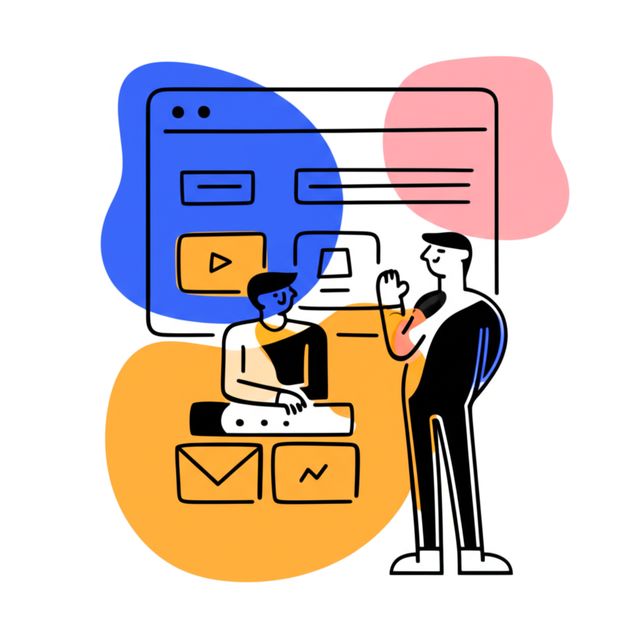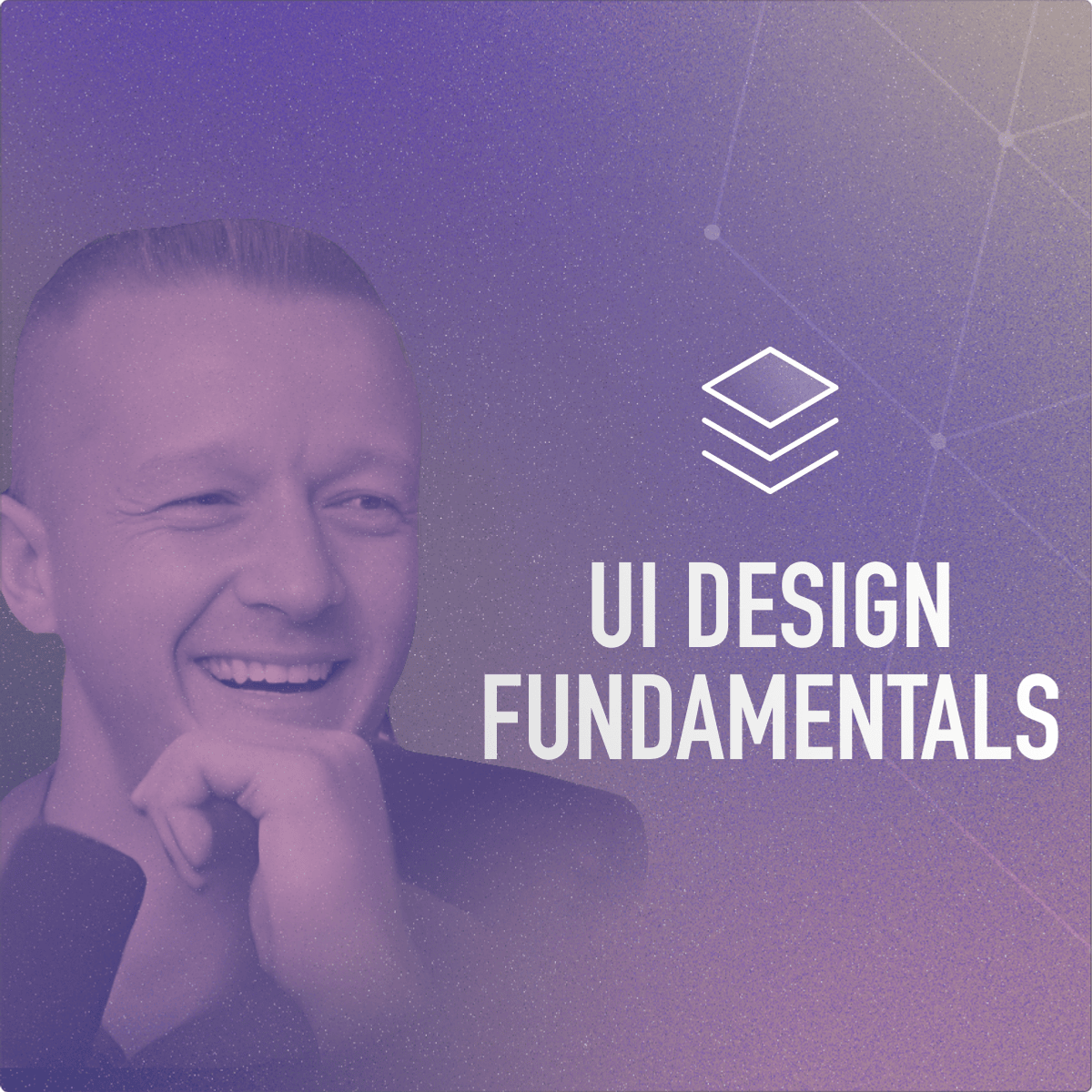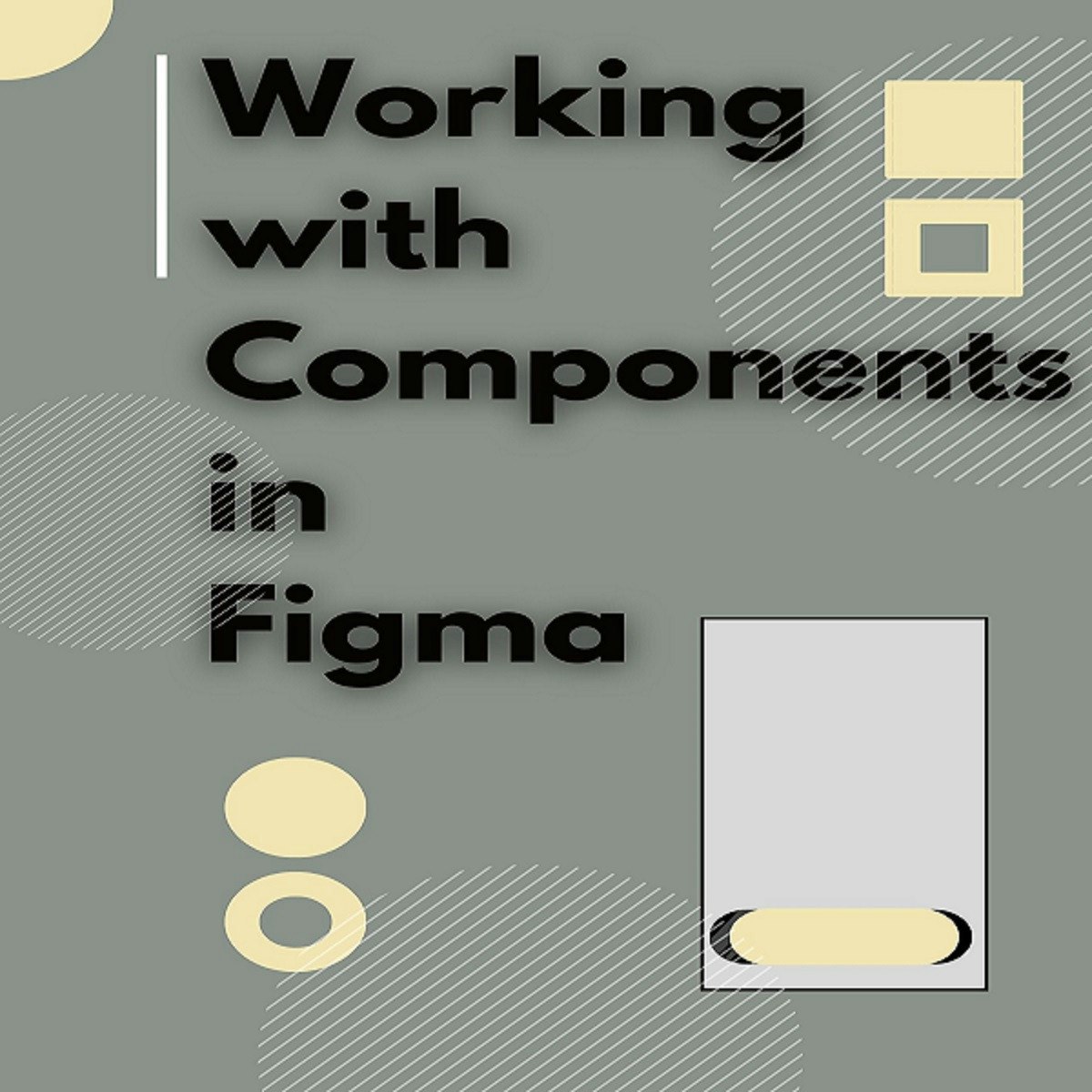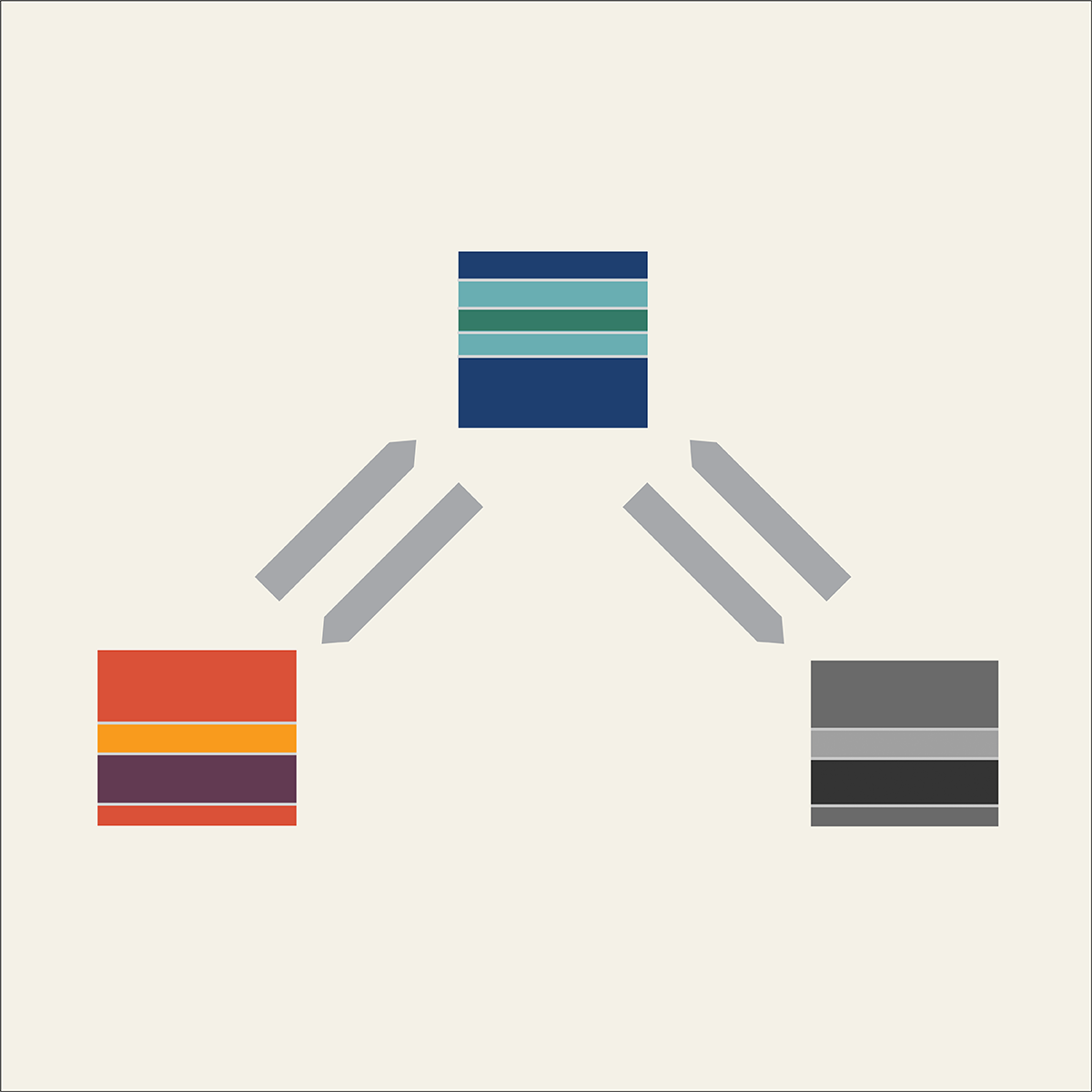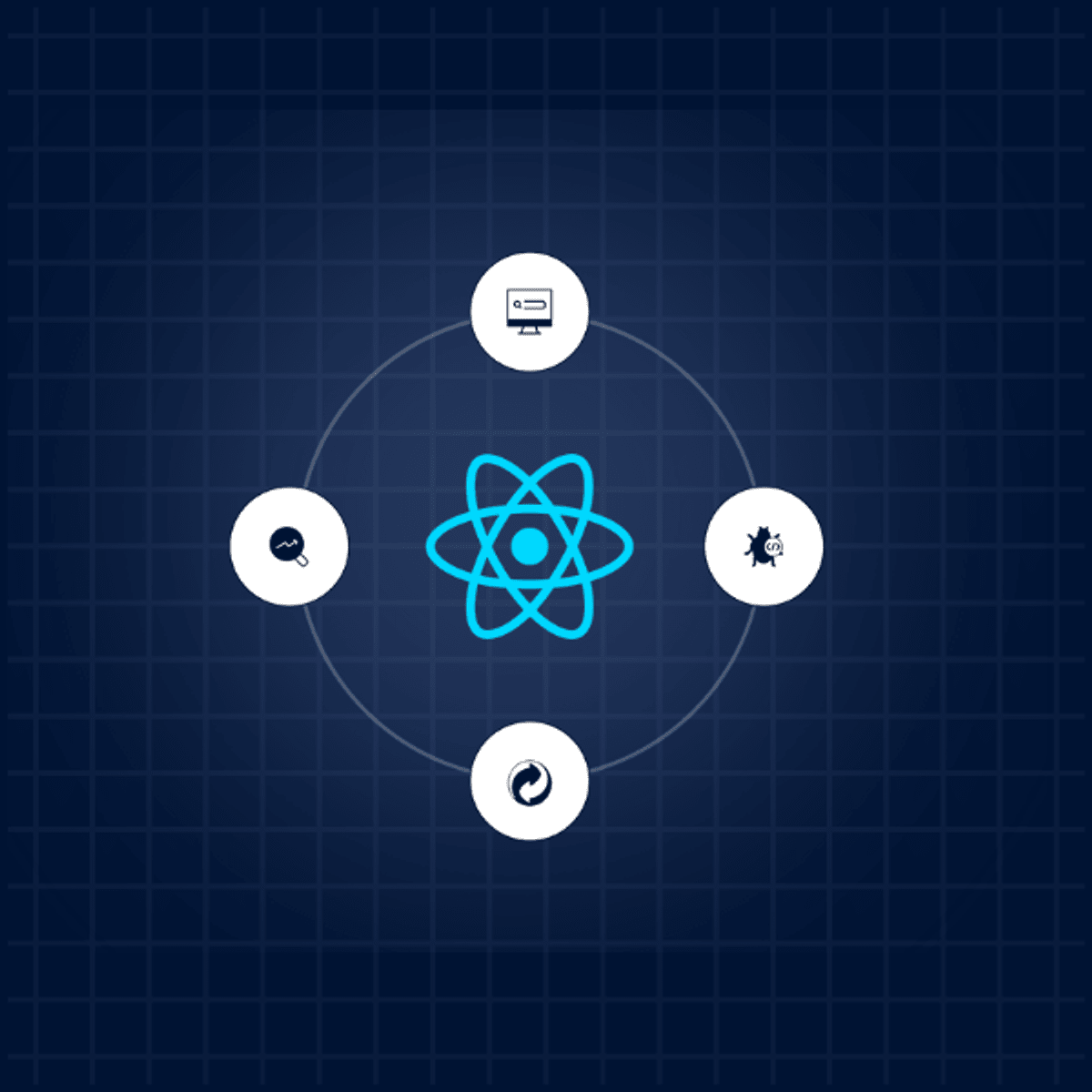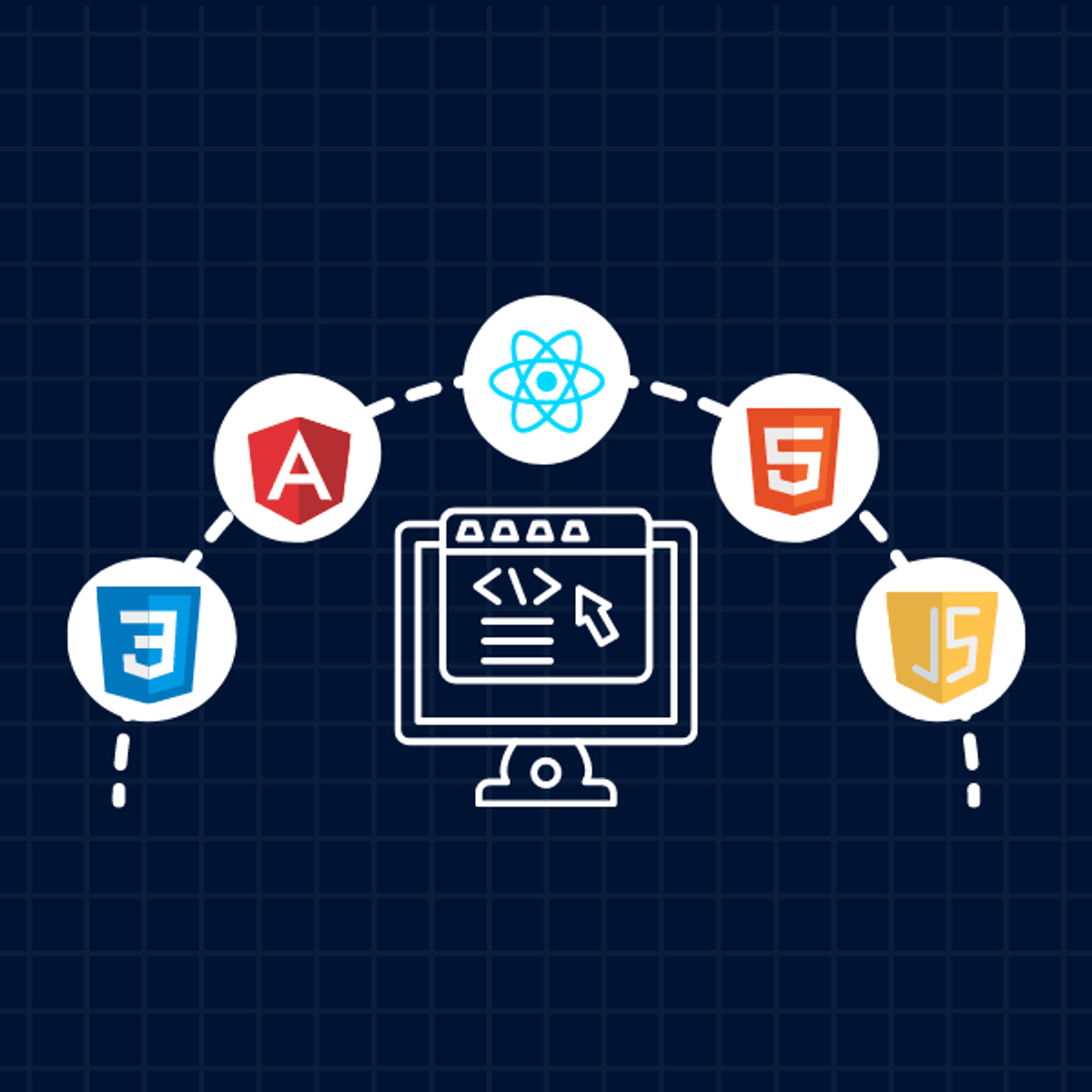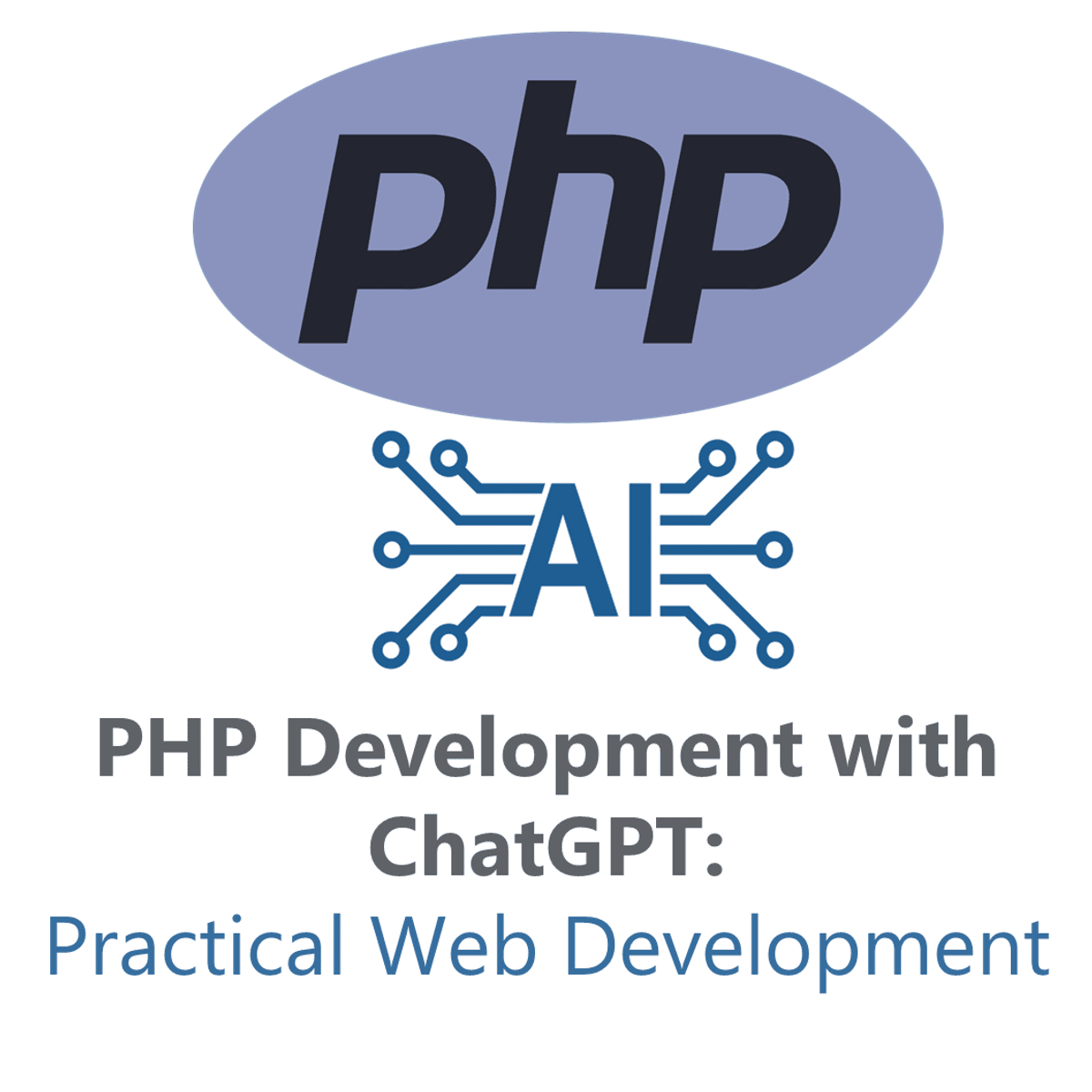User Interfaces
ploring the World of User Interfaces (UI)
A User Interface (UI) is the point of interaction between a human user and a computer or device. It encompasses everything the user sees, hears, and interacts with, including visual elements, informational components, and navigational features. Essentially, UI design is the process of crafting the appearance, interactivity, and overall feel of a digital product, aiming to make the user's experience both intuitive and enjoyable. This field focuses on the aesthetics and style of an interface, ensuring it is not only functional but also visually appealing and easy to navigate.
Working in User Interfaces can be an engaging and exciting path. One of the most rewarding aspects is the direct impact UI designers have on how people experience technology. Crafting an interface that is both beautiful and seamless can significantly enhance user satisfaction and make complex tasks feel simple. Furthermore, the field is constantly evolving with new technologies and design trends, offering continuous learning and growth opportunities. The ability to blend creativity with problem-solving to create user-centric designs makes a career in UI both challenging and fulfilling.
Introduction to User Interface (UI)
This section will delve into the fundamentals of User Interface design. We will define what a UI is, explore its historical evolution, and clarify the important distinction between UI and User Experience (UX) design. Understanding these core concepts is crucial for anyone considering a path in this dynamic field.
Definition and scope of User Interface (UI)
User Interface (UI) refers to the specific assets a user interacts with when using a digital product or service. This includes everything from the buttons you click, the text you read, the images you see, to the overall layout and responsiveness of an application or website. The scope of UI design is to ensure these elements are not only aesthetically pleasing but also function effectively, allowing users to achieve their goals with ease and satisfaction. It's about creating a bridge between the user and the underlying technology, making complex systems feel intuitive and accessible.
UI design involves a blend of visual design, interaction design, and information architecture. Designers focus on the look and feel of a product, carefully considering aspects like color palettes, typography, and iconography to create a cohesive and engaging visual experience. They also map out how users will navigate through the interface, ensuring a logical flow and predictable interactions. The ultimate aim is to produce an interface that users find both easy to use and enjoyable.
The impact of good UI design is significant. It can influence a user's perception of a brand, increase engagement, and drive the success of a digital product. A well-designed UI minimizes user effort and guides them smoothly through their tasks. In contrast, a poorly designed UI can lead to frustration, errors, and ultimately, users abandoning the product.
For those interested in the foundational aspects of UI design, the following course provides a comprehensive introduction:
Historical evolution of UI (from CLI to modern touch interfaces)
The journey of user interfaces is a fascinating story of technological advancement and a growing understanding of human-computer interaction. Early computing relied on rudimentary input methods like punched cards. This gradually gave way to the Command-Line Interface (CLI), a text-based system where users typed commands to interact with the computer. While powerful and precise, CLIs required users to learn specific commands and were not inherently intuitive for the average person.
The next major leap was the advent of the Graphical User Interface (GUI). Pioneered by researchers at Xerox PARC and later popularized by Apple and Microsoft, GUIs introduced visual elements like icons, windows, and menus, allowing users to interact with computers using a mouse to point and click. This made computers significantly more accessible and user-friendly, paving the way for their widespread adoption.
As technology continued to evolve, so did UIs. The rise of mobile devices brought touchscreen interfaces to the forefront, enabling direct manipulation through taps, swipes, and pinches. More recently, Voice User Interfaces (VUIs), popularized by virtual assistants like Siri and Alexa, have allowed for hands-free interaction through spoken commands. We are also seeing the emergence of Gesture-Based Interfaces, particularly in gaming and virtual/augmented reality, where physical movements control the digital experience. This evolution reflects a continuous effort to make technology more natural and intuitive to use.
To understand how human cognition and cultural contexts shape our interactions with these evolving interfaces, consider this insightful course:
Key differences between UI and UX (User Experience)
While often used interchangeably, User Interface (UI) design and User Experience (UX) design are distinct yet closely related disciplines. UI design focuses on the visual and interactive elements of a product – its look, feel, and how users interact with its specific components. It's about the aesthetics, the layout of buttons, the choice of colors and fonts, and the overall style that users see and touch.
User Experience (UX) design, on the other hand, encompasses the entire journey and overall satisfaction a user has when interacting with a product or service. It's a broader concept that considers all aspects of the user's interaction, including usability, accessibility, performance, and the emotional response evoked. UX designers are concerned with understanding user needs, conducting research, defining user flows, and ensuring the product solves a genuine problem in an effective and enjoyable way.
Think of it this way: UI is the saddle, the stirrups, and the reins of a horse. UX is the feeling you get riding that horse. A beautiful saddle (UI) on an unruly horse (poor UX) won't result in a pleasant ride. Conversely, a comfortable and well-trained horse (good UX) can still have its experience diminished by an uncomfortable or poorly designed saddle (poor UI). Both UI and UX are crucial for a product's success, and they work hand-in-hand to create a positive overall experience for the user.
Many foundational texts delve into these differences and the principles that guide both UI and UX. These books are often considered essential reading for anyone entering the field:
For those looking to explore the broader field of UX design, this topic provides a great starting point:
Core Principles of User Interface Design
Effective User Interface design is guided by a set of core principles that ensure interfaces are not just visually appealing, but also functional, intuitive, and accessible to all users. These principles form the bedrock of good design practice and help designers create positive and productive user experiences.
Usability and user-centered design
Usability is a cornerstone of effective UI design, referring to how easily and effectively a user can interact with a product to achieve their specific goals. A usable interface is intuitive, learnable, efficient, and forgiving of errors. It minimizes frustration and allows users to complete tasks smoothly and satisfactorily. User-centered design is the philosophy and process that places the user at the heart of every design decision. It involves understanding the users' needs, goals, and contexts through research and then iteratively designing and testing solutions based on that understanding.
The core idea behind user-centered design is that by focusing on the end-user, designers can create products that are not only more effective but also more engaging and enjoyable to use. This approach involves several key activities, including user research (like interviews and surveys), creating user personas (fictional representations of target users), and conducting usability testing throughout the design process to gather feedback and identify areas for improvement.
Ultimately, a design that prioritizes usability and adopts a user-centered approach will lead to higher user satisfaction, increased adoption, and a more successful product. It's about empathy – stepping into the user's shoes and designing from their perspective.
The following books offer deep insights into usability and user-centered design principles, and are highly recommended for aspiring UI designers:
Consistency in visual and functional elements
Consistency is a fundamental principle in UI design, ensuring that similar elements look and behave in a predictable manner throughout an interface. This applies to both visual consistency (e.g., using the same color palette, typography, and icon styles) and functional consistency (e.g., buttons having the same action regardless of where they appear). When an interface is consistent, users can learn how to interact with it more quickly and confidently.
A consistent design reduces cognitive load because users don't have to constantly re-learn how things work. They can transfer their knowledge from one part of the interface to another, or even from other applications they are familiar with (this is known as external consistency). This predictability fosters a sense of familiarity and control, leading to a more comfortable and efficient user experience.
Inconsistency, on the other hand, can lead to confusion, frustration, and errors. If buttons that perform the same action look different in various parts of an application, or if the same visual element has different meanings, users will struggle to understand and navigate the interface effectively. Therefore, establishing and adhering to a consistent design language is crucial for creating a usable and professional-looking product.
Many design systems and style guides are built around the principle of consistency. These books delve deeper into creating cohesive and predictable user interfaces:
Accessibility standards (e.g., WCAG)
Accessibility in UI design means creating interfaces that can be used by everyone, regardless of their abilities or disabilities. This includes people with visual impairments (like blindness or color blindness), auditory impairments, motor disabilities, and cognitive limitations. Designing for accessibility not only broadens the potential user base but is also an ethical imperative, ensuring equal access to information and technology.
The Web Content Accessibility Guidelines (WCAG) are a widely recognized set of recommendations for making web content more accessible. These guidelines are organized around four main principles, often remembered by the acronym POUR: Perceivable (information and UI components must be presentable to users in ways they can perceive), Operable (UI components and navigation must be operable), Understandable (information and the operation of the UI must be understandable), and Robust (content must be robust enough that it can be interpreted reliably by a wide variety of user agents, including assistive technologies).
Practical steps to improve accessibility include providing alternative text for images, ensuring sufficient color contrast, enabling keyboard navigation for all interactive elements, providing clear and consistent navigation, and designing forms that are easy to understand and complete. Thinking about accessibility from the beginning of the design process, rather than as an afterthought, leads to more inclusive and ultimately better-designed products for all users. Many designers find that designing for accessibility often improves the experience for users without disabilities as well.
For further exploration of how to design inclusive interfaces, consider resources focused on universal design principles and accessibility best practices. The following course provides insights into cognitive aspects of interaction, which is relevant to understanding diverse user needs:
Additionally, this book offers perspectives on how people perceive and interact with designs, which is foundational to creating accessible experiences:
Feedback mechanisms and error handling
Effective feedback mechanisms are crucial in UI design to keep users informed about what is happening within the system. When a user performs an action, such as clicking a button or submitting a form, the interface should provide immediate and clear feedback confirming that the action was received and indicating its outcome. This could be a visual change (e.g., a button highlighting, a loading spinner) or an auditory cue. Good feedback instills confidence and helps users understand the system's state.
Error handling is an equally important aspect. Mistakes are inevitable, and a well-designed UI anticipates potential errors and helps users prevent them or recover from them gracefully. Error messages should be clear, concise, and constructive, explaining what went wrong and how to fix it, rather than blaming the user. For example, instead of a generic "Invalid input" message, a more helpful message would be "Please enter a valid email address."
Preventing errors in the first place is often the best approach. This can be achieved through clear instructions, sensible defaults, and designs that constrain input to valid options where possible. When errors do occur, the system should make it easy for users to understand the problem and correct it without losing their work or becoming overly frustrated. Thoughtful feedback and error handling contribute significantly to a positive user experience and a sense of control for the user.
Courses that focus on interaction design principles often cover feedback and error handling in detail. These foundational principles are also discussed in many comprehensive UI design books.
This course can help you learn more about building UIs that respond effectively to user actions:
And this book provides a foundational understanding of interface design, which includes how to manage user interactions and errors:
Types of User Interfaces
User Interfaces come in various forms, each tailored to different types of interaction and technology. Understanding these different types helps designers and developers choose the most appropriate interface for a given application and user base. From the ubiquitous graphical interfaces we use daily to emerging voice and gesture-based systems, the landscape of UIs is diverse and continually expanding.
Graphical User Interface (GUI)
Graphical User Interfaces, or GUIs, are the most common type of interface encountered by users today. They utilize visual elements such as icons, buttons, menus, windows, and other graphical representations to enable interaction with electronic devices. Users typically navigate GUIs using a mouse, trackpad, or touchscreen to point, click, tap, and drag these visual elements.
The primary advantage of GUIs is their intuitiveness and ease of use, especially for non-technical users. By representing functions and data visually, GUIs lower the learning curve associated with using software and devices. Operating systems like Windows and macOS, as well as virtually all modern smartphone applications and websites, rely heavily on GUIs.
Designing effective GUIs involves careful consideration of layout, color theory, typography, and iconography to create a visually appealing and easy-to-navigate experience. Consistency in the appearance and behavior of GUI elements is also critical for usability, allowing users to quickly understand how to interact with different parts of an application or system.
Many online courses focus on the principles and practices of designing effective GUIs. These courses often cover the use of design tools and front-end development technologies. You may wish to explore Design courses on OpenCourser to find relevant learning opportunities.
Command-Line Interface (CLI)
A Command-Line Interface (CLI) is a text-based user interface where users interact with a computer program by typing commands into a terminal or console. Unlike GUIs that rely on visual elements, CLIs require users to know specific commands and their syntax to perform tasks. The system responds by displaying text output on the same terminal.
CLIs are often favored by developers, system administrators, and power users for their precision, speed, and ability to automate tasks through scripting. For experienced users, performing complex operations can sometimes be faster and more efficient via a CLI than navigating through multiple menus and windows in a GUI. Many operating systems provide a CLI in addition to their GUI (e.g., Command Prompt in Windows, Terminal in macOS and Linux).
While CLIs might seem less user-friendly to novices due to their steeper learning curve, they remain an essential tool in many technical fields. Their simplicity in terms of graphical overhead can also be an advantage in resource-constrained environments or when interacting with remote servers.
Understanding how to work with CLIs can be beneficial for those in development or IT roles. Some Programming courses may touch upon CLI usage, especially in the context of specific programming languages or development tools.
Voice User Interface (VUI)
Voice User Interfaces (VUIs) enable users to interact with devices and applications using spoken commands. Prominent examples include virtual assistants like Amazon's Alexa, Google Assistant, and Apple's Siri, which are integrated into smartphones, smart speakers, and other devices. VUIs interpret natural language, process the user's request, and provide a spoken response or perform an action.
The rise of VUIs is driven by their convenience and hands-free operation, making them particularly useful in situations where visual or manual interaction is difficult or unsafe, such as while driving. They also offer an alternative means of interaction for individuals with certain disabilities. Designing effective VUIs involves challenges such as accurately understanding diverse accents and speech patterns, handling ambiguity in language, and providing clear and concise spoken feedback.
As natural language processing (NLP) and machine learning technologies continue to advance, VUIs are becoming more sophisticated and integrated into a wider range of applications, from smart home control to customer service. The future of UI design is likely to see an increasing role for voice-based interactions.
Individuals interested in this area might explore courses related to Artificial Intelligence and Natural Language Processing to understand the technology behind VUIs.
Gesture-Based Interfaces (e.g., AR/VR)
Gesture-Based Interfaces allow users to interact with digital systems using physical movements and gestures, such as hand motions, body posture, or even eye movements. These interfaces often utilize sensors, cameras, or specialized controllers to track and interpret user gestures, translating them into commands or actions within a digital environment.
This type of interface is becoming increasingly prevalent in areas like gaming (e.g., Xbox Kinect), Virtual Reality (VR), and Augmented Reality (AR) applications. In VR, users might reach out to "grab" virtual objects or point to navigate menus. In AR, gestures can be used to interact with digital information overlaid onto the real world. Touchless interfaces, which can be controlled by waving a hand, are also a form of gesture-based interaction.
Gesture-based interfaces aim to provide a more natural and immersive way to interact with technology, mimicking how we interact with the physical world. However, designing effective gesture-based UIs presents unique challenges, including ensuring accurate gesture recognition, defining intuitive and learnable gestures, and avoiding user fatigue. As AR and VR technologies mature, the sophistication and adoption of gesture-based interfaces are expected to grow significantly.
The following course provides an introduction to developing for VR, a field where gesture-based interfaces are common:
Exploring topics like Virtual Reality design and Augmented Reality development can provide deeper insights into this evolving area of UI.
Tools and Technologies in UI Development
Bringing User Interface designs to life requires a combination of specialized tools and technologies. Designers rely on software for creating visual mockups and interactive prototypes, while developers use various front-end frameworks and libraries to implement these designs into functional products. Collaboration platforms also play a crucial role in streamlining the workflow between designers, developers, and other stakeholders.
Design tools (Figma, Adobe XD, Sketch)
Modern UI design relies heavily on specialized software that enables designers to create wireframes, mockups, prototypes, and high-fidelity visual designs. Among the most popular and widely used design tools in the industry are Figma, Adobe XD, and Sketch. These tools offer a rich set of features specifically tailored for UI and UX work.
Figma is a collaborative, web-based interface design tool that allows multiple users to work on the same file simultaneously. Its real-time collaboration features, vector editing capabilities, and robust prototyping tools have made it a favorite among many design teams. Adobe XD is part of the Adobe Creative Cloud suite and offers a comprehensive solution for designing, prototyping, and sharing user experiences. It integrates well with other Adobe products like Photoshop and Illustrator. Sketch is a vector graphics editor primarily focused on UI design for macOS. It gained popularity for its simplicity, powerful features, and extensive plugin ecosystem.
Mastery of one or more of these industry-standard tools is often a key requirement for UI design roles. They empower designers to efficiently translate their ideas into tangible designs, iterate on them based on feedback, and prepare assets for development.
Many online courses are available to help learners master these essential design tools. For instance, this course focuses on a key feature within Figma:
Prototyping and collaboration platforms
Prototyping is a critical step in the UI design process, allowing designers to create interactive simulations of their designs before they are fully developed. Prototypes help in testing usability, gathering user feedback, and communicating design ideas to stakeholders and developers. Many design tools like Figma and Adobe XD have built-in prototyping capabilities. There are also dedicated prototyping tools such as InVision and Axure RP, which offer more advanced features for creating complex interactions and user flows.
Collaboration platforms are equally essential for modern design workflows, especially with teams becoming more distributed. These platforms facilitate communication, file sharing, version control, and feedback management among designers, developers, product managers, and clients. Tools like Figma inherently support real-time collaboration. Other platforms such as Zeplin or Avocode help bridge the gap between design and development by allowing designers to hand off design specifications, assets, and code snippets to developers in an organized manner.
Effective use of prototyping and collaboration tools streamlines the design process, improves team communication, and ultimately leads to better-designed products. They enable rapid iteration and ensure that everyone involved in the project is on the same page.
Learning to use these tools effectively is a key skill. This course, for example, shows how designers and developers can collaborate:
Front-end frameworks (React, Vue.js)
Once a UI design is finalized, developers use front-end frameworks and libraries to implement it as a functional interface for websites and applications. These frameworks provide pre-written code, components, and tools that simplify and accelerate the development process. Among the most popular front-end JavaScript frameworks are React and Vue.js.
React, developed by Facebook, is a library for building user interfaces, particularly for single-page applications. It allows developers to create reusable UI components and manage the state of an application efficiently. Vue.js is a progressive framework that is known for its gentle learning curve and flexibility. It can be adopted incrementally, making it suitable for both small projects and large-scale applications. Other frameworks like Angular also play a significant role in front-end development.
Understanding the capabilities and limitations of these frameworks can be beneficial for UI designers, even if they are not writing the code themselves. It helps them create designs that are feasible to implement and allows for better collaboration with developers. For developers, proficiency in these frameworks is a highly sought-after skill.
For those looking to build their front-end development skills, several courses are available:
You may also wish to explore related topics such as Front-End Development and Programming.
UI in Industry Applications
User Interface design is not confined to a single industry; its principles and practices are applied across a vast spectrum of sectors. From managing sensitive patient data in healthcare to facilitating complex financial transactions and creating engaging learning experiences in education, effective UI is critical for success. The demand for skilled UI designers is prevalent in nearly every field that utilizes digital technology to interact with users.
Healthcare: Patient data dashboards
In the healthcare industry, User Interface design plays a crucial role in how medical professionals access, interpret, and manage vast amounts of patient data. Well-designed patient data dashboards are essential for presenting complex information in a clear, concise, and actionable manner. These interfaces can display vital signs, medical history, lab results, and treatment plans, enabling doctors and nurses to make informed decisions quickly and efficiently.
The design of healthcare UIs must prioritize accuracy, clarity, and ease of use, as errors or misinterpretations can have serious consequences. Accessibility is also paramount, ensuring that interfaces can be used effectively by a diverse range of healthcare providers, potentially under high-stress conditions. Furthermore, UIs for patient-facing applications, such as portals for accessing medical records or scheduling appointments, need to be intuitive and reassuring to empower patients in managing their own health.
The challenges in healthcare UI design include navigating complex regulatory requirements (like HIPAA in the United States concerning data privacy and security) and integrating with various legacy systems. However, the potential to improve patient outcomes and streamline healthcare workflows through thoughtful UI design is immense. As healthcare becomes increasingly digitized, the demand for UI designers with expertise in this sector continues to grow.
Exploring courses in Health & Medicine or looking into data visualization techniques can provide a foundational understanding for those interested in this specialization.
Finance: Mobile banking interfaces
The finance industry has undergone a significant digital transformation, with mobile banking interfaces becoming a primary touchpoint for customers. UI design is critical in creating mobile banking apps that are not only secure and reliable but also easy to use and navigate. Users expect to perform a wide range of transactions, from checking balances and transferring funds to paying bills and managing investments, all from their mobile devices.
Effective UI in financial applications instills trust and confidence. Clarity in presenting financial information, intuitive navigation for complex transactions, and robust security features are paramount. Designers in this sector must balance the need for comprehensive functionality with simplicity and ease of use, ensuring that users of all technical abilities can manage their finances effectively. The design must also comply with stringent financial regulations and data protection standards.
The competitive landscape in fintech means that a superior user interface can be a key differentiator. Banks and financial institutions are continuously investing in improving their digital experiences to attract and retain customers. This creates a strong demand for UI designers who can create seamless, secure, and user-friendly financial interfaces.
Courses related to Finance & Economics or those focusing on mobile application design can be relevant for individuals looking to specialize in financial UI.
Education: E-learning platforms
User Interface design is fundamental to the effectiveness of e-learning platforms and other educational technologies. A well-designed UI can significantly enhance the learning experience, making educational content more engaging, accessible, and easier to navigate. Students and educators interact with these platforms for various activities, including accessing course materials, participating in discussions, submitting assignments, and tracking progress.
Key considerations for UI design in education include clarity of information architecture, intuitive navigation, and features that support different learning styles and paces. The interface should minimize distractions and help learners focus on the educational content. Accessibility is also crucial to ensure that e-learning platforms can be used by students with diverse needs and abilities. Engaging visuals, interactive elements, and clear feedback mechanisms can contribute to a more motivating and effective learning environment.
As online education and blended learning models continue to grow, the demand for skilled UI designers who can create effective and engaging digital learning experiences is increasing. These designers play a vital role in shaping the future of education by making learning more accessible and impactful through technology. Information on educational trends can often be found through resources like the National Center for Education Statistics.
For those interested in educational technology, exploring courses in Education or instructional design can provide valuable context.
Entertainment: Gaming and streaming interfaces
In the entertainment industry, particularly in gaming and streaming services, User Interface design is paramount to creating immersive and enjoyable experiences. For video games, the UI (often referred to as the HUD or Heads-Up Display) provides players with crucial information such as health, scores, maps, and inventory, all while aiming to be unobtrusive and thematically consistent with the game world. Intuitive menus and controls are also essential for game navigation and interaction.
Streaming platforms like Netflix or Spotify rely heavily on UI design to enable users to easily discover, browse, and consume content. Effective UIs in this space feature personalized recommendations, intuitive search and filtering options, and seamless playback controls across various devices. The visual appeal and ease of navigation are key factors in user engagement and retention for these services.
UI designers in the entertainment sector often work with dynamic content and rich media, focusing on creating interfaces that are not only functional but also visually captivating and emotionally engaging. The goal is to enhance the user's immersion and enjoyment, whether they are playing a game or watching a movie. This often involves a deep understanding of user psychology and interaction patterns specific to entertainment consumption.
This course provides an introduction to a popular game development engine, often used to create interactive entertainment experiences:
Exploring areas like game design or visual arts can be beneficial for those aspiring to work in entertainment UI.
Education Pathways for UI Designers
Aspiring User Interface designers have several educational pathways they can pursue to gain the necessary skills and knowledge. These routes range from traditional university degrees to more flexible online certifications, intensive bootcamps, and self-directed learning. The best path often depends on an individual's learning style, career goals, existing experience, and available resources.
University degrees (Computer Science, Design)
A traditional route into UI design is through a university degree in a relevant field. Common degree programs include Graphic Design, Web Design, Interaction Design, Human-Computer Interaction (HCI), and even Computer Science. These programs typically provide a strong theoretical foundation in design principles, visual communication, user psychology, and sometimes the technical aspects of interface development.
A degree in Graphic Design or Visual Communications can offer a solid grounding in aesthetics, typography, color theory, and layout – all crucial for the visual aspects of UI. HCI programs focus more on the relationship between users and technology, emphasizing usability, user research, and interaction design principles. A Computer Science degree, while more technical, can provide an understanding of the underlying software and hardware, which is valuable for understanding implementation constraints and possibilities.
While a degree can be a valuable asset, particularly for entry-level positions, it's increasingly recognized that practical skills and a strong portfolio are paramount in the UI design field. University programs often include project work that can contribute to a portfolio, and internships can provide crucial real-world experience.
Consider exploring university programs that explicitly mention UI/UX or Interaction Design in their curriculum. OpenCourser lists many courses from universities, such as:
Online certifications (Coursera, Udemy)
Online certifications have become an increasingly popular and accessible pathway into UI design. Platforms like Coursera, Udemy, Skillshare, and edX offer a vast array of courses and specialization programs focused on UI design, UX design, and related tools and technologies. These courses are often created by industry professionals or academic institutions and can provide structured learning paths covering fundamental principles, design software, and practical skills.
The flexibility of online learning allows individuals to study at their own pace and often at a lower cost compared to traditional degree programs. Many online courses include hands-on projects, quizzes, and peer-reviewed assignments that help reinforce learning and build portfolio pieces. Some platforms also offer certificates upon completion, which can be added to resumes and LinkedIn profiles to showcase acquired skills.
Online courses are suitable for various learners, including those looking to transition careers, supplement existing education, or upskill in specific areas of UI design. OpenCourser is an excellent resource for finding and comparing such online courses from various providers, helping learners identify the best fit for their needs. The OpenCourser Learner's Guide offers tips on how to make the most of online learning, including how to earn certificates and build a self-structured curriculum.
Here are a few examples of online courses available through platforms often cataloged on OpenCourser:
Bootcamps and workshops
Design bootcamps and intensive workshops offer another focused and often accelerated route into the UI design field. These programs are typically shorter than university degrees, ranging from a few weeks to several months, and are designed to equip students with practical, job-ready skills in a relatively short timeframe. The curriculum in UI/UX bootcamps is usually hands-on, project-based, and focused on industry-standard tools and methodologies.
Bootcamps often emphasize portfolio development, with students working on multiple projects that simulate real-world design challenges. Many also offer career services, including resume workshops, interview preparation, and networking opportunities, to help graduates land their first job in the industry. Workshops, which are generally shorter and more specialized, can be a good way to learn specific skills or tools, or to get an introduction to the field.
The immersive nature of bootcamps can be highly effective for individuals who thrive in a structured, fast-paced learning environment and are looking to make a quick career transition. However, they can represent a significant time and financial investment. It's important to research different bootcamp providers, their curriculum, instructor credentials, and graduate outcomes before enrolling. Many bootcamps, such as those offered by Springboard or Ironhack, are prominent in the industry.
Self-learning via open-source projects
Self-learning, often supplemented by contributing to open-source projects, is a viable path for highly motivated and disciplined individuals aspiring to become UI designers. The internet offers a wealth of free or low-cost resources, including tutorials, articles, blogs, and forums where learners can acquire knowledge about design principles, tools, and best practices. Platforms like YouTube, Medium, and various design communities can be invaluable for self-study.
Contributing to open-source projects provides a unique opportunity to gain practical experience, collaborate with developers and other designers, and build a real-world portfolio. Many open-source software projects welcome design contributions, whether it's improving an existing interface, creating new icons, or developing a style guide. This hands-on experience is highly valued by employers and demonstrates initiative and practical skills.
While self-learning offers maximum flexibility and minimal cost, it requires strong self-direction, time management, and the ability to seek out feedback and continuously improve. Building a strong portfolio and networking effectively are crucial for self-learners to showcase their abilities and find job opportunities. OpenCourser can be a great starting point for self-learners to discover relevant topics and courses to structure their learning journey.
Consider these courses which can provide a structured approach to learning fundamental skills:
Career Progression in UI Design
A career in User Interface design offers various avenues for growth and advancement. Professionals typically start in junior roles, gradually taking on more responsibility and complexity as they gain experience and refine their skills. The career ladder can lead to senior design positions, management roles, or specialization in niche areas. Freelancing and consulting also present viable options for experienced UI designers.
Entry roles: Junior UI Designer
The typical entry point into the UI design field is a Junior UI Designer position. In this role, individuals usually work under the guidance of more senior designers, assisting with various tasks such as creating wireframes, designing individual UI elements (like buttons and icons), preparing assets for developers, and making revisions based on feedback. It's a crucial learning period where practical skills are honed, and a deeper understanding of the design process and industry tools is developed.
Employers hiring for junior roles often look for a foundational understanding of UI design principles, proficiency in relevant design software (e.g., Figma, Sketch, Adobe XD), and a promising portfolio showcasing design projects, even if they are from coursework or personal initiatives. Soft skills such as communication, teamwork, a willingness to learn, and attention to detail are also highly valued.
During this stage, seeking mentorship, actively soliciting feedback, and continuously learning are key to progression. Building a strong portfolio with diverse projects is essential for demonstrating growth and readiness for more responsibility. Many aspiring designers gain initial experience through internships or freelance projects before securing a full-time junior role.
These courses can help build the foundational skills and portfolio pieces often expected for junior roles:
Aspiring designers should also explore related careers to understand the broader ecosystem:
Mid-career: UI/UX Specialist
As UI designers gain a few years of experience, they often progress to roles like UI Designer or UI/UX Specialist. At this mid-career stage, professionals take on more responsibility, leading design projects, making more significant design decisions, and often mentoring junior designers. They are expected to have a deeper understanding of user-centered design principles, usability, and the end-to-end design process, from research and ideation to prototyping and testing.
UI/UX Specialists often have a broader skillset that encompasses both user interface and user experience design. They might be involved in conducting user research, creating user personas and journey maps, developing information architecture, and then translating these insights into intuitive and visually appealing interfaces. Stronger communication and collaboration skills are crucial as they work closely with product managers, developers, and other stakeholders.
To advance to and succeed in these roles, continuous learning is key. This includes staying updated with the latest design trends, tools, and technologies, as well as potentially developing specialized skills in areas like interaction design, mobile design, or accessibility. A robust portfolio demonstrating a track record of successful projects and problem-solving abilities is essential.
Consider these courses for deepening your expertise:
This career path is often intertwined with UX design:
And these topics are highly relevant at this stage:
Senior roles: Lead Designer, Art Director
With significant experience and a proven track record, UI designers can advance to senior roles such as Lead UI Designer, Senior Product Designer, or Art Director. In these positions, individuals typically take on strategic leadership responsibilities, guiding the overall design vision and direction for products or projects. They often manage and mentor a team of designers, establish design standards and processes, and ensure consistency and quality across all design outputs.
Senior designers are expected to have a deep understanding of design principles, user psychology, and business objectives. They play a key role in translating user needs and business requirements into effective design solutions. Strong leadership, communication, and presentation skills are essential, as they frequently interact with senior management, clients, and other department heads.
An Art Director role, while also senior, may have a stronger emphasis on the visual aesthetics and brand identity of a product or company. They ensure that the visual design aligns with the brand's values and resonates with the target audience. Career progression to these levels often requires not only exceptional design skills but also strong strategic thinking and people management abilities.
While specific courses for these advanced roles are less common, continuous professional development in areas like leadership, project management, and design strategy is beneficial. Many insights can be gained from industry publications and thought leaders. For instance, Harvard Business Review often features articles on design leadership and innovation.
This comprehensive book is a staple for those aiming for design leadership:
Freelancing and consulting opportunities
For experienced UI designers with a strong portfolio and network, freelancing and consulting offer an alternative and often lucrative career path. Freelance UI designers work on a project basis for various clients, which can range from startups to large corporations. This offers flexibility in terms of work schedule, location, and the types of projects undertaken.
Consultants, often with deep expertise in a particular niche or industry, provide strategic advice and design services to businesses looking to improve their user interfaces and overall user experience. This can involve conducting design audits, developing UI strategies, leading design workshops, or overseeing the implementation of design solutions. Both freelancing and consulting require strong self-management, business development, and client communication skills in addition to excellent design capabilities.
Building a strong personal brand, networking effectively, and consistently delivering high-quality work are crucial for success as a freelance UI designer or consultant. While it offers autonomy, it also comes with the responsibilities of managing finances, marketing services, and maintaining client relationships. Many professionals transition to freelancing or consulting after gaining substantial experience in traditional employment settings.
Online platforms can help freelancers find projects, and resources on entrepreneurship can be beneficial. Exploring Business courses or specifically Entrepreneurship courses might provide valuable skills for those considering this path.
Ethical Considerations in User Interface Design
As User Interface designers shape the way people interact with technology, they bear significant ethical responsibilities. Design choices can have profound impacts on users, influencing their behavior, their access to information, and their privacy. It is crucial for UI professionals to be mindful of these implications and strive to create interfaces that are not only effective and enjoyable but also fair, inclusive, and respectful of user rights.
Addressing accessibility gaps
A primary ethical consideration in UI design is ensuring that digital products are accessible to all users, including those with disabilities. Failing to design for accessibility creates digital barriers, excluding a significant portion of the population from accessing information, services, and opportunities. This is not only a matter of social responsibility but, in many jurisdictions, a legal requirement.
Addressing accessibility gaps involves proactively incorporating accessibility principles and standards, such as the Web Content Accessibility Guidelines (WCAG), throughout the design and development process. This includes practices like providing text alternatives for non-text content, ensuring sufficient color contrast, enabling keyboard-only navigation, designing for screen readers, and making interactive elements easily identifiable and operable.
Beyond compliance, true accessibility is about empathy and understanding the diverse needs of users. It requires designers to consider a wide range of impairments—visual, auditory, motor, and cognitive—and to test their designs with users who have disabilities. By prioritizing inclusivity, UI designers can create products that empower all individuals and foster a more equitable digital world.
Learning about universal design principles is key. The following course touches on human cognition, which is relevant to understanding diverse user needs for accessibility:
Data privacy and user consent
User Interface design plays a critical role in how user data is collected, used, and protected. Ethical UI design prioritizes transparency and user control regarding personal information. This means clearly communicating to users what data is being collected, why it is being collected, and how it will be used. Interfaces should make it easy for users to understand and manage their privacy settings.
Obtaining meaningful user consent is a cornerstone of ethical data practices. UI designers should avoid deceptive patterns (often called "dark patterns") that trick users into sharing more data than they intend or making choices that are not in their best interest. Consent mechanisms should be clear, explicit, and easy to revoke. Privacy policies and terms of service should be presented in an accessible and understandable format, rather than buried in lengthy, jargon-filled documents.
Respecting user privacy also involves designing systems that minimize data collection to only what is necessary for the service to function and implementing robust security measures to protect that data. As data breaches and privacy violations become increasingly common, UI designers have a responsibility to advocate for user privacy and design interfaces that empower users to make informed decisions about their personal information. Regulations like GDPR in Europe highlight the growing importance of these considerations.
Understanding data security and privacy laws is becoming increasingly important for designers. While not a design course, this one touches on data persistence, which has implications for data privacy:
Mitigating algorithmic bias in UI
As artificial intelligence (AI) and machine learning (ML) become more integrated into user interfaces, the potential for algorithmic bias presents a significant ethical challenge. Algorithms are trained on data, and if that data reflects existing societal biases (e.g., related to race, gender, or socioeconomic status), the resulting AI-powered UI features can perpetuate and even amplify these biases.
For example, an AI-driven content recommendation system might inadvertently steer certain user groups towards limited or stereotypical content. Facial recognition technology used in UIs could be less accurate for certain demographic groups. UI designers working with AI-driven features need to be aware of these risks and work collaboratively with data scientists and engineers to mitigate bias. This involves critically examining training data, testing algorithms for fairness across different user groups, and designing interfaces that allow for user feedback and overrides if biased outcomes occur.
Transparency about how AI is used in the interface and what data it relies on can also help users understand and potentially challenge algorithmic decisions. The ethical design of AI-infused UIs requires a commitment to fairness, accountability, and continuous monitoring to ensure that these powerful technologies serve all users equitably. The field of Artificial Intelligence is rapidly evolving, and its ethical implications are a subject of ongoing discussion and research.
Future Trends in User Interface Design
The field of User Interface design is in a constant state of evolution, driven by technological advancements and changing user expectations. Staying abreast of emerging trends is crucial for designers who want to create innovative and relevant experiences. The future promises interfaces that are more intelligent, immersive, and seamlessly integrated into our lives.
AI-driven adaptive interfaces
Artificial Intelligence (AI) is poised to revolutionize User Interface design by enabling the creation of adaptive interfaces. These are UIs that can learn from user behavior, preferences, and context to dynamically adjust their layout, content, and functionality to meet individual needs. Imagine an application that reconfigures its navigation based on the features you use most frequently, or a website that personalizes the information it displays based on your past interactions and inferred interests.
AI-driven UIs can offer a more personalized and efficient user experience by anticipating user needs and streamlining interactions. For example, AI could power smarter search functions, more relevant recommendations, or proactive assistance within an application. This trend moves beyond one-size-fits-all design towards interfaces that feel uniquely tailored to each user. However, designing effective adaptive interfaces also presents challenges, such as ensuring predictability, maintaining user control, and addressing ethical concerns around data privacy and algorithmic bias.
The integration of AI is a significant trend across many tech fields. Keeping an eye on developments in World Economic Forum reports or tech news can provide insights into AI's impact on UI. This course offers a practical look at using AI in development, which can inform UI design thinking:
Augmented Reality (AR) in UI
Augmented Reality (AR) is set to transform how users interact with digital information by overlaying it onto the physical world. AR interfaces move beyond traditional screens, allowing users to engage with digital content in a more immersive and contextually relevant way. Examples include AR apps that provide navigational directions by superimposing arrows onto a live camera view of the street, or applications that allow users to visualize furniture in their homes before purchasing.
Designing UIs for AR presents new challenges and opportunities. Designers must consider how users will interact with information that is integrated into their three-dimensional environment. This involves thinking about gesture controls, voice commands, and how to present information clearly without overwhelming the user or obstructing their view of the real world. The principles of good UI design, such as clarity, consistency, and feedback, remain critical but must be adapted to this new spatial context.
As AR hardware, like smart glasses and more powerful mobile devices, becomes more accessible and capable, the demand for AR UIs will grow across various industries, including retail, education, manufacturing, and entertainment. This trend points towards a future where the boundaries between the digital and physical worlds become increasingly blurred.
This course introduces development for a platform often used in AR/VR experiences:
For further learning, explore topics like Augmented Reality design.
Sustainable design practices
Sustainability is an increasingly important consideration in all areas of design, and User Interface design is no exception. Sustainable UI design, sometimes referred to as "green UI" or "eco-friendly design," focuses on creating digital products and interfaces that minimize their environmental impact. This can involve several strategies, from optimizing code and assets to reduce energy consumption on user devices and servers, to designing interfaces that promote more sustainable user behaviors.
For example, designers can choose darker color palettes (which can save energy on OLED screens), reduce the use of auto-playing videos or heavy animations, and optimize image and file sizes to lessen data transfer and processing power. Beyond the technical aspects, UI design can also influence user choices by, for instance, highlighting eco-friendly options in e-commerce, providing information about the carbon footprint of certain actions, or designing interfaces for services that promote sharing and reuse.
While still an emerging area, the focus on sustainable design practices in UI is likely to grow as awareness of technology's environmental footprint increases. This involves a holistic approach, considering the entire lifecycle of a digital product and its impact on the planet. Organizations like OECD often publish research on sustainable development which can provide broader context.
Voice and gesture-based advancements
The evolution of Voice User Interfaces (VUIs) and Gesture-Based Interfaces continues to be a significant trend shaping the future of UI design. As technologies like natural language processing (NLP), speech recognition, and sensor technology become more sophisticated, interactions with devices are becoming increasingly hands-free and intuitive.
VUIs are moving beyond simple commands to support more complex conversations and tasks. We can expect to see voice interaction integrated into a wider range of applications and environments, offering greater accessibility and convenience. Similarly, gesture-based interfaces, particularly in the context of Augmented Reality (AR) and Virtual Reality (VR), are becoming more nuanced and responsive. Advances in computer vision and sensor fusion are enabling more precise tracking of hand movements, body posture, and even eye gaze, allowing for richer and more natural interactions in 3D digital spaces.
These advancements require UI designers to think beyond traditional screen-based paradigms and consider new interaction models. Designing for voice and gesture involves understanding the nuances of human communication, creating intuitive command structures, and providing appropriate feedback in non-visual ways. The future points towards a multimodal interaction landscape where users can seamlessly switch between touch, voice, and gesture depending on the context and their preferences.
Courses in Robotics or Artificial Intelligence can offer insights into the technologies driving these advancements.
Frequently Asked Questions (Career Focus)
Embarking on or transitioning into a User Interface design career often brings up many questions. This section aims to address some of the most common queries job seekers and career planners have about qualifications, the nature of the work, industry prospects, and what it takes to succeed in this dynamic field.
What qualifications are needed for a UI designer role?
While there isn't a single, rigid path to becoming a UI designer, employers typically look for a combination of education, skills, and practical experience. A bachelor's degree in fields like Graphic Design, Web Design, Human-Computer Interaction (HCI), or a related design discipline is often preferred, though not always mandatory. Increasingly, industry-recognized certifications from online courses or bootcamps are also valued, especially if they demonstrate proficiency in specific skills and tools.
More critical than formal qualifications is a strong portfolio that showcases your design skills, problem-solving abilities, and understanding of UI principles. This portfolio should include diverse projects demonstrating your process from concept to final design. Proficiency in industry-standard design tools like Figma, Adobe XD, or Sketch is essential. Additionally, a good understanding of user-centered design principles, usability, accessibility, and interaction design is crucial.
Soft skills also play a significant role. These include strong communication skills (to articulate design decisions and collaborate with teams), empathy (to understand user needs), problem-solving abilities, attention to detail, and a continuous desire to learn and adapt to new technologies and trends.
These courses can help build the foundational skills and portfolio pieces:
And these books are foundational for understanding design principles:
How does UI design differ from UX design?
User Interface (UI) design and User Experience (UX) design are often confused, but they represent distinct, though overlapping, disciplines. UI design is primarily concerned with the visual and interactive aspects of a digital product. It focuses on the "look and feel"—the aesthetics, the layout of elements like buttons and menus, color schemes, typography, and the overall style that the user sees and interacts with. Essentially, UI designers craft the surface and touchpoints of a product.
User Experience (UX) design, conversely, is a broader field focused on the overall experience a user has when interacting with a product or service. It encompasses every aspect of that interaction, including usability, accessibility, efficiency, and the user's emotional response. UX designers conduct user research, define user needs and pain points, create user personas and journey maps, design information architecture, and test prototypes to ensure the product is useful, usable, and valuable to the target audience.
To put it simply, UI is about how the product looks and functions on a surface level, while UX is about how the product feels and how well it meets the user's goals. Good UI is a crucial component of good UX, but UX also considers factors beyond the visual interface, such as content strategy, performance, and customer support. Many roles, especially in smaller companies, combine both UI and UX responsibilities (often titled "UI/UX Designer").
This topic delves deeper into the broader field of UX:
Which industries offer the highest salaries for UI designers?
Salaries for UI designers can vary significantly based on factors such as experience level, location, company size, and the specific industry. However, certain sectors tend to offer more competitive compensation due to high demand and the critical role UI design plays in their products and services. The technology and software development industry is a major employer of UI designers and often offers strong salaries, particularly in tech hubs.
The finance and fintech sector is another area where UI designers can command high salaries. As financial services increasingly move online and onto mobile platforms, the need for intuitive, secure, and user-friendly interfaces is paramount, driving up demand for skilled designers. Similarly, industries like e-commerce and retail, where the user interface is directly tied to sales and customer engagement, also tend to offer competitive pay.
Emerging technology fields such as Artificial Intelligence, Augmented Reality/Virtual Reality, and the Internet of Things (IoT) are also creating new opportunities for UI designers, often with attractive compensation packages as these sectors grow. It's worth noting that data from sources like the U.S. Bureau of Labor Statistics Occupational Outlook Handbook can provide general trends for web developers and digital designers, which often includes UI/UX roles, though specific UI designer salary data might be consolidated under broader categories.
To maximize earning potential, UI designers often benefit from developing specialized skills, building a strong portfolio, and gaining experience in high-growth industries. Continuous learning and staying updated with industry trends are also key.
How important is a portfolio for landing UI jobs?
A portfolio is critically important for landing UI design jobs—often considered the most important asset a designer has. While a resume outlines your experience and education, a portfolio provides tangible proof of your skills, design process, and the quality of your work. It allows potential employers to see your design aesthetic, your ability to solve problems, and how you approach different design challenges.
A strong UI design portfolio should showcase a variety of projects, ideally demonstrating your proficiency in different aspects of UI design, such as web interfaces, mobile app design, and perhaps even work with emerging technologies if applicable. For each project, it's beneficial to not just show the final designs but also to articulate your design process: the problem you were trying to solve, your role in the project, the research you conducted, the iterations you went through, and the rationale behind your design decisions.
Even for entry-level positions where professional experience might be limited, a portfolio filled with personal projects, coursework, or conceptual designs can make a significant impact. Employers are keen to see your passion for design and your ability to create user-centered interfaces. Therefore, investing time and effort into creating a well-curated and compelling portfolio is essential for any aspiring or practicing UI designer.
Many online courses and bootcamps emphasize portfolio development as a key outcome. OpenCourser's blog, OpenCourser Notes, may feature articles with tips on portfolio building for designers.
What are the key trends affecting UI careers in 2024?
The field of UI design is dynamic, and several key trends are shaping career opportunities and skill demands in 2024 and looking towards 2025. One of the most significant is the increasing integration of Artificial Intelligence (AI) into UI design. This includes AI-powered design tools that can automate certain tasks, as well as the design of interfaces for AI-driven applications and adaptive UIs that personalize the user experience. Designers with an understanding of AI principles and ethics are becoming more valuable.
The continued growth of Augmented Reality (AR) and Virtual Reality (VR) technologies is creating new frontiers for UI design. Designing intuitive and immersive interfaces for these 3D environments requires new skill sets and approaches. Voice User Interfaces (VUIs) and gesture-based controls are also becoming more prevalent, demanding expertise in non-traditional interaction modalities.
Accessibility and inclusive design remain critical, with a growing emphasis on creating products that are usable by people of all abilities. Furthermore, there's an increasing focus on ethical design, including data privacy, user consent, and mitigating algorithmic bias. Sustainable design practices, aiming to reduce the environmental impact of digital products, are also gaining traction. Designers who are adaptable, continuously learn new skills, and embrace these evolving trends will be well-positioned for success. Reports from firms like Gartner or Forrester often highlight such technology and design trends.
This course touches on an emerging AI application in development:
And this one on an immersive technology platform:
Can I transition to UI design from a non-technical background?
Yes, it is definitely possible to transition to a UI design career from a non-technical background. The field of UI design values a diverse range of skills, and many successful designers come from backgrounds in areas like graphic design, fine arts, psychology, marketing, customer service, and even fields seemingly unrelated to tech. What matters most are demonstrable design skills, a strong portfolio, an understanding of user-centered design principles, and a passion for creating good user experiences.
If you're coming from a non-technical field, the key is to acquire the necessary knowledge and skills. This can be done through various pathways, including online courses, design bootcamps, self-study, or even a formal degree program if you choose. Focus on learning the fundamentals of UI design, mastering industry-standard design tools (like Figma or Adobe XD), and understanding usability and accessibility principles.
Building a portfolio will be crucial. Start with personal projects, redesign existing interfaces, or volunteer for non-profit organizations to gain practical experience. Highlight transferable skills from your previous career, such as communication, problem-solving, project management, or empathy, as these are highly valued in design roles. Networking with people in the design industry can also provide valuable insights and potential opportunities. While the transition requires dedication and effort, many have successfully made the switch by focusing on skill development and showcasing their passion for UI design.
OpenCourser offers many introductory courses that can help build foundational knowledge. For example:
The OpenCourser Learner's Guide also has resources for career changers looking to leverage online learning.
The journey into User Interface design is one of continuous learning and adaptation. Whether you are just starting or looking to advance your career, the resources and pathways available today make it an accessible and rewarding field. By focusing on core principles, mastering essential tools, and understanding the evolving landscape of technology and user needs, you can build a successful and impactful career in UI design.