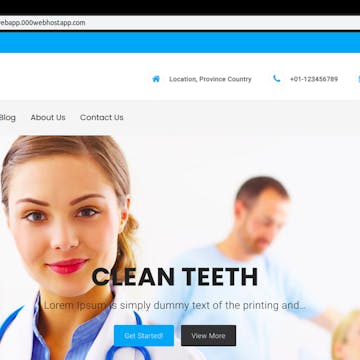
In this 2 hours long project-based course, you will learn to create a Beautiful, Professional Medical Business Website from scratch using WordPress with free Hosting and Sub-domain. Our goal is to get free hosting, subdomain, and make use of WordPress to create an amazing medical background website. You'll learn to work with themes, plugins, permalinks of WordPress.
By the end of this project, you will be able to register for a free subdomain and hosting for your website on 000webhost. You will be able to install WordPress on 000webhost and you will also be able to create an amazing medical website in WordPress.
You do not need...
Read more
Good to know
Save this course
Reviews summary
Wordpress website creation basics
Activities
HTML Fundamentals
Show steps
Revisit the fundamentals of HTML to enhance your understanding of WordPress's inner workings. This will help you troubleshoot issues more effectively.
Browse courses on
HTML
Show steps
-
Take a free online course or watch a few beginner-level tutorials about HTML.
-
Read and write basic HTML code and practice building simple web pages.
WordPress User Group Meeting
Show steps
Attend a WordPress user group meeting or online forum to connect with other WordPress users and learn from their experiences and insights.
Browse courses on
Wordpress
Show steps
-
Find a local WordPress user group or join an online community dedicated to WordPress users.
-
Attend a meeting or participate in online discussions and ask questions, share your experiences, and learn from others.
WordPress Tutorial
Show steps
Review the WordPress website you built during this course, or another you're familiar with, and perform tests or experiment with different WordPress capabilities.
Browse courses on
Wordpress
Show steps
-
Browse 'how to' and 'beginners guide' articles online about WordPress or its components for free.
-
Select one of the WordPress tutorials online and watch the video(s) to enhance your learning experience.
Six other activities
Expand to see all activities and additional details
Show all nine activities
Create a Medical Website Structure
Show steps
Develop your website's structure and get your pages and posts organized, which will make your site more navigable and easier for visitors to find the information they need.
Browse courses on
Wordpress
Show steps
-
Plan your website's structure.
-
Create a sitemap.
-
Create your pages and posts.
-
Link your pages and posts together.
Blog Post about Your WordPress Site
Show steps
Share your knowledge and experience of building your WordPress website by writing a blog post about it. This will solidify your understanding and help others learn.
Browse courses on
Wordpress
Show steps
-
Choose the topic of your blog post related to your experience building your website.
-
Write a detailed outline of your blog post, including an introduction, body paragraphs, and conclusion.
-
Write your blog post and include clear explanations, examples, and visuals to illustrate your points.
-
Edit and proofread your blog post carefully before publishing it on your website or a blogging platform.
WordPress Theme Customization
Show steps
Make changes to your WordPress site by changing its appearance, adding custom content, and configuring its widgets and plugins.
Browse courses on
Wordpress
Show steps
-
Install different website themes in your WordPress site.
-
Install free plugins and add custom widgets to different sections of your site.
-
Review and add custom content like images, videos, and text to your website.
-
Change the appearance of your site by modifying the theme's styles using WordPress's CSS editor.
Design a Custom Theme
Show steps
Craft a unique look and feel for your website that aligns with your brand identity and enhances the user experience, improving the overall impression and engagement of visitors.
Browse courses on
Customization
Show steps
-
Choose a base theme.
-
Customize the theme's design.
-
Add custom widgets.
-
Add custom menus.
-
Publish your custom theme.
Enhance Existing WordPress Site
Show steps
Enhance the functionality of your WordPress site by adding new features or improving its performance.
Browse courses on
Wordpress
Show steps
-
Review the existing features and functionality of your WordPress site.
-
Identify areas where you can add new features or improve the performance of your site.
-
Research and install relevant plugins or make custom code changes to implement the desired enhancements.
-
Test and evaluate the enhancements you made to ensure they work as intended.
Build another WordPress Website
Show steps
Apply the skills and knowledge you gained this course in a practical way. Create another custom WordPress website from scratch.
Browse courses on
Wordpress
Show steps
-
Choose a new domain name for your website and purchase a web hosting package.
-
Install WordPress on your web host and choose a website theme from WordPress's directory.
-
Fully customize the appearance and functionality of the site.
-
Publish your website and share it with others for feedback and review.
HTML Fundamentals
Show steps
Revisit the fundamentals of HTML to enhance your understanding of WordPress's inner workings. This will help you troubleshoot issues more effectively.
Browse courses on
HTML
Show steps
- Take a free online course or watch a few beginner-level tutorials about HTML.
- Read and write basic HTML code and practice building simple web pages.
WordPress User Group Meeting
Show steps
Attend a WordPress user group meeting or online forum to connect with other WordPress users and learn from their experiences and insights.
Browse courses on
Wordpress
Show steps
- Find a local WordPress user group or join an online community dedicated to WordPress users.
- Attend a meeting or participate in online discussions and ask questions, share your experiences, and learn from others.
WordPress Tutorial
Show steps
Review the WordPress website you built during this course, or another you're familiar with, and perform tests or experiment with different WordPress capabilities.
Browse courses on
Wordpress
Show steps
- Browse 'how to' and 'beginners guide' articles online about WordPress or its components for free.
- Select one of the WordPress tutorials online and watch the video(s) to enhance your learning experience.
Create a Medical Website Structure
Show steps
Develop your website's structure and get your pages and posts organized, which will make your site more navigable and easier for visitors to find the information they need.
Browse courses on
Wordpress
Show steps
- Plan your website's structure.
- Create a sitemap.
- Create your pages and posts.
- Link your pages and posts together.
Blog Post about Your WordPress Site
Show steps
Share your knowledge and experience of building your WordPress website by writing a blog post about it. This will solidify your understanding and help others learn.
Browse courses on
Wordpress
Show steps
- Choose the topic of your blog post related to your experience building your website.
- Write a detailed outline of your blog post, including an introduction, body paragraphs, and conclusion.
- Write your blog post and include clear explanations, examples, and visuals to illustrate your points.
- Edit and proofread your blog post carefully before publishing it on your website or a blogging platform.
WordPress Theme Customization
Show steps
Make changes to your WordPress site by changing its appearance, adding custom content, and configuring its widgets and plugins.
Browse courses on
Wordpress
Show steps
- Install different website themes in your WordPress site.
- Install free plugins and add custom widgets to different sections of your site.
- Review and add custom content like images, videos, and text to your website.
- Change the appearance of your site by modifying the theme's styles using WordPress's CSS editor.
Design a Custom Theme
Show steps
Craft a unique look and feel for your website that aligns with your brand identity and enhances the user experience, improving the overall impression and engagement of visitors.
Browse courses on
Customization
Show steps
- Choose a base theme.
- Customize the theme's design.
- Add custom widgets.
- Add custom menus.
- Publish your custom theme.
Enhance Existing WordPress Site
Show steps
Enhance the functionality of your WordPress site by adding new features or improving its performance.
Browse courses on
Wordpress
Show steps
- Review the existing features and functionality of your WordPress site.
- Identify areas where you can add new features or improve the performance of your site.
- Research and install relevant plugins or make custom code changes to implement the desired enhancements.
- Test and evaluate the enhancements you made to ensure they work as intended.
Build another WordPress Website
Show steps
Apply the skills and knowledge you gained this course in a practical way. Create another custom WordPress website from scratch.
Browse courses on
Wordpress
Show steps
- Choose a new domain name for your website and purchase a web hosting package.
- Install WordPress on your web host and choose a website theme from WordPress's directory.
- Fully customize the appearance and functionality of the site.
- Publish your website and share it with others for feedback and review.
Career center
Web Developer
Project Manager
Sales Manager
Operations Manager
Technical Writer
Web Designer
Account Manager
Digital Marketing Manager
SEO Specialist
CEO
Freelance Writer
Virtual Assistant
Content Manager
Marketing Manager
Blogger
Reading list
Share
Similar courses
OpenCourser helps millions of learners each year. People visit us to learn workspace skills, ace their exams, and nurture their curiosity.
Our extensive catalog contains over 50,000 courses and twice as many books. Browse by search, by topic, or even by career interests. We'll match you to the right resources quickly.
Find this site helpful? Tell a friend about us.
We're supported by our community of learners. When you purchase or subscribe to courses and programs or purchase books, we may earn a commission from our partners.
Your purchases help us maintain our catalog and keep our servers humming without ads.
Thank you for supporting OpenCourser.



