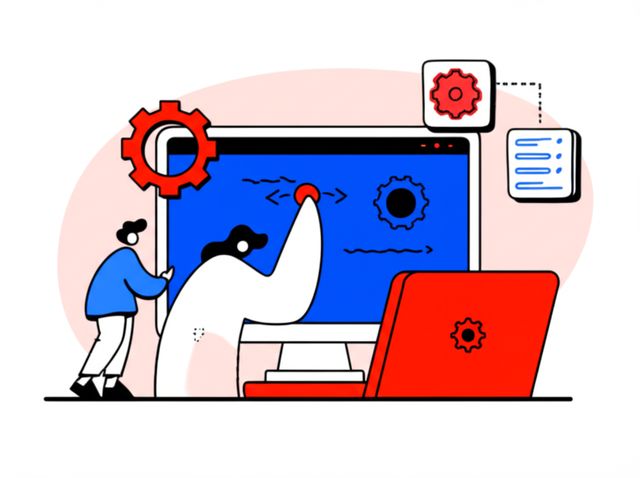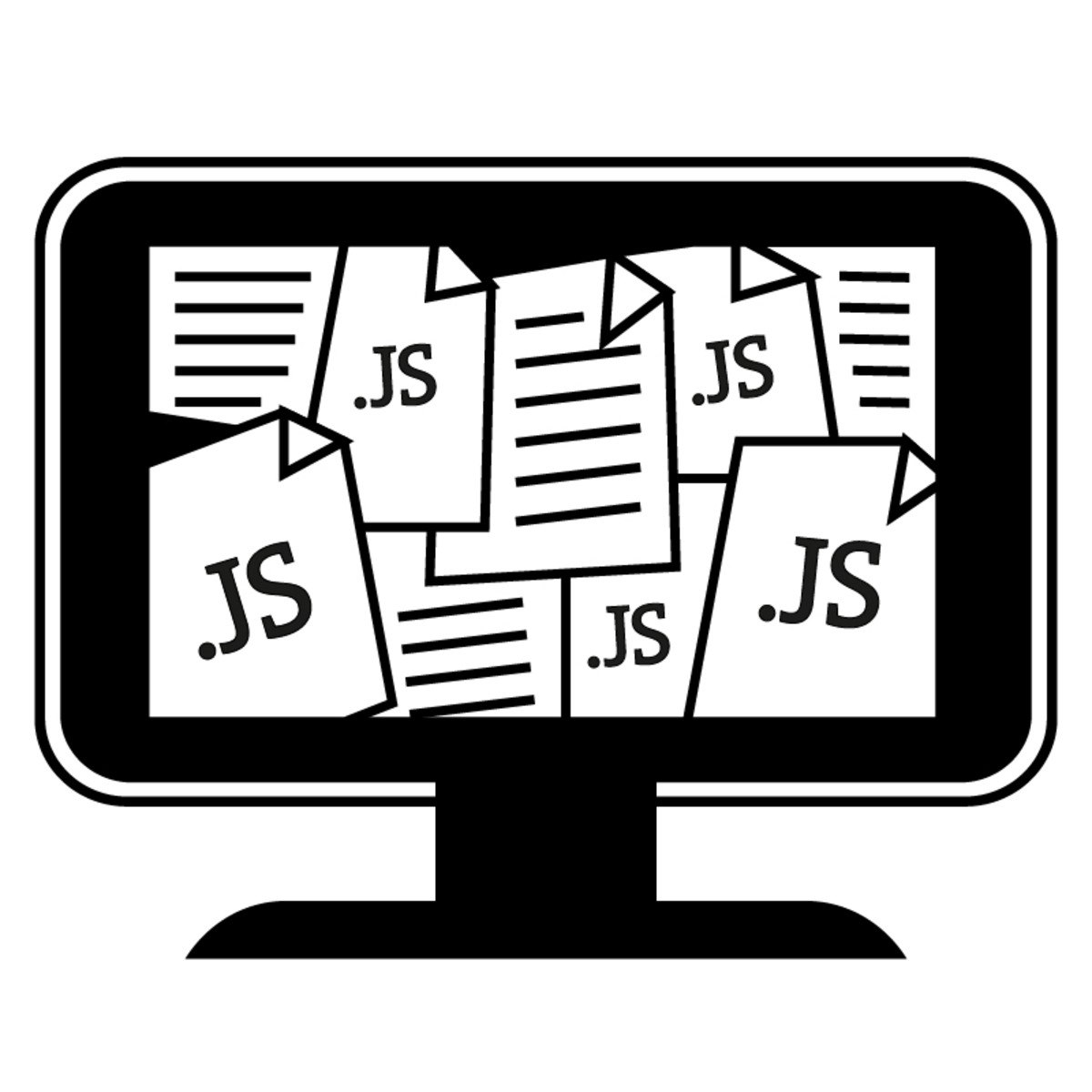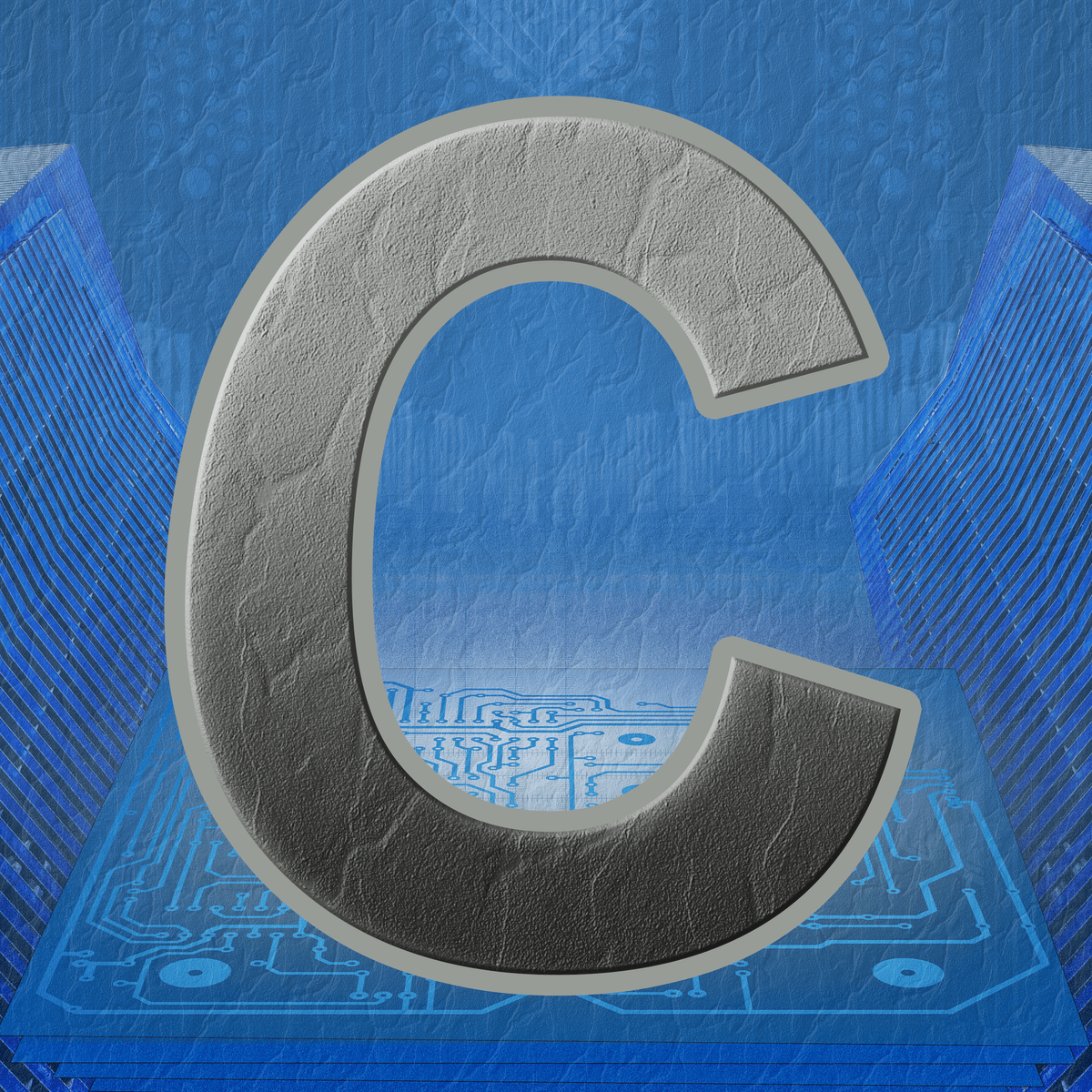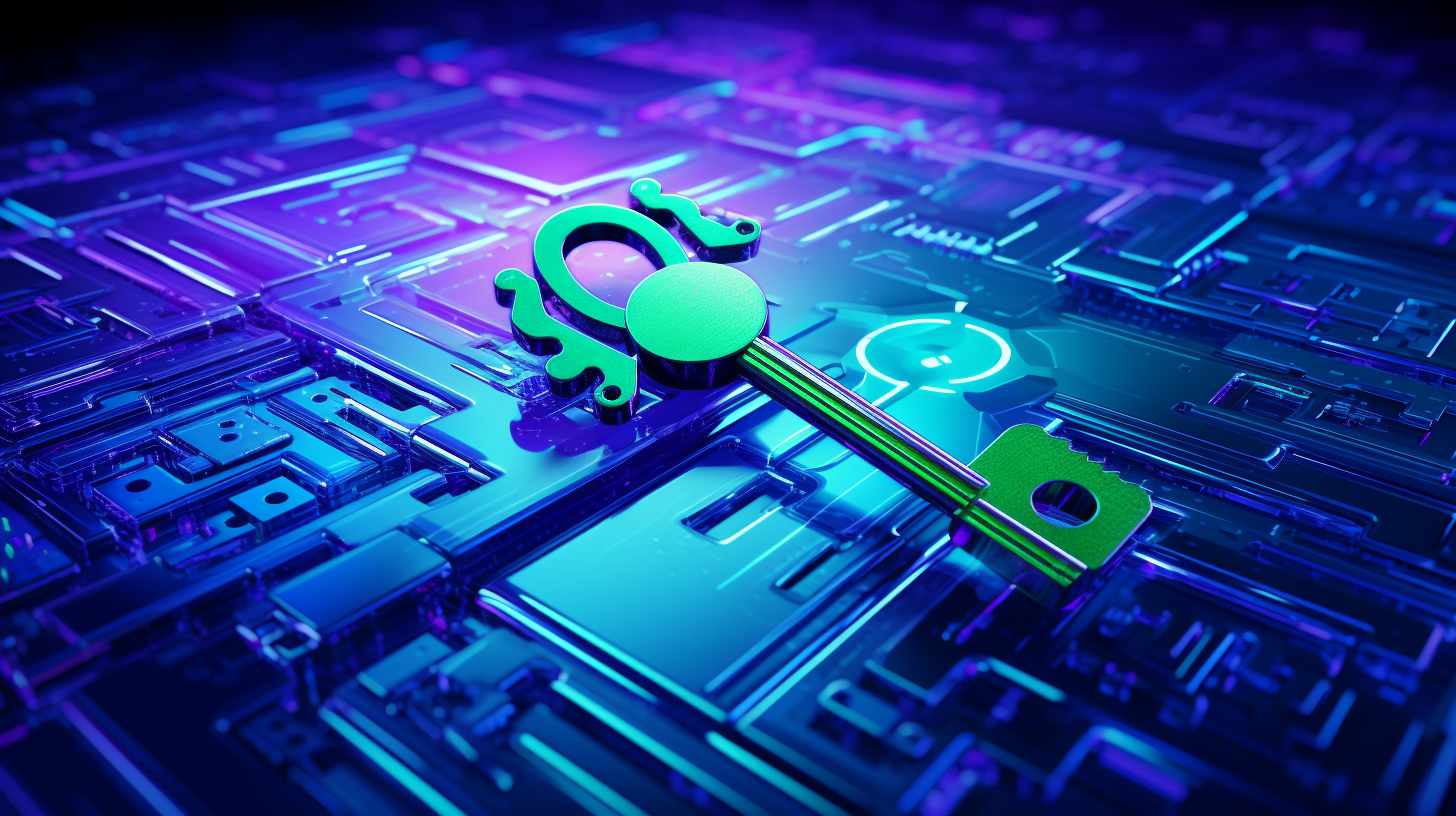Computer Programming
Comprehensive Guide to Computer Programming
Computer programming, at its core, is the process of designing and building executable computer programs to accomplish a specific computing result or to perform a particular task. It involves tasks such as analysis, generating algorithms, profiling algorithms' accuracy and resource consumption, and the implementation of algorithms in a chosen programming language. In essence, programmers provide instructions for computers to follow. This field is dynamic and ever-evolving, forming the backbone of the digital world we live in today.
Working in computer programming offers a unique blend of problem-solving and creativity. Many find immense satisfaction in building something tangible from lines of code, watching their creations come to life to solve real-world problems or provide entertainment. The collaborative nature of many programming projects, coupled with the constant learning required to keep up with new technologies, makes it an intellectually stimulating and engaging career path. The ability to contribute to cutting-edge technologies, from artificial intelligence to mobile applications, is another significant draw for many aspiring programmers.
Introduction to Computer Programming
This section aims to provide a foundational understanding of computer programming, its historical roots, and its pervasive role in contemporary society. We will explore what programming entails in simple terms, trace its evolution, and highlight its significance in the technologies we use daily. This overview is designed to be accessible, even if you have no prior experience with coding, setting the stage for a deeper exploration of this fascinating field.
What is Programming?
At its most fundamental, computer programming is the art and science of telling a computer what to do. Computers, despite their apparent intelligence, operate on very precise instructions. Programmers write these instructions using specialized languages that computers can understand. Think of it like writing a very detailed recipe for a very literal-minded chef; every step must be clear, unambiguous, and in the correct order for the desired dish (or program outcome) to be achieved.
The purpose of programming is vast and varied. It can be used to create software applications like word processors or video games, build and maintain websites, analyze huge datasets to find meaningful patterns, control robotic systems, or even power the smart devices in our homes. Essentially, any task that can be broken down into a logical sequence of steps can potentially be automated or facilitated through programming.
For someone entirely new to the concept, imagine you want to instruct a friend to make a peanut butter and jelly sandwich, but your friend has never seen bread, peanut butter, or jelly before and takes every word literally. You'd need to specify exactly where to find the ingredients, how to open the jars, which utensil to use, how much of each ingredient to spread, and in what order. Programming is similar; it requires breaking down complex tasks into tiny, explicit instructions.
A Brief Look Back: The History of Programming
The history of computer programming is a fascinating journey that predates modern electronic computers. Early concepts can be traced back to the 19th century with Ada Lovelace, who is often considered the first computer programmer for her work on Charles Babbage's Analytical Engine. Her notes included an algorithm intended to be carried out by the machine.
The mid-20th century saw the advent of the first electronic computers and with them, the first true programming languages. Initially, programmers had to work with machine code – sequences of binary digits (0s and 1s) – a painstaking and error-prone process. This led to the development of assembly languages, which used mnemonics to represent machine instructions, making programming slightly more human-readable. The real breakthrough came with high-level programming languages like Fortran, COBOL, and LISP in the 1950s and 60s. These languages allowed programmers to write instructions in a way that was closer to human language and mathematical notation, significantly increasing productivity and making programming accessible to a wider audience.
The decades that followed brought an explosion of new languages and programming paradigms, driven by advancements in hardware, software engineering principles, and the ever-expanding applications of computers. The personal computer revolution in the 1970s and 80s, followed by the rise of the internet in the 1990s and the mobile computing era in the 2000s, each spurred further innovation in programming languages and tools.
Programming's Role in Today's World
Computer programming is intricately woven into the fabric of modern society. It powers the global economy, drives scientific discovery, and shapes how we communicate, learn, and entertain ourselves. From the complex algorithms that manage financial markets and predict weather patterns to the simple apps on our smartphones that help us navigate or connect with friends, programming is the invisible engine driving countless aspects of our daily lives.
In business, programming enables automation, data analysis, and the creation of innovative products and services. In science and research, it facilitates complex simulations, the analysis of massive datasets, and the development of new treatments and technologies. The entertainment industry relies on programming for everything from special effects in movies to the intricate mechanics of video games. Even fields like art and music are increasingly incorporating programming to create new forms of expression.
The pervasiveness of programming means that understanding its basic principles is becoming an increasingly valuable skill, not just for aspiring software developers, but for professionals in a wide range of fields. As technology continues to evolve, the importance and impact of computer programming will only continue to grow.
To begin your journey into understanding programming, these introductory courses can provide a solid foundation.
Core Concepts and Terminology
To embark on the journey of learning computer programming, it's essential to grasp some fundamental concepts and terminology. These are the building blocks upon which all programming languages and applications are constructed. This section will introduce you to variables, data types, control structures, the basics of algorithms and logic, the distinction between syntax and semantics, and the crucial skill of debugging. Understanding these core ideas will provide a solid footing for tackling more complex programming topics.
Variables, Data Types, and Control Structures: The Building Blocks
In programming, a variable is like a container that holds a piece of information. This information can change, or vary, which is where the name comes from. Each variable has a name (an identifier) and stores a value. For example, you might have a variable named `userAge` that stores the number 25, or a variable named `userName` that stores the text "Alice".
The kind of information a variable can hold is determined by its data type. Common data types include integers (whole numbers like 10 or -3), floating-point numbers (numbers with a decimal point like 3.14 or -0.5), strings (sequences of text characters like "hello world"), and booleans (which can only be `true` or `false`). Different programming languages support various data types, but these are some of the most universal.
Control structures are the mechanisms that dictate the flow of a program's execution. They allow programmers to make decisions and repeat actions. The most common types are:
- Conditional statements (like `if-else` statements): These allow the program to execute different blocks of code based on whether a certain condition is true or false. For example, "IF the user is logged in, THEN display their dashboard, ELSE display the login page."
- Loops (like `for` and `while` loops): These allow a block of code to be executed repeatedly. For instance, a `for` loop might be used to process every item in a list, or a `while` loop might continue an action as long as a certain condition remains true.
Understanding how to declare variables, assign them appropriate data types, and use control structures to manage the program's logic is fundamental to writing any meaningful code.
Algorithms and Logic Design: Thinking Like a Programmer
An algorithm is a step-by-step set of instructions or rules designed to solve a specific problem or perform a specific task. Before writing any code, programmers often first design an algorithm to outline the logic of their program. This can be done using pseudocode (an informal, high-level description of the operating principle of a computer program or other algorithm) or flowcharts (diagrams that represent the workflow or process).
Logic design in programming involves breaking down a complex problem into smaller, manageable parts and then determining the most efficient and effective sequence of operations to achieve the desired outcome. It requires analytical thinking, attention to detail, and the ability to anticipate different scenarios and edge cases. For example, if you're designing an algorithm to find the largest number in a list, your logic might involve:
- Initializing a variable, say `maxNumber`, with the first number in the list.
- Iterating through the rest of the numbers in the list.
- For each number, comparing it with `maxNumber`.
- If the current number is greater than `maxNumber`, updating `maxNumber` to this new value.
- After checking all numbers, `maxNumber` will hold the largest value.
This logical thinking is a cornerstone of programming.
These resources can help you develop your algorithmic thinking and problem-solving skills.
Syntax vs. Semantics: The Rules and Meaning of Code
When learning a programming language, you'll encounter two important concepts: syntax and semantics.
Syntax refers to the set of rules that define the combinations of symbols that are considered to be correctly structured programs in that language. It's like the grammar and punctuation rules of a human language. If you violate the syntax rules (e.g., forget a semicolon where one is required, or misspell a keyword), the computer won't be able to understand your instructions, and your program will likely produce an error (often called a syntax error) and fail to run.
Semantics, on the other hand, refers to the meaning of those correctly structured combinations of symbols. It's about what the code actually does when it's executed. It's possible to write code that is syntactically correct (it follows all the grammar rules) but semantically incorrect (it doesn't do what you intended it to do, or it produces the wrong result). For example, you might write a syntactically valid line of code that adds two numbers, but if you intended to subtract them, then the semantics of your code are flawed for your specific goal. Understanding both syntax and semantics is crucial for writing effective programs.
Think of it this way: "Colorless green ideas sleep furiously" is a famous sentence by Noam Chomsky that is syntactically correct English, but semantically nonsensical. Similarly, in programming, your code must not only be "grammatically" correct but also logically sound and meaningful in the context of the problem you're trying to solve.
Debugging and Problem-Solving: The Programmer's Detective Work
No matter how experienced a programmer is, writing code that works perfectly on the first try is rare. Errors, often called "bugs," are a natural part of the development process. Debugging is the systematic process of finding and fixing these bugs in a computer program.
Debugging involves a range of techniques, including:
- Reading error messages: Compilers and interpreters often provide messages that can point to the location and nature of a syntax error.
- Using a debugger tool: Most Integrated Development Environments (IDEs) come with debuggers that allow programmers to step through their code line by line, inspect the values of variables at different points, and understand the flow of execution.
- Print statements (or logging): Inserting temporary lines of code that output the values of variables or messages to the console can help trace how the program is behaving.
- Isolating the problem: Commenting out sections of code to see if the error disappears can help pinpoint the problematic area.
Effective debugging is a critical skill that relies heavily on problem-solving abilities. It requires patience, a methodical approach, and the ability to think critically about why a program might not be behaving as expected. Often, fixing one bug might reveal another, or the true cause of an error might be subtle and hidden. This iterative process of coding, testing, and debugging is central to software development.
The following course provides practical insights into the design and problem-solving aspects of programming.
Evolution of Computer Programming
The journey of computer programming is a story of constant innovation and abstraction, moving from direct hardware manipulation to increasingly human-friendly ways of instructing machines. This evolution has been driven by the desire for greater efficiency, readability, and the ability to tackle more complex problems. Understanding this progression provides valuable context for current programming practices and offers insights into future directions. This section is geared towards those with a keen interest in the historical and theoretical underpinnings of the field, such as academic researchers and seasoned industry practitioners.
From Machine Code to High-Level Languages: A Leap in Abstraction
In the earliest days of computing, programmers interacted with computers at the most fundamental level: machine code. This consisted of sequences of binary digits (0s and 1s) that directly corresponded to the computer's hardware instructions. Writing programs in machine code was incredibly tedious, error-prone, and specific to a particular computer's architecture. A slight mistake in a single bit could lead to a completely different instruction or a program crash.
The first step towards a more manageable programming experience was the development of assembly languages. Assembly languages introduced mnemonic codes (short abbreviations like `ADD` for addition or `MOV` for move data) to represent machine instructions. An assembler program would then translate these mnemonics into the corresponding machine code. While still low-level and hardware-dependent, assembly language was a significant improvement in terms of readability and programmer productivity.
The true revolution came with the advent of high-level languages in the 1950s and 60s, with pioneering languages like FORTRAN (FORmula TRANslation) for scientific and engineering applications, COBOL (COmmon Business-Oriented Language) for business data processing, and LISP (LISt Processing) for artificial intelligence research. High-level languages allowed programmers to write instructions using syntax closer to human language and mathematical notation. They introduced concepts like variables, functions, and control structures that abstracted away many of the hardware-level details. Programs written in high-level languages require a compiler or an interpreter to translate them into machine code that the computer can execute. This leap in abstraction made programming accessible to a much broader audience and enabled the development of far more complex software.
This course delves into the C programming language, which holds a significant place in the history and evolution of programming.
Paradigm Shifts: New Ways of Thinking About Programming
As programming languages evolved, so did the fundamental approaches, or paradigms, for structuring and organizing code. These paradigm shifts represented new ways of thinking about how to solve problems with computers.
Initially, most programming was imperative, where the programmer explicitly specifies a sequence of commands for the computer to perform to achieve a result. Early high-level languages largely followed this model. A significant evolution within imperative programming was structured programming, which emphasized the use of subroutines, block structures (like `if/then/else` and `while` loops), and eschewed or minimized the use of `GOTO` statements to improve code clarity and maintainability.
A major paradigm shift occurred with the rise of Object-Oriented Programming (OOP), exemplified by languages like Simula, Smalltalk, C++, and later Java and Python. OOP organizes code around "objects," which bundle data (attributes) and the methods (functions) that operate on that data. Key OOP concepts include encapsulation (hiding internal state and requiring all interaction to be performed through an object's methods), inheritance (allowing new classes to receive the properties and methods of existing classes), and polymorphism (allowing objects to be treated as instances of their parent class rather than their actual class). OOP proved to be highly effective for managing the complexity of large software systems.
Another influential paradigm is functional programming, which has roots in lambda calculus and languages like LISP and Haskell. Functional programming treats computation as the evaluation of mathematical functions and avoids changing state and mutable data. It emphasizes pure functions (functions whose output depends only on their inputs, with no side effects), immutability, and recursion. While not as mainstream as OOP for all types of development, functional programming concepts have increasingly influenced modern multi-paradigm languages due to their benefits in areas like concurrency and data analysis.
These shifts, among others like logic programming and event-driven programming, have provided programmers with a richer toolkit of conceptual models to tackle diverse and complex computational challenges.
The Symbiotic Relationship: Hardware Advancements and Programming Evolution
The evolution of computer programming has always been intrinsically linked to advancements in computer hardware. As hardware became more powerful, cheaper, and smaller, it opened up new possibilities for software and, consequently, for programming languages and tools.
The increase in processing power and memory capacity allowed for the development of more sophisticated compilers and interpreters, which in turn enabled the creation of higher-level languages with more complex features. For instance, the overhead associated with object-oriented programming or automatic memory management (garbage collection) became more acceptable as hardware performance improved. The transition from single-core to multi-core processors fueled research and adoption of programming constructs and languages better suited for concurrent and parallel programming, aiming to leverage the full power of modern CPUs.
Similarly, the development of specialized hardware, such as Graphics Processing Units (GPUs), has led to the emergence of programming models and languages (like CUDA and OpenCL) designed to harness their massive parallel processing capabilities for tasks in scientific computing, machine learning, and graphics rendering. The proliferation of mobile devices with unique constraints (battery life, screen size, touch input) spurred the development of mobile-specific programming languages and frameworks. The rise of the Internet of Things (IoT) presents new challenges and opportunities for programming embedded systems with limited resources and network connectivity.
The Rise of Domain-Specific Languages (DSLs)
While general-purpose programming languages (GPLs) like Python, Java, or C++ are designed to solve a wide variety of problems, there has also been a significant rise in the use and development of Domain-Specific Languages (DSLs). A DSL is a programming language tailored for a particular application domain.
DSLs are designed to express solutions within a specific problem area more clearly and concisely than a GPL could. They often use terminology and constructs familiar to experts in that domain, even if those experts are not primarily software developers. Examples of DSLs are abundant: SQL is a DSL for querying and managing relational databases; HTML and CSS are DSLs for structuring and styling web content; MATLAB and R are widely used DSLs in numerical computing and statistics, respectively. Regular expressions, used for pattern matching in text, can also be considered a form of DSL.
The advantage of a DSL is that it can significantly improve productivity and reduce the potential for errors within its specific domain by providing a higher level of abstraction and more targeted tools. However, DSLs are, by definition, not suitable for tasks outside their intended domain. The development of DSLs often involves embedding them within a host GPL or creating specialized compilers or interpreters. The increasing complexity of software systems and the need for specialized expertise in various fields suggest that DSLs will continue to be an important part of the programming landscape.
This book offers a timeless perspective on software development, relevant across different eras of programming.
Programming Paradigms and Methodologies
Understanding different programming paradigms and development methodologies is crucial for anyone involved in modern software development. Paradigms provide distinct ways of conceptualizing and structuring programs, while methodologies offer frameworks for managing the software development lifecycle. This section will explore some of the most influential paradigms—imperative, declarative, object-oriented, and functional programming—along with event-driven and concurrent models, highlighting their characteristics and typical applications. This knowledge is particularly valuable for university students learning the theoretical foundations and for industry practitioners applying these concepts in real-world projects.
Imperative vs. Declarative: Telling the 'How' vs. the 'What'
One of a fundamental distinctions in programming paradigms is between imperative and declarative approaches.
Imperative programming focuses on describing how a program operates. It involves a sequence of commands that change the program's state. Programmers explicitly define the steps the computer must take to accomplish a task. Languages like C, C++, Java, and Python all support imperative programming. For example, if you want to calculate the sum of a list of numbers imperatively, you would typically initialize a sum variable to zero, then loop through the list, adding each number to the sum variable in each iteration.
Declarative programming, in contrast, focuses on describing what the program should accomplish, without explicitly defining the control flow or the steps to achieve it. The language executor (compiler or interpreter) is responsible for figuring out how to produce the desired result. SQL (Structured Query Language) is a classic example of a declarative language: you declare what data you want to retrieve from a database (e.g., "SELECT name FROM users WHERE country = 'Canada'"), but you don't specify the step-by-step process of how the database engine should find and return that data. HTML, used for structuring web pages, is another declarative language where you describe the desired page structure rather than the rendering steps. Functional programming, which we'll discuss next, is also largely declarative.
Many modern languages are multi-paradigm, allowing programmers to use both imperative and declarative styles. The choice often depends on the nature of the problem, with declarative approaches sometimes leading to more concise and easier-to-understand code for certain tasks, particularly those involving data manipulation or logic representation.
Object-Oriented Programming (OOP): Modeling the World with Objects
Object-Oriented Programming (OOP) is a paradigm based on the concept of "objects," which can contain data in the form of fields (often known as attributes or properties) and code in the form of procedures (often known as methods). An object's procedures can access and often modify the data fields of the object with which they are associated. In OOP, computer programs are designed by making them out of objects that interact with one another.
Key principles of OOP include:
- Encapsulation: Bundling data and the methods that operate on that data within a single unit (an object). This also often involves information hiding, where the internal state of an object is protected from outside access and can only be changed through its defined methods.
- Inheritance: A mechanism where a new class (a blueprint for creating objects) can inherit properties and methods from an existing class. This promotes code reuse and creates a hierarchy of classes. For example, `Car`, `Truck`, and `Motorcycle` classes might all inherit from a common `Vehicle` class.
- Polymorphism: Literally "many forms," this allows objects of different classes to respond to the same message (method call) in different, class-specific ways. For instance, a `draw()` method might produce a circle for a `Circle` object and a square for a `Square` object.
- Abstraction: Simplifying complex reality by modeling classes appropriate to the problem, and working at a suitable level of inheritance for a given aspect of the problem.
OOP is widely used in developing large, complex software systems because it helps in managing complexity, promoting modularity, and enabling code reusability. Popular OOP languages include Java, C++, Python, C#, Ruby, and Swift. Real-world applications range from operating systems and graphical user interfaces to business applications and game development.
These resources delve deeper into the principles and practices of OOP, particularly using the Java language.
Functional Programming: Computation as Mathematical Evaluation
Functional Programming (FP) is a paradigm that treats computation as the evaluation of mathematical functions and avoids changing-state and mutable data. It emphasizes the application of functions, in contrast to the imperative programming style, which emphasizes changes in state.
Core concepts in functional programming include:
- Pure Functions: Functions that, given the same input, will always return the same output and have no side effects (they don't modify any external state). This makes them easier to reason about and test.
- Immutability: Data structures, once created, cannot be changed. If a modification is needed, a new data structure is created with the change, leaving the original intact. This helps in avoiding unintended consequences of shared mutable state, especially in concurrent programs.
- First-Class and Higher-Order Functions: Functions are treated as first-class citizens, meaning they can be assigned to variables, passed as arguments to other functions, and returned as values from other functions. Higher-order functions are functions that operate on other functions (either by taking them as arguments or returning them).
- Recursion: Iteration is often achieved through recursion (a function calling itself) rather than traditional loops.
Languages that strongly support or are primarily functional include Haskell, Lisp, Clojure, Scala, F#, and Erlang. Many mainstream languages like Python, JavaScript, and Java have also incorporated functional programming features. FP is particularly well-suited for tasks involving data transformation, parallel processing (due to the avoidance of side effects), and mathematical computations. Its principles can lead to more concise, predictable, and maintainable code, especially in complex domains.
Event-Driven and Concurrent Models: Responding to Actions and Managing Parallelism
Beyond the broad paradigms, specific models address how programs respond to external stimuli and manage multiple tasks.
Event-Driven Programming is a paradigm in which the flow of the program is determined by events—such as user actions (mouse clicks, key presses), sensor outputs, or messages from other programs. An event loop listens for events and then triggers a callback function (an event handler) when an event is detected. This model is prevalent in graphical user interface (GUI) development (e.g., in desktop applications, web front-ends using JavaScript) and in server-side applications that need to handle many incoming requests (e.g., Node.js). The program essentially waits for something to happen and then reacts to it, rather than following a predefined linear sequence of instructions.
Concurrent Programming deals with executing multiple sequences of operations (processes or threads) at the same time. This can improve performance by utilizing multi-core processors or by allowing a program to remain responsive while performing long-running tasks in the background (e.g., downloading a file while the user interface remains active). Managing concurrency introduces challenges like race conditions (where the outcome depends on the unpredictable timing of operations), deadlocks (where two or more threads are blocked forever, waiting for each other), and ensuring data consistency when shared resources are accessed by multiple threads. Programming languages and platforms provide various concurrency primitives like threads, locks, semaphores, and higher-level abstractions like promises, futures, or actor models to help manage these complexities. Languages like Go, Erlang, and Java (with its extensive concurrency utilities) are known for their strong support for concurrent programming. Understanding concurrent models is increasingly important as multi-core architectures are now standard in most computing devices.
This course provides insights into developing systems that operate under strict timing constraints, often employing event-driven and concurrent principles.
Tools and Technologies in Computer Programming
The landscape of computer programming is not just about languages and paradigms; it's also rich with tools and technologies that streamline the development process, enhance collaboration, and manage the complexities of software projects. For industry practitioners and those pivoting into programming careers, familiarity with these tools is often as important as proficiency in a programming language. This section will cover some of the essential categories of tools: Integrated Development Environments (IDEs), version control systems, package managers, build tools, and the growing influence of cloud-based development platforms.
Integrated Development Environments (IDEs): The Programmer's Workbench
An Integrated Development Environment (IDE) is a software application that provides comprehensive facilities to computer programmers for software development. An IDE normally consists of at least a source code editor, build automation tools, and a debugger. Most modern IDEs have intelligent code completion features, syntax highlighting, and tools for refactoring code, making the development process faster and less error-prone.
Popular IDEs vary by programming language and platform. For example, IntelliJ IDEA is widely used for Java development, Visual Studio for .NET and C++ development, PyCharm for Python, Xcode for macOS and iOS development, and Eclipse is a versatile IDE supporting many languages through plugins. Web developers often use lighter-weight code editors like Visual Studio Code, Sublime Text, or Atom, which can be extended with numerous plugins to provide IDE-like functionality.
The choice of an IDE often comes down to personal preference, project requirements, and the specific language or framework being used. A good IDE can significantly boost a programmer's productivity by consolidating necessary tools into a single, cohesive environment, allowing them to focus more on writing code and solving problems rather than juggling disparate applications.
Version Control Systems (e.g., Git): Tracking Changes and Collaboration
Version Control Systems (VCS) are essential tools for managing changes to source code and other project files over time. They allow multiple developers to collaborate on a project, keep track of every modification, and revert to previous versions if something goes wrong. The most widely used VCS today is Git, a distributed version control system.
With Git, developers can create "repositories" to store their project's history. They can "commit" changes, creating snapshots of the project at specific points. "Branches" allow developers to work on new features or bug fixes in isolation without affecting the main codebase, and these branches can later be "merged" back. Platforms like GitHub, GitLab, and Bitbucket provide web-based hosting for Git repositories, along with additional features for collaboration, code review, issue tracking, and project management.
Understanding and using a VCS like Git is a fundamental skill for any professional programmer. It not only facilitates teamwork but also provides a safety net, ensuring that no work is lost and that changes can be easily tracked and undone if necessary. It's indispensable for projects of any size, from solo endeavors to large, distributed enterprise applications.
Package Managers and Build Tools: Managing Dependencies and Automating Builds
Modern software development rarely involves writing every piece of code from scratch. Programmers often rely on external libraries and frameworks to provide pre-built functionality, saving time and effort. Package managers are tools that automate the process of installing, upgrading, configuring, and removing these external software packages (dependencies).
Different programming languages and ecosystems have their own package managers. For example, npm (Node Package Manager) is used for JavaScript (Node.js), Pip for Python, Maven and Gradle for Java, RubyGems for Ruby, and Cargo for Rust. These tools typically use a manifest file (e.g., `package.json` for npm, `requirements.txt` for Pip, `pom.xml` for Maven) to list the project's dependencies and their versions, ensuring that everyone working on the project uses the same set of libraries.
Build tools automate the process of compiling source code into executable programs or other artifacts (like libraries or deployment packages). They can also handle tasks like running tests, generating documentation, and packaging the application. Examples include Make (a classic build tool for C/C++), Ant, Maven, and Gradle (for Java and other JVM languages), and MSBuild (for .NET). Many modern development workflows integrate package management and build processes tightly, often within the IDE or through command-line interfaces.
These tools are crucial for managing the complexity of modern software projects, ensuring consistency across development environments, and streamlining the path from source code to a runnable application.
Cloud-Based Development Platforms: Programming in the Cloud
The rise of cloud computing has significantly impacted how software is developed and deployed. Cloud-based development platforms offer a suite of tools and services that allow developers to write, test, deploy, and manage applications entirely in the cloud. These platforms can range from simple online code editors and collaborative environments to comprehensive Platform-as-a-Service (PaaS) offerings.
Services like AWS Cloud9, GitHub Codespaces, and Google Cloud Shell provide cloud-based IDEs accessible from a web browser, eliminating the need for local setup and allowing developers to work from anywhere with an internet connection. Cloud platforms also offer services for version control hosting (as mentioned with GitHub/GitLab), continuous integration and continuous deployment (CI/CD) pipelines (e.g., Jenkins, GitLab CI, GitHub Actions, AWS CodePipeline), containerization (e.g., Docker, Kubernetes), serverless functions (e.g., AWS Lambda, Google Cloud Functions, Azure Functions), and managed databases.
Developing in the cloud can offer benefits like scalability, easier collaboration, simplified infrastructure management, and access to powerful computing resources on demand. As more applications are designed to be cloud-native, familiarity with these platforms and their associated services is becoming increasingly valuable for programmers. They represent a shift towards more agile, scalable, and globally accessible development workflows.
For those interested in building tangible projects, especially with hardware components, the following course offers a hands-on experience.
These books are considered foundational for software engineers, covering clean code practices and essential tools.
Formal Education Pathways
For those aspiring to a career in computer programming, particularly high school and university students, understanding the formal educational routes is a key first step. While self-teaching and bootcamps have gained popularity, a traditional academic path offers a deep theoretical foundation and recognized credentials. This section outlines typical degree programs, the role of mathematics and theory, opportunities in graduate studies, and the place of certifications and specialized training within the formal education landscape.
Computer Science Degrees and Curricula: The Traditional Route
The most common formal educational pathway into programming is a bachelor's degree in Computer Science (CS). CS programs typically provide a broad and deep understanding of computing principles, covering topics well beyond just coding. A standard CS curriculum often includes courses in data structures and algorithms, computer architecture, operating systems, software engineering, database systems, computer networks, and programming language theory.
Students in CS programs usually learn multiple programming languages and paradigms. They also engage in theoretical coursework and often undertake significant software development projects, either individually or in teams. Variations of CS degrees might include specializations in areas like artificial intelligence, cybersecurity, data science, or game development. Related degree programs such as Software Engineering, Information Technology, or Computer Engineering also provide strong foundations for a programming career, though their emphasis might differ slightly (e.g., Software Engineering focusing more on the software development lifecycle and large-scale project management, Information Technology on applied uses and systems administration).
A formal degree provides a structured learning environment, access to experienced faculty, research opportunities, and often, career services and networking events. According to the U.S. Bureau of Labor Statistics (BLS), many employers expect software developers to hold at least a bachelor's degree in computer science or a related field.
The Indispensable Role of Mathematics and Theory
A strong grounding in mathematics and theoretical computer science is a hallmark of many formal programming education pathways, and for good reason. While not every programming job requires daily application of advanced calculus, a solid mathematical foundation enhances problem-solving skills and is crucial for understanding many advanced CS concepts.
Key mathematical areas relevant to computer science include:
- Discrete Mathematics: This is fundamental, covering topics like logic, set theory, graph theory, combinatorics, and proof techniques, all of which are directly applicable to algorithm design, data structures, database theory, and cryptography.
- Linear Algebra: Essential for computer graphics, machine learning, data analysis, and scientific computing.
- Calculus: Important for understanding continuous change, optimization problems, and is a prerequisite for many advanced topics in areas like machine learning and physics simulations.
- Probability and Statistics: Crucial for data science, machine learning, artificial intelligence, network analysis, and performance modeling.
Theoretical computer science courses, such as automata theory, computability theory, and complexity theory, explore the fundamental capabilities and limitations of computation. While seemingly abstract, this theoretical understanding helps programmers appreciate the efficiency of algorithms (e.g., Big O notation) and the inherent difficulty of certain computational problems. This theoretical underpinning distinguishes a computer scientist from someone who has only learned to code; it provides the tools to innovate and solve entirely new types of problems.
Graduate Programs: Deepening Expertise and Research Opportunities
For those wishing to delve deeper into specialized areas of computer science or pursue careers in research, academia, or advanced development roles, graduate studies (Master's or Ph.D. programs) offer significant opportunities. Master's programs often allow for specialization in cutting-edge fields like Artificial Intelligence, Machine Learning, Cybersecurity, Data Science, or Human-Computer Interaction. They typically involve advanced coursework and may require a thesis or capstone project.
A Ph.D. in Computer Science is primarily research-focused, culminating in a dissertation that contributes new knowledge to the field. Doctoral candidates work closely with faculty advisors, publish research papers, and often present at academic conferences. A Ph.D. is generally required for academic positions at universities and is highly valued for research scientist roles in industrial labs (e.g., at companies like Google, Microsoft, IBM) and government agencies.
Graduate programs provide an environment for intensive study, collaboration with leading researchers, and the development of highly specialized skills. They are a pathway to the frontiers of computational knowledge and innovation.
These courses are representative of university-level introductions to programming and computer science.
Certifications and Specialized Training: Augmenting Formal Education
While a degree forms a strong base, the rapidly evolving nature of technology means that continuous learning is essential. Certifications and specialized training courses can play a valuable role in augmenting formal education, both for current students and graduates.
Industry certifications, offered by tech companies (e.g., Microsoft Certified Azure Developer, AWS Certified Developer, Google Professional Cloud Developer) or vendor-neutral organizations, can demonstrate proficiency in specific technologies, platforms, or programming languages. These can be particularly useful for roles that require expertise in a particular vendor's ecosystem (e.g., cloud computing, database administration, network engineering).
Specialized training courses, including many available through OpenCourser, can help individuals acquire skills in niche areas or new technologies that may not have been covered extensively in their degree programs. This could include specific frameworks (e.g., React, Angular, Django), tools (e.g., Docker, Kubernetes), or emerging fields. For students, these can supplement their academic learning and make their resumes more attractive. For working professionals, they are a means of upskilling and staying current. While certifications are generally not a substitute for a degree or practical experience, they can be a useful way to validate specific skills and demonstrate a commitment to ongoing professional development.
Consider this course for a broad introduction to IT fundamentals which can complement a formal CS education.
Self-Directed Learning Strategies
While formal education provides a structured path into programming, many successful developers are partially or entirely self-taught. For career pivoters, curious learners, or even those supplementing formal studies, self-directed learning offers flexibility and the ability to tailor your education to specific interests and goals. However, it also requires discipline, resourcefulness, and a strategic approach. This section explores various strategies for effective self-directed learning in computer programming, including different learning approaches, the importance of portfolio projects, contributing to open source, and balancing theory with practice.
Structured vs. Exploratory Learning: Finding Your Path
When embarking on self-directed learning, you can generally take a structured or an exploratory approach, or often, a blend of both.
A structured approach involves following a predefined curriculum, much like a formal course. This might mean working through a comprehensive online specialization, a series of textbooks in a specific order, or a well-regarded coding bootcamp's syllabus (even if you're not formally enrolled). The advantage of a structured approach is that it ensures you cover foundational topics in a logical sequence and don't inadvertently miss crucial concepts. Many online learning platforms, including OpenCourser's programming section, offer curated learning paths and course collections that can provide this structure.
An exploratory approach is more interest-driven and project-based. You might pick a project you're passionate about (e.g., building a personal website, a mobile app, or a game) and learn the necessary technologies and concepts as you go. This can be highly motivating as you see tangible results quickly. However, the risk is that you might develop a fragmented understanding or miss fundamental principles if you only learn what's immediately necessary for your current project. A good strategy is often to start with some foundational structured learning and then transition to more exploratory, project-based learning once you have the basics down, periodically returning to structured resources to fill in gaps.
Regardless of the primary approach, setting clear learning goals, creating a study schedule, and regularly assessing your progress are key to staying on track.
These courses offer structured learning paths for beginners looking to build real-world applications or understand programming for younger learners.
Building Portfolio Projects: Showcasing Your Skills
For self-taught programmers, a strong portfolio of projects is arguably the most important asset when seeking employment or freelance opportunities. Unlike formal degrees that provide a credential, a portfolio offers tangible proof of your abilities. Your projects demonstrate not only your technical skills (what languages and technologies you can use) but also your problem-solving capabilities, creativity, and ability to complete a project from conception to deployment.
When building portfolio projects:
- Start small, then scale up: Early projects can be simple exercises to solidify your understanding of basic concepts. As your skills grow, tackle more complex and ambitious projects.
- Solve real problems (even if they're your own): Projects that address a genuine need or interest are often more compelling and allow you to demonstrate a deeper engagement.
- Focus on quality: Write clean, well-documented code. Pay attention to user experience if your project has an interface. Test your projects thoroughly.
- Use version control: Host your projects on platforms like GitHub. This not only showcases your code but also demonstrates your familiarity with essential developer tools.
- Deploy your applications: If possible, make your web applications or mobile apps live so that potential employers or clients can interact with them.
A diverse portfolio showing a range of skills and technologies is ideal. Don't just follow tutorials blindly; try to add your own unique features or solve the problem in a slightly different way. Your portfolio is your story; make it compelling.
Open-Source Contributions: Learning by Doing and Collaborating
Contributing to open-source projects is an excellent way for self-directed learners to gain practical experience, learn from experienced developers, and build a reputation within the programming community. Open-source software is code that is made freely available for anyone to use, modify, and distribute.
Getting started with open-source contributions can seem daunting, but many projects welcome newcomers. You can start by:
- Fixing small bugs: Many projects have lists of known issues, some of which are flagged as "good first issues" for beginners.
- Improving documentation: Clear and accurate documentation is vital for any software project, and contributions in this area are often highly valued.
- Writing tests: Helping to increase test coverage ensures the software is robust and reliable.
- Adding minor features: Once you become more familiar with a project's codebase, you might propose and implement small enhancements.
Platforms like GitHub make it easy to find projects, browse their code, and submit contributions (usually via "pull requests"). Contributing to open source allows you to read code written by others (a great learning tool in itself), receive feedback on your own code, learn about collaborative development workflows (including code reviews and version control practices), and connect with other developers. Even small contributions can be valuable additions to your learning journey and your resume.
Balancing Theory with Practical Application: The Sweet Spot
One of the challenges for self-directed learners is finding the right balance between understanding theoretical concepts and gaining practical coding experience. It's easy to fall into the trap of "tutorial hell," where you endlessly consume instructional content without actually building much on your own, or, conversely, to jump into complex projects without a solid grasp of the underlying principles, leading to frustration and inefficient code.
A good strategy involves an iterative approach:
- Learn a concept: Study the theory behind a particular data structure, algorithm, programming paradigm, or technology. Use online courses, books, or documentation.
- Apply it immediately: Work on small coding exercises or a mini-project that directly uses the concept you just learned. This helps solidify your understanding.
- Integrate it into larger projects: As you learn more concepts, try to incorporate them into your main portfolio projects.
- Reflect and revisit: Periodically, step back and review the theoretical foundations. As you gain more practical experience, you'll often find that the theory makes more sense and you can appreciate its nuances better.
Don't shy away from topics like algorithm efficiency (Big O notation) or software design principles, even if they seem abstract at first. While hands-on coding is crucial, a good theoretical understanding will make you a more versatile and effective problem-solver in the long run. OpenCourser's Learner's Guide offers additional tips on structuring your learning and making the most of online educational resources.
For those who prefer learning through books, these titles are often recommended for self-starters and those looking to solidify their foundational knowledge.
Career Pathways in Computer Programming
A career in computer programming offers a multitude of pathways across diverse industries. The skills acquired are highly transferable, and opportunities range from traditional software development roles to more specialized areas. This section aims to provide an overview of typical career trajectories, industry-specific demands, the rise of freelancing and remote work, and the importance of continuous learning for career growth. This information is particularly relevant for university students planning their careers, individuals considering a pivot into tech, and even recruiters seeking to understand the landscape.
The U.S. Bureau of Labor Statistics projects strong growth for software developers, quality assurance analysts, and testers. Overall employment in these roles is projected to grow 17 percent from 2023 to 2033, significantly faster than the average for all occupations. This translates to about 140,100 openings projected each year, on average, over the decade, often due to growth and the need to replace workers who transfer to other occupations or retire.
From Junior to Senior: Typical Progression Trajectories
Most programming careers begin with an entry-level or junior developer role. In this position, individuals typically work under the guidance of more experienced team members, focusing on smaller, well-defined tasks such as writing and testing specific modules of code, fixing bugs, and learning the team's codebase and development practices. The emphasis is on skill development and gaining practical experience.
With a few years of experience, a junior developer can progress to a mid-level developer role. At this stage, programmers are expected to work more independently, take ownership of larger features, contribute to design discussions, and mentor junior developers. They have a solid understanding of their primary technologies and can effectively troubleshoot and solve more complex problems.
The next step is often a senior developer or lead developer position. Senior developers are typically experts in their domain, responsible for architectural decisions, leading technical design, mentoring team members, and ensuring code quality and best practices. They often tackle the most challenging technical problems and may interface with other teams or stakeholders. Beyond this, career paths can diverge. Some senior developers may choose to deepen their technical expertise, becoming principal engineers or architects, focusing on high-level system design and technical strategy. Others may move into management roles, such as Engineering Manager or Director of Engineering, where the focus shifts more towards leading teams, project management, and strategic planning, though a strong technical background remains essential.
Consider these career profiles that are closely related to programming.
Industry-Specific Demands: Where Programmers Work
Computer programmers are in demand across nearly every industry. However, certain sectors have particularly high concentrations of programming roles and specific skill requirements.
The technology industry itself is a primary employer, with software companies, hardware manufacturers, and internet service providers constantly seeking developers for product development, research, and internal systems. The McKinsey Technology Trends Outlook 2023 highlights applied AI and next-generation software development as areas with significant job postings. According to the report, these two fields together accounted for nearly one million job postings between 2018 and 2022, with next-generation software development seeing the most significant growth in job numbers.
Other key industries include:
- Finance (FinTech): Developing trading platforms, banking applications, risk management systems, and cybersecurity solutions. Requires knowledge of financial regulations and high-performance, secure coding.
- Healthcare: Building electronic health record (EHR) systems, medical imaging software, bioinformatics tools, and telehealth platforms. Emphasis on data privacy (HIPAA compliance) and reliability.
- Entertainment (Gaming, Media): Creating video games, streaming services, animation software, and special effects. Requires skills in graphics programming, real-time systems, and often specific game engines like Unity or Unreal Engine.
- Automotive and Aerospace: Developing embedded systems for vehicles, autonomous driving software, flight control systems, and simulation tools. Demands rigorous testing and safety-critical software development practices.
- E-commerce and Retail: Building online shopping platforms, supply chain management systems, and customer analytics tools. Focus on scalability, user experience, and data security.
- Telecommunications: Developing network infrastructure software, mobile applications, and communication protocols.
The Gartner IT spending forecast indicates continued growth in IT services and software, suggesting robust demand across these sectors. Understanding the specific needs and challenges of a particular industry can be a significant advantage for job seekers.
The demand for software development skills remains high, with the field consistently ranking among the fastest-growing tech sectors.
Freelancing, Remote Work, and the Gig Economy
The nature of programming work lends itself well to flexible arrangements, and freelancing and remote work have become increasingly common. Many programmers choose to work as independent contractors, taking on projects for various clients. This offers autonomy, the ability to choose projects, and often, a flexible schedule. Platforms like Upwork and Toptal connect freelancers with clients globally.
Remote work, where programmers are employed by a company but work from a location outside the traditional office, has also seen a massive surge, accelerated by recent global events but also driven by the inherent suitability of development tasks for distributed teams. Companies of all sizes, from startups to large corporations, are now more open to hiring remote developers. This expands the talent pool for employers and provides more opportunities for programmers, regardless of their geographical location.
While freelancing and remote work offer many benefits, they also require strong self-discipline, good communication skills (especially written), and the ability to manage one's own time and projects effectively. For freelancers, business development and client management skills are also crucial. The "gig economy" model is also present, with short-term contracts and project-based work becoming more prevalent for specialized skills.
The Imperative of Lifelong Learning for Career Advancement
Perhaps more than in many other professions, continuous learning is not just beneficial but essential for career advancement and even long-term viability in computer programming. Technologies, languages, frameworks, and tools evolve at a rapid pace. What is cutting-edge today might be legacy tomorrow. According to McKinsey research, we may experience more technological progress in the coming decade than in the preceding 100 years, underscoring the rapid pace of change.
Programmers must proactively engage in lifelong learning to:
- Stay current with new technologies: This might involve learning new programming languages, frameworks (e.g., for web or mobile development), or cloud platforms.
- Deepen expertise in their chosen specialization: As fields like AI, cybersecurity, or data science mature, the depth of knowledge required increases.
- Understand evolving best practices: New software development methodologies, testing techniques, and security protocols emerge regularly.
- Adapt to changing industry demands: The skills valued by employers shift as market needs change.
Lifelong learning can take many forms: taking online courses (platforms like OpenCourser offer a vast catalog), attending workshops and conferences, reading industry publications and blogs, contributing to open-source projects, participating in coding communities, and pursuing certifications. Employers often value candidates who can demonstrate a commitment to continuous professional development. In the dynamic field of computer programming, the willingness and ability to learn are paramount for sustained success.
These courses cater to different aspects of career development, from real-time systems to data structures, which are critical in various programming roles.
These books provide enduring wisdom on the craft of programming and system design.
Ethical Considerations in Programming
As computer programming becomes increasingly integral to nearly every aspect of life, the ethical responsibilities of programmers take on profound importance. The code they write can have far-reaching societal impacts, influencing everything from personal privacy and financial well-being to public safety and social equity. This section delves into critical ethical considerations that programmers, academic researchers, and industry practitioners must navigate, including data privacy and security, mitigating algorithmic bias, the environmental footprint of computing, and upholding professional codes of conduct.
Data Privacy and Security: A Core Responsibility
Programmers often work with sensitive data, including personal information, financial records, and confidential business intelligence. Ensuring the privacy and security of this data is a paramount ethical and legal obligation. This involves implementing robust security measures to protect against unauthorized access, data breaches, and cyberattacks. Key practices include data encryption, secure authentication and authorization mechanisms, regular security audits, and adherence to data protection regulations like GDPR (General Data Protection Regulation) in Europe or CCPA (California Consumer Privacy Act).
Beyond technical safeguards, ethical data handling means being transparent about what data is collected, how it is used, and who it is shared with. Programmers have a responsibility to design systems that minimize data collection to only what is necessary (data minimization), to anonymize or pseudonymize data where possible, and to ensure that users have control over their information. The potential for misuse of data, even if unintentional, requires programmers to be vigilant and to advocate for privacy-preserving designs throughout the software development lifecycle.
The rise of ubiquitous data collection and sophisticated data analysis techniques makes these considerations more critical than ever. A breach of privacy or a security vulnerability can have devastating consequences for individuals and organizations alike.
Algorithmic Bias: Understanding and Mitigating Unfairness
Algorithms, particularly those used in machine learning and artificial intelligence, are increasingly used to make decisions that significantly impact people's lives—from loan applications and hiring processes to criminal justice and healthcare. However, if these algorithms are trained on biased data or if their design reflects societal biases, they can perpetuate and even amplify unfairness, leading to discriminatory outcomes. This is known as algorithmic bias.
For example, facial recognition systems have been shown to be less accurate for individuals with darker skin tones, and hiring algorithms have sometimes demonstrated gender bias by favoring male candidates. Mitigating algorithmic bias requires a multi-faceted approach. Programmers and data scientists must carefully examine the data used to train their models for existing biases, develop techniques to detect and correct bias in algorithms, and strive for fairness and equity in the outcomes their systems produce. This may involve incorporating fairness metrics into model evaluation, ensuring diverse representation in development teams, and engaging with ethicists and affected communities. Research institutions like the Pew Research Center and the Brookings Institution conduct research into the societal impact of AI, including algorithmic bias, providing valuable insights for developers and policymakers.
The challenge is complex, as defining "fairness" can itself be context-dependent and subject to debate. However, a commitment to understanding and actively addressing algorithmic bias is an ethical imperative for anyone involved in creating these powerful systems. Ignoring this can lead to significant societal harm and erosion of trust in technology.
The Environmental Impact of Computing: Towards Sustainable Code
The digital world runs on physical infrastructure—data centers, servers, and networks—that consume vast amounts of energy. The environmental impact of computing, including its carbon footprint and electronic waste, is a growing concern. Programmers have a role to play in promoting green computing and sustainable software development practices.
This can involve writing more efficient code that requires less processing power and therefore less energy. Optimizing algorithms, reducing unnecessary computations, and designing software that makes better use of hardware resources can all contribute. For example, inefficient code in widely used applications or websites can lead to significant cumulative energy waste across millions of devices and servers. Gartner highlights energy-efficient computing as a strategic technology trend, emphasizing the need for more efficient architecture, code, and algorithms.
Other considerations include designing software that extends the lifespan of hardware (reducing e-waste), choosing energy-efficient cloud providers or data centers that utilize renewable energy, and being mindful of the data intensity of applications, as large data transfers also consume energy. While individual programmers may have limited control over large-scale infrastructure decisions, a collective awareness and effort to write more sustainable code can contribute to mitigating the environmental footprint of the technology sector.
Professional Codes of Conduct and Ethical Decision-Making
Many professional organizations in computing, such as the Association for Computing Machinery (ACM) and the IEEE Computer Society, have established codes of ethics and professional conduct. These codes provide guidelines for ethical decision-making and professional behavior, covering principles like honesty, competence, fairness, confidentiality, and respect for privacy and intellectual property.
These codes emphasize the responsibility of computing professionals to contribute to society and human well-being, to avoid harm, and to be honest and trustworthy. They often provide frameworks for analyzing ethical dilemmas that may arise in the course of software development. For example, what should a programmer do if asked to build a system they believe will be used for unethical purposes or that could have harmful unintended consequences?
Adhering to professional codes of conduct involves more than just avoiding illegal activities. It requires a commitment to ethical principles, continuous reflection on the societal impact of one's work, and the courage to speak up when ethical concerns arise. As technology becomes more powerful and pervasive, the ethical judgment of those who create it becomes increasingly critical for a just and equitable society. Lifelong learning in this domain, including staying informed about emerging ethical challenges and best practices, is as important as keeping technical skills up to date.
This course explores the fascinating and ethically complex field of cryptography.
For further reading on professional responsibility and the broader impact of software, consider these books which, while not solely about ethics, touch upon the craftsmanship and responsibilities of programmers.
Frequently Asked Questions (Career Focus)
Embarking on or navigating a career in computer programming often comes with many questions, especially given the dynamic nature of the tech industry. This section addresses some common queries that career-oriented individuals, whether new entrants or seasoned professionals, might have. The answers aim to provide realistic insights and guidance for planning your career path in programming.
Is programming still in demand with AI advancements?
Yes, programming remains in high demand, even with advancements in Artificial Intelligence (AI). While AI tools, including generative AI like ChatGPT and code assistants like GitHub Copilot, can automate some coding tasks and enhance programmer productivity, they are not replacing human developers. Instead, AI is transforming the role of programmers. These tools can handle repetitive or boilerplate code, allowing developers to focus on more complex problem-solving, system design, innovation, and strategic thinking – areas where human creativity and critical judgment are still indispensable.
Furthermore, the development and maintenance of AI systems themselves require skilled programmers. There's a growing need for AI/ML engineers, data scientists who can program, and developers who can integrate AI solutions into existing applications. The U.S. Bureau of Labor Statistics (BLS) continues to project strong growth for software developers. While the nature of some programming tasks may evolve, the fundamental skills of logical thinking, problem-solving, and understanding system architecture remain crucial. AI is more likely to be a powerful tool that augments programmers' abilities rather than a replacement for them. In fact, increased productivity due to AI could lower software costs, potentially boosting demand for more software products and, consequently, the developers to create them.
These courses touch upon AI and its applications, which are increasingly relevant for programmers.
Can I transition into programming without a formal Computer Science degree?
Absolutely. While a Computer Science (CS) degree provides a strong theoretical foundation and is often preferred by some employers, it is entirely possible to transition into a programming career without one. Many successful developers are self-taught or have come through alternative pathways such as coding bootcamps, online courses, or associate's degrees. What matters most to many employers, especially for entry-level and mid-level roles, is demonstrable skill and practical experience.
If you're transitioning without a CS degree, focus on:
- Building a strong portfolio: Create real-world projects that showcase your coding abilities, problem-solving skills, and the technologies you've learned. This is often the most critical factor.
- Mastering fundamental concepts: Ensure you have a solid understanding of data structures, algorithms, and core programming principles, even if learned outside a formal degree.
- Networking: Attend industry meetups, join online communities, and connect with other developers. Networking can lead to mentorship and job opportunities.
- Preparing for technical interviews: These often focus on practical coding challenges and problem-solving, areas where focused self-study can be very effective.
Be prepared to demonstrate your passion for programming and your commitment to continuous learning. While some specialized roles (e.g., in research or highly theoretical areas) might heavily favor CS degrees, many software development positions are accessible to skilled individuals from diverse educational backgrounds. The key is to prove you can do the job.
What industries offer the best growth potential for programmers?
Several industries are experiencing rapid technological adoption and therefore offer significant growth potential for programmers. According to various industry analyses and trends:
- Artificial Intelligence and Machine Learning: This remains a hot field, with applications across virtually every sector, from healthcare and finance to entertainment and autonomous vehicles. Demand for AI/ML engineers and data scientists with strong programming skills is exceptionally high.
- Cloud Computing: As more businesses migrate their infrastructure and applications to the cloud, there's a booming demand for cloud engineers, architects, and developers proficient in platforms like AWS, Azure, and Google Cloud. Gartner predicts continued strong spending in cloud services.
- Cybersecurity: With the increasing frequency and sophistication of cyber threats, the need for cybersecurity professionals, including programmers who can develop secure software and security tools, is critical and growing.
- Data Science and Big Data: Organizations are increasingly relying on data to make decisions, creating a high demand for data scientists, data engineers, and analysts who can program to process, analyze, and visualize large datasets.
- Software Development (Next-Generation): This broad category, encompassing modern development practices, tools, and architectures (like microservices, DevOps, and new programming paradigms), continues to see robust growth.
- Healthcare Technology (HealthTech): Technology is revolutionizing healthcare, with growth in areas like telehealth, electronic health records, medical software, and AI-driven diagnostics.
- Financial Technology (FinTech): Innovation in digital payments, blockchain, algorithmic trading, and online banking continues to drive demand for programmers in the financial sector.
The BLS Occupational Outlook Handbook for Software Developers also provides insights into industries employing large numbers of developers. Staying aware of broader technology trends, such as those identified by McKinsey or Gartner, can help identify emerging areas of opportunity.
How important are certifications compared to experience?
In the field of computer programming, practical experience and a demonstrable portfolio of work generally carry more weight than certifications alone, especially for core software development roles. Employers want to see that you can actually build software, solve problems, and contribute effectively to a team. Real-world projects, whether personal, open-source contributions, or from previous employment, are the best evidence of these abilities.
However, certifications can still be valuable in certain contexts:
- For specific technologies or platforms: Certifications in cloud platforms (e.g., AWS Certified Developer, Microsoft Certified: Azure Developer Associate), database technologies, or networking can be beneficial, particularly for roles that heavily utilize those specific vendor ecosystems.
- For entry-level candidates or career changers: Certifications can help demonstrate a foundational level of knowledge and a commitment to learning, especially when practical experience is limited.
- For specialized roles: In areas like cybersecurity (e.g., CISSP, CompTIA Security+) or project management (e.g., PMP), certifications are often highly regarded and sometimes required.
- To validate new skills: If you're an experienced developer learning a new technology, a certification can be a quick way to formally validate that new skill.
Think of certifications as a supplement to, not a replacement for, hands-on experience and a strong portfolio. They can help get your resume noticed or fulfill specific job requirements, but your ability to perform in a technical interview and deliver on the job will ultimately determine your success.
What soft skills are most valuable for programmers?
While technical proficiency is paramount, soft skills are incredibly important for a successful career in computer programming. Code is often written in teams, and software is built for users. Key soft skills include:
- Problem-Solving: This is at the heart of programming. It involves not just finding solutions but also effectively diagnosing issues, thinking critically, and evaluating different approaches.
- Communication: Programmers need to clearly explain complex technical concepts to both technical and non-technical audiences, including team members, managers, and clients. Good written communication is also vital for documentation and remote collaboration.
- Teamwork and Collaboration: Most software development is a team effort. Being able to work effectively with others, share knowledge, give and receive constructive feedback, and contribute to a positive team environment is crucial.
- Adaptability and Eagerness to Learn: Technology changes rapidly. A willingness to learn new languages, tools, and methodologies is essential for long-term career growth.
- Attention to Detail: Small errors in code can lead to significant problems. Meticulousness and a focus on accuracy are important.
- Patience and Perseverance: Debugging and solving complex problems can be frustrating. The ability to stay patient, persist through challenges, and maintain focus is key.
- Creativity: Finding elegant and efficient solutions to problems often requires creative thinking.
- Time Management and Organization: Especially in roles with multiple projects or deadlines, being able to manage your time effectively and keep your work organized is important.
Developing these soft skills alongside your technical abilities will make you a more effective and well-rounded programmer, leading to greater career opportunities and success.
How can I stay updated with rapid technological changes?
Staying updated in the fast-paced world of technology is an ongoing commitment. Here are several effective strategies:
- Follow reputable tech news sites and blogs: Websites like TechCrunch, Wired, The Verge, and specialized blogs focused on your areas of interest (e.g., specific programming languages, AI, cybersecurity) provide news on a daily basis.
- Read industry reports and publications: Organizations like McKinsey, Gartner, and Forrester publish regular reports on technology trends. Academic journals and conference proceedings (e.g., from ACM, IEEE) are sources for cutting-edge research.
- Engage with online communities: Platforms like Stack Overflow, Reddit (e.g., r/programming, r/compsci), Hacker News, and specialized forums are great for discussions, asking questions, and learning about new developments from peers.
- Take online courses and attend webinars: Platforms like OpenCourser aggregate a vast number of courses that can help you learn new technologies, languages, and frameworks. Many organizations also offer free webinars on emerging topics.
- Attend conferences and meetups: These events (both virtual and in-person) are excellent for learning from experts, seeing new technologies demonstrated, and networking with peers.
- Contribute to open-source projects: Working on open-source software can expose you to new tools, best practices, and collaborative development in real-time.
- Experiment with new technologies: Set aside time for personal projects or "tinkering" with new tools and languages. Hands-on experience is often the best way to learn.
- Follow thought leaders and influencers: Many prominent developers, researchers, and tech executives share insights on social media (e.g., Twitter, LinkedIn) and personal blogs.
- Join professional organizations: Groups like ACM or IEEE often provide members with access to publications, online learning resources, and networking opportunities.
The key is to cultivate a habit of continuous learning and curiosity. Don't try to learn everything; focus on what's relevant to your career goals and interests, but maintain a broad awareness of the overall tech landscape.
Further Exploration and Resources
The journey into computer programming is one of continuous learning and discovery. As you delve deeper, you'll find a vast ecosystem of resources to support your growth. OpenCourser itself is designed to be a comprehensive platform to help you navigate this landscape.
On OpenCourser, you can easily search through tens of thousands of online courses and a vast library of books. Features like detailed course information, syllabi (where available), summarized reviews, and a "Save to list" function help you shortlist and organize resources that align with your learning goals. You can explore our programming category to find a wide array of courses tailored to different skill levels and specializations. For those looking to supplement their learning with readings, our platform also features a "Reading List" section on many course pages, suggesting relevant books.
To make learning more affordable, be sure to check out the OpenCourser Deals page for updated offers on courses and related services. For guidance on how to structure your learning, make the most of online courses, and navigate your educational journey, the OpenCourser Learner's Guide provides a wealth of articles and tips. Finally, stay informed about the latest in online education and programming by visiting OpenCourser Notes, our official blog.
Computer programming is a challenging yet immensely rewarding field. It offers the power to create, to solve complex problems, and to contribute to the technological advancements that shape our world. Whether you are just starting or looking to advance your existing skills, the path of a programmer is one of constant growth and opportunity. We encourage you to explore the resources available and embark on your own programming journey with curiosity and determination.