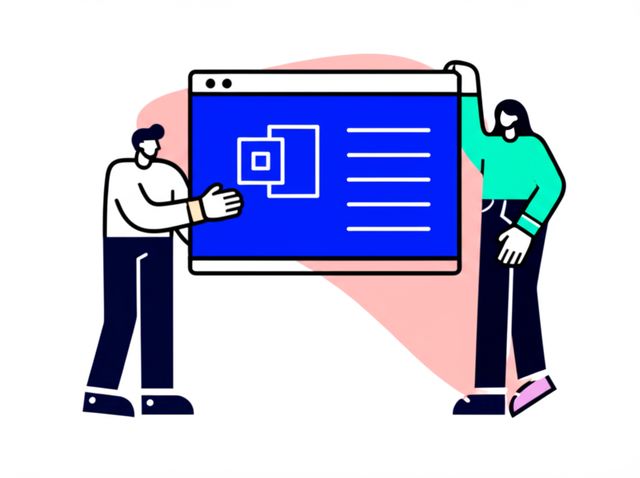Microsoft Forms
Microsoft Forms is a cloud-based tool that allows users to create and share surveys, polls, and quizzes. It is widely used across various industries, including education, research, healthcare, business, and marketing. Microsoft Forms offers a user-friendly interface, making it an accessible platform for individuals of all backgrounds and skill levels.
Why Learn Microsoft Forms?
Learning Microsoft Forms offers several benefits, including:
- Enhanced Data Collection: Microsoft Forms allows you to gather data efficiently through customizable surveys and quizzes, providing valuable insights for decision-making.
- Improved Communication: Forms can be used to facilitate communication within teams and organizations, enabling efficient collaboration and feedback collection.
- Streamlined Assessment: Educators and trainers can use Microsoft Forms to create assessments quickly and easily, allowing for seamless test administration and grading.
- Increased Engagement: Forms offer interactive features such as live polls and quizzes, fostering engagement and participation in meetings and presentations.
- Professional Development: Mastering Microsoft Forms showcases valuable skills in data collection, analysis, and communication, enhancing your professional profile.
How to Learn Microsoft Forms
There are several ways to learn Microsoft Forms, including:
- Online Courses: Numerous online courses are available to provide comprehensive training on Microsoft Forms, ranging from beginner to advanced levels.
- Self-Study: Microsoft provides extensive documentation, tutorials, and support resources to help users learn Microsoft Forms at their own pace.
- Workshops and Training Programs: Organizations and training providers offer workshops and programs to teach Microsoft Forms, providing hands-on experience and expert guidance.
- Collaboration and Networking: Connecting with other users and professionals through online forums and communities can provide valuable insights and support.
Careers Associated with Microsoft Forms
Microsoft Forms proficiency can open doors to various career opportunities, such as:
- Data Analyst: Collecting and analyzing data using Microsoft Forms is a crucial skill for data analysts.
- Market Researcher: Microsoft Forms is widely used in market research to gather feedback and insights.
- Business Consultant: Consultants use Microsoft Forms to conduct surveys and assessments to improve business processes.
- Project Manager: Project managers rely on Microsoft Forms for stakeholder engagement, data collection, and feedback gathering.
- Educator: Microsoft Forms is a valuable tool for educators to create interactive assessments, quizzes, and surveys.
Conclusion
Microsoft Forms is a versatile tool with wide applications across industries. Whether you are an aspiring data analyst, a project manager, or an educator, learning Microsoft Forms can enhance your professional capabilities. Online courses offer a convenient and effective way to gain in-depth knowledge and skills in Microsoft Forms. By embracing these learning opportunities, you can unlock the potential of Microsoft Forms and drive success in your career and personal endeavors.