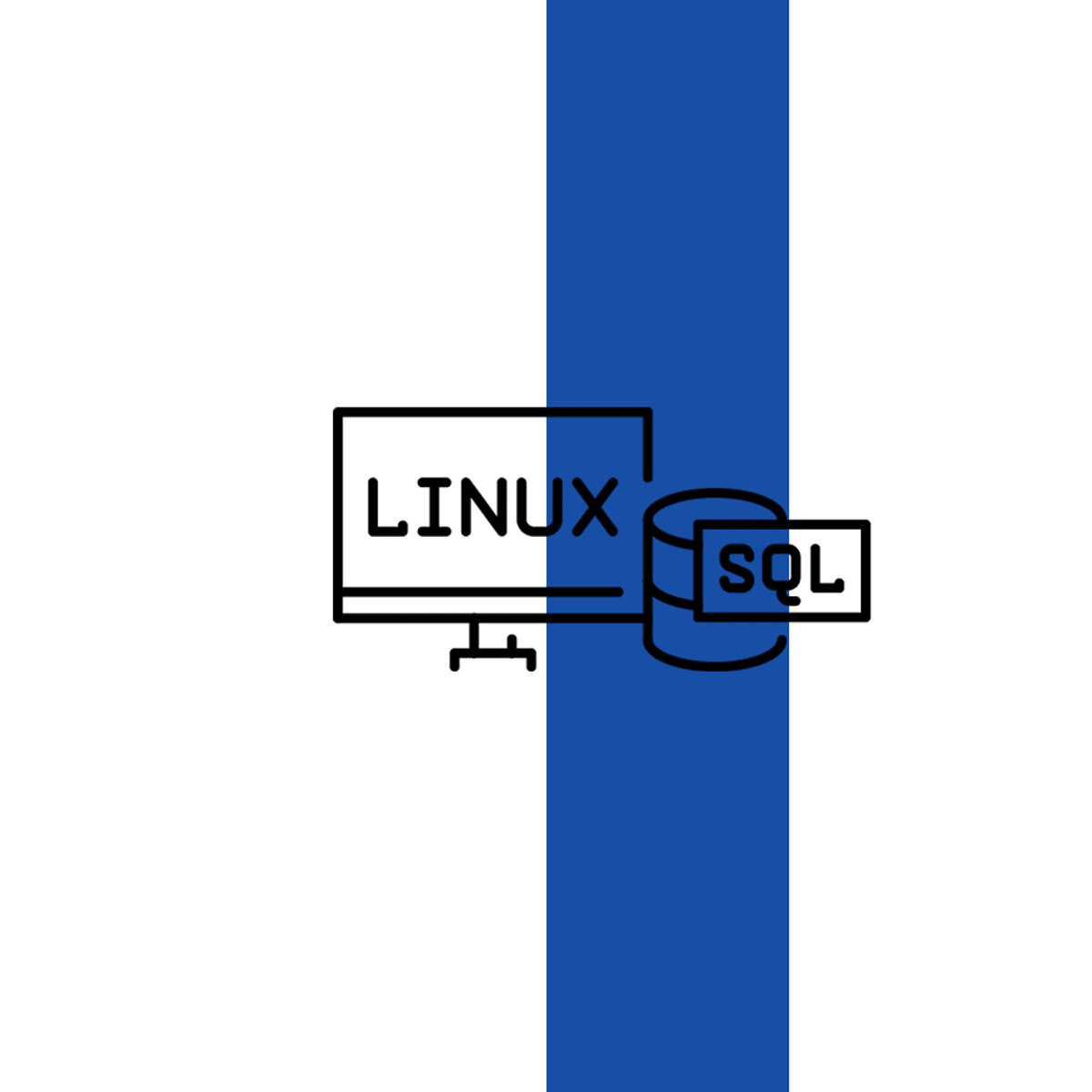IT Administrator
Comprehensive Guide to the IT Administrator Career An IT Administrator, often called a System Administrator or SysAdmin, is a professional responsible for the upkeep, configuration, and reliable operation of an organization's computer systems and networks. This role is crucial in ensuring that the technological infrastructure runs smoothly, supporting the daily operations and overall goals of a company. IT Administrators are the guardians of a company's digital environment, tasked with everything from installing and maintaining hardware and software to ensuring network security and providing technical support to users. Working as an IT Administrator can be engaging and exciting for several reasons. Firstly, it's a role that constantly evolves with technology, offering continuous learning opportunities and the chance to work with cutting-edge systems. Secondly, IT Administrators are vital problem-solvers, often being the go-to person when technical issues arise, which can be very rewarding. Lastly, the ability to design, implement, and manage the systems that an entire organization relies on provides a significant sense of impact and contribution.
Introduction to IT Administration
This section will provide a foundational understanding of what IT Administration entails, its significance in modern organizations, and the types of industries that heavily depend on these professionals.What Exactly is an IT Administrator?
An IT Administrator is a cornerstone of any modern organization's technological framework. Their primary role is to ensure the stability, security, and efficiency of computer systems and networks. This involves a wide array of tasks, from setting up new user accounts and managing server infrastructure to implementing security protocols and troubleshooting technical problems. Think of them as the mechanics and engineers of a company's digital engine, keeping everything tuned and running optimally. The scope of IT administration is broad and can vary significantly depending on the size and nature of the organization. In smaller companies, an IT Administrator might be a jack-of-all-trades, handling everything from desktop support to network management. In larger enterprises, the role might be more specialized, with administrators focusing on specific areas like server administration, network infrastructure, or security systems. Regardless of the specialization, the core mission remains the same: to ensure that the IT infrastructure reliably supports the organization's objectives. IT Administrators are crucial for maintaining business continuity. They are the first line of defense against system failures, cyber threats, and data loss. Their work ensures that employees can access the tools and information they need to be productive, and that sensitive company data is protected.The Linchpin of Modern Organizational Infrastructure
In today's digitally driven world, IT Administrators are the linchpins of modern organizational infrastructure. They are responsible for the entire lifecycle of IT systems, from planning and deployment to ongoing maintenance and eventual decommissioning. This includes managing hardware like servers and workstations, software applications, and the complex networks that connect them all. Their expertise ensures that all these components work together harmoniously and securely. One of the exciting aspects of this role is the direct impact an IT Administrator has on an organization's efficiency and productivity. By ensuring systems are running smoothly and securely, they empower employees to perform their jobs effectively. Furthermore, IT Administrators are often involved in strategic IT planning, helping organizations leverage technology to achieve their business goals. This might involve researching and recommending new technologies or designing more efficient IT workflows. The role also involves a significant amount of problem-solving. When technical issues arise, IT Administrators are the ones who diagnose the problem and implement solutions, often under pressure. This requires a strong analytical mindset and the ability to think critically to resolve complex technical challenges. The satisfaction of resolving a critical system outage or a challenging user problem can be immense.Key Industries Relying on IT Administrators
Virtually every industry in the modern economy relies on IT Administrators to keep their operations running. From healthcare and finance to education and manufacturing, technology is an integral part of how businesses function, and IT Administrators are the professionals who ensure that technology works. Financial institutions, for example, depend on robust and secure IT systems to process transactions and protect sensitive customer data. Healthcare organizations need reliable systems for patient records, medical imaging, and critical care equipment. Educational institutions utilize IT Administrators to manage student information systems, online learning platforms, and campus networks. Manufacturing companies rely on them to maintain the systems that control production lines and manage inventory. Even creative industries like media and entertainment require sophisticated IT infrastructure for content creation, storage, and distribution. The pervasiveness of technology means that skilled IT Administrators are in demand across a vast spectrum of sectors. This widespread demand translates into diverse career opportunities. An IT Administrator might find themselves working in a bustling corporate office, a cutting-edge research facility, a sprawling university campus, or even supporting remote operations for a global company. The specific challenges and technologies an administrator works with can vary greatly from one industry to another, offering a rich and varied career landscape. Exploring options on platforms like OpenCourser's IT & Networking section can provide insights into the specific skills valued in different sectors.Core Responsibilities of IT Administrators
This section details the critical tasks that define the day-to-day operations and fundamental duties of an IT Administrator. These responsibilities are central to maintaining an organization's technological health and efficiency.Network Configuration and Security Management
A primary responsibility of IT Administrators is configuring and managing an organization's computer networks. This involves setting up routers, switches, firewalls, and other networking hardware to ensure reliable connectivity and data flow. They are also responsible for designing network layouts, assigning IP addresses, and managing network protocols like TCP/IP, DNS, and DHCP. Proper network configuration is essential for seamless communication and access to resources within the organization. Equally important is network security management. IT Administrators implement and maintain security measures to protect the network from unauthorized access, malware, and other cyber threats. This includes configuring firewalls, managing intrusion detection systems, and ensuring that security software is up-to-date. They also play a role in developing and enforcing security policies and procedures to safeguard sensitive information. Regularly monitoring network performance and security is a continuous task. Administrators analyze network traffic, identify potential bottlenecks or vulnerabilities, and take corrective action. This proactive approach helps prevent downtime and ensures the integrity of the organization's data. These introductory courses can help build a foundational understanding of network principles and security concepts. They cover essential topics that are directly applicable to the daily tasks of an IT Administrator.Hardware and Software Maintenance and Updates
IT Administrators are responsible for the maintenance and updating of an organization's computer hardware and software. This includes installing and configuring new hardware components such as servers, desktops, printers, and other peripherals. They ensure that all hardware is functioning correctly and perform repairs or arrange for replacements when necessary. Software management is another critical aspect. Administrators install, update, and maintain operating systems and various software applications across the organization. This involves ensuring that software licenses are compliant, deploying patches and updates to fix vulnerabilities and improve performance, and troubleshooting software-related issues. Keeping software current is crucial for security and functionality. They often manage software deployment to ensure that employees have the necessary tools for their roles and that new applications integrate smoothly with existing systems. This might involve using deployment tools to automate software installation and updates across many devices, saving time and ensuring consistency. Regular system audits may also be performed to track hardware and software inventory. For those looking to deepen their knowledge of specific operating systems and server environments, these courses offer practical insights into managing and maintaining critical IT infrastructure.User Support and Troubleshooting
Providing user support and troubleshooting technical issues is a significant part of an IT Administrator's role. They are often the first point of contact for employees experiencing problems with their computers, software applications, network connectivity, or other IT-related services. This requires excellent problem-solving skills and the ability to diagnose and resolve issues efficiently to minimize disruption to users' work. Troubleshooting can range from simple fixes, like resetting a password, to more complex issues requiring in-depth investigation of system logs or network configurations. IT Administrators need to be adept at asking the right questions to understand the problem, methodically testing potential solutions, and clearly communicating the resolution to the user. Patience and strong communication skills are essential, especially when dealing with users who may not be technically proficient. Beyond reactive troubleshooting, administrators may also proactively train users on new hardware, software, or IT procedures to help them utilize technology more effectively and avoid common issues. They might create documentation or knowledge base articles to help users resolve common problems independently. This aspect of the role directly impacts user productivity and satisfaction.Data Backup and Disaster Recovery Planning
Ensuring data integrity and availability through regular backups and robust disaster recovery planning is a critical responsibility for IT Administrators. They design and implement backup strategies to protect organizational data from loss due to hardware failure, accidental deletion, cyberattacks, or natural disasters. This involves selecting appropriate backup solutions, scheduling regular backups, and verifying that backups are completed successfully and can be restored. Disaster recovery planning involves developing procedures and protocols to restore IT operations as quickly as possible in the event of a major disruption. This includes identifying critical systems and data, establishing recovery time objectives (RTOs) and recovery point objectives (RPOs), and testing the disaster recovery plan regularly to ensure its effectiveness. Having a well-thought-out plan can mean the difference between a minor inconvenience and a catastrophic business interruption. IT Administrators are responsible for maintaining documentation related to backup and recovery procedures. They also play a key role in executing the recovery plan when a disaster occurs, working to bring systems back online and restore data with minimal loss. This responsibility underscores the critical nature of their role in safeguarding an organization's most valuable asset: its data. Understanding how to manage and protect data is paramount. These resources delve into aspects of data management and protection that are crucial for any IT Administrator.Technical Skills and Tools
This section identifies the essential technical competencies and familiarity with specific tools that are vital for effective system management and overall success as an IT Administrator.Operating Systems (Windows Server, Linux)
A deep understanding of various operating systems is fundamental for an IT Administrator. Proficiency in server operating systems like Windows Server and various distributions of Linux (such as Ubuntu, CentOS, or Red Hat) is often a core requirement. Administrators need to be comfortable with installing, configuring, managing, and troubleshooting these systems. This includes managing user accounts, permissions, services, and system resources. For Windows Server environments, skills in Active Directory for user and group management, Group Policy for system configuration, and other Windows-specific services are crucial. For Linux environments, strong command-line interface (CLI) skills are essential, along with knowledge of package management, shell scripting, and common Linux services like Apache or Nginx web servers. Many organizations use a mix of operating systems, so versatility is a valuable asset. Familiarity with client operating systems such as Windows, macOS, and sometimes mobile operating systems like Android and iOS is also important for user support and device management. The ability to diagnose and resolve issues across different platforms is a key skill. Continuous learning is vital as new versions and updates for these operating systems are regularly released. Exploring resources on OpenCourser's Tech Skills page can help keep these skills current. These courses offer in-depth training on widely used operating systems, providing the practical skills needed to administer and maintain server environments effectively. For those who prefer learning through books, these selections provide comprehensive coverage of Linux and shell scripting, which are indispensable skills for IT Administrators.Cloud Platforms (AWS, Azure)
In recent years, proficiency in cloud platforms has become increasingly important for IT Administrators. Companies are rapidly adopting cloud services for infrastructure, storage, and applications, and administrators need the skills to manage these cloud-based resources. Familiarity with major cloud providers like Amazon Web Services (AWS), Microsoft Azure, and sometimes Google Cloud Platform (GCP) is highly sought after. Skills in cloud administration include provisioning and managing virtual machines, configuring cloud storage solutions, setting up virtual networks, and managing cloud security. Administrators may also be involved in migrating on-premises systems to the cloud or managing hybrid cloud environments. Understanding concepts like Infrastructure as a Service (IaaS), Platform as a Service (PaaS), and Software as a Service (SaaS) is crucial. Many cloud platforms offer their own sets of tools and services for monitoring, automation, and identity management, which administrators need to learn. The ability to optimize cloud costs and ensure compliance with data governance policies in the cloud are also growing areas of responsibility. As cloud adoption continues to grow, these skills will only become more critical. These courses provide foundational knowledge and practical skills for working with leading cloud platforms, which are essential in today's IT landscape.Cybersecurity Tools (Firewalls, Encryption)
IT Administrators play a critical role in an organization's cybersecurity posture, requiring familiarity with a range of security tools and practices. Understanding how to configure and manage firewalls is a fundamental skill. This includes setting up rules to control inbound and outbound network traffic, monitoring firewall logs for suspicious activity, and ensuring firewall firmware is up to date. Knowledge of encryption technologies is also vital for protecting sensitive data, both in transit (e.g., using VPNs or SSL/TLS) and at rest (e.g., encrypting hard drives or databases). Administrators may be responsible for managing encryption keys and ensuring that data is encrypted according to company policies and regulatory requirements. Understanding concepts like public key infrastructure (PKI) can also be beneficial. Other common cybersecurity tools and practices include managing antivirus and anti-malware software, implementing multi-factor authentication (MFA), conducting vulnerability scans, and responding to security incidents. Staying informed about the latest security threats and best practices is an ongoing requirement for IT Administrators. The Cybersecurity browse page on OpenCourser offers resources to deepen this knowledge.Automation Tools (PowerShell, Ansible)
Automation is becoming increasingly important in IT administration to improve efficiency, reduce manual effort, and ensure consistency. IT Administrators who are proficient in scripting and automation tools can significantly streamline repetitive tasks such as user provisioning, software deployment, system configuration, and log analysis. This frees up time for more strategic initiatives and complex problem-solving. For Windows environments, Windows PowerShell is a powerful scripting language and command-line shell that allows administrators to automate a wide range of tasks. For Linux environments, shell scripting (e.g., Bash) is commonly used. Cross-platform configuration management and automation tools like Ansible, Puppet, or Chef are also widely adopted for managing complex infrastructures. These tools enable administrators to define system configurations in code and apply them consistently across multiple servers. The ability to write scripts to automate routine tasks is a highly valuable skill. This might involve scripting the creation of new user accounts, automating software updates, or generating reports on system status. As IT environments become more complex, automation skills are essential for managing them effectively and scaling operations. These courses introduce powerful automation tools that can significantly enhance an IT Administrator's efficiency and capabilities in managing systems. For a deeper dive into PowerShell and Ansible, these books offer comprehensive guidance and practical examples for mastering these essential automation tools.Formal Education Pathways
This section outlines the structured educational routes, including relevant degrees and certifications, that can pave the way for a career as an IT Administrator. Understanding these pathways is crucial for aspiring professionals.Relevant Degrees (Computer Science, IT)
A bachelor's degree in a computer-related field is often a typical entry requirement for IT Administrator positions. Common degree programs include Computer Science, Information Technology (IT), Management Information Systems (MIS), or Network Administration. These programs provide a strong foundation in core IT concepts such as operating systems, networking, database management, programming, and systems analysis. A Computer Science degree often emphasizes the theoretical and mathematical foundations of computing, including algorithm design and software development. An Information Technology degree typically focuses more on the practical application of technology to solve business problems, covering areas like network administration, cybersecurity, and IT project management. Both can provide the necessary knowledge and skills for an IT administration career. While a bachelor's degree is common, some employers may consider candidates with an associate's degree or a postsecondary certificate, particularly if they have relevant experience or industry certifications. However, a bachelor's degree can often open doors to a wider range of opportunities and may be a prerequisite for advancement into management roles. You can explore various degree programs and related courses on OpenCourser's Computer Science section.Certifications (CompTIA, Cisco, Microsoft)
Industry certifications are highly valued in the IT administration field and can significantly enhance job prospects. Certifications demonstrate a specific level of knowledge and proficiency in particular technologies or areas of IT. They can be especially beneficial for individuals who may not have a traditional four-year degree or for those looking to specialize in a certain domain. Vendor-neutral certifications like CompTIA A+, Network+, and Security+ are often considered foundational and are widely recognized by employers. CompTIA A+ covers fundamental IT skills across hardware, software, and troubleshooting. Network+ validates networking concepts and skills, while Security+ focuses on cybersecurity principles and practices. These can be excellent starting points for aspiring IT Administrators. Vendor-specific certifications from companies like Microsoft (e.g., Microsoft Certified: Azure Administrator Associate, MCSA), Cisco (e.g., CCNA, CCNP), and Linux providers (e.g., RHCSA - Red Hat Certified System Administrator) are also highly regarded. These certifications attest to expertise in specific products and technologies that are commonly used in enterprise environments. Many employers may require or prefer candidates who hold certifications relevant to the technologies they use. These courses are specifically designed to help learners prepare for valuable industry certifications, which can be a significant asset in an IT Administrator's career.University Labs and Capstone Projects
Practical, hands-on experience is crucial for aspiring IT Administrators. University lab environments and capstone projects provide excellent opportunities to apply theoretical knowledge to real-world scenarios. Lab exercises in networking, operating systems, or cybersecurity courses allow students to configure routers, set up servers, deploy virtual machines, and practice security techniques in a controlled setting. Capstone projects, typically undertaken in the final year of a degree program, often involve designing and implementing a complete IT solution for a hypothetical or real client. This could involve setting up a small business network, developing a secure web application, or designing a cloud infrastructure. Such projects allow students to demonstrate their ability to manage a project from start to finish, work in a team, and solve complex technical challenges. These experiences are invaluable not only for skill development but also for building a portfolio that can be showcased to potential employers. Documenting the projects undertaken, the technologies used, and the problems solved can make a significant difference when applying for entry-level positions. Active participation in labs and capstone projects helps bridge the gap between academic learning and the practical demands of an IT administration role.Internships and Co-op Programs
Internships and cooperative (co-op) education programs offer one of the best ways to gain practical experience and make connections in the IT field. These programs allow students to work in real-world IT environments, applying their classroom knowledge under the guidance of experienced professionals. Interns may assist with tasks such as user support, system monitoring, network troubleshooting, or documentation. Co-op programs typically involve alternating semesters of full-time study with full-time paid work in an IT role. This immersive experience provides a deeper understanding of the day-to-day responsibilities of an IT Administrator and the challenges faced in a professional setting. Both internships and co-ops can lead to full-time job offers upon graduation. Beyond the technical skills gained, these experiences also help develop crucial soft skills such as communication, teamwork, problem-solving, and time management. Building a professional network during an internship or co-op can also be incredibly beneficial for future career opportunities. Actively seeking out and participating in these programs can provide a significant competitive advantage in the job market.Career Progression Framework
This section maps out typical career trajectories for IT Administrators, from entry-level positions to specialized and leadership roles, highlighting opportunities for advancement and the importance of continuous learning.Entry-Level Roles (Help Desk Technician)
Many IT Administrators begin their careers in entry-level roles such as Help Desk Technician, IT Support Specialist, or Junior System Administrator. These positions provide valuable foundational experience in troubleshooting hardware and software issues, providing user support, and learning the basics of system and network maintenance. While these roles can be demanding, they offer an excellent opportunity to develop technical skills and gain exposure to a variety of IT environments. As a Help Desk Technician, individuals are often the first point of contact for users experiencing technical difficulties. This requires strong communication and customer service skills, as well as the ability to diagnose and resolve problems quickly. IT Support Specialists may have a broader range of responsibilities, including setting up new user accounts, installing software, and performing routine maintenance tasks. Junior System Administrators typically work under the supervision of senior administrators, assisting with server management, network monitoring, and system backups. These entry-level positions are crucial stepping stones, allowing individuals to build a solid understanding of IT operations and identify areas of interest for future specialization. Gaining practical experience and demonstrating a willingness to learn are key to progressing from these roles. Many individuals use this time to also pursue industry certifications to bolster their qualifications.Specializations (Network Admin, Cloud Engineer)
After gaining experience in entry-level roles, IT Administrators often choose to specialize in a particular area of IT. Common specializations include Network Administrator, Systems Engineer, Cloud Engineer, Security Administrator, or Database Administrator. Specialization allows individuals to develop deep expertise in a specific domain, which can lead to more advanced and higher-paying roles. A Network Administrator focuses on designing, implementing, and managing an organization's network infrastructure, ensuring its performance, availability, and security. A Systems Engineer typically deals with the design, implementation, and maintenance of server operating systems and complex IT systems. A Cloud Engineer specializes in managing and deploying applications and infrastructure on cloud platforms like AWS or Azure. A Security Administrator (often closely related to a Security Analyst) is responsible for protecting an organization's IT assets from cyber threats by implementing and managing security tools and policies. A Database Administrator (DBA) focuses on designing, managing, and maintaining an organization's databases, ensuring data integrity, security, and performance. Choosing a specialization often depends on individual interests, skills, and the demands of the job market.Leadership Paths (IT Manager, CTO)
With significant experience and a proven track record, IT Administrators can advance into leadership positions such as IT Manager, Director of IT, or even Chief Technology Officer (CTO). These roles involve overseeing IT departments, managing teams of IT professionals, developing IT strategies, and aligning technology initiatives with overall business goals. Leadership positions require not only strong technical expertise but also excellent management, communication, and strategic thinking skills. An IT Manager is typically responsible for the day-to-day operations of the IT department, budgeting, vendor management, and ensuring that IT systems meet the needs of the organization. A Director of IT often has a broader strategic focus, working with senior leadership to plan long-term technology roadmaps. The CTO is usually a top executive responsible for the entire technological direction and innovation within a company. Transitioning into leadership requires a shift from purely technical work to a greater emphasis on people management, project management, and business acumen. Many IT leaders pursue advanced degrees, such as an MBA or a Master's in IT Management, to develop these skills. Continuous learning and staying abreast of industry trends remain crucial even at these senior levels.Continuous Learning Strategies
The field of information technology is characterized by rapid and constant change. New technologies, tools, and threats emerge continuously, making lifelong learning an absolute necessity for IT Administrators. A commitment to continuous learning is essential not only for staying current but also for career advancement and future-proofing one's skills. Effective continuous learning strategies include regularly reading industry publications and blogs, attending webinars and conferences, participating in online forums and communities, and pursuing new certifications. Online learning platforms like OpenCourser offer a vast array of courses that can help administrators learn new skills or deepen their expertise in specific areas. OpenCourser makes it easy to search through thousands of online courses and books with a single query, and features like the "Save to list" button help learners organize their learning journey. Hands-on practice through personal projects or home labs is also an excellent way to learn and experiment with new technologies. Many IT professionals set up virtualized environments at home to test new software, practice configurations, or explore new security tools. Embracing a mindset of curiosity and a proactive approach to skill development are key to a long and successful career in IT administration. The OpenCourser Learner's Guide offers valuable tips on how to create a structured curriculum and remain disciplined when self-learning. These courses cover emerging and specialized areas within IT, ideal for administrators looking to update their skills or explore new career paths. This book provides a high-level overview of the DevOps movement, which emphasizes collaboration and automation in IT.Industry Challenges and Solutions
This section addresses current pain points and adaptive strategies within IT ecosystems, focusing on issues like cybersecurity, managing outdated systems, the rise of AI, and inter-departmental cooperation.Cybersecurity Threat Mitigation
One of the most significant and persistent challenges for IT Administrators is mitigating cybersecurity threats. The landscape of cyberattacks is constantly evolving, with new malware, phishing techniques, and ransomware emerging regularly. Administrators must remain vigilant and proactive in implementing and maintaining robust security measures to protect their organization's data and systems. Solutions involve a multi-layered approach to security. This includes deploying and managing firewalls, intrusion detection/prevention systems, endpoint protection software, and email security gateways. Regular security audits, vulnerability scanning, and penetration testing are crucial for identifying and addressing weaknesses before they can be exploited. Keeping all systems and software patched and up-to-date is a fundamental defense against known vulnerabilities. Employee training and awareness programs are also vital components of cybersecurity. Many security breaches occur due to human error, such as clicking on malicious links or using weak passwords. IT Administrators often play a role in educating users about security best practices. Furthermore, developing and testing incident response plans ensures that the organization can react quickly and effectively in the event of a security breach.Managing Legacy Systems
Many organizations, particularly older and larger ones, still rely on legacy systems that are outdated but critical to their operations. Managing these legacy systems presents a unique set of challenges for IT Administrators. These systems may no longer be supported by vendors, making it difficult to obtain patches or technical assistance. They can also be incompatible with modern technologies, hindering integration efforts. One approach to managing legacy systems is to isolate them on the network to reduce their exposure to security threats. Virtualization can sometimes be used to run legacy applications on modern hardware. Gradually phasing out legacy systems and migrating to modern, supported platforms is often the long-term goal, but this can be a complex and costly undertaking. Careful planning and execution are required for successful migration projects. IT Administrators working with legacy systems need specialized knowledge and often have to rely on older documentation or community support. Finding skilled personnel to manage these systems can also be a challenge. The decision to maintain, upgrade, or replace legacy systems involves balancing costs, risks, and business needs.Adapting to AI and Automation
The rise of Artificial Intelligence (AI) and automation is transforming many aspects of IT, including administration. While these technologies offer opportunities for increased efficiency and new capabilities, they also present challenges and require IT Administrators to adapt their skills. AI-powered tools can automate routine tasks like system monitoring, log analysis, and even some aspects of troubleshooting, potentially freeing up administrators for more strategic work. However, administrators need to learn how to implement, manage, and work alongside these AI and automation systems. This might involve developing new skills in data analysis, machine learning concepts, or specific AI platforms. There's also a growing need for administrators who can ensure the security and ethical use of AI within an organization. While some fear that AI and automation will replace IT Administrator jobs, many experts believe it will more likely augment their roles, allowing them to focus on more complex, value-added tasks that require human critical thinking and problem-solving skills. The key is to embrace these new technologies and proactively develop the skills needed to leverage them effectively. According to a ServiceNow and Pearson study, while AI could augment nearly 40% of sysadmin tasks, it would also lead to the creation of new sysadmin roles focused on implementing these emerging technologies.Cross-Department Collaboration
Effective IT administration often requires strong collaboration with other departments within an organization. IT systems and services support the work of nearly every employee, and understanding the needs and challenges of different departments is crucial for providing effective support and implementing relevant technology solutions. Miscommunication or a lack of collaboration can lead to inefficient processes, user frustration, and IT projects that don't meet business requirements. Building good working relationships with colleagues in other departments, such as finance, human resources, marketing, and operations, is essential. This involves clear communication, active listening, and a willingness to understand their workflows and pain points. Regular meetings or check-ins can help ensure that IT initiatives are aligned with departmental needs and overall business objectives. IT Administrators can act as technology advisors, helping other departments understand how technology can improve their processes or solve specific problems. Conversely, feedback from other departments can provide valuable insights into how IT systems are being used and where improvements can be made. A collaborative approach fosters a more positive and productive working environment and ensures that technology serves the organization effectively. Tools that facilitate communication, such as those found on OpenCourser's Communication Studies section, can be beneficial.Global Market Dynamics
This section analyzes geographic and economic factors influencing job markets for IT Administrators, including regional demand, the impact of remote work, growth in emerging markets, and salary benchmarks.Regional Demand Variations
The demand for IT Administrators can vary significantly by geographic region. Metropolitan areas and technology hubs typically have a higher concentration of businesses that rely heavily on IT infrastructure, leading to greater demand for skilled administrators. Factors such as industry concentration (e.g., finance in New York, tech in Silicon Valley), economic growth, and government investment in technology can all influence regional demand. Conversely, rural or less economically developed areas may have fewer opportunities for IT Administrators. However, the rise of remote work is beginning to blur these geographical lines to some extent, allowing administrators in one region to support organizations in another. Still, understanding local market conditions is important for job seekers. Researching job postings in specific regions and looking at labor market statistics from government sources can provide insights into regional demand. For instance, the U.S. Bureau of Labor Statistics (BLS) provides detailed occupational outlooks, including state and area data, which can be a valuable resource. The overall employment in computer and information technology occupations is projected to grow much faster than the average for all occupations from 2023 to 2033 in the U.S.Remote Work Infrastructure Needs
The COVID-19 pandemic significantly accelerated the adoption of remote work, and this trend has had a lasting impact on the demand for IT Administrators skilled in supporting remote work infrastructure. Organizations now require robust and secure systems to enable employees to work effectively from anywhere. This includes managing Virtual Private Networks (VPNs), cloud-based collaboration tools, remote desktop solutions, and ensuring the security of devices and data accessed outside the traditional office environment. IT Administrators are crucial in setting up, maintaining, and securing this remote work infrastructure. They need to be adept at troubleshooting remote connectivity issues, managing cloud services that support remote collaboration, and implementing security measures to protect against threats targeting remote workers. The demand for skills in areas like cloud security, endpoint management, and identity and access management has increased as a result. This shift also means that IT Administrator roles themselves are more likely to be remote or hybrid. Companies are increasingly open to hiring administrators who are not geographically co-located, expanding the talent pool and offering more flexibility to IT professionals. However, this also means that competition for remote roles can be higher.Emerging Markets Growth
Emerging markets around the world are experiencing rapid technological adoption, leading to increased demand for IT professionals, including administrators. As businesses in these regions grow and modernize, they require skilled individuals to build and manage their IT infrastructure. This growth presents opportunities for both local IT talent and, in some cases, for experienced administrators from other regions. Countries in Asia, Latin America, Africa, and Eastern Europe are seeing significant investments in technology and digital transformation initiatives. This creates a need for administrators who can manage everything from basic network setups to complex cloud deployments. The specific skills in demand can vary by market, often reflecting the stage of technological development and the dominant industries in that region. For IT Administrators considering opportunities in emerging markets, it's important to research the local job market, cultural nuances, and any language requirements. While the core technical skills are often transferable, understanding the local business environment and regulatory landscape is also crucial. The growth in these markets contributes to the overall global demand for skilled IT administration professionals.Salary Benchmarking
Salaries for IT Administrators can vary widely based on several factors, including experience, location, industry, company size, and specific skills or certifications. Generally, administrators with more experience, specialized skills (such as cloud computing or cybersecurity), and relevant certifications tend to command higher salaries. Large metropolitan areas and regions with a high cost of living often have higher average salaries to compensate. According to the U.S. Bureau of Labor Statistics, the median annual wage for network and computer systems administrators was $96,800 in May 2024. However, this is a broad category, and salaries can range significantly. Entry-level positions like help desk technicians will typically earn less, while senior administrators or those in specialized roles like cloud architects can earn substantially more. For example, some sources indicate entry-level system administrator salaries might range from $50,000 to $60,000, increasing with experience. It's advisable for IT professionals to research salary benchmarks for their specific role, experience level, and geographic location using resources like online salary aggregators, industry reports, and government labor statistics. Understanding typical salary ranges can be helpful for negotiating compensation and making informed career decisions. Some data suggests that IT Manager roles can rank highly in terms of pay within the technology sector.Ethical Governance in IT
This section explores the crucial ethical decision-making frameworks and responsibilities that IT Administrators must navigate, particularly concerning data privacy, access control, and the sustainable use of technology.Data Privacy Regulations (GDPR, CCPA)
IT Administrators have a significant responsibility in ensuring that their organization complies with data privacy regulations. Laws like the General Data Protection Regulation (GDPR) in Europe and the California Consumer Privacy Act (CCPA) in the United States (and similar regulations in other jurisdictions) impose strict requirements on how organizations collect, process, store, and protect personal data. Administrators must be aware of these regulations and implement technical measures to support compliance. This includes ensuring that systems are designed with privacy in mind (privacy by design), implementing appropriate security controls to prevent data breaches, managing data subject access requests (e.g., requests for data deletion or access), and maintaining records of data processing activities. Understanding data classification and implementing policies for data retention and disposal are also key aspects of compliance. Failure to comply with data privacy regulations can result in significant financial penalties and reputational damage. IT Administrators, therefore, play a crucial role in helping their organizations meet these obligations by configuring systems securely, managing access controls appropriately, and assisting with audits and compliance reporting. For those wanting to understand the legal and ethical frameworks surrounding data, this book is a valuable resource.Access Control Policies
Implementing and enforcing robust access control policies is a fundamental aspect of an IT Administrator's role in maintaining security and ensuring data privacy. Access control determines who can access specific systems, applications, and data, and what actions they are permitted to perform. Administrators are responsible for managing user accounts, assigning appropriate permissions, and regularly reviewing access rights to ensure they align with the principle of least privilege (i.e., users should only have access to the resources necessary to perform their job duties). This involves using tools and technologies such as Active Directory, LDAP, or identity and access management (IAM) systems to create and manage user identities, roles, and permissions. Implementing strong authentication mechanisms, including multi-factor authentication (MFA), is crucial for verifying user identities and preventing unauthorized access. Regularly auditing access logs and reviewing user permissions helps identify and remediate any excessive or unnecessary access rights. Effective access control is not just about preventing external threats; it's also about mitigating insider risks, whether malicious or accidental. By carefully managing who has access to what, IT Administrators help protect sensitive information, ensure system integrity, and support compliance with regulatory requirements.Whistleblower Protocols
While not always directly responsible for establishing whistleblower protocols, IT Administrators may play a role in supporting the technical infrastructure that enables secure and anonymous reporting channels. Whistleblower policies are designed to protect employees who report unethical or illegal activities within an organization. From an IT perspective, this might involve ensuring the security and anonymity of digital reporting systems or hotlines. If an IT Administrator becomes aware of unethical or illegal activities, particularly those involving misuse of IT systems or data, they may have an ethical obligation to report such activities through appropriate channels, adhering to company policy and legal requirements. This can be a challenging situation, requiring careful consideration of professional ethics and potential personal repercussions. Understanding the organization's policies on ethical conduct and reporting mechanisms is important for all employees, including IT Administrators. Ensuring the integrity and security of IT systems can also contribute to an environment where such activities are less likely to occur or more likely to be detected.Sustainability in IT Infrastructure
As concerns about environmental impact grow, sustainability in IT infrastructure is becoming an increasingly important consideration. IT Administrators can contribute to sustainability efforts by implementing practices that reduce energy consumption and minimize electronic waste. This can include optimizing server utilization through virtualization, implementing power management settings on devices, and selecting energy-efficient hardware. Properly managing the lifecycle of IT equipment is another aspect of sustainability. This involves extending the lifespan of hardware where possible, responsibly recycling or disposing of old equipment, and considering refurbished equipment when appropriate. Cloud computing can also offer sustainability benefits, as large cloud providers often have more energy-efficient data centers than individual organizations might operate. While sustainability might not always be the primary driver of IT decisions, it is an ethical consideration that is gaining prominence. IT Administrators who are mindful of energy efficiency and responsible e-waste management can help their organizations reduce their environmental footprint and potentially lower operational costs. Organizations like the World Economic Forum often discuss the broader impact of technology on sustainability.Frequently Asked Questions (FAQ)
This section provides concise answers to common queries related to the IT Administrator career, addressing topics from qualifications and job roles to salary and future trends.Certifications vs. experience: Which matters more?
Both certifications and experience are highly valuable in the IT administration field, and often they complement each other. Experience demonstrates practical application of skills in real-world scenarios, while certifications validate a specific body of knowledge and proficiency with particular technologies.
For entry-level positions, certifications can be particularly helpful in demonstrating foundational knowledge and a commitment to the field, especially if direct experience is limited. As an individual progresses in their career, demonstrable experience in managing complex systems, solving challenging problems, and leading projects often becomes a more significant factor for employers. However, certifications can still be important for specialization, learning new technologies, or moving into new roles. Ultimately, a strong combination of both is ideal.
Many employers look for a mix of education, certification, and experience. The relative importance can also depend on the specific role and the employer's preferences. Some organizations may prioritize hands-on experience, while others may place more emphasis on formal qualifications and certifications.
Remote vs. on-site IT roles: What's the current landscape?
The landscape for IT administration roles has seen a significant shift towards remote and hybrid work models, accelerated by recent global events. Many IT administration tasks, such as server management, network monitoring, and user support, can be performed effectively from a remote location, especially with the prevalence of cloud computing and remote access tools.
However, some on-site presence may still be required for tasks involving physical hardware maintenance, initial network setups, or in organizations with specific security or operational needs that necessitate an on-premises administrator. The availability of remote roles often depends on the company's culture, the nature of its IT infrastructure, and the specific responsibilities of the position.
Overall, there is a greater availability of remote and hybrid IT administration positions than in the past. This offers more flexibility for IT professionals but also means that competition for fully remote roles can be intense. Job seekers should clarify the remote work policy when exploring opportunities.
AI's impact on job security: Should I be concerned?
The impact of AI on job security for IT Administrators is a common concern, but the outlook is generally viewed as a transformation rather than a replacement of roles. AI and automation are likely to take over many routine and repetitive tasks currently performed by administrators, such as basic monitoring, log analysis, and some troubleshooting. This can free up administrators to focus on more complex, strategic, and value-added activities that require human judgment and critical thinking.
Rather than making administrators obsolete, AI is expected to augment their capabilities and create new types of roles focused on managing and leveraging these AI systems. However, it does mean that administrators will need to adapt and acquire new skills, particularly in areas like data analysis, AI operations, and working with automation platforms. A report by the Brookings Institution often discusses the broader societal impacts of AI on various professions.
The U.S. Bureau of Labor Statistics projects a 3% decline in employment for network and computer systems administrators from 2023 to 2033, citing automation and outsourcing as contributing factors. However, it also projects about 16,400 openings annually due to replacement needs. The key for job security will be continuous learning and adapting to the evolving technological landscape.
Entry-level salary expectations: What can I realistically earn?
Entry-level salary expectations for IT Administrators can vary significantly based on factors like geographic location, the size and type of the employer, and the specific responsibilities of the role. Certifications and any prior relevant experience (even internships) can also influence starting pay.
Generally, roles like Help Desk Technician or IT Support Specialist, which are common entry points, will have lower starting salaries compared to a Junior System Administrator position that might require more technical knowledge from the outset. Some sources suggest an average starting salary for a junior system administrator could be in the range of $50,000 to $60,000 annually in the US, but this is a broad estimate. The BLS Occupational Employment Statistics can provide more specific wage data for various IT roles by region.
It's important to research salary data for your specific location and the types of roles you are targeting. Websites that aggregate salary data and industry reports can provide valuable benchmarks. Remember that salary is just one component of total compensation, which can also include benefits like health insurance, retirement plans, and opportunities for professional development.
Transitioning from non-IT fields: Is it feasible and how?
Transitioning into IT administration from a non-IT field is definitely feasible, but it requires a dedicated effort to acquire the necessary technical skills and knowledge. Many successful IT professionals have come from diverse career backgrounds. The key is to develop a clear learning path and gain practical experience, even if it starts with personal projects or volunteer work.
Start by building foundational IT knowledge. This can be achieved through online courses, community college programs, or self-study focusing on areas like computer hardware, operating systems (especially Linux and Windows Server), networking fundamentals, and cybersecurity basics. Platforms like OpenCourser offer a wide range of introductory courses that can help build this foundation. Pursuing entry-level certifications like CompTIA A+, Network+, or Security+ can also be a great way to validate your skills and make your resume more attractive to employers.
Gaining hands-on experience is crucial. Consider setting up a home lab to practice configuring systems and networks. Volunteer your IT skills to non-profit organizations or small businesses. Look for entry-level IT support roles, even if they are part-time, to get your foot in the door. Networking with IT professionals through online communities or local meetups can also provide valuable insights and potential job leads. Emphasize transferable skills from your previous career, such as problem-solving, customer service, project management, or analytical thinking, as these are also highly valued in IT. With persistence and a commitment to learning, a career change into IT administration is an achievable goal.
Future-proofing IT skills: What should I focus on?
To future-proof your IT administration skills, focus on areas that are experiencing growth and are less susceptible to complete automation. Cloud computing is a critical area; gaining expertise in platforms like AWS, Azure, or GCP, including skills in cloud security, migration, and cost optimization, is highly valuable. Cybersecurity skills will continue to be in high demand as threats become more sophisticated. Specializing in areas like network security, threat intelligence, or identity and access management can enhance career longevity.
Automation and scripting skills are also essential. Proficiency in tools like PowerShell, Python, Ansible, or other configuration management platforms will allow you to manage increasingly complex systems efficiently. Understanding data analytics and even foundational machine learning concepts can be beneficial as AI plays a larger role in IT operations.
Beyond technical skills, developing strong soft skills such as communication, collaboration, critical thinking, problem-solving, and adaptability is crucial. The ability to learn new technologies quickly and apply them effectively will be a key differentiator. Embracing a mindset of continuous learning and staying curious about emerging trends will be the best strategy for a resilient and successful IT career.
Conclusion
The role of an IT Administrator is a dynamic and essential one in our increasingly technology-dependent world. It offers a path filled with continuous learning, problem-solving, and the opportunity to make a significant impact on an organization's success. While the field faces ongoing evolution due to advancements in areas like cloud computing and artificial intelligence, the core need for skilled professionals to manage, secure, and optimize IT infrastructure remains strong. For those willing to adapt, learn, and embrace new challenges, a career as an IT Administrator can be both rewarding and full of potential for growth and specialization. Whether you are just starting to explore this path or are looking to advance your existing career, the journey of an IT Administrator is one of constant development and vital contribution.