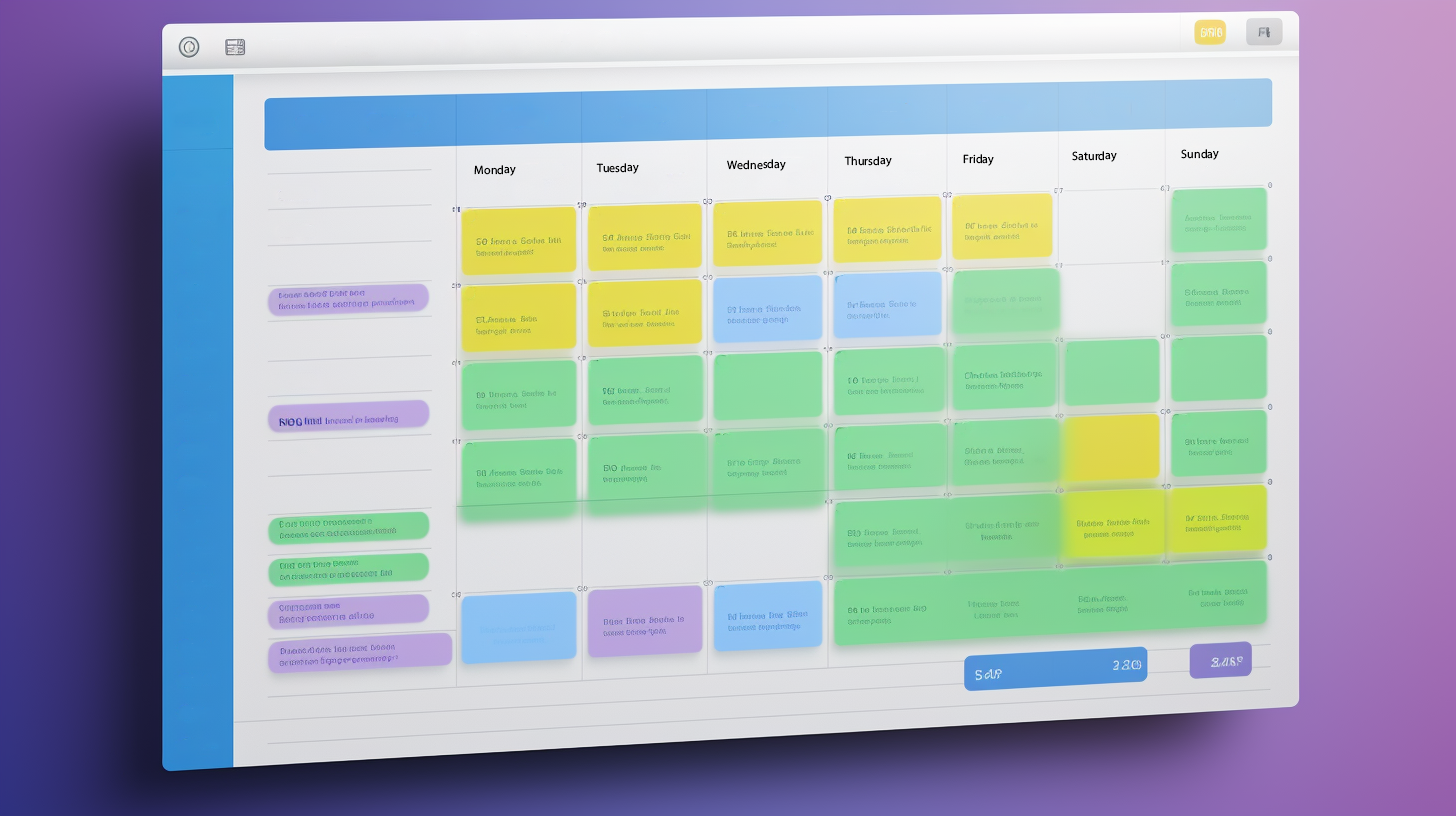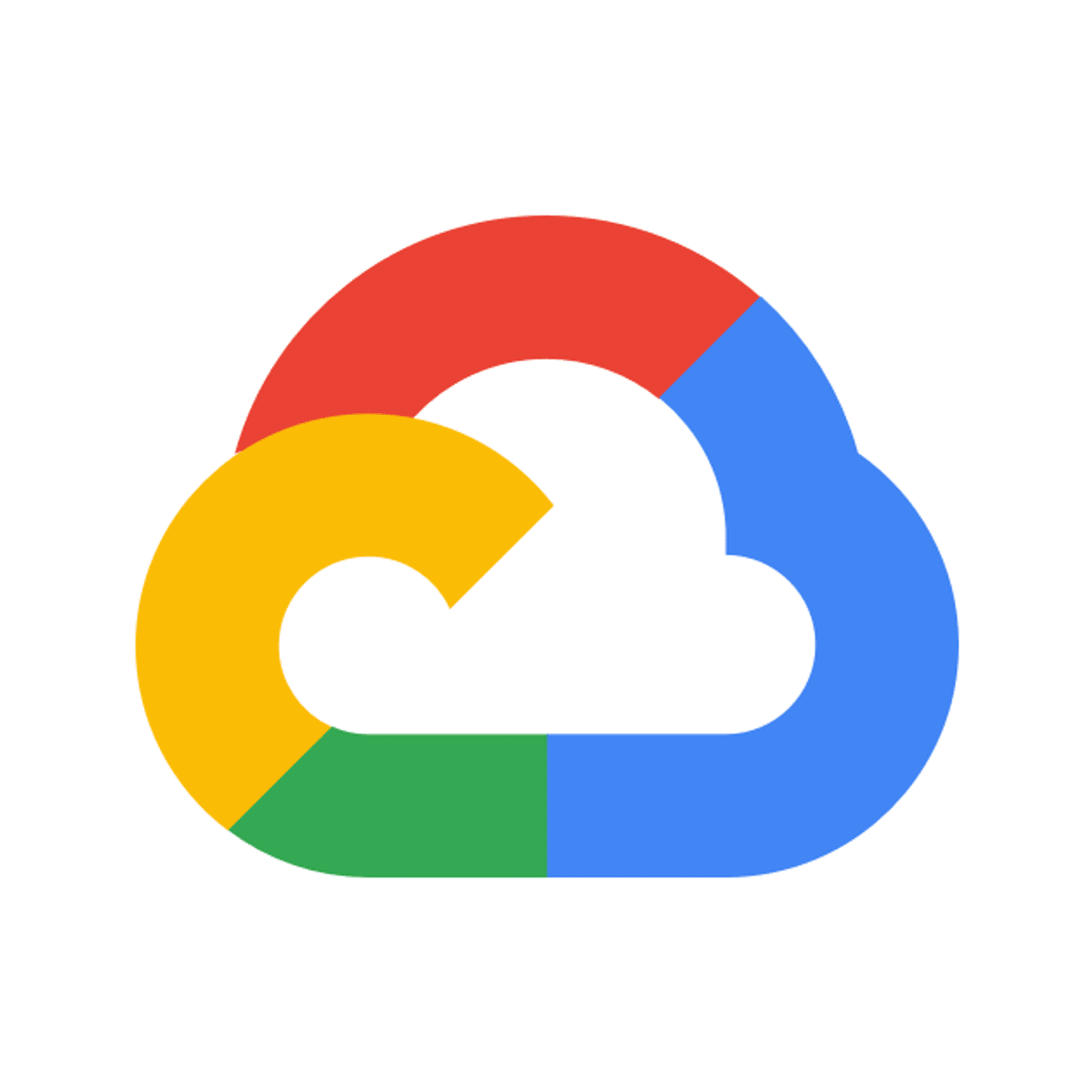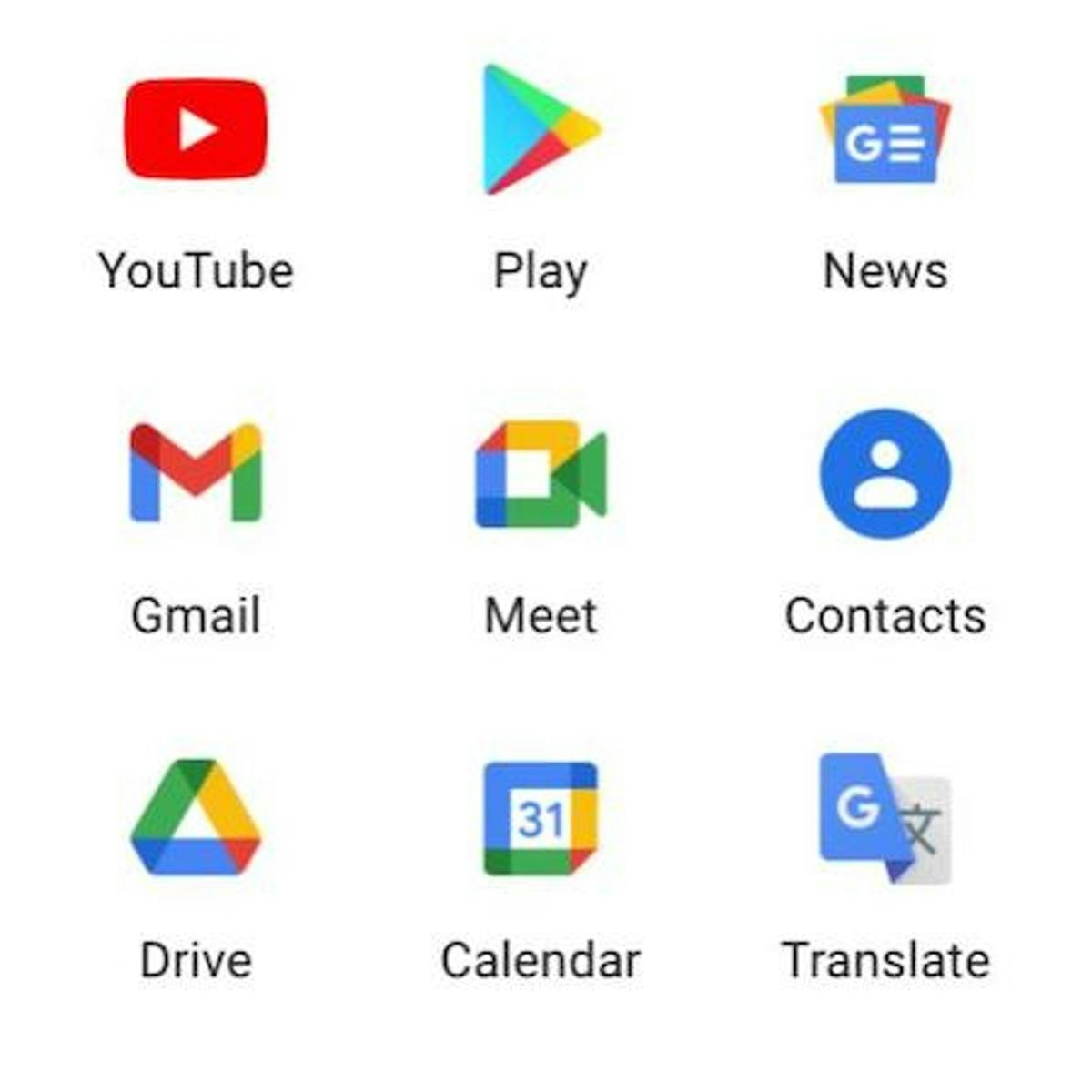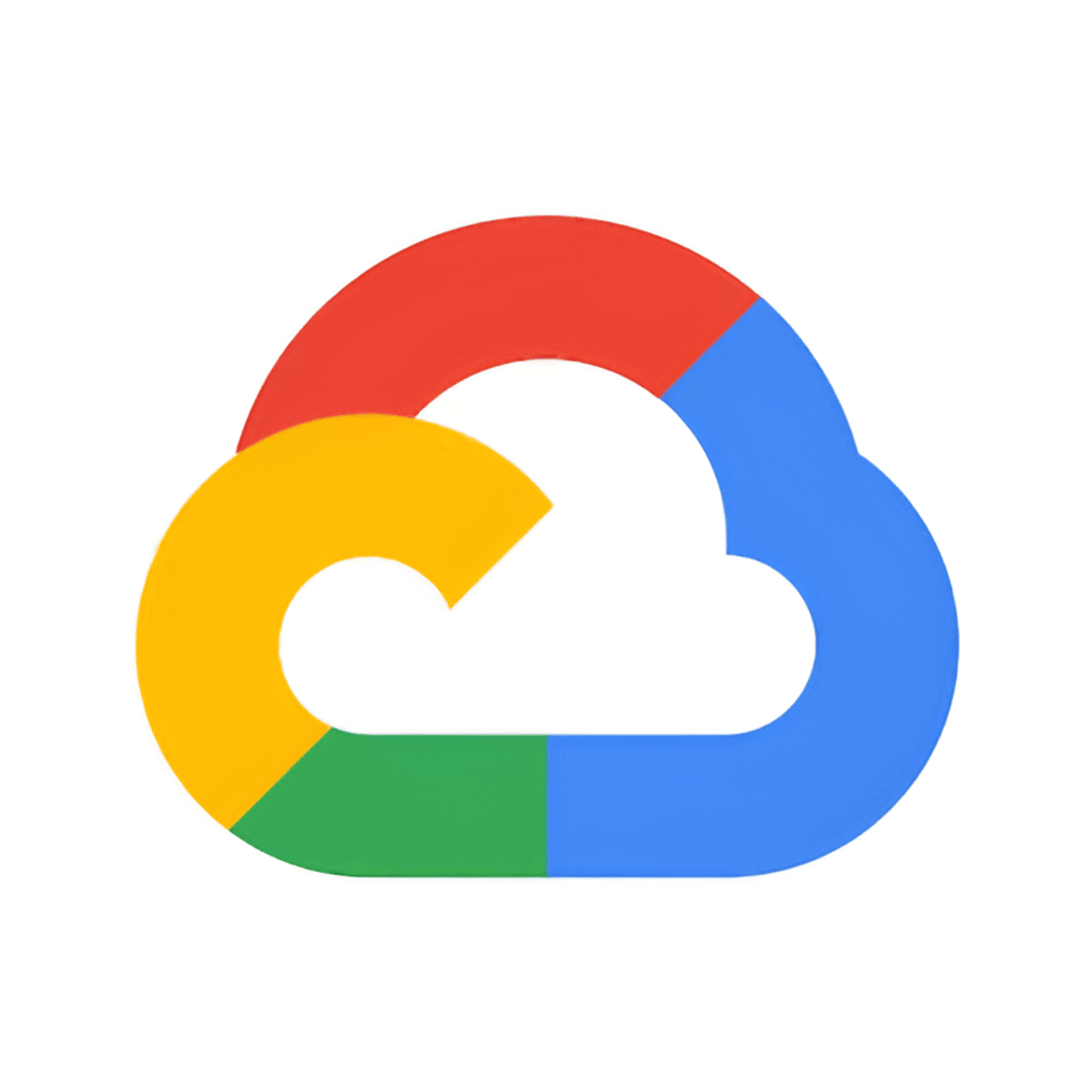Google Calendar
An Introduction to Google Calendar: Mastering Your Time in the Digital Age
Google Calendar is a widely used time-management and scheduling service developed by Google. At its core, it allows users to create and manage events, set reminders, and share their schedules with others. It's a versatile digital tool that helps individuals and businesses organize their days, weeks, and months with greater efficiency. Whether you're coordinating a team project, planning personal appointments, or simply trying to stay on top of your commitments, Google Calendar offers a centralized platform to manage it all. Many find its seamless integration with other Google services like Gmail and Google Meet particularly engaging, as it streamlines workflows and enhances productivity. The ability to access and synchronize your calendar across multiple devices, from desktops to smartphones, also offers a significant advantage for staying organized on the go.
For those new to digital planning or considering a switch, Google Calendar presents an accessible way to take control of your schedule. Professionals often appreciate its robust collaboration features, while individuals can benefit from its organizational capabilities for personal tasks and appointments. Exploring Google Calendar can be an exciting step towards more structured time management and improved productivity in various aspects of life.
Core Features and Functionality
Google Calendar is more than just a digital datebook; it's a comprehensive scheduling tool designed to enhance organization and productivity for both personal and professional use. Its widespread adoption is a testament to its user-friendly interface and powerful feature set. Understanding these core functionalities can help you determine if Google Calendar is the right tool to manage your time effectively.
Event Scheduling and Calendar Sharing Capabilities
At its heart, Google Calendar excels at event creation and management. Users can easily schedule appointments, meetings, and tasks, adding details such as titles, descriptions, locations, and specific times. The platform allows for the creation of recurring events, saving time for regularly scheduled activities like weekly meetings or daily reminders. This is particularly useful for individuals and teams managing complex schedules.
A key strength of Google Calendar lies in its sharing capabilities. You can share your entire calendar or specific events with colleagues, family, or friends. This feature facilitates coordination and transparency, making it easier to find mutually convenient times for meetings and activities. Different levels of access can be granted, from simply seeing if you are free or busy to having full editing rights to your calendar. This granular control ensures privacy while enabling effective collaboration. For teams, shared calendars provide a centralized view of project timelines and individual availability, significantly improving project management and coordination.
These foundational courses can help you get started with Google Calendar and understand its basic operations.
Integration with Gmail, Meet, and Third-Party Apps
Google Calendar seamlessly integrates with other applications within the Google Workspace ecosystem, most notably Gmail and Google Meet. For instance, event invitations received in Gmail can be added to your calendar with a single click, and event details are often automatically populated. When scheduling a meeting, you can instantly add a Google Meet video conferencing link, streamlining the process of setting up virtual meetings.
Beyond Google's own suite, Google Calendar also supports integration with a wide array of third-party applications. This extends its functionality significantly, allowing users to connect their calendar with project management tools, customer relationship management (CRM) systems, and other productivity apps. For example, you might integrate your calendar with a project management tool like Asana or Trello to see task deadlines alongside your scheduled meetings. These integrations help to create a more unified and efficient workflow by centralizing scheduling information. OpenCourser itself makes it easy to browse productivity tools and find resources that complement Google Calendar.
This course provides a comprehensive overview of Google Workspace, including Calendar.
Customization Options (Color-Coding, Time Zones, Reminders)
Google Calendar offers several customization options to tailor the experience to individual needs and preferences. Color-coding events is a popular feature that allows users to visually distinguish between different types of appointments, such as work meetings, personal commitments, or project deadlines. This visual organization can make it easier to quickly assess your schedule at a glance.
Managing time zones is another critical feature, especially for individuals and teams working across different geographical locations. Google Calendar can automatically adjust event times to reflect the local time zones of all participants, helping to avoid confusion and ensure everyone is on the same page for international meetings. Users can also display multiple time zones within their calendar view.
Reminders and notifications are essential for staying on track and avoiding missed appointments. Google Calendar allows users to set customized reminders for events, which can be delivered via pop-up notifications or email. This flexibility ensures that you receive timely alerts for upcoming commitments, helping you manage your time more effectively. You can also create multiple calendars for different aspects of your life, such as personal, work, or specific projects, and customize the settings for each.
Advanced Usage for Professionals
While Google Calendar is a powerful tool for individual organization, its capabilities extend significantly to meet the complex needs of professionals, corporate teams, and project managers. Leveraging its advanced features can lead to enhanced efficiency, better resource management, and smoother collaboration within an organization. Businesses of all sizes can benefit from a deeper understanding of how to optimize Google Calendar for their specific workflows.
Resource Booking for Meeting Rooms/Equipment
One of the significant advantages for businesses is the ability to manage and book shared resources directly within Google Calendar. This feature allows organizations to set up dedicated calendars for resources like meeting rooms, projectors, company vehicles, or any other shared equipment. Team members can then check the availability of these resources and book them for specific time slots, much like scheduling a regular event.
This centralized system helps prevent double bookings and streamlines the process of securing necessary resources for meetings and projects. Administrators can manage permissions for these resource calendars, controlling who can book them and view their schedules. This functionality is invaluable for maintaining an organized and efficient office environment, ensuring that essential resources are available when needed and reducing potential conflicts or delays.
Many organizations find that integrating resource booking with their overall scheduling system improves operational efficiency and makes it easier for employees to plan their work. For those looking to manage broader workplace systems, exploring topics related to Management can provide further context.
Workflow Automation with Calendar API
For organizations with specific or complex scheduling needs, the Google Calendar API (Application Programming Interface) offers a powerful way to automate workflows and integrate calendar functionalities into other business applications. Developers can use the API to programmatically create, view, and modify calendar events, manage calendar sharing, and even build custom scheduling solutions tailored to their company's unique requirements.
Examples of workflow automation include automatically creating calendar events from CRM entries (e.g., scheduling a follow-up call when a new lead is added), syncing project deadlines from a project management tool to team calendars, or sending customized reminders based on event types. The API can also be used to extract calendar data for reporting and analytics, providing insights into how time is being spent within the organization. This level of customization and integration can significantly boost productivity and efficiency by reducing manual data entry and streamlining processes. Learning about API development can open doors to leveraging such powerful tools.
These courses explore automation tools that can work in conjunction with Google Calendar through its API or other integration methods.
Best Practices for Managing Team Schedules
Effectively managing team schedules with Google Calendar involves more than just knowing the features; it requires establishing clear best practices within the organization. One fundamental practice is encouraging all team members to keep their calendars up-to-date and accurately reflect their availability. This transparency is crucial for efficient meeting scheduling and resource allocation.
Utilizing shared team calendars can provide a holistic view of team commitments, project timelines, and out-of-office periods. Establishing conventions for event naming, descriptions, and the use of color-coding can also improve clarity and make it easier for team members to quickly understand calendar entries. Regularly reviewing and optimizing meeting cadences and lengths can also help prevent "calendar clutter" and ensure that time is used effectively. For instance, using the "Find a Time" feature can help identify optimal meeting slots that work for all attendees, minimizing scheduling conflicts.
Training team members on advanced features, such as setting working hours and locations, can further enhance scheduling efficiency. For those in administrative roles or aspiring to manage team productivity, a deeper dive into Professional Development courses can be beneficial.
Educational Pathways in Digital Productivity Tools
Developing proficiency in digital productivity tools like Google Calendar can be a valuable asset in today's digitally driven academic and professional landscapes. Whether you are a student aiming to manage your coursework more effectively, a career changer looking to acquire in-demand skills, or a professional seeking to enhance your organizational capabilities, there are various educational pathways available. These pathways range from formal university courses to flexible self-paced online learning options.
Online courses are highly suitable for building a foundational understanding of Google Calendar and other productivity software. They offer the flexibility to learn at your own pace and often provide practical exercises to reinforce learning. Students can use online courses to supplement their existing education by gaining specific skills that may not be covered in-depth in their traditional curriculum. Professionals can leverage online courses to upskill or reskill, improving their efficiency in their current roles or preparing for new career opportunities. OpenCourser’s Learner's Guide offers extensive resources on how to make the most of online learning.
University Courses Covering Productivity Software
Many universities and colleges are increasingly incorporating digital literacy and productivity software training into their curricula, recognizing the importance of these skills for academic success and future employability. These courses may be part of broader information technology, business administration, or office management programs. They often cover a suite of tools, including calendar management, word processing, spreadsheets, and presentation software.
In such courses, students typically learn not only the technical aspects of using tools like Google Calendar but also the principles of effective time management, collaboration, and digital communication. These programs often involve hands-on projects and real-world scenarios to help students apply their knowledge. While a full university course might offer a comprehensive grounding, individuals seeking focused training on Google Calendar specifically might find more targeted online courses or certifications more efficient.
Students looking to bolster their academic toolkit can explore a range of Education related courses on OpenCourser.
Certifications in Google Workspace Administration
For individuals aiming to specialize in managing Google's suite of productivity tools, including Google Calendar, pursuing a certification like the Professional Google Workspace Administrator can be a significant step. This certification validates an individual's ability to configure, manage, and secure a Google Workspace environment, which is a valuable skill for IT administrators, support specialists, and consultants.
Certification programs typically cover a wide range of topics, including user and group management, service configuration (including Calendar), security settings, and data migration. Earning such a certification can enhance your resume, demonstrate your expertise to potential employers, and potentially open doors to specialized roles in IT administration or digital workplace management. The cost for the Professional Google Workspace Administrator exam is around $200, and while Google recommends experience, the certification itself doesn't have a strict work-time prerequisite.
These courses can serve as a starting point for those interested in the broader Google Workspace ecosystem.
Self-Paced Learning via YouTube Tutorials and Blogs
Beyond formal courses and certifications, a wealth of information for learning Google Calendar is available through self-paced resources like YouTube tutorials, official Google support pages, and productivity blogs. These resources are often free and can be accessed anytime, making them an excellent option for learners who prefer a flexible, self-directed approach or who want to quickly learn specific features.
YouTube offers countless video tutorials ranging from beginner basics to advanced tips and tricks. Productivity blogs frequently publish articles with best practices, hidden features, and integration ideas for Google Calendar and other tools. While these resources might lack the structured curriculum and formal assessment of a course or certification, they are invaluable for continuous learning and for finding quick solutions to specific challenges. Many learners find success by combining these informal resources with more structured learning paths to build a comprehensive understanding.
To supplement online coursework, learners can undertake various projects. For Google Calendar, this could include creating a detailed personal schedule for a month, setting up and managing a shared calendar for a fictional team project, or exploring and implementing three new advanced features they haven't used before. These practical applications help solidify understanding and build confidence.
Career Applications in Tech and Administration
Proficiency in Google Calendar and similar digital productivity tools is increasingly becoming a fundamental skill across a wide range of professions, particularly in technology and administrative roles. As workplaces become more digitized and collaborative, the ability to effectively manage schedules, coordinate meetings, and utilize shared digital resources is highly valued. For those exploring career paths or seeking to enhance their existing roles, understanding how Google Calendar skills apply in a professional context can be illuminating.
Even if a full-time career isn't centered solely on calendar management, the skills acquired are transferable and can significantly boost efficiency and organization in almost any job. For individuals new to these fields or considering a career pivot, developing strong digital productivity habits can be an encouraging first step. While mastering a tool like Google Calendar won't, on its own, guarantee a specific career outcome, it contributes to a broader skill set that employers actively seek. It's about demonstrating that you are organized, tech-savvy, and capable of working effectively in a modern team environment.
Role in Remote Work and Virtual Team Coordination
In the era of remote work and distributed teams, Google Calendar plays an even more critical role in maintaining coordination and productivity. When team members are not physically in the same location, a shared digital calendar becomes the central hub for scheduling virtual meetings, tracking project availability, and ensuring everyone is aware of key deadlines and commitments.
Features like seamless integration with video conferencing tools (e.g., Google Meet), time zone management, and the ability to see colleagues' availability are indispensable for effective virtual team coordination. Efficient use of Google Calendar helps prevent scheduling conflicts, reduces miscommunication, and ensures that remote teams can collaborate smoothly despite geographical distances. The ability to clearly indicate working hours and locations within the calendar also helps manage expectations and promote a healthy work-life balance in remote settings.
Understanding the dynamics of remote collaboration can be further explored through courses in Communication Studies.
Career Paths in Digital Workspace Management
Expertise in Google Calendar and the broader Google Workspace suite can open doors to specialized career paths in digital workspace management or IT administration. Roles such as Google Workspace Administrator involve managing an organization's entire suite of Google tools, including setting up user accounts, configuring services like Calendar and Drive, managing security settings, and providing user support.
These professionals ensure that the digital tools an organization relies on are functioning optimally and are tailored to meet business needs. As more companies adopt cloud-based productivity suites, the demand for skilled administrators who can manage these platforms effectively is growing. Obtaining certifications, such as the Professional Google Workspace Administrator, can be a valuable credential for individuals pursuing these career paths. This field often requires a blend of technical knowledge, problem-solving skills, and an understanding of how technology can support business objectives.
For those interested in the technical underpinnings of such roles, exploring IT & Networking topics could be beneficial.
This course focuses on managing the broader Google Workspace, which is highly relevant for digital workspace management roles.
Freelance Opportunities for Calendar Optimization
Beyond traditional employment, there are emerging freelance opportunities for individuals who excel at calendar optimization and productivity consulting. Many busy professionals, entrepreneurs, and small business owners struggle with managing their time effectively and are willing to pay for expert help in setting up and optimizing their digital calendars and workflows.
Freelancers in this niche might offer services such as configuring Google Calendar for optimal personal or team use, integrating it with other productivity tools, training clients on advanced features, and developing customized scheduling strategies. This can involve helping clients declutter their schedules, implement time-blocking techniques, or automate recurring tasks. Success in this area requires not only deep knowledge of Google Calendar but also strong communication skills, an understanding of different work styles, and the ability to tailor solutions to individual client needs. While "Google Calendar consultant" might not be a widely advertised job title, the underlying skills are in demand for anyone offering virtual assistance or productivity coaching.
Individuals interested in freelance work might find value in courses related to Entrepreneurship.
Integration with Emerging Technologies
Google Calendar, like many leading digital tools, is not static. It continues to evolve by integrating with emerging technologies to offer users more intelligent, intuitive, and powerful scheduling capabilities. These advancements aim to further streamline time management, enhance productivity, and adapt to the changing ways we work and interact with technology. Understanding these integrations can provide a glimpse into the future of digital scheduling and how tools like Google Calendar will continue to shape our organizational habits.
AI-Driven Scheduling Features (Smart Suggestions)
Artificial intelligence (AI) is increasingly playing a significant role in enhancing Google Calendar's functionality. One of the most prominent applications of AI is in "smart suggestions" or "intelligent scheduling." AI algorithms can analyze your calendar data, availability, and even your past scheduling patterns to suggest optimal times for meetings or to help you find slots for new tasks. For instance, when you're trying to schedule a meeting with multiple participants, AI can quickly identify times when everyone is free, saving significant back-and-forth communication.
Google is also integrating its AI assistant, Gemini, into Google Calendar. This allows users to interact with their calendar using natural language prompts. You might ask Gemini to create a new event with specific details, inquire about your upcoming schedule, or even cancel a meeting. These AI-driven features aim to make calendar management more intuitive and less time-consuming, effectively turning your calendar into a more proactive assistant. As AI technology continues to advance, we can expect even more sophisticated predictive scheduling and personalization features.
These courses touch upon AI and automation, which are relevant to the evolving features within Google Calendar.
Exploring the broader field of Artificial Intelligence can provide context for these developments.
IoT Device Compatibility (Smart Displays)
The Internet of Things (IoT) is another technological wave impacting how we interact with digital calendars. Google Calendar is designed to be compatible with a growing range of IoT devices, particularly smart displays and smart speakers that are part of the Google Nest ecosystem and other compatible platforms. This means you can view your schedule, receive event reminders, and even add new events using voice commands on these devices.
Imagine asking your smart display in the kitchen about your day's appointments while you're making breakfast, or quickly adding a reminder for an errand using a voice command to your smartwatch. This integration with everyday connected devices aims to make calendar access more ubiquitous and convenient, embedding schedule management seamlessly into the fabric of daily life. As more homes and offices become "smarter," the ability of calendar applications to interact with a diverse set of IoT devices will likely become an increasingly important aspect of their utility.
The intersection of software and hardware is a key aspect of IoT (Internet of Things), a fascinating field for further exploration.
Future Potential in Augmented Reality Interfaces
Looking further ahead, there's potential for Google Calendar and similar scheduling tools to integrate with augmented reality (AR) interfaces. While still in earlier stages of development and adoption for mainstream productivity, AR could offer novel ways to visualize and interact with calendar information.
For example, AR glasses could overlay your daily schedule directly into your field of vision, or you might interact with a 3D representation of your team's project timeline in a shared virtual space. Such interfaces could provide more immersive and spatially aware ways to manage time and collaborate. Though widespread application in this area is still some way off, the ongoing advancements in AR technology suggest that it could eventually transform how we engage with digital tools like calendars, offering new dimensions to organization and planning. This forward-looking perspective is relevant for those interested in Technology and its future trends.
Global Adoption and Market Impact
Google Calendar has established itself as a significant player in the global market for digital calendar and productivity tools. Its widespread adoption by individuals, educational institutions, and businesses of all sizes underscores its utility and versatility. Understanding its market position and impact provides context for its role in shaping how people and organizations manage their time worldwide.
Market Share Analysis vs Competitors (Outlook, Apple Calendar)
In the competitive landscape of calendar applications, Google Calendar holds a substantial market share. It is often cited alongside Microsoft Outlook Calendar and Apple Calendar as one of the leading solutions. According to some analyses, Google Calendar's market share in the collaborative calendars or event management software market is significant, often ranking as the second most popular tool. For instance, one source from 2025 indicates Google Calendar has about 24.19% of the calendar market. Another report suggests a similar figure of 25% in the broader calendar applications market. The United States is a major market for Google Calendar, with a large percentage of its user base located there.
Microsoft Outlook Calendar, often part of the Microsoft Office 365 suite, is a strong competitor, particularly in large enterprises. Apple Calendar is widely used by individuals within the Apple ecosystem. The choice between these platforms often depends on existing software ecosystems, specific feature requirements, and user preferences. The overall calendar applications market is projected to see continued growth, driven by the increasing adoption of cloud-based solutions and the demand for integrated productivity tools. This growth suggests a continued demand for effective digital scheduling solutions like Google Calendar.
For those interested in market dynamics, exploring Business topics can provide deeper insights.
Localization Features for International Users
A key factor in Google Calendar's global adoption is its robust localization features. The platform is available in numerous languages, allowing users from different linguistic backgrounds to interact with the calendar in their native tongue. This is crucial for a tool designed for global reach and collaboration across international teams.
Beyond language translation, Google Calendar also supports various date and time formats used around the world. It effectively manages time zone differences, which is essential for scheduling international meetings and coordinating activities across diverse geographical locations. The ability to display multiple time zones simultaneously and to automatically adjust event times based on participants' local settings makes it a practical tool for global businesses and individuals who interact with people in different parts of the world. Features like adding regional holidays also cater to the specific needs of users in different countries.
Learners interested in how products are adapted for global audiences might find courses in International Studies or localization relevant.
While these specific courses are in other languages, they highlight Google's commitment to providing localized versions of its tools.
Impact on Workplace Productivity Metrics
The adoption of digital calendars like Google Calendar has had a measurable impact on workplace productivity. By streamlining scheduling, reducing the time spent coordinating meetings, and providing clear visibility into commitments, these tools help individuals and teams manage their time more effectively. This can lead to fewer missed appointments, better preparation for meetings, and a more organized approach to daily tasks.
Studies and observations on workplace dynamics suggest that efficient scheduling is a key driver of productivity. For instance, reducing the administrative burden of manually arranging meetings allows employees to focus on more strategic and value-added activities. Features like shared calendars and resource booking directly address common workplace inefficiencies, such as difficulty finding common meeting times or conflicts over shared resources. While it's challenging to isolate the exact productivity gain attributable solely to Google Calendar, its role as a foundational tool for organization and collaboration in countless workplaces suggests a positive contribution to overall efficiency metrics. As one article notes, the average executive can spend a significant portion of their week in meetings, and tools that help optimize this time are invaluable.
Security and Privacy Considerations
As with any digital tool that handles personal and potentially sensitive information, security and privacy are paramount considerations when using Google Calendar. Google implements various measures to protect user data, but it's also crucial for users to understand these features and manage their settings appropriately to maintain their desired level of privacy and security.
Data Encryption and Access Controls
Google states that data in Google Calendar, like event entries, is encrypted both in transit (when it's moving between your device and Google's servers) and at rest (when it's stored on Google's servers). This encryption is an industry-standard practice designed to protect your information from unauthorized access. Google also employs built-in security measures to detect and block threats such as spam, phishing, and malware.
Users have access controls through their Google Account settings. One of the most important security features is two-factor authentication (2FA), which adds an extra layer of security by requiring a second form of verification in addition to your password. Enabling 2FA for your Google Account is highly recommended to protect your calendar and other Google services from unauthorized access. Regularly reviewing which third-party apps have access to your Google Calendar and revoking permissions for any unrecognized or no longer used apps is also a good security practice.
Understanding the fundamentals of data protection can be enhanced by exploring topics in Information Security.
Managing Shared Calendar Permissions
A significant aspect of Google Calendar privacy revolves around how you share your calendar and the permissions you grant to others. When you share your calendar, you can choose different levels of access for each person. For example, you can allow someone to only see if you are free or busy, without revealing the details of your events. Alternatively, you can grant them permission to see all event details, make changes to events, or even manage sharing settings themselves.
It's crucial to be mindful of these settings and to share your calendar only with trusted individuals. If a calendar is made "public," anyone with the link can view it, which might expose sensitive information if not intended. Regularly reviewing who has access to your various calendars and adjusting permissions as needed is a key practice for maintaining privacy. For particularly sensitive events, you can mark them as "private" even on a shared calendar, ensuring that only you (and those with "make changes AND manage sharing" permission) can see the details.
This book, while not directly about Google Calendar, touches upon auditing, which relates to control and permissions.
GDPR Compliance and Data Portability
For users in the European Union, the General Data Protection Regulation (GDPR) provides a framework for data privacy and protection. Google states its commitment to complying with GDPR across its services, including Google Calendar. This involves providing users with control over their data, transparency about how it's used, and mechanisms for data access and portability.
Google provides tools within your Google Account that allow you to review and manage your data, including your Calendar activity. For example, Google Takeout is a service that allows you to download a copy of your data from Google products, including your Google Calendar data in formats like iCalendar (.ics). This supports the principle of data portability, enabling users to move their information if they choose. Understanding your rights under regulations like GDPR and utilizing the privacy tools provided by Google can help you maintain greater control over your personal information. However, it's worth noting that some privacy advocates argue that because Google Calendar is not end-to-end encrypted by default, Google itself can access calendar data, which has implications for true privacy.
For those interested in the legal aspects of data, Legal Studies might offer relevant insights.
Future Trends in Calendar Technology
The world of digital calendars is continuously evolving, driven by advancements in technology and changing user expectations. We can anticipate several trends that will likely shape the future of tools like Google Calendar, making them even more integrated into our lives and potentially more intuitive and powerful. These trends point towards calendars that are not just passive organizers but active assistants in managing our time and productivity.
Predictive Scheduling Algorithms
One of the most significant trends is the increasing sophistication of predictive scheduling algorithms, largely powered by artificial intelligence (AI) and machine learning. Future calendars are expected to go beyond simply suggesting meeting times based on availability. They may learn your work patterns, preferences, and even your energy levels at different times of the day to proactively suggest how to structure your schedule for optimal productivity and well-being.
Imagine a calendar that not only schedules your meetings but also intelligently blocks out focus time based on your project deadlines and typical concentration peaks, or suggests when to take breaks to avoid burnout. These algorithms could also become better at anticipating potential conflicts far in advance or dynamically rescheduling less critical tasks when urgent matters arise. The goal is to create a more personalized and adaptive scheduling experience that minimizes manual effort and maximizes efficiency.
The ongoing development in Data Science and machine learning is central to these advancements.
This book, although with a specific title, relates to scheduling in a project context, which aligns with predictive and efficient planning.
Voice-Activated Calendar Management
Voice interaction with technology is already commonplace, and its role in calendar management is set to expand further. While basic voice commands for adding events or checking schedules are available through smart assistants and devices, future developments will likely see more nuanced and conversational voice-activated calendar management.
Users might be able to have more complex dialogues with their calendar assistant, such as "Find a 30-minute slot for a call with Sarah next week, avoiding Wednesday afternoon, and make sure there's a 15-minute buffer before my next meeting." The integration with a wider range of IoT devices, from smart home hubs to in-car systems, will make voice-activated calendar interactions even more seamless and accessible in various contexts. This trend aims to make managing schedules as natural and hands-free as possible.
Exploring voice user interface design can provide insight into how these interactions are crafted.
Blockchain-Based Event Verification Systems
A more nascent but intriguing potential trend involves the application of blockchain technology to calendar systems, particularly for event verification and an immutable record of commitments. While not a mainstream feature currently, blockchain could offer a decentralized and highly secure way to confirm attendance, manage ticketing for events, or create unalterable records of agreements tied to specific dates and times.
For instance, in legal or contractual contexts, a blockchain-verified calendar entry could serve as a tamper-proof record of a scheduled obligation or meeting. In event management, it could help prevent fraud in ticketing or ensure the authenticity of participant lists. While the practical implementation and widespread adoption of such systems in everyday calendar applications are still speculative, the underlying principles of security, transparency, and decentralization offered by blockchain present interesting possibilities for future calendar functionalities, especially in professional and high-stakes scheduling scenarios.
For those curious about this technology, delving into Blockchain topics is recommended.
Frequently Asked Questions (Career Focus)
For job seekers and professionals looking to advance their careers, understanding how proficiency with tools like Google Calendar is perceived and valued can be quite beneficial. Here are some common questions related to the career implications of mastering Google Calendar.
How does Google Calendar proficiency enhance resumes?
Proficiency in Google Calendar enhances a resume by signaling to potential employers that you possess strong organizational skills, are adept at time management, and are comfortable with essential digital productivity tools. In today's fast-paced work environments, these are highly sought-after qualities across many roles and industries. Listing Google Calendar skills (often as part of a broader "Google Workspace" or "Productivity Software" competency) indicates that you can efficiently manage schedules, coordinate meetings, and collaborate effectively with a team. It suggests you are less likely to miss appointments or deadlines and can contribute to a well-organized workflow. While it may not be the sole factor in a hiring decision, it complements other qualifications and can be a practical skill that sets you apart, especially for roles requiring significant coordination or administrative tasks.
What certifications complement Calendar expertise?
While there isn't a standalone "Google Calendar Expert" certification, expertise in Google Calendar is often a component of broader certifications. The most relevant is the Professional Google Workspace Administrator certification. This certification validates your ability to manage the entire Google Workspace suite, which naturally includes a deep understanding of Google Calendar's features, administration, and integration capabilities. Beyond this, certifications in project management (like PMP or Agile certifications), administrative professional certifications, or even certifications for specific CRM or productivity platforms that integrate with Google Calendar can complement your calendar expertise. These demonstrate a wider skill set where effective scheduling and organization, as facilitated by Google Calendar, play a crucial role. You can explore various certifications on OpenCourser to see what aligns with your career goals.
Can Calendar management be a full-time career?
While a role titled exclusively "Calendar Manager" is rare, the skills involved in advanced calendar management are integral to several full-time careers. Executive assistants, administrative managers, project coordinators, and virtual assistants often dedicate a significant portion of their time to managing complex schedules for individuals or teams. In these roles, mastering Google Calendar and similar tools is not just a peripheral skill but a core competency. Furthermore, individuals can build freelance careers or consulting businesses around productivity and organization, where optimizing clients' calendar use is a key service. So, while the title might vary, the function of sophisticated calendar management can indeed be a central part of a full-time profession.
How to transition from basic use to professional consulting?
Transitioning from basic Google Calendar use to professional consulting in calendar optimization or productivity involves several steps. First, deepen your expertise beyond everyday features. Explore advanced functionalities like the Calendar API, integrations with other business tools (CRMs, project management software), resource management, and complex sharing permission scenarios. Second, gain practical experience by applying these skills, perhaps by volunteering to optimize scheduling for a local non-profit or by taking on small freelance projects. Third, develop a strong understanding of general productivity principles, time management techniques (like time blocking or Getting Things Done), and common business workflows. This allows you to offer strategic advice, not just technical setup. Fourth, build a portfolio of case studies or testimonials. Finally, market your services by networking, creating online content (blogs, tutorials) showcasing your expertise, and clearly defining the value you offer to potential clients—such as time savings, increased efficiency, or reduced scheduling stress.
This book offers insights into learning, which is crucial for transitioning to a consulting role.
What industries value Calendar optimization skills most?
Many industries value strong calendar optimization skills, but some rely on them more heavily. Technology companies, especially those with distributed teams or fast-paced project cycles, highly value efficient scheduling. Professional services firms (e.g., consulting, law, marketing agencies) where billable hours and client appointments are critical, also place a high emphasis on meticulous calendar management. The healthcare industry, with its complex patient scheduling and practitioner coordination, is another key area. Educational institutions, managing class schedules, faculty meetings, and student appointments, also benefit greatly. Essentially, any industry where time is a critical resource, collaboration is frequent, and appointments are numerous will see significant value in employees or consultants who can optimize calendar use.
How to demonstrate Calendar expertise in job interviews?
In a job interview, you can demonstrate Google Calendar expertise through several methods. Be prepared to provide specific examples of how you've used Google Calendar to manage complex schedules, coordinate team projects, or improve efficiency in previous roles or projects. For instance, you could describe a situation where you successfully scheduled a series of meetings for a large group with conflicting availabilities, or how you implemented a shared resource calendar that solved a common office problem. If relevant, mention any experience with advanced features like integrations, appointment slots, or managing multiple calendars for different purposes. You can also discuss your familiarity with best practices for calendar etiquette, such as sending clear invitations, using the "Find a Time" feature, or keeping your own availability up-to-date. Frame your skills not just in terms of knowing the tool, but in terms of the positive outcomes it enables: better organization, smoother collaboration, and time saved.
Ultimately, mastering Google Calendar is about more than just learning a piece of software; it's about developing effective habits for managing your most valuable resource: time. Whether for personal organization, academic success, or professional advancement, the principles of efficient scheduling and digital collaboration that Google Calendar facilitates are universally beneficial. We encourage you to explore its features, find learning resources that suit your style, and apply these skills to achieve your goals. OpenCourser offers a vast library of courses and materials, easily searchable with a single query, to support your learning journey. You can browse through topics or use our deals page to find cost-effective learning opportunities.