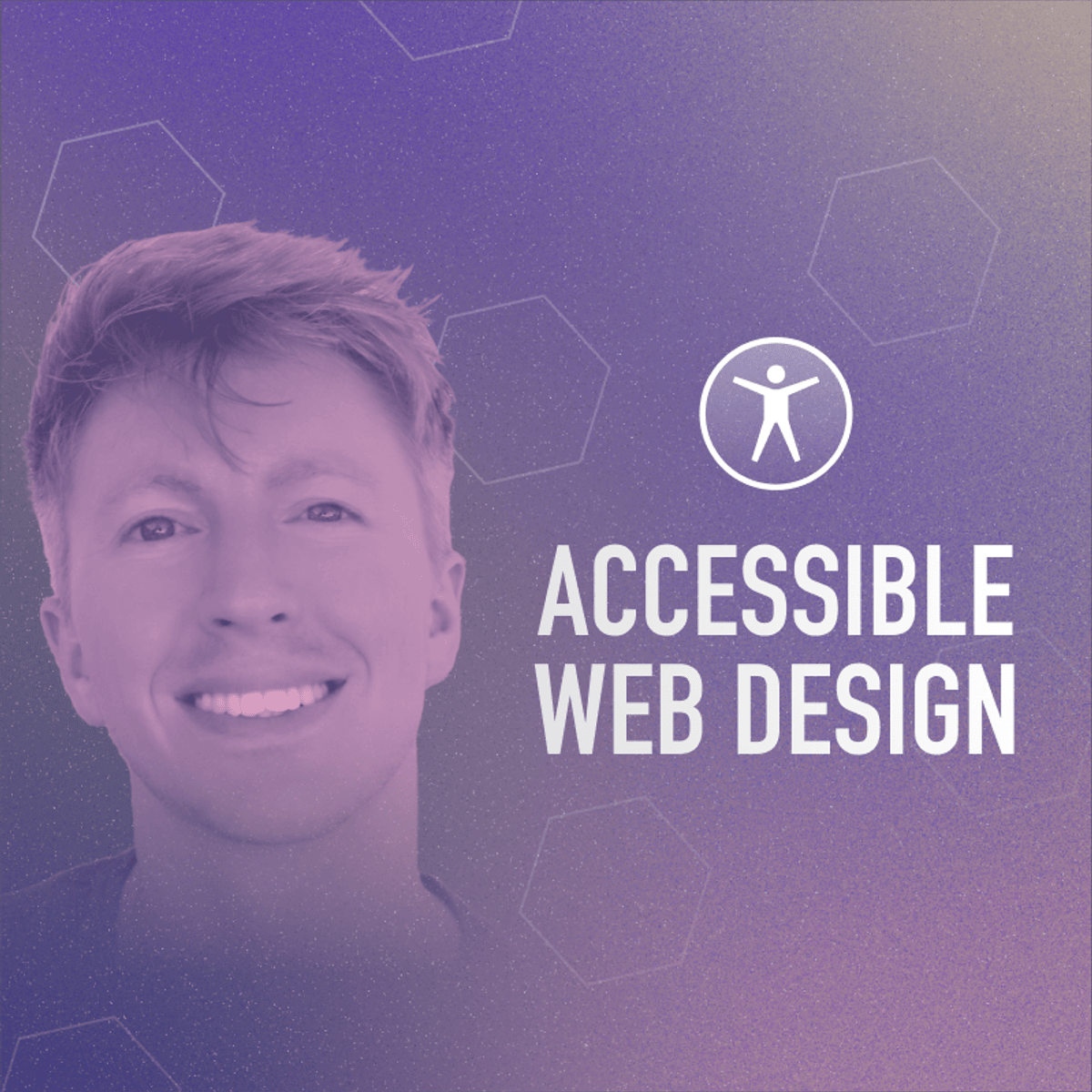Web Accessibility Specialist
Web Accessibility Specialist: A Career Guide
A Web Accessibility Specialist plays a crucial role in ensuring that websites, applications, and digital content are usable by everyone, including people with disabilities. Their primary goal is to remove barriers that might prevent interaction with or access to digital platforms by individuals with visual, auditory, motor, or cognitive impairments. This involves applying principles and standards to create universally accessible experiences.
Working in web accessibility can be deeply rewarding. You contribute directly to a more inclusive digital world, making information and services available to a wider audience. It's a field that combines technical knowledge with empathy and advocacy, offering a unique blend of problem-solving and social impact. The constant evolution of technology and standards also means it's a field with continuous learning opportunities.
Introduction to Web Accessibility Specialist
What is a Web Accessibility Specialist?
At its core, a Web Accessibility Specialist is an expert focused on making the web work for everyone. They analyze digital products like websites and mobile apps to identify accessibility issues based on established guidelines. Their work ensures that people using assistive technologies, such as screen readers or alternative input devices, can navigate and interact effectively.
The role often involves a mix of technical evaluation, strategic planning, and education. Specialists might conduct audits, report findings, suggest remediation techniques, and work with development teams to implement fixes. They champion the needs of users with disabilities throughout the design and development lifecycle.
Ultimately, their purpose is to bridge the gap between technology and diverse user needs, fostering digital environments where inclusivity is the standard, not an afterthought. This requires a deep understanding of both human diversity and technical implementation.
Understanding the fundamentals of accessibility is key to grasping the specialist's role.
Why is Web Accessibility Important?
Web accessibility is fundamental to digital equality. In an era where education, commerce, healthcare, and social interaction increasingly occur online, inaccessible websites exclude millions of people with disabilities. Ensuring accessibility is not just a matter of good design; it's a matter of civil rights and equal opportunity.
Beyond the ethical imperative, there are strong legal and business cases for accessibility. Many countries have laws mandating digital accessibility, such as the Americans with Disabilities Act (ADA) in the US. Non-compliance can lead to lawsuits and significant financial penalties. Furthermore, accessible design often leads to better usability for all users, improves SEO, and enhances brand reputation.
Organizations that prioritize accessibility demonstrate social responsibility and tap into a larger market segment. Creating inclusive digital products reflects a commitment to all customers and users, building loyalty and trust.
Thinking about accessibility often involves considering how design can serve everyone.
Evolution of Accessibility Standards
The journey towards a more accessible web began decades ago, driven by advocates and early web pioneers. Early efforts focused on basic usability for emerging assistive technologies. The formation of the World Wide Web Consortium (W3C) and its Web Accessibility Initiative (WAI) was a major milestone.
The WAI published the first version of the Web Content Accessibility Guidelines (WCAG) in 1999. These guidelines provided a shared standard for accessibility, evolving over time with technology. WCAG 2.0 followed in 2008, becoming an ISO standard and the basis for most international regulations. Subsequent updates like WCAG 2.1 (2018) and 2.2 (2023) address newer technologies and user needs, particularly for mobile and cognitive accessibility.
Legal frameworks like the ADA and Section 508 in the United States, the Accessibility for Ontarians with Disabilities Act (AODA) in Canada, and the European Accessibility Act (EAA) increasingly reference WCAG. This evolution reflects a growing global recognition of digital access as a fundamental right, making the role of accessibility specialists ever more critical.
Many resources delve into the specifics of these standards and their application.
These books provide foundational knowledge on web accessibility principles and practices.
The Role of a Web Accessibility Specialist
Key Responsibilities
A Web Accessibility Specialist wears many hats. A core responsibility is conducting accessibility audits, meticulously evaluating websites and applications against WCAG standards using a combination of automated tools and manual testing techniques, including testing with various assistive technologies.
Based on audit findings, they provide detailed reports outlining issues and actionable recommendations for remediation. They often collaborate closely with designers, developers, and content creators to implement fixes and integrate accessibility considerations early in the product lifecycle ("shift-left" approach).
Training and advocacy are also key. Specialists educate teams on accessibility best practices, foster an accessibility-aware culture within organizations, and stay current with evolving standards, laws, and technologies. Some may also be involved in developing accessibility policies and guidelines.
This role requires a blend of technical acumen, communication skills, and a passion for inclusion.
Where Do They Work?
Web Accessibility Specialists are needed across virtually every sector. Technology companies, from large corporations to startups, hire specialists to ensure their software, websites, and hardware are accessible. Government agencies at all levels require specialists to meet legal mandates for public-facing digital services.
Educational institutions employ specialists to make learning management systems, course materials, and websites accessible to students and staff with disabilities. The finance and healthcare industries also rely on accessibility experts to ensure their sensitive platforms are usable and compliant.
Consulting firms and digital agencies frequently employ accessibility specialists to serve diverse clients. Furthermore, many specialists work as independent consultants or freelancers, offering their expertise to various organizations on a project basis. The demand spans industries committed to digital inclusion and legal compliance.
Essential Skills: Technical and Soft
Technical proficiency is crucial. Specialists need a strong understanding of front-end technologies like HTML, CSS, and JavaScript, and how they impact accessibility. Deep knowledge of WCAG standards and techniques is essential, as is familiarity with WAI-ARIA (Accessible Rich Internet Applications) for making dynamic web content accessible.
Experience with various assistive technologies (especially screen readers like JAWS, NVDA, VoiceOver) and accessibility testing tools (e.g., Axe, WAVE, Lighthouse) is required for effective evaluation. Understanding of different disability types and how they affect web use is also vital.
Soft skills are equally important. Excellent communication is needed to explain complex technical issues to diverse audiences and advocate for accessibility needs. Problem-solving, attention to detail, empathy, and collaboration skills are critical for working effectively within teams and driving meaningful change.
Developing these skills often involves hands-on practice and continuous learning.
Understanding the user experience perspective is also highly relevant.
Formal Education Pathways
Academic Backgrounds
While a specific "Web Accessibility" degree is rare, several academic fields provide a strong foundation. Degrees in Computer Science or Software Engineering offer essential technical skills in web development and programming. Programs in Human-Computer Interaction (HCI) often include coursework on usability, user research, and inclusive design principles.
Information Science or Library Science programs may cover information architecture and digital content management, relevant to organizing accessible information. Design programs, particularly those focused on Interaction Design or UX Design, can provide skills in creating user-centered and inclusive interfaces.
Regardless of the specific degree, coursework or projects focused on web development, usability testing, and universal design principles are highly beneficial. Some universities are beginning to offer specialized courses or tracks focused on accessibility within these broader programs.
Professional Certifications
Professional certifications are highly valued in the accessibility field, demonstrating a standardized level of knowledge and commitment. The International Association of Accessibility Professionals (IAAP) is the leading organization offering globally recognized certifications.
Key IAAP certifications include the Certified Professional in Accessibility Core Competencies (CPACC), which covers broad knowledge of disabilities, accessibility principles, and standards. The Web Accessibility Specialist (WAS) certification focuses specifically on technical expertise in WCAG guidelines and hands-on testing and remediation.
Earning these certifications often requires dedicated study and practical experience but can significantly enhance career prospects. Many employers list IAAP certifications as preferred or required qualifications for accessibility roles. They serve as a credible benchmark of expertise in the field.
Research in Accessibility
For those inclined towards academia or cutting-edge development, research opportunities in accessibility are growing. Universities and research institutions explore topics like novel assistive technologies, AI applications in accessibility, inclusive design methodologies, and the usability of emerging digital platforms for people with disabilities.
PhD programs in HCI, Computer Science, or Information Science often support accessibility-focused research. This path involves deeper investigation into specific challenges, contributing new knowledge, developing innovative solutions, and potentially influencing future standards and technologies.
Research careers might involve working in academic settings, corporate research labs, or specialized non-profits. It's a path for those passionate about pushing the boundaries of digital inclusion through rigorous investigation and innovation.
Understanding universal design is central to both practice and research.
These books offer deep dives into universal and inclusive design principles.
Online and Self-Directed Learning
Learning Accessibility Online
Transitioning into web accessibility through online learning and self-study is entirely feasible, especially for those with existing tech or design backgrounds. The internet offers a wealth of resources, including tutorials, articles, webinars, and comprehensive online courses.
Online courses provide structured learning paths covering foundational concepts, WCAG guidelines, testing techniques, and specific technologies like ARIA. Many platforms offer courses ranging from introductory overviews to deep dives into technical implementation, often taught by industry experts.
This flexibility allows learners to study at their own pace and focus on areas most relevant to their career goals. Combining online coursework with hands-on practice is key to building practical skills and confidence.
OpenCourser features a wide array of courses to help you get started or deepen your expertise in web accessibility and related technologies. You can browse categories like Computer Science and Design or search for specific topics.
These courses provide a solid introduction to web accessibility principles and practices.
Building Experience Through Projects
Theoretical knowledge is essential, but practical experience is what truly solidifies skills and builds a compelling portfolio. Applying learned concepts to real-world projects is crucial for aspiring accessibility specialists.
Start by auditing your own personal website or small projects for accessibility issues. Volunteer to help non-profits or open-source projects improve their accessibility. Participate in online accessibility challenges or "hackathons." Document your findings and the remediation steps you took.
Contributing to open-source accessibility tools or browser extensions can also provide valuable experience and visibility. Building a portfolio showcasing your ability to identify, document, and help fix accessibility barriers demonstrates practical competence to potential employers.
Hands-on learning through projects bridges the gap between theory and practice.
These courses focus on practical application and testing for accessibility.
Using Online Courses Effectively
Online courses can be powerful tools for career development in accessibility, whether supplementing a formal degree, enabling a career pivot, or facilitating upskilling for current professionals. To maximize their benefit, approach them strategically.
Choose courses that align with your learning goals – whether it's mastering WCAG, learning specific testing tools, or understanding accessible coding practices. Look for courses with hands-on exercises, projects, and expert instructors. Platforms like OpenCourser allow you to compare course syllabi and read reviews.
Supplement course content with reading official documentation (like WCAG guidelines from the W3C WAI), participating in online accessibility communities, and applying what you learn immediately. Consider pursuing certifications after completing relevant coursework to validate your skills. Remember to save courses you're interested in using the "Save to List" feature on OpenCourser for easy comparison and planning.
Understanding specific standards like WCAG and technologies like ARIA is fundamental.
These courses offer focused training on WCAG guidelines and WAI-ARIA implementation.
Career Progression and Opportunities
Starting Your Career
Entry-level positions in web accessibility often focus on testing and auditing. Roles like Accessibility Tester or Junior Accessibility Analyst involve executing test plans, using automated tools, performing manual checks, and documenting bugs based on WCAG criteria.
Some may start in related roles like Quality Assurance (QA) Testing, Front-End Development, or UX Design and gradually specialize in accessibility. Internships or apprenticeships can also provide valuable entry points into the field.
Building a portfolio demonstrating practical testing skills and foundational knowledge of WCAG is key for landing these initial roles. Networking within the accessibility community and contributing to projects can also open doors.
Advancing in the Field
With experience, specialists can progress to more senior and strategic roles. A Web Accessibility Specialist or Consultant might take on complex audits, develop accessibility strategies, provide expert guidance to multiple teams, and lead training initiatives.
Further advancement could lead to roles like Accessibility Manager or Lead, overseeing an organization's accessibility program, managing a team of specialists, defining policies, and integrating accessibility into the organizational culture. Some experienced specialists become independent consultants, advising diverse clients.
Specialization is also possible, focusing on areas like mobile accessibility, accessible design systems, PDF accessibility, or accessibility in emerging technologies like VR/AR. Continuous learning and staying abreast of evolving standards are crucial for career growth.
Future Trends and Salaries
The demand for web accessibility specialists is strong and expected to grow, driven by increasing digital transformation, legal requirements, and growing awareness of digital inclusion. Salary ranges vary based on experience, location, certifications, and the specific industry. Grounding searches suggest entry-level roles might start around $60,000-$80,000 USD, while senior specialists and managers can command salaries well over $100,000, sometimes exceeding $150,000 in high-demand areas or specialized roles.
Emerging trends include the integration of Artificial Intelligence (AI) in accessibility testing tools, which may automate some checks but also create new challenges and opportunities for specialists in validating AI findings and addressing complex issues. The focus is also expanding beyond basic compliance towards creating truly equitable and delightful experiences for users with disabilities.
Staying updated on these trends through resources like industry reports and communities is important. According to data from the Bureau of Labor Statistics, roles related to web development and digital design show positive growth projections, and accessibility is an increasingly integral part of these fields.
Challenges and Industry Trends
Overcoming Obstacles
Despite progress, accessibility specialists often face challenges. One common hurdle is securing organizational buy-in and resources. Demonstrating the return on investment (ROI) of accessibility, beyond just compliance, can be necessary to gain support from leadership.
Retrofitting accessibility into existing complex websites or legacy systems can be technically challenging and costly compared to integrating it from the start. Specialists must often advocate for prioritizing accessibility amidst competing project deadlines and features.
Keeping pace with rapidly evolving technologies, changing standards (like new WCAG versions), and diverse assistive technologies requires continuous learning and adaptation. Overcoming these obstacles requires persistence, strong communication skills, and strategic thinking.
The Influence of AI and Automation
Artificial Intelligence (AI) is increasingly impacting the accessibility field. AI-powered tools can automate parts of the accessibility testing process, quickly identifying certain types of WCAG violations like missing alt text or insufficient color contrast. This can speed up initial audits.
However, AI tools cannot fully replace human expertise. Many accessibility issues, particularly those related to usability, keyboard navigation complexity, and screen reader experience, require manual testing and contextual understanding. Over-reliance on automation can lead to a false sense of compliance.
The future likely involves specialists leveraging AI tools to handle routine checks, freeing up their time to focus on more complex evaluations, strategic guidance, training, and ensuring genuinely inclusive user experiences. Specialists may need to develop skills in evaluating and interpreting AI-driven accessibility reports.
Considering the broader impact of AI is relevant.
Navigating Global Standards
While WCAG provides a global baseline, accessibility regulations vary across countries and regions. Specialists working for international organizations or on global products must navigate this complex legal landscape. For example, the US has Section 508 and the ADA, Canada has AODA, and Europe has the European Accessibility Act.
Understanding the specific requirements and enforcement mechanisms in different jurisdictions is crucial for ensuring compliance. This involves staying informed about legislative updates and potentially tailoring accessibility approaches based on target markets.
Furthermore, cultural and linguistic differences can impact accessibility needs and design choices. Ensuring content is not only technically accessible but also culturally appropriate and easily understandable across diverse user groups adds another layer of complexity for global products.
Ethical and Legal Dimensions
Compliance and Beyond
A core aspect of the role involves ensuring digital products meet legal accessibility requirements, often based on WCAG standards. This helps organizations avoid lawsuits and penalties. However, the work of a dedicated specialist often goes beyond mere compliance.
True digital inclusion means creating experiences that are not just technically accessible but genuinely usable and equitable for people with disabilities. This involves advocating for user-centered design, conducting usability testing with diverse users, and striving for an experience that is equivalent to that of non-disabled users.
Balancing the minimum requirements of the law with the pursuit of optimal usability and inclusion is a key ethical consideration. Specialists often act as internal advocates, pushing organizations to aim higher than basic compliance.
Navigating Ethical Gray Areas
Accessibility work can present ethical dilemmas. Limited resources or tight deadlines might force difficult decisions about which accessibility issues to prioritize. How does one balance fixing a critical barrier for one user group against addressing multiple minor issues affecting another?
There can be tensions between accessibility requirements and other design goals or technical constraints. Specialists must navigate these conflicts thoughtfully, advocating for users while understanding practical limitations. Transparency about known issues and remediation plans is often ethically important.
Ensuring user privacy when conducting accessibility testing involving users with disabilities is another ethical responsibility. Specialists must handle user data and feedback responsibly and respectfully.
Design decisions often involve ethical considerations, especially when technology impacts lives.
Advocacy and Policy Influence
Many accessibility specialists are passionate advocates for digital inclusion. Within their organizations, they champion accessibility principles and educate colleagues. Externally, some contribute to the broader accessibility movement.
This might involve participating in W3C working groups to shape future standards, speaking at conferences, writing articles, or contributing to policy discussions. Some specialists engage in public advocacy, working with disability rights organizations to promote stronger accessibility laws and enforcement.
This advocacy role underscores that web accessibility is not just a technical discipline but also a social justice issue. Specialists have the opportunity to influence not only individual products but also the broader digital landscape towards greater equity.
Tools and Technologies
Essential Testing Tools
A significant part of the specialist's toolkit involves software for identifying accessibility barriers. Automated testing tools, often browser extensions or integrated into development workflows (like Axe, WAVE, Lighthouse), quickly scan code for common WCAG violations.
Manual testing relies heavily on screen readers like JAWS, NVDA (Windows), VoiceOver (macOS/iOS), and TalkBack (Android) to simulate the experience of blind or visually impaired users. Keyboard-only navigation testing is crucial for motor accessibility.
Other important tools include color contrast analyzers to check text readability, browser developer tools for inspecting code structure and ARIA attributes, and simulators for different types of vision impairments. Proficiency with a range of tools is essential for thorough audits.
Understanding how screen readers work is fundamental.
Some books and courses delve into automated testing techniques.
Assistive Technologies
Beyond screen readers, specialists need awareness of the broader spectrum of assistive technologies (AT) people with disabilities use. This includes screen magnification software, voice recognition software for dictation and navigation, alternative keyboards, switch devices, and braille displays.
Understanding how different AT interacts with web content helps specialists anticipate diverse user needs and test more effectively. While becoming an expert in every AT isn't expected, familiarity with the major categories and their basic functionality provides valuable context.
This knowledge informs design and development recommendations, ensuring solutions are compatible with the tools users rely on daily. It reinforces the human-centered aspect of accessibility work.
Courses exploring AT in workplace contexts can be relevant.
Development Frameworks and Practices
Web Accessibility Specialists often work closely with development teams, requiring knowledge of accessible coding practices. This includes writing semantic HTML (using tags like `
Understanding WAI-ARIA attributes and when (and when not) to use them to enhance the accessibility of complex widgets and dynamic content is crucial. Familiarity with popular front-end frameworks (like React, Angular, Vue) and their specific accessibility considerations or component libraries is also beneficial.
Promoting "born accessible" development—integrating accessibility checks and practices early and continuously throughout the software development lifecycle—is a key goal. This often involves advocating for accessible design systems and automated checks within development pipelines.
Foundational web development skills are often necessary.
These courses cover essential web technologies relevant to accessibility work.
Global Demand and Remote Work
Job Market Geography
Demand for web accessibility specialists exists globally, but certain regions exhibit higher concentrations of roles. North America (USA and Canada) and Europe have strong demand, driven by established legal frameworks and mature tech industries. Australia and New Zealand also have active accessibility communities and related legislation.
Within these regions, major technology hubs, government centers, and cities with large financial or educational sectors often present more opportunities. However, the increasing prevalence of remote work is distributing opportunities more widely.
Emerging economies are also seeing growth in demand as digital adoption increases and accessibility awareness grows, though the market may be less mature. Researching job boards and professional networks specific to accessibility can reveal geographic trends.
The Rise of Remote Accessibility Roles
Web accessibility work lends itself well to remote arrangements. Auditing websites, writing reports, consulting with teams via video calls, and contributing code fixes can often be done effectively from anywhere with an internet connection.
Many companies, particularly in the tech sector, now offer fully remote accessibility positions, significantly broadening the talent pool and job opportunities beyond specific geographic hotspots. This flexibility is a major draw for many professionals in the field.
While remote work offers benefits, it also requires strong self-discipline, effective communication skills for virtual collaboration, and the ability to stay connected with team members and the broader accessibility community online.
Cross-Cultural Considerations
When working on global products or with international teams, specialists must consider cross-cultural aspects of accessibility. Language is a primary factor; content needs accurate translation, and interfaces must accommodate different text lengths and reading directions (like right-to-left languages).
Cultural norms can influence the interpretation of icons, colors, and metaphors, potentially impacting usability and comprehension. Assistive technology usage and availability can also vary across regions.
Designing and testing with diverse international users in mind helps create truly global products. This requires cultural sensitivity, awareness of localization best practices, and potentially collaborating with local experts or users in target markets.
Accessibility extends beyond websites, as seen in courses on accessible arts or specific tools.
Frequently Asked Questions
Is coding expertise mandatory? While deep coding isn't always required, a strong understanding of HTML, CSS, and basic JavaScript is highly beneficial, often essential. Specialists need to read code to identify issues, understand how assistive technologies interact with it, and communicate effectively with developers. Some roles are more technical than others; testers might need less coding skill than specialists involved in remediation or framework development. Foundational courses in Programming can be very helpful.
How does this role differ from UX Design or Front-End Development? While there's overlap, the focus differs. UX Designers focus broadly on the overall user experience, usability, and user flow. Front-End Developers build the user interface using code. Accessibility Specialists focus specifically on ensuring that interface is usable by people with disabilities, applying WCAG standards and testing with assistive technologies. Often, these roles collaborate closely, with accessibility being a key part of good UX and front-end development.
What industries hire the most specialists? Technology, government, education, finance, and healthcare are major employers due to legal requirements and the scale of their digital presence. Consulting firms and digital agencies also hire many specialists to serve clients across various sectors. However, as digital accessibility becomes more widely recognized, opportunities are emerging in retail, entertainment, travel, and non-profit organizations as well.
What are typical salary ranges? Salaries vary significantly based on location, experience, certifications, and industry. Based on recent data, entry-level roles (e.g., Accessibility Tester) might range from $60,000 to $80,000 USD annually. Mid-level Specialists often earn between $80,000 and $120,000. Senior Specialists, Consultants, or Managers can earn upwards of $120,000, with some exceeding $150,000-$180,000, particularly in high-cost-of-living areas or specialized roles.
Will AI impact job security? AI is more likely to change the role than eliminate it. AI tools can automate some basic checks, potentially making audits faster. However, human judgment, empathy, complex problem-solving, strategic guidance, and usability testing with diverse users remain crucial. Specialists will likely need to adapt by learning to leverage AI tools effectively and focusing on the higher-level aspects of accessibility that AI cannot replicate.
Can I transition from a non-tech background? Yes, transitioning is possible, though it requires effort. People from fields like QA, design, content writing, project management, or even education and disability advocacy can pivot into accessibility. Building foundational knowledge of web technologies (HTML/CSS/JS) and WCAG is essential. Online courses, certifications (like CPACC first), and hands-on projects are key pathways. Highlighting transferable skills like communication, problem-solving, and empathy is also important. It requires dedication, but the field welcomes diverse perspectives.
Helpful Resources
For those looking to deepen their knowledge or connect with the community, here are some valuable starting points:
- W3C Web Accessibility Initiative (WAI): The definitive source for WCAG guidelines, techniques, tutorials, and foundational accessibility concepts.
- International Association of Accessibility Professionals (IAAP): Offers certifications (CPACC, WAS), networking opportunities, and professional development resources.
- WebAIM (Web Accessibility In Mind): Provides practical articles, tutorials, tools (like the WAVE checker), and community forums.
- The A11Y Project: A community-driven effort offering accessible patterns, checklists, and resources.
- OpenCourser Search for Web Accessibility: Explore a wide range of online courses covering various aspects of accessibility.
Engaging with these resources and the broader accessibility community online (e.g., on social media, forums, mailing lists) is invaluable for learning and career growth.
Becoming a Web Accessibility Specialist is a journey that combines technical learning with a commitment to digital equity. It offers a challenging and meaningful career path where you can make a tangible difference in people's lives by helping to build a more inclusive web for everyone. Whether you are starting out, changing careers, or looking to specialize, the resources and opportunities available provide a clear path forward for dedicated individuals.