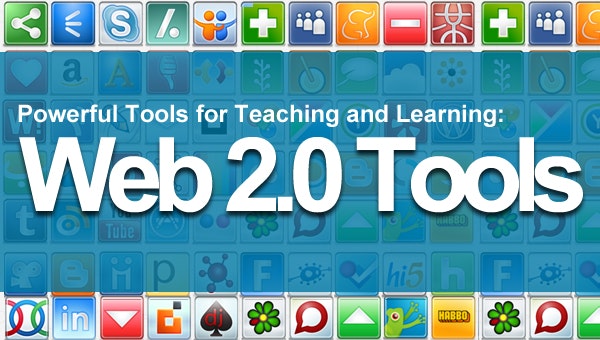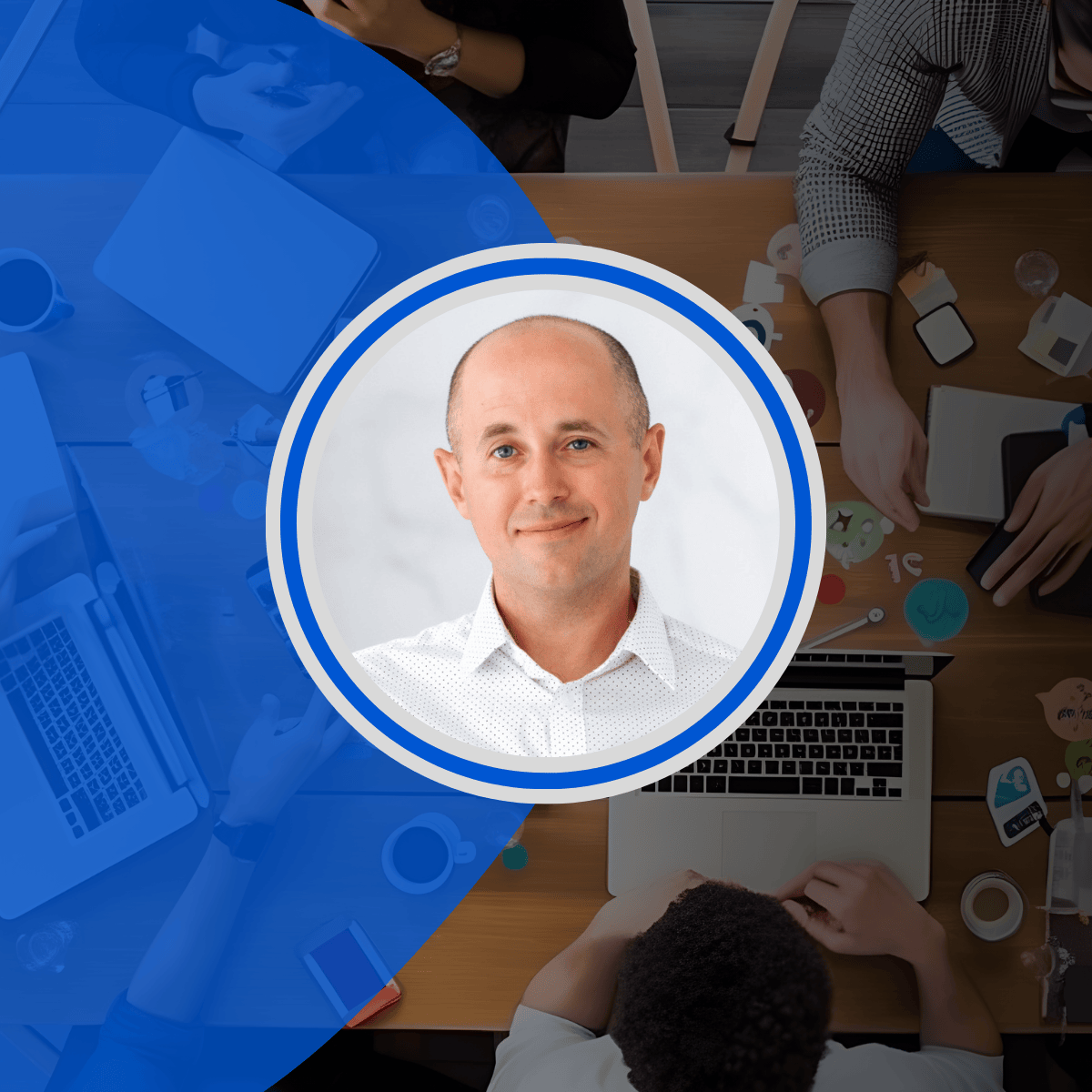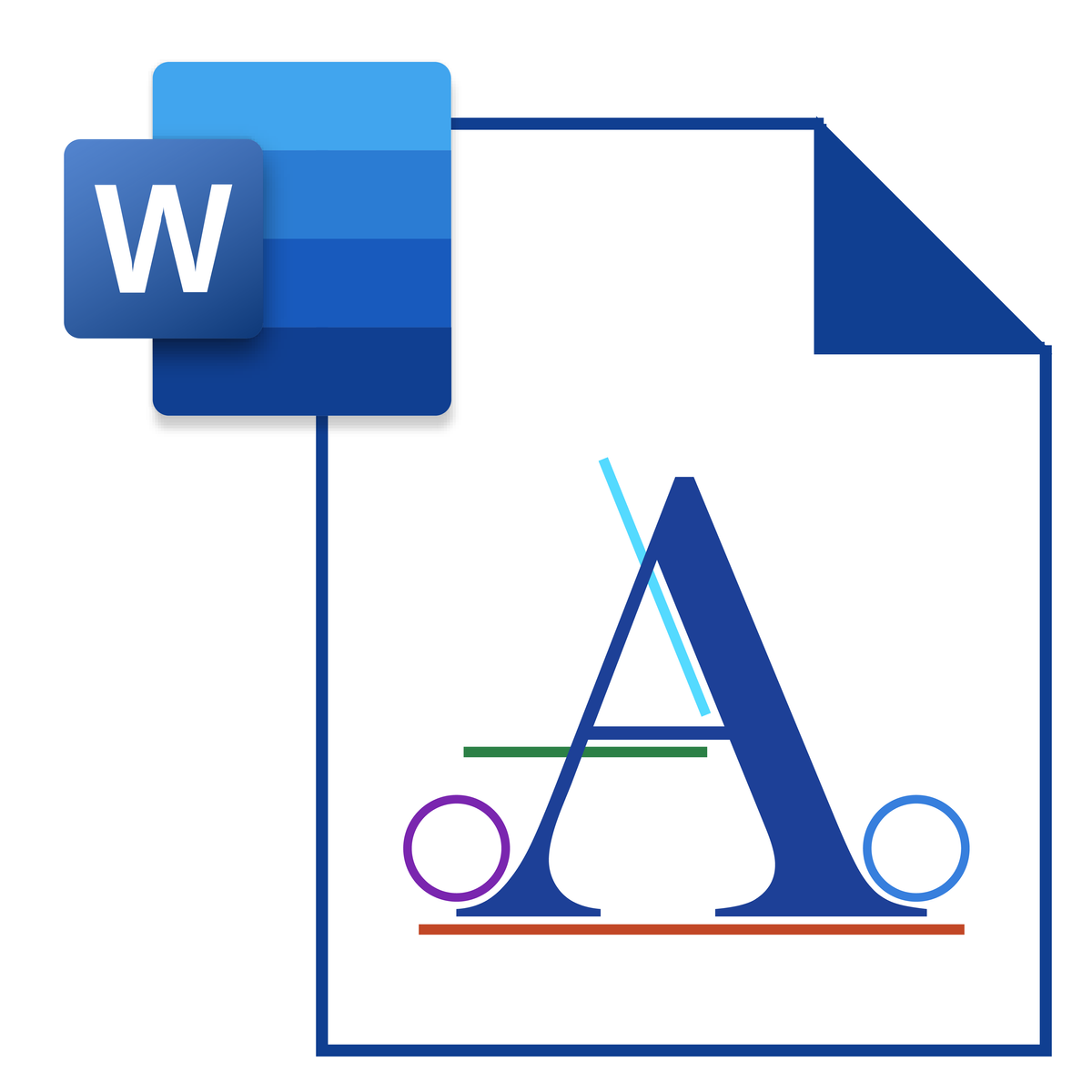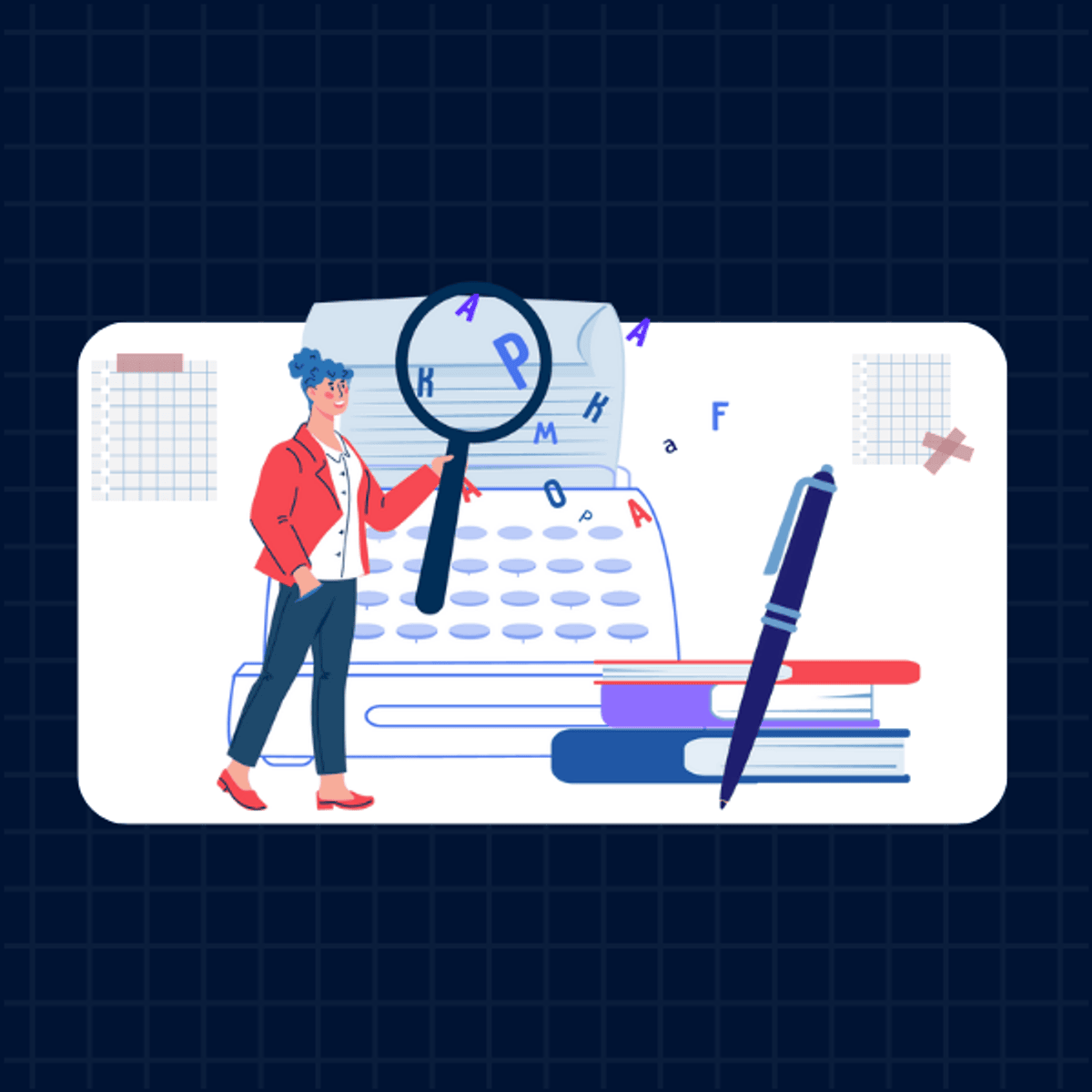Collaboration Tools
rnessing the Power of Teamwork: A Comprehensive Guide to Collaboration Tools
Collaboration tools are software and online services that teams use to work together on common projects, regardless of their physical location. These tools encompass a wide range of technologies, from simple email and instant messaging to sophisticated project management platforms, all designed to help groups of two or more individuals achieve shared objectives. The ability to connect and coordinate with colleagues, share information seamlessly, and track progress collectively is a hallmark of high-performing teams and a significant driver of organizational success. Exploring the world of collaboration tools can be an exciting endeavor, offering pathways to enhanced productivity, streamlined workflows, and more dynamic teamwork.
The effective use of collaboration tools can transform how individuals and teams operate, fostering better communication and boosting innovation. Imagine being able to co-edit a document with a colleague in real-time, even if you're miles apart, or having a centralized hub where all project-related discussions, files, and tasks are organized and easily accessible. These capabilities not only save time but also empower teams to tackle complex challenges more effectively and build stronger working relationships.
Introduction to Collaboration Tools
This section provides a foundational understanding of collaboration tools, their historical context, and their crucial role in the modern workplace. It aims to be accessible to all readers, including those new to the concept, by explaining the basic principles and significance of these technologies.
Defining the Landscape of Digital Teamwork
Collaboration tools are software applications or online services designed to help people work together on projects and tasks, even when they are not in the same physical location. Think of them as digital workspaces where teams can communicate, share files, manage projects, and coordinate their efforts. The scope of these tools is broad, ranging from simple communication platforms like email and instant messaging to more complex systems for project management, document co-authoring, and even specialized tasks like software development or design. The primary goal of any collaboration tool is to make teamwork more efficient, organized, and effective.
These tools facilitate both real-time interaction, such as video conferencing or live chat, and asynchronous collaboration, where team members can contribute at different times, like commenting on a shared document or updating a task list. This flexibility is a key characteristic, allowing teams to adapt to various work styles and schedules. Ultimately, collaboration tools aim to break down communication barriers and create a unified environment for collective work.
OpenCourser offers a variety of resources to explore the fundamentals of digital collaboration. You can browse business courses or delve into professional development topics to find relevant learning opportunities. Understanding how these tools function is the first step towards leveraging their full potential.
A Brief History of Working Together, Digitally
Workplace collaboration isn't a new concept, but the tools facilitating it have undergone a significant transformation. Before the digital age, collaboration relied heavily on face-to-face meetings, physical documents, and postal mail. While effective for their time, these methods were often slower and geographically limited. The advent of the internet brought about early forms of digital collaboration, most notably email, which revolutionized how information was shared and discussed. This was followed by the emergence of early file-sharing systems, allowing for easier distribution of digital documents.
The late 1990s and early 2000s saw the rise of more specialized tools, including instant messaging platforms and the first generation of project management software. These tools began to offer more dynamic and interactive ways for teams to connect and coordinate. The real game-changer, however, was the shift towards cloud-based solutions starting in the mid-2000s. This allowed for real-time collaboration on documents, accessible storage, and platforms that could be accessed from anywhere with an internet connection, paving the way for the sophisticated and integrated tools we use today.
The journey from simple text-based communication like MIRC in the 1990s to today's feature-rich platforms like Slack and Microsoft Teams illustrates a continuous drive towards more seamless and efficient remote teamwork.
The Engine of Modern Remote and Hybrid Work
Collaboration tools are the backbone of modern remote and hybrid work environments. As companies increasingly adopt flexible work models, the ability for teams to connect, communicate, and collaborate effectively, regardless of physical location, has become paramount. These tools provide the essential infrastructure that enables distributed teams to function as cohesive units. Video conferencing platforms simulate face-to-face meetings, project management systems keep everyone aligned on tasks and deadlines, and cloud-based document sharing ensures that all team members have access to the latest information.
The COVID-19 pandemic significantly accelerated the adoption of these tools, making them indispensable for business continuity. Even as some organizations return to physical offices, the benefits of robust collaboration technology remain clear, supporting hybrid models that blend in-person and remote work. These tools are no longer just a convenience; they are a fundamental requirement for navigating the evolving landscape of work. According to a report by Gallup, the trend towards hybrid work is likely to persist, further cementing the importance of effective digital collaboration.
For those looking to adapt to these modern work environments, understanding the nuances of various collaboration platforms is crucial. Online courses can provide valuable insights into maximizing the potential of these technologies.
These courses can help build a foundation for understanding and utilizing collaboration tools effectively in various work settings.
Fueling Productivity and Team Cohesion
Effective collaboration tools directly contribute to increased productivity and stronger team dynamics. By streamlining communication, reducing the need for lengthy email chains, and providing a clear overview of project progress, these tools help teams work more efficiently. When team members can easily share information, access common resources, and see how their individual contributions fit into the larger picture, it fosters a sense of shared purpose and accountability.
Moreover, these platforms can enhance team cohesion by facilitating more frequent and interactive communication, even among remote members. Features like group chats, virtual team-building activities, and shared digital whiteboards can help build rapport and strengthen relationships. Research has shown that organizations with strong collaboration practices often experience higher employee engagement and are better equipped to adapt to challenges. Ultimately, collaboration tools empower teams to achieve more together by making the process of working together smoother, more transparent, and more engaging.
Learning how to leverage these tools can significantly impact both individual and team performance. Consider exploring courses that focus on digital skills and teamwork to enhance your capabilities.
Historical Evolution of Collaboration Tools
This section delves into the historical progression of collaboration tools, tracing their development from pre-digital methods to the sophisticated, AI-integrated platforms of today. It is geared towards readers interested in the technological advancements and contextual shifts that have shaped modern workplace collaboration.
From Cave Paintings to Conference Calls: Pre-Digital Collaboration
Before the advent of digital technology, collaboration relied on tangible, often slower, methods of communication and information sharing. Imagine ancient civilizations coordinating large construction projects or early merchants managing trade routes – these endeavors required intricate collaboration without the aid of computers or the internet. Face-to-face meetings were the cornerstone of teamwork, where ideas were discussed, plans were made, and decisions were finalized in shared physical spaces. Written correspondence, painstakingly crafted and delivered by hand or later by postal services, served as the primary means of remote communication.
The invention of the printing press revolutionized information dissemination, allowing for wider distribution of knowledge and ideas, which indirectly supported larger-scale collaborative efforts. Later, the telegraph and telephone introduced near-instantaneous communication over long distances, albeit primarily for one-on-one conversations. For group discussions involving distant participants, audio conference calls eventually emerged, bridging geographical gaps, though they lacked the visual and document-sharing capabilities we often rely on today. Physical documents, blueprints, and reports were the artifacts of collaboration, meticulously created, shared, and archived.
These pre-digital methods, while rudimentary by today's standards, laid the groundwork for the fundamental principles of teamwork: shared goals, communication, and coordinated effort. Understanding this history helps appreciate the transformative impact of subsequent digital innovations.
The Dawn of Digital: Email and Early File-Sharing
The arrival of the internet and personal computers marked a pivotal moment in the evolution of collaboration. Email, one of the earliest widespread digital communication tools, fundamentally changed how individuals and businesses interacted. It allowed for rapid, asynchronous communication, making it easier to share information, ask questions, and provide updates without the need for immediate, simultaneous presence. Long email threads became a common, if sometimes cumbersome, way of discussing projects and making decisions.
Alongside email, early file-sharing systems began to emerge. Initially, this might have involved physically sharing floppy disks or using local area networks (LANs) within an office. As internet connectivity improved, rudimentary forms of online file sharing started to appear, allowing documents to be uploaded to central servers and accessed by multiple users. These early systems, though often clunky and limited in features compared to today's cloud storage, represented a significant step forward from relying solely on physical document transfer or difficult-to-manage email attachments.
These foundational digital tools, while simple by modern standards, began to reshape workplace dynamics, enabling faster communication cycles and easier access to shared information, setting the stage for more sophisticated collaborative technologies.
The Cloud Revolution: Anytime, Anywhere Access (2000s-Present)
The 2000s witnessed a paradigm shift with the widespread adoption of cloud computing, which profoundly impacted collaboration tools. Cloud-based solutions moved software and data from individual computers or local servers to remote, internet-accessible servers. This meant that documents, project information, and communication platforms could be accessed from virtually anywhere with an internet connection, on various devices. This "anytime, anywhere" access was revolutionary for teamwork, especially for geographically dispersed teams.
Cloud-based platforms enabled real-time document co-authoring, where multiple users could simultaneously work on the same file, seeing each other's changes as they happened. Services like Google Docs and cloud storage solutions like Dropbox became household names, offering seamless file synchronization and sharing. Project management software also migrated to the cloud, providing centralized dashboards for task tracking, progress monitoring, and team communication. This era saw an explosion of new tools and platforms designed to make collaboration more interactive, integrated, and efficient.
The shift to the cloud not only enhanced existing functionalities but also enabled entirely new ways of working together, laying the critical infrastructure for the rise of remote work and the highly interconnected digital workplaces of today. The ongoing evolution of cloud technology continues to drive innovation in collaboration tools.
For those interested in the technical underpinnings of these systems, exploring topics like Cloud Computing can provide deeper insights.
The Smart Assistant: AI Integration in Modern Tools
The current wave of innovation in collaboration tools is heavily influenced by the integration of Artificial Intelligence (AI) and Machine Learning (ML). AI is being embedded into these platforms to automate routine tasks, provide intelligent suggestions, and enhance the overall user experience. For example, AI-powered features can help schedule meetings by finding optimal times for all participants, transcribe meeting minutes automatically, or summarize lengthy chat threads to highlight key decisions and action items.
AI can also personalize the collaboration experience by learning user preferences and work patterns, offering relevant information or suggesting connections with colleagues working on similar projects. In project management tools, AI might help identify potential risks or bottlenecks in a project timeline based on historical data. Furthermore, AI-driven analytics can provide insights into team communication patterns and workflow dynamics, helping organizations optimize their collaborative processes. Some tools are even exploring AI personal assistants that can manage calendars and draft communications.
While the integration of AI is still evolving, it holds the promise of making collaboration tools even more intuitive, proactive, and powerful, further augmenting human teamwork. However, as with any emerging technology, it's important to consider the implications. A recent survey highlighted that while many are eager to adopt AI, challenges remain in aligning AI initiatives with broader business goals and ensuring teams know how to use these new capabilities effectively. Understanding the capabilities and limitations of AI will be crucial for leveraging these advancements. For more on this, consider resources from McKinsey & Company on Artificial Intelligence.
These courses explore the intersection of AI and business, offering valuable perspectives on this evolving landscape.
To understand the broader impact of AI, you might also find the following topic interesting.
Core Concepts in Collaboration Tools
This section focuses on the fundamental principles that underpin most collaboration tools. It's designed for university students and those pivoting their careers who need to build a solid vocabulary and understanding of how these tools function at a conceptual level. Concrete examples are used to illustrate these ideas without getting bogged down in specific software brands.
Now or Later: Real-time vs. Asynchronous Collaboration
A fundamental distinction in how collaboration tools operate lies in whether they support real-time or asynchronous interaction. Real-time collaboration happens when team members interact simultaneously, as if they were in the same room. Think of a video conference where everyone is present and contributing to the conversation at the same moment, or multiple people typing in a shared document and seeing each other's edits appear instantly. This mode is excellent for brainstorming sessions, quick decision-making, and tasks that require immediate back-and-forth communication.
Asynchronous collaboration, on the other hand, allows team members to contribute at different times, according to their own schedules. Examples include sending an email, leaving comments on a project task, or contributing to a shared document that others will review later. This approach is beneficial for teams working across different time zones, for tasks that require deep focus without constant interruption, or when individuals need time to reflect before responding. Most modern collaboration suites offer features that support both modes, allowing teams to choose the best approach for a given task or situation.
Understanding when to use real-time versus asynchronous methods is key to effective digital collaboration. For instance, a complex problem might benefit from an initial real-time brainstorming session followed by asynchronous work where individuals develop ideas further before reconvening.
Working Together on Documents: Co-authoring Principles
Document co-authoring refers to the ability for multiple individuals to work on the same document simultaneously or sequentially in a collaborative manner. Modern collaboration tools have made this process incredibly streamlined. Instead of emailing different versions of a file back and forth (e.g., "Report_v1.docx", "Report_v2_final.docx", "Report_v3_really_final.docx"), team members can access and edit a single, centrally stored document, often in the cloud.
Key principles of effective co-authoring include clear communication about who is working on which section, using commenting features to provide feedback or ask questions directly within the document, and leveraging features like "track changes" or revision history to see what modifications have been made and by whom. Many platforms allow for real-time co-editing, where you can see the cursors of other collaborators moving and their text appearing as they type. This creates a dynamic and interactive editing experience, much like working side-by-side at the same computer.
The goal is to produce a cohesive final document efficiently, with all contributions integrated smoothly. This requires not just the right tools, but also agreed-upon workflows and good communication practices among the collaborators.
These courses offer practical skills in widely used document creation and collaboration software.
Keeping Track of Changes: Version Control Systems
Version control, also known as source control, is a system that records changes to a file or set of files over time so that you can recall specific versions later. While it originated in software development to manage evolving codebases, its principles are increasingly applied to other types of collaborative projects, including document creation and design. Imagine working on a complex report with a team. A version control system would allow you to save "snapshots" of the document at various stages. If a recent change introduces an error or if you decide an earlier approach was better, you can easily revert to a previous version.
Beyond simple reversion, version control systems allow multiple people to work on different parts of a project concurrently without overwriting each other's work. They often include features for "branching" (creating a separate line of development to work on a new feature or revision without affecting the main version) and "merging" (combining changes from different branches back into the main version). Tools like Git, often used with platforms like GitHub or GitLab, are powerful examples in the software world, but many document collaboration suites also incorporate simpler version history features.
Understanding version control helps teams manage complexity, reduce errors, and collaborate more effectively on evolving projects, ensuring that everyone is working with the correct iteration and that a history of changes is maintained.
Who Gets the Keys? Security and Permission Hierarchies
Security is a critical aspect of collaboration tools, especially when sensitive information is being shared and discussed. Collaboration platforms must have robust mechanisms to protect data from unauthorized access, breaches, and other cyber threats. This includes measures like data encryption (both in transit and at rest), secure authentication methods, and regular security audits of the platform itself.
A key component of security within these tools is the concept of permission hierarchies or access controls. This means that administrators can define who has access to specific files, folders, projects, or features within the collaboration environment. For example, some users might have "view-only" access to certain documents, while others have "edit" permissions, and a select few might have "administrative" rights to manage users and settings. This principle of "least privilege" dictates that users should only be granted the minimum level of access necessary to perform their job functions.
Implementing strong access controls, often requiring multi-factor authentication (MFA), helps prevent accidental data leaks, malicious activity, and ensures that only authorized individuals can access and modify sensitive information. Organizations must also train employees on secure data handling practices and the proper use of collaboration tool security features.
For those interested in the broader context of keeping digital assets safe, exploring Cybersecurity topics can be very beneficial.
Types of Collaboration Tools
This section categorizes the diverse landscape of collaboration tools, helping industry practitioners and analysts understand the different types of software available and their specific use cases. This knowledge is crucial for evaluating and selecting the right tools to meet particular business or project needs.
Keeping in Touch: Communication Platforms
Communication platforms form the bedrock of digital collaboration, enabling team members to connect and interact regardless of their location. These tools encompass a variety of functionalities. Instant messaging (IM) or chat applications, like Slack or Microsoft Teams, facilitate real-time text-based conversations, both one-on-one and in group channels. They are ideal for quick questions, informal discussions, and rapid information sharing.
Video conferencing tools, such as Zoom or Google Meet, allow for face-to-face virtual meetings, complete with screen sharing, recording capabilities, and sometimes interactive features like virtual whiteboards or polls. These are essential for team meetings, client presentations, and any situation where visual cues and direct vocal interaction are important. Many communication platforms also integrate email and calendar functionalities, providing a more unified hub for all team communications. Some platforms even offer features for voice calls over the internet (VoIP).
The goal of these platforms is to provide multiple channels for communication, catering to different needs and preferences, thereby ensuring that team members can stay connected and informed efficiently.
These courses provide insights into popular communication and productivity platforms.
Staying Organized: Project Management Systems
Project management systems are specialized collaboration tools designed to help teams plan, execute, and track the progress of projects. These platforms provide a centralized space where project managers and team members can define tasks, set deadlines, assign responsibilities, and monitor overall project health. Common features include task lists, Kanban boards (which visualize tasks as cards moving through different stages of a workflow), Gantt charts (which illustrate project timelines and dependencies), and resource allocation tools.
Many project management systems also incorporate communication features, such as task-specific comment threads, file attachments, and progress reporting dashboards. This allows all project-related information and discussions to be kept in one place, improving transparency and ensuring everyone is on the same page. Tools like Asana, Jira, Trello, and Wrike are popular examples, each offering a slightly different approach and feature set tailored to various project methodologies, such as Agile or Waterfall. According to Wrike's guide on project management software, the primary purpose is to streamline workflows and improve team collaboration.
Effective project management tools are crucial for keeping complex projects on schedule and within budget, facilitating better coordination and accountability among team members. They are particularly valuable for teams working on multiple projects simultaneously or for projects involving numerous stakeholders.
Exploring the field of Project Management can offer deeper knowledge in this area.
Working Together: Document Collaboration Suites
Document collaboration suites are integrated sets of tools that allow teams to create, edit, share, and manage documents collectively. Platforms like Microsoft 365 (with Word, Excel, PowerPoint, and OneDrive) and Google Workspace (with Docs, Sheets, Slides, and Drive) are prime examples. These suites typically offer word processors, spreadsheet applications, presentation software, and cloud storage, all designed with collaboration in mind.
Key features include real-time co-authoring, where multiple users can edit a document simultaneously; version history, which tracks changes and allows reversion to previous states; commenting and suggestion tools for providing feedback; and robust sharing and permission controls to manage who can view or edit files. Because these documents are usually stored in the cloud, team members can access and work on them from any device with an internet connection, ensuring everyone is working with the most up-to-date version.
These suites have become indispensable in modern workplaces, streamlining workflows that revolve around document creation and review, reducing reliance on email attachments, and fostering a more interactive and efficient approach to collaborative writing and data management.
The following courses can help you master essential document collaboration software.
Consider these books for further reading on effective collaboration and knowledge management, which are often facilitated by such suites.
Niche Tools: Specialized Platforms for Design and Code
Beyond general-purpose collaboration tools, there are numerous specialized platforms tailored to the unique needs of specific professions, particularly in creative and technical fields like design and software development. For designers, tools like Figma or Adobe Creative Cloud facilitate collaborative design workflows, allowing multiple designers to work on the same visual assets, create prototypes, share designs with stakeholders for feedback, and maintain design systems. These platforms often include features for version control of design files, real-time co-editing of visual elements, and interactive commenting.
For software developers, version control systems like Git, hosted on platforms such as GitHub, GitLab, or Bitbucket, are fundamental for collaborative coding. These tools allow teams of developers to manage changes to source code, work on different features in parallel (branching), and merge their contributions back into a central codebase. They also integrate with issue trackers, continuous integration/continuous deployment (CI/CD) pipelines, and code review workflows, forming a comprehensive ecosystem for collaborative software development. Some tools like Visual Studio Code Live Share even enable real-time collaborative coding within the editor itself.
These specialized tools provide functionalities and workflows optimized for the specific artifacts and processes of their respective fields, enabling highly efficient and coordinated teamwork among designers and developers. Courses focusing on specific software like Miro can also be beneficial for visual collaboration in various contexts. [jze0h4, e2jcs9, nv4lvx]
These courses provide training on Miro, a popular online collaborative whiteboard platform.
For those in software development, understanding Agile Development methodologies is also highly relevant.
Collaboration Tools in Career Progression
This section examines how proficiency with collaboration tools impacts career development, from entry-level expectations to leadership roles. It is aimed at recruiters and mid-career professionals seeking to understand the importance of these skills at different career stages.
Starting Out: Essential Skills for New Entrants
For individuals entering the workforce or starting new roles, a foundational understanding and practical ability to use common collaboration tools are increasingly becoming baseline expectations. Employers anticipate that new hires will be comfortable with digital communication platforms (like email, chat, and video conferencing), have experience with shared document environments (such as Google Workspace or Microsoft 365), and be able to navigate basic project or task management systems. These are no longer considered specialized skills but rather essential components of digital literacy in the modern workplace.
Entry-level professionals are often expected to quickly learn and adapt to the specific suite of collaboration tools used by their new organization. This includes understanding how to participate effectively in virtual meetings, share and co-edit documents responsibly, manage their tasks within a shared system, and communicate clearly and professionally through digital channels. Demonstrating proactivity in learning these tools and using them efficiently can make a positive impression and contribute to early career success. Many organizations now use these tools for onboarding and initial training, making familiarity even more crucial from day one.
Online courses that cover digital literacy or introductions to common office software can be particularly helpful for building these foundational skills. OpenCourser's Learner's Guide can also provide tips on how to effectively learn from such courses.
Moving Up: Advanced Tool Proficiency for Managers
As professionals advance into management and leadership roles, the expectations around collaboration tool proficiency evolve. It's no longer just about being a user of these tools but about leveraging them strategically to lead teams, manage projects effectively, and drive organizational goals. Managers need to be adept at selecting the right tools for their team's needs, establishing clear protocols for their use, and ensuring that the team uses them effectively to enhance communication and productivity.
Advanced proficiency might involve configuring project management systems to optimize workflows, using analytics features to track team performance and project progress, and skillfully facilitating virtual meetings to ensure engagement and clear outcomes. Managers also play a crucial role in championing the adoption of new tools or features and in training their teams to use them. They need to understand how different collaboration platforms can integrate to create a seamless digital work environment and how to address challenges like tool fatigue or information overload within their teams.
Furthermore, leaders must be skilled in using these tools for strategic communication, such as cascading information from senior leadership, fostering a positive team culture in a virtual or hybrid setting, and managing stakeholder expectations. Strong Communication Skills and Management Skills are therefore intertwined with effective tool usage at this level.
Working Across Boundaries: Cross-Functional Collaboration Needs
In today's interconnected organizations, cross-functional collaboration – where individuals from different departments or teams work together on a common project or objective – is increasingly common and vital for innovation and efficiency. Collaboration tools play a critical role in enabling these interactions, especially when teams are not co-located or operate on different schedules. These tools provide a shared digital space where diverse groups can communicate, share specialized knowledge, coordinate tasks, and track progress towards shared goals.
The requirements for collaboration tools in a cross-functional context often include robust file sharing and version control (to manage contributions from different specialists), clear task assignment and tracking (to ensure accountability across teams), and effective communication channels that can accommodate various working styles and preferences. Platforms that allow for easy integration with other specialized software used by different departments can also be highly beneficial. For instance, a marketing team using one set of tools might need to collaborate seamlessly with a sales team using a CRM, or a product team using project management software might need to interface with a design team using specialized design platforms.
Successfully navigating cross-functional projects often hinges on the ability of all involved parties to effectively use shared collaboration tools to bridge organizational silos and foster a unified approach. This requires not only technical proficiency but also strong interpersonal and communication skills.
Leading from Afar: Communication Strategies for Leaders
For leaders, especially those managing remote or hybrid teams, collaboration tools are indispensable for effective communication and maintaining team cohesion. Leadership communication in a distributed environment requires a deliberate and strategic approach, leveraging the full capabilities of available platforms. This goes beyond simply relaying information; it involves fostering engagement, building trust, and ensuring that all team members feel connected and valued, regardless of their location.
Leaders can use video conferencing for regular team check-ins and one-on-one meetings to maintain personal connections. Chat platforms can be used for quick updates and fostering a sense of community, perhaps with dedicated channels for non-work-related discussions. Project management tools help leaders maintain visibility into project progress and team workloads, allowing them to provide support and guidance where needed. Document collaboration suites ensure that important strategic documents and plans are accessible and can be collaboratively developed.
Effective leaders also establish clear norms and expectations for how communication tools should be used within the team to avoid misunderstandings or information overload. They model good practices, such as being responsive, clear in their communications, and mindful of work-life balance in an always-on digital environment. Ultimately, for leaders, these tools are not just about managing tasks but about cultivating a thriving and productive team culture, even from a distance.
These books offer valuable insights into modern work dynamics and collaborative leadership.
Formal Education Pathways
This section outlines academic routes that can equip individuals with the knowledge and skills relevant to understanding, developing, or managing collaboration tools. It's primarily aimed at university students and educators considering curricula related to this field.
Building Blocks: Relevant Computer Science Coursework
A strong foundation in computer science provides many of the essential building blocks for understanding, developing, and even critically evaluating collaboration tools. Core coursework in areas like software engineering is directly applicable, teaching principles of software design, development methodologies (like Agile or Waterfall), testing, and maintenance – all crucial for creating robust and user-friendly collaboration platforms. Courses in data structures and algorithms are fundamental for designing efficient systems that can handle large amounts of data and concurrent users, a common requirement for scalable collaboration tools.
Understanding computer networks is vital for comprehending how these tools facilitate communication and data transfer across different devices and locations. Database management courses are relevant for learning how information is stored, organized, and retrieved within these applications. Furthermore, an introduction to web development technologies (both front-end and back-end) is often essential, as many modern collaboration tools are web-based or have significant web components. Topics like Information Security or Cybersecurity are also increasingly important for understanding how to build and maintain secure collaborative environments.
Students interested in the more technical aspects of collaboration tools, such as their design, architecture, and implementation, would benefit greatly from these foundational computer science subjects. You can explore various Computer Science courses on OpenCourser.
System-Level Thinking: Information Systems Degree Programs
Degree programs in Information Systems (IS) or Management Information Systems (MIS) offer a comprehensive perspective that blends technology with business processes, making them highly relevant for careers involving collaboration tools. [wpqo7b] Unlike purely technical computer science programs, IS curricula often emphasize how technology can be used to solve business problems, improve efficiency, and support organizational goals – all key functions of collaboration software. Students in IS programs typically learn about system analysis and design, database management, IT project management, and enterprise resource planning (ERP) systems, many of which have collaborative components or integrate with collaboration tools.
A core focus of IS education is understanding the lifecycle of information systems, from identifying needs and requirements to implementation, user training, and ongoing management. This is directly applicable to deploying and managing collaboration tools within an organization. Courses on IT governance, data management, and business process modeling also provide valuable skills for ensuring that collaboration technologies are used effectively, securely, and in alignment with business strategy. Graduates with an IS background are well-suited for roles involving the selection, implementation, customization, and support of collaboration platforms in various organizational settings.
Exploring the broader topic of Information Technology can provide context for how IS fits into the larger tech landscape.
Careers such as Business Analyst or IT Support Specialist often draw heavily on the skills developed in IS programs.
The Human Element: Business Communication Curricula
While technology provides the platform, effective collaboration is fundamentally about human interaction. Business communication curricula play a vital role in preparing individuals to use collaboration tools effectively by focusing on the principles of clear, concise, and professional communication in a digital context. Courses in this area often cover topics such as written communication (email etiquette, report writing, crafting messages for different audiences), verbal communication (presentation skills, active listening, leading meetings), and interpersonal communication (team dynamics, conflict resolution, cross-cultural communication).
These skills are directly transferable to the use of collaboration tools. For example, knowing how to write a clear and actionable message in a chat application, how to structure a shared document for easy understanding, or how to effectively participate in and lead a virtual meeting are all enhanced by a strong foundation in business communication principles. Curricula may also increasingly address digital communication strategies, including how to choose the appropriate communication channel for a given message and how to manage one's professional online presence.
Ultimately, the success of collaboration tools depends not just on their features, but on how well people use them to interact and share information. A background in business communication helps ensure that the human element of collaboration is as strong as the technological one. Enhancing your Communication Skills is always a valuable investment.
This book provides insights into the cognitive aspects of communication, relevant to understanding how people interact and share knowledge, including through digital tools.
Pushing Boundaries: Research in Human-Computer Interaction (HCI)
For those interested in the cutting edge of collaboration tools, research opportunities in Human-Computer Interaction (HCI) offer a path to explore and shape the future of these technologies. HCI is an interdisciplinary field that focuses on the design and use of computer technology, specifically the interfaces between people (users) and computers. Researchers in HCI study how people interact with technology, what makes technology usable and useful, and how to design systems that enhance human capabilities and experiences.
Within HCI, there is a significant body of research dedicated to Computer-Supported Cooperative Work (CSCW), which directly addresses the design, implementation, and social implications of collaboration tools. Research in this area might involve studying the effectiveness of different communication modalities (text, voice, video) in virtual teams, designing novel interfaces for co-creative tasks, exploring the impact of AI on collaborative workflows, or understanding the ethical considerations of digital collaboration. Universities with strong HCI programs often have labs where students can participate in research projects, user studies, and the development of prototype collaboration systems.
A background in HCI can lead to careers in user experience (UX) design, usability research, product management for collaboration software, or academic research, all focused on making digital collaboration more effective, intuitive, and human-centered. Exploring Human-Computer Interaction courses can provide a gateway into this fascinating field.
The career of a UX Designer is highly relevant to this field.
Online Learning Strategies
This section provides guidance for self-directed learners and career changers on how to effectively use online resources to learn about and master collaboration tools. The focus is on learning outcomes and practical application rather than specific platforms.
Getting Certified: An Overview of Certification Programs
Many software vendors and third-party training providers offer certification programs focused on specific collaboration tools or suites (e.g., Microsoft Teams, Asana, project management software). These certifications can serve as a formal validation of your skills and knowledge related to a particular platform. Typically, preparing for a certification involves completing a series of courses, hands-on labs, and then passing an examination. The curriculum usually covers the features of the tool, best practices for its use, and sometimes, administrative or configuration aspects.
For individuals looking to demonstrate proficiency to current or potential employers, a certification can be a valuable credential. It signals a commitment to learning and a verified level of competence with a specific technology. When considering a certification, it's important to research its recognition in your industry or target job roles. Some certifications are widely acknowledged and can enhance a resume, while others might be more niche. Also, consider if the certification requires periodic renewal to stay current with software updates.
Online learning platforms are excellent resources for finding certification preparation courses. OpenCourser's deals page might even have offers on relevant courses to help you save money on your learning journey. While pursuing certifications, remember that practical application of the learned skills is just as important as the credential itself.
Learn at Your Own Pace: Methodologies for Self-Directed Study
Online learning offers incredible flexibility for self-directed study, allowing you to learn about collaboration tools at your own pace and on your own schedule. To make the most of this, it's helpful to adopt effective learning methodologies. Start by defining clear learning goals: What specific tools or skills do you want to master? Why is this important for your career or personal development? Having clear objectives will help you stay motivated and focused. Next, create a structured learning plan. This might involve selecting a primary online course or a series of tutorials, and then breaking down the content into manageable weekly or daily study sessions.
Active learning techniques are crucial. Don't just passively watch videos or read materials. Take notes, try out the features of the tools as you learn about them, and look for opportunities to apply what you're learning to real or hypothetical scenarios. Many online courses include quizzes, assignments, or projects that encourage active engagement. Supplement your primary learning resources with other materials, such as official software documentation, community forums where users discuss the tools, or blog posts and articles that offer tips and tricks. Regular review and practice are also key to retention and mastery.
Online platforms like OpenCourser allow you to easily browse through thousands of courses, save interesting options to a list using the "Save to List" feature (manageable at https://opencourser.com/list/manage), compare syllabi, and read summarized reviews to find the perfect online course for your self-directed learning journey.
These courses are designed for flexible, self-paced learning, covering a range of essential collaboration tools.
Show, Don't Just Tell: Building Portfolio Projects
One of the most effective ways to solidify your understanding of collaboration tools and showcase your skills to potential employers is by building portfolio projects. Theoretical knowledge is valuable, but demonstrating practical application is often more compelling. A portfolio project could involve using a suite of collaboration tools to manage a hypothetical project, create a detailed plan, or solve a specific collaborative challenge.
For example, you could design a project plan in a tool like Asana or Trello for launching a new product, complete with task breakdowns, assigned roles (even if you assign them all to yourself for the exercise), deadlines, and progress updates. You could use a document collaboration suite like Google Workspace to create a series of interconnected documents for this project, such as a project charter, a communication plan, and progress reports, ensuring they are well-organized and collaboratively editable (even if you are the sole collaborator initially). If you're learning about specialized tools, like those for design or coding, contribute to an open-source project or create a personal project that heavily utilizes the collaborative features of those platforms.
Document your process: what tools you used, why you chose them, how you configured them, and what challenges you overcame. This not only reinforces your learning but also provides tangible evidence of your capabilities. A well-crafted portfolio project can be a powerful asset in job applications and interviews, particularly for career changers looking to enter a field that heavily relies on these technologies.
The Mix-and-Match Approach: Combining Learning Resources
While a single comprehensive online course can provide a strong foundation, often the most effective learning strategy involves combining multiple resources. Different resources cater to different learning styles and offer varied perspectives. You might start with a structured online course to get an overview and guided instruction. Then, supplement this with official documentation from the software vendor for in-depth technical details or advanced features. Blogs, articles, and YouTube tutorials can offer quick tips, specific use-case examples, or alternative explanations of complex concepts.
Joining online communities or forums related to the collaboration tools you're learning can also be incredibly valuable. Here, you can ask questions, learn from the experiences of others, and stay updated on new features or best practices. Consider reading books on project management, team communication, or remote work to understand the broader context in which these tools operate. The key is to be an active and curious learner, seeking out information from diverse sources and integrating it into a cohesive understanding.
OpenCourser itself is a great starting point, allowing you to search not just for courses but also for books and other learning materials across a wide range of topics. This "mix-and-match" approach allows you to tailor your learning experience to your specific needs and interests, leading to a deeper and more practical mastery of collaboration tools. Many find that collaborative learning approaches within courses, such as peer feedback and group projects, also enhance understanding and skill development.
These books offer different perspectives on collaboration and the changing nature of work, which can complement practical tool-based learning.
Ethical Considerations in Collaboration Tools
This section addresses the ethical implications surrounding the use of collaboration tools, targeting academic researchers and policymakers who grapple with the societal impacts of these technologies. It explores concerns about data privacy, surveillance, accessibility, and environmental impact.
Your Data, Their Eyes: Data Privacy Concerns
Collaboration tools, by their very nature, handle a vast amount of user data, including communications, shared files, project details, and user activity logs. This concentration of information raises significant data privacy concerns. Users need to be aware of what data is being collected, how it is being used by the platform provider, and with whom it might be shared. The terms of service and privacy policies of these tools can often be lengthy and complex, making it difficult for users to fully understand the implications.
Concerns include the potential for unauthorized access to sensitive information, data breaches due to security vulnerabilities in the platform, and the use of data for purposes beyond what the user initially consented to, such as targeted advertising or analytics that profile user behavior without explicit consent. For organizations, there's also the responsibility to comply with data protection regulations like GDPR or CCPA, which govern how personal data is collected, processed, and stored. This includes data generated by employees using collaboration tools.
Ensuring robust security measures, transparency in data handling practices, and providing users with meaningful control over their data are crucial for addressing these privacy concerns. Ethical data collection practices are paramount, especially when data from these tools is used for research or analytics. According to Forbes Advisor, securing data within collaboration tools is a multifaceted challenge requiring both technological safeguards and user awareness.
Big Brother or Big Helper? Surveillance vs. Productivity Monitoring
Many collaboration tools offer features that can be used to monitor employee activity and productivity. For instance, some platforms can track login times, activity levels, task completion rates, and even the content of communications. While these features can be used by managers to understand team workflows, identify bottlenecks, and ensure projects are on track, they also raise ethical concerns about employee surveillance. There's a fine line between legitimate productivity monitoring and intrusive surveillance that can erode trust and create a stressful work environment.
Employees may feel that constant monitoring implies a lack of trust from management and can lead to anxiety about being judged on metrics that may not fully capture their contributions or work quality. Transparency is key: if monitoring tools are being used, employees should be clearly informed about what is being tracked, why, and how that information will be used. The focus should ideally be on improving processes and providing support, rather than on micromanaging or penalizing individuals based purely on activity data. Some argue that enterprise collaboration data is owned by the organization, but its use for decisions related to workers requires careful ethical consideration.
Finding a balance that respects employee privacy while still allowing for effective management and performance assessment is a significant challenge. Ethical guidelines and clear company policies are needed to govern the use of monitoring features in collaboration tools, ensuring they are used responsibly and to the benefit of both the organization and its employees.
Leaving No One Behind: Accessibility Requirements
Accessibility in collaboration tools refers to designing and developing these platforms so that they can be used by people with a wide range of abilities, including those with visual, auditory, motor, or cognitive impairments. If collaboration tools are not accessible, they can create significant barriers for employees with disabilities, preventing them from fully participating in teamwork and contributing their skills. This is not only an ethical issue but also a legal one in many jurisdictions, where accessibility standards for digital technologies are mandated.
Accessible collaboration tools should, for example, support screen readers for visually impaired users, provide captions and transcripts for video and audio content for those with hearing impairments, allow for keyboard-only navigation for users who cannot use a mouse, and offer clear, uncluttered interfaces that are easy to understand and use for individuals with cognitive disabilities. The design process should incorporate universal design principles, aiming to create products that are usable by everyone to the greatest extent possible, without the need for adaptation or specialized design.
Ensuring that collaboration tools are accessible is crucial for fostering an inclusive workplace where all employees can contribute equally and effectively. Organizations selecting and deploying collaboration tools should prioritize platforms that demonstrate a commitment to accessibility standards, such as the Web Content Accessibility Guidelines (WCAG).
The Digital Footprint: Environmental Impact of Digital Workflows
While digital workflows and collaboration tools often seem intangible, they have a real-world environmental impact. The servers that host cloud-based collaboration platforms, the networks that transmit data, and the devices that users access these tools on all consume energy. This energy consumption contributes to greenhouse gas emissions, especially if the energy sources are not renewable. Data centers, in particular, are significant consumers of electricity and require substantial cooling systems.
As the use of digital collaboration tools continues to grow, so does their collective environmental footprint. This includes the energy used in manufacturing the hardware, transporting it, operating it, and eventually disposing of it. While remote work and digital collaboration can reduce some environmental impacts, such as those associated with commuting or large office buildings, it's important to consider the lifecycle impact of the underlying digital infrastructure.
Choosing service providers that are committed to using renewable energy for their data centers, optimizing data storage and transfer to reduce unnecessary energy use, and promoting responsible e-waste recycling are some ways to mitigate this environmental impact. While this is a complex issue with many factors, awareness and conscious choices by both tool providers and users can contribute to more sustainable digital collaboration practices.
Challenges in Collaboration Tool Adoption
This section explores the common hurdles organizations face when implementing new collaboration tools. It is aimed at industry practitioners and IT managers who are responsible for navigating these challenges and ensuring successful adoption.
"Not Another Tool!": User Resistance to New Software
One of the most common challenges in adopting new collaboration tools is user resistance. Employees may be comfortable with existing tools and workflows, even if they are less efficient, and perceive a new tool as an unnecessary disruption or an added burden. This resistance can stem from various factors, including a fear of the unknown, a lack of perceived benefit from the new tool, insufficient training, or concerns about the learning curve involved.
If users don't see the value in a new collaboration tool or find it difficult to use, they are unlikely to adopt it willingly, which can undermine the intended benefits of the investment. Overcoming user resistance requires a thoughtful change management strategy. This includes clearly communicating the reasons for the change and the benefits the new tool will bring (both to the organization and to individual users), providing comprehensive training and ongoing support, involving users in the selection and implementation process to foster a sense of ownership, and highlighting early successes or "quick wins" to build momentum. A recent survey indicated that 33% of workers see resistance to change as a top challenge when implementing AI, a sentiment that can extend to other new technologies.
It's also important to acknowledge and address user concerns directly. Sometimes, resistance is a valid indicator that the chosen tool is not a good fit for the team's actual needs or that the implementation process is flawed.
This book delves into the human aspects of working together, which can be relevant when addressing user resistance.
Making it Fit: Integration with Legacy Systems
Many organizations rely on legacy systems – older software applications that may still be critical for certain business functions. A significant challenge when adopting new collaboration tools is ensuring they can effectively integrate with these existing legacy systems. If a new collaboration platform operates in a silo, requiring users to manually transfer data or switch between multiple disconnected applications, it can create inefficiencies and frustration, hindering adoption.
Seamless integration allows for smoother workflows and ensures data consistency across different platforms. For example, a new project management tool might need to pull data from an older financial system, or a new communication platform might need to connect with an existing customer relationship management (CRM) system. Achieving this integration can be technically complex, especially if legacy systems have outdated architectures or limited API (Application Programming Interface) capabilities. The oil and gas industry, for instance, often faces such complexities due to its reliance on specialized, long-standing applications.
Organizations need to carefully assess the integration capabilities of any new collaboration tool and plan for the technical work required to connect it with essential legacy systems. This might involve using middleware, custom API development, or choosing collaboration tools that offer pre-built connectors for common enterprise applications. Prioritizing platforms that offer flexibility and compatibility is key.
Bridging the Divide: Cross-Generational Tech Proficiency Gaps
Workplaces today often comprise employees from multiple generations, each with varying levels of comfort and familiarity with technology. This can create a tech proficiency gap, where some employees quickly adopt and master new collaboration tools, while others may struggle or feel overwhelmed. For instance, digital natives who grew up with technology might intuitively grasp new interfaces and features, whereas colleagues who are less digitally inclined may require more time and support to become proficient.
This gap can impact the effectiveness of collaboration tool adoption. If a significant portion of the workforce is struggling to use a new tool, the anticipated productivity gains may not materialize. It can also lead to frustration among both those who are struggling and those who are adept, potentially creating a two-tiered system of tool usage. Addressing this challenge requires a tailored approach to training and support. This might include offering different training formats to cater to various learning styles, providing one-on-one coaching for those who need extra help, and creating clear, accessible documentation. Reverse mentoring, where more tech-savvy employees assist their colleagues, can also be an effective strategy.
The goal is to ensure that all employees, regardless of their initial tech proficiency, feel confident and capable of using the collaboration tools effectively, fostering an inclusive digital work environment. Encouraging patience and mutual support among team members can also help bridge this divide.
Is It Worth It? Cost-Benefit Analysis for Organizations
Implementing new collaboration tools involves an investment, not just in licensing fees but also in terms of time for implementation, training, and potential initial productivity dips as users adjust. Therefore, organizations need to conduct a thorough cost-benefit analysis to determine if adopting a particular tool or suite of tools is a worthwhile endeavor. This involves weighing the anticipated benefits against the associated costs.
Benefits can include increased productivity, improved communication efficiency, reduced travel costs (due to virtual meetings), better project outcomes, enhanced employee engagement, and greater agility in responding to market changes. Costs include the direct software subscription or purchase price, hardware upgrades if needed, IT support time for deployment and maintenance, training expenses, and the potential opportunity cost of employee time spent learning the new system. It can sometimes be challenging to quantify all the benefits, especially intangible ones like improved team morale or better decision-making.
A careful analysis should consider both short-term and long-term implications. For example, while there might be an initial cost and learning curve, a well-chosen collaboration tool could lead to significant long-term savings and competitive advantages. Involving key stakeholders from different departments in this analysis can help ensure a comprehensive assessment and build support for the investment if it is deemed beneficial. Lucid's survey pointed out that without a clear plan, measuring the return on investment (ROI) for new tools, including AI-powered ones, becomes very difficult.
Frequently Asked Questions
This section addresses common questions that career-focused readers may have about collaboration tools, offering practical insights for decision-making.
What are the most crucial skills for someone specializing in collaboration tools?
Someone specializing in collaboration tools, perhaps in a role like a collaboration specialist, IT manager focusing on workplace technology, or a consultant, needs a blend of technical, communication, and analytical skills. Technical proficiency is key; this includes a deep understanding of various collaboration platforms, their features, configuration options, integration capabilities, and security protocols. They should be able to troubleshoot issues and stay updated on emerging technologies and trends in the collaboration space.
Strong communication and interpersonal skills are also vital. Specialists often need to train users, explain complex technical concepts in simple terms, gather user requirements, and champion the adoption of new tools. They must be able to understand user needs and translate them into effective technology solutions. Analytical and problem-solving skills are important for evaluating different tools, designing effective collaboration workflows, and addressing challenges that arise during implementation and use. [433s4h] Understanding project management principles can also be very beneficial. [pqe9si]
Finally, a degree of business acumen helps in aligning collaboration tool strategies with broader organizational goals and demonstrating the value of these technologies to stakeholders. [e5npjt]
What entry-level roles typically require expertise with collaboration tools?
Expertise with collaboration tools is increasingly a requirement across a wide array of entry-level roles, rather than being confined to specific "collaboration tool expert" positions. Many office-based or remote jobs now implicitly expect new hires to be proficient with common digital workplace technologies. For example, roles like Administrative Assistant or Virtual Assistant heavily rely on email, calendars, document sharing, and often task management tools to support teams and executives. [54od6e]
Entry-level Project Coordinator or Junior Project Manager positions will almost certainly require familiarity with project management software and team communication platforms. [2hajg5] Roles in Marketing, Communications, or Human Resources often involve using collaboration tools for team projects, content creation, and internal communications. Even in more technical fields, like an entry-level IT Support Specialist or Junior Software Developer, the ability to use collaborative coding platforms, issue trackers, and team chat applications is fundamental. [l4tbtm, e5biuh]
Essentially, any role that involves teamwork, communication with colleagues or clients, and managing tasks in a digital environment will benefit from, and likely expect, a baseline proficiency in using relevant collaboration tools. Being a Remote Worker in almost any capacity also necessitates strong collaboration tool skills. [6gi2xa]
How valuable are certifications for advancing a career related to collaboration tools?
Certifications related to specific collaboration tools or project management methodologies can be quite valuable for career advancement, particularly in certain roles and industries. For IT professionals who manage or support these platforms, vendor-specific certifications (e.g., from Microsoft for its 365 suite, or from project management software providers) can demonstrate a verified level of expertise and commitment to staying current with the technology. This can make them more competitive for specialized roles or promotions.
For project managers, certifications like the PMP (Project Management Professional) or those related to Agile methodologies (like Certified ScrumMaster) often incorporate or assume proficiency in using collaboration tools to manage projects effectively. While these aren't tool-specific certifications, they enhance a professional's credibility and often lead to higher-level project management opportunities where advanced use of collaboration software is expected. For individuals aiming for roles that involve training others on software or consulting on technology adoption, relevant certifications can provide a strong selling point.
However, it's important to remember that while certifications can open doors and validate skills, practical experience and the ability to apply knowledge effectively are equally, if not more, important for long-term career growth. A certification should ideally complement hands-on experience and a broader skill set that includes problem-solving, communication, and leadership. Reading OpenCourser's Learner's Guide articles on topics like adding certificates to your resume can provide additional context.
How has the rise of remote work impacted the demand for collaboration tool skills?
The widespread shift towards remote and hybrid work models has dramatically increased the demand for skills related to collaboration tools. When teams are geographically dispersed, these tools become the primary means of communication, project coordination, and maintaining a cohesive work environment. Consequently, employers are placing a much higher premium on candidates who are not only familiar with these tools but can use them effectively to be productive and contribute to team success in a remote setting.
This heightened demand is evident across virtually all industries and job functions that can be performed remotely. Companies now actively seek individuals who can seamlessly navigate virtual meetings, co-edit documents in real-time, manage tasks through online project management systems, and communicate clearly and professionally using digital platforms. The ability to quickly learn and adapt to new collaboration technologies as they emerge is also a highly valued skill.
Furthermore, the reliance on these tools has created new challenges, such as avoiding "Zoom fatigue" or managing information overload, making skills in using these tools *efficiently* and *mindfully* even more important. In essence, proficiency in collaboration tools has transitioned from a "nice-to-have" to a fundamental requirement for a significant portion of the workforce due to the enduring impact of remote work.
What are some effective ways to future-proof skills in the evolving landscape of collaboration tools?
The landscape of collaboration tools is constantly evolving, with new features, platforms, and AI integrations emerging regularly. To future-proof your skills in this dynamic environment, a mindset of continuous learning and adaptability is crucial. Instead of focusing solely on mastering one specific tool (which might become outdated), prioritize understanding the underlying principles of effective digital collaboration, communication, and project management. These foundational skills are transferable across different platforms.
Stay curious and actively seek out information about new tools and trends. Follow industry blogs, join professional networking groups, and attend webinars or online courses that cover emerging technologies. Experiment with new tools when possible, perhaps through free trials or by using them for personal projects, to get a feel for their capabilities. Developing strong "learning to learn" skills will serve you well as you need to pick up new software throughout your career. Also, focus on developing soft skills like communication, problem-solving, and teamwork, as these will always be in demand, regardless of the specific technologies being used. [20, 31, 433s4h]
Finally, embrace change rather than resisting it. Being open to new ways of working and new technologies will make you a more agile and valuable team member in the long run. As AI continues to shape these tools, understanding the basics of AI and its implications for collaboration will also be increasingly important.
Are there specific collaboration tools favored by certain industries?
Yes, while many general-purpose collaboration tools are used across various sectors, certain industries or professions often gravitate towards specific platforms tailored to their unique workflows and requirements. For example, the software development industry heavily relies on tools like Jira for agile project management, and platforms like GitHub or GitLab for version control and code collaboration. These tools are designed with the specific needs of developers in mind, offering features for issue tracking, sprint planning, code reviews, and CI/CD pipelines.
Design and creative industries often use specialized collaboration tools like Figma, Adobe Creative Cloud, or Frame.io, which facilitate visual collaboration, versioning of design assets, and feedback on creative work. In architecture, engineering, and construction (AEC), Building Information Modeling (BIM) software with collaborative features is common, allowing multiple stakeholders to work on complex 3D models. The healthcare industry might use secure messaging and telehealth platforms that comply with strict patient data privacy regulations like HIPAA. Legal professionals often rely on document management systems with robust security, version control, and e-discovery capabilities.
While tools like Microsoft Teams, Slack, Google Workspace, and Zoom have broad applicability across many industries for general communication and productivity, the choice of more specialized tools often depends on the core tasks, regulatory environment, and established practices within a particular sector.
Individuals interested in specific industries might explore careers like Technical Writer, which requires adapting communication to different tools and audiences.
This course may be relevant for those interested in specialized writing for technical fields.
Conclusion
Collaboration tools have fundamentally reshaped the way we work, enabling teams to connect, create, and achieve common goals with greater efficiency and flexibility than ever before. From their humble beginnings in email and basic file sharing to the sophisticated, AI-enhanced platforms of today, these tools continue to evolve, driven by the ongoing needs of a dynamic and often distributed global workforce. Understanding their capabilities, core concepts, and ethical considerations is no longer a niche skill but a fundamental aspect of modern professional life.
Whether you are just starting your career, looking to advance, or seeking to optimize teamwork within your organization, embracing collaboration tools and committing to continuous learning in this space will be a valuable endeavor. The journey to mastering these tools is ongoing, but the rewards—enhanced productivity, stronger team cohesion, and the ability to thrive in the evolving landscape of work—are well worth the effort. As you explore the vast offerings on OpenCourser, we hope this guide serves as a valuable starting point for your learning path in the exciting world of collaboration tools.