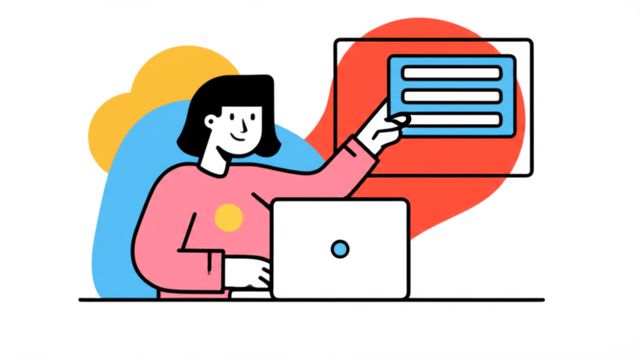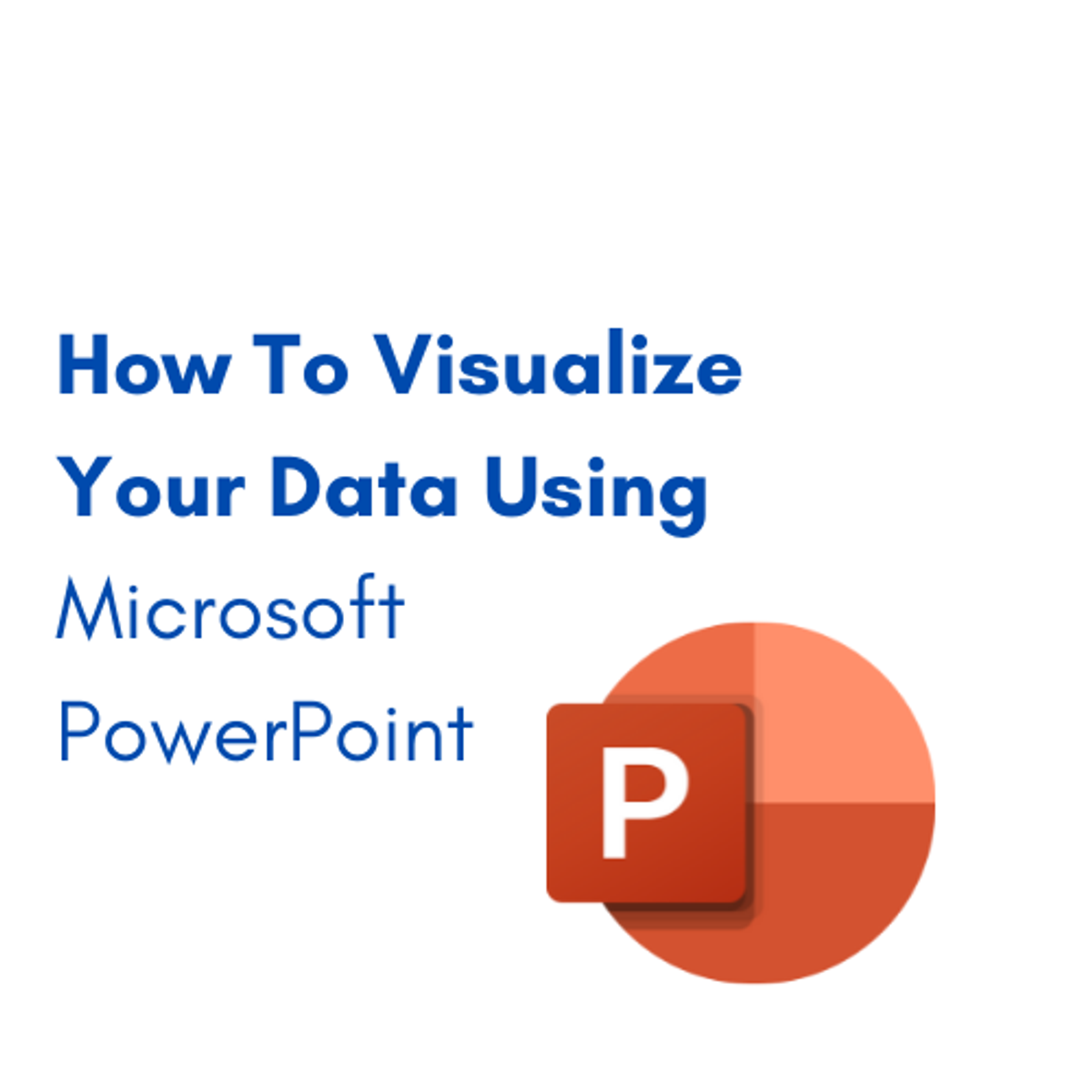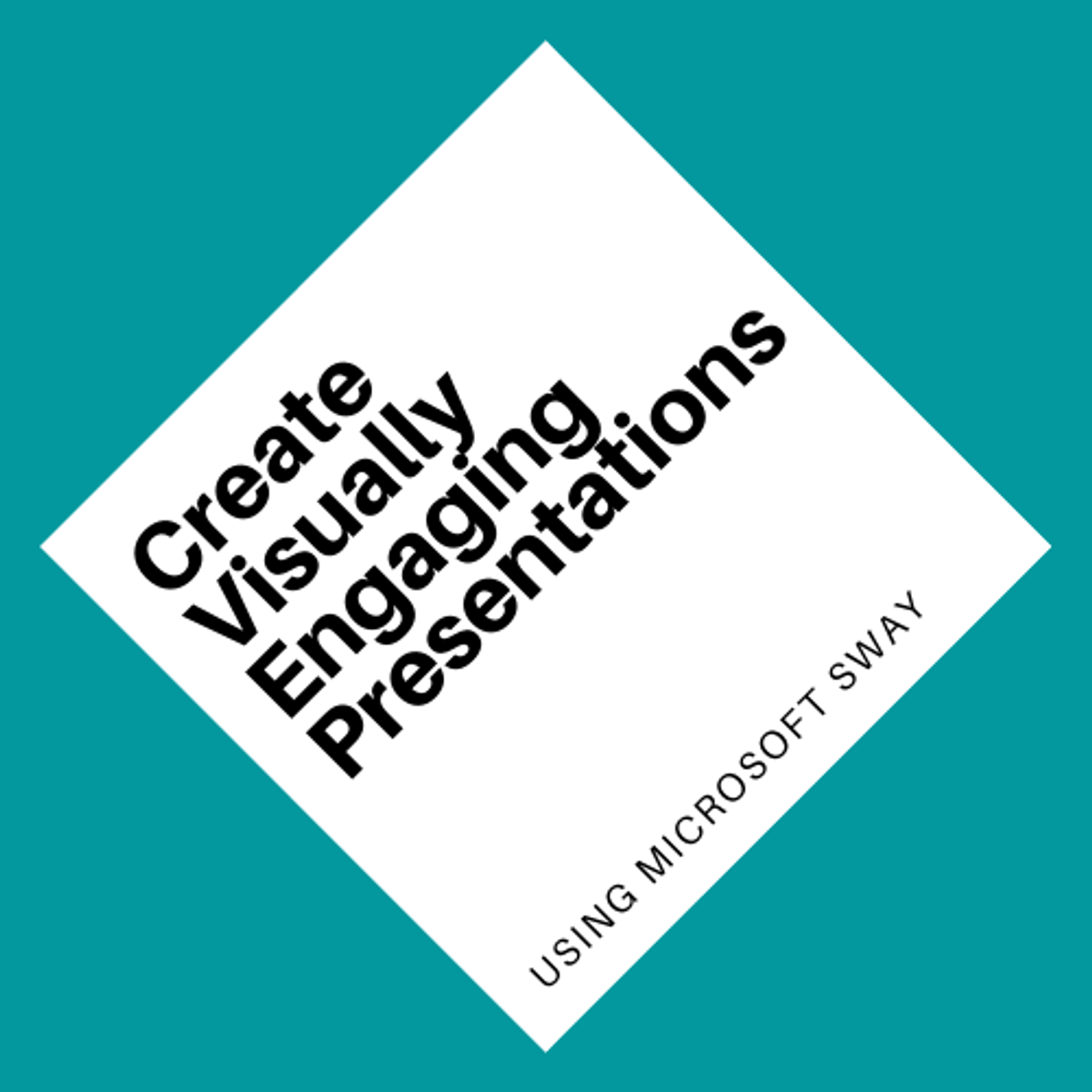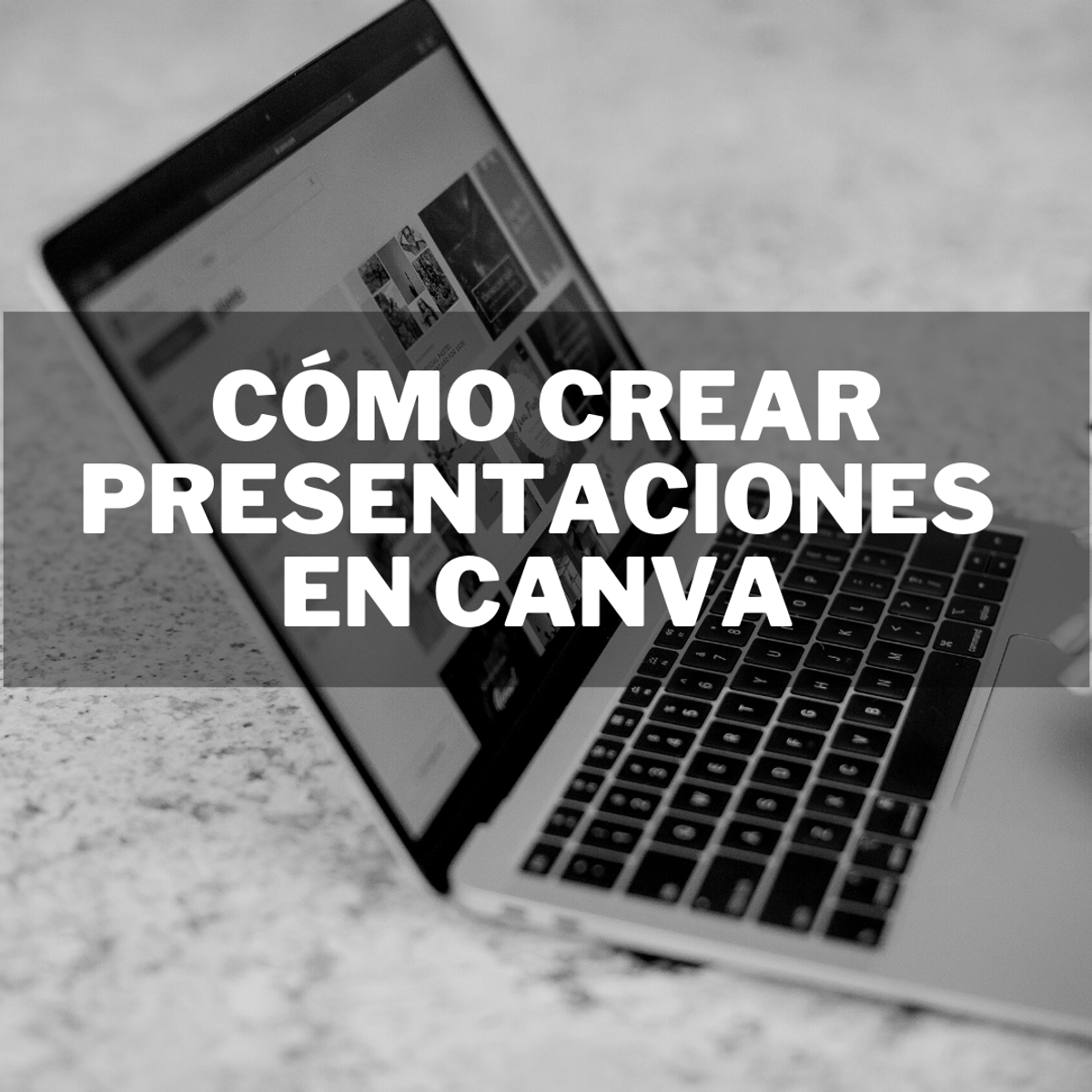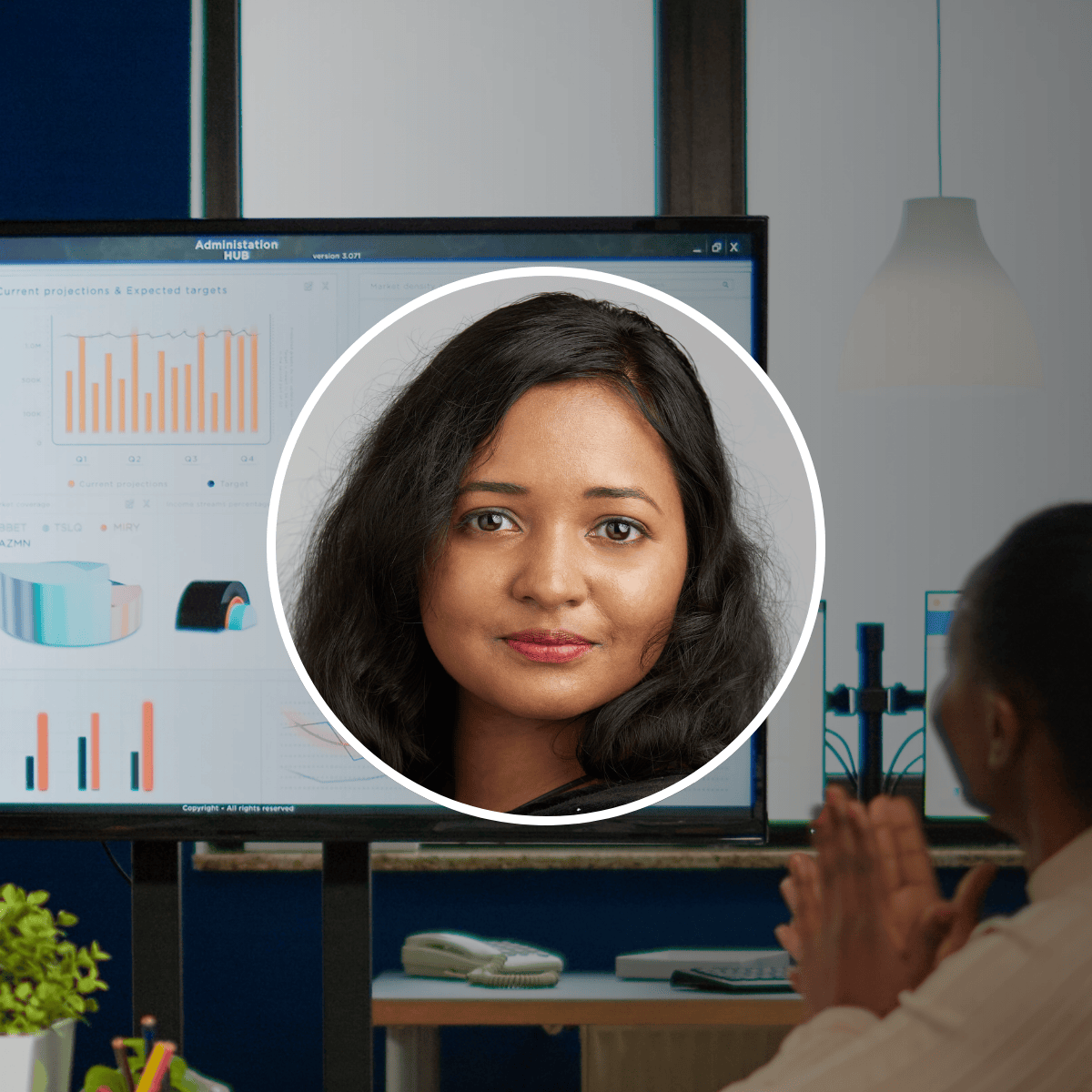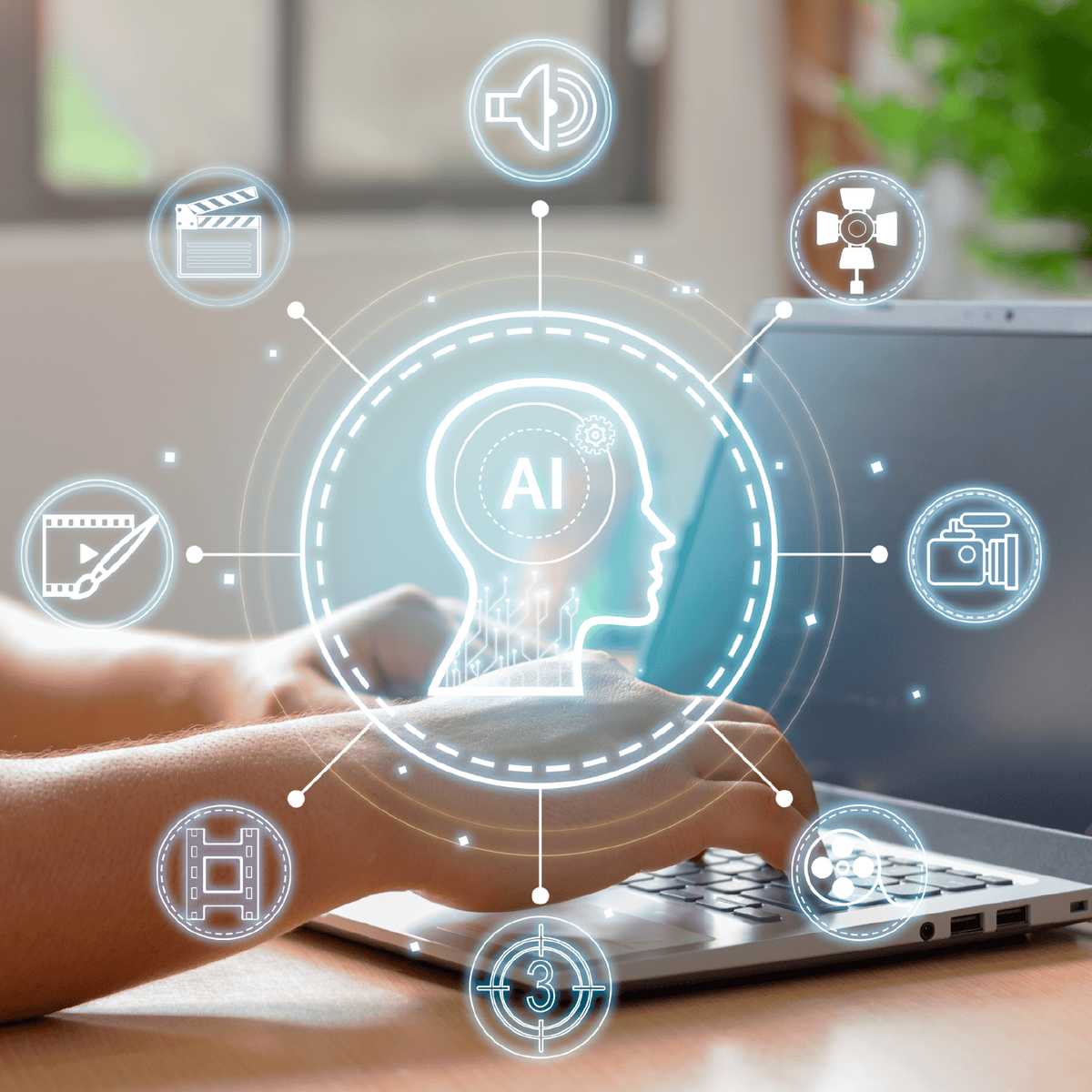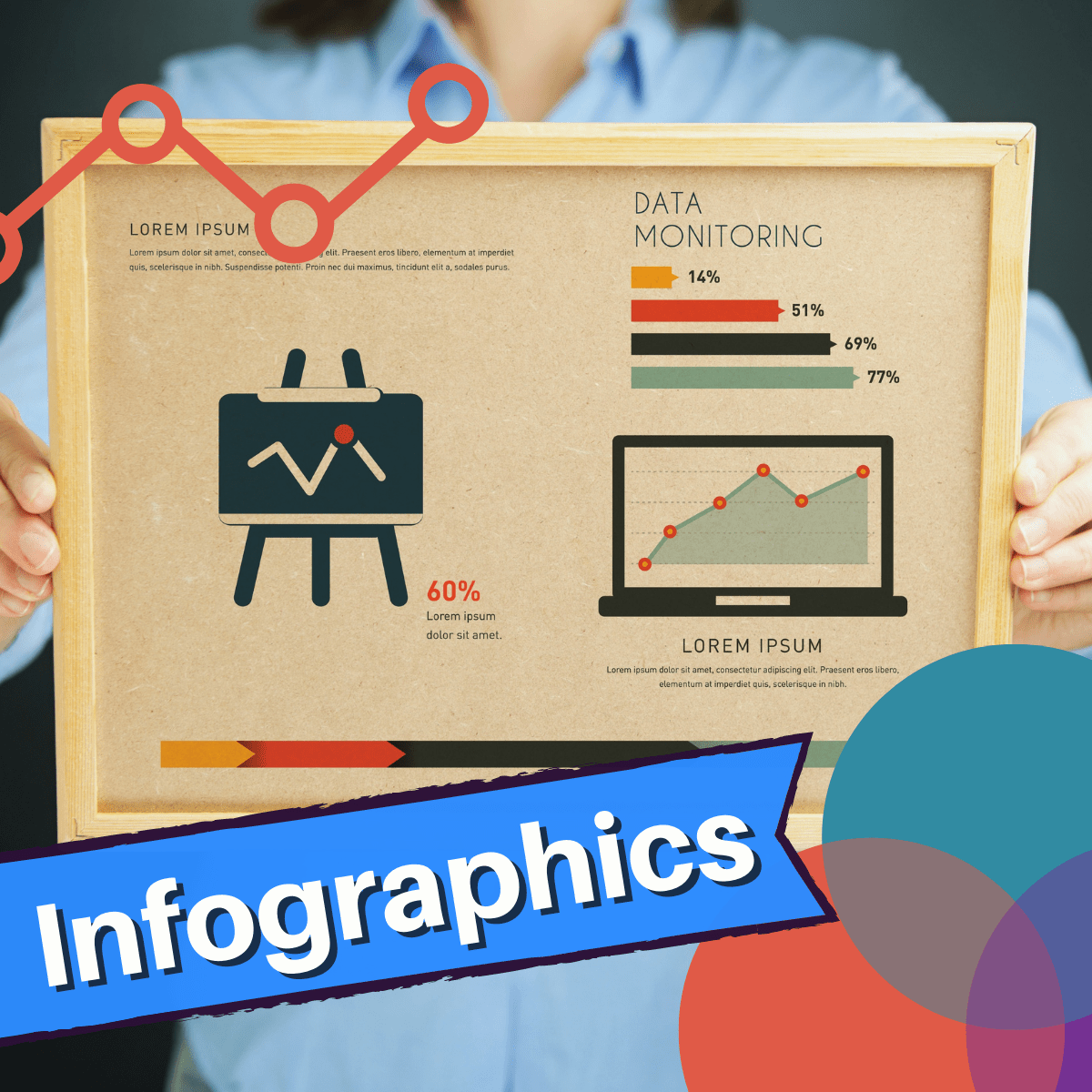Presentation Design
mystifying Presentation Design: A Comprehensive Guide
Presentation design is the art and science of crafting visual aids that effectively communicate information to an audience. It goes beyond merely populating slides with text and images; it involves a strategic approach to organizing content, selecting appropriate visuals, and employing design principles to enhance understanding and engagement. In a world saturated with information, well-designed presentations cut through the noise, making complex ideas more accessible and memorable.
The power of effective presentation design lies in its ability to transform a simple talk into a compelling experience. Imagine a sales pitch where the visuals not only clarify product features but also evoke excitement and desire. Consider an academic lecture where intricate data is presented with such clarity that students grasp concepts with ease. Or picture a team meeting where a well-structured presentation facilitates clear communication and collaborative decision-making. These scenarios highlight how thoughtful design can significantly amplify the impact of any message.
This article will explore the multifaceted world of presentation design, from its core principles to career pathways. Whether you are a student aiming to improve your academic presentations, a professional seeking to enhance your communication skills, or someone considering a career in this dynamic field, this guide will provide a comprehensive overview to help you understand and navigate the landscape of presentation design.
Introduction to Presentation Design
At its core, presentation design is about creating a visual narrative that supports and enhances a spoken message. It's a multidisciplinary field that draws upon principles of graphic design, information architecture, cognitive psychology, and storytelling. The primary goal is to create presentations that are not only aesthetically pleasing but also clear, engaging, and persuasive.
Definition and scope of presentation design
Presentation design encompasses the entire process of planning, structuring, and creating the visual components of a presentation. This includes everything from choosing the right fonts and colors to designing layouts, selecting or creating images and graphics, and ensuring a cohesive visual style throughout. The scope of presentation design can range from simple slide decks for internal meetings to sophisticated visual experiences for large conferences or high-stakes pitches.
It's not just about making slides "look pretty." Effective presentation design focuses on the audience's experience, aiming to make information easier to understand and remember. This involves careful consideration of how people process visual information and structuring content in a way that guides the audience through the narrative logically and intuitively.
Ultimately, presentation design is about harnessing the power of visuals to communicate more effectively, make a stronger impact, and achieve the presenter's objectives, whether that's to inform, educate, persuade, or inspire.
Role in modern communication across industries
In today's fast-paced, visually-driven world, presentation design plays a crucial role in communication across virtually every industry. From boardrooms to classrooms, conferences to sales pitches, presentations are a ubiquitous tool for sharing information, ideas, and strategies. Well-designed presentations can significantly enhance professionalism and credibility.
In the corporate world, effective presentation design is essential for everything from internal team updates and training sessions to external client proposals and investor relations. A polished and persuasive presentation can be the deciding factor in securing a deal, winning over stakeholders, or motivating a team. In academia, clear and engaging presentations are vital for teaching, sharing research findings, and defending theses. Even in non-profit sectors, compelling presentations are necessary for fundraising, advocacy, and public awareness campaigns.
The rise of remote work and virtual meetings has further amplified the importance of strong presentation design. When physical presence is limited, the visual quality of a presentation becomes even more critical in capturing and maintaining audience attention and conveying messages effectively. As communication continues to evolve, the ability to create impactful visual presentations will remain a highly valued skill.
Key objectives: clarity, engagement, persuasion
The primary objectives of presentation design revolve around three key pillars: clarity, engagement, and persuasion. Achieving these objectives is fundamental to delivering a successful presentation that resonates with the audience and achieves its intended purpose.
Clarity is paramount. A well-designed presentation should make complex information easy to understand. This involves organizing content logically, using clear and concise language, choosing readable typography, and employing visuals that simplify rather than complicate the message. The goal is to ensure that the audience can quickly grasp the main points without feeling overwhelmed or confused.
Engagement refers to capturing and holding the audience's attention. Visuals play a significant role here; compelling images, well-designed charts, and a visually appealing layout can make a presentation more interesting and memorable. Interactivity, storytelling, and a dynamic delivery style, supported by strong visuals, also contribute to keeping the audience invested in the content.
Persuasion is often a key goal, whether it's convincing investors, selling a product, or advocating for a cause. Effective presentation design can enhance persuasive power by building credibility, evoking emotion, and clearly articulating the benefits of an idea or proposal. Strategic use of color, imagery, and narrative structure can influence how the audience perceives the information and motivate them to take a desired action.
Relationship to data visualization and storytelling
Presentation design is intrinsically linked to data visualization and storytelling, two powerful communication tools that can significantly enhance the impact of any presentation.
Data visualization is the art of representing data in a visual format, such as charts, graphs, and infographics, to make it easier to understand and interpret. In presentation design, effective data visualization is crucial for conveying complex quantitative information clearly and concisely. Instead of presenting raw numbers or dense tables, well-designed visuals can highlight key trends, patterns, and insights, enabling the audience to grasp the significance of the data quickly. The choice of visualization type, color scheme, and labeling all play a role in how effectively the data is communicated.
Storytelling involves structuring a presentation as a narrative, with a clear beginning, middle, and end, to engage the audience on an emotional and intellectual level. Presentation design supports storytelling by creating visuals that evoke the desired mood, illustrate key plot points, and help the audience connect with the message. By weaving data and information into a compelling narrative, presenters can make their content more memorable and persuasive. Visual elements, such as consistent branding, character illustrations, or metaphorical imagery, can reinforce the story and create a more immersive experience for the audience.
By integrating strong data visualization and storytelling techniques, presentation designers can transform potentially dry or complex information into engaging and impactful narratives that resonate with the audience.
For those looking to build a solid foundation in creating visual narratives and presenting data, several online courses can provide valuable skills.
Core Principles of Effective Presentation Design
Effective presentation design is not arbitrary; it's guided by a set of core principles that help create presentations that are clear, engaging, and impactful. Understanding and applying these principles is essential for anyone looking to improve their presentation skills, whether for academic, professional, or personal purposes. These principles provide a framework for making informed design decisions that enhance communication and audience understanding.
Mastering these fundamentals can elevate a presentation from a simple slideshow to a powerful communication tool. Many online learning resources can help individuals develop these core skills.
These foundational books are often recommended for those looking to deepen their understanding of presentation design principles.
Visual hierarchy and information structuring
Visual hierarchy is a fundamental principle in presentation design that involves arranging elements on a slide to indicate their order of importance. By using visual cues such as size, color, contrast, and placement, designers can guide the audience's eye to the most critical information first, and then to supporting details. This ensures that the main message is easily identifiable and understood, even at a quick glance. For instance, a slide title is typically larger and more prominent than body text, immediately signaling its significance.
Information structuring complements visual hierarchy by organizing the content of the entire presentation in a logical and coherent manner. This involves breaking down complex topics into digestible chunks, arranging points in a clear sequence, and ensuring a smooth flow from one idea to the next. A well-structured presentation helps the audience follow the narrative, understand the relationships between different pieces of information, and retain the key takeaways. Techniques like using an outline, creating clear section breaks, and employing consistent formatting contribute to effective information structuring.
Together, visual hierarchy and information structuring work to create presentations that are not only visually appealing but also easy to navigate and comprehend. They prevent cognitive overload by presenting information in an organized and prioritized way, allowing the audience to focus on understanding the message rather than struggling to decipher the slides.
Typography and readability best practices
Typography, the art and technique of arranging type, plays a critical role in the readability and overall aesthetic of a presentation. Choosing the right fonts, font sizes, and text formatting can significantly impact how easily the audience can consume the information presented. Readability should always be a top priority; if the audience struggles to read the text, the message, no matter how compelling, will be lost.
Best practices for typography in presentation design include selecting clean, legible fonts. Sans-serif fonts like Arial or Helvetica are often preferred for on-screen presentations due to their clarity. It's generally advisable to limit the number of different fonts used in a single presentation to maintain consistency and avoid a cluttered look; often, two complementary fonts (one for headings, one for body text) are sufficient. Font size is also crucial; text should be large enough to be easily read from a distance, typically a minimum of 24-30 points for body text.
Beyond font choice and size, other typographic considerations include line spacing (leading), the space between letters (kerning), and the length of text lines. Adequate white space around text blocks improves readability by preventing a cramped appearance. Using bolding, italics, or color strategically can help emphasize key words or phrases, but overuse can be distracting. Consistency in typographic choices throughout the presentation is key to creating a professional and cohesive visual experience.
Color theory and emotional impact
Color is a powerful tool in presentation design, capable of evoking emotions, conveying meaning, and enhancing visual appeal. Understanding basic color theory can help designers make informed choices that support the presentation's message and create the desired impact on the audience. Colors can influence mood; for example, blues often convey trust and professionalism, while reds can signify urgency or excitement.
Key aspects of color theory relevant to presentation design include the color wheel, color harmony, and contrast. Color harmony refers to the pleasing arrangement of colors. Common color schemes include monochromatic (using variations of a single color), analogous (using colors adjacent on the color wheel), and complementary (using colors opposite each other on the color wheel). The chosen color palette should align with the topic, the brand (if applicable), and the intended emotional response.
Contrast is particularly important for readability. There should be sufficient contrast between text color and background color to ensure that the text is easily legible. Tools are available to check color contrast ratios for accessibility. While a vibrant color palette can be engaging, it's important to use color purposefully and avoid overwhelming the audience with too many competing colors. Consistency in color usage across all slides also contributes to a professional and unified look.
Balance between text and visual elements
Achieving the right balance between text and visual elements is a cornerstone of effective presentation design. Slides overloaded with text can be overwhelming and lead to audience disengagement, as people tend to read ahead rather than listen to the presenter. Conversely, slides with insufficient information or irrelevant visuals can fail to support the spoken message adequately. The goal is to find a harmonious equilibrium where text and visuals work together to convey information clearly and engagingly.
A common guideline is to keep text to a minimum, focusing on key phrases or bullet points rather than full sentences or paragraphs. The slides should serve as a visual aid to the presenter's narrative, not as a script to be read verbatim. Visual elements, such as images, charts, and icons, should be chosen carefully to reinforce and clarify the textual information. High-quality, relevant visuals can make abstract concepts more concrete, illustrate data effectively, and add emotional resonance to the message.
The layout of each slide also plays a crucial role in achieving balance. Ample white space (or negative space) around text and visual elements helps to prevent a cluttered look and improves readability. Elements should be aligned and arranged in a way that creates a sense of order and visual appeal. Ultimately, the balance between text and visuals should be driven by the need to communicate the message effectively and keep the audience focused and engaged.
Presentation Design Tools and Technologies
The landscape of presentation design is continually evolving, with a wide array of tools and technologies available to help create impactful and visually compelling presentations. From industry-standard software that offers robust features and control, to emerging AI-powered assistants that streamline the design process, understanding the available options is key for both aspiring and established presentation designers. These tools not only facilitate the creation of presentations but also enable collaboration and ensure accessibility.
Navigating these tools can seem daunting, but many online courses provide excellent introductions and in-depth training on how to leverage them effectively. OpenCourser offers a variety of courses to help learners master these technologies, whether they are looking for beginner tutorials or advanced techniques. You can explore these options by visiting the Software Tools section on OpenCourser.
The following courses offer practical, hands-on experience with popular presentation software.
Overview of industry-standard software
Several software applications have become industry standards for creating presentations, each offering a unique set of features and capabilities. Microsoft PowerPoint is perhaps the most widely recognized presentation software, known for its comprehensive feature set, vast template library, and broad compatibility. It allows for detailed customization of slides, animations, and transitions, making it a versatile tool for various presentation needs, from simple slideshows to complex interactive experiences.
Google Slides is another popular choice, particularly favored for its cloud-based nature and robust collaboration features. It enables multiple users to work on a presentation simultaneously, with changes saved automatically in real-time. While it might not offer the same depth of advanced features as PowerPoint, its ease of use, accessibility across devices, and seamless integration with other Google Workspace tools make it a strong contender, especially for teams.
Apple's Keynote is often praised for its elegant interface, high-quality templates, and sophisticated animation capabilities. It's a preferred tool for many designers and presenters who prioritize visual polish and cinematic transitions. While primarily used within the Apple ecosystem, Keynote presentations can be exported to other formats. Other tools like Prezi offer a non-linear, zoomable canvas approach, providing an alternative to traditional slide-by-slide presentations, which can be particularly effective for storytelling and creating dynamic visual journeys. [7eadaw, q4xz7d] Canva has also emerged as a popular option, offering a user-friendly interface and a vast library of templates and design elements, making it accessible for users with varying levels of design experience. [vwwgwz, qcdvzf]
These courses provide a good starting point for learning some of these industry-standard tools.
Emerging AI-powered design assistants
The field of presentation design is experiencing a significant transformation with the advent of AI-powered design assistants. These tools leverage artificial intelligence to automate and enhance various aspects of the presentation creation process, from content generation to visual design. The primary aim of these AI assistants is to help users create professional-looking presentations more efficiently, even if they lack extensive design expertise.
AI design assistants can offer a range of functionalities. Some tools can generate an entire presentation draft based on a simple text prompt or an existing document, suggesting slide layouts, content structure, and even relevant imagery. Others focus on enhancing the visual appeal of existing slides by recommending color palettes, font pairings, and image improvements. Some AI tools can also assist with data visualization, automatically creating charts and graphs from raw data. According to a report by Zapier on the best AI presentation makers, tools like Gamma and Beautiful.ai are noted for their capabilities in this area.
While AI offers powerful assistance, it's important to view these tools as collaborators rather than complete replacements for human designers. They can significantly speed up the initial creation and refinement stages, but critical thinking, content expertise, and a clear understanding of the audience remain essential for crafting truly effective presentations. As AI technology continues to evolve, these assistants are expected to become even more sophisticated and integrated into standard presentation workflows.
These courses explore some of the emerging AI tools in presentation design.
Collaboration features for team workflows
In many professional and academic settings, presentations are a collaborative effort, requiring input and contributions from multiple team members. Modern presentation design software increasingly incorporates robust collaboration features to streamline these team workflows, especially in an era of prevalent remote and hybrid work environments.
Cloud-based platforms like Google Slides and Microsoft PowerPoint (with OneDrive integration) are at the forefront of collaborative presentation design. These tools allow multiple users to access and edit the same presentation file simultaneously, from different locations. Real-time co-editing means that changes made by one team member are instantly visible to others, fostering a dynamic and efficient working process. Commenting and suggestion features enable team members to provide feedback directly on slides, facilitating clear communication and iterative improvements.
Version control is another critical aspect of collaborative workflows, ensuring that previous iterations of the presentation can be accessed and restored if needed. Shared asset libraries, where teams can store and access approved templates, images, and brand elements, help maintain consistency and quality across presentations. Some advanced platforms also offer task management and workflow integrations, allowing teams to assign specific slides or sections to different members and track progress. These collaborative features are essential for producing cohesive and high-quality presentations efficiently, regardless of where team members are located.
Accessibility-focused tools and plugins
Creating accessible presentations is crucial to ensure that information is available to everyone, including individuals with disabilities. Presentation design software and various plugins are increasingly offering features and tools specifically focused on enhancing accessibility. These tools help designers and presenters create content that can be easily perceived and understood by a wider audience.
Key accessibility considerations in presentation design include providing alternative text (alt text) for images, which describes the visual content for screen reader users. Ensuring sufficient color contrast between text and background is vital for individuals with visual impairments or color blindness; many tools now include contrast checkers to verify compliance with accessibility standards like the Web Content Accessibility Guidelines (WCAG). Using clear, legible fonts and appropriate font sizes also contributes to better readability for all users.
Some presentation software offers built-in accessibility checkers that can scan a presentation for potential issues and provide recommendations for improvement. Additionally, features like the ability to add closed captions or transcripts for video and audio content are becoming more common. Designers should also structure slides logically using built-in layout options, as this helps screen readers navigate the content correctly. By utilizing these accessibility-focused tools and adhering to best practices, presenters can create more inclusive and effective presentations.
Corporate vs Academic Presentation Design
While the fundamental principles of good presentation design—clarity, engagement, and visual appeal—apply universally, the specific approaches and expectations can differ significantly between corporate and academic contexts. Understanding these nuances is crucial for anyone creating presentations for these distinct audiences. Factors such as the primary objective, audience expectations, data presentation norms, and even ethical considerations can vary, shaping the overall design strategy.
For individuals navigating both worlds, such as PhD students who may also consult or work in industry, or professionals who engage in academic collaborations, recognizing these differences is key to effective communication. OpenCourser offers a range of courses that can help refine presentation skills for various contexts, accessible through the Professional Development and Communication Studies categories.
This course provides a broad overview of professional communication, which is relevant for both corporate and academic settings.
Audience expectations in different contexts
Audience expectations are a primary driver of presentation design choices and differ markedly between corporate and academic settings. In a corporate environment, presentations are often geared towards decision-making, persuasion, or conveying business-critical information succinctly. Audiences, typically executives, clients, or colleagues, expect presentations to be polished, professional, and directly relevant to their interests and objectives. Time is often a constraint, so clarity, efficiency, and a clear call to action are highly valued. Visuals should be high-quality and brand-aligned, reinforcing the company's image.
In academic contexts, presentations usually serve to disseminate research, share knowledge, or facilitate learning. The audience—students, peers, or faculty—generally expects a thorough exploration of the topic, supported by credible evidence and rigorous analysis. While visual appeal is still important, the emphasis is often more on the depth and accuracy of the content. Academic audiences may be more tolerant of denser information on slides, provided it is well-organized and clearly explained. There is also a strong expectation of proper citation and acknowledgment of sources.
Understanding these differing expectations is crucial. A corporate presentation might prioritize impactful visuals and a compelling narrative to drive a specific outcome, while an academic presentation might focus more on detailed data, methodological rigor, and scholarly discourse. Tailoring the design and content to meet the specific expectations of the intended audience is key to a successful presentation in either context.
Data presentation norms in scientific vs business environments
The way data is presented visually often differs between scientific and business environments, reflecting their distinct objectives and audience needs. In scientific presentations, the primary goal is usually to communicate research findings with accuracy, detail, and transparency. This often involves presenting complex datasets, statistical analyses, and methodological details. Visualizations such as detailed graphs, charts, and tables are common, and there is a strong emphasis on precision and the ability for the audience to scrutinize the data. The design might be more functional than flashy, prioritizing clarity and the faithful representation of the data above all else.
In business presentations, while accuracy is still important, the emphasis is often on using data to tell a story, support a recommendation, or highlight key performance indicators (KPIs) in an easily digestible format. Business audiences typically prefer visualizations that provide a quick overview of trends, comparisons, or progress towards goals. Dashboards, summary charts, and infographics are frequently used to convey insights rapidly. The design is often more polished and brand-aligned, with a focus on visual appeal and persuasive impact. The goal is to make the data compelling and actionable, rather than to provide an exhaustive dataset for deep analysis.
For example, a scientific presentation might show a scatter plot with error bars and detailed statistical annotations, while a business presentation might use a simplified bar chart with clear labels and a concise takeaway message. Both approaches are valid within their respective contexts, but understanding these differing norms is essential for effectively communicating data to the intended audience.
These courses delve into how to present data effectively, a skill valuable in both scientific and business settings.
Ethical considerations in persuasive design
Persuasion is a common objective in both corporate and academic presentations, but it must be approached ethically. Persuasive design involves using visual and rhetorical strategies to influence the audience's thoughts, feelings, or actions. However, there is a fine line between ethical persuasion and manipulation. Ethical considerations demand honesty, transparency, and respect for the audience.
In corporate settings, where presentations often aim to sell products, secure investments, or gain approval for projects, the temptation to overstate benefits or downplay risks can be strong. Ethical persuasive design means presenting information truthfully, avoiding misleading visuals or statistics, and being transparent about data sources and potential biases. It's about building trust and credibility, not just achieving a short-term goal.
In academia, while the goal might be to persuade peers of the validity of a research finding or argument, intellectual honesty is paramount. This includes accurately representing data, acknowledging limitations of the research, giving proper credit to sources, and avoiding plagiarism. Misrepresenting findings or selectively presenting data to support a particular viewpoint undermines the integrity of the academic process. Ethical persuasive design in academia focuses on constructing a well-reasoned argument based on sound evidence.
Regardless of the context, designers and presenters have a responsibility to use their skills ethically. This involves ensuring that information is accurate, presented fairly, and does not exploit the audience's vulnerabilities or biases. A commitment to ethical communication strengthens the presenter's reputation and fosters a more informed and trustworthy discourse.
Case studies comparing approaches
Examining case studies can illuminate the distinct approaches to presentation design in corporate and academic settings. Consider a pharmaceutical company launching a new drug. Their corporate presentation to investors would likely feature a sleek design, compelling visuals of patient success, clear charts showing market potential, and a strong call to action emphasizing ROI. The language would be persuasive and benefit-oriented. In contrast, an academic presentation by a researcher involved in the drug's clinical trials, delivered at a scientific conference, would focus on detailed methodology, statistical analysis of trial data, discussion of side effects and limitations, and peer-reviewed evidence. The visuals would prioritize data clarity and accuracy over persuasive flair.
Another example could be a tech startup pitching for venture capital versus a computer science student presenting their thesis. The startup's pitch deck would be visually dynamic, highlighting the problem they solve, their innovative solution, market size, business model, and the team's expertise. It would aim to generate excitement and confidence. The student's thesis defense presentation, however, would delve deep into the technical aspects of their research, the algorithms developed, experimental setup, results, and contributions to the field, with a focus on academic rigor and detailed explanation.
These comparative examples underscore how the purpose, audience, and context dictate design choices. Corporate presentations often lean towards persuasion and action, employing polished aesthetics and storytelling. Academic presentations prioritize the dissemination of knowledge and research, emphasizing detail, evidence, and clarity. Recognizing these differences allows presenters to tailor their designs effectively for maximum impact in their specific environment.
Career Progression in Presentation Design
A career in presentation design can be both creatively fulfilling and intellectually stimulating, offering diverse opportunities across various industries. As organizations increasingly recognize the power of effective visual communication, the demand for skilled presentation designers continues to grow. This field allows individuals to blend design aesthetics with strategic thinking, helping to transform complex information into clear and engaging narratives. Whether working in-house, as a freelancer, or within a specialized agency, presentation designers play a crucial role in shaping how ideas are shared and understood.
For those considering this path, or looking to advance within it, understanding the potential career trajectories, specialization options, and the importance of a strong portfolio is essential. The journey often begins with foundational design skills and can lead to specialized roles focusing on areas like data visualization or executive communications. OpenCourser's Career Development resources can offer further guidance on navigating various career paths.
These courses can help individuals develop the business acumen and presentation skills often required for career advancement in design-related fields.
Books that offer insights into pitching and presentation, which are valuable for career growth, include:
Entry-level roles requiring design skills
Many entry-level positions across various industries require or benefit significantly from presentation design skills, even if "Presentation Designer" isn't the explicit job title. Marketing coordinators, for instance, often create sales presentations, marketing materials, and social media graphics that require a good understanding of visual hierarchy, branding, and clear communication. Junior graphic designers may also be tasked with developing slide decks as part of broader design projects.
In corporate communications or public relations roles, entry-level professionals frequently prepare presentations for internal announcements, press conferences, or community outreach. Sales and business development associates rely heavily on persuasive presentations to pitch products or services. Even administrative or support roles may involve assisting with the creation and formatting of presentations for senior staff. Having a foundational knowledge of design principles and proficiency in presentation software can be a distinct advantage in these positions.
For those specifically targeting a career in presentation design, entry-level roles might include Junior Presentation Designer or Presentation Specialist. These positions typically involve supporting senior designers, creating slides based on established templates, formatting content, and ensuring brand consistency. These roles provide valuable experience in understanding client needs, working with different types of content, and honing technical skills in industry-standard software.
Specialization paths (e.g., data visualization, executive communications)
As presentation designers gain experience, they often have opportunities to specialize in niche areas that align with their interests and strengths. One prominent specialization path is data visualization. Designers in this area focus on transforming complex datasets into clear, compelling, and insightful visuals. This requires not only strong design skills but also an understanding of data analysis principles and the ability to choose the most effective chart types and visual encodings to communicate information accurately. Data visualization specialists are highly sought after in fields like finance, research, marketing analytics, and journalism.
Another specialization is executive communications. This involves creating high-stakes presentations for senior leaders, such as CEOs, CFOs, or VPs. These presentations often address critical business issues, strategic initiatives, or financial performance, and are delivered to important audiences like boards of directors, investors, or all-hands meetings. Designers in this specialty must be adept at distilling complex information into concise and impactful messages, working under tight deadlines, and understanding the nuances of corporate messaging and leadership styles.
Other specialization paths can include interactive presentation design (creating non-linear or immersive experiences), template design (developing master templates and style guides for organizations), or specializing in specific industries like healthcare, technology, or education, where unique communication challenges and content types exist. These specializations allow designers to develop deep expertise and become go-to experts in their chosen domain.
Portfolio development strategies
A strong portfolio is arguably the most critical asset for any presentation designer, whether they are just starting or are an established professional. It's the primary tool for showcasing skills, creativity, and the ability to deliver impactful designs. Effective portfolio development involves more than just compiling a collection of past work; it requires a strategic approach to selecting, presenting, and contextualizing projects.
One key strategy is to showcase a diverse range of projects that demonstrate different skills and capabilities. This might include examples of corporate presentations, data-heavy slides, creative storytelling decks, or interactive designs. For each project, it's important not just to show the final slides but also to provide context: What was the client's objective? What was your role in the project? What challenges did you overcome? What was the impact of the presentation? This storytelling approach helps potential employers or clients understand your design process and problem-solving abilities. According to UC Berkeley Extension, a portfolio should feature your strongest design skills.
For those new to the field or looking to transition, creating self-initiated projects or offering pro-bono work for non-profits can be excellent ways to build a portfolio. Participating in design challenges or redesigning existing (poorly designed) presentations can also demonstrate skills. The portfolio itself should be well-designed and easy to navigate, whether it's a personal website, a PDF document, or a platform like Behance or Dribbble. Regularly updating the portfolio with new work and refining existing pieces is also crucial to keep it fresh and reflective of your evolving skills.
This online course can guide you through the process of creating a compelling design portfolio.
record:3901qr
Emerging hybrid roles combining design with analytics
The landscape of presentation design is evolving, with a growing trend towards hybrid roles that combine strong design skills with analytical capabilities. As data becomes increasingly central to decision-making in all sectors, there's a rising demand for professionals who can not only make data look good but also understand, interpret, and derive insights from it. These roles sit at the intersection of design, data analysis, and communication.
Individuals in these hybrid roles might be responsible for the entire data communication pipeline: from gathering and cleaning data, to performing analyses, to visualizing the findings in a clear and compelling way, and finally, to presenting these insights to stakeholders. Job titles might include Data Visualization Specialist, Information Designer, Business Intelligence Analyst (with a strong design focus), or Analytics Translator. They need proficiency in design tools as well as data analysis software (like Excel, Tableau, or Power BI) and potentially even some basic coding skills (e.g., Python or R for data manipulation).
The value of these hybrid roles lies in their ability to bridge the gap between raw data and actionable understanding. They can translate complex quantitative information into visual narratives that are accessible to non-technical audiences, facilitating better-informed decisions. For presentation designers, developing analytical skills can open up new career opportunities and increase their value within an organization. Conversely, data analysts who cultivate design sensibilities can significantly improve the impact and clarity of their reports and presentations. This convergence of skills reflects a broader trend towards data literacy and visual communication in the modern workplace.
Current Trends Shaping Presentation Design
The world of presentation design is dynamic, constantly influenced by technological advancements, evolving work practices, and shifting audience expectations. Staying abreast of current trends is essential for designers and presenters who want to create relevant, engaging, and impactful experiences. These trends reflect a broader movement towards more interactive, visually rich, and adaptable forms of communication.
From the way remote work has reshaped presentation norms to the integration of cutting-edge technologies like augmented reality, the following subsections will explore key trends that are shaping the future of presentation design. Understanding these trends can help you anticipate changes and innovate in your own presentation strategies. Several resources like the HubSlides blog and INK PPT offer insights into emerging styles and techniques.
Exploring these trends can inspire new approaches to your presentations. Online courses focusing on modern design techniques and tools can be found on OpenCourser, particularly within the Design and Technology categories.
Impact of remote work on presentation norms
The widespread adoption of remote work has significantly impacted presentation norms and practices. With virtual meetings becoming commonplace, the way presentations are designed, delivered, and experienced has undergone notable changes. One of the primary challenges in remote presentations is maintaining audience engagement when physical presence and direct eye contact are absent. This has placed an even greater emphasis on visually compelling and interactive slide design to capture and hold attention.
Remote presentations often require slides to be more self-explanatory, as presenters may have less opportunity to gauge audience understanding through non-verbal cues. Clarity and conciseness in on-slide text are crucial. The technical aspects of remote delivery also play a role; designers must consider how slides will appear on various screen sizes and ensure that any embedded media or interactive elements function smoothly across different platforms. Features like live polling, Q&A sessions integrated into presentation software, and collaborative whiteboarding are becoming more common to foster participation.
Furthermore, the "camera-on" culture in many remote meetings means that the presenter's visual presence is also part of the overall presentation. This can influence choices about virtual backgrounds and even the presenter's attire. The need for effective asynchronous communication has also risen, leading to an increased use of recorded presentations or self-guided interactive decks that audiences can consume at their own pace. These shifts necessitate a more thoughtful and versatile approach to presentation design, tailored to the unique dynamics of the virtual environment.
Interactive and non-linear presentation formats
There is a growing trend towards more interactive and non-linear presentation formats, moving away from traditional, static, slide-by-slide delivery. This shift is driven by a desire to create more engaging and audience-centric experiences, allowing for greater flexibility and participation. Interactive elements can range from simple clickable buttons and hyperlinks within a slide deck to more complex features like embedded quizzes, polls, live Q&A, and interactive dashboards.
Non-linear presentation tools, such as Prezi, allow presenters to move freely between topics on a larger canvas, rather than being confined to a sequential order. This can be particularly effective for storytelling, exploring complex relationships between ideas, or tailoring the presentation flow based on audience interest in real-time. [q4xz7d] Even in traditional slide-based software, designers are incorporating non-linear navigation through interactive menus or hyperlinked sections, giving the audience more control over the information they explore, especially in self-guided presentations.
The benefits of these formats include increased audience engagement, better information retention (as active participation aids learning), and the ability to adapt content dynamically. However, designing effective interactive and non-linear presentations requires careful planning to ensure that the navigation is intuitive and the interactivity serves a clear purpose, rather than becoming a distraction. This trend reflects a broader move towards more dynamic and participatory forms of communication.
These courses explore tools that facilitate interactive and non-linear presentation styles.
Integration with augmented reality environments
A cutting-edge trend in presentation design involves the integration of presentations with augmented reality (AR) environments. While still in its nascent stages for mainstream adoption, AR offers the potential to create truly immersive and interactive presentation experiences. AR overlays digital information—such as 3D models, animations, or data visualizations—onto the real world, viewed through devices like smartphones, tablets, or AR glasses.
Imagine a product demonstration where a presenter can show a life-sized 3D model of a new car appearing in the room, which the audience can walk around and inspect from different angles. Or an architectural presentation where AR is used to visualize a proposed building on an actual site. In educational settings, AR could bring complex scientific concepts to life, allowing students to interact with virtual molecules or historical artifacts. According to Ideaseed, presenters can now integrate AR and VR elements into their slides to create immersive experiences, especially using tools like Microsoft's "Mesh".
The integration of AR into presentations can significantly enhance engagement, understanding, and memorability. It moves beyond passive viewing to active participation and exploration. However, the development of AR presentations currently requires specialized skills and tools, and accessibility can be a concern. As AR technology becomes more accessible and user-friendly, its application in presentation design is likely to expand, offering exciting new ways to communicate and interact with information.
Sustainability considerations in digital design
Sustainability is an increasingly important consideration across all fields, and digital design, including presentation design, is no exception. While digital products might seem less resource-intensive than physical ones, they still have an environmental footprint related to energy consumption (for creation, storage, and viewing) and electronic waste. Ethical designers are beginning to explore ways to create more sustainable digital experiences.
In the context of presentation design, sustainability can manifest in several ways. This might involve optimizing file sizes to reduce storage space and data transfer energy. Choosing energy-efficient design practices, such as using darker color palettes (which can consume less energy on certain screen types like OLED) or minimizing the use of auto-playing videos and complex animations that demand more processing power, can also contribute. Though the individual impact of one presentation might seem small, collectively these practices can make a difference.
Furthermore, sustainability in design can also encompass the longevity and reusability of design assets. Creating modular templates and design systems that can be easily updated and adapted for multiple presentations reduces the need to create new designs from scratch each time, saving both time and resources. While the conversation around sustainable digital design is still evolving, it represents an important area of awareness and responsibility for presentation designers looking to align their work with broader environmental and ethical values.
Formal Education Pathways
For those aspiring to build a career in presentation design or to integrate sophisticated design skills into their existing professions, formal education can provide a strong foundation. While self-learning and practical experience are invaluable, structured academic programs can offer comprehensive knowledge of design principles, visual communication theories, and technical proficiency in industry-standard tools. These pathways can range from specific courses and minors at the undergraduate level to specialized graduate programs.
High school students and university applicants exploring their options can benefit from understanding how different academic disciplines connect to presentation design. For instance, programs in graphic design, communication studies, or even human-computer interaction can offer relevant coursework and research opportunities. OpenCourser’s browse page allows exploration of various academic fields that might align with these interests.
Relevant undergraduate minors and concentrations
While a dedicated undergraduate major in "Presentation Design" is rare, students can cultivate the necessary skills and knowledge through various relevant minors and concentrations. A minor in Graphic Design is a very direct route, offering foundational knowledge in visual principles, typography, color theory, and layout design—all essential for effective presentation design. Courses in graphic design programs often involve practical projects that can help build a portfolio.
A concentration or minor in Communication Studies can also be highly beneficial. These programs typically cover theories of persuasion, audience analysis, and effective messaging, which are crucial for crafting presentations that resonate and achieve their objectives. Courses focusing on visual communication or media studies within a communications department would be particularly relevant. Some universities also offer minors in Digital Media or New Media, which often combine technical skills in design software with an understanding of digital storytelling and interactive content creation.
Furthermore, students in fields like Marketing, Business Administration, or even Journalism may find concentrations or elective tracks that emphasize visual presentation skills. For instance, a marketing student might take courses in advertising design or digital marketing, both of which involve creating persuasive visual content. The key is to look for programs and courses that offer a blend of design theory, practical software skills, and an understanding of communication strategies. OpenCourser's extensive catalog, particularly in areas like Design and Communication Studies, can help students identify relevant online courses to supplement their formal education.
Graduate programs with visual communication focus
For individuals seeking advanced expertise and specialization in presentation design or related fields, graduate programs with a focus on visual communication offer intensive study and research opportunities. Master's degrees in Graphic Design, Visual Communication Design, or Information Design often include advanced coursework in typography, interaction design, data visualization, and design strategy. These programs typically emphasize critical thinking, research methodologies, and the development of a sophisticated design portfolio.
Some graduate programs may offer specific concentrations or elective pathways relevant to presentation design, such as exhibition design, environmental graphics, or user experience (UX) design, all of which share common principles with crafting engaging visual narratives. A Master of Fine Arts (MFA) is often a terminal degree in design practice, suitable for those aiming for high-level professional roles or academic positions. Master of Arts (MA) or Master of Science (MS) degrees might focus more on research, theory, or specific technical applications.
Prospective graduate students should research programs carefully, looking at faculty expertise, curriculum structure, available resources (like design studios and labs), and alumni outcomes. Programs that encourage interdisciplinary collaboration or offer opportunities for real-world projects can be particularly valuable. Exploring options on OpenCourser for advanced courses in Visual Arts or specialized design topics can also complement graduate-level studies or help individuals prepare for such programs.
Research opportunities in human-computer interaction
The field of Human-Computer Interaction (HCI) offers significant research opportunities that are highly relevant to presentation design, particularly concerning how people perceive, process, and interact with visual information presented digitally. HCI research explores the design and use of computer technology, focusing on the interfaces between people (users) and computers. This includes studying the usability of software, the effectiveness of different visual displays, and the cognitive processes involved in interacting with digital content.
Research in HCI can inform best practices in presentation design by providing empirical evidence for what makes visual information clear, engaging, and easy to understand. For example, HCI studies might investigate the impact of different font choices on readability, the effectiveness of various animation styles in conveying information, or how users navigate interactive presentations. This research can lead to the development of new design guidelines, tools, and techniques that improve the user experience of presentations.
Students and researchers interested in the intersection of presentation design and HCI might explore topics such as the cognitive load imposed by different slide layouts, the emotional impact of color and imagery in digital interfaces, the design of accessible presentations for users with disabilities, or the effectiveness of novel interaction techniques (like gesture control or AR integration) in presentation environments. Universities with strong HCI programs often have labs and faculty conducting cutting-edge research in these areas, providing opportunities for both graduate and undergraduate involvement.
Cross-disciplinary programs combining design and STEM
A growing number of innovative educational programs are emerging at the intersection of design and STEM (Science, Technology, Engineering, and Mathematics) fields. These cross-disciplinary programs recognize that complex problem-solving in the 21st century often requires a blend of creative thinking, technical expertise, and strong communication skills—all of which are central to effective presentation design. Graduates from such programs are well-equipped to translate complex technical or scientific information into accessible and engaging visual narratives.
Examples of such programs might include degrees in Information Design and Data Visualization, which combine graphic design principles with statistical analysis and computer science to create meaningful representations of data. Other programs might focus on areas like Biomedical Communication, where students learn to visualize complex medical and biological concepts for diverse audiences, or Technical Communication, which emphasizes clarity and precision in explaining technical subjects, often through visual aids.
These programs often feature project-based learning, encouraging students to work on real-world problems and collaborate with experts from different fields. The ability to understand and work with STEM concepts, coupled with strong design and presentation skills, makes graduates highly valuable in industries such as technology, healthcare, research, and engineering. For students with an aptitude for both creative and analytical thinking, these cross-disciplinary pathways offer exciting and impactful career opportunities. Exploring OpenCourser's offerings in Data Science or Engineering alongside design courses can help build a similarly interdisciplinary skillset.
Independent Learning Strategies
For many aspiring presentation designers, career pivoters, or professionals looking to enhance their skills, formal education pathways may not always be feasible or the preferred route. Independent learning offers a flexible and accessible alternative for acquiring the knowledge and abilities needed to excel in presentation design. With a wealth of online resources, communities, and opportunities for self-directed projects, motivated individuals can chart their own course to mastery.
This section explores effective strategies for independent learners, from building foundational skills through modular online courses to creating real-world projects for portfolio development. OpenCourser is an excellent platform for self-directed learning, offering thousands of courses across various aspects of design and communication. The OpenCourser Learner's Guide provides valuable tips on how to structure self-learning and make the most of online educational resources.
These courses are well-suited for independent learners looking to build core presentation design skills.
For those who learn well from books, these titles offer comprehensive guidance on presentation design and visual communication.
Building foundational skills through modular learning
Modular learning, which involves breaking down a complex subject into smaller, manageable units or modules, is an ideal approach for independent learners looking to build foundational skills in presentation design. Online course platforms like OpenCourser excel in offering such modular content. Learners can select specific courses or even individual lessons that target the particular skills they need, whether it's understanding color theory, mastering a specific software like PowerPoint, or learning the basics of typography.
This approach allows for a personalized learning path, where individuals can focus on their weakest areas or explore topics of particular interest at their own pace. For instance, someone with a strong grasp of content structuring but limited visual design skills could concentrate on courses covering graphic design fundamentals. Conversely, a graphic designer new to presentation software could take targeted tutorials on PowerPoint or Google Slides functionalities. [3aumsh, q0d2am]
Many online courses are project-based, providing opportunities to apply newly learned concepts immediately. [moug4b] This hands-on practice is crucial for skill development. Furthermore, learners can often earn certificates upon completion, which can be valuable additions to a resume or LinkedIn profile. The flexibility of modular online learning makes it possible to fit skill development around existing work or personal commitments, making it an accessible option for a wide range of individuals. OpenCourser makes it easy to browse through thousands of courses, save interesting options to a list, and compare syllabi to find the perfect online course.
Consider these project-based courses to apply your learning in a practical way.
Creating real-world projects for portfolio development
For independent learners, creating real-world or realistic projects is a vital strategy for portfolio development and skill reinforcement. While online courses provide foundational knowledge, applying that knowledge to tangible projects demonstrates practical ability to potential employers or clients. These projects don't necessarily have to be for paying clients initially; self-initiated projects can be just as valuable for showcasing skills.
One approach is to identify poorly designed presentations (publicly available examples are abundant) and redesign them, documenting the rationale behind the design choices. Another is to create presentations for hypothetical clients or scenarios—for example, a sales pitch for a fictional product, an informational deck for a cause one cares about, or a training module for a skill one possesses. Volunteering to create presentations for local non-profits or community groups can also provide real-world experience and portfolio pieces while contributing to a good cause.
When creating these projects, it's important to treat them as professionally as one would a paid assignment. This means defining clear objectives, understanding the target audience, structuring the content logically, and applying sound design principles. Documenting the process—including initial sketches, design iterations, and explanations of choices—can add depth to the portfolio piece, showcasing not just the final product but also the thinking behind it. Platforms like Behance, Dribbble, or a personal website are excellent for showcasing these projects.
Participating in design critique communities
Engaging with design critique communities is an invaluable practice for independent learners in presentation design. These communities, often found online in forums, social media groups, or dedicated platforms, provide a space for designers to share their work and receive constructive feedback from peers and experienced professionals. This feedback can offer fresh perspectives, identify areas for improvement, and help refine one's design sensibilities.
Receiving critique can be challenging, but it is a crucial part of the design process and a powerful learning tool. Effective critique focuses on the work itself, not the individual, and offers specific, actionable suggestions. Similarly, learning to give thoughtful critique to others can also sharpen one's analytical skills and understanding of design principles. It forces one to articulate design rationale and consider different approaches to solving visual communication problems.
Beyond feedback on specific projects, these communities can also be a source of inspiration, a place to learn about new tools and trends, and a network for potential collaborations or job opportunities. Actively participating—by sharing work, asking questions, and offering constructive comments—can accelerate learning and help independent designers feel connected to a broader professional community, mitigating the isolation that can sometimes come with self-directed study.
Balancing technical skills with cognitive psychology principles
While mastering technical skills in presentation software is essential, truly effective presentation design also requires an understanding of cognitive psychology principles. Cognitive psychology explores how people perceive, learn, remember, and think. Applying these principles allows designers to create presentations that are not just visually appealing but also optimized for audience comprehension and retention.
For example, understanding concepts like cognitive load theory—which suggests that working memory has limited capacity—can guide designers to avoid overwhelming slides with too much information. Principles of visual perception, such as Gestalt principles (e.g., proximity, similarity, closure), can inform how elements are grouped and arranged on a slide to create clear relationships and guide attention. Knowledge of how memory works can influence the use of repetition, storytelling, and emotionally resonant imagery to make key messages more memorable.
Independent learners can explore these principles through online articles, books on visual thinking and cognitive science, or even introductory psychology courses. Balancing the "how-to" of design software with the "why" of human cognition leads to more thoughtful and impactful presentation design. It allows designers to make intentional choices that cater to the way audiences naturally process information, ultimately leading to more effective communication.
Ethical Challenges in Presentation Design
While presentation design is a powerful tool for communication and persuasion, it also comes with ethical responsibilities. Designers and presenters must be mindful of the potential impact their work can have, ensuring that it is used to inform and enlighten, rather than to mislead or manipulate. Navigating these ethical challenges requires a commitment to honesty, transparency, and respect for the audience.
Addressing issues such as the responsible use of persuasive techniques, ensuring accessibility for all individuals, adapting content appropriately for diverse cultural contexts, and combating the spread of misinformation through design are critical aspects of ethical practice. This commitment not only upholds the integrity of the designer and the information shared but also fosters trust and promotes more informed dialogue. The Interaction Design Foundation offers resources on ethical design principles that can be broadly applied.
Manipulation vs ethical persuasion techniques
A core ethical challenge in presentation design lies in distinguishing between ethical persuasion and manipulation. Persuasion, in an ethical sense, involves presenting information and arguments transparently to help an audience understand a viewpoint or make an informed decision. It respects the audience's autonomy and critical thinking. Manipulation, on the other hand, involves using deceptive or misleading tactics to influence the audience, often by exploiting emotional vulnerabilities, distorting facts, or obscuring important information.
Ethical persuasion techniques in presentation design include clearly citing sources, presenting data accurately and in context, using visuals to clarify rather than obscure, and acknowledging alternative viewpoints or limitations. The goal is to build a convincing case based on evidence and sound reasoning. For example, using emotionally resonant imagery to connect with an audience about a social issue can be ethical if the underlying information is truthful and the intent is to inspire positive action.
Manipulation might involve using fear-mongering tactics without factual basis, selectively presenting data to create a false impression, using overly complex visuals to confuse, or employing design choices that subtly steer the audience towards a conclusion without their full awareness. Presentation designers have a responsibility to be aware of these distinctions and to use their skills to empower audiences with clear and honest information, rather than to deceive or coerce them.
Addressing accessibility barriers
Ethical presentation design fundamentally includes addressing accessibility barriers to ensure that information is available and understandable to all audience members, including those with disabilities. Failing to consider accessibility means excluding a segment of the population from fully engaging with the presented content, which is not only unethical but can also have legal implications in some contexts.
Key practices for addressing accessibility barriers include providing alternative text (alt text) for all meaningful images and visuals, enabling individuals using screen readers to understand the visual content. Ensuring high color contrast between text and background is crucial for people with low vision or color blindness. Using clear, resizable fonts and avoiding overly decorative or complex typefaces improves readability for everyone, especially those with dyslexia or other reading difficulties. Structuring presentations logically with clear headings and consistent layouts also aids navigation for users of assistive technologies.
For multimedia elements like videos or audio clips, providing synchronized captions and transcripts is essential for individuals who are deaf or hard of hearing, as well as benefiting those in noisy environments or non-native speakers. Many presentation software tools now offer built-in accessibility checkers and features to help implement these practices. By proactively designing for accessibility, presenters demonstrate respect for all audience members and ensure their message has the broadest possible reach and impact.
Cultural adaptation for global audiences
When designing presentations for global or multicultural audiences, ethical considerations extend to cultural adaptation. What is considered appropriate, engaging, or even understandable in one culture may be perceived differently in another. Failing to consider these cultural nuances can lead to miscommunication, offense, or a failure to connect with the audience, undermining the presentation's effectiveness.
Cultural adaptation involves being mindful of various factors, including language, imagery, color symbolism, and communication styles. While translating text is a basic step, direct translation may not always capture the intended meaning or tone. Idioms, humor, and colloquialisms can be particularly problematic. Imagery and icons should be chosen carefully to avoid symbols that might be offensive or misinterpreted in certain cultures. For example, a thumbs-up gesture is positive in many Western cultures but can be offensive in others.
Color symbolism also varies significantly across cultures. A color associated with celebration in one culture might signify mourning in another. Even the way information is structured or arguments are presented can be influenced by cultural norms (e.g., direct vs. indirect communication styles). Ethical presentation design for global audiences requires research, sensitivity, and a willingness to adapt the content and visuals to resonate appropriately with the specific cultural context of the audience. This demonstrates respect and enhances the likelihood of successful communication.
Combating misinformation through design transparency
In an age where misinformation can spread rapidly, presentation designers have an ethical role to play in combating its proliferation through design transparency. The way information is visually presented can significantly influence its perceived credibility and how easily it is accepted. Therefore, designers must be vigilant about ensuring that their visual choices promote clarity, accuracy, and critical evaluation rather than contributing to confusion or deception.
Design transparency involves clearly attributing sources for data, statistics, and factual claims. Visualizations of data should be honest and avoid distortions that might exaggerate trends or obscure important context. For example, truncating the y-axis on a bar chart can make differences appear much larger than they are. Clearly labeling axes, providing scales, and explaining the methodology behind data collection and analysis are crucial for transparency.
If a presentation includes potentially controversial or opinion-based content, it should be clearly distinguished from factual information. Designers can use visual cues to indicate levels of uncertainty or to highlight assumptions. Avoiding the use of overly emotive or sensational imagery that could manipulate audience perception without factual basis is also important. By prioritizing clarity, honesty, and the provision of context, presentation designers can help audiences critically assess the information presented and make more informed judgments, thereby contributing to a more informed public discourse.
Frequently Asked Questions
Navigating the world of presentation design can bring up many questions, especially for those new to the field or looking to deepen their expertise. This section addresses some common queries, offering practical insights and guidance. Whether you're wondering about essential skills, career opportunities, or the impact of industry trends, these answers aim to provide clarity and support your journey in presentation design.
Essential technical vs soft skills for designers
Success in presentation design hinges on a blend of both technical and soft skills. On the technical side, proficiency in industry-standard presentation software like Microsoft PowerPoint, Google Slides, or Apple Keynote is fundamental. This includes understanding how to use templates, master slides, create animations and transitions, and integrate multimedia elements. Familiarity with graphic design tools such as Adobe Photoshop, Illustrator, or Canva can also be crucial for creating custom visuals and layouts. [vwwgwz] For those specializing in data visualization, knowledge of tools like Tableau or Excel charting is important.
However, technical skills alone are not enough. Soft skills are equally vital. Strong communication skills are paramount, including the ability to understand client needs, articulate design concepts, and receive and provide constructive feedback. Problem-solving skills help in tackling design challenges and finding creative solutions to convey complex information effectively. Attention to detail ensures accuracy and a polished final product.
Creativity is essential for developing fresh and engaging visual ideas. Time management and organizational skills are crucial for handling multiple projects and meeting deadlines. Finally, empathy and audience analysis skills enable designers to create presentations that truly resonate with and meet the needs of the intended audience. A successful presentation designer continually develops both their technical toolkit and these critical soft skills.
Freelancing opportunities and challenges
Freelancing in presentation design offers a flexible and potentially lucrative career path for skilled designers. Many businesses, from startups to large corporations, as well as individual professionals and academics, require high-quality presentations but may not have in-house expertise or capacity. This creates a consistent demand for freelance presentation designers who can create compelling slide decks for sales pitches, investor meetings, conferences, webinars, and training sessions.
The opportunities are diverse. Freelancers can find projects through online platforms like Upwork or Fiverr, by networking, or by direct outreach to potential clients. Specializing in a particular niche, such as data visualization, executive presentations, or a specific industry, can help freelancers stand out and command higher rates. The autonomy to choose projects, set one's own hours, and work from anywhere are significant advantages of freelancing.
However, freelancing also comes with challenges. Finding a steady stream of clients, especially when starting, requires marketing and self-promotion efforts. Managing finances, including invoicing, taxes, and budgeting for inconsistent income, is a key responsibility. Freelancers must also handle project management, client communication, and contract negotiations independently. Maintaining work-life balance can be difficult when deadlines loom or work is plentiful. Despite these challenges, for those who are self-motivated, disciplined, and possess strong design and business skills, freelancing in presentation design can be a rewarding career.
Industry certifications and their value
In the field of presentation design, formal industry certifications are not as prevalent or as standardized as in some other professions, such as IT or project management. Hands-on skills, a strong portfolio, and practical experience often carry more weight with employers and clients than specific certifications. However, certain certifications can still add value, particularly those related to specific software or broader design competencies.
For instance, certifications offered by software vendors like Microsoft (e.g., Microsoft Office Specialist in PowerPoint) or Adobe (e.g., Adobe Certified Professional in Photoshop or Illustrator) can demonstrate a verified level of proficiency in these widely used tools. While not specific to presentation design, these can signal technical competence. Certifications in broader areas like graphic design, user experience (UX) design, or even project management might also be seen as beneficial, as they indicate a wider skillset that can be applied to presentation design projects.
Ultimately, the value of a certification often depends on the specific role or client. For some, it might provide an edge, especially for entry-level positions or when bidding for freelance projects where it can help build initial trust. However, it's crucial to remember that certifications should complement, not replace, a compelling portfolio and demonstrable design skills. Continuous learning and staying updated with industry trends and tools are often more impactful in the long run than collecting a multitude of certifications.
While not strictly certifications, completing specialized online courses and receiving certificates of completion can also demonstrate commitment to professional development. OpenCourser lists many such courses, and its Learner's Guide offers advice on how to add these to your professional profile.
Automation's impact on design careers
Automation, particularly through AI-powered design tools, is increasingly impacting design careers, including presentation design. AI tools can now automate tasks such as generating initial slide layouts, suggesting color palettes and fonts, creating basic charts from data, and even drafting content based on prompts. This automation can significantly speed up the design process and make design tools more accessible to non-designers.
For presentation designers, the rise of automation presents both challenges and opportunities. The challenge lies in the potential for some routine design tasks to become commoditized. However, the opportunity lies in leveraging these AI tools as powerful assistants, freeing up designers to focus on higher-value activities such as strategic thinking, creative concept development, complex problem-solving, storytelling, and ensuring deep audience understanding—areas where human insight and creativity remain indispensable.
Designers who adapt by learning to use AI tools effectively, and who cultivate skills that AI cannot easily replicate (like critical thinking, emotional intelligence, and sophisticated visual storytelling), will likely thrive. The role of the designer may evolve from primarily executing designs to orchestrating the design process, guiding AI tools, and adding the crucial human touch that elevates a presentation from merely functional to truly impactful. Automation is unlikely to replace skilled designers entirely but will rather reshape their workflows and the skills required for success.
Global demand trends for design skills
The global demand for design skills, including presentation design, remains robust and is projected to grow. In an increasingly digital and visually-oriented world, businesses and organizations across all sectors recognize the importance of clear, engaging, and persuasive visual communication to connect with their audiences, whether they are customers, employees, investors, or the general public.
Several factors contribute to this demand. The proliferation of digital platforms and content channels means there is a constant need for fresh visual material. The increasing complexity of information requires skilled designers to make it accessible and understandable. Globalization means businesses need to communicate effectively across diverse cultural contexts, often relying on visual language to bridge gaps. Furthermore, the rise of data-driven decision-making has fueled demand for data visualization specialists who can turn raw data into actionable insights.
While specific demand can fluctuate based on economic conditions and regional market dynamics, the underlying need for effective visual communication is a long-term trend. Designers who possess a strong portfolio, a versatile skillset (including proficiency in relevant software and an understanding of design principles), and the ability to adapt to new technologies and trends are well-positioned to find opportunities globally. Remote work has also opened up more possibilities for designers to collaborate with clients and employers across geographical boundaries.
Transitioning from adjacent fields (e.g., graphic design)
Transitioning into presentation design from an adjacent field like graphic design can be a relatively smooth process, as many core skills are transferable. Graphic designers already possess a strong understanding of visual hierarchy, typography, color theory, layout, and branding—all fundamental to effective presentation design. They are typically proficient in design software like Adobe Creative Suite, which can be leveraged for creating custom presentation assets. [k4dan5]
The primary areas to focus on when transitioning would be mastering industry-standard presentation software (PowerPoint, Google Slides, Keynote) if not already proficient, and understanding the specific nuances of designing for a sequential, often narrative-driven format like a presentation. This includes learning about slide master customization, animation and transition best practices, and interactive elements. [sodylt, phd9ok] Developing an understanding of storytelling techniques and how to structure content for live delivery or self-guided viewing is also key. [krqhtk]
Building a portfolio that specifically showcases presentation design projects is crucial. This might involve reframing existing graphic design projects into a presentation format or creating new, presentation-focused pieces. Networking with presentation design specialists or communities can provide valuable insights and opportunities. For those coming from fields like marketing, communications, or even instructional design, leveraging existing content creation and audience analysis skills while bolstering visual design capabilities will be important. Online courses on OpenCourser can help bridge any specific skill gaps, for example, in advanced PowerPoint techniques or data visualization for presentations. [l7e8b0]
These courses could be particularly helpful for those transitioning from related fields, offering focused skill development in presentation tools.
Conclusion
Presentation design is a vital skill in our visually-driven world, blending artistry with clear communication to transform how information is shared and received. It's about more than just aesthetics; it's about crafting experiences that inform, engage, and persuade. Whether you are a student, a seasoned professional, or someone exploring a new career path, understanding the principles and practices of effective presentation design can significantly enhance your ability to connect with audiences and achieve your communication goals. The journey to mastering presentation design involves continuous learning, practice, and adaptation to evolving tools and trends, but the rewards—in terms of impact and clarity—are well worth the effort. OpenCourser provides a wealth of resources, from introductory courses to advanced topics, to support learners at every stage of their presentation design journey. We encourage you to explore these resources and embark on the path to becoming a more effective visual communicator. You can start by browsing courses in Design or Communication Studies.