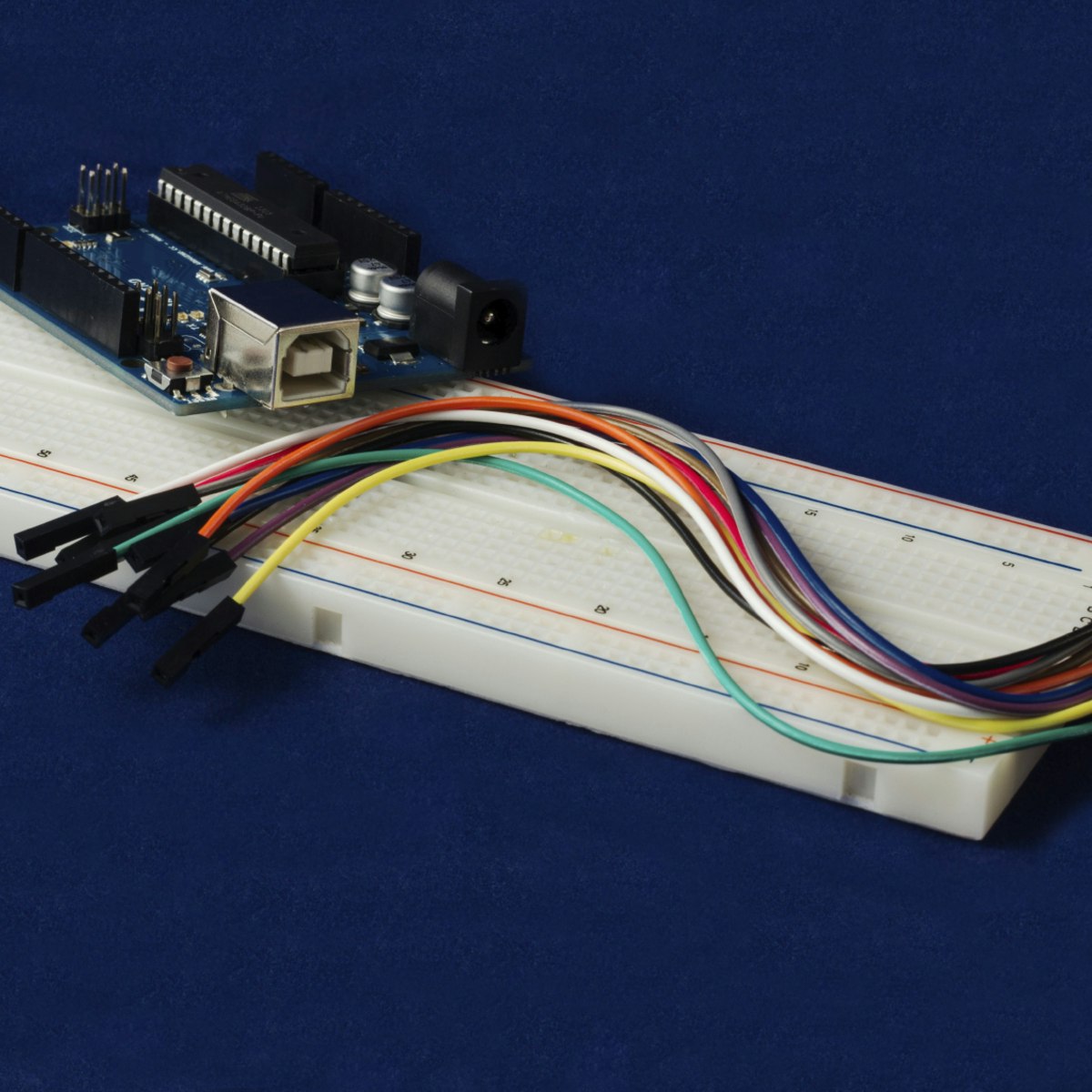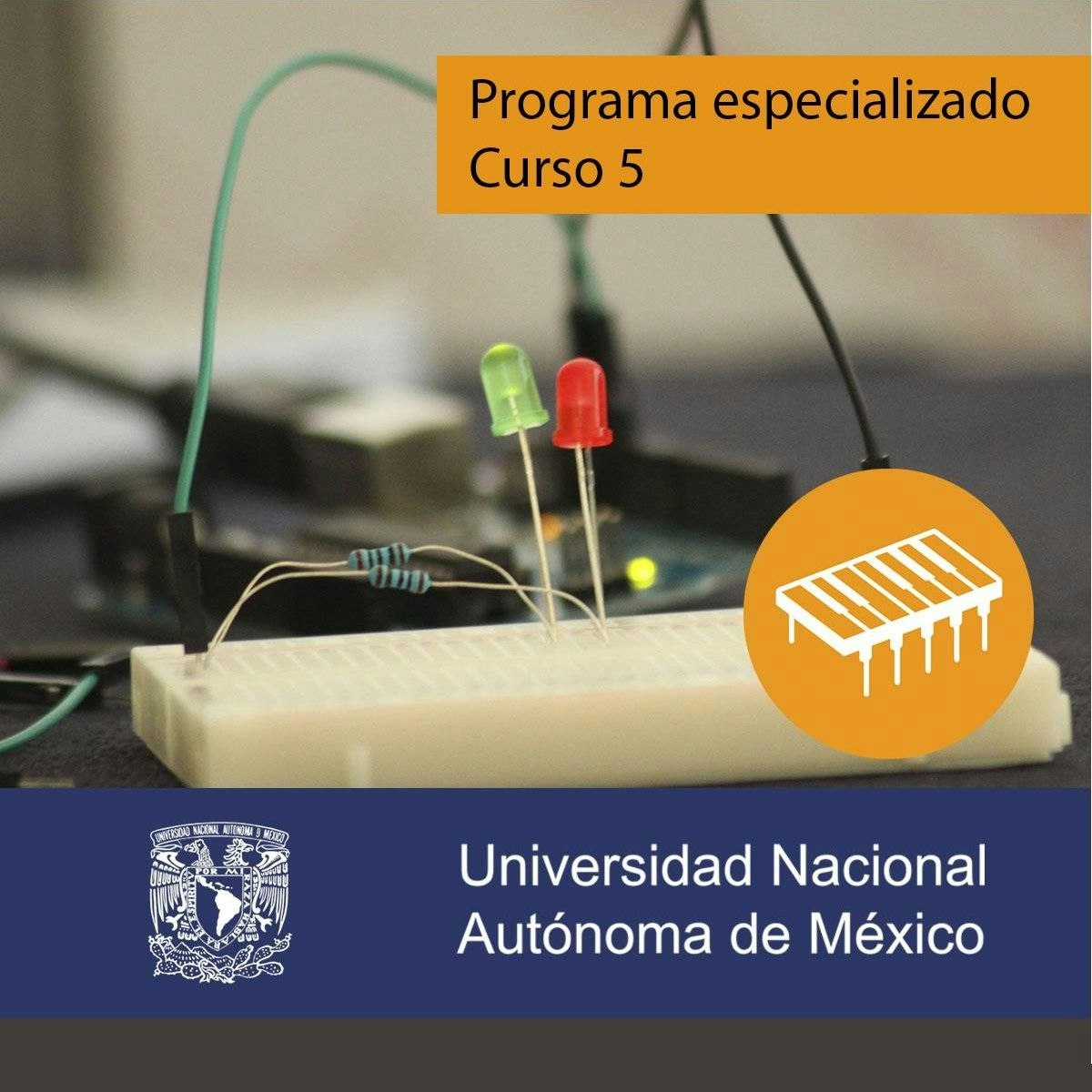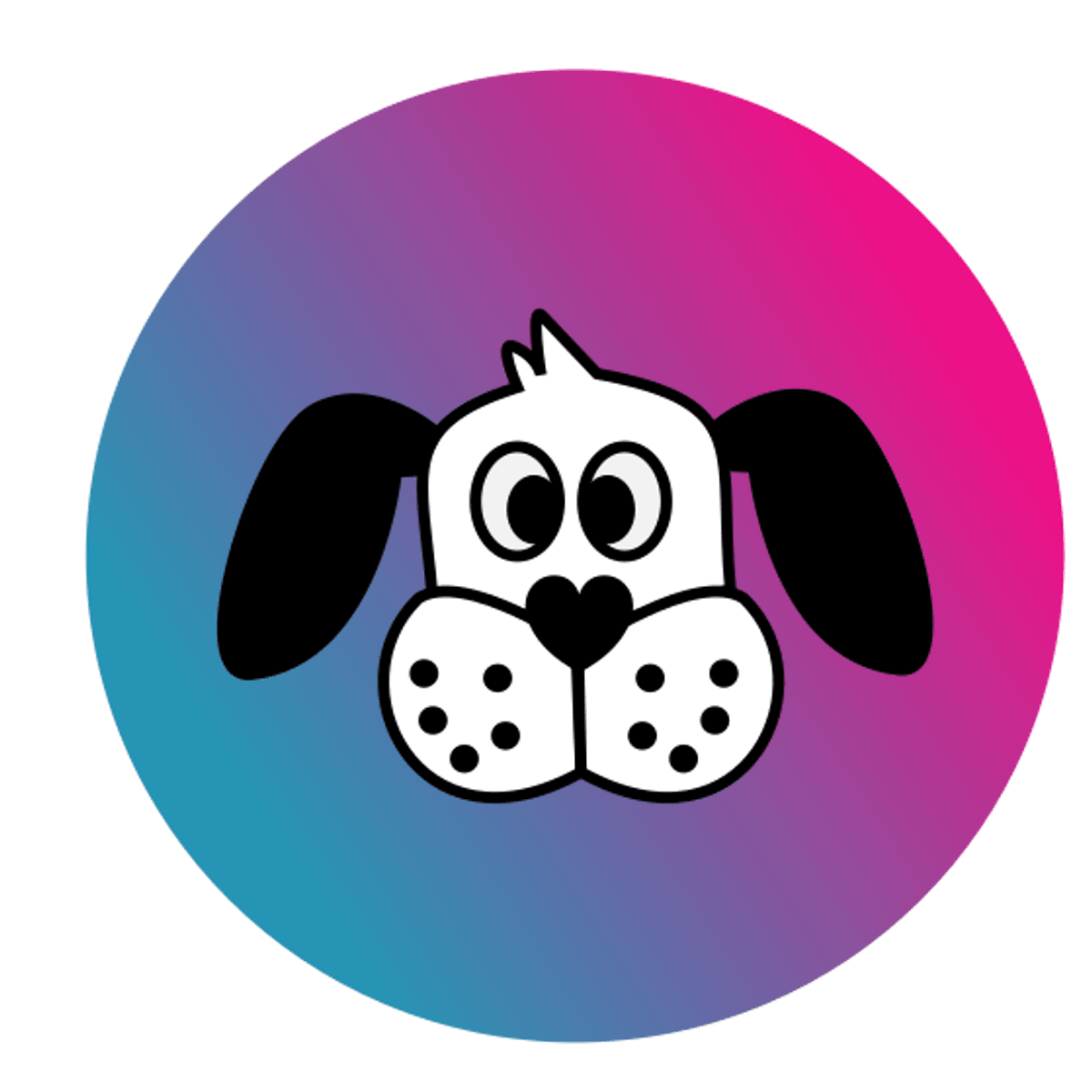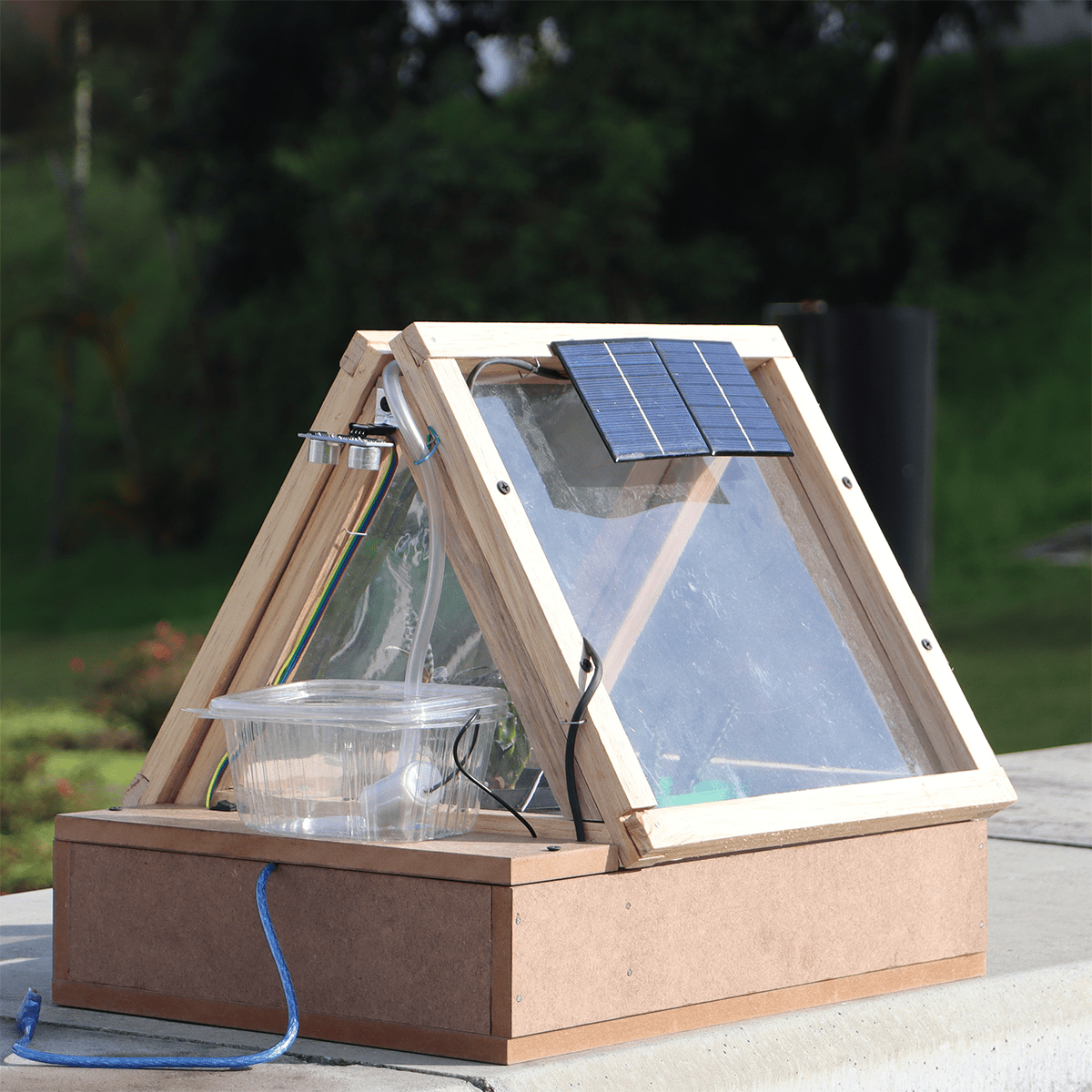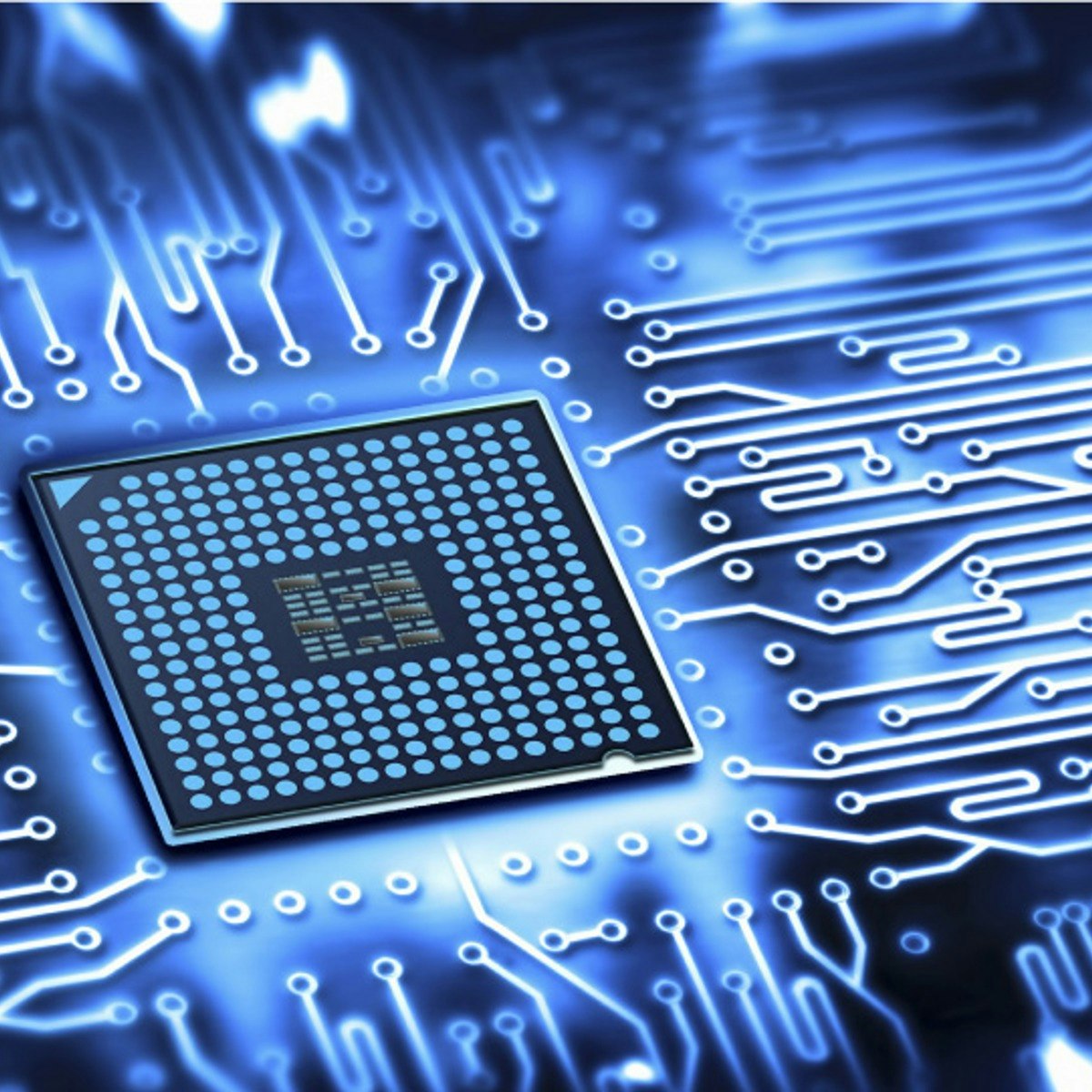Arduino
ploring the World of Arduino: A Comprehensive Guide
Arduino is an open-source electronics platform based on easy-to-use hardware and software. It's a tool that allows individuals from various backgrounds—artists, designers, hobbyists, and engineers—to create interactive objects and environments. At its heart, Arduino simplifies the process of working with microcontrollers, making it accessible for people to bring their digital and physical ideas to life.
Working with Arduino can be an engaging and exciting endeavor for several reasons. Firstly, it offers a hands-on approach to learning electronics and programming, allowing you to see the direct results of your code in the physical world. Imagine building your own custom robot, an automated plant watering system, or an interactive art installation – Arduino provides the foundation for these and countless other projects. Secondly, the vibrant and supportive global community surrounding Arduino means you are never truly alone in your learning journey. This community contributes a vast amount of shared knowledge, tutorials, and pre-written code, which can significantly accelerate your progress and help you overcome challenges. Finally, the versatility of Arduino allows for interdisciplinary applications, from scientific research and industrial prototyping to creative arts and home automation, opening doors to a wide array of potential interests and career paths.
What Exactly is Arduino?
To truly understand Arduino, it's helpful to break it down into its core components and underlying philosophy.
Definition and Core Purpose of Arduino
Arduino consists of two main parts: a physical programmable circuit board (often referred to as a microcontroller or an Arduino board) and a piece of software, or Integrated Development Environment (IDE), that runs on your computer. You use the IDE to write and upload computer code to the physical board. The Arduino board can read inputs—like a light sensor detecting brightness, a button being pressed, or even a message from the internet—and turn them into an output, such as activating a motor, turning on an LED, or publishing information online. The fundamental purpose of Arduino is to make the process of creating interactive electronic projects simpler and more accessible to everyone, regardless of their technical background.
Historical Development and Key Milestones
The Arduino project began in 2005 at the Interaction Design Institute Ivrea (IDII) in Ivrea, Italy. It was conceived as a tool for students without a background in electronics and programming to quickly and easily prototype their interactive design projects. The founders, including Massimo Banzi, David Cuartielles, Tom Igoe, Gianluca Martino, and David Mellis, aimed to create a low-cost and easy-to-use alternative to the more expensive and complex microcontroller platforms available at the time. The name "Arduino" itself comes from a local bar where some of the founders used to meet.
One of the early influences was the Wiring platform, created by Hernando Barragán as his master's thesis project at IDII under Banzi and Casey Reas. Arduino was essentially an extension of Wiring, adapted to use a cheaper microcontroller (the ATmega8) and a simplified development environment based on Processing. The open-source nature of both the hardware and software was a key decision from the outset, fostering a collaborative community that has been instrumental in Arduino's growth and evolution. Over the years, numerous versions of Arduino boards have been released, each catering to different needs and complexities, from the iconic Arduino Uno to more powerful boards designed for IoT applications and embedded systems.
Key milestones include the release of the first official Arduino board in 2005, the expansion of the Arduino family with boards like the Nano and Mega, and the continuous development of the Arduino IDE and supporting libraries. The project has also seen significant growth in its online community, with countless users contributing code, tutorials, and project ideas. According to a 2024 Open Source Report from Arduino, the community contributed 1,198 new libraries to the Library Manager in the preceding year, an 18% year-over-year growth, highlighting the platform's ongoing dynamism.
Importance in Prototyping and Electronics Education
Arduino has had a profound impact on both rapid prototyping and electronics education. For professionals and startups, Arduino provides a quick and cost-effective way to build and test functional prototypes of new products or systems before committing to expensive manufacturing processes. Its simplicity allows for rapid iteration and experimentation.
In education, Arduino has revolutionized how electronics, programming, and STEM (Science, Technology, Engineering, and Mathematics) concepts are taught. Its hands-on, engaging nature makes complex subjects more accessible and understandable for students of all ages. Many schools and universities worldwide have adopted Arduino for teaching everything from basic circuit theory to advanced robotics. The platform encourages experiential learning, helping students develop critical problem-solving skills and fostering creativity. The availability of low-cost Arduino kits further enhances its suitability for educational settings.
Comparison to Similar Platforms (e.g., Raspberry Pi)
While Arduino is a powerful tool, it's important to understand how it compares to other popular platforms, most notably the Raspberry Pi. Arduino is fundamentally a microcontroller board. Its primary strength lies in directly controlling hardware components like sensors and motors in real-time. It executes a single program in a loop, making it ideal for repetitive tasks and simple control systems.
Raspberry Pi, on the other hand, is a single-board computer (SBC). It's significantly more powerful than a typical Arduino, capable of running a full operating system (like Linux) and multiple applications simultaneously. A Raspberry Pi has features more akin to a desktop computer, including dedicated RAM, video output (HDMI), USB ports, and often built-in Wi-Fi and Ethernet connectivity. While Arduinos usually lack analog input pins, Raspberry Pi typically doesn't have them. In terms of clock speed, a Raspberry Pi might operate at 1 GHz or higher, whereas Arduino boards often run around 16 MHz.
In essence, Arduino excels at tasks requiring direct hardware interaction and real-time control, such as reading sensors and controlling motors. Raspberry Pi is better suited for more complex tasks that require significant processing power, internet connectivity, multimedia capabilities, or running an operating system, like hosting a web server or performing data analysis. It's also worth noting that platforms like the ESP32 fill a niche between Arduino and Raspberry Pi, offering Wi-Fi and Bluetooth capabilities along with Arduino code compatibility, making them suitable for many Internet of Things (IoT) projects. In many cases, Arduino and Raspberry Pi can even be used together, with each platform handling the tasks best suited to its capabilities.
These courses can help build a foundation in understanding Arduino and its capabilities.
For those who prefer learning from books, these titles offer comprehensive introductions and project ideas.
Arduino Hardware and Software Components
Delving deeper into the Arduino ecosystem requires an understanding of its key hardware and software elements. These components work in concert to bring your projects to life.
Overview of Microcontroller Boards (Uno, Mega, Nano)
The heart of any Arduino project is the microcontroller board. These boards host a microcontroller chip (the "brain") and provide the necessary support circuitry, including input/output pins to connect to other electronic components. While many Arduino board variants exist, a few are particularly popular and representative of the platform's range:
- Arduino Uno: Often considered the flagship and most beginner-friendly board, the Uno is a versatile workhorse. It typically features an ATmega328P microcontroller, a good number of digital and analog pins, a USB connection for programming and power, and a DC power jack. It's an excellent starting point for most projects.
- Arduino Mega: As its name suggests, the Mega is a larger and more powerful board compared to the Uno. It boasts significantly more input/output pins (digital and analog), a larger memory capacity, and more serial communication ports. This makes it suitable for more complex projects that require interfacing with numerous sensors and actuators or managing larger programs.
- Arduino Nano: The Nano is a compact, breadboard-friendly version of the Uno. It offers similar functionality to the Uno but in a much smaller form factor, making it ideal for projects where space is a constraint or for embedding into more permanent installations. It typically uses a mini-USB or micro-USB port for connection.
Beyond these, there are specialized boards like the Arduino Leonardo (known for its ability to emulate a USB keyboard or mouse), and more advanced boards designed for IoT, wearables, and other specific applications.
Integrated Development Environment (IDE) Basics
The Arduino Integrated Development Environment (IDE) is the software application used to write, compile, and upload code (called "sketches") to Arduino boards. It is a cross-platform application, available for Windows, macOS, and Linux. The IDE is designed to be user-friendly, especially for beginners, with a minimalist interface.
The programming language used in the Arduino IDE is based on C/C++, but it's simplified with a set of pre-defined functions and libraries that make it easier to interact with the hardware. A typical Arduino sketch consists of two main functions:
-
setup(): This function runs once when the Arduino board powers up or is reset. It's used to initialize variables, pin modes, and start using libraries. -
loop(): Aftersetup()completes, theloop()function runs continuously, again and again, allowing your program to respond to inputs and control outputs dynamically.
Sensors, Actuators, and Shields
To interact with the physical world, Arduino boards connect to a wide variety of sensors and actuators.
Sensors are devices that detect and respond to some type of input from the physical environment. Examples include:
- Light sensors (photoresistors) to detect light levels.
- Temperature sensors to measure heat.
- Motion sensors (PIR sensors) to detect movement.
- Ultrasonic sensors to measure distance.
- Buttons and switches to detect user input.
Actuators are devices that convert an electrical signal from the Arduino into a physical action. Examples include:
- LEDs (Light Emitting Diodes) to produce light.
- Motors (DC motors, servo motors, stepper motors) to create motion.
- Buzzers and speakers to produce sound.
- Relays to control high-power devices.
Shields are pre-built circuit boards that plug directly onto the top of an Arduino board, extending its capabilities. They provide specific functionalities without requiring complex wiring on a breadboard. Common shields include:
- Motor driver shields for controlling motors.
- Ethernet shields for network connectivity.
- Wi-Fi shields for wireless communication.
- LCD shields for displaying text and graphics.
- Prototyping shields that provide a small breadboard area for custom circuits.
Power Requirements and Connectivity Options
Arduino boards can typically be powered in a few ways:
- USB Connection: When connected to a computer via a USB cable for programming, the Arduino board can also draw power from the USB port. This is often sufficient for smaller projects and during development.
- External Power Supply: Most Arduino boards (like the Uno and Mega) have a DC power jack that allows you to connect an external power supply, such as an AC-to-DC adapter or a battery pack. This is necessary for projects that draw more current than USB can provide or when the Arduino needs to operate independently of a computer. The recommended voltage range for external power supplies typically varies by board but is often in the 7-12V range.
- VIN Pin: You can also supply power directly to the board's VIN (Voltage In) pin, often from a regulated external power source or battery.
Connectivity primarily revolves around the USB port, which is used for uploading sketches and for serial communication between the Arduino and a connected computer. This serial communication is very useful for debugging, sending data to a computer for processing or visualization, or receiving commands from a computer. For wireless connectivity, as mentioned, shields or specific Arduino boards with built-in Wi-Fi or Bluetooth modules are used.
These courses provide in-depth knowledge of Arduino hardware and the IDE.
To gain a deeper understanding of the internal workings and programming, these books are excellent resources.
You may also wish to explore these related topics.
Applications in Industry and Research
While often associated with hobbyists and education, Arduino's versatility, low cost, and ease of use have also made it a valuable tool in various industrial and research settings. Its ability to rapidly prototype and interface with a wide array of sensors and actuators allows professionals to develop and test innovative solutions across diverse fields.
Robotics and Automation Case Studies
Arduino is a popular choice for developing robotic systems and automating processes, particularly in scenarios where custom solutions and rapid development are key. In robotics, Arduinos can control motors with precision, read data from sensors to enable navigation and interaction, and execute complex sequences of actions. This makes them suitable for building everything from simple educational robots to more sophisticated robotic arms or autonomous guided vehicles (AGVs) for specific tasks in manufacturing or logistics. For instance, an Arduino might control a pick-and-place robot on a small assembly line or manage the movements of a cleaning robot in a controlled environment. The availability of motor control shields and libraries simplifies the development of such systems.
In automation, Arduinos can be used to create custom control systems for machinery or processes. Imagine a small-scale manufacturing setup where an Arduino monitors temperature and humidity, adjusting environmental controls accordingly, or a system where an Arduino sequences a series of steps in a testing rig. Its ability to interface with various sensors (e.g., proximity, temperature, pressure) and actuators (e.g., valves, relays, small motors) makes it adaptable to many bespoke automation challenges where off-the-shelf PLCs (Programmable Logic Controllers) might be overly complex or expensive for the scale of the application.
IoT Deployments and Smart Devices
The Internet of Things (IoT)爆発 has opened up numerous applications for Arduino, especially with the advent of Arduino boards featuring built-in Wi-Fi or Ethernet connectivity, or through the use of specialized shields. Arduinos can serve as the "things" in IoT, collecting data from the physical world via sensors and transmitting it to the cloud for analysis, storage, or further action. Conversely, they can receive commands from the cloud to control actuators, enabling remote operation and smart device functionality.
Examples include smart home devices like custom-built thermostats that learn user preferences, environmental monitoring systems that report air quality data to a central server, or agricultural sensors that provide farmers with real-time information about soil moisture and crop health. The Arduino IoT Cloud platform and similar services simplify the process of connecting Arduino devices to the internet, managing them remotely, and visualizing data, making it easier for developers to create and deploy IoT solutions. The low power consumption of some Arduino variants also makes them suitable for battery-operated IoT nodes.
Environmental Monitoring Systems
Arduino is frequently used in the development of low-cost and customizable environmental monitoring systems. Researchers and environmental agencies can deploy Arduino-based sensor networks to collect data on various parameters such as air and water quality, temperature, humidity, noise levels, and radiation. These systems can be tailored to specific research needs, allowing for the integration of specialized sensors and data logging capabilities.
For example, an Arduino could be at the heart of a portable water quality testing kit, measuring pH, turbidity, and dissolved oxygen levels. In urban environments, Arduinos might power a distributed network of air pollution sensors, providing localized, real-time data. The ability to combine Arduinos with GPS modules allows for geo-tagged data collection, essential for mapping environmental variables. The open-source nature of Arduino also facilitates collaboration and the sharing of designs for monitoring devices within the scientific community.
Art/Design Interactive Installations
Artists and designers have embraced Arduino as a tool for creating interactive installations and responsive artworks. Arduino's ability to sense human presence, movement, touch, or other environmental cues and translate them into light, sound, or motion provides a rich palette for artistic expression. Interactive sculptures that react to viewers, light installations that change based on ambient sound, or kinetic artworks that move in complex patterns can all be powered by Arduino.
The platform's ease of use allows artists who may not have a deep engineering background to incorporate sophisticated electronic interactivity into their work. The relatively low cost of Arduino boards and components also makes large-scale or experimental installations more feasible. The vibrant online community shares numerous examples and techniques, inspiring further creative exploration at the intersection of art, design, and technology.
For those interested in the broader applications of Arduino, particularly in IoT and robotics, these resources offer valuable insights.
These books provide project ideas and in-depth guidance for applying Arduino in various contexts.
Formal Education Pathways
Arduino's intuitive nature and practical applications have made it a staple in formal education, from K-12 STEM programs to university-level engineering and design courses. It provides a tangible way for students to learn abstract concepts and develop essential 21st-century skills.
STEM Curricula Integration Strategies
Integrating Arduino into STEM (Science, Technology, Engineering, and Mathematics) curricula offers a hands-on approach to learning that can significantly enhance student engagement and understanding. In science classes, Arduino can be used to build low-cost scientific instruments for experiments, such as data loggers for temperature or light intensity, or devices to demonstrate physics principles. In technology and engineering courses, students can learn about circuit design, programming logic, and system control by building and coding Arduino-based projects. Mathematics concepts can be reinforced through calculations related to sensor readings, motor control, or timing.
Effective integration strategies often involve project-based learning, where students work on solving real-world problems or creating innovative devices. This could range from designing a simple traffic light controller to a more complex automated greenhouse system. Educators can leverage the vast online resources, including tutorials and project ideas, to develop age-appropriate activities. Furthermore, visual programming interfaces that work with Arduino, like Scratch for Arduino, can lower the barrier to entry for younger students or those new to text-based coding.
University Lab Projects and Competitions
At the university level, Arduino is widely used in laboratory settings across various disciplines, including electrical engineering, computer science, mechanical engineering, and even industrial design. It serves as an accessible platform for students to apply theoretical knowledge to practical projects. Lab assignments might involve designing control systems, building sensor networks, creating robotic prototypes, or developing embedded systems. The affordability of Arduino allows universities to equip labs with a sufficient number of workstations for hands-on experimentation without significant budgetary constraints.
Arduino is also a popular platform for student competitions, such as robotics challenges, IoT hackathons, and innovation contests. These competitions encourage students to work in teams, solve complex problems, and develop creative solutions using Arduino and related technologies. The open-source nature of Arduino facilitates the sharing of ideas and fosters a collaborative learning environment even in competitive settings.
Graduate Research Applications
In graduate research, Arduino often serves as a versatile tool for rapid prototyping and data acquisition in a wide range of fields. Researchers can quickly build custom experimental setups, automate data collection processes, or create specialized measurement devices tailored to their specific research questions. The cost-effectiveness of Arduino is particularly beneficial for exploratory research or projects with limited funding.
For example, in environmental science, Arduino might be used to develop low-cost sensors for field deployment. In biomedical engineering, it could be part of a prototype for a new medical device or monitoring system. In psychology or neuroscience, Arduinos can control stimuli in experiments or interface with physiological sensors. The ability to easily interface with various sensors and actuators, coupled with the extensive online community support, allows researchers to focus on their core research rather than spending excessive time on developing custom electronics from scratch.
Certifications and Accredited Programs
While Arduino itself is an open-source platform and doesn't have a single, universally mandated certification in the same way some proprietary technologies do, various educational institutions and training providers offer courses and programs that include Arduino proficiency as a key learning outcome. Some may offer certificates of completion or digital badges that can attest to a student's skills in working with Arduino hardware and software.
Formal degree programs in fields like Electrical Engineering, Computer Engineering, Mechatronics, and Robotics often incorporate Arduino as a fundamental tool in their curriculum. Completing such accredited programs provides a comprehensive education where Arduino skills are developed alongside broader engineering and computer science principles. Some professional organizations or maker spaces might also offer workshops or certification programs focused on Arduino and related embedded systems technologies. When considering certifications, it's valuable to assess the reputation of the issuing institution and the practical skills covered in the program.
OpenCourser offers a wide range of courses, many of which provide certificates upon completion, allowing learners to showcase their acquired skills. You can explore relevant options by browsing categories such as Engineering and Programming.
Self-Directed Learning and Online Resources
One of Arduino's greatest strengths is its accessibility for self-directed learners. The vast ecosystem of online resources, coupled with the platform's inherent design for experimentation, empowers individuals to teach themselves electronics and programming at their own pace. This path is particularly appealing to career changers, hobbyists looking to deepen their skills, or anyone with a curiosity for making things.
Project-Based Learning Frameworks
A highly effective approach to learning Arduino independently is through project-based learning. Instead of solely focusing on theoretical concepts, you pick a project that interests you and learn the necessary skills as you build it. This hands-on methodology keeps motivation high and provides immediate, tangible results. The internet is replete with Arduino project tutorials, ranging from very simple (like blinking an LED or reading a sensor) to quite complex (like building a robot or an IoT weather station).
Start with beginner-friendly projects to grasp the fundamentals of the Arduino IDE, basic circuit connections, and simple coding structures. As your confidence grows, you can tackle more ambitious projects that introduce new sensors, actuators, and programming techniques. Websites like the official Arduino Project Hub, Instructables, and numerous blogs by electronics enthusiasts offer step-by-step guides, code examples, and circuit diagrams. The key is to choose projects that are challenging but achievable, gradually building your knowledge and skills layer by layer.
These courses are excellent for those embarking on a self-directed learning journey with a project-based approach.
Open-Source Community Contributions
The Arduino community is a cornerstone of the self-learning experience. Because Arduino is open-source, a global network of makers, engineers, educators, and hobbyists actively contributes to its ecosystem. This manifests in several ways beneficial to learners:
- Libraries: Developers create and share libraries—collections of pre-written code—that simplify complex tasks, such as interfacing with specific sensors, controlling displays, or implementing communication protocols. The Arduino IDE has a built-in library manager that provides access to thousands of these community-contributed libraries.
- Forums and Q&A Sites: Online forums (like the official Arduino Forum) and Q&A websites (such as Stack Exchange) are invaluable resources for troubleshooting problems, asking questions, and learning from the experiences of others. Chances are, if you encounter an issue, someone else has faced it and discussed it online.
- Tutorials and Documentation: Beyond official documentation, community members create a vast array of tutorials, guides, and videos covering virtually every aspect of Arduino.
- Shared Projects: As mentioned, platforms like Arduino Project Hub are filled with projects shared by the community, complete with instructions, code, and often, discussions about the design process.
Engaging with this community, whether by asking questions, sharing your own projects, or even contributing to existing libraries, can greatly enhance your learning and provide a sense of camaraderie.
Balancing Theoretical Knowledge with Practical Experimentation
While jumping into projects is exciting, a balanced approach that combines practical experimentation with some theoretical understanding will lead to deeper learning and better problem-solving skills. As you work on projects, you'll inevitably encounter concepts related to basic electronics (e.g., voltage, current, resistance, Ohm's Law), digital logic, and programming principles. Taking the time to understand these underlying concepts will make you a more effective maker.
You don't need to become an electronics expert overnight, but gradually building your theoretical knowledge will help you understand why things work (or don't work) and enable you to design your own circuits and write more efficient code. Many online courses and introductory electronics books can supplement your project-based learning. For instance, when a project uses a particular sensor, take a few extra minutes to read its datasheet and understand its operating principles. When you use a specific programming command, explore its documentation to see its full capabilities. This iterative process of practical application followed by targeted theoretical learning is very powerful.
Portfolio Development Strategies
If your goal in learning Arduino is career-related—whether you're seeking a job, looking to freelance, or aiming to transition into a more technical role—building a portfolio of your projects is crucial. A portfolio provides tangible evidence of your skills and creativity to potential employers or clients. Here are some strategies for developing a strong Arduino portfolio:
- Document Your Projects Thoroughly: For each project, take clear photos and videos. Write a detailed description of what the project does, the problem it solves (if any), the components used, and the challenges you faced and overcame. Include your code (e.g., by linking to a GitHub repository) and circuit diagrams.
- Showcase a Variety of Skills: Try to include projects that demonstrate different aspects of your Arduino knowledge, such as sensor integration, motor control, wireless communication, data logging, or user interface design.
- Focus on Quality over Quantity: A few well-documented, impressive projects are better than many trivial ones. Choose projects that you are proud of and that clearly demonstrate your abilities.
- Create a Personal Website or Online Profile: Platforms like GitHub (for code), LinkedIn, or a personal blog/website are excellent places to showcase your portfolio. Make it easy for others to find and explore your work.
- Consider Original Projects: While it's fine to start with projects from tutorials, try to add your own modifications or, eventually, design and build original projects. This demonstrates creativity and problem-solving initiative.
- Participate in Challenges or Competitions: If you participate in hackathons or design challenges, even if you don't win, the projects you develop can be valuable additions to your portfolio.
OpenCourser's list management feature can be a great way to curate and share collections of projects or learning resources, which can be an informal part of showcasing your journey and interests.
These books are fantastic companions for self-learners, offering a wealth of projects and practical guidance.
Career Opportunities and Progression
Proficiency with Arduino can open doors to a variety of career opportunities, particularly in fields that involve hardware development, embedded systems, and interactive technologies. While "Arduino Developer" might not be a common standalone job title, the skills gained from mastering Arduino are highly transferable and valued in many technical roles. For those new to these fields, or considering a career pivot, Arduino can be an accessible entry point.
It's important to maintain realistic expectations. While Arduino skills are valuable, they are often one component of a broader skill set required for many engineering positions. However, for certain roles, especially at the entry-level or in more niche areas, Arduino expertise can be a significant asset. The journey might be challenging, but with dedication and continuous learning, rewarding career paths can emerge.
Entry-Level Roles (Embedded Systems Technician, Prototyping Engineer)
For individuals starting their careers or transitioning into tech, Arduino skills can be particularly relevant for roles like:
- Embedded Systems Technician: Technicians in this field often assist engineers in building, testing, and debugging embedded systems. Familiarity with microcontrollers like those on Arduino boards, along with soldering and circuit troubleshooting skills, can be very useful.
- Prototyping Engineer/Specialist: Companies involved in product development, especially startups or R&D departments, often need individuals who can rapidly create prototypes of new devices. Arduino is an ideal tool for this, and demonstrating a strong portfolio of Arduino projects can make a candidate stand out.
- Maker Space Facilitator/Educator: With the rise of maker spaces and STEM education initiatives, individuals proficient in Arduino are sought after to teach workshops, guide users, and maintain equipment.
- Junior Electronics Hobbyist Roles: Some companies focused on hobbyist electronics or educational kits may have roles where hands-on Arduino experience is directly applicable.
Consider exploring these career paths if you're interested in leveraging your Arduino skills:
Freelancing/Consulting Opportunities
Arduino proficiency can also lead to freelancing or consulting opportunities, particularly for individuals with an entrepreneurial spirit and a knack for problem-solving. Small businesses, artists, designers, or inventors often require custom electronic solutions for specific projects but may not have the in-house expertise or resources. Freelancers with Arduino skills can step in to:
- Design and build custom prototypes.
- Develop interactive installations for events or exhibitions.
- Create specialized control systems for small-scale automation.
- Offer workshops or training sessions on Arduino.
Transitioning to Senior Engineering Positions
While Arduino itself might be seen as more of an entry-level or prototyping tool in some traditional engineering hierarchies, the foundational skills it helps develop are invaluable for progressing to more senior engineering roles. The understanding of microcontrollers, sensor interfacing, embedded programming, and system integration gained through working with Arduino provides a solid base. To transition to senior positions, such as Senior Embedded Systems Engineer, Hardware Engineer, or Robotics Engineer, individuals typically need to:
- Deepen their technical expertise: This involves mastering more advanced microcontrollers (e.g., ARM-based MCUs), learning industry-standard development tools and practices, understanding real-time operating systems (RTOS), and gaining proficiency in areas like signal processing, power management, and communication protocols.
- Gain experience with the full product development lifecycle: This includes requirements gathering, system architecture design, rigorous testing, and manufacturing considerations.
- Develop leadership and project management skills: Senior roles often involve leading teams, mentoring junior engineers, and managing complex projects.
- Pursue formal education or advanced certifications: While not always mandatory, a bachelor's or master's degree in engineering or a related field is often a prerequisite for senior roles.
These careers represent potential progression paths for those who start with Arduino and expand their expertise:
Cross-Industry Skill Transferability
The skills developed through learning and working with Arduino are remarkably transferable across various industries. The core competencies—problem-solving, logical thinking, programming fundamentals, understanding of hardware-software interaction, and the ability to prototype and iterate—are highly valued in many technical and even non-technical fields. Industries where Arduino-related skills can be applied include:
- Consumer Electronics: Developing smart home devices, wearables, and other gadgets.
- Automotive: Working on in-car electronics, sensor systems, or control units (though automotive often requires more specialized and robust microcontrollers).
- Aerospace: Prototyping components for drones or small satellites.
- Healthcare: Developing medical device prototypes or assistive technologies.
- Agriculture (AgriTech): Creating smart farming solutions for monitoring and automation.
- Entertainment and Arts: Building interactive exhibits, stage effects, or custom musical instruments.
- Education: Developing educational tools and teaching STEM subjects.
These courses can help broaden your skillset for more advanced roles.
For further reading on developing a career in related fields, consider these books.
Ethical and Sustainability Considerations
As with any technology that becomes widely adopted, the proliferation of Arduino and similar platforms brings with it certain ethical and sustainability considerations. It's important for makers, designers, and developers to be mindful of these aspects as they create and innovate.
E-waste Management in Prototyping
The ease of prototyping with Arduino and the relatively low cost of components can inadvertently contribute to electronic waste (e-waste). Projects are often built, iterated upon, and then dismantled or discarded as new ideas emerge or components become obsolete. While individual hobbyist projects might seem small in scale, the cumulative effect of a global maker movement can be significant.
To mitigate this, responsible practices include:
- Reusing Components: Whenever possible, salvage and reuse components from old projects rather than buying new ones for every iteration. Breadboards, jumper wires, sensors, and even microcontrollers can often be repurposed.
- Designing for Disassembly: When creating more permanent projects, consider how they might be easily taken apart at the end of their life so that components can be recycled or reused.
- Proper Disposal: Familiarize yourself with local e-waste recycling programs and dispose of unusable electronic components responsibly. Many electronic parts contain materials that can be harmful if they end up in landfills.
- Durability and Repairability: For projects intended for longer-term use, consider designing them to be durable and repairable, rather than disposable.
Open-Source vs. Proprietary Hardware Debates
Arduino's foundation is built on open-source hardware and software. This means that the design schematics for Arduino boards and the source code for its IDE and libraries are publicly available, allowing anyone to study, modify, and distribute them. This openness has fostered innovation, collaboration, and accessibility.
However, the electronics landscape also includes a vast amount of proprietary hardware, where designs and internal workings are kept secret by manufacturers. The debate between open-source and proprietary models touches on several points:
- Innovation: Open-source advocates argue that it fosters faster innovation through community collaboration, while proponents of proprietary systems might emphasize the focused R&D investment possible within a commercial entity.
- Cost and Accessibility: Open-source hardware can often lead to lower costs due to competition among manufacturers producing compatible clones, making technology more accessible.
- Control and Support: Proprietary hardware often comes with dedicated customer support and a controlled ecosystem, which can be beneficial for some users. Open-source relies more on community support, which can be vast but sometimes less structured.
- Intellectual Property: Navigating intellectual property can be complex in both models. Open-source licenses govern how designs can be used and modified, while proprietary systems are protected by patents and trade secrets.
Data Privacy in IoT Applications
As Arduino is increasingly used in Internet of Things (IoT) applications that collect and transmit data, data privacy becomes a significant ethical concern. IoT devices, including those built with Arduino, can gather sensitive information about individuals' habits, environments, and even health. If this data is not handled securely, it can be vulnerable to unauthorized access, misuse, or breaches.
Developers creating Arduino-based IoT solutions should consider:
- Data Minimization: Only collect data that is strictly necessary for the application's function.
- Secure Communication: Use encryption (like TLS/SSL) when transmitting data over networks. Arduino boards with crypto-chip accelerators can aid in this.
- Secure Storage: If data is stored on the device or in the cloud, ensure it is adequately protected.
- User Consent and Transparency: Clearly inform users about what data is being collected, how it is being used, and who has access to it. Obtain explicit consent where appropriate.
- Regular Security Updates: While Arduino firmware updates are manual, developers should be aware of potential vulnerabilities in libraries or communication protocols they use and apply patches or workarounds if available.
Sustainable Material Usage
The production of electronic components, including microcontrollers, sensors, and circuit boards, involves the use of various raw materials, some of which may be scarce or have environmental impacts associated with their extraction and processing. While an individual Arduino board is small, the sheer volume of electronics produced globally raises questions about sustainable material usage.
Considerations include:
- Source of Materials: Being aware of the supply chains for components and, where possible, supporting manufacturers with more transparent and ethical sourcing practices.
- Recycled Content: Exploring the use of components or enclosures made with recycled materials, if available and suitable for the application.
- Energy Consumption in Manufacturing: While harder for individual users to influence, there is a broader industry trend towards more energy-efficient manufacturing processes.
- Biodegradability/Recyclability of Enclosures: For project enclosures, considering materials that are biodegradable or easily recyclable at the end of the product's life. 3D printing, often used for custom Arduino enclosures, offers opportunities to use eco-friendly filaments.
If you're interested in sustainable design and technology, exploring courses in Environmental Sciences or Sustainability can provide a broader context.
Market Trends and Economic Impact
The rise of Arduino has not only impacted education and hobbyist communities but has also played a role in broader market trends and economic developments. Its accessibility and versatility have contributed to the growth of maker culture, influenced startup ecosystems, and even affected how larger companies approach prototyping and innovation.
Growth of Maker Communities Globally
Arduino has been a significant catalyst in the global growth of the "maker movement"—a technology-influenced extension of DIY culture. Maker communities, often centered around physical spaces known as makerspaces or Fab Labs, provide individuals with access to tools (like 3D printers, laser cutters, and electronics workbenches), knowledge, and a collaborative environment to create, invent, and learn. Arduino's low barrier to entry for electronics and programming has made it a go-to platform within these communities.
This growth has several economic implications:
- Skill Development: Maker communities foster hands-on learning and the development of valuable technical and problem-solving skills, which can enhance employability and entrepreneurial capabilities.
- Local Innovation: They can become hubs for local innovation, where individuals develop solutions to community problems or create niche products.
- Small-Scale Manufacturing: The skills and tools available in maker communities can support small-scale manufacturing and the creation of customized goods.
Startup Ecosystem Reliance on Rapid Prototyping
For startups, particularly in the hardware and IoT sectors, the ability to rapidly prototype and iterate on product ideas is crucial for success and for securing investment. Arduino plays a vital role in this early stage of development. Its low cost and ease of use allow entrepreneurs to quickly build functional proof-of-concept models to demonstrate their ideas to potential investors, customers, or partners.
This reliance on rapid prototyping tools like Arduino can:
- Reduce Initial Investment Costs: Startups can test ideas and gather user feedback with minimal upfront expenditure on custom hardware development.
- Shorten Development Cycles: The speed at which prototypes can be built and modified allows for faster iteration and refinement of product designs.
- Lower Barriers to Entry: Arduino makes it more feasible for individuals or small teams with limited resources to develop and launch hardware-based products.
If you're interested in the startup world, consider exploring courses in Entrepreneurship.
Cost Reduction Trends in Microcontroller Production
The success of Arduino and other open-source hardware platforms has coincided with, and arguably contributed to, broader trends in the microcontroller market. The demand for low-cost, accessible microcontrollers for a wide range of applications (from consumer electronics to industrial sensors) has driven manufacturers to produce increasingly powerful and feature-rich chips at competitive prices. Arduino initially chose Atmel (now Microchip) AVR microcontrollers for their balance of performance and cost. The widespread adoption of these and similar microcontrollers in the hobbyist and educational markets has likely increased volume, potentially contributing to economies of scale.
Furthermore, the open-source nature of platforms like Arduino has spurred competition among various microcontroller manufacturers and board producers, many of whom create Arduino-compatible or Arduino-inspired devices. This competitive landscape generally benefits consumers and developers by providing more choices and downward pressure on prices for development boards and components. While Arduino boards themselves are very affordable, the underlying trend of decreasing costs for powerful microcontrollers has a much wider economic impact, enabling more sophisticated embedded systems in a greater variety of products.
Competition from Commercial Embedded Systems
While Arduino is excellent for prototyping, education, and many hobbyist or small-scale applications, it faces competition from more robust and specialized commercial embedded systems, particularly in industrial, automotive, or mission-critical applications. These commercial systems often offer:
- Higher Performance and Reliability: Designed for demanding environments and continuous operation, with more powerful processors, real-time operating systems (RTOS), and rigorous testing.
- Industrial-Grade Components: Components rated for wider temperature ranges, greater durability, and longer operational lifespans.
- Specialized Certifications: Compliance with industry-specific standards (e.g., for safety, emissions, or security).
- Integrated Development Environments and Toolchains: Professional-grade software development tools, debuggers, and support services.
- Long-Term Availability: Guarantees of component availability for extended periods, which is crucial for products with long life cycles.
These courses provide a look into more industrial and advanced applications, which touch upon commercial embedded systems.
Understanding microcontrollers in general is key to grasping the broader market.
Challenges and Limitations
While Arduino is a remarkably versatile and accessible platform, it's also important to acknowledge its challenges and limitations, especially for those new to electronics and programming. Understanding these can help set realistic expectations and guide learners toward effective problem-solving strategies.
Scalability Constraints for Complex Systems
Arduino boards, particularly the more basic ones like the Uno, have finite processing power, memory (RAM and flash storage for programs), and a limited number of input/output (I/O) pins. For simple to moderately complex projects, these resources are often sufficient. However, as projects grow in complexity—requiring more sensors, actuators, intricate calculations, or larger programs—these limitations can become a bottleneck.
For instance, trying to run highly demanding algorithms, manage numerous simultaneous tasks without a real-time operating system (RTOS), or interface with a very large number of I/O devices might exceed the capabilities of a basic Arduino. While more powerful Arduino boards like the Mega or Due exist, or one might transition to platforms like Raspberry Pi or more advanced microcontrollers, there's a point where the Arduino architecture itself may not be the most scalable solution for very large or computationally intensive embedded systems. Recognizing these constraints early in a project's design phase is important.
Learning Curve for Non-Programmers
Although the Arduino programming language (based on C/C++) is simplified and the IDE is user-friendly, there is still a learning curve, especially for individuals with no prior programming experience. Concepts like variables, data types, control structures (if-else statements, loops), functions, and object-oriented principles (if using more advanced libraries or C++ features) can be challenging for beginners.
Debugging code—finding and fixing errors—can also be a frustrating experience initially, as the Arduino IDE's debugging tools are relatively basic compared to professional software development environments. While the abundance of online tutorials and community support helps significantly, learners should be prepared to invest time and effort in understanding programming fundamentals. Patience and persistence are key. Starting with very simple coding examples and gradually increasing complexity is a recommended approach. For some, visual programming environments that interface with Arduino can offer a gentler introduction before transitioning to text-based coding.
Hardware Obsolescence Cycles
The world of electronics is characterized by rapid innovation, which means that hardware components, including microcontrollers and sensors, can become obsolete over time. New, more powerful, or more cost-effective versions are constantly being released. While popular Arduino boards like the Uno have had a long lifespan and remain widely available, some specialized boards or shields might eventually be discontinued or become harder to find.
For hobbyists, this might mean needing to adapt a project to use newer components. For educational institutions or businesses that have standardized on a particular piece of Arduino hardware, obsolescence can necessitate curriculum updates or product redesigns. While the core Arduino principles and programming skills remain transferable, staying aware of new hardware developments and being adaptable is part of working in the fast-paced field of electronics.
Debugging Physical/Digital Integration Issues
One of the unique challenges in working with Arduino and similar embedded systems is debugging issues that arise from the interaction between the physical hardware (circuits, sensors, actuators) and the digital software (your code). An error might not just be a bug in the code; it could be a loose wire, an incorrect component value, a sensor that's not properly calibrated, or electrical noise interfering with signals.
Troubleshooting these integrated physical/digital systems requires a different mindset than purely software debugging. It often involves:
- Systematic checking of connections: Ensuring all wires are secure and correctly placed.
- Isolating components: Testing individual parts of the circuit or code to pinpoint where the problem lies.
- Using measurement tools: A multimeter is an essential tool for checking voltages, continuity, and resistance. An oscilloscope can be invaluable for observing electrical signals over time.
- Careful observation: Paying attention to how the physical system behaves (or misbehaves) can provide clues.
For those new to programming or electronics, these resources can ease the learning curve.
Frequently Asked Questions (Career Focus)
For those considering Arduino skills as part of their career development, several common questions arise. Addressing these can help clarify the role Arduino can play in professional advancement.
Do Arduino skills justify higher salaries in engineering roles?
In most traditional engineering roles (e.g., Electrical Engineer, Mechanical Engineer, Software Engineer focused on large-scale systems), Arduino skills by themselves are unlikely to be the primary factor justifying a significantly higher salary. These roles typically require a broader and deeper skill set, often including a formal engineering degree, proficiency in industry-standard tools and methodologies, and experience with more complex systems. According to the U.S. Bureau of Labor Statistics Occupational Outlook Handbook, the median pay for various engineering roles is influenced by factors like education, experience, and specific industry demand.
However, Arduino skills can contribute to a candidate's overall value and potentially influence salary negotiations in certain contexts:
- Entry-Level Positions: For roles like Prototyping Engineer, Embedded Systems Technician, or positions in startups, a strong portfolio of Arduino projects can demonstrate practical skills and initiative, making a candidate more competitive.
- Niche Roles: In fields like interactive art, museum exhibit design, or specialized R&D, hands-on Arduino expertise might be a core requirement and thus valued accordingly.
- Complementary Skill: When combined with other strong engineering skills, Arduino proficiency can show versatility and a passion for hands-on development, which is always a plus.
Can Arduino proficiency replace formal electronics qualifications?
For many professional engineering positions, especially those requiring a "Professional Engineer" (PE) license or involving safety-critical systems, Arduino proficiency generally cannot replace formal electronics qualifications like a Bachelor's or Master's degree in Electrical Engineering or a related field. Formal education provides a deep theoretical understanding of electronic principles, advanced mathematics, circuit analysis, signal processing, and other foundational knowledge that goes far beyond what is typically learned through Arduino projects alone.
However, this doesn't mean Arduino skills have no value without a formal degree. In certain contexts:
- Technician Roles: For some electronics technician or assembly roles, practical skills demonstrated through Arduino work, combined with vocational training or associate's degrees, can be sufficient.
- Maker/Hobbyist-Focused Businesses: Companies that cater to the hobbyist market or create educational kits might value practical Arduino expertise highly, sometimes even over formal qualifications if the candidate has an exceptional portfolio and community presence.
- Freelancing and Entrepreneurship: For individuals creating their own products or offering specialized design services for smaller-scale projects, demonstrated skill and a strong portfolio can be more important than formal degrees, though a solid understanding of electronics is still crucial for creating reliable products.
How to demonstrate Arduino expertise in job interviews?
Demonstrating Arduino expertise in a job interview goes beyond simply stating you have the skill. You need to provide tangible evidence and articulate your experience effectively:
- Portfolio is Key: Bring a well-documented portfolio of your Arduino projects. This could be a physical binder, a laptop with project photos/videos and code repositories (e.g., GitHub), or a link to your online portfolio. Be prepared to discuss specific projects in detail: the problem you solved, your design process, challenges faced, and what you learned.
- Bring a Project (if feasible): For in-person interviews, if a project is portable and impressive, ask if you can bring it to demonstrate. A working physical prototype can be very impactful.
- Technical Discussion: Be ready to discuss the technical aspects of your projects – the microcontrollers you used (Uno, Mega, ESP32, etc.), sensors, actuators, communication protocols (I2C, SPI, Serial), and programming techniques. Explain your code and circuit design choices.
- Problem-Solving Scenarios: Interviewers might present hypothetical problems or ask how you would approach a particular design challenge using Arduino. Think out loud and explain your thought process.
- Highlight Transferable Skills: Emphasize how your Arduino experience has helped you develop broader skills like problem-solving, debugging, project management, and creativity.
- Show Enthusiasm and Continuous Learning: Talk about what you're currently learning or new Arduino-related technologies you're exploring. This shows passion and a commitment to growth.
- Tailor to the Role: If the job description mentions specific skills (e.g., IoT, motor control), highlight Arduino projects that are relevant to those areas.
Freelance opportunities vs. full-time positions
The choice between freelance opportunities and full-time positions for someone with Arduino skills depends on individual preferences, career goals, and risk tolerance.
-
Full-Time Positions:
- Pros: Stable income, benefits (health insurance, retirement plans), structured work environment, opportunities for mentorship and career progression within a company, often work on larger, more complex projects as part of a team.
- Cons: Less autonomy, fixed work schedule, projects dictated by company needs, may involve more bureaucracy.
- Relevance of Arduino: Often a component of a broader skill set for roles in R&D, prototyping, or education.
-
Freelance Opportunities:
- Pros: High degree of autonomy and flexibility in choosing projects and work hours, direct relationship with clients, potential for varied and interesting work, can set your own rates (though market-driven).
- Cons: Income can be less predictable, responsible for all aspects of business (marketing, invoicing, taxes), need to constantly find new clients, may lack benefits unless self-funded.
- Relevance of Arduino: Can be a primary skill for offering services like custom prototype development, interactive art installations, or specialized gadget creation for individuals or small businesses.
Arduino's relevance in AI-dominated markets
While Artificial Intelligence (AI) and Machine Learning (ML) are rapidly advancing fields, Arduino still maintains relevance, often in complementary roles, even in AI-dominated markets:
- Edge Computing/TinyML: There's a growing trend towards running lightweight AI/ML models directly on microcontrollers (TinyML) for applications like keyword spotting, simple gesture recognition, or anomaly detection in sensor data. Arduino boards, especially more powerful ones or those combined with specialized AI accelerators, can serve as platforms for deploying these edge AI solutions. This allows for low-power, low-latency AI processing without constant cloud connectivity.
- Data Collection for AI: AI models require vast amounts of data for training. Arduino-based sensor systems can be used as cost-effective tools for collecting real-world data that feeds into AI development pipelines.
- AI-Controlled Physical Systems: AI algorithms often need to interact with the physical world. Arduino can act as the interface between an AI "brain" (which might be running on a more powerful computer or in the cloud) and the sensors and actuators that allow the AI to perceive and act upon its environment (e.g., in robotics or smart automation).
- Prototyping AI-Powered Devices: When developing new AI-driven hardware, Arduino can be used for initial prototyping of the physical aspects of the device before integrating more complex AI processing units.
Career risks of over-specializing in Arduino
While Arduino is a fantastic learning tool and valuable for certain applications, over-specializing solely in Arduino, to the exclusion of other technologies and foundational knowledge, can pose some career risks:
- Limited Scope for Complex Projects: As discussed, Arduino has limitations in processing power and scalability. Relying only on Arduino might make it difficult to tackle more complex engineering challenges that require more powerful microcontrollers, real-time operating systems, or advanced programming techniques.
- Perception as a "Hobbyist" Tool: In some traditional engineering circles, Arduino might still be perceived primarily as a hobbyist or educational tool. While this perception is changing, an exclusive focus on Arduino might not be seen as sufficient for certain professional engineering roles without complementary skills in industry-standard platforms and practices.
- Rapid Technological Change: The electronics field evolves quickly. While Arduino itself has adapted, being tied too rigidly to one specific platform without a broader understanding of underlying principles could make it harder to adapt to new technologies as they emerge.
- Market Demand: While there are jobs where Arduino skills are directly applicable, the demand for engineers with broader expertise in embedded systems, C/C++, Python, and specific industry domains (e.g., automotive, medical) is generally larger and may offer more diverse and higher-paying opportunities.
Conclusion
Arduino has undeniably democratized electronics and embedded programming, making these fields accessible to a wider audience than ever before. Its ease of use, extensive online community, and affordability make it an excellent starting point for anyone curious about creating interactive projects, whether for personal enjoyment, educational pursuits, or as a stepping stone to a technical career. From building simple gadgets to prototyping complex systems, Arduino provides a versatile platform for innovation. While it's important to understand its limitations and to view it as part of a broader learning journey, especially for career aspirations in engineering, the foundational skills and practical experience gained through Arduino are invaluable. Whether you aim to become an embedded systems engineer, an interactive artist, an IoT developer, or simply a more technically literate individual, exploring Arduino can be a rewarding and empowering experience. With a wealth of resources available, including those on OpenCourser, your path to understanding and mastering Arduino is well-supported.