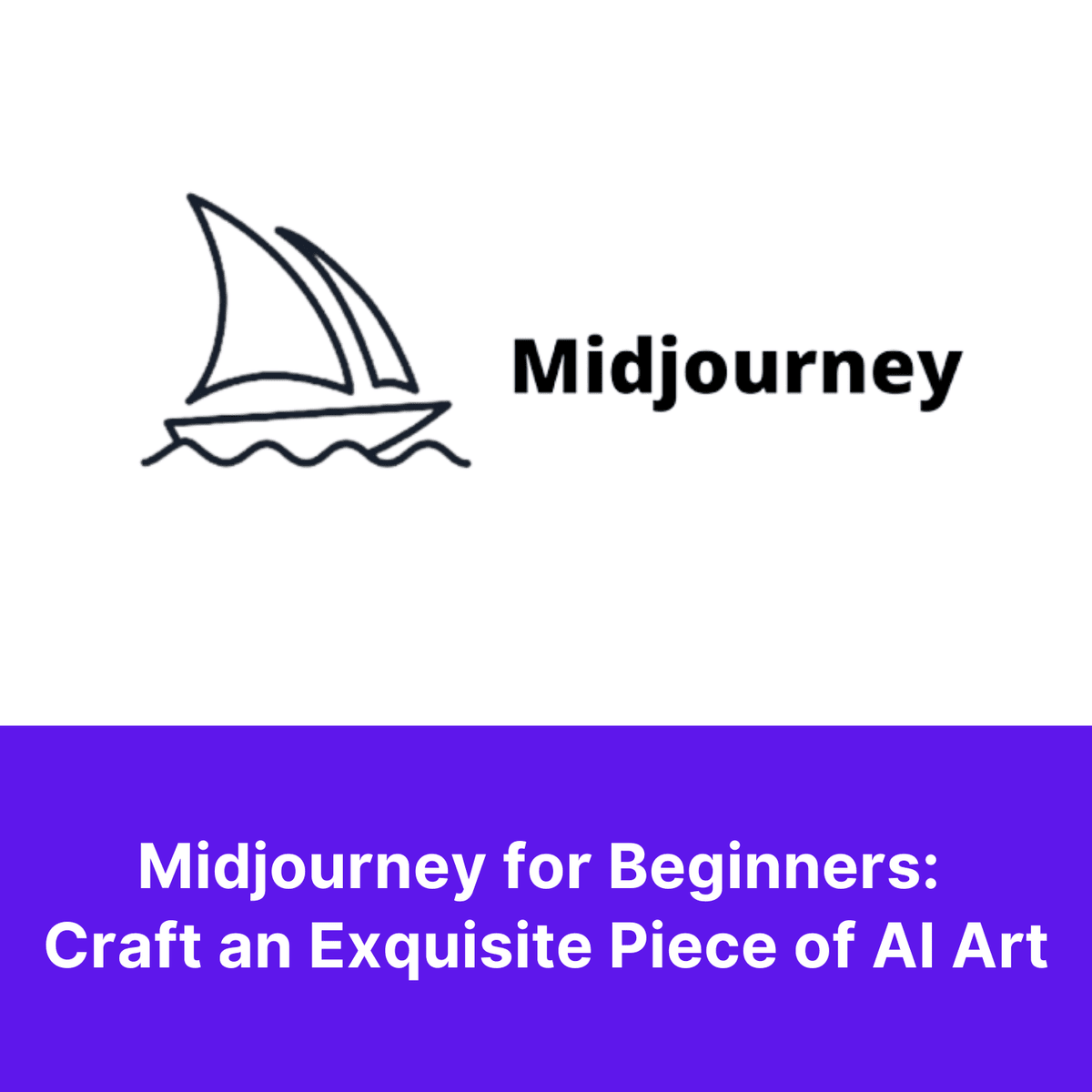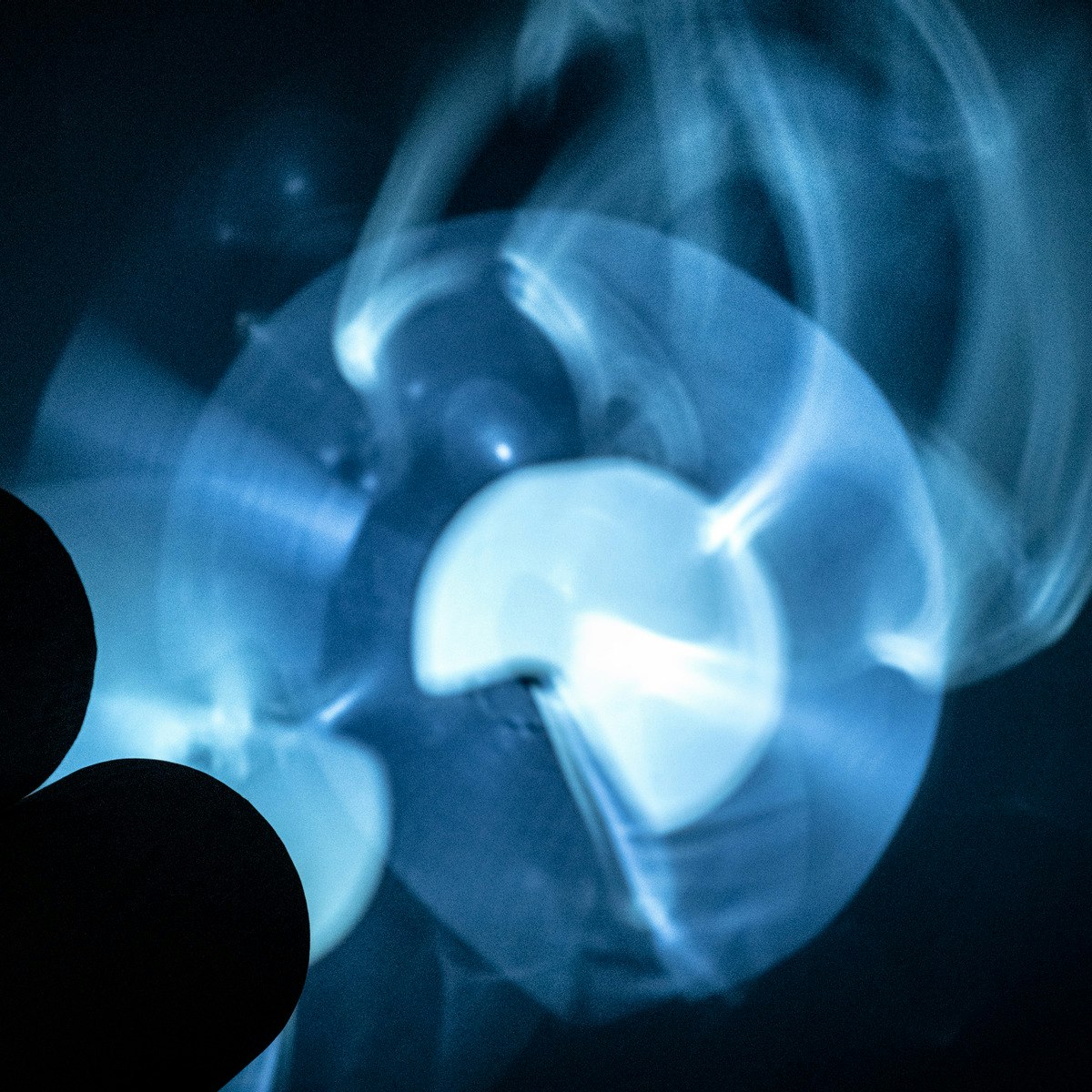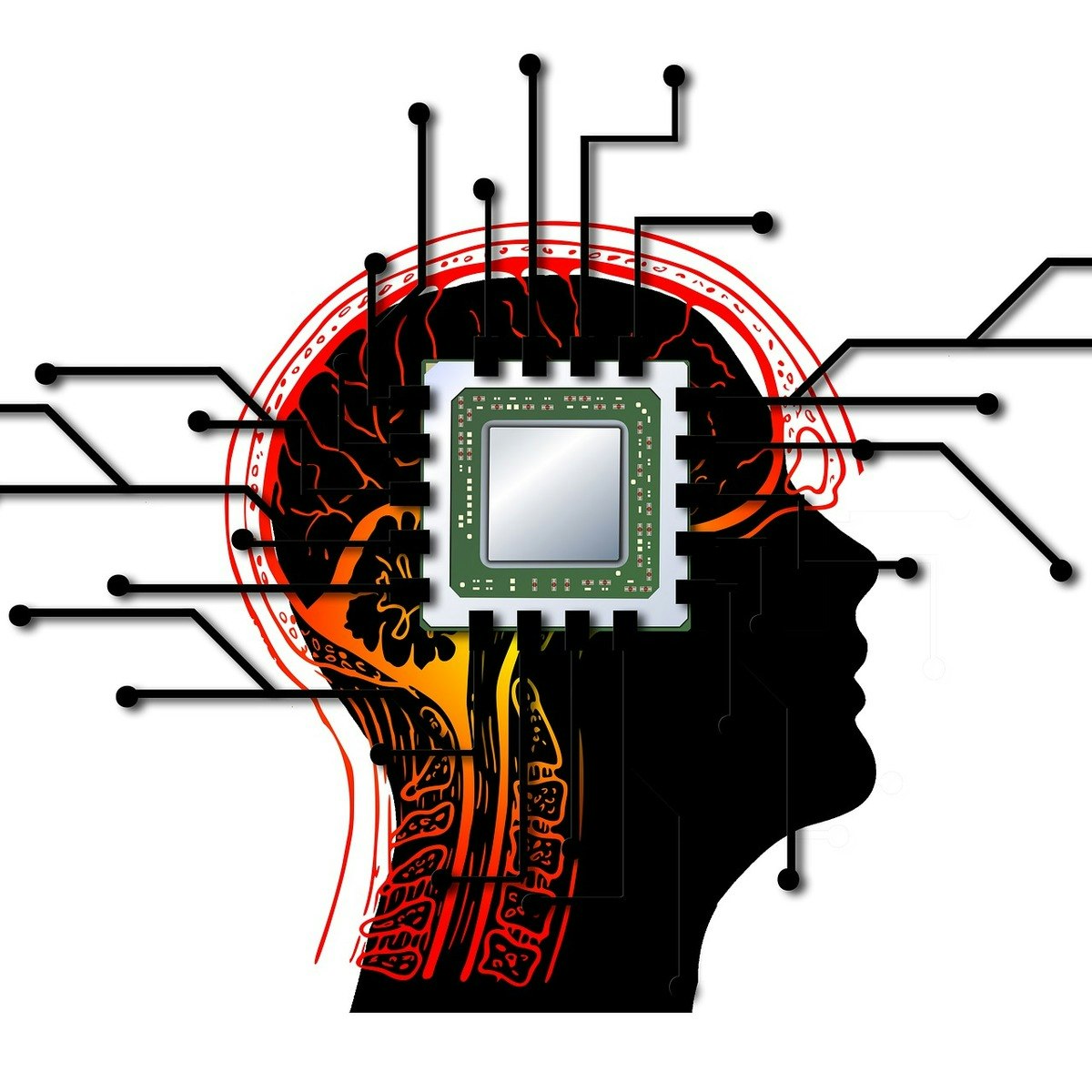Digital Artist
Embarking on a Career as a Digital Artist
Digital artistry represents a vibrant fusion of traditional artistic principles and modern technological tools. A digital artist uses software, computers, and other electronic devices to create art for various purposes, ranging from entertainment and advertising to education and scientific visualization. This field encompasses a wide spectrum of activities, including illustration, graphic design, 2D and 3D animation, visual effects, game art, and web design. It's a dynamic career that constantly evolves with technological advancements.
Working as a digital artist offers unique opportunities for creative expression and problem-solving. Imagine bringing fantastical characters to life for a video game, designing eye-catching visuals for a major advertising campaign, or creating informative graphics that simplify complex scientific concepts. The ability to blend artistic talent with technical skill allows digital artists to contribute to diverse industries and shape the visual landscape of our digital world.
What is Digital Artistry?
Defining the Digital Artist's World
A digital artist is essentially a creative professional who uses digital technology as their primary medium for creating artwork. Unlike traditional artists who might use paint, clay, or charcoal, a digital artist utilizes software like Adobe Photoshop or Illustrator, 3D modeling programs like Blender or Maya, and hardware such as drawing tablets or high-performance computers. Their canvas is the screen, and their tools are pixels, vectors, and algorithms.
The scope of digital artistry is vast and continually expanding. It includes creating static images like illustrations, logos, and photo manipulations, as well as dynamic content such as animations, motion graphics, and interactive experiences. Digital artists might specialize in a specific niche, like character design for animation, environment art for games, or user interface (UI) design for websites and apps. The common thread is the use of technology to realize an artistic vision.
This field requires a blend of creativity, aesthetic sense, and technical proficiency. Artists must understand core artistic principles like color theory, composition, and perspective, while also mastering complex software and adapting to new tools. It's a career path that demands continuous learning and adaptation as technology evolves.
To get a grasp of the foundational software many digital artists use, consider exploring introductory courses. These can provide a solid base whether you're starting from scratch or transitioning from traditional media.
A Day in the Life: Responsibilities and Tasks
The daily routine of a digital artist can vary significantly depending on their specialization, industry, and whether they work freelance or in-house. However, common tasks often involve translating ideas or concepts into visual form. This might start with sketching concepts, either digitally or traditionally, before moving to software to refine and finalize the artwork.
Much of the day is typically spent working with specialized software, manipulating images, creating models, or animating sequences. Collaboration is often key; artists may work closely with clients, art directors, developers, or other team members to ensure the final product meets project requirements and creative vision. This involves communication, receiving feedback, and making revisions.
Project management is also a crucial aspect, especially for freelancers. This includes managing deadlines, communicating with clients about progress, handling contracts, and invoicing. Even in-house artists often need to manage their time effectively across multiple projects or tasks. Continuous skill development, staying updated on industry trends, and maintaining a portfolio are ongoing responsibilities.
Digital painting is a core skill for many digital artists. Learning tools like Krita or Procreate can significantly enhance your capabilities.
Where Do Digital Artists Work?
Digital artists find employment across a remarkably diverse range of industries. The entertainment sector is a major employer, hiring artists for film (visual effects, animation), television (motion graphics, animation), and video games (concept art, character/environment modeling, animation, UI design).
Advertising and marketing agencies rely heavily on digital artists to create compelling visuals for campaigns, including web graphics, social media content, print ads, and commercials. The publishing industry employs artists for book covers, illustrations, and digital publications. Web design and development firms need artists for website layouts, UI/UX design, and interactive elements.
Beyond these traditional creative fields, digital artists also work in technology companies (UI/UX design, data visualization), education (creating learning materials), architecture (visualizations), scientific research (medical illustration, data visualization), and even manufacturing (product design). The rise of virtual reality (VR), augmented reality (AR), and the metaverse is also creating new opportunities for artists skilled in 3D modeling and immersive experiences.
Exploring vector graphics software can open doors in industries like advertising, web design, and publishing. Tools like Inkscape offer powerful capabilities, often for free.
From Traditional Roots to Digital Frontiers
Digital art, while seemingly modern, has roots deeply intertwined with traditional art history. The fundamental principles of composition, color theory, light, shadow, and perspective remain crucial, regardless of the medium. Many successful digital artists began their journey with traditional techniques like drawing, painting, or sculpting, later translating those skills to digital tools.
The evolution began with early computer graphics experiments in the mid-20th century. As technology advanced, tools became more sophisticated and accessible, allowing artists to mimic traditional techniques digitally and explore entirely new forms of expression impossible with physical media. The development of pressure-sensitive tablets, powerful software, and high-resolution displays has bridged the gap between traditional and digital workflows.
Today, the lines continue to blur. Many artists integrate both traditional and digital methods in their workflow. Furthermore, emerging technologies like generative artificial intelligence (AI), virtual reality sculpting, and interactive installations are pushing the boundaries of what digital art can be, presenting both exciting possibilities and new challenges for artists navigating this evolving landscape.
Understanding how to translate traditional skills or even photographs into digital paintings is a valuable bridge between the old and new.
Core Skills for Digital Artists
Mastering the Technology: Technical Proficiency
Technical skill forms the bedrock of a digital artist's capabilities. Proficiency in industry-standard software is essential. For 2D art, illustration, and photo manipulation, the Adobe Creative Suite (particularly Photoshop and Illustrator) remains dominant, though excellent alternatives like Procreate, Clip Studio Paint, Krita, and Affinity Designer are widely used.
For 3D artists, software like Blender (a powerful open-source option), Maya, 3ds Max, and ZBrush are crucial for modeling, sculpting, texturing, and rendering. Animation and motion graphics often involve After Effects, Moho (Anime Studio), or Toon Boom Harmony. Understanding file formats, resolution, color spaces, and optimization for different platforms (web, print, video) is also vital technical knowledge.
Hardware proficiency is equally important. Many digital artists rely on graphics tablets (like those from Wacom) for more natural drawing and painting input. Understanding computer specifications (CPU, GPU, RAM) needed for demanding software ensures a smooth workflow. As technology evolves, skills in areas like VR/AR development tools or even basic scripting can become advantageous.
Developing proficiency in core software like Photoshop and Illustrator is a common starting point for many aspiring digital artists.
For those interested in free and open-source alternatives, GIMP provides powerful photo editing capabilities.
The Artistic Foundation: Creativity and Aesthetics
Technology is merely a tool; the true power of a digital artist lies in their artistic foundation. A strong understanding of core art principles is non-negotiable. This includes color theory (how colors interact, evoke emotion, and create harmony), composition (arranging elements effectively within a frame), perspective (creating depth and spatial realism), anatomy (for character artists), and lighting and shadow (defining form and mood).
Creativity and a unique artistic voice are what set artists apart. This involves developing a personal style, generating original ideas, and finding innovative solutions to visual problems. Observational skills are crucial – learning to truly see the world around you, noticing details of light, form, texture, and movement, fuels both realism and stylized interpretations.
Developing this foundation often involves practice through sketching, life drawing, studying other artists' work, and seeking critique. Even when working digitally, these traditional practices sharpen the eye and hone artistic intuition, leading to more compelling and effective digital creations.
Foundational courses in drawing, design elements, and concept art can build these essential artistic skills.
Staying Current: Adaptability and Lifelong Learning
The field of digital art is characterized by rapid technological change. Software updates introduce new features, new tools emerge, and industry workflows evolve. Adaptability and a commitment to lifelong learning are therefore critical for sustained success. What is cutting-edge today might be standard tomorrow, and obsolete soon after.
Successful digital artists actively seek out new techniques, experiment with emerging technologies (like AI-assisted tools or VR sculpting), and continuously refine their skills. This might involve taking online courses, attending workshops, following industry blogs and forums, or simply dedicating time to personal projects that push their boundaries.
Being open to change and willing to learn new software or methods is essential. This adaptability not only keeps an artist's skills relevant but also opens up new creative possibilities and potential career avenues. The digital landscape waits for no one, and stagnation can quickly lead to falling behind.
Exploring emerging tools like AI art generators or specialized software keeps skills relevant and opens new creative avenues.
Working with Others: Collaboration and Communication
Few digital artists work in complete isolation. Whether collaborating with a large team on a film or game, interacting directly with a client for a freelance project, or working alongside developers and marketers, communication skills are paramount. The ability to clearly articulate ideas, understand creative briefs, interpret feedback constructively, and explain technical aspects is crucial.
Effective collaboration involves active listening, being receptive to different perspectives, and contributing positively to a team dynamic. Artists often need to present their work, justify design choices, and negotiate revisions. For freelancers, strong client communication builds trust and leads to repeat business.
Understanding the workflow and needs of adjacent roles (e.g., animators understanding riggers, UI artists understanding developers) fosters smoother collaboration. Time management, meeting deadlines, and maintaining professionalism under pressure are also vital components of successful teamwork in fast-paced creative environments.
Formal Education Pathways
Degrees for Digital Dreamers
While a formal degree isn't always mandatory to become a digital artist (a strong portfolio often speaks loudest), it can provide a structured learning environment, access to resources, and valuable industry connections. Relevant bachelor's degrees often fall under umbrellas like Fine Arts (BFA) with a specialization in Digital Art, Graphic Design, Illustration, or Animation. Other related degrees include Computer Graphics, Game Art and Design, Digital Media, or Visual Communication.
These programs typically combine foundational art courses (drawing, color theory, art history) with technical training in industry-standard software and techniques specific to the specialization. They often emphasize conceptual development, critical thinking, and portfolio preparation. Some programs may offer internships or collaborative projects that provide real-world experience.
When choosing a program, consider the faculty's industry experience, the available facilities and technology, the curriculum's relevance to current industry practices, and the success rate of graduates finding employment in the field. Researching specific programs and their focus areas is essential to find the best fit for your career goals.
Whether pursuing a degree or learning independently, mastering fundamental design principles is key.
Curriculum Considerations: Aligning Study with Industry
An effective formal education program should equip students with skills directly applicable to the industry they hope to enter. Look for curricula that balance artistic fundamentals with robust technical training on current, industry-standard software and hardware. Courses should cover not just *how* to use the tools, but *why* certain artistic and design choices are made.
Project-based learning that mimics real-world scenarios is highly valuable. Courses focusing on portfolio development, professional practices (like contracts and client communication for freelancers), and collaborative projects are strong indicators of a program geared towards career readiness. Guest lectures from industry professionals and internship opportunities further bridge the gap between academia and industry.
Given the rapid evolution of technology, inquire how programs stay current. Do they update software regularly? Do they incorporate emerging trends like AI, VR/AR, or real-time rendering into the curriculum? A program that emphasizes adaptability and critical thinking alongside specific tool mastery is likely to produce more resilient graduates.
Many specialized areas within digital art, like concept art or character design, require specific skill sets often taught in dedicated courses, either within a degree program or online.
The Power of Interdisciplinary Approaches
Digital art rarely exists in a vacuum. It often intersects with fields like computer science, storytelling, psychology, marketing, engineering, and more. Educational pathways that encourage or incorporate interdisciplinary studies can provide a significant advantage. For example, an artist interested in game development might benefit from courses in programming or narrative design.
Combining artistic skills with knowledge from another domain can lead to unique specializations and perspectives. A digital artist with a background in biology might excel in scientific illustration. Someone with psychology insights could be a more effective UI/UX designer. Understanding basic business principles can be invaluable for freelance artists.
Look for programs that allow for minors, double majors, or elective courses outside the core art department. Even within an art program, curricula that integrate aspects of different creative disciplines (e.g., combining graphic design with motion graphics, or 3D modeling with interactive design) can foster versatility and broader creative thinking.
Learning tools used in adjacent fields, like animation software or 3D modeling, can enhance an artist's versatility.
Advanced Studies: Research in Digital Art
For those interested in pushing the boundaries of the field through research or pursuing careers in academia, postgraduate studies (Master's or PhD) are an option. Master of Fine Arts (MFA) programs often focus on developing a unique artistic voice and creating a substantial body of work, preparing graduates for professional practice or teaching at the university level.
PhD programs related to digital art are often more interdisciplinary, residing in departments like Computer Science, Media Studies, Human-Computer Interaction, or Digital Humanities. Research areas might include developing new algorithms for image generation, exploring the cognitive aspects of visual perception, investigating the social impact of digital media, creating novel interactive experiences, or preserving digital art.
These advanced degrees require significant dedication, strong research skills, and a clear area of interest. They are less common pathways for typical industry roles but are essential for advancing the theoretical and technical underpinnings of digital art and related fields.
Advanced studies often delve into specialized areas like computational creativity or advanced visualization techniques.
Self-Directed Learning and Online Resources
Navigating Your Own Path: Online Learning Strategies
The abundance of online resources has democratized learning for aspiring digital artists. Platforms like OpenCourser aggregate courses from various providers, covering everything from software basics to advanced specialization techniques. Self-directed learning offers flexibility, allowing you to learn at your own pace and focus on skills directly relevant to your goals.
A structured approach involves identifying your desired specialization (e.g., concept art, UI design, 3D modeling) and building a curriculum of courses covering foundational art principles, core software proficiency, and specialized techniques. Alternatively, a modular approach allows you to pick specific skills as needed, perhaps to learn a new software feature or tackle a particular type of project. Combining both can be effective: build a foundation, then add skills modularly.
Discipline and self-motivation are key for success in self-directed learning. Setting clear goals, establishing a regular learning schedule, and actively participating in course exercises are crucial. OpenCourser's Learner's Guide offers valuable tips on structuring your learning and staying motivated.
Platforms offer courses covering a wide range of digital art software and techniques, catering to various skill levels.
Portfolio Power: Learning Through Projects
For digital artists, a portfolio is often more important than a diploma. It's the tangible evidence of your skills, creativity, and style. Self-directed learning provides ample opportunity to build a portfolio concurrently with skill development. Instead of just completing course exercises, apply learned techniques to personal projects that reflect your interests and desired specialization.
Choose projects that challenge you and demonstrate a range of skills. For illustrators, this could be a series of character designs or editorial illustrations. For 3D modelers, creating detailed props, characters, or environments. For UI/UX designers, redesigning an existing app or website. Document your process – sketches, iterations, problem-solving – as this can also be valuable portfolio content.
Seek feedback on your projects from online communities, mentors, or peers. Constructive criticism is invaluable for growth. Tailor your portfolio to the specific jobs or clients you're targeting, showcasing work that aligns with their needs and aesthetic. Quality over quantity is key; a few polished, impressive pieces are better than many mediocre ones.
Courses focusing on specific project types, like character design or environment painting, directly contribute to portfolio building.
Developing skills in specific niches like comic art or pixel art can lead to unique portfolio pieces.
Certificates vs. Skills: What Matters Most?
Online courses often offer certificates upon completion. While these can demonstrate commitment and provide a sense of accomplishment, in the visual arts industry, demonstrated skill almost always outweighs certification. A hiring manager or potential client is primarily interested in what you can *do*, as evidenced by your portfolio.
Certificates might hold some value on a resume or LinkedIn profile, especially for entry-level positions or when verifying proficiency in a specific, technical software (e.g., an official Adobe Certified Professional certification). However, they are rarely a deciding factor if the portfolio doesn't meet expectations.
Focus your energy on mastering the skills taught in the courses and applying them to create high-quality portfolio pieces. The skills themselves, and your ability to execute creative briefs and produce professional work, are what truly matter for career advancement in digital art. Use certificates as milestones, but let your portfolio be your primary credential.
Blending Learning Worlds: Online and Formal Education
Online learning and formal education are not mutually exclusive; they can complement each other effectively. University students can use online courses to deepen their knowledge in specific software, learn niche techniques not covered in their curriculum, or explore emerging technologies faster than traditional programs might adapt.
Online resources can supplement textbook learning with practical, project-based tutorials. Students can use online platforms to build a more diverse portfolio beyond class assignments. Conversely, skills learned online can be enhanced by the structured critique, theoretical grounding, and networking opportunities provided by a formal program.
For career changers or those without access to formal programs, online learning provides the primary pathway. However, supplementing online courses with local workshops, mentorship programs, or even auditing relevant university courses (if possible) can add valuable structure and feedback mechanisms traditionally found in formal education.
Online courses can offer deep dives into specific tools or techniques that might only be touched upon in broader formal programs.
Digital Artist Career Progression
Starting Out: Entry-Level Opportunities
Entry-level roles in digital art often serve as a crucial stepping stone, providing practical experience and exposure to industry workflows. Common starting positions include Junior Graphic Designer, Production Artist, Junior Animator, Texture Artist, UI Artist Intern, or Assistant Concept Artist. These roles typically involve supporting senior artists, executing specific tasks under supervision, and learning the ropes of a professional creative environment.
Responsibilities might include creating assets based on existing style guides, cleaning up artwork, preparing files for production, making revisions based on feedback, or assisting with basic animation or modeling tasks. A strong foundational skill set and a portfolio demonstrating potential are usually required, even for entry-level positions.
The initial years often involve significant learning and skill refinement. Being proactive, seeking feedback, demonstrating reliability, and continuously improving your portfolio are key to progressing beyond these initial roles. Networking and building relationships within the industry also begin at this stage.
Entry-level artists often benefit from comprehensive courses covering foundational software and techniques used across various roles.
Climbing the Ladder: Mid-Career Specialization
As digital artists gain experience (typically 3-7 years), they often specialize in a particular area, becoming experts in niches like character animation, environment modeling, UI/UX design for games, motion graphics for advertising, or technical art. Mid-career roles reflect this specialization, with titles such as Senior Graphic Designer, Lead Animator, Environment Artist, UI/UX Designer, or VFX Artist.
At this stage, artists typically have greater autonomy, handle more complex tasks, and may begin mentoring junior team members. They possess a deep understanding of their chosen specialization's tools and techniques, contribute significantly to creative direction, and solve challenging technical or artistic problems. A strong portfolio showcasing specialized expertise and successful project contributions is essential.
Salary expectations generally increase with experience and specialization. According to the U.S. Bureau of Labor Statistics, the median annual wage for special effects artists and animators was $99,060 in May 2023, though this varies widely by industry, location, and specific role. Mid-career often involves deciding between deepening technical expertise or moving towards leadership roles.
Mid-career artists might focus on advanced techniques or specialized software relevant to their niche.
Reaching the Top: Leadership and Direction
With significant experience (often 8+ years) and demonstrated expertise, digital artists can move into leadership positions. Roles like Art Director, Creative Director, Lead Artist, Animation Supervisor, or VFX Supervisor involve guiding the overall visual style and quality of projects, managing creative teams, and making high-level artistic decisions.
These roles require not only exceptional artistic talent and technical knowledge but also strong leadership, communication, and project management skills. Leaders must inspire their teams, provide clear direction, manage budgets and schedules, liaise with clients or other departments, and ensure the final product aligns with the project's vision and goals.
Moving into leadership often means spending less time on hands-on creation and more time on strategy, mentorship, and management. It represents a shift from individual contribution to guiding the collective efforts of a team towards a shared creative objective. These positions typically command higher salaries and carry significant responsibility.
Leadership roles often require strategic thinking and understanding broader industry trends, sometimes involving advanced tools or workflows.
Going Solo vs. Team Player: Freelance and In-House Dynamics
Digital artists often face a choice between working freelance or as an in-house employee. Freelancing offers autonomy, flexibility in choosing projects, and potentially higher earning potential per project. However, it also requires self-discipline, strong business acumen (marketing, contracts, invoicing), managing inconsistent income streams, and covering one's own benefits and overhead.
Working in-house for a company or studio provides stability, regular income, benefits, access to potentially expensive software/hardware, and opportunities for team collaboration and mentorship. The trade-off might be less control over project selection, potentially more rigid schedules, and navigating corporate structures. Many artists transition between these models throughout their careers.
The best path depends on individual personality, risk tolerance, career goals, and financial needs. Some artists thrive on the variety and independence of freelancing, while others prefer the structure and camaraderie of an in-house environment. Both paths require continuous skill development and portfolio maintenance to remain competitive.
Freelancers particularly benefit from understanding business aspects and efficient workflows.
Tools and Technologies in Digital Art
The Digital Artist's Toolkit: Essential Software
A digital artist's software toolkit is crucial for bringing their visions to life. The specific programs used vary by specialization, but some are near-universal staples. The Adobe Creative Cloud suite, including Photoshop for raster graphics and digital painting, Illustrator for vector art and logos, After Effects for motion graphics and visual effects, and Premiere Pro for video editing, is widely considered the industry standard in many sectors.
For 3D modeling, animation, and sculpting, Autodesk Maya and 3ds Max have long been industry favorites, particularly in film and games. However, Blender has surged in popularity as a powerful, free, and open-source alternative gaining significant traction across industries. ZBrush is the go-to for high-detail digital sculpting, while Substance Painter/Designer (now Adobe Substance 3D) are key for texturing.
Other important tools include Procreate (popular for illustration on iPad), Clip Studio Paint (favored for comics and manga), Krita (a free digital painting powerhouse), GIMP (a free Photoshop alternative), Moho/Anime Studio and Toon Boom Harmony (for 2D animation), and Figma or Sketch (for UI/UX design). Proficiency in the relevant software for your chosen niche is essential.
Mastering specific software tools is often achieved through dedicated courses focusing on workflows and advanced features.
For those exploring 3D texturing or vector graphics, dedicated tools and courses exist.
Hardware Horizons: Tablets, Computers, and More
Beyond software, digital artists rely on specific hardware. A capable computer is fundamental, often requiring a powerful processor (CPU), a dedicated graphics card (GPU) especially for 3D work and rendering, sufficient RAM (16GB is often minimum, 32GB+ recommended for complex tasks), and ample storage (fast SSDs are preferred).
For many digital artists, particularly illustrators and painters, a graphics tablet is indispensable. Wacom is the most well-known brand, offering various models from entry-level Intuos tablets to professional Cintiq display tablets where you draw directly on the screen. Alternatives from companies like Huion and XP-Pen also offer competitive options. The iPad with Apple Pencil has also become a popular choice, especially for illustration using apps like Procreate.
Other hardware might include color-accurate monitors (essential for print work and color grading), VR headsets for immersive sculpting or environment design, 3D printers for prototyping, or specialized peripherals depending on the niche. Investing in appropriate hardware significantly impacts workflow efficiency and the quality of the final output.
Learning to effectively use hardware like graphics tablets maximizes their potential.
Choosing Your Weapons: Open Source vs. Proprietary
Digital artists face choices between proprietary (paid) software and free, open-source software (FOSS). Proprietary tools like Adobe Creative Cloud or Autodesk Maya are often industry standards, offering extensive features, professional support, and large user communities. However, they typically require subscription fees or significant upfront costs.
Open-source alternatives like Blender (3D), Krita (painting), GIMP (photo editing), and Inkscape (vector graphics) have become incredibly powerful and are viable professional tools. They offer the significant advantage of being free, making them accessible to beginners or those on a budget. They also benefit from active communities that contribute to development and provide support.
The choice often depends on industry requirements, budget, and personal preference. Some studios mandate specific proprietary software. However, skills learned on FOSS tools are often transferable, and proficiency in powerful FOSS options like Blender is increasingly valued. Many artists use a mix of both proprietary and open-source tools in their workflow.
Courses dedicated to powerful open-source tools provide accessible pathways to professional skills.
The Rise of AI: New Tools, New Questions
Artificial intelligence (AI) is rapidly impacting the digital art landscape. AI-powered features are being integrated into existing software (like Adobe's Sensei features) to automate tasks, enhance capabilities (e.g., generative fill, smart selections), and speed up workflows. Standalone AI image generation tools like Midjourney, Stable Diffusion, and DALL-E allow artists and non-artists alike to create complex visuals from text prompts.
These tools present both opportunities and challenges. They can be powerful aids for brainstorming, concepting, texture generation, or creating base elements quickly. However, they also raise significant ethical questions regarding copyright (training data usage, ownership of generated images), style imitation, and the potential impact on job roles traditionally performed by human artists.
Digital artists need to understand these tools, learn how to leverage them effectively as part of their creative process, and critically engage with the ethical implications. Adaptability and focusing on higher-level creative skills – concept development, unique style, storytelling, critical judgment – will be crucial in navigating the evolving relationship between human creativity and artificial intelligence.
Understanding and utilizing AI tools is becoming increasingly relevant for digital artists.
Industry Applications of Digital Art
Lights, Camera, Action: Entertainment (Film, Gaming, TV)
The entertainment industry is arguably the largest and most visible employer of digital artists. In film and television, they create stunning visual effects (VFX), design fantastical creatures and environments, craft detailed motion graphics for titles and sequences, and produce entire animated features or series. Roles range from concept artists visualizing scenes to modelers building digital assets, animators bringing characters to life, and compositors integrating elements seamlessly.
The video game industry relies heavily on digital artists at every stage of production. Concept artists define the visual style, character artists model and texture protagonists and foes, environment artists build immersive worlds, animators create movement, UI artists design interfaces, and VFX artists add explosive effects. The demand spans from large AAA studios to smaller independent developers.
Whether creating realistic illusions or highly stylized worlds, digital artists in entertainment push the boundaries of visual storytelling and technical innovation, using tools ranging from 2D animation software to complex 3D rendering engines and game engines like Unreal Engine or Unity.
Skills in animation, 3D modeling, and game engines are crucial for the entertainment industry.
Selling the Vision: Advertising and Commercial Design
Advertising and commercial design rely on digital artists to capture attention, communicate messages, and build brand identities. Graphic designers create logos, brochures, packaging, and marketing collateral. Web designers craft engaging and user-friendly websites. Motion graphics artists produce animated advertisements, explainer videos, and social media content.
Illustrators create custom artwork for campaigns, and photo retouchers perfect images for print and online use. Digital artists in this sector must blend creativity with marketing savvy, understanding target audiences and brand strategies. They often work in fast-paced environments within advertising agencies, design studios, or in-house marketing departments.
The ability to work across different media (print, web, video) and adapt styles to suit various brands and campaigns is highly valued. Proficiency in Adobe Creative Cloud is often essential, alongside strong typography, layout, and visual communication skills.
Skills in graphic design, logo creation, and photo editing are central to advertising and commercial work.
Visualizing the Unseen: Science and Education
Digital art plays a vital role in making complex information accessible and engaging in scientific and educational contexts. Medical illustrators create detailed anatomical drawings or animations for textbooks, research papers, and patient education materials. Scientific visualizers use 3D modeling and data visualization techniques to represent complex phenomena, molecular structures, or astronomical data.
Educational institutions and e-learning companies employ digital artists to create interactive learning modules, instructional animations, infographics, and engaging visuals for course materials across various subjects. Clarity, accuracy, and the ability to simplify complex ideas visually are paramount in these fields.
This often requires a blend of artistic skill and subject matter knowledge, or close collaboration with experts in the respective fields. Software used might range from standard illustration and animation tools to specialized scientific visualization software or data plotting libraries.
New Frontiers: Metaverse, NFTs, and Beyond
Emerging technologies are constantly opening new avenues for digital artists. The development of the metaverse and related virtual worlds creates demand for artists skilled in 3D modeling, environment design, avatar creation, and interactive experiences using platforms like Unreal Engine or Unity.
The rise of Non-Fungible Tokens (NFTs) has created a new market for digital art, allowing artists to sell unique, verifiable digital editions of their work directly to collectors using blockchain technology. While the NFT market is volatile and subject to debate, it represents a significant shift in how digital art can be owned and traded.
Augmented reality (AR) applications require artists to create digital overlays and interactive elements for the real world. Generative AI continues to evolve, potentially becoming a collaborative partner in the creative process. Artists who embrace these new technologies and understand their potential applications position themselves at the forefront of digital creativity.
Exploring generative AI tools and understanding their capabilities is crucial for navigating these new frontiers.
Challenges in Digital Art Careers
The Automation Question: AI and Job Security
The rapid advancement of AI, particularly generative AI capable of creating images and even animations, raises concerns about job security for digital artists. Routine tasks like basic asset creation, background removal, or style transfer might become increasingly automated. This could potentially displace artists focused solely on technical execution rather than higher-level creative input.
However, AI is also viewed by many as a powerful tool that can augment creativity, automate tedious tasks, and speed up workflows, freeing artists to focus on concept development, unique style, and complex problem-solving. Skills like critical judgment, artistic direction, storytelling, and understanding client needs remain uniquely human (for now). According to a McKinsey report, while generative AI will automate some tasks, it will also complement human capabilities and create new roles.
The key for artists is adaptability: learning to leverage AI tools effectively, focusing on creative and strategic skills that AI cannot replicate, and potentially specializing in areas requiring nuanced human input. Understanding AI's capabilities and limitations is crucial for navigating this evolving landscape.
Learning how AI can be integrated into workflows is becoming increasingly important.
Protecting Your Work: Intellectual Property
Intellectual property (IP) rights are a significant concern for digital artists. Issues include copyright infringement (unauthorized use of artwork), plagiarism, and disputes over ownership, especially in freelance contracts or when using AI tools trained on existing artwork. Understanding copyright basics – what constitutes original work, when rights are assigned, and how to register work – is essential.
Watermarking images, using clear contracts that define usage rights and ownership, and keeping records of the creative process can help protect an artist's work. Navigating the complexities of IP in the digital age, where content is easily copied and distributed, requires vigilance. The legal landscape surrounding AI-generated art and copyright is still evolving and presents unique challenges.
Seeking legal advice for complex contracts or infringement cases may be necessary. Understanding fair use, licensing models, and platform-specific terms of service is also important for artists sharing or selling their work online. Organizations like the Graphic Artists Guild offer resources on professional practices and legal issues.
The Physical Toll: Ergonomics and Health
Spending long hours hunched over a computer or drawing tablet can lead to significant physical health issues. Repetitive strain injuries (RSI) like carpal tunnel syndrome, neck and back pain, and eye strain are common complaints among digital artists. Prioritizing ergonomics is crucial for long-term health and career sustainability.
This involves setting up an ergonomically sound workspace: using an adjustable chair that supports proper posture, positioning monitors at eye level, using ergonomic keyboards and mice/tablets, and ensuring adequate lighting. Taking regular breaks to stretch, move around, and rest the eyes (following the 20-20-20 rule: every 20 minutes, look at something 20 feet away for 20 seconds) is vital.
Investing in ergonomic equipment and being mindful of posture and work habits can prevent or mitigate these risks. Ignoring ergonomic health can lead to chronic pain and potentially shorten a promising career. Consulting resources on workplace ergonomics, such as those provided by OSHA (Occupational Safety and Health Administration), can be beneficial.
Standing Out: Market Saturation and Competition
The accessibility of digital art tools has lowered the barrier to entry, leading to a crowded marketplace, particularly for entry-level positions and popular freelance platforms. Standing out requires more than just technical proficiency; it demands a unique artistic voice, a strong portfolio, specialization in a high-demand niche, and excellent professional skills.
Competition can be fierce, driving down prices for certain types of work, especially commoditized graphic design or illustration tasks. Artists need to demonstrate exceptional quality, reliability, and creativity to command higher rates and secure desirable projects or positions. Building a professional network and effectively marketing oneself are also crucial.
Focusing on continuous improvement, developing a distinct style, specializing in complex or emerging areas (like technical art, VR/AR, or specialized VFX), and providing excellent client service are strategies to navigate market saturation and build a sustainable career.
Developing a unique style or specializing in a specific area like comic coloring or pixel art can help artists differentiate themselves.
Future of Digital Artistry
AI as Collaborator: The Evolving Creative Process
The future of digital artistry is inextricably linked with the evolution of artificial intelligence. Rather than solely a threat, AI is increasingly positioned as a potential collaborator. Generative AI can rapidly produce variations, brainstorm ideas, automate repetitive tasks, or generate base elements, allowing artists to focus on refinement, curation, and higher-level creative direction.
Future workflows might involve artists guiding AI systems, using sophisticated prompting techniques, and combining AI-generated elements with their own skills to create hybrid works. This requires artists to develop new skills in prompt engineering, AI tool integration, and critical evaluation of AI outputs. The focus may shift further from pure technical execution towards concept, style, and intent.
Ethical considerations surrounding authorship, copyright, and bias in AI models will continue to be debated and shape the landscape. Artists who understand AI's capabilities and limitations, and learn to work synergistically with these tools, will likely be best positioned for future success.
Courses exploring advanced AI techniques and integration are becoming more prevalent.
Immersive Worlds: AR/VR Integration
Augmented Reality (AR) and Virtual Reality (VR) technologies are steadily maturing, creating new platforms and demands for digital artists. AR requires artists to design digital content that seamlessly integrates with the real world, used in applications ranging from mobile filters and interactive advertising to industrial training and navigation aids.
VR offers fully immersive environments, demanding artists skilled in 3D modeling, texturing, lighting, and environment design to build believable virtual worlds for gaming, training simulations, social platforms, and artistic experiences. Tools for creating art directly within VR, like sculpting or painting applications, are also evolving, offering new intuitive ways to create.
As these technologies become more mainstream, artists proficient in creating optimized, interactive, and immersive 3D content will be increasingly sought after. This requires understanding the technical constraints and user experience principles unique to AR and VR platforms.
Skills in 3D modeling and game engines like Unreal Engine are essential for creating AR/VR content.
Borderless Creation: Globalization and Remote Work
Digital technology inherently facilitates remote work and global collaboration. Digital artists can work with clients and teams located anywhere in the world, breaking down geographical barriers. This globalization expands opportunities, allowing artists access to international markets and diverse projects.
However, it also increases competition, as artists compete not just locally but globally. Understanding different cultural aesthetics, navigating time zones, managing international payments, and communicating effectively across language barriers (though English often serves as a lingua franca) become important skills for artists participating in the global market.
Platforms connecting freelancers with international clients continue to grow. Studios increasingly utilize distributed teams. This trend towards remote work and globalization is likely to continue, reshaping talent pools and project dynamics in the digital art industry.
Pixel Perfect Planet: Sustainability in Digital Creation
While often perceived as less resource-intensive than traditional industries, digital art creation still has an environmental footprint. The energy consumption of powerful computers, servers hosting large files and cloud services, and the manufacturing of hardware all contribute to carbon emissions and e-waste. Awareness around the environmental impact of technology is growing.
Sustainable practices in digital art might involve optimizing workflows to reduce rendering times (and thus energy use), choosing energy-efficient hardware, supporting companies with strong environmental policies, and being mindful of the lifecycle of electronic devices. For artists involved in NFTs, the energy consumption of different blockchain technologies is a significant point of discussion.
As broader societal focus on sustainability increases, clients and studios may place greater emphasis on environmentally conscious practices. While still an emerging area of concern within the field, digital artists may increasingly need to consider the environmental implications of their tools and workflows.
Frequently Asked Questions
Is digital art a stable career choice?
The stability of a digital art career depends heavily on factors like specialization, skill level, industry, and work model (freelance vs. in-house). High-demand areas like UI/UX design, technical art for games, or specialized VFX often offer more stability and higher pay than more saturated fields like general graphic design.
Overall, the U.S. Bureau of Labor Statistics projects employment for multimedia artists and animators to grow 3 percent from 2022 to 2032, about as fast as the average for all occupations. However, competition for jobs is expected to be strong.
Building a strong portfolio, continuously updating skills, specializing in a niche, networking effectively, and demonstrating professionalism are key factors in achieving career stability. Freelancers, in particular, need strong business skills to manage fluctuating income.
How does AI affect job prospects for digital artists?
AI presents both challenges and opportunities. It may automate some routine tasks, potentially impacting roles focused purely on technical execution. However, AI also serves as a powerful tool that can enhance creativity, speed up workflows, and handle repetitive processes, allowing artists to focus on higher-level concepting, style, and problem-solving.
Job prospects will likely favor artists who adapt, learn to leverage AI tools effectively within their workflow, and focus on skills AI cannot easily replicate, such as unique artistic vision, critical judgment, storytelling, and client communication. Roles may evolve, requiring a blend of artistic talent and AI proficiency. The long-term impact is still unfolding, but adaptability is key.
What is the essential hardware/software for beginners?
For beginners, a reasonably capable computer (modern multi-core processor, 8-16GB RAM, decent graphics card, SSD storage) is the foundation. An entry-level graphics tablet (like a Wacom Intuos or similar from Huion/XP-Pen) is highly recommended for drawing and painting.
In terms of software, starting with powerful free options is viable: Krita or GIMP for painting/photo editing, Blender for 3D work, and Inkscape for vector graphics. Alternatively, subscribing to the Adobe Creative Cloud Photography plan (Photoshop + Lightroom) offers access to industry-standard tools at a lower entry cost than the full suite.
Focus on mastering one or two core programs relevant to your interests before trying to learn everything. As skills develop, you can invest in more specialized software or higher-end hardware as needed.
What are portfolio requirements for different industries?
Portfolio requirements vary significantly. Game Art portfolios often need to show proficiency in 3D modeling, texturing, and potentially engine integration (showcasing assets in Unreal/Unity); concept art requires strong drawing, painting, and design skills. Animation portfolios need demo reels showcasing character performance, understanding of timing, and physics.
Graphic Design portfolios should display strong typography, layout, branding work (logos, identity systems), and visual communication skills. UI/UX portfolios need to demonstrate user-centered design thinking, wireframing, prototyping, and final UI designs, often including case studies explaining the process. Illustration portfolios should showcase a consistent style, strong drawing skills, and suitability for specific markets (editorial, children's books, etc.).
Always research the specific requirements of the companies or clients you are targeting and tailor your portfolio accordingly. Show only your best work, demonstrate relevant skills, and ensure professional presentation.
What are the challenges of freelancing vs. full-time roles?
Freelancing offers freedom and flexibility but demands strong self-management, business skills (marketing, contracts, finance), and the ability to handle income instability. Finding consistent work and managing client relationships are key challenges. You are responsible for your own taxes, insurance, and retirement savings.
Full-time roles provide stability, regular income, benefits, and built-in team collaboration. Challenges can include less creative freedom, potentially slower project variety, navigating office politics, and adherence to company structure and schedules. Career progression might follow more defined, potentially slower, paths.
Neither is inherently better; the right fit depends on individual priorities, personality, and career stage. Many artists successfully navigate both models during their careers.
How important is continuing education in this field?
Continuing education is extremely important in digital art due to the rapid pace of technological change and evolving industry trends. Software gets updated, new techniques emerge, and artistic styles shift. Regularly learning new tools, refining existing skills, and staying aware of industry developments is crucial for staying relevant and competitive.
This doesn't necessarily mean pursuing formal degrees continuously, but rather engaging in ongoing learning through online courses, workshops, tutorials, industry conferences, and personal experimentation. A commitment to lifelong learning is essential for long-term success and growth as a digital artist.
Exploring different facets of digital art, like motion graphics or shader development, can broaden skill sets and open new opportunities.
Embarking on a career as a digital artist is a journey that blends passion, creativity, and technical skill. It requires dedication, continuous learning, and resilience, but offers immense rewards in bringing ideas to life and shaping the visual world around us. Whether you pursue formal education or chart your own course through online learning, building a strong foundation in art principles and mastering the digital tools of the trade are the keys to unlocking your potential in this dynamic and exciting field. OpenCourser offers a vast library of resources to help you every step of the way.